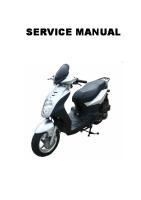BS-400 Service Manual (v1.1)
BS-400/BS-420 Chemistry Analyzer Service Manual © 2007-2008 Shenzhen Mindray Bio-medical Electronics Co., Ltd. All ri
Views 129 Downloads 6 File size 154MB
Recommend stories
- Author / Uploaded
- DE
Citation preview
BS-400/BS-420 Chemistry Analyzer
Service Manual
© 2007-2008 Shenzhen Mindray Bio-medical Electronics Co., Ltd. All rights Reserved. For this Service Manual, the issued Date is 2008-07 (Version: 1.1).
Intellectual Property Statement SHENZHEN MINDRAY BIO-MEDICAL ELECTRONICS CO., LTD. (hereinafter called Mindray) owns the intellectual property rights to this Mindray product and this manual. This manual may refer to information protected by copyrights or patents and does not convey any license under the patent rights of Mindray, nor the rights of others. Mindray does not assume any liability arising out of any infringements of patents or other rights of third parties. Mindray intends to maintain the contents of this manual as confidential information. Disclosure of the information in this manual in any manner whatsoever without the written permission of Mindray is strictly forbidden. Release, amendment, reproduction, distribution, rent, adaption and translation of this manual in any manner whatsoever without the written permission of Mindray is strictly forbidden. , , , , are the registered trademarks or trademarks owned by Mindray in China and other countries. All other trademarks that appear in this manual are used only for editorial purposes without the intention of improperly using them. They are the property of their respective owners.
Responsibility on the Manufacturer Party Contents of this manual are subject to changes without prior notice. All information contained in this manual is believed to be correct. Mindray shall not be liable for errors contained herein nor for incidental or consequential damages in connection with the furnishing, performance, or use of this manual. Mindray is responsible for safety, reliability and performance of this product only in the condition that:
all installation operations, expansions, changes, modifications and repairs of this product are conducted by Mindray authorized personnel; the electrical installation of the relevant room complies with the applicable national and local requirements; the product is used in accordance with the instructions for use.
WARNING: It is important for the hospital or organization that employs this equipment to carry out a reasonable service/maintenance plan. Neglect of this may result in machine breakdown or injury of human health.
i
Warranty THIS WARRANTY IS EXCLUSIVE AND IS IN LIEU OF ALL OTHER WARRANTIES, EXPRESSED OR IMPLIED, INCLUDING WARRANTIES OF MERCHANTABILITY OR FITNESS FOR ANY PARTICULAR PURPOSE. Exemptions Mindray's obligation or liability under this warranty does not include any transportation or other charges or liability for direct, indirect or consequential damages or delay resulting from the improper use or application of the product or the use of parts or accessories not approved by Mindray or repairs by people other than Mindray authorized personnel. This warranty shall not extend to:
any Mindray product which has been subjected to misuse, negligence or accident; any Mindray product from which Mindray's original serial number tag or product identification markings have been altered or removed; any product of any other manufacturer.
Return Policy Return Procedure In the event that it becomes necessary to return this product or part of this product to Mindray, the following procedure should be followed: 1
Obtain return authorization: Contact the Mindray Service Department and obtain a Customer Service Authorization (Mindray) number. The Mindray number must appear on the outside of the shipping container. Returned shipments will not be accepted if the Mindray number is not clearly visible. Please provide the model number, serial number, and a brief description of the reason for return.
2
Freight policy: The customer is responsible for freight charges when this product is shipped to Mindray for service (this includes customs charges).
3
Return address: Please send the part(s) or equipment to the address offered by Customer Service department
Company Contact
ii
Manufacturer:
Shenzhen Mindray Bio-Medical Electronics Co., Ltd.
Address:
Mindray Building, Keji 12th Road South, Hi-tech Industrial Park, Nanshan, ShenZhen518057, P.R.China
Tel:
+86 755 26582479 26582888
Fax:
+86 755 26582934 26582500
Foreword Who Should Read This Manual This manual is geared for service personnel authorized by Mindray.
What Can You Find in This Manual This manual covers principles, installation procedures, theories, maintenance and troubleshooting guidelines of the BS-400/BS-420. Please service the system strictly as instructed by this manual.
Conventions Used in This Manual This manual uses the following typographical conventions to clarify meanings in the text. Bold and Italic font indicates text displayed on the screen, such as Sample Request.
Safety Symbols This chart explains the symbols used in this manual. When you see…
Then…
WARNING
Read the statement following the symbol. The statement is alerting you to an operating hazard that can cause personal injury.
BIOHAZARD
Read the statement following the symbol. The statement is alerting you to a potentially biohazardous condition.
CAUTION
Read the statement following the symbol. The statement is alerting you to a possibility of system damage or unreliable results.
NOTE
Read the statement following the symbol. The statement is alerting you to information that requires your attention.
Labels Used On the System The labels attached to the panels of the system use symbols to clarify the meaning of the text. The chart below explains the symbols on the labels. Serial Number Date of Manufacture
Foreword
1
Manufacturer CE marking. The device is fully in conformity with the Council Directive Concerning In Vitro Diagnostic Medical Devices 98/79/EC. Authorized Representative in the European Community The following definition of the WEEE label applies to EU member states only: The use of this symbol indicates that this product should not be treated as household waste. By ensuring that this product is disposed of correctly, you will help prevent bringing potential negative consequences to the environment and human health. For more detailed information with regard to returning and recycling this product, please consult the distributor from whom you purchased the product. In Vitro diagnostic equipment Biohazard warning: risk of potentially biohazardous infection
Warning: Risk of personal injury or equipment damage
Warning: risk of burn
Caution: laser radiation Protective ground terminal
ON (Main Power) OFF (Main Power) ON (Power) OFF (Power) COM HIGH WASTE
2
Serial Port CONC.
High-concentration waste
HIGH CONC. WASTE SENSOR
High-concentration waste sensor
LOW CONC. WASTE 1
High-pressure low-concentration waste
Foreword
LOW CONC. WASTE 2
Normal-pressure low-concentration waste
DEIONIZED WATER
Deionized water
Model: BS-400/BS-420
Product model
Graphics All graphics, including screens and printout, are for illustration purposes only and must not be used for any other purpose.
EC Representative Name: Address: Phone: Fax:
Shanghai International Holding Corp. GmbH (Europe) Eiffestraβe 80, 20537 Hamburg Germany 0049-40-2513175 0049-40-255726
Foreword
3
Safety Precautions Observe the following safety precautions when using the BS-400/BS-420 Chemistry Analyzer. Ignoring any of these safety precautions may lead to personal injury or equipment damage.
WARNING If the system is used in a manner not specified by Mindray, the protection provided by the system may be impaired.
Preventing Electric Shock Please observe the following instructions to prevent electric shock.
WARNING When the Main Power is on, users must not open the rear cover or side cover. Spillage of reagent or sample on the analyzer may cause equipment failure and even electric shock. Do not place sample and reagent on the analyzer. In case of spillage, switch off the power immediately, remove the spillage.
Preventing Personal Injury Caused by Moving Parts Please observe the following instructions to prevent personal injury caused by moving parts.
WARNING Do not touch such moving parts as sample probe, reagent probe, mixer and wash probe, when the system is in operation. Do not touch the sample probe or mixer while the system is in operation. Make sure the reagent disk cover is properly installed.
Preventing Personal Injury Caused by Photometer Lamp Please observe the following instructions to prevent personal injury caused by photometer lamp.
WARNING Light sent by the photometer lamp may hurt your eyes. Do not stare into the lamp when the system is in operation. If you want to replace the photometer lamp, first switch off the Main Power and then wait at least 15 minutes for the lamp to cool down before touching it. Do not touch the lamp before it cools down, or you may get burned.
4
Foreword
Preventing Laser Radiation Please observe the following instructions to prevent personal injury caused by laser radiation.
CAUTION Light sent by the bar code reader may hurt your eyes. Do not stare into the laser beam from the bar code reader.
Preventing Infection Please observe the following instructions to protect against the biohazardous infection.
BIOHAZARD Inappropriately handling samples, controls and calibrators may lead to biohazardous infection. Do not touch the sample, mixture or waste with your hands. Wear gloves and lab coat and, if necessary, goggles. In case your skin contacts the sample, control or calibrator, follow standard laboratory safety procedure and consult a doctor.
Handling Reagents and Wash Solution WARNING Reagents, concentrated wash solution and enhanced wash solution are corrosive to human skins. Exercise caution when using the reagents, concentrated wash solution and enhanced wash solution. In case your skin or clothes contact the reagents or wash solution, wash them off with soap and clean water. In case the reagents or wash solution spill into your eyes, rinse them with much water and consult an oculist.
Treating Waste Liquids Please observe the following instructions to prevent environmental pollution and personal injury caused by waste.
BIOHAZARD Some substances in reagent, control, enhanced wash solution and waste are subject to regulations of contamination and disposal. Dispose of them in accordance with your local or national guidelines for biohazard waste disposal and consult the manufacturer or distributor of the reagents for details. Wear gloves and lab coat and, if necessary, goggles.
Treating Waste Analyzer Please observe the following instructions to dispose of the waste analyzer.
Foreword
5
WARNING Materials of the analyzer are subject to contamination regulations. Dispose of the waste analyzer in accordance with your local or national guidelines for waste disposal.
Preventing Fire or Explosion Please observe the following instructions to prevent fire and explosion.
WARNING Ethanol is flammable substance. Please exercise caution while using the ethanol.
6
Foreword
Precautions on Use To use the BS-400/BS-420 Chemistry Analyzer safely and efficiently, please pay much attention to the following operation notes.
Intended Use WARNING The BS-400/BS-420 is a fully-automated and computer-controlled chemistry analyzer designed for in vitro quantitative determination of clinical chemistries in serum, plasma, urine and CSF samples. Please consult Mindray first if you want to use the system for other purposes. To draw a clinical conclusion, please also refer to the patient’s clinical symptoms and other test results.
Operator WARNING The BS-400/BS-420 is to be operated only by clinical professionals, doctors or laboratory experimenters trained by Mindray or Mindray-authorized distributors.
Environment CAUTION Please install and operate the system in an environment specified by this manual. Installing and operating the system in other environment may lead to unreliable results and even equipment damage.
Foreword
7
Preventing Interference by Electromagnetic Noise CAUTION Electromagnetic noise may interfere with operations of the system. Do not install devices generating excessive electromagnetic noise around the system. Do not use such devices as mobile phones or radio transmitters in the room housing the system. Do not use other CRT displays around the system. Do not use other medical instruments around the system that may generate electromagnetic noise to interfere with their operations. Do not use this device in close proximity to sources of strong electromagnetic radiation (e.g. mobile phones or radio transmitters), as these may interfere with the proper operation. The electromagnetic environment should be evaluated prior to operation of the device. This device has been designed and tested to CISPR 11 Class A, and in a domestic environment may cause radio interference, in which case, you may need to take measures to mitigate the interference.
Operating the System CAUTION Operate the system strictly as instructed by this manual. Inappropriate use of the system may lead to unreliable test results or even equipment damage or personal injury. Before using the system for the first time, run the calibration program and QC program to make sure the system is in proper status. Be sure to run the QC program every time you use the system, otherwise the result may be unreliable. Do not open the covers of the sample disk and reagent disk when the system is in operation. The RS-232 port on the analyzing unit is to be used for connection with the operation unit only. Do not use it for other connections. Only use the supplied cable for the connection. The operation unit is a personal computer with the BS-400/BS-420 operating software installed. Installing other software or hardware on this computer may interfere with the system operation. Do not run other software when the system is working. Computer virus may destroy the operating software or test data. Do not use this computer for other purposes or connect it to the Internet. Do not touch the display, mouse or keyboard with wet hands or hands with chemicals. Do not place the Main Power to ON again within 10 seconds since placing it to OFF; otherwise the system may enter protection status. If it does so, switch off the Main Power and switch it on again.
8
Foreword
Maintaining the System CAUTION Maintain the system strictly as instructed by this manual. Inappropriate maintenance may lead to unreliable results, or even equipment damage and personal injury. To wipe off dust from the system surface, use a soft, clean and wet (not too wet) cloth, soaked with mild soap solution if necessary, to clean the surface. Do not use such organic solvents as ethanol for cleaning. After cleaning, wipe the surface with dry cloth. Switch off all the powers and unplug the power cord before cleaning. Take necessary measures to prevent water ingression into the system, otherwise it may lead to equipment damage or personal injury. Replacement of such major parts as lamp, photometer, sample probe, reagent probe, mixer and syringe plunger assembly must be followed by a calibration.
Samples CAUTION Use samples that are completely free of insoluble substances like fibrin, or suspended matter; otherwise the probe may be blocked. Medicines, anticoagulants or preservative in the samples may lead to unreliable results. Hemolysis, icterus or lipemia in the samples may lead to unreliable test results, so a sample blank is recommended. Store the samples properly. Improper storage may change the compositions of the samples and lead to unreliable results. Sample volatilization may lead to unreliable results. Do not leave the sample open for a long period. Some samples may not be analyzed on the BS-400/BS-420 based on parameters the reagents claim capable of testing. Consult the reagent manufacturer or distributor for details. Certain samples need to be processed before being analyzed by the system. Consult the reagent manufacturer or distributor for details. The system has specific requirements on the sample volume. Refer to this manual for details. Load the sample to correct position on the sample disk before the analysis begins; otherwise you will not obtain correct results.
Setting up the System CAUTION To define such parameters as sample volume, reagent volume and wavelength, follow the instructions in this manual and the package insert of the reagents.
Foreword
9
Reagents, Calibrators and Controls CAUTION Use appropriate reagents, calibrators and controls on the system. Select appropriate reagents according to performance characteristic of the system. Consult the reagent suppliers, Mindray or Mindray-authorized distributor for details, if you are not sure about your reagent choice. Store and use reagents, calibrators and controls strictly as instructed by the suppliers. Otherwise, you may not obtain reliable results or best performance of the system. Improper storage of reagents, calibrators and controls may lead to unreliable results and bad performance of the system even in validity period. Perform a calibration after changing reagents. Otherwise, you may not obtain reliable results. Contamination caused by carryover among reagents may lead to unreliable test results. Consult the reagent manufacturer or distributor for details.
Backing up Data NOTE The system can automatically store data to the built-in hard disk of the PC. However, data loss is still possible due to mis-deletion or physical damage of the hard disk. Mindray recommends you to regularly back up the data to portable storage device.
Computer and Printer NOTE Refer to the operation manuals of computer and printer for details.
External Equipment WARNING External equipment connected to the system, such as PC and printer, shall be consistent with IEC 60950, EN 60950, EN55022 (Class B) and EN55024.
10
Foreword
Contents Foreword ........................................................................................................... 1 Who Should Read This Manual.......................................................................................... 1 What Can You Find in This Manual .................................................................................... 1 Conventions Used in This Manual...................................................................................... 1 Safety Precautions ............................................................................................................. 4 Precautions on Use ............................................................................................................ 7
Contents............................................................................................................. I 1
System Description .............................................................................. 1-1 1.1 1.2 1.3
2
System Performance and Workflow ................................................... 2-1 2.1
2.2
3
Overview............................................................................................................... 1-1 System Components ............................................................................................ 1-2 Functions .............................................................................................................. 1-3
Technical Specifications........................................................................................ 2-1 2.1.1 General .................................................................................................... 2-1 2.1.2 Specifications for Sample System ........................................................... 2-2 2.1.3 Specifications for Reagent System.......................................................... 2-3 2.1.4 Specifications of Reaction System .......................................................... 2-5 2.1.5 Specifications of Operation...................................................................... 2-6 2.1.6 Installation Requirements ........................................................................ 2-6 2.1.7 Optional Modules..................................................................................... 2-7 Timing Principle .................................................................................................... 2-7 2.2.1 Overview.................................................................................................. 2-7 2.2.2 Timing ...................................................................................................... 2-7 2.2.3 Test Workflow......................................................................................... 2-10 2.2.4 Measuring Points ................................................................................... 2-11
Installation Procedures ........................................................................ 3-1 3.1 3.2
3.3
Environmental Requirements ............................................................................... 3-1 Installation Requirements ..................................................................................... 3-2 3.2.1 Space and Accessibility Requirements.................................................... 3-2 3.2.2 Power Requirements ............................................................................... 3-2 3.2.3 Water Supply and Drainage Requirements ............................................. 3-2 3.2.4 Connecting Water Supply and Drain Facilities ........................................ 3-4 3.2.5 Connecting Water Unit(Optional)............................................................. 3-5 Installation Procedures ......................................................................................... 3-8 3.3.1 Checking before Intallation ...................................................................... 3-8 3.3.2 Unpacking ................................................................................................ 3-8 3.3.3 Install Drawer and Air Pump .................................................................. 3-12 3.3.4 Install the Probe and the Mixing Bar...................................................... 3-14 3.3.5 Connect the System .............................................................................. 3-19 3.3.6 Run debug software............................................................................... 3-19 3.3.7 Operation Software Installation.............................................................. 3-24 3.3.8 Run Operating Software ........................................................................ 3-26 3.3.9 System Set up & Test ............................................................................ 3-27
Contents
I
3.3.10
4
Units and Modules................................................................................ 4-1 4.1
4.2
4.3
4.4
4.5
4.6
4.7
4.8
5
Sample/Reagent Probe Unit................................................................................. 4-1 4.1.1 Introduction .............................................................................................. 4-1 4.1.2 Components and Structure ...................................................................... 4-1 4.1.3 Installation................................................................................................ 4-4 Sample Disk Unit .................................................................................................. 4-4 4.2.1 Introduction .............................................................................................. 4-4 4.2.2 Components and Structure ...................................................................... 4-4 4.2.3 Servicing .................................................................................................. 4-5 Reagent Disk Unit............................................................................................... 4-11 4.3.1 Introduction ............................................................................................ 4-11 4.3.2 Components and Structure .................................................................... 4-12 4.3.3 Servicing the Reagent Disk Unit............................................................ 4-15 Reaction Disk Unit .............................................................................................. 4-21 4.4.1 Introduction ............................................................................................ 4-21 4.4.2 Components and Structure .................................................................... 4-22 4.4.3 Replacing Components and Parts ......................................................... 4-23 4.4.4 Installing Reaction Disk Drive Part ........................................................ 4-23 4.4.5 Installing Reaction Disk Motor Assembly............................................... 4-25 4.4.6 Installing Coder Sensor Assembly......................................................... 4-26 4.4.7 Installing Reaction Compartment Assembly .......................................... 4-27 4.4.8 Installing Reaction Disk Assembly......................................................... 4-28 Mixer Unit............................................................................................................ 4-29 4.5.1 Introduction ............................................................................................ 4-29 4.5.2 Components and Structure .................................................................... 4-29 4.5.3 Installation.............................................................................................. 4-31 Photometric Unit ................................................................................................. 4-32 4.6.1 Introduction ............................................................................................ 4-32 4.6.2 Components and Structure .................................................................... 4-33 4.6.3 Adjustment of Photometer ..................................................................... 4-35 4.6.4 Replacing Tungsten-halogen Lamp....................................................... 4-41 4.6.5 Replacing Optical Assembly .................................................................. 4-42 Wash Unit ........................................................................................................... 4-43 4.7.1 Introduction ............................................................................................ 4-43 4.7.2 Functions ............................................................................................... 4-43 4.7.3 Structure and Installation ....................................................................... 4-44 ISE Unit(optional)................................................................................................ 4-46 4.8.1 Introduction ............................................................................................ 4-46 4.8.2 Components and Structure .................................................................... 4-46
Hydropneumatic System ..................................................................... 5-1 5.1 5.2 5.3 5.4 5.5 5.6 5.7 5.8 5.9 5.10
II
Training ................................................................................................ 3-28
Introduction ........................................................................................................... 5-1 Function Block Diagram ....................................................................................... 5-3 Schematic Diagram of Fluidic System.................................................................. 5-4 Connectors ........................................................................................................... 5-5 Tubing ................................................................................................................. 5-12 Solenoid Valves .................................................................................................. 5-32 Layout of Hydropneumatic Drawer ..................................................................... 5-34 Structure of Air Pump Assembly ......................................................................... 5-37 Water Supply Module(optional) .......................................................................... 5-39 Key Components............................................................................................. 5-42
Contents
6
Hardware ............................................................................................... 6-1 6.1 6.2 6.3 6.4 6.5 6.6
6.7
6.8
7
Replacement of Other Components and Parts .................................. 7-1 7.1 7.2 7.3 7.4 7.5 7.6
8
Overview............................................................................................................... 6-1 Safety Precautions................................................................................................ 6-1 Circuit boards........................................................................................................ 6-1 Layout of the boards ............................................................................................. 6-4 Detaching and Assembling Circuit Boards ........................................................... 6-4 Function of board.................................................................................................. 6-4 6.6.1 Control Framework .................................................................................. 6-4 6.6.2 Main Board .............................................................................................. 6-5 6.6.3 Three-disk Drive Board............................................................................ 6-6 6.6.4 Three-probe Drive Board ......................................................................... 6-7 6.6.5 Pre-amp Board ........................................................................................ 6-8 6.6.6 AD Conversion Board .............................................................................. 6-8 6.6.7 Reagent Refrigeration Board................................................................... 6-9 6.6.8 Level Detection Board ............................................................................. 6-9 6.6.9 Clot Detection Board.............................................................................. 6-10 6.6.10 Pump/Valve Drive Board...................................................................... 6-10 6.6.11 Reaction Disk Temperature Control Board .......................................... 6-11 6.6.12 Preheat Temperature Control Board.................................................... 6-11 6.6.13 Communication Board ......................................................................... 6-11 Power Supply Module......................................................................................... 6-11 6.7.1 Features of Power Supply Module ........................................................ 6-12 6.7.2 Block Diagram ....................................................................................... 6-13 Connection Diagram ........................................................................................... 6-15
Overview............................................................................................................... 7-1 Enclosure and Panel............................................................................................. 7-1 Replacing Valves and Tanks................................................................................. 7-6 Installing Sample Syringe ................................................................................... 7-10 Installing Reagent Syringe.................................................................................. 7-11 Installing Power Supply Assembly...................................................................... 7-12
Service and Maintenance..................................................................... 8-1 8.1
8.2
8.3
Preparation ........................................................................................................... 8-1 8.1.1 Tools......................................................................................................... 8-2 8.1.2 Wash Solution.......................................................................................... 8-2 8.1.3 Others ...................................................................................................... 8-2 Daily Maintenance ................................................................................................ 8-2 8.2.1 Checking Sample/Reagent Syringes....................................................... 8-2 8.2.2 Checking/Cleaning Sample Probe........................................................... 8-3 8.2.3 Checking/Cleaning R1/R2 Probes........................................................... 8-3 8.2.4 Checking/Cleaning Sample/Reagent Mixers ........................................... 8-3 8.2.5 Checking Connection of Deionized Water............................................... 8-3 8.2.6 Checking Waste Tubing........................................................................... 8-4 8.2.7 Checking Vacuum/Pressure Pumps ........................................................ 8-4 8.2.8 Checking Printer/Printing Paper .............................................................. 8-5 8.2.9 ISE Unit (optional).................................................................................... 8-5 Weekly Maintenance ............................................................................................ 8-6 8.3.1 Cleaning Sample Probe........................................................................... 8-6 8.3.2 Cleaning R1/R2 Probes ........................................................................... 8-8 8.3.3 Cleaning Sample/Reagent Mixers ......................................................... 8-10 8.3.4 Cleaning Sample/Reagent Bar Code Reader Windows........................ 8-11
Contents
III
8.4 8.5
8.6 8.7
8.8
8.9
9
Test and Maintenance Software .......................................................... 9-1 9.1
9.2
IV
8.3.5 Cleaning Sample Disk/Compartment .................................................... 8-11 8.3.6 Cleaning Reagent Disk/Compartment ................................................... 8-12 8.3.7 Cleaning Panels of Analyzing Unit......................................................... 8-13 8.3.8 Cleaning Reaction Cuvettes .................................................................. 8-14 8.3.9 Checking Photometer ............................................................................ 8-14 8.3.10 Checking Concentrated Wash Solution ............................................... 8-19 Two-week Maintenance ...................................................................................... 8-19 8.4.1 Maintaining Hydropneumatic Components............................................ 8-19 Monthly Maintenance.......................................................................................... 8-20 8.5.1 Cleaning Wash Well of Sample Probe................................................... 8-20 8.5.2 Cleaning Wash Well of R1/R2 Probes................................................... 8-21 8.5.3 Cleaning Wash Well of Sample/Reagent Mixers................................... 8-22 8.5.4 Cleaning Sample Probe Rotor............................................................... 8-23 8.5.5 Cleaning R1/R2 Probes Rotors ............................................................. 8-24 8.5.6 Cleaning Sample/Reagent Mixers Rotors ............................................. 8-25 8.5.7 Checking Wash Unit .............................................................................. 8-26 8.5.8 Checking Hydropneumatic Drawer........................................................ 8-29 8.5.9 Cleaning Air Filter, Oil Mist Separator, Mist Separator .......................... 8-30 8.5.10 Replacing Reaction Cuvette ................................................................ 8-30 Three-month Maintenance ................................................................................. 8-33 8.6.1 Cleaning Dust Screens .......................................................................... 8-33 Six-month Maintenance ...................................................................................... 8-33 8.7.1 Replacing Lamp..................................................................................... 8-33 8.7.2 Replacing or Cleaning Air Screen.......................................................... 8-36 8.7.3 Cleaning Tanks, Floater Switch and Siphon Tube ................................. 8-36 8.7.4 Maintaining the Air Pump....................................................................... 8-36 8.7.5 Replacing Waste Tubing........................................................................ 8-37 8.7.6 Replacing First and Second Phase Washing Tubing on Wash Unit...... 8-37 8.7.7 Replacing DI Water Filter and the Tubing.............................................. 8-39 8.7.8 Replacing On-line Filters and Check Valves ......................................... 8-39 As-Needed Maintenance .................................................................................... 8-45 8.8.1 Unclogging Sample Probe ..................................................................... 8-45 8.8.2 Unclogging R1/R2 Probes ..................................................................... 8-50 8.8.3 Replacing Sample Probe ....................................................................... 8-54 8.8.4 Cleaning Wash Well of Sample Probe................................................... 8-55 8.8.5 Replacing R1/R2 Probes ....................................................................... 8-56 8.8.6 Replacing Sample/Reagent Mixers ....................................................... 8-56 8.8.7 Replacing Syringe Plunger Assembly.................................................... 8-58 8.8.8 Removing Air Bubbles ........................................................................... 8-60 8.8.9 Replacing Reaction Cuvette .................................................................. 8-61 Maintaining ISE Module(Optional)...................................................................... 8-64 8.9.1 Replacing Reagent Pack ....................................................................... 8-64 8.9.2 Replacing Electrodes............................................................................. 8-64 8.9.3 Replacing Tubing ................................................................................... 8-65 8.9.4 ISE Unit Storage (optional) .................................................................... 8-65
Basic Operations .................................................................................................. 9-1 9.1.1 Logging On .............................................................................................. 9-1 9.1.2 Overview.................................................................................................. 9-1 9.1.3 Operating Commands.............................................................................. 9-3 Macro Instructions .............................................................................................. 9-10 9.2.1 Function ................................................................................................. 9-10
Contents
9.3
9.4
10
Troubleshooting ................................................................................. 10-1 10.1 10.2
11
9.2.2 Detailed Operations ............................................................................... 9-10 Performance ....................................................................................................... 9-13 9.3.1 Accuracy and Repeatability of Absorbance ........................................... 9-13 9.3.2 Stability of Absorbance .......................................................................... 9-14 9.3.3 Linearity of Absorbance ......................................................................... 9-15 9.3.4 Absorbance Accuracy and Precision of Diluted Sample ....................... 9-15 9.3.5 Residue of Cuvette ................................................................................ 9-16 9.3.6 Sampling Accuracy and Precision of Sample Probe ............................. 9-16 9.3.7 Carryover of Sample Probe ................................................................... 9-16 9.3.8 Backwater .............................................................................................. 9-17 9.3.9 Stability and Drift of Absorbance............................................................ 9-17 Parameter ........................................................................................................... 9-19 9.4.1 Detailed Operations ............................................................................... 9-19
Classification of Error Messages .................................................................... 10-2 Corrective Measures....................................................................................... 10-4 10.2.1 Failures of Operation Unit.................................................................... 10-4 10.2.2 Failures of Analyzing Unit .................................................................. 10-13
Calculation Methods .......................................................................... 11-1 11.1
11.2
11.3
Reaction Types ............................................................................................... 11-1 11.1.1 Endpoint ............................................................................................... 11-1 11.1.2 Fixed-time ............................................................................................ 11-5 11.1.3 Kinetic .................................................................................................. 11-8 Prozone Check.............................................................................................. 11-14 11.2.1 Antigen Addition ................................................................................. 11-14 11.2.2 Reaction Rate Method ....................................................................... 11-16 Serum Index.................................................................................................. 11-17 11.3.1 What is Serum Index.......................................................................... 11-17 11.3.2 Calculation of Serum Index................................................................ 11-18
Contents
V
1
System Description
There is no difference between BS-400 chemistry analyzer and BS-420 chemistry analyzer in system composition and fuctions except for the model.
1.1 Overview The BS-400/BS-420 is a fully-automated and computer-controlled chemistry analyzer designed for in vitro quantitative determination of clinical chemistries in serum, plasma, urine and CSF (Cerebrospinal fluid) samples. The BS-400/BS-420 Chemistry Analyzer consists of the analyzing unit (analyzer) and operation unit. Figure 1-1 Analyzing Unit and Operation Unit
1 System Description
1-1
1.2 System Components The BS-400/BS-420 has a throughput of 400 tests/hour for single- or double-reagent analysis. Each working period is equivalent to 9 seconds. Structurally, the BS-400/BS-420 realizes the “three-disk + three-probe + two-mixer” scheme, which means one reaction disk, one sample disk, one reagent disk, two reagent probes, one sample probe, one sample mixer and one reagent mixer. The two reagent probes aspirate and dispense R1 and R2, and the two mixers stir S(sample) and R2.The photometric system, which is composed of gratings and diode array, perform photometric measurement to the reaction cuvettes that hold sample/reagent mixture. When analysis is finished, the wash unit cleans the reaction cuvettes during 8 phases.
1-2
1 System Description
Figure 1-2 Layout of the system panel
Figure 1-3 System structure
Wash unit Reagent mixer
Sample mixer
Sample probe R1 probe
Reaction disk Sample disk
R2 probe Reagent disk
Hydropneumatic assembly
1.3 Functions The general working procedure of the BS-400/BS-420 is as follows: 1. All mechanical units are initialized.
1 System Description
1-3
2. The reaction cuvettes are washed during 8 phases. After phase 6, water blank is analyzed automatically. 3. The reagent disk rotates to R1 aspirate position, and R1 probe aspirates reagent from a bottle on the reagent disk. 4. When washed for 8 phases, the reaction cuvettes are carried to the reagent dispense position, and the R1 probe rotates to the reaction disk and dispenses the reagent to a cuvette. 5. R1 is incubated in reaction cuvette for several periods. 6. The sample disk rotates to the sample aspirate position, and the sample probe aspirates designated amount of sample from specified sample tube. 7. The reaction cuvette with R1 dispensed rotates to the sample dispense position, and the sample probe dispenses the sample in the reaction cuvette. 8. With sample dispensed, the reaction cuvette rotates to sample mixing position for stirring. 9. In case of double-reagent tests, when sample is dispensed, the reagent disk rotates to the R2 aspirate position, and the R2 probe aspirates reagent from the specified bottle on the reagent disk. 10. The reaction disk with sample dispensed rotates to the R2 dispensing position, and the R2 probe dispenses the reagent to a reaction cuvette. 11. With R2 dispensed, the reaction cuvette is carried to the reagent mixing position for stirring. 12. During each period, the reaction cuvette receives photometric measurement (absorbance reading taking) when passing by the photometric unit. 13. Triple-/quadruple-reagent analysis is similar to single-/double-reagent analysis stated above. As for triple- or quadruple-reagent tests, the reaction cuvette with R2 dispensed will not be washed when passing by the wash unit. 14. The reaction cuvettes in which reaction is finished are washed when passing by the wash unit. Table 1-1 Functions of system units
1-4
Unit Name Sample probe unit
Description Aspirates and dispenses samples for all chemical and ISE tests.
Sample Disk Unit
90 positions. Holds samples to be analyzed.
R1 probe unit
Aspirates and dispenses R1 and R3 for all chemical tests.
R2 probe unit
Aspirates and dispenses R2 and R4 for all chemical tests.
Reagent Disk Unit
80 positions. Holds bottles containing reagents and wash solution.
Reaction Disk Unit
90 cuvette positions. It provides an environment in which sample reacts with reagents.
Reagent mixer unit
Stirs the mixture in reaction cuvette when R2 is
1 System Description
dispensed. Sample mixer unit
Stirs the mixture in reaction cuvette when sample is dispensed.
Photometric Unit
Performs photometric measurement (absorbance reading) at 12 wavelengths with the gratings system.
Wash Unit
Cleans reaction cuvettes during 8 phases.
ISE Unit(optional)
Measures the concentration of Na+, K+, Cl- and Li+ in serum, plasma and diluted urine.
1 System Description
1-5
2
System Performance and Workflow
2.1 Technical Specifications 2.1.1 General
System
Random, multi-channel, multi-test
System structure
Analyzing unit plus Operation unit(PC)
Sample type
Serum, urine and plasma
Number of simultaneous measurements
38 double-reagent tests/77 single-reagent tests
Throughput
400 tests/hour, or 560 tests/hour with ISE unit
Analytical method
Endpoint, Kinetic, Fixed-time;
2 System Performance and Workflow
2-1
Supporting single-/double-/triple-/quadruple-reagent tests; Supporting single-/double-wavelength tests
Reaction time
Maximum of 10 minutes
Reaction temperature
37±0.1℃
Test scope
Clinical chemistries, immunoassays, TDM (Therapeutic Drug Monitoring)
Predilution
Dilution ratio < 150. Dilution is done in reaction cuvette.
Operation mode
System and tests are configured via the operating software. Profiles and calculation tests are allowed.
Data processing
Capable of storing and outputting various data and tables/graphs, and calculating among different tests
Dimensions
l×b×h:1180 mm×700 mm×1145 mm.
Weight
250 kg
Emergent samples
Emergent samples can be inserted during measurement at any time.
Network connection
Able to be connected with LIS (Laboratory Information Management System)
2.1.2 Specifications for Sample System
Sample loading
Samples are loaded via the sample disk.
Sample tube type
Microtube: Φ12×37mm, Φ14×25mm; Blood collecting tube: Φ12×68.5 mm, Φ12×99 mm, Φ12.7×75 mm, Φ12.7×100 mm, Φ13 X 75 mm, Φ13 X 95 mm, Φ13 X 100 mm; Plastic tube: Φ12×68.5 mm, Φ12×99 mm, Φ12.7×75 mm, Φ12.7×100 mm, Φ13 X 75 mm, Φ13 X 95 mm, Φ13 X 100 mm.
2-2
2 System Performance and Workflow
Sample inventory
The level of samples should be higher than 5mm.
Sample disk
Ordinary sample disk, including inner, middle and outer circles
Sample positions on sample disk
90 positions, which include the positions for calibrators, contros, STAT samples and diluted samples
STAT sample
Emergent samples can be inserted during measurement at any time and then run with high priority.
Sample volume
2µl-45µl, with increment of 0.1µl
Sample probe
One probe, which is capable of detecting liquid level, clots and obstruction (in horizontal and vertical directions), and of tracking liquid level
Sample probe washing
Inside and outside of the probe are washed with carryover less than 0.1%.
Sample entering mode
Bar code system, etc Table 2-1 Specifications of sample bar code Name Symbology
Description Codabar, ITF(interleaved 2 of 5), code128, code39, UPC/EAN and Code93
Maximum bar code density Total length
0.19mm
Bar code format and contents Max. width of bar code level Min. height of bar code label Max. inclination angle Print quality
User-defined
Wide and narrow ratio
2.5:1 to 3.0:1
3-27 digits
55mm 10mm ±5 degree No less than class C (ANSI MH10.8M)
2.1.3 Specifications for Reagent System
Reagent loading
All reagents are loaded via the reagent disk.
2 System Performance and Workflow
2-3
Reagent bar code
The reagent bar code is in conformity with the NCCLS standard and also compatible with various application environments. The total length of reagent bar code is within 15-30 digits. Table 2-2 Specifications of reagent bar code Name Symbology Maximum bar code density Total length Bar code format and contents Max. width of bar code level Min. height of bar code label Max. inclination angle Print quality Wide and narrow ratio
Description Codabar, I 2 of 5 (interleaved 2 of 5), code128, code39, UPC/EAN and Code93 0.19mm 15-30 digits User-defined 55mm 10mm ±5 degree Class A (ANSI MH10.8M) 2.5:1 to 3.0:1
Reagent refrigeration
Refrigeration temperature: 4-10℃
Reagent dispensing
Reagent is aspirated and dispensed precisely by syringes.
Reagent types
1 to 4 reagent types, R1, R2, R3 and R4
Reagent volume
20µl-350µl, with increment of 1µl
Reagent disk
Ordinary reagent disk, including inner and outer circles, 80 positions in total
Reagent bottle
80 reagent bottles can be held on the reagent disk. Each reagent position can hold common 100ml or 70ml bottles or Mindray outer-circle 20ml/40ml and Mindray inner-circle 40ml/62ml bottles.
Reagent probe
Two separate probes, which are capable of detecting liquid level and obstructions (in horizontal and vertical directions), and tracking liquid level
Reagent probe washing
Inside and outside of the probe are washed with carryover less than 0.1%.
2-4
2 System Performance and Workflow
Reagent inventory
Less than 300µl
Methods to prevent reagent carryover
User-defined. Reagent probes are washed with enhanced wash solution.
2.1.4 Specifications of Reaction System
Optical path of reaction cuvette
5mm
Material of reaction cuvette
5mm×5mm×30mm, semi-permanent plastic reaction cuvette
Number of reaction cuvettes
90
Stirring method
Two separate mixers, which stir samples and R2/R3/R4 respectively
Reaction liquid volume
150-360µl
Photometric system
Static fiber transmission, and reversed optics of holographic concave flat-field gratings
Wavelength
12 wavelengths, which are 340nm, 380nm, 412nm, 450nm, 505nm, 546nm, 570nm, 605nm, 660nm, 700nm, 740nm and 800nm
Light source
12V, tungsten-halogen lamp, 50W The light is transmitted through the fibers.
Gratings type
Reversed optics of holographic concave flat-field gratings
Wavelength accuracy
±2nm
Minimum reaction liquid volume
150µl
Photometric measurement method
Photodiode array
Number of simultaneous wavelength for each test
2 System Performance and Workflow
2-5
One or two wavelengths
Measurement range
0-3A; optical path: 10mm
Resolution of photometer
0.001OD
2.1.5 Specifications of Operation
Calibration method
Linear (one-point, two-point and multi-point), Logit-Log 4p, Logit-Log 5p, Spline, Exponential, Polynomial and Parabola
Display
15” LCD
Operating system
Windows 2000 Professional or Windows XP
QC(quality control) rule
Westgard multi-rule, Cumulative sum check and Twin Plot
Communication interface
RS-232
Printer
Ink jet printer, laser printer (black-white) and stylus printer
Input device
Keyboard, network
Output device
Display, printer and LIS host
Storage device
Hard disk, USB port
2.1.6 Installation Requirements
Power requirements
AC 220-240V, 50Hz, 1500VA; AC 220/230V, 60Hz, 1500VA; AC 110/115V, 60Hz, 1500VA
Water consumption
Daily Maint. page. Restart analyzing unit and operation unit. Contact equipment developer Check if U disk or floppy disk is inserted or full. Check if storage device is damaged
Check if U disk or floppy disk is inserted or full. Check if storage device is damaged
Insufficient acid wash solution on reagent disk
Add acid wash solution on specified position of reagent disk
Insufficient alkaline wash solution on reagent disk
Add alkaline wash solution on specified position of reagent disk
Insufficient distilled water on reagent disk
Add distilled water on specified position of reagent disk
10 Troubleshooting
10-11
Error Code
Level
Error Message
C0711
0
C0712
0
C0713
3
Insufficient acid wash solution on sample disk Insufficient alkaline wash solution on sample disk Insufficient distilled water on sample disk
C0714
Probable Causes
Corrective Actions
Insufficient acid wash solution on sample disk
Add acid wash solution on specified position of sample disk
Insufficient alkaline wash solution on sample disk
Add alkaline wash solution on specified position of sample disk
Insufficient distilled water on sample disk
Add distilled water on specified position of sample disk
Lamp aged. Lamp is not turned on. Lamp is loose. All cuvettes are dirty
Check if lamp is turned on, and check the cuvettes on Utilities-->Daily Maint. Page, then replace the cuvettes marked by colors. Check the lamp on If failure remains, replace the lamp Utilities-->Daily Maint. Page. If light intensity is not strong enough, replace the lamp. If failure still remains, contact equipment developer
Blank of cuvette %s exceeds limit
Cuvette is dirty. The amount of water to measure the six-th phase water blank is not enough. Light intensity is too weak
Check if lamp is turned on, and check the cuvettes on Utilities-->Daily Maint. Page, then replace the cuvettes marked by colors. Check the lamp on If failure remains, replace the lamp Utilities-->Daily Maint. Page. If light intensity is not strong enough, replace the lamp. If failure still remains, contact equipment developer
Received data overflow
Received data is too much and exceeds buffer capacity
Contact developer
equipment
Sent data overflow
Instruction buffer is full
Contact developer
equipment
12
Light intensity is weak
C0715
10-12
0
C0716
11
C0717
11
10 Troubleshooting
sending
Error Code
Level
C0718
14
Error Message
Probable Causes
Corrective Actions
ISE test results are not received in given time; ISE module is not connected correctly
Calibrate the ISE module when the system is paused or idle. If problem occurs continuously for 3 times or other error occurs, contact the developer
Lamp is not turned on
Lamp is not turned on; bulb is damaged; no lamp is installed; lamp is loose; foreign matter exist in three continuous cuvettes to obstruct light path
Check if lamp is installed correctly and turned on. If failure remains after replacing the lamp, contact the develop. Check if foreign matters exist in continuous three cuvettes. Replace the cuvettes if necessary
No reaction cuvettes, or lamp intensity is too strong
No cuvettes are installed in four continuous positions; photoelectric gain exceeds the measurement range
Check if all positions of reaction disk are occupied. If yes, ask our service personnel to adjust the photoelectric gain
Foreign matters exist to obstruct light path so that the measured value is less than 1000
Check for failed cuvette and replace it. If the error remains, check if the lamp is installed tightly. If the error still remains for all new cuvettes, contact our service personnel
ISE test timed out
C0719
C0720
C0721
is
12
12
1 Clots found No.%s cuvette
are in
10.2.2 Failures of Analyzing Unit 10.2.2.1 Main Unit Error Code
Level
A0001
11
A0002
12
Error Message
Probable Causes
Invalid command
Instruction error. information included
Parameter download error
Parameter downloading failed. Parameter configuration error
10 Troubleshooting
format Invalid is
Corrective Actions Restore failure on Utilities-->Daily Maint. page. If this message appears for 3 times, contact the developer Reset mechanically and retry. If this failure occurs for 3 times, contact the developer
10-13
Error Code
Level
A0003
11
A0004
A0005
A0006
A0007
A0008
10-14
Error Message
Probable Causes
Main unit is busy downloading parameters
Downloading parameters to subunits. Cannot respond to other instruction
Self-test error
Self-test error
Invalid instruction in current status
Instruction error
System is busy. Cannot respond to other operation
Executing other instruction. Cannot respond to current one
Instruction execute error
Instruction error
Memory error
E2PROM error
Photoelectric data is lost
Received data in single period is less than 90
Photoelectric output is abnormal
AD value is too low (below 10) or too high (over 65500)
12
11 execute
11
11 execute
11
A0009
0
A0010
11
read/write
10 Troubleshooting
Corrective Actions Wait for 30-60s and retry. If system does not respond for long time, restore failure. If this problem occurs frequently, contact the developer Restore failure on Utilities-->Daily Maint. page. If this message appears for 3 times, contact the developer Switch off analyzing unit power and switch on again. Restore failure on Utilities-->Daily Maint. page. If this message appears for 3 times, contact the developer Switch off analyzing unit power and switch on again. Restore failure on Utilities-->Daily Maint. page. If this message appears for 3 times, contact the developer Switch off analyzing unit power and switch on again. Restore failure on Utilities-->Daily Maint. page. If this message appears for 3 times, contact the developer Switch off analyzing unit power and switch on again. Restore failure on Utilities-->Daily Maint. page. If this message appears for 3 times, contact the developer Rerun. If problem occurs frequently, contact the developer If optic measurement assembly goes wrong, replace AD assembly. If AD collection board works normally, remove optic measurement assembly, and check if preamplification board and optical path are normal
Error Code
Level
A0011
11
A0012
11
A0013
A0014
A0015
A0016
Error Message Photoelectric data overflow Photoelectric collection is timed out
Probable Causes
Corrective Actions
Photoelectric data buffer is full. Cannot process new data Photoelectric circuit does not return result via FIFO in specified time
Restart analyzing unit and operation unit Restart analyzing unit and operation unit
11 Downloading failed
Incompatible wrong version
Handshake failed
Connection error. Analyzing unit is performing other operation
11
or
11 Execution result is not received in given time
Instruction execution is timed out
No response, or response error
Instruction error
11 execute
Restart analyzing unit and replace with new version. If failed again, contact the developer Restart analyzing unit and shake hand. If failed for 3 times, contact the developer Switch off analyzing unit power and switch on again. Restore failure on Utilities-->Daily Maint. page. If this message appears for 3 times, contact the developer Switch off analyzing unit power and switch on again. Restore failure on Utilities-->Daily Maint. page. If this message appears for 3 times, contact the developer
10.2.2.2 Sample Probe Unit Error Code
Level
A0101
6
Error Message
Instruction format error
Probable Causes
Corrective Actions
Instruction error. information included
Reset analyzing unit power and restart operating software. Then retry this instruction. If this message appears for 3 times, contact the developer
10 Troubleshooting
format Invalid is
10-15
Error Code
Level
A0102
11
A0103
A0104
A0105
A0106
A0107
10-16
Error Message
Probable Causes
Instruction parameter error
Instruction parameter does not comply with protocol
No execute condition
Unit is busy. Unit does not reset mechanically
6
6
11
6
6
Wrong sensor status when sample probe moves vertically(oth er position) Wrong sensor status when sample probe moves vertically(in reaction disk) Sample probe cannot find home position when moving vertically(oth er position) Sample probe cannot find home position when moving vertically(in reaction disk)
Vertical position sensor failure
Corrective Actions Reset analyzing unit power and restart operating software. Then retry this instruction. If this message appears for 3 times, contact the developer Switch off analyzing unit power and switch on again. Download parameters and restore failure on Utilities-->Daily Maint. page. If this message appears for 3 times, contact the developer Switch off analyzing unit power and switch on again. Restore failure on Utilities-->Daily Maint. page. If this message appears for 3 times, contact the developer
Vertical position sensor failure
Switch off analyzing unit power and switch on again. Restore failure on Utilities-->Daily Maint. page. If this message appears for 3 times, contact the developer
Vertical position sensor failure. Obstruction exists in vertical direction
Restore failure. If failed for 3 times, contact the developer
Vertical position sensor failure. Obstruction exists in vertical direction
Restore failure. If failed for 3 times, contact the developer
10 Troubleshooting
Error Code
Level
Error Message
A0108
18
Sample probe bumps when moving vertically(oth er position) Sample probe bumps when moving vertically(IS E unit) Sample probe bumps when moving vertically(in reaction disk) Lowering down at current position is not allowed(oth er position) Lowering down at current position is not allowed(in reaction disk) Wrong sensor status when sample probe moves horizontally( other position) Wrong sensor status when sample probe moves horizontally( ISE unit)
A0109
A0110
A0111
A0112
A0113
A0114
18
18
6
11
6
14
Probable Causes
Corrective Actions
Wrong position. Obstruction exists
If auto reset fails, restore failure. Remove obstruction and reset
Wrong position. Obstruction exists
If auto reset fails, restore failure. Remove obstruction and reset
Wrong position. Obstruction exists
If auto reset fails, restore failure. Remove obstruction and reset
Sample probe is not in vertical home position. Current position is not proper for lowering down
If auto reset fails, restore failure. If failed for 3 times, contact the developer
Sample probe is not in vertical home position. Current position is not proper for lowering down
If auto reset fails, restore failure. If failed for 3 times, contact the developer
Rotational position sensor failure
Switch off analyzing unit power and switch on again. Restore failure on Utilities-->Daily Maint. page. If this message appears for 3 times, contact the developer
Rotational position sensor failure
Switch off analyzing unit power and switch on again. Restore failure on Utilities-->Daily Maint. page. If this message appears for 3 times, contact the developer
10 Troubleshooting
10-17
Error Code
Level
Error Message
A0115
11
Wrong sensor status when sample probe moves horizontally(i n reaction disk) Sample probe cannot find home position when moving horizontally( other position) Sample probe cannot find home position when moving horizontally(i n reaction disk) Sample probe collides when moving horizontally( other position) Sample probe collides when moving horizontally(i n reaction disk)
A0116
A0117
A0118
A0119
A0120
A0121
10-18
6
11
18
11
6
11
Rotating at current height is not allowed(oth er position) Rotating at current height is not allowed(in reaction disk)
Probable Causes
Corrective Actions
Rotational position sensor failure
Switch off analyzing unit power and switch on again. Restore failure on Utilities-->Daily Maint. page. If this message appears for 3 times, contact the developer
Rotational position sensor failure. Obstruction exists in horizontal direction
Restore failure. If failed for 3 times, contact the developer
Rotational position sensor failure. Obstruction exists in horizontal direction
Restore failure. If failed for 3 times, contact the developer
Sample probe is obstructed or falls when moving horizontally.
If auto reset fails, restore failure. Check motor and belt
Sample probe is obstructed or falls when moving horizontally.
If auto reset fails, restore failure. Check motor and belt
Sample probe is not in horizontal home position. Current height is not proper for rotation(highest position) Sample probe is not in horizontal home position. Current height is not proper for rotation(highest position)
10 Troubleshooting
If auto reset fails, restore failure. If failed for 3 times, contact the developer If auto reset fails, restore failure. If failed for 3 times, contact the developer
Error Code
Level
A0122
6
A0123
3
A0125
11
A0127
A0128
1
3
1
A0129
1
A0130
1
A0131
1
A0132
Probable Causes
Corrective Actions
Syringe sensor is in wrong status
Syringe sensor error
Syringe cannot find home position
Sample syringe reaches maximum stroke. Cannot restore or dispense sample
6
A0124
A0126
Error Message
0
Clog detection error Sample probe does not detect wash solution level Sample probe does not detect liquid level on reaction disk Sample probe does not detect liquid level on sample disk Insufficient sample dispensing volume Sample syringe aspirates too much Sample syringe dispenses too much Sample probe does not aspirate sample Clogs sample
in
Sample clogged
probe
is
If auto reset fails, restore failure. If failed for 3 times, contact the developer Check if sample syringe reaches maximum limit and cannot restore. Restore failure, or reset after pushing syringe to home position. If failed for 3 times, contact the developer Wash sample probe. Remove probe and clear up foreign matters
No deionized water
Add deionized water
No R1 dispensed. Insufficient R1
Check if reagent sufficient. Rerun
is
No sample tube. Sample is already depleted
Check if sample sufficient. Rerun
is
Insufficient sample aspiration volume
Check sample volume and rerun
Sample aspirates abnormally
syringe full
Restore failure. If failed for 3 times, contact the developer
Sample dispenses abnormally
syringe empty
Restore failure. If failed for 3 times, contact the developer
Insufficient sample. Wrong tube type
Add samples or replace with standard sample tube
Clots in sample
Re-centrifugate sample, or remove clots manually
10 Troubleshooting
10-19
Error Code
Level
A0133
11
A0134
Error Message
Probable Causes
Execution result is not received in given time
Instruction execution is timed out
No response, or response error
Instruction error
11 execute
Corrective Actions Switch off analyzing unit power and switch on again. Restore failure on Utilities-->Daily Maint. page. If this message appears for 3 times, contact the developer Switch off analyzing unit power and switch on again. Restore failure on Utilities-->Daily Maint. page. If this message appears for 3 times, contact the developer
10.2.2.3 Sample Disk Unit Error Code
Level
A0201
6
A0202
A0203
A0204
A0205
10-20
Error Message
Probable Causes
Instruction format error
Instruction error. information included
format Invalid is
Instruction parameter error
Instruction parameter does not comply with protocol
No execute condition
Unit is busy and does not reset mechanically
Home position is not found
Cannot find position
Step missed
Belt failure
11
6
6
6
10 Troubleshooting
home
Corrective Actions Reset analyzing unit power and restart operating software. Then retry this instruction. If this message appears for 3 times, contact the developer Reset analyzing unit power and restart operating software. Then retry this instruction. If this message appears for 3 times, contact the developer Switch off analyzing unit power and switch on again. Download parameters and restore failure on Utilities-->Daily Maint. page. If this message appears for 3 times, contact the developer Restore failure on Utilities-->Daily Maint. page. If this message appears for 3 times, contact the developer Restore failure on Utilities-->Daily Maint. page. If this message appears for 3 times, contact the developer
Error Code
Level
A0206
6
A0207
A0208
A0209
A0210
A0211
15
Error Message
Probable Causes
Corrective Actions
Wrong sensor status
Sensor failure
Restore failure on Utilities-->Daily Maint. page. If this message appears for 3 times, contact the developer
Bar code reader does not work normally
Sample barcode reader is not installed. Barcode reader is not connected to PCB properly
Reboot the analyzer. If problem remains, contact the developer
Bar error
Barcode digit error. Data format error. No end mark
0
15
code
Bar code sending buffer is full
Scanning too many or too fast
Execution result is not received in given time
Instruction execution is timed out
No response, or response error
Instruction error
11
11 execute
Check if barcode label is dirty, skewed, or placed correctly. Rescan or scan after reprinting Rescan after restoring failure. If this message appears for 3 times, contact the developer Switch off analyzing unit power and switch on again. Restore failure on Utilities-->Daily Maint. page. If this message appears for 3 times, contact the developer Switch off analyzing unit power and switch on again. Restore failure on Utilities-->Daily Maint. page. If this message appears for 3 times, contact the developer
10.2.2.4 R1 Probe Unit Error Code
Level
A0301
4
Error Message
Instruction format error
Probable Causes
Corrective Actions
Instruction error. information included
Reset analyzing unit power and restart operating software. Then retry this instruction. If this message appears for 3 times, contact the developer
10 Troubleshooting
format Invalid is
10-21
Error Code
Level
A0302
11
A0303
A0304
A0305
A0306
A0307
A0308
A0309
10-22
Error Message
Probable Causes
Instruction parameter error
Instruction parameter does not comply with protocol
No execute condition
Unit is busy and does not reset mechanically
Wrong sensor status when R1 probe moves vertically(othe r position)
Vertical position sensor failure
Wrong sensor status when R1 probe moves vertically(in reaction disk)
Vertical position sensor failure
4
4
11
4
11
18
18
R1 probe cannot find home position when moving vertically(othe r position) R1 probe cannot find home position when moving vertically(in reaction disk) R1 probe bumps when moving vertically(othe r position) R1 probe bumps when moving vertically(in reaction disk)
Corrective Actions Reset analyzing unit power and restart operating software. Then retry this instruction. If this message appears for 3 times, contact the developer Switch off analyzing unit power and switch on again. Download parameters and restore failure on Utilities-->Daily Maint. page. If this message appears for 3 times, contact the developer Switch off analyzing unit power and switch on again. Restore failure on Utilities-->Daily Maint. page. If this message appears for 3 times, contact the developer Switch off analyzing unit power and switch on again. Restore failure on Utilities-->Daily Maint. page. If this message appears for 3 times, contact the developer
Vertical position sensor failure. Obstruction exists in vertical direction
Restore failure. If failed for 3 times, contact the developer
Vertical position sensor failure. Obstruction exists in vertical direction
Restore failure. If failed for 3 times, contact the developer
Wrong position. Obstruction exists
If auto reset fails, restore failure. Remove obstruction and reset
Wrong position. Obstruction exists
If auto reset fails, restore failure. Remove obstruction and reset
10 Troubleshooting
Error Code
Level
Error Message
A0310
4
Lowering down at current position is not allowed(other position) Lowering down at current position is not allowed(in reaction disk)
A0311
A0312
A0313
A0314
A0315
A0316
A0317
A0318
11
Probable Causes
Corrective Actions
R1 probe is not in vertical home position. Current position is not proper for lowering down
If auto reset fails, restore failure. If failed for 3 times, contact the developer
R1 probe is not in vertical home position. Current position is not proper for lowering down
If auto reset fails, restore failure. If failed for 3 times, contact the developer
4
11
4
11
18
11
Wrong sensor status when R1 probe moves horizontally(ot her position)
Rotational position sensor failure
Wrong sensor status when R1 probe moves horizontally(in reaction disk)
Rotational position sensor failure
R1 probe cannot find home position when moving horizontally(ot her position) R1 probe cannot find home position when moving horizontally(in reaction disk) R1 probe collides when moving horizontally(ot her position) R1 probe collides when moving horizontally(in reaction disk)
4 Rotating is not allowed(other position)
Switch off analyzing unit power and switch on again. Restore failure on Utilities-->Daily Maint. page. If this message appears for 3 times, contact the developer Switch off analyzing unit power and switch on again. Restore failure on Utilities-->Daily Maint. If this message appears for 3 times, contact the developer
Rotational position sensor failure. Obstruction exists in horizontal direction
Restore failure. If failed for 3 times, contact the developer
Rotational position sensor failure. Obstruction exists in horizontal direction
Restore failure. If failed for 3 times, contact the developer
R1 probe is obstructed or falls when moving horizontally
If auto reset fails, restore failure. Check motor and belt
R1 probe is obstructed or falls when moving horizontally
If auto reset fails, restore failure. Check motor and belt
R1 probe is not in horizontal home position. Current height is not proper for rotation(highest position)
If auto reset fails, restore failure. If failed for 3 times, contact the developer
10 Troubleshooting
10-23
Error Code
Level
A0319
11
Error Message Rotating is not allowed(in reaction disk)
A0320
A0321
A0322
A0323
A0324
Corrective Actions
R1 probe is not in horizontal home position. Current height is not proper for rotation(highest position)
If auto reset fails, restore failure. If failed for 3 times, contact the developer
Syringe sensor is in wrong status
Syringe sensor error
Syringe cannot find home position
R1 syringe reaches maximum stroke. Cannot restore or dispense reagent
4
11
1
2
A0325
1
A0326
1
A0327
1
A0328
11
A0329
10-24
4
Probable Causes
R1 probe does not detect wash solution level R1 probe does not detect liquid level on reaction disk R1 probe does not detect liquid level on reagent disk Insufficient R1 dispensing volume R1 syringe aspirates too much R1 syringe dispenses too much
If auto reset fails, restore failure. If failed for 3 times, contact the developer Check if R1 syringe reaches maximum limit and cannot restore. Restore failure, or reset after pushing syringe to home position. If this problem occurs for 3 times, contact the developer
No deionized water
Add deionized water
No R1 or sample or insufficient R1 in reaction cuvette when system dispenses R1 or R3
Check if reagent sufficient. Rerun
is
No reagent on first reagent position. Reagent is depleted
Check if reagent sufficient. Rerun
is
Insufficient R1 aspiration volume
Check reagent volume and rerun
R1 syringe aspirates full abnormally R1 syringe dispenses empty abnormally
Execution result is not received in given time
Instruction execution is timed out
No response, or response error
Instruction error
11
10 Troubleshooting
execute
Restore failure. If failed for 3 times, contact the developer Restore failure. If failed for 3 times, contact the developer Switch off analyzing unit power and switch on again. Restore failure on Utilities-->Daily Maint. page. If this message appears for 3 times, contact the developer Switch off analyzing unit power and switch on again. Restore failure on Utilities-->Daily Maint. page. If this message appears for 3 times, contact the developer
10.2.2.5 R2 Probe Unit Error Code A0401
A0402
A0403
A0404
A0405
A0406
Level
Error Message
Probable Causes
5 Instruction format error
Instruction error. information included
format Invalid is
Instruction parameter error
Instruction parameter does not comply with protocol
No execute condition
Unit is busy and does not reset mechanically
Wrong sensor status when R2 probe moves vertically(ot her position)
Vertical position sensor failure
11
5
5
11
5
Wrong sensor status when R2 probe moves vertically(in reaction disk) R2 probe cannot find home position when moving vertically(ot her position)
Vertical position sensor failure
Vertical position sensor failure. Obstruction exists in vertical direction
10 Troubleshooting
Corrective Actions Reset analyzing unit power and restart operating software. Then retry this instruction. If this message appears for 3 times, contact the developer Reset analyzing unit power and restart operating software. Then retry this instruction. If this message appears for 3 times, contact the developer Switch off analyzing unit power and switch on again. Download parameters and restore failure on Utilities-->Daily Maint. page. If this message appears for 3 times, contact the developer Switch off analyzing unit power and switch on again. Restore failure on Utilities-->Daily Maint. page. If this message appears for 3 times, contact the developer Switch off analyzing unit power and switch on again. Restore failure on Utilities-->Daily Maint. page. If this message appears for 3 times, contact the developer
Restore failure. If failed for 3 times, contact the developer
10-25
Error Code A0407
A0408
A0409
A0410
A0411
A0412
A0413
10-26
Level 11
18
18
5
11
5
11
Error Message R2 probe cannot find home position when moving vertically(in reaction disk) R2 probe bumps when moving vertically(ot her position) R2 probe bumps when moving vertically(in reaction disk) Lowering down at current position is not allowed(oth er position) Lowering down at current position is not allowed(in reaction disk) Wrong sensor status when R2 probe moves horizontally( other position) Wrong sensor status when R2 probe moves horizontally( in reaction disk)
Probable Causes
Corrective Actions
Vertical position sensor failure. Obstruction exists in vertical direction
Restore failure. If failed for 3 times, contact the developer
Wrong position. Obstruction exists
If auto reset fails, restore failure. Remove obstruction and reset
Wrong position. Obstruction exists
If auto reset fails, restore failure. Remove obstruction and reset
R2 probe is not in vertical home position. Current position is not proper for lowering down
If auto reset fails, restore failure. If failed for 3 times, contact the developer
R2 probe is not in vertical home position. Current position is not proper for lowering down
If auto reset fails, restore failure. If failed for 3 times, contact the developer
Rotational position sensor failure
Rotational position sensor failure
10 Troubleshooting
Switch off analyzing unit power and switch on again. Restore failure on Utilities-->Daily Maint. page. If this message appears for 3 times, contact the developer Switch off analyzing unit power and switch on again. Restore failure on Utilities-->Daily Maint. page. If this message appears for 3 times, contact the developer
Error Code A0414
A0415
A0416
A0417
A0418
Level 5
11
18
11
Error Message R2 probe cannot find home position when moving horizontally( other position) R2 probe cannot find home position when moving horizontally( in reaction disk) R2 probe collides when moving horizontally( other position) R2 probe collides when moving horizontally( in reaction disk)
5 Rotating is not allowed(oth er position)
A0419
A0420
A0421
11
5
Rotating is not allowed(in reaction disk)
Probable Causes
Corrective Actions
Rotational position sensor failure. Obstruction exists in horizontal direction
Restore failure. If failed for 3 times, contact the developer
Rotational position sensor failure. Obstruction exists in horizontal direction
Restore failure. If failed for 3 times, contact the developer
R2 probe is obstructed or falls when moving horizontally
If auto reset fails, restore failure. Check motor and belt
R2 probe is obstructed or falls when moving horizontally
If auto reset fails, restore failure. Check motor and belt
R2 probe is not in horizontal home position. Current height is not proper for rotation(highest position) R2 probe is not in horizontal home position. Current height is not proper for rotation(highest position)
Syringe sensor is in wrong status
Syringe sensor error
Syringe cannot find home position
R2 syringe reaches maximum stroke. Cannot restore or dispense reagent
5
10 Troubleshooting
If auto reset fails, restore failure. If failed for 3 times, contact the developer If auto reset fails, restore failure. If failed for 3 times, contact the developer If auto reset fails, restore failure. If failed for 3 times, contact the developer Check if R2 syringe reaches maximum limit and cannot restore. Restore failure, or reset after pushing syringe to home position. If this problem occurs for 3 times, contact the developer
10-27
Error Code A0422
A0423
A0424
A0425
Level 11
1
2
1
A0426
1
A0427
1
A0428
11
A0429
Error Message R2 probe does not detect wash solution level R2 probe does not detect liquid level on reaction disk R2 probe does not detect liquid level on reagent disk Insufficient R2 dispensing volume R2 syringe aspirates too much R2 syringe dispenses too much
Probable Causes
Corrective Actions
No deionized water
Add deionized water
No R1 or sample or insufficient R1 in cuvette
Check if reagent sufficient. Rerun
is
No reagent on second reagent position. Reagent is depleted
Check if reagent sufficient. Rerun
is
Insufficient R2 aspiration volume
Check reagent volume and rerun
R2 syringe aspirates full abnormally R2 syringe dispenses empty abnormally
Execution result is not received in given time
Instruction execution is timed out
No response, or response error
Instruction error
11 execute
Restore failure. If failed for 3 times, contact the developer Restore failure. If failed for 3 times, contact the developer Switch off analyzing unit power and switch on again. Restore failure on Utilities-->Daily Maint. page. If this message appears for 3 times, contact the developer Switch off analyzing unit power and switch on again. Restore failure on Utilities-->Daily Maint. page. If this message appears for 3 times, contact the developer
10.2.2.6 Reagent Disk Unit Error Code
Level
A0501
7
Error Message
Instruction format error
10-28
Probable Causes
Corrective Actions
Instruction error. information included
Reset analyzing unit power and restart operating software. Then retry this instruction. If this message appears for 3 times, contact the developer
10 Troubleshooting
format Invalid is
Error Code
Level
A0502
11
A0503
A0504
A0505
A0506
A0507
A0508
A0509
A05010
Error Message
Probable Causes
Instruction parameter error
Instruction parameter does not comply with protocol
No execute condition
Unit is busy and does not reset mechanically
Home position is not found
Cannot find position
Step missed
Belt failure
Wrong sensor status
Sensor failure
Bar code reader does not work normally
Reagent barcode reader is not installed. Barcode reader is not connected to PCB properly
Bar error
Barcode digit error. Data format error. No end mark
7
7
home
7
7
16
0 code
16 Bar code sending buffer is full
Scanning too many or too fast
Execution result is not received in given time
Instruction execution is timed out
11
10 Troubleshooting
Corrective Actions Reset analyzing unit power and restart operating software. Then retry this instruction. If this message appears for 3 times, contact the developer Switch off analyzing unit power and switch on again. Download parameters and restore failure on Utilities-->Daily Maint. page. If this message appears for 3 times, contact the developer Restore failure. If this message appears for 3 times, contact the developer Restore failure. If this message appears for 3 times, contact the developer Restore failure. If this message appears for 3 times, contact the developer Reboot the analyzer. If problem remains, contact the developer Check if barcode label is dirty, skewed, or placed correctly. Rescan or scan after reprinting Rescan after resetting mechanically. If this message appears for 3 times, contact the developer Switch off analyzing unit power and switch on again. Restore failure on Utilities-->Daily Maint. page. If this message appears for 3 times, contact the developer
10-29
Error Code
Level
A05011
11
Error Message
No response, or response error
Probable Causes
Corrective Actions
Instruction error
Switch off analyzing unit power and switch on again. Restore failure on Utilities-->Daily Maint. page. If this message appears for 3 times, contact the developer
execute
10.2.2.7 Reaction Disk Unit Error Code
Level
A0601
11
A0602
A0603
Instruction format error
Instruction error. information included
Instruction parameter error
Instruction parameter does not comply with protocol
No execute condition
Unit is busy and does not reset mechanically
A0605
11
11
Reaction disk cannot find home position Reaction disk missed step when moving horizontally Reaction disk sensor is in wrong status
12 Light signal too strong
10-30
Corrective Actions
format Invalid is
11
11
A0608
Probable Causes
11
A0604
A0606
Error Message
Reaction disk home position sensor failure. Coder goes wrong Motor failure
failure.
Belt
Sensor failure No cuvette on a specified position or photoelectric gain adjusting error
10 Troubleshooting
Reset analyzing unit power and restart operating software. Then retry this instruction. If this message appears for 3 times, contact the developer Reset analyzing unit power and restart operating software. Then retry this instruction. If this message appears for 3 times, contact the developer Switch off analyzing unit power and switch on again. Download parameters and restore failure on Utilities-->Daily Maint. page. If this message appears for 3 times, contact the developer Restore failure. If this message appears for 3 times, contact the developer Restore failure. If this message appears for 3 times, contact the developer Restore failure. If this message appears for 3 times, contact the developer Load the cuvette or contact the developer and adjust photoelectric gain
A0609
A0610
A0611
A0612
12 Photoelectric buffer is abnormal
Photoelectric overflow, or overflow
buffer FIFO
Photoelectric data error
Photoelectric collection and conversion failed
Execution result is not received in given time
Instruction execution is timed out
No response, or response error
Instruction error
1
11
11 execute
Switch off analyzing unit power and switch on again. If this message appears for 3 times, contact the developer After testing, switch off analyzing unit power and switch on again. If this message appears for 3 times, contact the developer Switch off analyzing unit power and switch on again. Restore failure on Utilities-->Daily Maint. page. If this message appears for 3 times, contact the developer Switch off analyzing unit power and switch on again. Restore failure on Utilities-->Daily Maint. page. If this message appears for 3 times, contact the developer
10.2.2.8 Reagent Mixer Unit Error Code
Level
A0701
9
A0702
Error Message
Probable Causes
Instruction format error
Instruction format error. Invalid information is included
Instruction parameter error
Instruction parameter does not comply with protocol
9
10 Troubleshooting
Corrective Actions Reset analyzing unit power and restart operating software. Then retry this instruction. If this message appears for 3 times, contact the developer Reset analyzing unit power and restart operating software. Then retry this instruction. If this message appears for 3 times, contact the developer
10-31
Error Code
Level
A0703
9
A0704
A0705
A0706
A0707
10-32
Error Message
Probable Causes
No execute condition
Unit is busy and does not reset mechanically
Wrong sensor status when reagent mixer moves vertically(other position)
Vertical position sensor failure
Wrong sensor status when reagent mixer moves vertically(in reaction disk)
Vertical position sensor failure
9
11
9
11
A0708
9
A0709
11
Reagent mixer cannot find home position when moving vertically(other position) Reagent mixer cannot find home position when moving vertically(in reaction disk) Lowering down at current position is not allowed(other position) Lowering down at current position is not allowed(in reaction disk)
Corrective Actions Switch off analyzing unit power and switch on again. Download parameters and restore failure on Utilities-->Daily Maint. page. If this message appears for 3 times, contact the developer Switch off analyzing unit power and switch on again. Restore failure on Utilities-->Daily Maint. page. If this message appears for 3 times, contact the developer Switch off analyzing unit power and switch on again. Restore failure on Utilities-->Daily Maint. page. If this message appears for 3 times, contact the developer
Vertical position sensor failure. Obstruction exists in vertical direction
Restore failure. If failed for 3 times, contact the developer
Vertical position sensor failure. Obstruction exists in vertical direction
Restore failure. If failed for 3 times, contact the developer
Reagent mixer is not in vertical home position. Current position is not proper for lowering down Reagent mixer is not in vertical home position. Current position is not proper for lowering down
10 Troubleshooting
If auto reset fails, restore failure. If failed for 3 times, contact the developer If auto reset fails, restore failure. If failed for 3 times, contact the developer
Error Code
Level
A0710
9
A0711
A0712
A0713
A0714
Error Message
Wrong sensor status when reagent mixer moves horizontally(other position)
Rotational position sensor failure
Wrong sensor status when reagent mixer moves horizontally(in reaction disk)
Rotational position sensor failure
11
9
11
Reagent mixer cannot find home position when moving horizontally(other position) Reagent mixer cannot find home position when moving horizontally(in reaction disk)
9 Rotating at current height is not allowed(other position)
A0715
11 Rotating at current height is not allowed(in reaction disk)
A0716
Probable Causes
Switch off analyzing unit power and switch on again. Restore failure on Utilities-->Daily Maint. page. If this message appears for 3 times, contact the developer Switch off analyzing unit power and switch on again. Restore failure on Utilities-->Daily Maint. page. If this message appears for 3 times, contact the developer
Rotational position sensor failure. Obstruction exists in horizontal direction
Restore failure. If failed for 3 times, contact the developer
Rotational position sensor failure. Obstruction exists in horizontal direction
Restore failure. If failed for 3 times, contact the developer
Reagent mixer is not in horizontal home position. Current height is not proper for rotation(highest position) Reagent mixer is not in horizontal home position. Current height is not proper for rotation(highest position)
11 Execution result is not received in given time
Corrective Actions
Instruction execution is timed out
10 Troubleshooting
If auto reset fails, restore failure. If failed for 3 times, contact the developer If auto reset fails, restore failure. If failed for 3 times, contact the developer Switch off analyzing unit power and switch on again. Restore failure on Utilities-->Daily Maint. page. If this message appears for 3 times, contact the developer
10-33
Error Code
Level
A0717
11
Error Message
No response, or response error
Probable Causes
Corrective Actions
Instruction execute error
Switch off analyzing unit power and switch on again. Restore failure on Utilities-->Daily Maint. page. If this message appears for 3 times, contact the developer
Probable Causes
Corrective Actions
10.2.2.9 Sample Mixer Unit Error Code
Level
A0801
8
A0802
A0803
A0804
10-34
Error Message
Instruction format error
Instruction format error. Invalid information is included
Instruction parameter error
Instruction parameter does not comply with protocol
No execute condition
Unit is busy and does not reset mechanically
Wrong sensor status when sample mixer moves vertically(other position)
Vertical position sensor failure
8
8
8
10 Troubleshooting
Reset analyzing unit power and restart operating software. Then retry this instruction. If this message appears for 3 times, contact the developer Reset analyzing unit power and restart operating software. Then retry this instruction. If this message appears for 3 times, contact the developer Switch off analyzing unit power and switch on again. Download parameters and restore failure on Utilities-->Daily Maint. page. If this message appears for 3 times, contact the developer Switch off analyzing unit power and switch on again. Restore failure on Utilities-->Daily Maint. page. If this message appears for 3 times, contact the developer
Error Code
Level
A0805
11
Error Message
Wrong sensor status when sample mixer moves vertically(in reaction disk) A0806
A0807
8
11
A0808
8
A0809
11
A0810
8
A0811
A0812
Sample mixer cannot find home position when moving vertically(other position) Sample mixer cannot find home position when moving vertically(in reaction disk) Lowering down at current position is not allowed(other position) Lowering down at current position is not allowed(in reaction disk)
Probable Causes
Corrective Actions
Vertical position sensor failure
Switch off analyzing unit power and switch on again. Restore failure on Utilities-->Daily Maint. page. If this message appears for 3 times, contact the developer
Vertical position sensor failure. Obstruction exists in vertical direction
Restore failure. If failed for 3 times, contact the developer
Vertical position sensor failure. Obstruction exists in vertical direction
Restore failure. If failed for 3 times, contact the developer
Sample mixer is not in vertical home position. Current position is not proper for lowering down Sample mixer is not in vertical home position. Current position is not proper for lowering down
Wrong sensor status when sample mixer moves horizontally(other position)
Rotational position sensor failure
Wrong sensor status when sample mixer moves horizontally(in reaction disk)
Rotational position sensor failure
Sample mixer cannot find home position when moving horizontally(other position)
Rotational position sensor failure. Obstruction exists in horizontal direction
11
8
10 Troubleshooting
If auto reset fails, restore failure. If failed for 3 times, contact the developer If auto reset fails, restore failure. If failed for 3 times, contact the developer Switch off analyzing unit power and switch on again. Restore failure on Utilities-->Daily Maint. page. If this message appears for 3 times, contact the developer Switch off analyzing unit power and switch on again. Restore failure on Utilities-->Daily Maint. page. If this message appears for 3 times, contact the developer Restore failure. If failed for 3 times, contact the developer
10-35
Error Code
Level
Error Message
Probable Causes
Corrective Actions
A0813
11
Sample mixer cannot find home position when moving horizontally(in reaction disk)
Rotational position sensor failure. Obstruction exists in horizontal direction
Restore failure. If failed for 3 times, contact the developer
A0814
8 Rotating at current height is not allowed(other position)
A0815
11 Rotating at current height is not allowed(in reaction disk)
A0816
A0817
Sample mixer is not in horizontal home position. Current height is not proper for rotation(highest position) Sample mixer is not in horizontal home position. Current height is not proper for rotation(highest position)
11 Execution result is not received in given time
Instruction execution is timed out
No response, or response error
Instruction execute error
11
If auto reset fails, restore failure. If failed for 3 times, contact the developer If auto reset fails, restore failure. If failed for 3 times, contact the developer Switch off analyzing unit power and switch on again. Restore failure on Utilities-->Daily Maint. page. If this message appears for 3 times, contact the developer Switch off analyzing unit power and switch on again. Restore failure on Utilities-->Daily Maint. page. If this message appears for 3 times, contact the developer
10.2.2.10 Temperature Unit Error Code
Level
A0901
0
Error Message
Instruction format error
10-36
Probable Causes
Corrective Actions
Instruction error. information included
Reset analyzing unit power and restart operating software. Then retry this instruction. If this message appears for 3 times, contact the developer
10 Troubleshooting
format Invalid is
Error Code
Level
A0902
0
A0903
A0904
A0905
A0906
A0907
A0908
Error Message
Probable Causes
Instruction parameter error
Instruction parameter does not comply with protocol
No execute condition
Unit is busy. Instruction conflicts. Instruction buffer is full
Reaction disk temperature is too high
Reaction disk temperature collection error
Wash solution too hot
Preheat temperature collection error
0
0
0
is
0 Reaction disk temperature is fluctuated
Reaction disk temperature collection error
Wash solution temperature is fluctuated
Preheat temperature collection error
Reaction disk temperature control is switched off
Reaction disk temperature collection error
0
0
10 Troubleshooting
Corrective Actions Reset analyzing unit power and restart operating software. Then retry this instruction. If this message appears for 3 times, contact the developer Reset analyzing unit power and restart operating software. Then retry this instruction. If this message appears for 3 times, contact the developer Reset hardware on Utilities-->Daily Maint. page and restart reaction disk temperature control. If this message appears for 3 times, contact the developer Reset hardware on Utilities-->Daily Maint. page and restart reaction disk temperature control. If this message appears for 3 times, contact the developer Reset hardware on Utilities-->Daily Maint. page and restart reaction disk temperature control. If this message appears for 3 times, contact the developer Reset hardware on Utilities-->Daily Maint. page and restart reaction disk temperature control. If this message appears for 3 times, contact the developer Reset hardware on Utilities-->Daily Maint. page and restart reaction disk temperature control. If this message appears for 3 times, contact the developer
10-37
Error Code
Level
A0909
0
A0910
A0911
0
A0912
0
A0913
11
A0914
A0915
A0916
A0917
10-38
0
Error Message
Probable Causes
Preheat temperature control is switched off
Preheat temperature collection error
Reaction disk temperature is not steady in specified time
Reaction disk temperature collection error. Heater control error
Wash solution temperature is not steady in specified time
Preheat temperature collection error. Heater control error
Refrigerator fans are abnormal
Fan circuit failed. Fan is damaged
Execution result is not received in given time
Instruction execution is timed out
No response, or response error
Instruction error
11
0
0
0
Reaction disk temperature sensor is not connected Preheat temperature sensor is not connected Pressure machine fans abnormal
execute
Corrective Actions Reset hardware on Utilities-->Daily Maint. page and restart reaction disk temperature control. If this message appears for 3 times, contact the developer Reset hardware on Utilities-->Daily Maint. page and restart reaction disk temperature control. If this message appears for 3 times, contact the developer Reset hardware on Utilities-->Daily Maint. page and restart reaction disk temperature control. If this message appears for 3 times, contact the developer Contact developer
equipment
Switch off analyzing unit power and switch on again. Restore failure on Utilities-->Daily Maint. page. If this message appears for 3 times, contact the developer Switch off analyzing unit power and switch on again. Restore failure on Utilities-->Daily Maint. page. If this message appears for 3 times, contact the developer
Reaction disk temperature sensor is disconnected or damaged
Contact developer
equipment
Preheat temperature sensor is disconnected or damaged
Contact developer
equipment
Fan control circuit error, or fan is damaged
Contact developer
equipment
10 Troubleshooting
10.2.2.11 Wash Unit Error Code
Level
A1001
10
A1002
A1003
A1004
A1005
A1006
A1007
Error Message
Probable Causes
Instruction format error
Instruction error. information included
format Invalid is
Instruction parameter error
Instruction parameter does not comply with protocol
No execute condition
Unit is busy and does not reset mechanically
Instruction execution is timed out
Wash unit is busy or abnormal
Wash unit cannot reach home position
Obstruction exists in vertical direction
Wash unit cannot leave home position
Obstruction exists in vertical direction
Wash unit bumps
Wash unit bumps. Obstruction exists. Mechanical failure
10
10
10
11
10
11
10 Troubleshooting
Corrective Actions Reset analyzing unit power and restart operating software. Then retry this instruction. If this message appears for 3 times, contact the developer Reset analyzing unit power and restart operating software. Then retry this instruction. If this message appears for 3 times, contact the developer Switch off analyzing unit power and switch on again. Download parameters and restore failure on Utilities-->Daily Maint. page. If this message appears for 3 times, contact the developer Reset analyzing unit power and restart operating software. Then retry this instruction. If this message appears for 3 times, contact the developer If auto reset fails, restore failure. Remove obstruction and reset. If problem remains, contact the developer If auto reset fails, restore failure. Remove obstruction and reset. If problem remains, contact the developer Remove foreign matters, and restore failure on Utilities-->Daily Maint. page. If problem remains, contact the developer
10-39
Error Code
Level
Error Message
A1008
17
High-conce ntration waste buffer is too high Low-conce ntration waste buffer is too high
A1009
A1010
A1011
A1012
A1013
A1014
A1015
17
Probable Causes
Corrective Actions
Liquid level sensor is abnormal. Waste buffer is not emptied in time
Empty high-concentration waste buffer
Liquid level sensor is abnormal. Waste buffer is not emptied in time
Empty low-concentration waste buffer
Waste buffer level is too high
Waste pump abnormal. Liquid sensor abnormal. External sewer blocked. Tubing fell off
Troubleshoot failed part
Water tank level is too low
Liquid sensor abnormal. Inlet valve abnormal. Water treatment system abnormal. Water supply unit abnormal. 10psig pressure abnormal
Troubleshoot failed part. Execute "System Prime" and select "Water Tank/Probes/Mixers Prime"
Water tank level is too high
Liquid sensor abnormal. Inlet valve abnormal. Water treatment system abnormal. Water supply unit abnormal. Main filter abnormal
Troubleshoot failed part
Diluted wash tank is too low
Valve abnormal. No diluted wash solution. Water tank level too low. Liquid level sensor abnormal
Troubleshoot failed part. Execute "System Prime" and select "Diluted Wash Solution Tank Prime"
Concentrat ed wash tank is too low
Valve abnormal. No concentrated wash solution. Water tank level too low. Liquid level sensor abnormal
Troubleshoot failed part. Execute "Concentrated Wash Solution Refill"
Pump failure. Valve failure
Restore failure on Utilities-->Daily Maint. page. If this message appears for 3 times, contact the developer
17
17
17
10
0
11 Pump/valv e goes wrong
10-40
10 Troubleshooting
Error Code
Level
A1016
12
A1017
A1018
A1019
A1020
Error Message
Probable Causes
Corrective Actions
Vacuum pressure is abnormal
Air pump/valve abnormal. Container leakage. Vacuum filter/one-way valve clogged. Connector leakage. Water accumulation in vacuum container
Identify failed part. Check if vacuum level is normal by reading pressure gauge on hydropneumatic assembly panel
25psig pressure is abnormal
Air pump/valve abnormal. High pressure protection of pressure switch started. Protection valve abnormal. Container leakage. Oil separator/one-way valve clogged. Connector leakage
Identify failed part. Check if 25psig is normal by reading pressure gauge on hydropneumatic assembly panel
10psig pressure is abnormal
Air pump/valve abnormal. High pressure protection of pressure switch started. Protection valve abnormal. Container leakage. Oil separator/one-way valve clogged. Connector leakage. Precision regulation valve abnormal
Identify failed part. Check if 10psig is normal by reading pressure gauge on hydropneumatic assembly panel
5psig pressure is abnormal
Air pump/valve abnormal. High pressure protection of pressure switch started. Protection valve abnormal. Container leakage. Oil separator/one-way valve clogged. Connector leakage. Precision regulation valve abnormal
Identify failed part. Check if 5psig is normal by reading pressure gauge on hydropneumatic assembly panel
Wash solution flow for probe interior is abnormal
Interior wash valve abnormal. Water tank level too low. 10psig pressure abnormal. Other valve abnormal
Troubleshoot failed part
12
12
12
12
10 Troubleshooting
10-41
Error Code
Level
Error Message
A1021
12
A1022
A1023
A1024
A1025
A1026
A1027
A1028
A1029
10-42
Probable Causes
Corrective Actions
Wash solution flow for probe/bar exterior is abnormal
Exterior wash valve abnormal
Troubleshoot failed part
Cuvette overflow
Wash probe/tubing/check valve clogged. Vacuum pressure abnormal. Wash unit abnormal
Troubleshoot failed part
No wash solution is dispensed into cuvettes
Wash probe clogged. Connector leakage. 10psig pressure abnormal. Water tank level too low. Preheat module abnormal. Loose connector
Troubleshoot failed part
Air pump cannot start
Tubing pressure not released completely. High pressure protection of pressure switch started
Troubleshoot failed part
Dilution cannot proceed successfull y
Pressure of diluted wash solution tank is not released completely
Troubleshoot failed part
Water accumulate s in reagent disk and wash well
Waste buffer level too high. Waste tubing clogged
Troubleshoot failed part. Arrange waste tubing
Water tank cannot be filled
Water flow is weak, or floater goes wrong
Check the inlet tubing connection. If error remain, contact the developer
Pressure sensor check error
Sensor is damaged or disconnected
Contact the developer
Pressure sensor calibration error
Sensor goes wrong during maintenance
Contact the developer
12
12
12
12
12
0
11
11
10 Troubleshooting
Error Code
Level
A1030
11
Error Message
Probable Causes
Corrective Actions
Instruction execution is timed out
Switch off analyzing unit power and switch on again. Restore failure on Utilities-->Daily Maint. page. If this message appears for 3 times, contact the developer
No response, or response error
Instruction error
Switch off analyzing unit power and switch on again. Restore failure on Utilities-->Daily Maint. page. If this message appears for 3 times, contact the developer
Diluted wash solution B is not enough
Valve goes wrong. No diluted wash solution. Distilled water is not enough. Liquid-level sensor goes wrong
Troubleshoot failed part. Execute "System Prime" and select "Diluted Wash Solution Tank Prime"
Concentrat ed wash solution B is not enough
Valve goes wrong. No concentrated wash solution. Distilled water is not enough. Liquid-level sensor goes wrong
Troubleshoot failed part. Execute "System Prime" and select "Concentrated Wash Solution Refill"
High-conce ntration waste bucket is too high
High-concentration waste is full, or high-concentration waste bucket sensor goes wrong
Shut down the analyzer. Check and empty the high-concentration waste tank. If error remains, contact the developer
Vacuum container is too high
Liquid builds up in vacuum container
Shut down the analyzer. Empty the vacuum tank. If error remains, contact the developer
Pressure of 25psig gauge is less than 1psig
Air pump is blocked and cannot work
Turn off air pump and turn on again. If the error remains, shut down the analyzer
Pressure of 25psig gauge is less than 20psig in standby status
Tubing are leaking or not connected properly
Shut down the analyzer and check the fluidic tubing connection
Execution result is not received in given time
A1031
11
A1032
10
A1033
0
A1034
0
A1035
12
A1036
A1037
12
12
10 Troubleshooting
execute
10-43
Error Code
Level
Error Message
A1038
12
Pressure of 25psign gauge is within 27-35psig
A1039
A1040
A1041
A1042
A1043
12
12
12
12
Corrective Actions
Protection valve is not adjusted correctly
Adjust the protection valve to increase pressure to 25psig(0.172MPa)
Pressure of 25psign gauge is greater than 35psig at any time
Protection valve and one-way valve are blocked. Tubing is clogged or broken
Shut down the analyzer, clean the tubing, check the protection valve, pressure switch, power supply and power cord. Then start up the analyzer
Vacuum pressure is greater than -0.5psig
Air pump is blocked and cannot work
Turn off air pump and turn on again. If the error remains, shut down the analyzer
Vacuum pressure is greater than -10psig in standby status
Tubing are leaking or not connected properly
Shut down the analyzer and check the fluidic tubing connection
Pressure of 10psig gauge is less than 1psig
Air pump is blocked and cannot work
Turn off air pump and turn on again. If the error remains, shut down the analyzer
Pressure of 10psig gauge is less than 8psig in standby status
Tubing are leaking or not connected properly
Shut down the analyzer and check the fluidic tubing connection
A1044
12
Pressure of 10psign gauge is greater than 13psig
Inlet valve cannot be turned off. Water tank overflow. Pressure too high
Shut down the analyzer, check the water supply and floater of water tank. Replace the inlet valve if necessary
A1045
12
Pressure of 5psig gauge is less than 1psig
Air pump is blocked and cannot work
Turn off air pump and turn on again. If the error remains, shut down the analyzer
Pressure of 5psig gauge is less than 3psig in standby status
Tubing are leaking or not connected properly
Shut down the analyzer and check the fluidic tubing connection
A1046
10-44
12
Probable Causes
12
10 Troubleshooting
Error Code
Level
Error Message
A1047
12
A1048
A1049
A1050
A1051
A1052
12
12
12
12
12
Probable Causes
Corrective Actions
Result error: Diluted wash solution tank emptying failed
Not enough pressure
Contact the developer
Result error: System pressure releasing failed
Tubing clogged
Troubleshoot the tubing
Result error: System pressure establishin g failed
Tubing leaking
Troubleshoot the tubing
Result error: Diluted wash solution tank priming failed
Pressure cannot reach the expected value
Restart the vacuum and pressure gauges
Result error: System vacuum releasing failed
Tubing clogged
Troubleshoot the tubing
Result error: System vacuum establishin g failed
Tubing leaking
Troubleshoot the tubing
10.2.2.12 ISE Unit Error Code
Level
Error Message
Probable Causes
Corrective Actions
A1101
14
ISE unit handshake is abnormal
ISE unit connection error
Reconnect. Reset ISE unit. Power on ISE unit again
A1102
14
ISE unit is busy
ISE unit is executing other instruction
Wait a moment, and re-execute ISE instruction
10 Troubleshooting
10-45
Error Code
Level
A1103
14
A1104
A1105
A1106
A1107
10-46
Error Message
Probable Causes
Corrective Actions
ISE unit does not respond
Power switched off. Communication failed. Serial cable damaged or unconnected. Module connector damaged. Board elements damaged
Reconnect to power. Reconnect serial cable. Perform ISE initialization. Contact the developer to replace board
Na+ electrode slope is out of standard range
Electrode installation incorrect. Calibrator expired. Electrode degenerated. Bubbles in reference electrode. Reference electrode damaged. Electrodes interfered. Module or tubing temperature above 37
Reinstall sensor. Replace calibrant B and rerun, if still low, replace calibrant A and rerun. Replace failed sensor and rerun. Reinstall electrode, eliminate bubbles and calibrate. Replace reference or Na+ electrode and rerun. Monitor temperature, if too high, relocate equipment
K+ electrode slope is out of standard range
Electrode installation incorrect. Calibrator expired. Electrode degenerated. Bubbles in reference electrode. Reference electrode damaged. Electrodes interfered. Module or tubing temperature above 37
Reinstall sensor. Replace calibrant B and rerun, if still low, replace calibrant A and rerun. Replace failed sensor and rerun. Reinstall electrode, eliminate bubbles and calibrate. Replace reference or K+ electrode and rerun. Monitor temperature, if too high, relocate equipment
Clelectrode slope is out of standard range
Electrode installation incorrect. Calibrator expired. Electrode degenerated. Bubbles in reference electrode. Reference electrode damaged. Electrodes interfered. Module or tubing temperature above 37
Reinstall sensor. Replace calibrant B and rerun, if still low, replace calibrant A and rerun. Replace failed sensor and rerun. Reinstall electrode, eliminate bubbles and calibrate. Replace reference or Cl- electrode and rerun. Monitor temperature, if too high, relocate equipment
Li+ electrode slope is out of standard range
Electrode installation incorrect. Calibrator expired. Electrode degenerated. Bubbles in reference electrode. Reference electrode damaged. Electrodes interfered. Module or tubing temperature above 37
Reinstall sensor. Replace calibrant B and rerun, if still low, replace calibrant A and rerun. Replace failed sensor and rerun. Reinstall electrode, eliminate bubbles and calibrate. Replace reference or Li+ electrode and rerun. Monitor temperature, if too high,
14
14
14
14
10 Troubleshooting
Error Code
Level
Error Message
Probable Causes
Corrective Actions relocate equipment
A1108
A1109
A1110
A1111
A1112
A1113
A1114
A1115
A1116
14 Na+ electrode noise error
Electrode degenerated. Noise spike interference
Replace electrode and rerun. Check for electrical noise. If board element is damaged, replace the board
K+ electrode noise error
Electrode degenerated. Noise spike interference
Replace electrode and rerun. Check for electrical noise. If board element is damaged, replace the board
Clelectrode noise error
Electrode degenerated. Noise spike interference
Replace electrode and rerun. Check for electrical noise. If board element is damaged, replace the board
Li+ electrode noise error
Electrode degenerated. Noise spike interference
Replace electrode and rerun. Check for electrical noise. If board element is damaged, replace the board
Na+, K+, Cl-, Li+ electrodes noise error
Reference electrode degenerated. Environment interfered by electrical noise spike
Replace reference electrode and rerun. Check for electrical noise. Check unit grounding. If board element is damaged, replace the board
Na+ electrode drift
Electrode degenerated. New electrode or new calibrant A is used
Replace failed electrode and run. Check calibrant A channel and recalibrate. In case of new electrode, drift may occur, wait for 15 minutes and test again
K+ electrode drift
Electrode degenerated. New electrode or new calibrant A is used
Replace failed electrode and run. Check calibrant A channel and recalibrate. In case of new electrode, drift may occur, wait for 15 minutes and test again
Clelectrode drift
Electrode degenerated. New electrode or new calibrant A is used
Replace failed electrode and run. Check calibrant A channel and recalibrate. In case of new electrode, drift may occur, wait for 15 minutes and test again
Li+ electrode drift
Electrode degenerated. New electrode or new calibrant A is used
Replace failed electrode and run. Check calibrant A channel and recalibrate. In case of new electrode, drift may occur, wait for 15
14
14
14
14
14
14
14
14
10 Troubleshooting
10-47
Error Code
Level
Error Message
Probable Causes
Corrective Actions minutes and test again
A1117
A1118
A1119
A1120
A1121
A1122
A1123
A1124
14 Na+, K+, Cl-, Li+ electrodes drift
Reference electrode degenerated. Environmental electric pulse. New electrode or new calibrant A is used
Replace reference electrode and rerun. Check for electrical noise. If board element is damaged, replace the board. Check calibrant A channel and recalibrate
Na+ electrode voltage overflow
Electrode degenerated. New electrode or new calibrant A is used
Replace failed electrode and run. Check calibrant A channel and recalibrate. In case of new electrode, drift may occur, wait for 15 minutes and test again
K+ electrode voltage overflow
Electrode degenerated. New electrode or new calibrant A is used
Replace failed electrode and run. Check calibrant A channel and recalibrate. In case of new electrode, drift may occur, wait for 15 minutes and test again
Clelectrode voltage overflow
Electrode degenerated. New electrode or new calibrant A is used
Replace failed electrode and run. Check calibrant A channel and recalibrate. In case of new electrode, drift may occur, wait for 15 minutes and test again
Li+ electrode voltage overflow
Electrode degenerated. New electrode or new calibrant A is used
Replace failed electrode and run. Check calibrant A channel and recalibrate. In case of new electrode, drift may occur, wait for 15 minutes and test again
Na+, K+, Cl-, Li+ electrodes voltage overflow
Reference electrode degenerated. Environmental electric pulse. New electrode or new calibrant A is used
Replace reference electrode and rerun. Check for electrical noise. If board element is damaged, replace the board. Check calibrator A channel and recalibrate
Air sample
Insufficient sample. Sample not aspirated to measurement chamber. Tubing aged. Pump tubing clogged or too long
If sample is less than 70µl, increase sample volume. Fill sufficient sample in tube. In case of wrong electrode installation, install again. Replace the tubing
Calibrant A depleted. Tubing unconnected. Calibrant A pump failure. Tubing clogged/cracked/bent. Fibrin and salt in electrode tubing. Bubble detector
Check spring/sealing ring. Ensure all electrodes/O rings are correct. Launch a wash procedure. Disassemble the unit and reinstall sensor. Replace bubble detector, waste pump, or calibrant A and
14
14
14
14
14
3 in
14 Air in calibrant A
10-48
10 Troubleshooting
Error Code
A1125
Level
Error Message
Corrective Actions
failure. Waste pump failure
recalibrate. Reconnect/replace tubing. Check electrical connection. Replace pump housing, motor, or tubing
14 Air in calibrant B. Fibrin and salt in electrode tubing. Bubble detector failure. Waste pump failure
In case of wrong electrode installation, check spring and sealing ring. Ensure all electrodes and O rings are installed correctly. Press Clean on water treatment system to wash. Disassemble this unit and wash and reinstall sensor. Replace bubble detector. Replace waste pump.
Air in calibrant B and A. Fibrin and salt in electrode tubing. Bubble detector failure. Waste pump failure
In case of wrong electrode installation, check spring and sealing ring. Ensure all electrodes and O rings are installed correctly. Press Clean on water treatment system to wash. Disassemble this unit and wash and reinstall sensor. Replace bubble detector. Replace waste pump.
No fluid in tubing
Calibrator A/B depleted. No sample or cleaning solution
Replace reagent package. Check the tubing
Air in calibrant B
A1126
Probable Causes
14
Air cleaner
in
A1127
14
A1128
14
Instruction execute error
Instruction format error, or parameter error
Please contact developer
A1129
14
Calibrations saving error
ISE unit cannot store calibration results
Recalibrate
A1130
14
Bubble detector failure
Bubble detector damaged
Replace detector
A1131
14 Calibration failed
Electrode slope is out of range during calibration
10 Troubleshooting
is
the
the
bubble
Calibrate repeatedly. If problem remains, reinstall failed electrode. If problem still remains, replace the electrode
10-49
Error Code
Level
A1132
14
Error Message
Probable Causes
Corrective Actions
Instruction format error. Parameter error. No execute condition
If maintaining, send instruction again, if testing, rerun. Otherwise restart operation unit and analyzing unit. If this problem remains, contact the developer
Instruction execution is timed out
Switch off analyzing unit power and switch on again. Reset mechanically on Utilities-->Alignment page. If this message appears for 3 times, contact the developer
No response, or response error
Instruction error
Switch off analyzing unit power and switch on again. Reset mechanically on Utilities-->Alignment page. If this message appears for 3 times, contact the developer
Na+ electrode slope is out of standard range
Electrode installation incorrect. Calibrator expired. Electrode degenerated. Bubbles in reference electrode. Reference electrode damaged. Electrodes interfered. Module or tubing temperature above 37
Reinstall sensor. Replace calibrant B and rerun, if still low, replace calibrant A and rerun. Replace failed sensor and rerun. Reinstall electrode, eliminate bubbles and calibrate. Replace reference or Na+ electrode and rerun. Monitor temperature, if too high, relocate equipment
K+ electrode slope is out of standard range
Electrode installation incorrect. Calibrator expired. Electrode degenerated. Bubbles in reference electrode. Reference electrode damaged. Electrodes interfered. Module or tubing temperature above 37
Reinstall sensor. Replace calibrant B and rerun, if still low, replace calibrant A and rerun. Replace failed sensor and rerun. Reinstall electrode, eliminate bubbles and calibrate. Replace reference or K+ electrode and rerun. Monitor temperature, if too high, relocate equipment
Instruction execute error
A1133
11 Execution result is not received in given time
A1134
A1135
A1136
10-50
11 execute
0
0
10 Troubleshooting
Error Code
Level
A1137
0
A1138
Error Message
Probable Causes
Corrective Actions
Clelectrode slope is out of standard range
Electrode installation incorrect. Calibrator expired. Electrode degenerated. Bubbles in reference electrode. Reference electrode damaged. Electrodes interfered. Module or tubing temperature above 37
Reinstall sensor. Replace calibrant B and rerun, if still low, replace calibrant A and rerun. Replace failed sensor and rerun. Reinstall electrode, eliminate bubbles and calibrate. Replace reference or Cl- electrode and rerun. Monitor temperature, if too high, relocate equipment
Li+ electrode slope is out of standard range
Electrode installation incorrect. Calibrator expired. Electrode degenerated. Bubbles in reference electrode. Reference electrode damaged. Electrodes interfered. Module or tubing temperature above 37
Reinstall sensor. Replace calibrant B and rerun, if still low, replace calibrant A and rerun. Replace failed sensor and rerun. Reinstall electrode, eliminate bubbles and calibrate. Replace reference or Li+ electrode and rerun. Monitor temperature, if too high, relocate equipment
0
10.2.2.13 Others Error Code
Level
Error Message
Probable Causes
Corrective Actions
A1401
11
Undefined failure
Generated error code is out of defined range
Upgrade the operating software, or contact the service engineer
10 Troubleshooting
10-51
11
Calculation Methods
11.1 Reaction Types The BS-400/BS-420 provides three reaction types for measurement:
Endpoint Fixed-time Kinetic
11.1.1 Endpoint The endpoint or, more correctly, equilibrium method, is most ideal. The reaction reaches equilibrium after a period of time. Since the equilibrium constant is very large, it can be considered that all substrates (analytes) have changed into products, and absorbance of the reaction liquid does not change any more. The absorbance change is directly proportional to the analytes concentration. The endpoint reaction is largely insensitive to minor changes in such condition changes as amount of enzyme, pH value and temperature, provided the changes are not significant enough to affect the reaction time.
11 Calculation Methods
11-1
11.1.1.1 Single-reagent Figure 11-1 Single-reagent Endpoint Reaction Curve
As shown in Figure 11-1, R1 is the time when reagent is dispensed and S when sample is dispensed. From L to M the reaction reaches equilibrium and the absorbance reading is taken. The reagent blank is tested during N and P.
On the Basics window of the Test page, enter: Reaction time: L and 14≤L≤M≤80 and M-4≤L M Reagent blank time: N and P
1≤N≤P