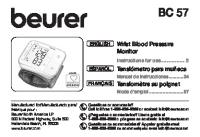Manual ingenieros[001-110].en.es.pdf
Libro para los ingenieros de servicio Solo para uso interno Contenido 9450 Libro de los ingenieros de servicio 3/29
Views 56 Downloads 0 File size 5MB
Recommend stories
- Author / Uploaded
- Maicol Antonio Guerrero Ruiz
Citation preview
Libro para los ingenieros de servicio
Solo para uso interno
Contenido
9450 Libro de los ingenieros de servicio
3/298
A49725
Contenido
9450 Libro de los ingenieros de servicio
4/298
A49725
Contenido
CONTENIDO ................................................. .................................................. ........................................ 3
LA SEGURIDAD ................................................. .................................................. ......................................... 11
■ R EMINDER .................................................. .................................................. .................................... 13 ■ C UMPLIMIENTO A LAS NORMAS .................................................. .................................................. ........ 13 ■ S EGURIDAD .................................................. .................................................. ........................................ 13 ■ R NORMAS DE CONDUCTA PARA TÉCNICOS cuando visite CLIENTES .................................................. .. 14 DESCRIPCIÓN DE IMPRESORA ................................................ .................................................. ................ 15
■ O ERSPECTIVA .................................................. .................................................. ................................... 17 ■ P RINCIPIO DE FUNCIONAMIENTO .................................................. .................................................. ............. 18 ■ Un CONFIGURACIÓN DISPONIBLES .................................................. .................................................. ......... 19 ■ P CABEZA RINT re DESCRIPCIÓN .................................................. .................................................. ............ 19 ■ M CARACTERÍSTICAS AIN .................................................. .................................................. ........................... 20 ■ Un VANZADO C ONSUMABLES METRO GESTIÓN .................................................. ...................................... 21 O ERSPECTIVA .................................................. .................................................. ...................................... 21 ■ U CONFIGURACIONES (MBILICAL G / M JEFES) .................................................. ..................................... 22 ■ G / MH DIMENSIONES EAD .................................................. .................................................. ................ 22 ■ MP RINT CABEZA VS GP CABEZA RINT .................................................. .................................................. ... 22 ■ C ABINET DIMENSIONES .................................................. .................................................. ................... 24 ■ O perator INTERFACE .................................................. .................................................. ................. 25 PAGS SELECCIÓN ERFIL .................................................. .................................................. ........................ 25 O perator IDIOMAS .................................................. .................................................. ................... 25 P IMPRESORA DE INTERFAZ .................................................. .................................................. ........................ 26 ■ E COMPARTIMENTO LECTRÓNICOS .................................................. .................................................. ......... 27 ■ H IDRÁULICA COMPARTIMENTO .................................................. .................................................. .......... 28 ■ I CARACTERÍSTICAS NK .................................................. .................................................. .............................. 29 C IDENTIFICACIÓN ARTRIDGE .................................................. .................................................. ............. 30 ■ G ENERAL ESPECIFICACIÓN de la impresora .................................................. ....................................... 31 CARACTERÍSTICAS del producto principal ............................................... .................................................. .......... 33
C ALTURA r incón dele .................................................. .................................................. ........................ 35 F Y ONT UNA Algoritmos .................................................. .................................................. ................. 35 M ENSAJE / J CONTENIDO OB .................................................. .................................................. ................ 37 P ERFIL METRO GESTIÓN .................................................. .................................................. .................... 38 M ARCA Y LEER LA SOLUCIÓN ............................................. .................................................. .............. 40 P CODIFICACIÓN ROMOCIÓN .................................................. .................................................. ........................ 41 QR CÓDIGO .................................................. .................................................. ........................................ 42 D MATRIX ATA ................................................ .................................................. ..................................... 44
9450 Libro de los ingenieros de servicio
5/298
A49725
Contenido
si ARCODES .................................................. .................................................. ...................................... 44 C OUNTERS .................................................. .................................................. ...................................... 45 M ENSAJE / almacenamiento de trabajos .................................................. .................................................. .................. 45 S IMPLIFIED PAGS ROTOCOLO .................................................. .................................................. .................... 46 T OOLS .................................................. .................................................. ............................................ 47 C ustom FUENTE .................................................. .................................................. ................................. 47 M ILES F ORMAT .................................................. .................................................. ................................. 48 C OMPATIBILIDAD .................................................. .................................................. ................................ 49 P INSTALACIÓN DE LA IMPRESORA .................................................. .................................................. .................... 50 P INSTALACIÓN RINT CABEZA .................................................. .................................................. ............... 51 S TANDARDIZED SENSOR DE PRODUCTOS .................................................. .................................................. ... 52 P KIT DE BOMBA DE AIRE ositive .................................................. .................................................. ..................... 53 E COMUNICACIÓN EXTERNA ............................. .................................................. ............. 54
■ H GRABACIÓN ISTORIA .................................................. .................................................. .................... 55 ■ P LANET PORTAL .................................................. .................................................. ........................... 56 PRE-INSTALACIÓN DE FORMACIÓN ............................................. .............................. 57 ■ P RE- yo NSTALACIÓN PAGS POLÍTICA .................................................. .................................................. ........... 59 PAGS RE-INSTALACIÓN FORM .................................................. .................................................. ................. 59 O FORMACIÓN perator .................................................. .................................................. ....................... 60 S PROCESO DE INSTALACIÓN IMPLIFIED .................................................. .................................................. .. 60 ■ I NSTALACIÓN sol GUÍA DEL USUARIO .................................................. .................................................. .................... 61 PAGS PROCESO DESCRIPCIÓN .................................................. .................................................. ................... 61 S TEP 1: C LIENTE validación del proyecto .................................................. .......................................... 62 S TEP 2: NSTALACIÓN PREPARACIÓN .................................................. ................................................. 64 S TEP 3: NSTALACIÓN .................................................. .................................................. .................... 65 S TEP 4: S HORT si INSTRUCCIONES ASIC .................................................. .................................................. 66 S TEP 5: I VALIDACIÓN NSTALACIÓN .................................................. .................................................. .. 66 S TEP 6: R INFORME DE LA yo A NSTALACIÓN MI ................................................. .......................................... 66 9450 I NITIAL PUESTA EN MARCHA DE INSTRUCCIONES (aproximadamente 30 MINUTOS) .................................................. .... 75 I NSTALACIÓN V alidación C ISTA .................................................. ................................................ 76 9232 I NSTALACIÓN C ERTIFICADO .................................................. .................................................. ..... 77 O Utah O F si BUEY C Hecking L IST .................................................. .................................................. ........... 78 ■ C LIENTE T RAINING .................................................. .................................................. ................... 79 ■ P IMPRESORA EN re MODO DE EMO .................................................. .................................................. ............... 81 PAGS IMPRESORA DE PUESTA EN MARCHA .................................................. .................................................. .......................... 81 S AFELY transporte de la impresora .................................................. ................................................. 82 DESPUÉS DE LAS VENTAS ............................................... .................................................. ................................. 83
■ Un ESPUÉS S ALES PAGS POLÍTICA .................................................. .................................................. ................... 85 sol POLÍTICA GENERAL .................................................. .................................................. ............................. 85 S PARE POLÍTICAS PARTES ................................................ .................................................. .................... 86 ENR P POLÍTICA .................................................. .................................................. ................................... 87 M POLÍTICA ANTENIMIENTO .................................................. .................................................. ..................... 88 S IMULATOR .................................................. .................................................. ..................................... 89
9450 Libro de los ingenieros de servicio
6/298
A49725
Contenido
PAGS INFORMACIÓN RINTER .................................................. .................................................. .................... 89 P PROBLEMA DESCRIPCIÓN EN N SAP OTIFICACIÓN .................................................. .................................... 90 ■ O norte S INTERVENCIÓN ITE .................................................. .................................................. ................. 92 ■ H Y Istories estado de ejecución .................................................. .................................................. .. 92 PAGS MPRESIÓN HISTORIA ................................................ .................................................. ............................. 92 M ANTENIMIENTO HISTORIA ....................................... .................................................. ................... 93 (P IMPRESORA) UNA DISPONIBILIDAD ( H ISTORIA) .................................................. .................................................. .. 94 (A DDITIVE) C ONSUMO ( H ISTORIA) .................................................. ................................................. 96 W DVERTENCIAS / F AULTS ( H ISTORIA) .................................................. .................................................. ....... 97 C HISTORIA ONSUMABLE .................................................. .................................................. .................... 98 R ESTADO Unning ( H ISTORIA) ARCHIVO .................................................. .................................................. ..... 99 S TARTA/ S PARTE SUPERIOR L OG F ILE .................................................. .................................................. ................... 101 R CLIENTE EN epair ' SITIO S .................................................. .................................................. ......... 102 T TÉCNICA BOLETÍN .................................................. .................................................. ..................... 102 S NOTA DE SOFTWARE .................................................. .................................................. ..................... 102
■ E PROCESO scalation .................................................. .................................................. ............... 103 R EPORTING un problema técnico .................................................. .................................................. ..... 103 E PROCESO scalation .................................................. .................................................. ................... 103 MANTENIMIENTO ................................................. .................................................. ........................... 105
■ G ENERALES .................................................. .................................................. ................................... 107 R El mantenimiento regular .................................................. .................................................. ................ 107 P RESIÓN bomba de reemplazo PERIODICIDAD ......................... ................................... 108 I NK FILTRO DE SUSTITUCIÓN PERIODICIDAD .................................................. ............................................. 108
■ M ANTENIMIENTO ALARMAS .................................................. .................................................. .............. 109 F ILTER K ESO .................................................. .................................................. .................................... 109 F LUSHING y METRO KIT DE ANTENIMIENTO ...................... .................................................. ....... 109 ■ M ANTENIMIENTO RECORD y resolución de fallos .................................................. ................................... 110 PAGS MANTENIMIENTO REVENTIVE .................................................. .................................................. ............ 110 C OPERACIONES URATIVE ........................................ .................................................. .................. 111 ■ N EXT de RESET MANTENIMIENTO DE ALARMA .............................................. .................................................. .. 112 ■ M ANTENIMIENTO HISTORIA .................................................. .................................................. .............. 112 ■ P REVENTIVE METRO ANTENIMIENTO C LISTA PUÑETAS ( PM) ................................................ ................................. 113
F LUSHING y PAGS ARTE DE REPUESTO .................................................. .................................................. . 114 ■ D Lloviendo y ENJUAGA RECOMENDACIÓN .................................................. .................................... 115 S HUT-ABAJO> 3 SEMANAS .................................................. .................................................. ................. 115 S LMACENAMIENTO TIEMPO> 2 MESES .............................. .................................................. ........... 115 SOLUCIÓN DE PROBLEMAS................................................. .................................................. .................. 123
■ I INTRODUCCIÓN .................................................. .................................................. ........................... 125 ■ P ROFILES .................................................. .................................................. ................................... 125 ■ S TATUS .................................................. .................................................. ..................................... 126 sol ESTADO GENERAL .................................................. .................................................. .......................... 126 ■ M MENÚ ANTENIMIENTO .................................................. .................................................. .................. 128 yo NK C IRCUIT METRO MENÚ ANTENIMIENTO .................................................. .................................................. ... 128
9450 Libro de los ingenieros de servicio
7/298
A49725
Contenido
yo NK C IRCUIT O ERSPECTIVA .................................................. .................................................. .................. 129 P CABEZA RINT METRO MENÚ ANTENIMIENTO .................................................. .................................................. ... 130 ACM INFORMACIÓN ( TAG) ................................................ .................................................. ............... 133 S RECORDATORIO EGURIDAD ................................................ .................................................. ........................... 135 ■ E CODE y RROR T TABLA OLUCIÓN .................................................. ................................... 139 T OLUCIÓN T ABLES .................................................. .................................................. ........... 140 ■ L IST DE ESPECIAL S CORTAR PAGS ARTE PARA MI T ECHNICIANS ..................................................................... 174 ■ L IST OF S PARE P ARTS FROM CATALOGUE ( A48599) ........................................................................ 178 M ODULATION ASSEMBLY RECOGNITION ............................................................................................... 181 EHT PLATE RECOGNITION ................................................... 181 C ONNECTING THE MI TECHNICIAN TOOL .............................................................................................. 182 D RAINING AND F LUSHING PROCEDURE ................................................................................................ 183 S TORAGE TIME > 2 MONTHS ............................................................................................... 183
■ A CCESSIBILITY TO THE IC PARTS ..................................................................................................... 184 O BJECTIVE ........................................................................................................................................ 184 P ROCEDURE..................................................................................... 184 ■ S PARE PARTS SHEETS .................................................................................................................... 186 ■ S PARE PARTS SHEETS .................................................................................................................... 188 ■ A DJUSTMENT SHEETS ..................................................................................................................... 211 C HARGE ELECTRODE ......................................................................................................................... 211 M OTOR SPEED................................................................................................................................... 212 B REAK-OFF POINT A DJUSTMENT ............................................................... 214 ELECTRONICS ............................................................................................................................... 217
■ D IAGRAM BLOC .............................................................................................................................. 219 ■ P OWER SUPPLY .............................................................................................................................. 220 ■ NEP BOARD ................................................................................................................................... 220 B LOCK DIAGRAM NEP BOARD ............................................................................................................. 221 ■ T ECHNOLOGY INTERFACE BOARD .................................................................................................... 222 C OMPONENT LAY-OUT T ECHNOLOGY INTERFACE BOARD ...................................................................... 223 B LOCK DIAGRAM T ECHNOLOGY INTERFACE BOARD .............................................................................. 224 ■ I NK CIRCUIT BOARD ( A48181) ......................................................................................................... 225 ■ P RINT HEAD BOARD ........................................................................................................................ 226 C OMPONENT LAY-OUT P RINT HEAD BOARD .......................................................................................... 226 B LOCK DIAGRAM P RINT HEAD BOARD ........................... 227 ■ I NDUSTRIAL I NTERFACE BOARD ....................................................................................................... 228 C OMPONENT LAY-OUT I NDUSTRIAL INTERFACE BOARD ......................................................................... 228 ■ I NPUT / O UTPUT SPECIFICATION ....................................................................................................... 229 T RIGGER & ENCODER ........................................................................................................................ 230 A LARM & F AULT ( R EADY) ........................................................ 232 S ERIAL LINK ...................................................................................................................................... 235 M ISCELLANEOUS INPUTS ...................................................... 236 M ESSAGE NUMBER ............................................................................................................................ 237 M ISCELLANEOUS OUTPUTS ............................................... 238 N ETWORK ......................................................................................................................................... 239
•
DHCP MODE ( D YNAMIC H OST C ONFIGURATION P ROTOCOL) ........................................................................ 239
•
F IXED IP ADDRESS MODE .................................................................................................................... 239 9450 Libro de los ingenieros de servicio
8/298
A49725
Content
■ I NPUT / OUTPUT SIGNALS DESCRIPTION ............................................................................................ 240 P RINTING S ETTINGS .......................................................................................................................... 240 J OB SETTING ................................................................................ 242 ONE CELL SPEED MEASUREMENT .............................................................................................. 243
TWO CELL SPEED MEASUREMENT ............................................................................................. 245 E NCODER.......................................................................................................................................... 246 A LARM & FAULT ................................................................................ 247 PRINTER READY ............................................................................................................................ 247
INVERSE MESS .............................................................................................................................. 247 INHIBIT TRIG ................................................................................................................................... 248 J OB ( M ESSAGE) SELECTION I NPUTS .................................................................................................... 249 ON / OFF ......................................................................................................................................... 250 COUNTR INCRM X & Y .................................................................................................................... 250 COUNTR RESET X & Y ............................................................. 251 COUNTR END ................................................................................................................................. 251
HYDRAULICS ................................................................................................................................. 255
■ D IAGRAMS OF THE HYDRAULIC CIRCUIT ............................................................................................ 257 ■ P ART IDENTIFICATION ..................................................................................................................... 258 F ILTER .......................................................................................... 258
I NK C IRCUIT START – UP ..................................................................................................................... 261 P RINT HEAD START-UP ............................................................. 263 V ISCOSITY MEASUREMENT ................................................................................................................. 264 I NK LEVEL MEASUREMENT ............................................... 265 I NK TRANSFER PHASE ........................................................................................................................ 267
■ J ET START-UP AND SHUT-DOWN ...................................................................................................... 269 ■ J ET PRINCIPLES .............................................................................................................................. 270 B REAK OFF POINT ( BOP) ................................................................................................................... 270 P HASE DETERMINATION ( C HARGE SYNCHRONIZATION) ......................................................................... 272 J ET SPEED CALCULATION ............................................ 272 P IEZO FREQUENCY ............................................................................................................................ 272 J ET POSITION ........................................................................ 272 ■ J ET IN THE GUTTER PRINCIPLE ......................................................................................................... 273 SOFTWARE .................................................................................................................................... 275
■ G ENERAL ....................................................................................................................................... 276 O PERATING SYSTEM .......................................................................................................................... 276 9450 APPLICATION SOFTWARE............................................................................................................ 276 ■ S OFTWARE INSTALLATION / UPDATE PROCEDURE ............................................................................. 277 G ENERAL .......................................................................................................................................... 277 S OFTWARE PACKAGE ..................................................................... 277 P REPARATION ................................................................................................................................... 278 F IRMWARE I NSTALLATION ( S TANDARD) ......................... 279 I NSTALLATION R EPORT ...................................................................................................................... 281
■ F ACTORY CONFIGURATION SETUP.................................................................................................... 282 9450 Book for Service Engineers 9/298
A49725
Content
P RINTER CONFIGURATION .................................................................................................................. 282 P REVENTIVE MAINTENANCE DATA .......................................... 284 H ISTORIES ERASURES ........................................................................................................................ 285
■ I NTERFACE FOR MI S ERVICE ENGINEER ........................................................................................... 285 MI ENGINEER PROFILE ....................................................................................................................... 288 ■ C OPY SCREEN ................................................................................................................................ 294 P REPARATION ................................................................................................................................... 294 U SE ................................................................................................... 294 ■ S IMULATOR .................................................................................................................................... 295 I NSTALLATION & L AUNCHING .............................................................................................................. 295 U SE ............................................................................................. 295 ■ A LGORITHMS .................................................................................................................................. 296 C ODIFICATION ................................................................................................................................... 296
9450 Book for Service Engineers 10/298
A49725
Safety
9450 Book for Service Engineers 11/298
A49725
Safety Notes:
9450 Book for Service Engineers 12/298
A49725
Safety
■ Reminder Please read all the safety instructions that appear in the manuals provided to customers.
■ Compliance to standards All our products are imposed to meet certain standards depending on local legislations.
Any (local) modification and or alteration to our equipment other than communicated by MARKEM-IMAJE DS department, either by a MI employee or a customer is therefore strictly forbidden.
The uses of non MARKEM-IMAJE parts or drilling a hole in the cabinet are examples which affect the compliance to standards. Keep this in mind at any time and make sure the customer does the same.
■ Safety Although we are able to meet a large variety of applications with our product range, there is one application which we cannot meet: Hazardous environments A hazardous environment is defined as a place where concentrations of flammable gases, vapours, or dusts occur.
It is strictly forbidden to use any product of MARKEM-IMAJE in an environment which is determined as hazardous environment
The safety precautions mentioned in the operators, service and installation instructions should be understood, communicated to the customer and followed up at any time without any exceptions.
9450 Book for Service Engineers 13/298
A49725
Safety
■ Rules of conduct for technicians when visiting customers Technicians must comply with the safety rules in effect at the customer's site: Prevention plan: Technicians must request and examine the customer's prevention plan (where applicable) in advance or upon arriving at the customer's site.
-
Traffic areas,
-
Authorization to use spark-producing tools,
-
Authorizations to perform work,
-
Necessary accreditation (chemical, electrical, etc….)
If the business being visited does not provide specific equipment, technicians must wear MarkemImaje personal protective clothing at least.
9450 Book for Service Engineers 14/298
A49725
Printer description
9450 Book for Service Engineers 15/298
A49725
Printer description Notes:
9450 Book for Service Engineers 16/298
A49725
Printer description ■ Overview
Intuitive touch screen
Full Tightness Stainless Steel Print Head:
user Interface Based on icon design
G Print head: Font height up to 32 dots (Resolution = 2.8 dots/ mm)
IP56/IP66 Stainless Steel cabinet
M Print head: Font height up to 24 dots (Resolution = 4.5 dots/ mm)
Mark and Read solution
Advanced Consumable Management
Consumable Identification & Management
Ink circuit based on 9232 printer with additional features: Auto diagnostic sequences embedded Improvement of start/stop sequences Securing Compatible with M-I accessories
Ink tank level
9450 Book for Service Engineers 17/298
A49725
Printer description ■ Principle of operation The principle of operation is divided in two (2) priorities: Priority1: Constant Jet speed. Feedback loop reaction time less than 2 seconds
Pressure
Jet Speed Reference
adjustment
Modulation assembly
Jet speed Measurement
Priority2: Constant Concentration. Feedback loop reactivity less than 30 mn
INK
Temperature
Viscosity
measurement
measurement
Viscosity
Viscosity vs temperature
reference T (°C)
Additive addition
Constant Ink Level
management
9450 Book for Service Engineers 18/298
A49725
Printer description ■ Available configuration Type
Head type G
9450
M
IP
Jet
Font height
(dots)
Resolution
P/N
(dots/mm)
IP56
1.1G
32
2.8
A48310
IP66
1.1G
32
2.8
A48316
IP56
1.1M
24
4.5
A48311
IP66
1.1M
24
4.5
A48317
Umbilical length
3 or 6 meters (118 or 236 inch)
■ Print head Description The design of the print head matches upside-down print head applications. The design of the print head is based on 9200 series.
New stainless steel sleeve for easy
The mechanical interface
& secure print head cleaning
ensures tightness and a flexible link between Umbilical print head
Front cover allows easy access to the print head parts
New Head filter Mono layer filter
New 4 ELV Block Mechanically designed to prevent blockage issue
Print head parts reuse from 9200 series
IP 66 Seal
(electronic & Hydraulic)
(option)
Tightness is ensured by compressing a seal between the hydraulic plate and the
Cover Magnet
print head sleeve
9450 Book for Service Engineers 19/298
A49725
Printer description ■ Main features
Print features
M head
G head
Head /Jet
1 head / 1 jet
1 head / 1 jet
Number of lines
Up to 5 lines
Up to 5 lines
Number of dots
From 5 to 24 dots
From 5 to 32 dots
Character height
1,8 to 8,7mm
1,1 à 11,4 mm
Characters choice
Latin, Arabic, Cyrillic, Greek, Japanese, Chinese, Hebrew, Korean…
Print speed
Up to 4.4 m/s
Up to 6.6 m/s
Message library
Up to 1000 message
Up to 1000 message
Counters
Up to 2 per message
Up to 2 per message
Yes
Yes
Promotional coding (unique code)
Barcodes
EAN8/EAN13/EAN128/UPCA/UPCE barcodes, code 39, code 128, interleaved 2 of 5, Data matrix, QR codes
Shift code
Yes
Yes
External variables
Yes
Yes
Postdates
Yes
Yes
Configuration Cabinet
Full stainless steel
User interface
WYSIWYG 7-inch wide touch screen
IP rating
IP56/IP66(optional)
Umbilical length (conduit)
3m/6m(optional)
Connectivity
USB – SD port /Ethernet - Alarm - Encoder - RS-232 - Detection
Print head pressurization kit Autonomous pressurization kit (no
Yes (Optional)
plant air required) Print head
Modulation assembly GS/GL type
Consumables Ink cartridge
0.8l cartridges. Mistake proof - Equipped with radio identification (Tag)
9450 Book for Service Engineers 20/298
A49725
Printer description ■ Advanced Consumables Management Overview The Advanced Consumables Management is composed of an identification system, implemented in the printer, which is able to identify Markem-Imaje consumables. The customer’s benefits are: •
No mistake with consumables references recognition,
•
Optimum marking/printer performances,
•
Identification of out-of-date cartridges,
•
MI consumables authenticity proven.
The ACM design meats the ISO15693 standards. Each consumable is equipped with a TAG. The printer is equipped with antenna board and IC board which transmits interrogator signals and also receives authentication replies from tags situated on the consumable cartridge. The TAG contains ink or additive reference, batch number, expiry date and volume. The IC board transmits to the NEP all data from the TAG. These data are used to manage different functionalities of the printer (fluid levels, ink characteristics and validity...).
Consumable cartridges
NEP board
IC/RFID board
TAG (Consumables):
References Batch number Expiration
Antenna
date Volume
board
Signal frequency= 13,56 MHz
9450 Book for Service Engineers 21/298
A49725
Printer description ■ Umbilical configurations (G/M heads) The umbilical configuration is performed by our manufacturing center: straight or angled head, according to the umbilical option selected in the SAP configurator. Four (4) configurations are available (0°, 90°, 180° and 270°) as follow:
■ G/M Head dimensions
Minimum radius of curvature (r): - Static: 100 mm (3.93”) - Dynamic: 150 mm (5.90”)
r
9450 Book for Service Engineers 22/298
A49725
Printer description ■ M Print head vs G Print head G head
M head
hydraulic
hydraulic
plate
plate
1
6 5
1
2
2
3 3
4 4bis
4 4bis
7
7
Designation
ID
Compatible
Comments
(G/M heads)
G head: ENM38980 (GS) G 1
Modulation Assembly
No
head: ENM40038 (GL) M head: ENM47391
2
Charge electrode
No
3
Deflection Plate
No
4
Gutter Block
Yes
M/G head: ENM38941
Gutter Sensor
Yes
M/G head: ENM38973
5
4ELV Blocks
Yes
6
Print head Board
Yes
7
Active Plate
No
8
Head Cover including EHT
No
M head/G head: ENM47458
9
Ink Filter
Yes
M head/G head: ENM46708
Head sleeve
No
New reference (M head):ENM45303
4bis
Not Shown
Including with Active plate (7) M head: ENM46263 G head : ENM40783
M/G head: ENM46408 M/G head: ENM39168 Not sealable for FSE. Dedicated for repair center
9450 Book for Service Engineers 23/298
A49725
Printer description ■ Cabinet dimensions
9450 Book for Service Engineers 24/298
A49725
Printer description ■ Operator interface Profile selection When connecting the printer to the AC power, the printer displays the user profile selection.
Operator profiles: These profiles allow performing the basic operations (Jet maintenance, Job selection). By default, no password is required. This profile is configurable by an advanced profile.
Advanced profile: This profile allows performing advanced operations (Printer/Printing configurations, Job creation, operator profiles configuration, ink circuit or print head maintenances…). By default, the password for this profile is “0000”. MI Engineer profile: This profile provides total access to all printer parameters. It is exclusively dedicated to MI Field service Engineer. (See Software section – MI Engineer profile) .
Operator languages Arabic, Bulgarian, Chinese, Taiwanese, Croatian, Czech, Danish, Dutch, English, Finnish, French, German, Greek, Hebrew, Hungarian, Indonesian, Italian, Japanese, Korean, Norwegian, Persian, Polish, Portuguese (Brazil and Portugal), Romanian, Russian, Slovenian, Spanish, Swedish, Thai, Turkish, Vietnamese.
9450 Book for Service Engineers 25/298
A49725
Printer description Printer interface Current Job in
Alarm and fault
production
notifications
Printer/jet Status
USB connected
Zoom (Job)
Job management (creation, modification…)
9450 Book for Service Engineers 26/298
A49725
Printer description ■ Electronic compartment
Power Supply board NEP board + Techno board
Industrial interface board
Cooling Fan
Rear view of the Top of the printer
9450 Book for Service Engineers 27/298
A49725
Printer description ■ Hydraulic compartment First level: Customer interface (basic operations) Easy access to the ink and
connector/SD
additive cartridges (No
card to/from printer
tools required)
data from/to USB
pump Possibility to transfer
Adjustment of the pressure
Second level: Accessibility to the ink circuit components (using a 3mm Allen key)
Pressurization kit
Pressure pump
Antenna board
Cartridges equipped
with tag
9450 Book for Service Engineers 28/298
A49725
Printer description
Ink Pressure sensor + anti-pulse
Peltier cell
Ink Level sensor
Ink filter
min level)
Level cells (Overflow,
IC/RFID board New hydraulic block:
Transfer pump
Electrovalves
-
Additive pressure sensor CP3
-
Rinsing electrovalves EV6,EV7
Hydraulic parts (Ink/additive transfer pumps and electrovalves)
9450 Book for Service Engineers 29/298
A49725
Printer description ■ Ink features Cartridge identification The reference system has been set up to facilitate customer and Markem-Imaje team understanding on the consumables content (colour, solvent base…). The logic of this reference system is explained below:
Note : J can be found instead of A for
some countries due to regulations
Certain inks require being equipped with specific accessories (pressurization kit) or require specific settings (partial transfer). These inks are the following:
Ink reference
Additive reference
Head type Partial transfer Pressurization kit
-
Ink reference
Head type Partial transfer Pressurization kit
A188/J188 A188/J188 A188/J188
G-M
-
Additive reference
MB139 MB243 MB247
MC117 A188/J188
G
Mandatory
Mandatory
ENM40205
ENM40205
DB513 MB554 DS560 A181 G
A188/J188 G-M
-
Mandatory ENM40205
G-M
G
Mandatory Mandatory
-
-
ES590
FB651
MB248
A508
A591
A652
A188/J188
G
G-M
G
Mandatory Mandatory -
9450 Book for Service Engineers 30/298
-
Mandatory ENM40205
G-M
Mandatory
-
A49725
Printer description ■ General specification of the printer Physical characteristics Printer body(LxPxh) .................... 360mm x 304mm x 555mm Print head (LxPxh):
G head: 229mm x 45mm x 45mm
Dimensions (mm)
M head: 231mm x 45mm x 45mm Umbilical length:
3000 mm or 118 inches 6000 mm or 236 inches
Weight (kg) Stainless steel
Complete machine ........................... 25 kg without options and ink Cartridge ........................................... 0.8Kg 304L
Operating limits Operating temperature
[5°C to + 40°C]
Humidity
10 to 90 % without condensation
Altitude
3000m maximum
Use of certain inks can limit the temperature range
IP56 (standard configuration) IP66
Protection
(Optional configuration) EN60529
Installation details Working position of the
Vertical for the printer cabinet Any
printer
position for print head
Maximum height offset between
[- 2 m & + 2 m] for umbilical 3m [-1m & +2m] for umbilical 6m (print head vertical down or horizontal) [0m & +2m] for
head and Printer cabinet
umbilical 6m (print head vertical up) No setting required
Head / Object distance
G head : 10 and 30 mm / M head : 7 and 14 mm
Head movement
Possible with limited ink range, refer to IRS (Maximum acceleration: 10m/s². Max linear speed: 1m/s)
Compliance with standard CE marking (self-certification)
Safety
Electromagnetic compatibility
Conformity with the machine directive, the EMC directive and the low voltage directive: CEI 60950 (EN60950) + Safety standard ISO 13849 Certification cULus-GS Emissions: EN 61000-6-4 Immunity: EN 61000-6-2
Vibrations : NF EN 22247 / NF EN 60068-2-29 Impacts: NF EN22248 (falls/impacts)/NFH00 -60 NFH00-41, 47, 58, 59
9450 Book for Service Engineers 31/298
A49725
Printer description Energy 100 - 120V 0.5A alternative (Automatic switching) 200 - 240V Power supply
0.3A alternative (Automatic switching). Frequency 50 or 60 Hz Power 60 VA.
Air quality
Air pressurized (head
Filtration
pressurization option)
Flow rate
Max: 0.12 grams of water/m³ (0.15 oz. of water/cubic foot) – 1 PPM of oil and size of particle < 5μ 90% (particle > 0.1μm) 800 Nl/hour (0.47 scfm) for a IP56 version equipped with air pressurisation at 7 bar (101 PSI)
Nominal pressure 5 < P 200m/min
The Autonomous Compressor is recommended for use for print speed > 200m/min to improve the printing autonomy.
Positive Air Pump kit vs. Air Treatment Unit
KIT
IP56
ENM40206 Air treatment unit without switch
IP66
Humid
x x
A40205 Air treatment unit A44425 Positive air pump kit
Environment
Printer configuration
x
9450 Book for Service Engineers 53/298
dust
x
x
x
x x
A49725
Main product features External communication The printer is standard equipped with an Ethernet (RJ45) communication port for complete printer control. For updates and or data transfer the printer offers 2 ports: USB port or SD port. Limitation: SD up to 2 Gb supported, SD HC and SD XC are not supported.
Industrial Interface (option) The industrial interface offers a wide variety of inputs and outputs to meet special and more complex customer’s applications (see section Electronic- Industrial interface)
•
Connection of customers “trigger” signal (cell, switch, PLC),
•
Control of trigger signal by Inhibit signal input,
•
Connection of customers “encoder” signal,
•
Output for Warning and Alarm (opto-coupled and or Relays contact. The relays l contact could be served for example to stop the production line.
•
Connection of a second cell for object speed measurement,
•
Printer ready output signal,
•
Counters management (increment and reset) plus end value output signal,
•
Switching ON/OFF the printer by external signal,
•
Message selection from a predefined series of messages (library) by one input signal plus control of selection sense, ascending or descending. For head movement applications for example,
•
Message selection by message number (Hexadecimal or Binary coded),
•
Message print sense control (reverse printing)
•
Serial communication either RS232 or RS422 mode for complete printer control
9450 Book for Service Engineers 54/298
A49725
Main product features
■ History recording Several data are stored to facilitate the daily use of the printer by the customer and the intervention of the MI service technician. These data can be saved on a USB stick or SD card for analysis purposes.
Printing: print counts per message with start and end date and time over the last two months for the messages manually selected. Message selection by external signals is not taken into account.
Maintenance: All interventions (maintenance and or part replacement) can be recorded in the printer. This is a manual procedure (except the maintenance).
Availability / consumption: The availability of the printer (100% = printer always available without faults when needed) and average Additive consumption plus the average temperature (based on the ink temperature are measured for each month.
Warnings / Faults: Recent faults and warnings are recorded with a direct link to the running status history which can be of use for the service technician for diagnosis purpose.
9450 Book for Service Engineers 55/298
A49725
Main product features ■ Planet portal The aim of the DS Technical Support Planet is to give easier access to the information (last Technical Bulletin, BfSE, check lists…) plus Software/Firmware. The web link is http://blvsapep32:50000/irj/portal and the entry point is new technical support.
Entry point (Global support)
Entry point (CIJ support)
Entry point (9450 support)
9450 Book for Service Engineers 56/298
A49725
Pre-installation Installation Training
9450 Book for Service Engineers 57/298
A49725
Pre-installation Installation Training Notes:
9450 Book for Service Engineers 58/298
A49725
Pre-installation Installation Training ■ Pre-Installation Policy Pre-installation form For each new MI proposal, the solution has to be validated by the customer through the print sample process. For each installation project, a Pre-installation has to be performed in order to: •
Define the customer need/application,
•
Check the feasibility,
•
Prepare correctly the installation,
•
Ensure efficient and professional installation.
The form is a good tool for sharing information between sales and the technical department. The form is often needed as an attachment to the Business Opportunity (BO) form. To help the operation to fill the pre-installation, 2 “Pre-installation” forms are defined
tion talla s n i Pre asic
m » for lex P
mp « Co
«B
Dedicated for “Basic installation” (standalone encoder). This pre-installation could be filled by the service engineer.
m » for
Dedicated to Complex Pre-installation” form
machine with Photo-cell or/and tacky sale rep or by the Level 1 field
ation stall re-in
for non-basic installation**. This preinstallation could be filled by the Level 1 or level 2 field service engineers.
Note: A detailed installation guide is available in this book to remind each step of the installation process and to remind the installation rules for the CIJ technology.
integration, RS232 connection, Ethernet Non-basic installation: 9450 with Colos, head movement, complex mechanical connection, Interface parallel, Data matrix, QR code, specific inputs outputs or difficult environment (temperature, humidity…).
9450 Book for Service Engineers 59/298
A49725
Pre-installation Installation Training Operator training For each installation, the Customer operator has to be informed on how to drive a CIJ printer. Most of the downtime under warranty is due to the lack of knowledge. At the end of installation, the printer should run properly if the operator customer is “autonomous” or if he is fully aware and convinced to follow a basic operator training.
Case#01 - Customer operator has never used an M-I CIJ printer before
The operator should follow Basic training course (see section customer training). Information will be supplied after the installation (safety, start/stop, quick guide presentation, introduction of the MI training catalogue) and convince the customer the preventive maintenance is a key factor of success.
Case#02 - Customer operator has already used a MI CIJ printer before.
A Short Basic instruction should be supplied after the installation (see section customer training). A customer having MI CIJ printer already installed have sufficient knowledge (safety, vocabulary, ink jet technology...) to receive this Short Basic instruction at the end of the installation.
Simplified installation process Each installation and the printing quality have to be validated in production mode with the customer and the “Installation certificate” has to be filled.
Markem Imaje
OOBCL
Proposal
Installation certificate
Pre-installation
9450 Installation
Remark: Supply a “back-up printer configuration” card (messages, fonts, and printer setup) for the future maintenance operation with MI hot-line.
9450 Book for Service Engineers 60/298
A49725
Pre-installation Installation Training ■ Installation Guide Process description For customer, the most important contact is the MI technical services. Pre-installations and installations have a habit of setting the tone of how a customer views Markem-Imaje. You are the ambassador of MARKEM-IMAJE! It is expected that each service engineer uses all the available tools and training support to provide the best of their abilities to maintain a high level of customer service and technical expertise. Some rules and best practices to prepare the installation, behavioural, and installation techniques must be followed and observed for this first contact with the customer. These rules allow a successful installation to be ensured and minimize returns during the warranty period after the installation.
In this section, all installation steps are described:
•
Step1: Validation of the customer project,
•
Step2: Preparation of the installation,
•
Step3: Installation of the printer,
•
Step4: Instruction/Training for the operator,
•
Step5: Validation of the installation
•
Step6: Report of the installation
9450 Book for Service Engineers 61/298
A49725
Pre-installation Installation Training Customer project Validation
Print sample validation
Pre-installation
Cognex validation**
Step 2: Installation preparation Preparation of the Installation
Step 3: Installation
Physical Installation
Installation validation
Printer back-up Message/font/Config
Step 4: Operator instruction flipchart
Step 5: Installation validation
Validation with customer
Installation certificate
Clean the installation area
Production follow-up
Short basic instruction on
Step 6: Report the Installation Step 1: OOBCL
* * Cognex validation: In case of Mark & Read application please refer to the associated Mark & Read document and contact your local CoLos champion
9450 Book for Service Engineers 62/298
A49725
Pre-installation Installation Training Step 1: Customer project validation Print samples process & Sampling activity The sampling activity is a free service offered to external and internal customers for validation of suitability for inks for clearly identified applications. For each MI proposal concerning a new application or new substrate, the ink choice has to be validated by the customer through the print sample process. The sample request form is available on Planet.
Pre-installation Before making an offer it is necessary that a local service/sales engineer makes an evaluation of the application during a Pre-installation visit. The Pre-installation Form has been designed to be a guide for Salesmen or Service Engineers during this visit. It will help to clearly define the application, the type of printer, the type of print head and ink, the needed accessories, the connections with the printer and the environment. Don't hesitate to collect all data and fill all fields mentioned in the form. Add drawings or digital pictures if possible in order to define where the cabinet, the print-head, and accessories (tacky, photocell…) will be installed. During the pre-installation visit, it is important to behave like if you have to install the machine:
•
Localization of the marking head and of the cabinet,
•
Detection signal and encoder mechanical coupling,
•
Mechanical brackets,
•
Availability of mains power, compressed air,
•
Electrical connections with customer's equipment
This pre-installation visit is strongly recommended in order to clearly define the customer need and to prepare and ensure efficient and professional installation.
Cognex validation In case of Mark & Read application please refer to the associated Mark & Read document and contact your local CoLOS champion
9450 Book for Service Engineers 63/298
A49725
Pre-installation Installation Training Step 2: Installation preparation In order to perform an efficient and professional installation, the installation has to be strongly prepared to avoid any surprise during the installation. Contact your sales & logistic representatives Liaise with the Sales department to check what was sold, what was ordered and the specific requirements for the installation (pre-installation form). Contact the Logistics department to confirm what was ordered and its delivery date. Check that the delivered parts and what the sales team sold match up, so as to minimize any surprises at customer site!
Contact your customer It is the first contact with YOUR CUSTOMER: you have to be professional!
• Establish a link between the customer’s representatives who will be responsible for the installation.
• Arrange an appointment (define the date) and re-check the customer need by using the Preinstallation form filled during the pre-installation visit. • Check if the company has safety or quality issues that require special authorization or documentation (safety shoes, safety helmet, electrical qualification…). • Check that the delivered parts and what the Sales team sold match up, so as to minimize any surprises at customer site! • Check if they have completed any pre-installation work required (air pressure present, main power present near the installation area, specific bracket done by the customer…). • Check with your contact what printer and accessories have been delivered.* • Check with your contact the consumables that have been delivered (it could be a different carrier for consumable and printer).Check with your contact the production line could be stopped for the CIJ integration and then the production line will be ready to perform some test in production mode.
9450 Book for Service Engineers 64/298
A49725
Pre-installation Installation Training Step 3: Installation Installation at a customer’s site Meet your contact and confirm the plan for the installation
• Confirm the plan for the installation according to your last exchange with your contact and with the information present on the Pre-installation form. • Respect the safety or quality rules to follow during your stay on the customer site. • Localize the materials and consumables delivered by MI. • Localize the production line where the installation has to be performed. • Identify the operators already trained or operators who have to follow the basic operator instruction. • Check the certified power plug. • Check the compressed air if required. • Check the grounding available near the printer. • Check the possibility to fix the stand on the floor. • Start and check the printer before to starting the installation. • If you replace an old machine, note the cable connections. • The printer has to be installed far from permanent crossing of mobiles or people. • Install the printer and accessories with the definitive bracket. • Perform the installation with vibration free on the printer cabinet, print-head, umbilical, accessories when the production line is active. • Perform installation within MI specification (T°, Printing distance, level print head/cabinet). • Check the umbilical positioning (no vibration, correct bent, no axis rotation and correct speedacceleration if movement…). • Install the head maintenance tray. • Check the cable routing and attach each cable in a professional way (check the grounding and shielding). • Once the installation is definitive, validate the message layout in production condition. • Once the message layout is validated, start a production follow-up and start your installation validation (see next chapter). • Enter the installation date in the factory settings to reset the counters for the maintenance alarms (see chapter software).
9450 Book for Service Engineers 65/298
A49725
Pre-installation Installation Training Installation validation When the physical installation is performed, please use the “Installation validation checklist” in order to control the installation rules for the CIJ technology. Once the installation is definitive, validate the message layout in production condition. Once the message layout is validated, start a production follow-up. If the speed of the line is variable, test the printer at the maximum speed.
Step 4: Short Basic instruction The Field Service Engineer gives Basic Instruction to the customer using a Flip-chart near by the printer (master file of the flow chart available on Planet). The instruction takes 2 to 3 hours. Number of attendees should be limited (5 maximum).
Step 5: Installation validation Before leaving the customer, there are documents to sign. Installation/intervention report + installation certificate form should be signed by the customer. In the case where the customer has to finish the installation by himself, ask him to note this down on the installation report Delivery order has to be signed by the customer Send the OOBCL form to local after-sales manager Before leaving, schedule a phone call with your contact to verify that his expectations, under a production situation, have been met.
Step 6: Report the Installation to MI Use the OOBCL process to report the installation to MI (See OOBCL paragraph)
9450 Book for Service Engineers 66/298
A49725
Pre-installation Installation Training
Basic pre-installation form 9450
9450 Book for Service Engineers 67/298
A49725
Pre-installation Installation Training MARKEM-IMAJE REFERENCE Date:
Your Reference:
Subsidiary / Distributor:
Country:
Salesman's name:
Tel.:
Service Engineer's name:
Tel.:
CUSTOMER REFERENCE Customer’s Name:
Group:
Address:
Sales contact name:
Tel.:
Technical contact name:
Tel.:
Product line Name/Number:
ENVIRONMENT Ambient temperature
max.:
°C/F
Humidity
max.:
%
Working hours per year
Operating Temperature: from x to x °C (see IRS) wet
dusty
hours
Printer Replacement
New Installation
Application:
Model :
9450 MODEL 11G 11M
9450 Type Option
IP56
Umbilical length:
3M
6M
Angled umbilical
IP66
left
rear
right
CUSTOMERS PRODUCT DESCRIPTION Product type:
x
Size:
x
mm
Substrate: Surface:
Normal
Rough
Greasy
Humid
dusty
hot
Ink environmental Restrictions:
PRODUCTION LINE DESCRIPTION Speed: On Conveyor Power Supply Product movement
Variable m/min
Maximum speed:
Main power supply available Yes Right to left
Fixed Minimum speed:
m/min
UPS required Yes No
Left to right
No Up to down
Print head position
Description of Head Location
vertical
horizontal
upside down
tilt
Picture will be useful F
INK Ink & application constraints
Pre-treatment (Corona, flame, hot air)
Drying time available:
sec
Post-treatment (hot air, UV, heat)
Other constraints: (Migration, condensation, sterilization etc…)
9450 Book for Service Engineers 68/298
A49725
Pre-installation Installation Training INK Sampling Ink validation Repeat for each individual product substrate and or colour
To do
in progress
Done
Customers site sampling
Accepted:
Yes No
Local Markem-Imaje site sampling Ref.:
Accepted:
Yes No
GDS Markem-Imaje site sampling Ref.:
Accepted:
Yes No
Ink reference:
Date:
Additive reference:
Cleaning solution:
Additional remarks
JOB DESCRIPTION Location
On side
Top side
Bottom side
Job recovery from
9040
9020/9030
Other (to be specify)
Job description
Logo
Barcode
Font size
Neck
5,7,9,11,16,24,32 dots
Number of lines in a job:
ACCESSORIES Cabinet support
Customer table
Markem-Imaje stand and Bracket
Alarm
3 Lights 24V
2 Lights 24V
Cell
Customer’s alarm
External Signal MI Proximity
Mounting bracket photocell MI
Photocell Optic fiber
Reflection cell Photocell support
Two External Signals MI
Encoder spiked wheel Flexible
encoder ( 5000pulses)
coupling Encoder Support
Location ( specify) Encoder Markem-Imaje 7000 series needs signals A & B for marking
Air pressure kit ( IP56 only) Positive air pressure kit (IP56 only) Extraction system Job & System Back-up
MI encoder - Adjustable Encoder smooth wheel
Air pressure kit for dusty and humid environment
Important : DO NOT USE for humid environment In case of strong safety rule….can be proposed memory card
(Highly recommended)
SERVICES Service agreements
PREMIUM use & operating
Customer training
Number of operator per work shift: Number of work shift:
SERENITY
STANDARD
LONGEVITY
Advanced maintenance Number of technician per work shift: On-site training
COMMENTS Additional Information
9450 Book for Service Engineers 69/298
A49725
Pre-installation Installation Training
Complex pre-installation form 9450
9450 Book for Service Engineers 70/298
A49725
Pre-installation Installation Training MARKEM-IMAJE REFERENCE Date:
Your Reference:
Subsidiary / Distributor:
Country:
Salesman's name:
Tel.:
Service Engineer's name:
Tel.:
CUSTOMER REFERENCE Customer’s Name:
Group:
Address:
Sales contact name:
Tel.:
Technical contact name:
Tel.:
Product line Name/Number:
ENVIRONMENT
Temperature
Printer Replacement
New Installation
Application
Ambient
Max
No
Yes Max =
Vibrations
No
Yes
No
Yes
Cleanness
°C/F
wet
dusty
%
Air moisture
Ink storage
°C/F
° C/F Remark:
Difference between cabinet and head:
Humidity
Head / Cabinet distance
°C/F
°C/F Min
Model:
Wetness:
%
Static electricity:
No
Yes
No
Yes
Remark :
Horizontal:
Vertical:
cm / inch
cm / inch
hours
Working hours per year
No
Environmental restriction
Yes
Precise:
9450 MODEL 9450 Type
Option Air pressure kit
(IP56 only)
Positive air pressure kit (IP56 only)
Umbilical length:
11G 11M
IP56
3M
6M
Angled umbilical
IP66
left
rear
right
Air pressure kit for dusty and humid environment
Important : DO NOT USE for humid environment
CUSTOMERS PRODUCT DESCRIPTION + INK choice vs. Product x
Size:
Product Type :
Type:
Substrate: Surface :
Adhesion constraint :
No
Ink environmental Restriction
No
Drying time available
x
Colour: Normal
Rough
Greasy
Humid
Dusty
Hot
Yes: Yes: s
Remarks: draw the product including the location of the printing, mention any conditions and limitations which have been accepted by the customer
9450 Book for Service Engineers 71/298
A49725
Pre-installation Installation Training PRODUCTION LINE DESCRIPTION Describe in plain text the production process and the customer’s needs in full detail.
Production line & Model
Product speed:
Product movement: Product rate
Conveyor
Wrapping/Film
Carrousel
Mark:
Other: ________
Model:
m/min
( Maximum) Speed:
Continuous
Intermittent
Product/hour=
Variable
Fixed
Rotation
Hours/day =
Days/week =
Power Supply
Available
To be installed by the customer
Air supply
Available
To be installed by the customer
Cabinet fixation
MI
Customer
Comment / Solution:
MI
Customer
Comment / Solution:
Vertical
Horizontal
NA
One way printing
Weeks/year =
UPS system required
Yes No
Head fixation
Head movement
Synchronization printer with process
Reverse printing
Printer ON/OFF NA
Inclined
Upside down
Comment / Solution:
Ready to print Printing
Standard Printing stop
Product detection / Print signal Inhibit print signal Print Speed signal (Encoder / cell(s))
End of counter (Batch control)
External warning
Comment / Solution:
External via Stop imp
NA
MI
Customer Comment/Solution:
NA
MI
Customer Comment/Solution:
NA
MI
Customer Comment/Solution:
NA
MI
Customer Comment/Solution :
NA
MI
Customer Comment/Solution:
Visual
Acoustic
Production line STOP
MI
Customer Comment/Solution :
Serial COM
Behaviour : NA Behaviour : External message selection :
Numerical BCD Hex
User Profiles
Camera connexion
Sequential increment
Serial protocol Ethernet
Reverse library
Barcode reader
No
Yes Description
No
Yes * Connected to:
Colos
Colos Mark & Read
directly to the 9450 (Not available yet)
* If yes, please refer to the associated Mark & Read document and contact your local CoLos champion
Remarks
9450 Book for Service Engineers 72/298
A49725
Pre-installation Installation Training SAMPLING Ink & application
NA
Post-treatment (hot air, UV, heat)
Pre-treatment (Corona, flame, hot air)
constraints
Other constraints: (migration, condensation, sterilization etc…):
Ink validation
Customers site sampling
Date:
Accepted:
Yes
No
Repeat for each individual
BU/Operation sampling lab
Ref.:
Accepted:
Yes
No
product substrate and or colour
DS Feasibility lab
Ref.:
Accepted:
Yes
No
Ink reference :
Additive reference :
Cleaning solution :
Drying system
NA
MI
Customer Comment/Solution :
Antistatic precautions
NA
MI
Customer Comment/Solution :
JOB DESCRIPTION Location : Job window size:
Job creation:
Bottom side
Top side
On side
Height:
Neck
Size :
Printer interface
External interface
Logo
Shift code Barcode:____
Text size 5 , 7, 9 , 11 , 16 , 24 , 32 dots Date
Data matrix QR code Promotional coding
Job contents:
Auto dating Table manual update external update
Postdate 1 2 3 4 5 6 Counter
Variables fields
1 2 ………15 Job example:
MECHANICAL & ELECTRICAL INSTALLATION Customer table
be send
Markem-Imaje stand / table and Bracket
Cabinet support & maintenance tray
will be present Specifications to
present & within spec
Qty
Part n°
Customer bracket
Description
present
will be present
Markem-Imaje stand / table and Bracket
Head fixation
Qty
Part n°
Description
Remarks: draw the production line including the printer and all necessary accessories
ACCESSORIES Cabinet support
Alarm
Customer table
Markem-Imaje stand and Bracket
Markem-Imaje Alarm
Customer’s alarm
3 Lights 24V Part n° 2
Acoustic Light Production
Lights 24V Part n° bracket
line stop
Part n° Remarks
9450 Book for Service Engineers 73/298
A49725
Pre-installation Installation Training ACCESSORIES Manual activation Markem-Imaje :
Trigger
INC/TRG MESS
INHIBIT TRIG
External customer signal :
Trigger
INC/TRG MESS
INHIBIT TRIG
Qty
Job Activation Product detection
Cell Bracket
+ Brackets
Accessory
Part n°
Description
Part n°
Description
Location (specify in drawing)
Customer encoder
2 cells measurement
MI encoder Qty
Speed measurement Encoder or Cell
Encoder Mounting Bracket Wheel coupling Location (specify in drawing)
Job system Back-up
memory card
(Highly recommended)
Draw the production line including the printer and all necessary accessories
NA
Mandatory
Customer implementation
Present
Will be Present
MI accessory Qty
Antistatic
Part n°
Description
Brush Ground strap Mounting Bracket Location (specify in drawing)
SERVICES Service agreements
PREMIUM
use & operating Customer training
Number of operator per work shift :
Number of work shift :
SERENITY
STANDARD
LONGEVITY
Advanced maintenance
Number of technician per work shift : On-site training
COMMENTS Additional Information:
9450 Book for Service Engineers 74/298
A49725
Pre-installation Installation Training 9450 Initial start-up instruction (approximately 30 minutes) An instruction sheet is added in the printer box, you should follow the instructions to ensure an efficiency installation.
9450 Book for Service Engineers 75/298
A49725
Pre-installation Installation Training Installation Validation Checklist Safety Installation safety compliance (“No smoking” sign, extinguisher, glass…)
•
Not Ok • Ok
Printer has to be installed far from permanent crossing of mobiles or people
•
Not Ok • Ok
No explosive environment and Ventilated location (see instruction manual)
•
Not Ok • Ok
Printer far from source of heat or fire or sparks
•
Not Ok • Ok
Printer has to be connected to suitable power supply & correct earth
•
Not Ok • Ok
Head maintenance tray installed
•
Not Ok • Ok
Presence of pressurization kit if difficult environment (humid and/or dusty)
•
Not Ok • Ok
Plant air clean & filtered if applicable
•
Not Ok • Ok
Presence of positive air pressure pump if dusty environment
•
Not Ok • Ok
No vibration on cabinet, umbilical, print-head and accessories
•
Not Ok • Ok
Machine installed with definitive bracket
•
Not Ok • Ok
Umbilical correctly installed (no vibration, correct bent, no axis rotation and correct speedacceleration if movement…)
•
Not Ok • Ok
Cables correctly attached
•
Not Ok • Ok
Cables not too long (mainly for RS232 connection)
•
Not Ok • Ok
Cable shielding correctly connected
•
Not Ok • Ok
Grounding of machine stands
•
Not Ok • Ok
Stands fixed on the floor
•
Not Ok • Ok
Printing layout validated by the customer
•
Not Ok • Ok
«Tacho step» parameter correctly set according to the tacho encoder installation
•
Not Ok • Ok
If barcode application, the barcode is readable
•
Not Ok • Ok
Production follow-up made
•
Not Ok • Ok
Print test at the maximum speed of the production line
•
Not Ok • Ok
Ensure the encoder is tensioned and making a good & clean contact with the conveyor
•
Not Ok • Ok
Head object distance is correct
•
Not Ok • Ok
The level distance between the head and cabinet is ok (see Ink Running Specification)
•
Not Ok • Ok
No leakage, no fault on the printer
•
Not Ok • Ok
Factory setting set correctly (including installation date and maintenance data)
•
Not Ok • Ok
Printer backup done (printer parameters and messages)
•
Not Ok • Ok
Printer maintenance suitcase complete & available
•
Not Ok • Ok
Printer manuals given and available for operator
•
Not Ok • Ok
Initial operator training supplied
•
Not Ok • Ok
Local MI technical service centre known by customer (phone, fax…)
•
Not Ok • Ok
Ink & additive safety data sheet known and available by the customer
•
Not Ok • Ok
Ink Running Specification sheet known and available by the customer
•
Not Ok • Ok
Consumable storage explained and available
•
Not Ok • Ok
The MI working area is clean after the installation
•
Not Ok • Ok
Installation
Operator information and documentation
9450 Book for Service Engineers 76/298
A49725
Pre-installation Installation Training 9232 Installation Certificate
Installation certificate
9450 printer
I hereby certify that I have read and acknowledge the Safety Data Sheet and general condition of use of the MARKEM-IMAJE Ink Jet Printer, as they were mentioned on the printer manual.
I have noticed the drums of ink; make-up and cleaning solution must be closed and stored in a ventilated room.
A copy of the material safety data sheets (MSDS) corresponding to the ink that I am currently using is in my possession and its contents were explained to me by ___________________, the Markem-Imaje Technician who performed the installation.
Yes
No
Operator has received the initial information on the printer
•
•
Manuals (instruction, user manual, etc…) have been provided
•
•
The user suitcase has been provided
•
•
The MI technical service centre is identified
•
•
Company Name: _______________________
Date: ________________
Name: _________________________
Signature:
9450 Book for Service Engineers 77/298
A49725
Pre-installation Installation Training Out Of Box Checking List OOBCL sheet is a web page available here: http://www.markem-imaje.com/services-support/support/oobcl-9450-9410 The rule is: one (1) installation = one (1) OOBCL
The main topics of the OOBCL sheet are the following: OOBCL topics
Description
General Information
Printer configuration Installation conditions FSE contact
Reception :Shipment & Packaging check
To report a logistic complaint If the start-up takes less than 30 minutes, select NO.
STARTING UP as per 9232 initial start-up instruction
If the start-up takes more than 30 minutes, select YES and additional fields will appear : - Ability to enclose log files and / or pictures - Description of the issue (Fault code, type of issue, replaced parts)
How did you fix the issue?
How the issue has been fixed (w/o part replacing)
Sales review
Available for any customer complaint
Remarks
The time spent to complete the installation CAPTCHA field to secure the data Submit button to send the OOBCL A additional button to save the information in case of multiple installation with the same configuration
9450 Book for Service Engineers 78/298
A49725
Pre-installation Installation Training ■ Customer Training Objectives •
TCO reduction,
•
Printer availability
How customer training can help reaching objectives Most of the downtime under warranty is due to the lack of knowledge. Developing MI culture/values of training will increase customer operator capability to fix quickly minor events. Make operator customer autonomous by the end of the installation. A printer should run at customer site only if the operators are trained. Convince customers that preventive maintenance is important. Train Customer Technician to troubleshoot and replace defective parts by themselves. This will reduce TCO as the customer will only have to pay for the parts, not for a MI technician visit.
Deliverables All deliverables are written in English only and available on Planet. It is possible to export, translate, and import a Word file. Translation can be done locally. ► Short basic Instruction (flipchart format used after installation for retained customer) ► Training package (see the content of each level on the next page): •
Basic Training Course
•
Advanced Training Course
•
Technical Training Course
What is different with CTP 9450? 9450 brings enhancement that will ease training: ► More consumable details are displayed from main screen (basic T) •
4 consumable autonomy indicators are displayed according with the ink and additive cartridges TAG data (basic T)
► 3 operator profiles are available and configurable (advanced T) •
Daily shut down: one stop type is available (basic T)
•
New features for the IC management (Technical T)
•
New features for the PH management (Technical T)
9450 Book for Service Engineers 79/298
A49725
Pre-installation Installation Training
Customer Training Package
Operator and Technician Customer Training objectives
Short Basic Instruction (*)
Basic training course
Printer safety rules
X
X
Printer presentation
X
X
Consumables identification (ACM)
Advanced training course X
Technical training course X
X
Consumables replacement
X
X
Start-up and shut-down the printer
X
X
Be comfortable with Touch Screen
X
X
Create, select and print a message
X
Set message parameters
X
Clean and prepare the print head
X
Replace the ink and air filters
X
Fix common faults
X
Operator profiles config. & manag.
X
Ink jet technology
X
Fonts and resolution
X
Accessories connection
X
Back-up and restore
X
Print head maintenance
X
Ink circuit management
X
Electronic circuit management
X
Troubleshooting
X
Parts replacement and adjustment
X
Software update Service
X policy
(maintenance
X
X
agreement) Quiz
X
X
Evaluation form
X X 6 hours
2 or 3 hours Duration
(after
6 hours
6 hours
installation)
•
Note: Printer installation + Short Basic Instruction will become “Start-up Service”. SBI material used on site should be a “flipchart”
. 9450 Book for Service Engineers 80/298
A49725
Pre-installation Installation Training ■ Printer in Demo mode For demonstration purposes the printer can be start up in a DEMO mode. This mode is a special economic mode in terms of ink use at start-up which gives the possibility to start up the printer without using a full cartridge of ink. This mode also includes a draining function upon switching the printer off at the end of a demonstration.
NOTES: The printer should be drained before transporting it in any kind of vehicle
Printer start-up Before starting the printer, the demo mode should be enabled in the Start Stop menu.
Once enabled, switch the printer on with the ink and additive cartridges.
If the printer contains no ink it will transfer approximately 300cc (≈ 40mm ink level) of ink and fill the additive reservoir (± 150cc). The start-up takes about 10minutes. The printer is now ready for the demonstration.
. NOTES: If the printer does contain ink the demo mode does not work, the printer will start-up normally The demo mode will switch automatically to normal mode if the ink level reaches the low level alarm. The printer will transfer the remaining ink of the cartridge. If the demonstration is much ink consuming, it is advisable to remove the ink cartridge once the initial transfer is terminated
9450 Book for Service Engineers 81/298
A49725
Pre-installation Installation Training Safely transporting the printer
When switching the printer off in demo mode, you will be proposed to drain the additive reservoir into the ink tank. If the printer is supposed to be transported in a vehicle you should answer yes and once the printer is off, drain manually the ink circuit.
NOTES: If the ink level is more than 80mm the ink circuit must be manually drained before confirming the drain of additive to the ink tank to avoid overfilling. In demo mode and if pigment ink is used, it is recommended to clean manually the cartridge needle with additive when the ink cartridge is disconnected to the printer.
:
9450 Book for Service Engineers 82/298
A49725
After-sales
9450 Book for Service Engineers 83/298
A49725
After-sales Notes:
9450 Book for Service Engineers 84/298
A49725
After-sales ■ After Sales Policy General policy The after sales policy is based three pillars:
1. Design improvement a. Print-head automatic clean up facility to limit print-head issue
# 1-Printer uptime securing
b. Ink circuit automatic clean up facility c. Local Printer diagnostic facility to help the customer to fix issue d. Remote printer diagnostic facility (Log file treatment by MI web tool)
2. Reuse of mature Ink circuit and Print module
1. Faster printer diagnostic e. Help to support local repair made by Customer maintenance f. Remote diagnostic facility (log file/log viewer)
# 2-Minimize printer downtime
g. Advanced Management Consumable (consumable)
2. Embedded maintenance sequence a. Clean parts of the Ink circuit/Print head in case of issue
1. Printer support cost a.
Extended warranty period
2. Reduction of production stop
# 3- Reduce operation cost
a.
Automatic Daily clean up
b.
Improved startup/stop down process
1.
Easy Message change for Batch change
2.
Printing quality
3.
9450 Book for Service Engineers 85/298
A49725
After-sales
Spare parts policies
Spare part policy for Ink Circuit The spare part policy is in line with the reduction of the TCO. There are no more complicated modules used, the ink circuit can be repaired at component level by customers and technician (pump, electro valves, filter, sensor….).
Spare part policy for Print Module Some components defined as spare parts of the print module are not suitable for print head maintenance operations at the customer’s site. We identified two (2) types of components for existing Print Module spare parts, relating to each type of intervention:
Category 1: Suitable for service at customer site, Category 2: Suitable for service at MI workshop Category 1: Suitable for service at customer site
P/N
ENM46408
Description
Picture
Recommendations
4 Electro Valve Bloc (M/G head)
MI recommends using these parts for Print Module repair at the ENM40783
customer site.
Deflection Plates Kit (G head)
If changing these parts does not fix the ENM46263
ENM38980
ENM40038
failure, Print
Deflection Plates Kit
Module
(M head)
replacement is recommended
Modulation Assembly GS (G head)
Modulation Assembly GL (G head)
9450 Book for Service Engineers 86/298
A49725
After-sales Category 1: Suitable for service at customer site
ENM47391
ENM39168
ENM47458
Modulation Assembly (M head)
Print head Board (M/G head)
Cover (including EHT block)
Category 2: Suitable for service at MI workshop
P/N
ENM38973
Picture
Description
Recommendations
Gutter sensor
MI recommends using these parts for Print Module repair at a MI ENM38941
workshop only.
Gutter Block
ENR Policy Print module: consult the ENR list ( M/G Print Module list )
9450 Book for Service Engineers 87/298
A49725
After-sales
Maintenance policy The printer maintenance is based on 2 shifts (4000 h/year) or 3 shifts (6000 h/year) use. The maintenance is divided in two (2) types of maintenances: Filter replacements >> Filter kit (A40989)
The filter kit replacement has a fixed interval of 18 month and is in-depended of the running hours. In general this kit is replaced by the customer as on-site labour and travel cost are not included in a service agreement. The parts are included
Flushing, Pressure pump & filter replacement > > Maintenance kit (A40846)
The maintenance kit has an interval depending of the ink type and is based on the printer running hours.
Service agreements Although the preventive maintenance can be done by the customer, Service agreements are highly recommended during the initial sale and every time when visiting a customer without service agreement.
9450 Book for Service Engineers 88/298
A49725
After-sales ■ Help desk Simulator A simulator of the printer is available to be able to guide the customer via the phone. This simulator should be installed on a PC. The version of the simulator follows the version of the printer software version. This allows having an exact copy on the pc as the customer’s printer. (See software chapter paragraph simulator for more information). Planet directory: New
Technical support ► CIJ ► 9450 ► Software and firmware download
Printer information
When a customer requests a support, it is important to know the useful printer informations ( Serial Number, installation date, software version…). Guide the customer: to display the printer information ( Tools ► Services ► Information ► Printer ).
9450 Book for Service Engineers 89/298
A49725
After-sales
Problem description in SAP Notification It is very important to fill in correctly the tab “Item” when creating a Notification upon a customer call. This information is used for all kind of statistics on local and global level. For this reason we ask the text fields to be filled in English whenever possible. The MI Help Desk (Engineer) fills in the fields “object part”, “problem” and “Text” based on his diagnostic. If no MI Service engineer (on site) intervention is needed, the MI Help Desk (Engineer) should also fill in the fields “Cause” and “Cause text” If an MI Service engineer intervention is needed, he has to fill in the fields “Cause” and “Cause text” when filling in the Service order. When creating a Service Notification, It is possible to select the Product Fault Code displayed on the equipment. First, select the equipment concerned and then select the Fault Code displayed on the equipment as follow.
9450 Book for Service Engineers 90/298
A49725
After-sales
In case of failure of the printer without Fault Code displayed on the equipment, use the generic Problem Code divided into four domains Blocking, Non-Blocking, Other and Safety as follow:
9450 Book for Service Engineers 91/298
A49725
After-sales ■ On Site intervention When visiting a customer it is important not only to fix and answer, but also to survey the printers behaviour based on the “Printer histories” and propose solutions like for instance extra training.
■ Histories and running status The printer keeps history of several data. The “Printing”, “Availability / Consumption” and “Warning and Faults Histories are saved automatically. The maintenance data is entered manually and keeps track of all the parts changed. It is important when changing any part to enter it. This will help you and or your college upon a next visit.
Printing history
The Printing History enables the customer to consult the number of prints realized according to the job.
Notes: Messages selected by external signals are not recorded
9450 Book for Service Engineers 92/298
A49725
After-sales Maintenance history The printer has a maintenance record and should be used for each part replacement either by the customer or by a MI engineer. Refer to the operator’s manual for spare parts replacement recording.
Always record any parts replaced.
The maintenance record helps you and your team for each visit
File When transferring the Maintenance history a file is saved on the destination chosen. - Serial number_MainHistory_0.txt for the current month - Serial number_MainHistory_1.txt for the previous month The files are text files in which the data is semi-colon (;) separated. It can be visualized with Excel.
9450 Book for Service Engineers 93/298
A49725
After-sales (Printer) Availability (History) Basically, it expresses the time when the printer is available for production in relation to the time the printer is required to be available for production.
The availability is expressed in percentage over a period of one month. The history goes up to 24 months. The printer availability is based on 3 time counters (C1, C2 and C3) C Name
Description
Excluded fault
C1 starts as soon as the printer (read ink circuit) is switched on. It measures the time the printer is really Printer
C1
Faults which do not stop the counter :
available for production. The start-up time of the Ink
2050 – Head cover absent or not present
Circuit is taken into account but not the shut down
4010 – Time out viscosity measurement
available
time of the ink circuit as once you press the off button 4030 – viscosity too high
(ready) for
the printer is no more demanded to be available. Any 4040 – No more ink
production
fault appearing during this time stops this counter.
4050 – No more additive
Clearing the fault makes this counter to continue
5120 – Missing plant air The jet ON or OFF has no influence
Printer
C2
required to be
C2 starts and ends at the same time as C1. It measures the time the printer is demanded to be available.
available
Any fault occurring during this time does not stop this counter
C3 starts when C2 stops and faults are still active. It measures the time needed to repair the printer. When the printer is unplugged, the date and time are stored in memory to be able to calculate the real repair time
C3 Repair time
C3 once the printer is powered on again. This counter
Powering the printer does not stop this counter.
stops when the printer is restarted (read ink circuit) or the fault is cleared.
9450 Book for Service Engineers 94/298
A49725
After-sales Calculation The printer availability is calculated over a period of one month. Availability = C1 / (C2+C3) A new month starts at 100% Leaving the printer off or unplugged without clearing the faults have a negative influence on the availability. Always switch the printer on after a repair to ensure correct functioning and let C1 > 0
Visualizations lt
t fau
ithou use w Daily
Remark: The above diagram will be the same when a fault occurs during the IC stop cycle and or an excluded fault appears during production
op
st rinter
Daily
use
fault with a
an be
that c
p out a d with e lv o s
Remarks: The availability will decrease until the fault is cleared, even if the problem has been solved. The above diagram will be the same when a fault occurs during the IC start or during maintenance operations (Head or IC draining flushing…). The availability is not influenced if a fault occurs during the IC stop phase.
9450 Book for Service Engineers 95/298
A49725
After-sales
a fa se with
Daily u
er OFF ter pow
a prin ult and
Remarks: The repair time counter (C3) is not cleared after a power ON. So the availability will decrease until the next printer ON, even if the problem has been solved.
Special cases For each month the printer remains off (read ink circuit) with C3 not counting (disabled), the availability will be set to 100%. C1= 0, C2 = 0, C3 = 0 • Availability = 0 / (0 + 0) >> Availability => 100% For each month the printer remains off (read ink circuit) with C3 counting (enabled), the availability will be set to 0% C1= 0, C2 = 0, C3 = X • Availability = 0 / (0 + X) >> Availability => -- % In this case the availability will only increase if C1> 0
(Additive) Consumption (History) The additive consumption is monitored and displayed as an average per month. The Additive consumption is expressed in ml/h and it is refreshed every 10 min (jet on). Otherwise the value is updated upon a jet operation. It restarts at 0mL/h at the beginning of each month.
The value of consumption depends on: temperature, ink type and umbilical length.
9450 Book for Service Engineers 96/298
A49725
After-sales Warnings / Faults (History) This history keeps track of recent faults and warnings (with a maximum of 33 lines) for the last 2 months.
Behind the faults you have a direct link to the “Running Status” with all the relevant data
9450 Book for Service Engineers 97/298
A49725
After-sales
Consumable history This menu history keeps track of the last 100 cartridges (50 inks/50 additives) consumed by the printer. This menu could be consulted by customers.
Cartridge used as Joker (in red) No M-I consumable
M-I Cartridge (in black)
9450 Book for Service Engineers 98/298
A49725
After-sales Running status (History) file When the printer in powered on, it constantly buffers the printer parameters to create a log file. Approximately every 10 minutes a sample of the printer data is saved. When a fault occurs the preceding 10 minutes are saved. The printer displays a selection of parameters, the complete printer data can be transferred on a SD card or an USB memory stick These files are of extreme use for the development department and should always be attached to any technical claim addressed the TDS department
ten (10) minutes
Last ten minutes upon fault Approximately every
File When transferring the Running status, 2 files are saved on the destination chosen: - Serial number_PrnContexts_0.txt - Serial number_PrnContexts_1.txt
Consult section Software - § File transfer for more details for more details about history files.
9450 Book for Service Engineers 99/298
A49725
After-sales
The files are text files in which the data is semi-colon (;) separated. It can be visualized with Excel.
Recorded printer parameter s
Header data (printer configuration): Printer S/N, head type, ink type, installation date…
The following data can be found in the file: Name
Name
Description
Description
JetSpeed
Speed of the jet (m/s)
ViscoSetPoint
Reference viscosity value
HeadTemp
Temperature in the head (°C)
AdditiveCounter
-
motorSpeed
Speed of the motor (rpm/mn)
tankInkLvl
Ink level in the tank
motorSpeedSetPoint
Reference of the speed motor(rpm/mn) CKMin
pressure
Pressure of the Jet (bars)
CKMax
pressureSetPoint
Reference pressure of the jet (bar)
Piezo
TempHardware
Temperature in the electronic compartment (°C)
Sensor/Jet distance, nominal position offset Reference tension of the piezo
BreakOff
Measured break of point
TempInk
Temperature of the ink (°C)
Recup
Rate of recuperation
Viscosity
Viscosity of the ink
FaultList
List of printer faults
9450 Book for Service Engineers 100/298
A49725
After-sales
Start/Stop Log File When transferring the running status file, one (1) file will be added to the running status package that was transferred from the printer. This file is the “PrinterEventFile” which contains the start/stop sequence history of the printer.
This history file allows you to highlighted and erroneous use of the printer.
9450 Book for Service Engineers 101/298
A49725
After-sales
Repair on customer’s site For Field Service Engineer autonomy, MI provides: ►
Troubleshooting guide: Description of faults/alarms with operations to solve them.
►
Spare part sheet: Descriptions step by step of operation to replace defective parts.
►
Adjustment sheet: Description step by step of operations to adjust parameters.
►
List of special spare parts for FSE.
►
List of accessories and basic spare parts ( Available on Planet).
Technical bulletin In case of product modification/evolution, software release, quality issue… Technical bulletin are sent to the distribution team. Technical bulletins are available on Planet.
Software release For each new firmware release, a technical bulletin is sent to describe the new features and improvement implemented. Firmware files are available on Planet. It is very important the installed base takes advantage / benefits of all improvements included in each new firmware version. The instruction is to upgrade systematically “at the next visit” and to record the printer firmware version in SAP (for SAP countries). Before any upgrade, it is mandatory to pull the running status files of the printer to keep a backup of the events.
Firmware retrofit progress will be monitored and measured by local Technical Managers.
9450 Book for Service Engineers 102/298
A49725
After-sales ■ Escalation process Reporting a technical issue A technical claim is sent to the TDS department, when a technical issue cannot be solved locally either because the expertise is not available or the problem is at development level.
When creating a technical claim it is advised to attach the running status (History) files of the printer to the claim.
Escalation process The reporting of a claim is exclusively done by using JIRA.
Main steps of the Process are:
The local level 2 escalates the request to TDS ►
JIRA if local specialist needs support
►
Print Sample if no local facilities to perform the sample
TDS investigates ►
Internal database, tests in lab, request to R&E for help.
TDS proposes a solution within 48-72 hours ►
Provides answer to Pre / Post sales information requests
►
Executes printing sample & send it back with recommendations.
►
Provides a short term action (solution or action plan) for claim.
Level 2 validates the proposal ►
The L2 confirms acceptance of the proposed solution
►
The L2 can request additional investigationis
►
The L2 verifies the sample or requests additional samples.
►
The L2 validates the proposed short term action
►
The L2 requests another if the proposed action is not relevant.
(Note: Long term action has to be proposed and validated as well).
Consult section Software - § File transfer for more details for more details about history files.
9450 Book for Service Engineers 103/298
A49725
After-sales
9450 Book for Service Engineers 104/298
A49725
Maintenance
9450 Book for Service Engineers 105/298
A49725
Maintenance Notes:
9450 Book for Service Engineers 106/298
A49725
Maintenance ■ General Regular maintenance
Period
Who
Part Number
Replacement
Replacement By customers Air & ink filters replacement
Filter kit A40989
Air filter
Outlet fan filter
Air filter could be replaced before ink filter
Every 18 months
in case of dusty environment
Ink filter
Replacement included in a maintenance service Pressure pump ENM5629
agreement or Replacement by customers
Every 14 000 h (standard ink) Every 6 000 h (micropigmented ink)
Every 18 months Or
Air & Ink filter Plus Pressure Pump
Replacement included in a
Every 14 000 h
maintenance service
(standard ink) Every
Maintenance kit
agreement or Replacement 6 000 h
(A40886)
by customers
(micropigmented ink)
9450 Book for Service Engineers 107/298
A49725
Maintenance Pressure pump replacement periodicity Due to the high flow in the pump (pressure + vacuum through Venturi), the estimated pressure pump life time is 14 000 hours for standard ink. For Special inks (see SP12) the estimated life time of the pressure pump decreases to 6000 or 8 000 hours according to the printer model.
Pressure pump flow = - Visco measurement + - Venturi system + - Ink pressure in the head
Ink filter replacement periodicity The printer has been designed mainly for 2 shifts (4000 h/year) or 3 shifts (6000 h/year) applications production. So we recommend replacing the ink filter 18 months after installation. It must also be changed every time the pump is replaced.
Ink filter flow = Ink flow in the head
9450 Book for Service Engineers 108/298
A49725
Maintenance ■ Maintenance alarms For both maintenances the customer is informed through alarms on the screen.
Filter Kit The filter kit replacement has a fixed interval of 18 month and is in-depended of the running hours.4 weeks before the filter kit replacement due-date, an alarm will raise.
4 weeks later
Note: The filter kit is replaced by the customer even when they have a service agreement (Except for special agreements)
Flushing & Maintenance kit Printer flushing and pressure pump replacement periodicity depend on the ink type used. When replacing the pressure pump, ink and air filters are replaced as well. The printer will set the correct interval depending on the ink configuration of the printer.
450 hours later
Notes: The Flushing & maintenance kit replacement is included a service agreement. Printer must be installed eight (8) weeks maximum after its production date. After eight weeks of storage, a printer must be rinsed to be stored again for eight weeks.
9450 Book for Service Engineers 109/298
A49725
Maintenance ■ Maintenance record & fault clearing Preventive maintenance The maintenance alarms (5210-5230) are only cleared from the list when recording a preventive maintenance in the maintenance record menu of the printer.
Following the replacement of the kit, click on preventive maintenance menu of the printer ( Services>Maintenance>Maintenance record).
maintenance menu
1-Select Preventive
2-Select the corresponding kit
number of the kit
3- Enter the batch
Note: The kit is now recorded and can be found in the maintenance history.
9450 Book for Service Engineers 110/298
A49725