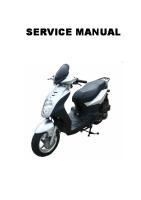2008 Lancer Service Manual
Mitsubishi Lancer Model 2008+ Service ManualDescripción completa
Views 211 Downloads 3 File size 89MB
Recommend stories
- Author / Uploaded
- doegood
Citation preview
00-1
GROUP 00
GENERAL CONTENTS
GENERAL . . . . . . . . . . . . . . . . . . . . . . . . . . . . . . . . . . . . . . . . . .
00
GENERAL . . . . . . . . . . . . . . . . . . . . . . . . . . . . 00E
NOTES
00-1
GROUP 00
GENERAL CONTENTS HOW TO USE THIS MANUAL. . . . . .
00-2
TARGETS OF DEVELOPMENT . . . .
00-2
PRODUCT FEATURES . . . . . . . . . . .
00-2
TECHNICAL FEATURES. . . . . . . . . .
00-3
EXTERIOR . . . . . . . . . . . . . . . . . . . . . . . . .
00-3
INTERIOR . . . . . . . . . . . . . . . . . . . . . . . . . .
00-4
BODY DIMENSIONS AND SPACIOUS CABIN . . . . . . . . . . . . . . . . . . . . . . . . . . . . .
00-5
ENGINE . . . . . . . . . . . . . . . . . . . . . . . . . . .
00-5
TRANSAXLE . . . . . . . . . . . . . . . . . . . . . . . .
00-6
SUSPENSION . . . . . . . . . . . . . . . . . . . . . . .
00-8
ACTIVE SAFETY. . . . . . . . . . . . . . . . . . . . .
00-9
PASSIVE SAFETY . . . . . . . . . . . . . . . . . . .
00-10
ENVIRONMENTAL PROTECTION . . . . . . .
00-12
SERVICEABILITY AND RELIABILITY . . . .
00-12
VEHICLE IDENTIFICATION . . . . . . . .
00-13
GENERAL DATA AND SPECIFICATIONS . . . . . . . . . . . . . . .
00-15
00-2
GENERAL HOW TO USE THIS MANUAL
HOW TO USE THIS MANUAL ABBREVIATIONS The following abbreviations are used in this manual for classification of model types. 2.0 L Engine:1.998 liter engine, or a model equipped with such an engine. MFI: Multiport fuel injection, or engines equipped with multiport fuel injection. PCM: Powertrain control module
TARGETS OF DEVELOPMENT Since first launched in 1973, the LANCER has always been acknowledged as a motor sport based vehicle in the sporty sedan market. Keeping with the tradition of these LANCERS, the new LANCER has been developed aiming at acquiring additional LANCER users, and even more, Mitsubishi customers.
PRODUCT FEATURES STYLING The global standard body size has been adopted to match the market trend.
DRIVING PERFORMANCE • The newly-developed aluminum block engine and CVT have been adopted to achieve excellent power and performance. 1. The power and performance greatly exceeds that of the previous LANCER. 2. The fuel efficiency in cruising range has been greatly improved from the previous LANCER, both for M/T and CVT. • High rigidity of body and suspension has been achieved. • With fine tuning of suspension, sporty steering, flat cornaring and superior driving comfort have been achieved. • The paddle shift has been adopted to achieve "Fun to Drive."
M2000029000758
M/T:Indicates manual transaxle, or models equipped with manual transaxle. CVT: Indicates the continuously variable transmission. FWD: 2-wheel drive vehicles. SWS: Simplified wiring system A/C: Air conditioning.
M2000004001215
M2000005000594
COMFORT • The Rockford Fosgate premium sound system has been installed. • The comfort equipment such as keyless operation system (KOS)*1, HDD navigation, handsfree phone for Bluetooth*2 has been adopted. NOTE: . • *1: In this manual, F.A.S.T.-key (Free-hand Advanced Security Transmitter) is described as Keyless Operation System (KOS). Refer to P.42B-2. • *2: Refer to P.54A-29.
SAFETY • The impact safety body aiming at high score in New Car Assessment Program (NCAP) has been developed. • With consideration of Insurance Institute for Highway Safety (IIHS), going ahead of competitors, the knee air bag has been equipped as a standard feature in addition to the driver's and passenger's (front) air bags, side-air bag, and curtain air bag.
00-3
GENERAL TECHNICAL FEATURES
TECHNICAL FEATURES EXTERIOR
M2000017000966
DESIGN FEATURES The robust styling to create the image of LANCER EVOLUTION, the symbol of Mitsubishi Motors sport DNA, has been established.
12
10, 11
1
3, 8
4 6
5
2,7 9 AC607908AC .
.
BETTER APPEARANCE
BETTER USER-FRIENDLINESS
1. Radiator grille integrated front bumper 2. Side air dams 3. Rear spoiler 5. Air dam skirt panels
10. Electric remote-controlled door mirrors 11. Heated door mirrors
.
BETTER AERODYNAMIC CHARACTERISTICS 4. Aerodynamic front bumper 5. Air dam skirt panels 6. Engine room under cover with bulges at left and right (Refer to P.51-3) 7. Side air dams 8. Rear spoiler 9. Aerodynamic rear bumper
.
BETTER PRODUCT PACKAGE 12. Vehicle speed sensitive intermittent time variable windshield wiper .
SUPPORT RECYCLING OF RESOURCES Uses PP (polypropylene) materials that are easy to recycle and easy to stamp material symbols on the plastic (resin) parts.
00-4
GENERAL TECHNICAL FEATURES
INTERIOR
M2000018000969
DESIGN FEATURES Functionality, interior comfort, and safety have been emphasized, giving interior design for elegance and relaxation. Various measures have been taken to protect the environment and recycle resources.
AC609922
Quality improvement • Two-tone interior • Full interior trim Usability improvement • Armrest (floor console, rear seat, front door trim, rear door trim) • Cup holder (floor console, rear seat armrest) • Bottle holder (front door trim) Convenient storage • Glove box • Card holder (Glove box) • Seatback pocket [front seat (driver side)] • Floor console box • Door pocket (front door trim, rear door trim) • Tissue paper holder (floor console) Safety improvement • Front and rear collision protection seat mechanism (front seat) • ISO-FIX lower anchor (rear seat outside) • Upper tether anchor (rear shelf) • deiver’s and passenger’s (front) air bags • Knee air bag
• • • • • •
Side-airbag Curtain air bag ELR 3-point seat belt (driver side) ELR/ALR 3-point seat belt (front passenger side) ELR/ALR 3-point seat belt (rear) Seat belt retractor with a driver's side pretensioner and variable force limiter • Seat belt retractor with a passenger’s side pretensioner and force limiter • Headliner energy absorption rib Consideration for the optimum driving position • Seat height adjustment (driver’s seat) • Headrestraint with height adjustment (front, rear) • Seat slide adjustment (front) Measures for resource recycling • Aggressively use PP materials that are easy to recycle and easy to stamp material symbols on the plastic (resin) parts. • Reduction of chemical material (formaldehyde*, organic solvent) NOTE: *: Clear and colourless, toxic, irritating odour
00-5
GENERAL TECHNICAL FEATURES
BODY DIMENSIONS AND SPACIOUS CABIN
M2000019000285
9
8
10 5
2
3
7
4
1
6
AC609780 AB
No.
Item
Dimension
1
Overall length mm (in)
4,570 (180.0)
2
Front overhang mm (in)
955 (37.6)
3
Wheel base mm (in)
2,635 (103.7)
4
Rear overhang mm (in)
980 (38.7)
5
Overall height mm (in)
1,490 (58.7)
6
Overall width mm (in)
1,760 (69.4)
7
Tread mm (in)
1,530 (60.2)
8
Front head room mm (in)
1,005 (39.6)
9
Rear head room mm (in)
935 (36.9)
10
Interior width mm (in)
1,390 (54.7)
ENGINE
M2000020000717
The newly-developed 4B11 MIVEC engine has been adopted. For the 4B11 engine, the aluminum die-cast cylinder block has been adopted to achieve the top level of this class in high performance, good fuel efficiency, while being compact and lightweight. Technology and purpose for 4B11 engine adoption Item
High performance /good fuel efficiency
Compact and lightweight
Aluminum die-cast cylinder block
X
Cylinder head cover made of resin
X
Direct injection DOHC valve drive
X
Low exhaust gas
Low vibration
X
Intake/exhaust continuously variable valve X timing (MIVEC)
X X
Timing chain cam drive
X
Serpentine auxiliary drive
X
Reliability improvement
X X
00-6 Item
GENERAL TECHNICAL FEATURES High performance /good fuel efficiency
Compact and lightweight
Low exhaust gas
Isometric long port intake manifold made of X resin
X
Exhaust manifold made of stainless steel (double structure)
X
X
X
X
X
Rear exhaust engine layout Ultra fine injection
Low vibration
Reliability improvement
X
EGR system
X
Water pump with shroud-integrated resin impeller
X
X
Returnless fuel system
X
Iridium spark plug
X
TRANSAXLE MANUAL TRANSAXLE F5MBB type (5M/T) has been adopted.
CONTINUOUSLY VARIABLE TRANSAXLE (CVT) The new CVT has been developed to achieve excellent fuel economy, driving ease, and fun. This CVT achieves quick and smooth acceleration suitable for LANCER from any speeds. The CVT combines "torque converter" and "continuously variable tran-
X M2000021000732
saxle mechanism by steel belt & pulley" to achieve "high driving performance" and "better fuel economy." Depending on the driving conditions, the comfortable gear ratio is automatically and continuously selected from low to overdrive, ensuring driver-intended smooth driving without shift shocks related to acceleration pedal operation.
00-7
GENERAL TECHNICAL FEATURES
PADDLE SHIFT
Down shift lever
AC609992
Up shift lever Down shift
Up shift (operate it for 2 seconds or more to return to D range.)
AC611129AB
For some models, the paddle-shaped up shift/down shift lever has been fitted just behind the steering wheel to allow the driver to operate up shift or down shift with his/her hands kept on the steering wheel.
00-8
GENERAL TECHNICAL FEATURES
SUSPENSION
M2000023000590
Shock absorber
Upper arm
Coil spring Stabilizer bar
Coil spring
Stabilizer link Stabilizer bar
Toe control arm Rear crossmember Stay Front suspension strut
Trailing arm
Lower arm Front axle crossmember AC609418AD
• A MacPherson strut type suspension is adopted for the front suspension. • A trailing arm type multi-link suspension is adopted for the rear suspension.
• Flexible steering stability is achieved, along with comfortable driving, secure handling, and flat cornering.
GENERAL TECHNICAL FEATURES
ACTIVE SAFETY
00-9 M2000031000700
BRAKING SYSTEM ABS warning light ABS warning light Brake warning light
Wheel speed sensor
SERVICE REQUIRED
Brake warning light Data link connector CHECK
Magnetic encoder for wheel speed detection
Stoplight switch
Hydraulic unit, ABS control unit (ABS-ECU)
Magnetic encoder for wheel speed detection
The ABS that ensures directional stability and controllability during hard braking. ABS is standard equippment on the ES and GTS models but is optional. This ABS uses a 4-sensor system that controls all four wheels independently of each other, and has the following features: • EBD *1 (Electronic Brake-force Distribution system) control that can obtain ideal rear wheel brake force has been employed.
Wheel speed sensor Magnetic encoder for Wheel speed sensor wheel speed detection AC608518AC
• The magnetic encoder for detecting the wheel speed has been installed instead of the rotor as the wheel speed sensor. • For wiring harness simplification and secure data communication, CAN *2 bus has been adopted as a tool of communication with another ECU. NOTE: . • *1: EBD (Electronic Brake-force Distribution) • *2: For more information about CAN (Controller Area Network), refer to GROUP 54C P.54C-2.
00-10
GENERAL TECHNICAL FEATURES
PASSIVE SAFETY
M2000032000769
SRS AIR BAGS Driver's air bag module Seat belt with pre-tensioner
Passenger's (front) air bag module
Side-airbag module
Curtain air bag module
Knee air bag module
AC609360 AB
• Driver's and passenger's (front) air bags, side-air bags, knee air bag, curtain air bags and seat belts with pre-tensioner are installed on all the vehicles as standard. • The SRS is a system that is effective with the seat belt fastened, and it is designed as a supplemental system of the seat belt. • The advanced air bag system is adopted to the driver's and passenger's (front) sides. When a frontal impact exceeds the threshold upon a frontal collision, or depending on the seat position (driver's seat side), the air bag inflates the cushion air bag in two stages, improving the protection for the front seat passengers. When a frontal impact exceeds the threshold, the knee air bag is instantaneously inflated to protect the passenger's feet (knee and leg). • The side-air bag is activated when an impact exceeds the threshold upon a side collision, and the cushion air bag is instantaneously inflated to protect the chest area of the front seat passengers.
• The curtain air bag is activated simultaneously with the side-air bag upon a side collision to protect the heads of the front seat and second seat passengers. • All the air bag modules are equipped with the inflator that does not contain toxic sodium azide. • The seat belt pre-tensioner is activated simultaneously with the deployment of driver's and passenger's (front) air bags in case of a frontal collision. Seat belts are pulled in to eliminate the slack upon a collision, thus improving the initial occupant restraint, and reducing the travel distance of the occupants. For the driver's seat, in addition to the seat belt pre-tensioner for the shoulder side, the lap pre-tensioner has been installed on the outer seat belt lower anchor side in order to improve the restraining performance in the waist and the chest areas.
00-11
GENERAL TECHNICAL FEATURES
BODY CONSTRUCTION 4
Section A - A
6 5
Crush box
A
A
2 3
1
AB609784AB
The front and rear structures to absorb high energy, and the strong and sturdy cabin structure is adopted to reduce the risk of passenger injuries at front-, rear-, and side-impact collisions, secure the space for life protection, and facilitate rescuing passengers. The structures also have the following features: 1. The crush box structure is adopted for the front end of the sidemember to reduce the vehicle repair cost in a low speed collision. 2. An annular construction is used for the side structure reinforcement to improve collision safety and vehicle body rigidity. 3. The front frame structure is supported in three directions by the dash crossmember center, dash crossmember lower, and front sidemember rear in order to improve the frontal collision characteristics, and increase the vehicle body rigidity. 4. The crush box structure has been changed to straight type with an octagon cross-section so that the structure can effectively absorb energy from the impact at the time of collision. 5. The closed section structure has been adopted for the roof bow and roof rail to improve driving stability and reduce vibration and noise.
6. The roof bow and roof rail and the side outer panel have been jointed by the brace to improve driving stability.
SAFETY-ENHANCED FRONT SEATS The front seats are designed to minimize the risk of whiplash in a collision from the rear. The head restraints have been ideally angled forward, while the seat frame was moved toward the rear.
OTHER SAFETY FEATURES • • • • • •
Brake pedal recede-control device Collapsible steering column Child-protection rear door locks Front fog lamps Passenger’s seat weight sensor system 3-point ELR seat belts • 3-point ELR/ALR seat belts >B>A>A>B>C>B>A>A>B>C>A>A>A>A>C>C>A>B>A>A>B>C>A>A>A>A>A>A>A>A>A>B>B>B>B>A>A>B>A>A>A>M>L>K>G>G>F>J>I>H>G>G>E>D>C>B>B>A>A>A>A>B>C>D>E>F>G>H>I>J>K>L>M>D>C>B>A>A>A>B>C>D>G>F>E>D>D>D>D>D>C>C>B>B>B>B>B>A>A>B>C>D>E>F>G>B>A>A>B>G>F>E>D>C>B>A>A>B>C>D>E>F>G>C>B>A>A>B>C>C>B>A>A>B>C>A>A>B>A>A>B>A>A>A>A • The direct combination key cylinder and inside lock cables for the front doors have been adopted to improve door opening operation upon impact. • RISE (Reinforced Impact Safety Evolution) has been adopted for the main body. • The side door beam has been adopted. • The crush box structure has been adopted to the side member front end.
.
IMPROVEMENTS IN FUNCTIONALITY • A fuel filler cap holder has been installed to the fuel door in order to prevent the fuel cap from being left open. • The selector "P" position-linked door unlocking function has been introduced to the central door locking system.
42A-3
BODY MAIN BODY
MAIN BODY BODY PANELING
M2420002000788
*
*
*
* * *
* * **
*
**
*
*
* *
*
*
*
*
*
** * : Anti-corrosion steel panels : High-tensile steel panels (*: Indicates 590MPa-high-tensile steel panels.) (**: Indicates 980MPa-ultra-high-tensile steel panels.)
AB601700AC
42A-4
BODY MAIN BODY
• RISE (Reinforced Impact Safety Evolution) has been adopted for the main body in order to improve all-round impact safety at high level. • The applications of anti-corrosion steel plates have been expanded to the hood, doors, inner panel of the trunk lid and reinforcements to improve the anti-corrosive properties of the main body.
• High-tensile steel panels of 590MPa-grade and 980MPa-grade have been used for some panels to improve collision safety and reduce weight.
BODY SHELL
M2420003000758
IMPACT SAFETY BODY RISE (REINFORCED IMPACT SAFETY EVOLUTION)
A B
4 B
1
3
2
AB601441AB
6 D C
D C
5 AB601452AB
42A-5
BODY MAIN BODY
1
1
Section B - B
Crush box
Crush box
3
5
View A
Dash crossmember center
Section C - C
Fender bracket upper center 2
Front sidemember rear Front fender
Dash crossmember lower
6
Section D - D
When hood is removed
Cowl top outer reinforcement upper
Cowl top panel outer
Cowl top panel lower
Cowl top panel inner When hood is removed
The front and rear structures to absorb high energy, and the highly tough cabin structure is adopted to reduce the risk of passenger injuries at front-, rear-, and side-impact collisions, secure the space for life protection, and facilitate rescuing passengers. The structures also have the following features: 1. The crush box structure, which has an octagonal cross-section at the front end of the front sidemember, has been adopted. This structure can effectively absorb energy upon frontal impact and reduces the vehicle repair cost caused by a light collision. 2. The straight frame structure has been adopted for the front sidemember to improve performance upon frontal impact.
AB601678 AB
3. The front frame structure is supported in three directions by the dash crossmember center, dash crossmember lower, and front sidemember rear in order to improve the frontal collision characteristics, and increase the vehicle body rigidity. 4. An annular construction has been used for the side structure reinforcement to improve collision safety and vehicle body rigidity. 5. The padding structure of the fender has been adopted to efficiently absorb energy upon impact and improve the pedestrian protection capability. 6. The impact absorbing opening on the cowl top outer reinforcement has been added to efficiently absorb energy upon impact and improve the pedestrian protection capability.
42A-6
BODY MAIN BODY
STEEL PLATE WITH UNEVEN THICKNESS
Front door inner panel Thickness is thicker on the forward part of the vehicle from this line.
Rear door inner panel Thickness is thicker on the forward part of the vehicle from this line.
AB601455AB
The uneven thickness steel panels* (in uneven thickness integrated structure) have been adopted for the parts shown in the figure to improve safety upon impact and reduce weight.
NOTE: *: A steel sheet of varying thickness that is welded into one steel sheet.
42A-7
BODY MAIN BODY
STEERING ABILITY
2 B A
C B
A
3
1 AB601990AB
2
1
Section A - A
Upper frame to front pillar brace
Roof front rail upper Roof front rail lower
2
3
Section B - B
View C Roof rail center extension
Roof center bow upper Roof center bow lower
Roof rail rear extension
Roof rail front extension
AB601770AB
1. Rigidity was heightened and driving stability was improved by bonding the front upper frame outer
and front pillar by the upper frame to front pillar brace.
42A-8
BODY MAIN BODY
2. The closed section structure has been adopted for the roof bow and roof rail to heighten rigidity, improve driving stability, and to reduce vibration and noise.
3. Rigidity was heightened and driving stability was improved by bonding the roof bow and roof rail and the side outer panel by the brace.
QUIETNESS
M2420004000568 AB601548
Sound dampening foam material
Sound dampening foam material
AB601682AB
The front pillar upper and lower, center pillar lower, side roof rail and the rear wheel house front have been filled with the sound dampening foam material to reduce noise.
BODY COLOR CHARTS Check the vehicle’s body color code, and then use this body color chart to determine the refinishing paint supplier from which the color can be purchased.
M2420005001360
42A-9
BODY HOOD AND FENDER
Color
Color code
Color number Color name (Previous name)
Composition of film
SILVER
A31
CMA10031
Cool Silver Metallic
Metallic
MEDIUM A39 PURPLISH GRAY
CMA10039
Medium Purplish Gray Mica
Metallic + Interferenced Pearl
GREENISH SILVER
A86
CMA10086
Greenish Silver Metallic
Metallic + Interferenced Pearl
BLUE
T70
CMT10070
Blue Mica
Pearl
BEIGE
S18
CMS10018
Platinum Beige Metallic
Metallic + Interferenced Pearl
BLACK
X42
AC11342
Black Mica (Amethyst Black)
Interferenced Pearl
WHITE
W37
CMW10037
White Solid
Solid
RED
P26
CMP10026
Red Metallic
Metallic
NOTE: . • It is a solid, but clear coating is applied. • For painting, inner panel colors should be similar to the outer panel colors.
HOOD AND FENDER
M2420001400125
PANEL A shock absorbing structure has been adopted for the insertion in between hood and the engine room and the frame between the fender and the body to secure the space for shock absorbing, reducing a risk of injury to a pedestrian's head area during a collision.
Hood
Fender AC608745AB
HOOD HINGE The bolt type hook has been adopted for the hood hinge to suppress cabin deformation and improve safety upon impact.
Hood hinge
Hook AC608747AB
42A-10
BODY FUEL FILLER LID
FUEL FILLER LID
M2420014000257
Fuel filler cap holder
Fuel filler lid
Fuel filler cap
Fuel filler cap
Fuel filler lid
AC608385AB
The fuel filler cap holder has been installed to the fuel lid, holding the removed cap in refueling to prevent the fuel cap from being left open.
BODY STRUT TOWER BAR
STRUT TOWER BAR
42A-11 M2420001300236
Strut tower bar
AC608384AC
The strut tower bar has been adopted to the strut attachment point to improve steering ability
42A-12
BODY DOOR
DOOR DOOR LOCK
M2420009000660
CENTRAL DOOR LOCKING
Outside handle
Outside handle Inside lock cable
Inside lock cable Key cylinder Door latch assembly
Inside lock knob
Inside lock knob Door latch assembly
Door check
Door check Door lock actuator Door lock actuator Inside handle cable Inside handle
Inside handle cable Inside handle
AC608386AB
Location of the door lock switches Passenger's side
LO
CK
Driver's side
CK
LO
Door lock switch
Door lock ck switch AC608439AB
• The central door locking system that locks/unlocks all the doors using the door lock switch has been installed. • The child protection function has been introduced to prevent the rear doors from being opened accidentally during driving.
• The key-in prevention function has been introduced. • The selector "P" position-linked door unlocking function has been introduced. • The direct combination key cylinder mechanism has been adopted.
42A-13
BODY DOOR
DESCRIPTION OF CONSTRUCTION AND OPERATION
When the door is locked and unlocked by driver’s or passenger's door lock switch consecutively, the ETACS-ECU operates its door lock relay and passes a current through the door lock actuators of all the doors for 0.25 second to lock all the doors. Then, the ETACS-ECU operates its door unlock relay and passes a current through the door lock actuators of all the doors for 0.25 second to unlock all the doors. Due to this, there may be a time lag between the driver’s or passenger's door lock switch actuation and the time when all the doors are unlocked.
.
CENTRAL DOOR LOCKING • All the doors can be locked/unlocked, using the driver’s side door lock switch or the passenger’s side door lock switch. • The function that allows the driver's door to be opened by pulling the driver's door inside handle even when the driver's door inside lock knob is in the lock position is called "override function". •
.
SELECTOR "P" POSITION-LINKED DOOR UNLOCKING FUNCTION
ON (LOCK)
Driver's or passenger's OFF door lock ON switch (UNLOCK) Lock relay output
• When the selector lever is shifted to the "P" (parking) position with the ignition switch turned ON, all the doors will be unlocked automatically, improving passengers' convenience for getting out. Using a customization feature, the selector "P" position-linked door unlocking function can be switched (Refer to P.42A-24).
ON OFF
t
t
•
Unlock relay output
ON OFF
t
t
t
Time lag All doors lock actuator
LOCK
Inhibitor switch "P"
ON OFF
UNLOCK Unlock relay output
t: 0.25 Second ZC600257 AC607040AB
When the door is locked by the driver’s or passenger’s door lock switch, the ETACS-ECU operates its door lock relay and passes a current through the door lock actuators of all the doors for 0.25 second to lock all the doors. When the door is unlocked by the driver’s or passenger's door lock switch, the ETACS-ECU operates its door unlock relay and passes a current through the door lock actuators of all the doors for 0.25 second to unlock all the doors.
ON OFF
T t
t: 0.25 second T: 0.3 second AC208135AF
When the selector lever is shifted to the P position with the ignition switch turned ON, the inhibitor switch "P" turns ON, ETACS-ECU turns the unlock relay output ON for 0.25 seconds to unlock all the doors. .
KEY-IN PREVENTION FUNCTION When the driver's door inside lock knob is operated to the lock position with the driver's door opened, the driver's door cannot be locked, preventing it from being locked with the key inside the vehicle. .
42A-14
BODY DOOR
DIRECT COMBINATION KEY CYLINDER MECHANISM •
Key cylinder
The impact of a side collision is not easily transferred to the door latch with the doors unlocked (to prevent passengers from falling out of the vehicle). Even if any door key cylinder is attempted to be tampered with the doors locked, the tampering force is not easily transferred to the door latch, to deter thieves.
Direct combination key cylinder mechanism
Door latch
ZC600137 AC607042 AB
CENTRAL DOOR LOCKING SYSTEM DOOR LOCK OPERATION TABLE Operation Door lock key cylinder
Driver’s side door
Driver’s side Passenger’s Rear door door side door
Lock
Lock
Unlock
Unlock
Passenger’s Lock side door Unlock
Trunk lid
Lock Unlock
Trunk lid lock key cylinder
Lock
Lock
Unlock
Unlock
Door lock switch
Driver’s side door
Lock
Lock
Lock
Lock
Unlock
Unlock
Unlock
Unlock
Passenger’s side door
Lock
Lock
Lock
Lock
Unlock
Unlock
Unlock
Unlock
42A-15
BODY DOOR
POWER WINDOW
M2420022000274
Stationaly window glass Door window glass Door window glass
Power window motor
Power window motor
Power window regulator assembly Power window regulator assembly
Power window main switch (Driver's side) Power window lock switch Power window switch
AC608748
AC608387AB
The power window has the following features: • Safety mechanism • The power window with the safety mechanism has been adopted to enhance safety. If any obstacle such as a hand or a head is detected to be pinched during a door window glass closing operation, the door window glass is opened by approximately 150 mm (6.0 inches). The safety mechanism is activated when the power window switch is operated by one-touch closing operation (the status when the hand is released from the switch knob after one-touch closing operation). • To prevent anyone from intruding into the vehicle, by performing the manual-closing operation of the power window switch, or by continuing the one-touch closing operation (keep pulling up the switch knob), the door window glass can be forcibly closed without safety mechanism activation even when the obstacle is detected to be pinched. • When the power window switch manual-closing or one-touch closing operation is performed accidentally, and an obstacle is detected, the power window switch manual-closing and one-touch closing operations are prohibited for 3 seconds after the obstacle has been detected to be pinched, and activates the safety mechanism.
Power window relay
ON OFF ON (Open) OFF (Closed) ON OFF
t: 30 seconds
t
ZC600258 AC607043AB
Even after the ignition is switched off, the ETACS-ECU keeps the power window relay activated for approximately 30 seconds, enabling raising or lowering of the power windows by using the power window switches. After approximately 30 seconds, the power window relay is deactivated. During this timed operation, if the driver’s or passenger’s doors are opened, the power window relay is deactivated from that moment. .
POWER WINDOW LOCK SWITCH The driver power window switch is equipped with the lock switch. This switch disables the opening/closing operation of the door window glass using each passenger's power window switch and rear power window switch.
42A-17
BODY DOOR
WEATHERSTRIP
M2420020000320
A A
A A
B B B B AC607029
Section A – A
Section B – B
Door opening weatherstrip
Door opening weatherstrip ZC600145 AC607044AB
The double weather strips have been installed along the perimeter of the door window to improve the sound-proof and water-proof performances.
42A-18
BODY PROTECTOR FILM
PROTECTOR FILM
M2420021000226
Protector film AC607397AC
The lower parts of the side sill are equipped with a protector film to prevent paint chipping and scratches caused by stone chips.
42A-19
BODY TRUNK LID
TRUNK LID
M2420013000135
TRUNK LID LATCH Emergency trunk lid release handle
AC608555
Trunk lid open switch
Trunk lid lock cylinder
Trunk lid release handle AC607045
Trunk lid release cable
Trunk lid latch assembly
AC607046
Trunk lid latch assembly
• The trunk lid latch prevents a person from being confined in the luggage compartment in an accident. You can open the trunk lid by pulling an emergency trunk lid release handle to the arrow direction when you are confined in the luggage compartment in an accident.
AC609006 AB
• The emergency trunk lid release handle glows by absorbing light, so you can operate the handle even in a dark luggage compartment. NOTE: The glow time depends on the amount of light absorption, but the handle will glow four hours maximum when exposed to sunlight for 30 seconds or more. The glow performance depends on environmental conditions.
42A-20
BODY WINDOW GLASS
TRUNK LID GAS SPRING AND HINGE Trunk lid hinge
Trunk lid gas spring
AC608743AB
• The gas springs allow the customer to open or close the trunk lid easily.
• The link type hinge has been adopted to control the backward protrusion on opening/closing the trunk lid and to eliminate the protrusion on closing the trunk lid, for retractility
WINDOW GLASS
M2420015000926
VISIBLE RAY TRANSMISSIVITY RATE FOR WINDOW GLASS 1
6
5
2 3 4 AC608392AB
42A-21
BODY SUNROOF
No.
Name
Type
Thickness Color mm (inch)
Visible ray transmissivity rate (%)
1
Windshield
Laminated glass
4.7 (0.185) Green
79
2
Front door window glass
Tempered glass
3.5 (0.138) Green
81
3
Rear door window glass
3.1 (0.122) Green
82
4
Rear stationary window glass
3.1 (0.122) Green
82
5
Rear window glass
3.1 (0.122) Green
82
6
Sunroof lid glass
3.5 (0.138) Dark gray
18
NOTE: The visible ray transmissivity rate (%) is a reference value.
The laminated glass has been adopted for the windshield, and the reinforced glass has been adopted for other windows.
SUNROOF
M2420016000491
Drain pipe Sunroof lid glass
Drain r pipe
Sunshade
Sunroof motor assembly (integrated into sunroof ECU)
Drain pipe
AC608393AB
42A-22
BODY SUNROOF
Close/down switch
Tilt-up switch AC505240
Sunroof switch
Open switch
AC505239
AC506511AC
The electric sliding glass sunroof with tilt-up mechanism has been adopted as an option. This sunroof has the following characteristics: • A lightweight sunroof has been adopted. • The sunroof tilts up for approximately 30 mm (1.2 inches) to improve ventilation. • The integrated switch for the sunroof allows for all slide open/close, tilt up/down and stop operations. Operations other than open are available at one touch. When the open switch is operated, the sunroof lid glass stops approximately 30 mm (1.2 inches) before the fully-open position. This position is called comfort position. The sunroof lid glass can be fully opened by operating the open switch again. • If external force is applied during slide closing or tilt down operations that obstructs operations, the sunroof lid glass will move in the reverse direction. • By turning ON the sunroof window lock switch (integrated in the power window main switches) of the driver's power window switch, the sunroof operation is prevented.
DESCRIPTION OF CONSTRUCTION AND OPERATION .
SAFETY MECHANISM • If any obstacle such as a hand or a head is detected to be pinched during a sunroof lid glass closing operation, the sunroof lid glass is opened by approximately 200 mm (7.9 inches) or more.
• During the sunroof lid glass closing operation, by continuing the sunroof close switch operation, the sunroof can be forcibly closed without activating the safety mechanism even when the obstacle is detected to be pinched. • During the safety mechanism activation, when the sunroof close switch is operated, the sunroof lid glass stops. By continuing the close switch operation, the sunroof lid glass can be forcibly closed without activating the safety mechanism even when the obstacle is detected to be pinched. .
SUNROOF TIMER FUNCTION Ignition switch (IG1)
ON OFF ON (Open)
Driver's or passenger's door switch OFF
(Close)
(Enabled) ON Sunroof operation (Disabled) OFF t: 30 Seconds (Short of timer operation time)
t
ZC600258 AC607037AB
The sunroof ECU (integrated into the sunroof motor assembly) receives the ignition switch (IG1) signal transmitted by ETACS-ECU. If the ignition switch (IG1) signal turns OFF, the sunroof ECU allows the sunroof switch to open/close (timer activation) the sunroof for approximately 30 seconds. During the timer operation, if the driver’s or passenger’s door open is detected from the door switch signal transmitted by ETACS-ECU, the sunroof timer function stops at this time. .
42A-23
BODY SUNROOF
SUNROOF MOTOR ASSEMBLY Sunroof ECU
The sunroof motor assembly, which consists of the motor main body, drive gear, and sunroof ECU, is installed in front of the housing.
Drive gear
.
Sunroof motor
AC506532 AD
SUNROOF ECU ETACS-ECU
6 7 Ignition switch
Driver circuit
3 Tilt-up switch Open switch Close/Tilt-down switch
4
M
Motor
Sunroof-ECU
5
Sensor
10
Sunroof switch
EEPROM
1 2 1 2 3 4 5
Sunroof motor assembly
6 7 8 9 10 ZC604430 AC609032AB
The sunroof ECU incorporates a microcomputer and controls motor operations with the sunroof switch signals, depending on various conditions.
42A-24
BODY LOOSE PANELS
LOOSE PANELS
M2420000200195
Front floor backbone brace
AC609212 AC609216AB
The front floor backbone brace has been installed to improve the body rigidity.
CUSTOMIZATION FUNCTION With the scan tool MB991958 (M.U.T.-III sub assembly) operation, the following functions can be programmed. The programmed information is kept in memory even when the battery is disconnected. Adjustment Adjustment item Adjusting contents item (scan tool (scan tool MB991958 MB991958 display) M.U.T.-III display) Auto door unlock by P position
Auto door unlock by Disable P position function Always enabled
Adjusting contents
No function (default) Always with function
M2420002500169
42B-1
GROUP 42B
KEYLESS OPERATION SYSTEM (KOS) CONTENTS GENERAL INFORMATION . . . . . . . . SYSTEM OPERATION. . . . . . . . . . . .
42B-2
ENGINE STARTING FUNCTION . . . . . . . .
42B-8
TIRE PRESSURE MONITORING SYSTEM (TPMS) FUNCTION . . . . . . . . . . . . . . . . . . . . . . . . . 42B-20
DOOR ENTRY FUNCTION. . . . . . . . . . . . .
42B-8
KEYLESS ENTRY FUNCTION . . . . . . . . . .
42B-13
WARNINGS/ALARMS . . . . . . . . . . . . . . . . .
42B-17
42B-22
CONFIGURATION FUNCTION. . . . . . 42B-27
42B-2
KEYLESS OPERATION SYSTEM (KOS) GENERAL INFORMATION
GENERAL INFORMATION
M2421000100102
• The keyless operation key incorporates a lock/unlock button, trunk lid button, and panic button, and can be operated by remote control in the same manner as the conventional keyless entry system. The keyless operation key also incorporates an indicator light that enables the driver to check if the signal is transmitted correctly or if the battery in the key is discharged. (Refer to P.42B-13.) • The keyless operation key incorporates the immobilizer function that inhibits the engine startup by using an unauthorized key. • Two keyless operation keys are provided for each vehicle, and up to four keyless operation keys can be registered. • The keyless operation key incorporates an emergency key to lock/unlock the doors and start the engine when the battery in the keyless operation key is discharged or the keyless operation system malfunction occurs. • The driver can customize KOS; enabling the door entry/engine start function, disabling the door entry/engine start function, enabling the door locking/unlocking function only, or enabling the engine starting function only. (Refer to P.42B-27.)
NOTE: In this manual, F.A.S.T.-key (Free-hand Advanced Security Transmitter) is described as Keyless Operation System (KOS). (KOS is indicated as F.A.S.T. in the M.U.T.-III display.) The keyless operation system (KOS) is an integrated system of the following functions: the door entry function which enables the driver to unlock the door (only the driver's door when the driver's door outside handle is operated, and all the doors when the front passenger's door outside handle is operated) by gripping the front door outside handle without taking the key out from his/her pocket or bag when he/she is carrying a keyless operation key which has been registered in the vehicle's KOS-ECU. It also allows the driver to unlock the trunk lid by operating the trunk opener switch and to lock all the doors by pressing the lock switch on the front door outside handle or to lock the trunk lid just by closing; the engine start function which starts the engine without using the conventional mechanical key; and the tire pressure monitoring system (TPMS) which warns the driver of low tire pressure by illuminating the warning light. The KOS has the following features:
.
42B-3
KEYLESS OPERATION SYSTEM (KOS) GENERAL INFORMATION
CONSTRUCTION DIAGRAM Steering lock (Push switch, Steering lock unit) IG knob
Receiver antenna module
ABS-ECU Interior transmitter antenna assembly (Front)
TPMS transmitter (Tire pressure sensor) IG knob cap
KOS-ECU
AC507163
Lock switch and Unlock sensor (Passenger's side door)
ECM
Exterior transmitter antenna assembly (Passenger's side) Interior transmitter antenna assembly (Rear)
TPMS transmitter (Tire pressure sensor)
ETACS-ECU
Lock switch and Unlock sensor (Driver's side door)
TPMS transmitter (Tire pressure sensor)
Exterior transmitter antenna assembly (Driver's side) Antenna and tone alarm assembly
Lock switch and Unlock sensor (Driver's side door, Passenger's side door)
A
AC609217
Section A - A Front door outside handle
A Unlock sensor
Lock switch AC506891
Unlock sensor
Door assembly AC506892
Trunk lid opener switch AC609218
AC609980AB
42B-4
KEYLESS OPERATION SYSTEM (KOS) GENERAL INFORMATION Multi information display (Built in combination meter)
TPMS warning light
SERVICE REQUIRED
LOW TIRE PRESSURE
AC609833
ZC610056AB
Indicator light
Lock button Keyless operation key (Front view)
Emergency key Keyless operation key (Rear view)
Unlock button
Trunk lid button Emergency key Panic button
AC608093
AC608095 AC609683AB
.
KEYLESS OPERATION SYSTEM (KOS) GENERAL INFORMATION
Main components and functions Parts name
42B-5
Functional description
KOS-ECU
Controls KOS by using the following inputs/outputs and communications. • Input from the unlock sensor and lock switch on each door, input from the push switch on the IG knob • Communications with ETACS-ECU, ECM, ABS or ASC-ECU and combination meter via CAN • Wire communication with the steering lock unit • Wireless communication with the keyless operation key via the receiver antenna module and interior/exterior transmitter antennas • Wireless communication with the TPMS transmitter • Output to the outer tone alarm
Steering lock (incorporates push switch and steering lock unit)
The steering lock has two unlocking mechanisms; a mechanical mechanism that uses an emergency key and an electrical mechanism. In the electrical unlocking mechanism, the steering lock communicates with KOS-ECU via wire, and when requested by KOS-ECU, the steering lock unlocks for two seconds.
Keyless operation key (incorporates emergency key)
• The keyless operation key receives signals sent from each interior/exterior transmitter antenna, certifies the keyless operation key ID code, calculates the key ID, and sends the reply data signal to KOS-ECU via the receiver antenna module. The lock button, unlock button, and trunk lid button operations of keyless operation key transmit signals to KOS-ECU via the receiver antenna module. • If two or more keyless operation keys registered in KOS-ECU respond at the same time, their signals would interfere. To avoid this interference, each signal from KOS-ECU is given the priority*1 data, and the keyless operation keys respond in accordance with this priority.
Lock switch
Locks all the doors when a driver carrying the keyless operation key presses the lock switch on the front door outside handle.
Driver's door Front passenger's door
Unlock sensor
Driver's door
The unlock sensors incorporated in the driver’s front door outside handles unlock driver’s the door when a driver carrying the keyless operation key pulls the driver’s door outside handle.
Front passenger's door
The unlock sensors incorporated in the passenger's front door outside handles unlock all the doors when a driver carrying the keyless operation key pulls the front door outside handle.
Trunk lid opener switch
By pressing the trunk lid opener switch on the trunk lid while he/she is carrying the keyless operation key, the trunk lid is unlocked.
Exterior transmitter antenna assembly
Converts the data output from KOS-ECU via wire into a signal, and sends it to the keyless operation key. (For the transmission area, refer to Operation Manual −Door Entry Function P.42B-8.)
Driver's side Front passenger's side
42B-6
KEYLESS OPERATION SYSTEM (KOS) GENERAL INFORMATION
Parts name
Functional description
Interior transmitter antenna assembly
Front Rear
Converts the data output from KOS-ECU via wire into a signal, and sends it to the keyless operation key. (For the transmission area, refer to Operation Manual −Engine Start Function P.42B-17.)
Antenna & tone alarm assembly
Exterior transmitter antenna assembly (trunk lid)
Converts the data output from KOS-ECU via wire into a signal, and sends it to the keyless operation key. (For the transmission area, refer to Operation Manual −Door Entry Function P.42B-8.)
Outer tone alarm
The outer tone alarm sounds when: • The doors are locked or unlocked by the door entry function. • The lock switch on the keyless operation switch is pressed when the IG knob is in the "LOCK" (OFF) position and the push switch is in other than the "ON" position. • The lock switch is pressed on the keyless operation key from inside the car. • The lock switch on the keyless operation key is pressed when the door is ajar.
Receiver antenna module
Receives the operation signals from the lock/unlock switches and panic alarm switch on the keyless operation key, and the air pressure signal from the TPMS transmitter, and then converts them into data and sends them to KOS-ECU.
TPMS transmitter
Measure tire pressure directly, then send radio frequency signal to receiver antenna module.
Combination meter (Multi information display, TPMS warning light)
Communicates with KOS-ECU via CAN. Receives the warning request or warning information from KOS-ECU, activates*2 the warning light. Warning symbol and message is additionally displayed on the multi information display
ETACS-ECU
Communicates with KOS-ECU via CAN. Receives the door lock/unlock request from KOS-ECU, outputs the lock/unlock signal, and flashes the turn signal light to inform the driver that the doors are locked/unlocked.
ECM
Communicates with KOS-ECU via CAN. Permits/inhibits the engine starting and controls the engine operation. Send atmospheric pressure data. Sends the vehicle speed data .
ABS-ECU
Communicates with KOS-ECU via CAN. Sends the vehicle speed data .
NOTE: *1: When registering the keyless operation keys, KOS-ECU numbers each key (1 to 4) in the order they are registered (initial priority). This priority is renewed each time the doors are locked/unlocked and the IG knob is pressed. For example, when only keys 1 and 3 have responded to the signal sent from KOS-ECU, the new priority of the keys would be 1-3-2-4. When keys 3 and 4 have responded, then the priority of the keys becomes 3-4-1-2.
NOTE: *2: Illuminates for tire pressure warning. Flashes for about 1 minute and then continuously illuminated for TPMS malfunction warning. .
42B-7
KEYLESS OPERATION SYSTEM (KOS) GENERAL INFORMATION
System configuration
Dome light, Ignition key cylinder illumination light Horn CAN-B communication
Steering unit
Door lock actuator ETACS-ECU
Push switch
Trunk lid latch Steering lock unit
CAN-C communication
Turn-signal light
ECM ABS-ECU Unlock sensor and lock switch (Driver's side door)
Combination meter (Multi information display, TPMS warning light) KOS-ECU
Unlock sensor and lock switch (Passenger's side door) Exterior transmitter antenna assembly
Interior transmitter antenna assembly Trunk lid opener switch
Driver's side Front Outer tone alarm
Passenger's side Rear Trunk lid
Receiver antenna module
Radio frequency signal
Radio frequency signal
Low frequency signal
Low frequency signal
Keyless operation key Lock/Unlock/Trunk lid button Antenna Transmission circuit CPU Pressure sensor
Front tire (LH)
Front tire (RH)
Panic button
Battery
Indicator light
ACC. sensor
TPMS transmitter
Emergency key
Rear tire (LH)
Rear tire (RH) AC608842AB
42B-8
KEYLESS OPERATION SYSTEM (KOS) SYSTEM OPERATION
SYSTEM OPERATION DOOR ENTRY FUNCTION
M2421009100109
DESCRIPTION OF CONSTRUCTION AND OPERATION .
Front door outside handle (passenger's side)
Trunk lid opener switch
AC608092
Front door outside handle (driver's side)
Keyless operation key
AC608093 AC609438 AB
Front door outside handle (driver's side, passenger's side) A
Lock switch
AC608091 AC505249
View A
Trunk lid opener switch Unlock sensor
AC505250
AC609034 AC609439 AB
42B-9
KEYLESS OPERATION SYSTEM (KOS) SYSTEM OPERATION
When a driver carrying a keyless operation key presses the lock switch and the unlock sensor (door outside handle) on the driver's/passenger's door outside handle or the trunk lid opener switch, the keyless operation key and KOS-ECU communicate to certify* the keyless operation key. When KOS-ECU certifies the registered keyless operation key within 70 cm (28 inches) in radius from the outer side of the vehicle, it requests ETACS-ECU to lock/unlock the doors (Even within this range, the key may not be certified when it is positioned too high or too low). NOTE: *: In the communication for certification of the keyless operation key, KOS-ECU judges if the keyless operation key ID (specified to keyless operation key) contained in the response data from the keyless operation key coincides with the ID that has been stored in ECU by registration operation. The keyless operation key sends the response to KOS-ECU only when the KOS ID (specific to KOS-ECU) contained in the received data coincided with the stored ID. In the beginning of the communication for certification,
KOS-ECU creates an encrypted code calculation factor in random number, and sends it to the keyless operation key together with the transmit data. The keyless operation key calculates the code by using the received factor, and sends the result to KOS-ECU together with the response data. KOS-ECU determines that the communication is established only when the code calculation results of both parties coincided. .
UNLOCKING OPERATION OF DOOR ENTRY FUNCTION The keyless operation key and KOS-ECU communicate to certify the keyless operation key when the unlock sensor on the driver-side/front passenger-side door outside handle or the trunk lid opener switch is turned ON. When KOS-ECU certifies the registered keyless operation key on the outer side of the vehicle, it requests ETACS-ECU to unlock the doors. .
CONTROL OF UNLOCKING OPERATION Jamming is not transmitted at the time of trunk lid operation.
If there is no keyless operation key response, retry is performed once.
The unlock sensor of door outside handle ON (driver's side, passenger's side) or the trunk lid opener switch OFF Transmission Exterior transmitter antenna assembly operation side Un-transmitting Exterior transmitter antenna assembly opposite side Interior transmitter antenna assembly Keyless operation key 1 to 4 response
Transmission Un-transmitting Transmission Un-transmitting Response Un-answering c a
b
d e f h g
g
g
g
Communication CAN
Un-communicating
a: Exterior data transmitting start: 0.015 to 0.04 sec b: Interior data transmitting start: 0.03 to 0.05 sec c: Keyless operation key 1 response time of onset 0.035 to 0.06 sec d: Keyless operation key 2 response time of onset 0.08 to 0.115 sec
e: Keyless operation key 3 response time of onset 0.135 to 0.18 sec d: Keyless operation key 2 response time of onset 0.205 to 0.26 sec g: CAN communication time of onset: to 0.3 sec h: Retry time: It is variable by the registration number (at the time of 4 pieces registration 3.1 sec). AC500829AD
42B-10
KEYLESS OPERATION SYSTEM (KOS) SYSTEM OPERATION
1. When KOS-ECU detects that the unlock sensor on the driver-side/front passenger-side door outside handle or the trunk lid opener switch is turned ON, it transmits the exterior data from the exterior transmitter antenna assembly on the operation side. At the same time, KOS-ECU transmits the interfering radio wave* (reversal code) from the exterior transmitter antenna assembly on the other side (The interfering radio wave will be transmitted from the front passenger-side antenna assembly when the driver-side door outside handle is operated, and vice versa. It will not be transmitted when the trunk lid opener switch is operated). NOTE: *: The interfering radio wave is transmitted to disable the door lock operation by a person without the keyless operation key while a user with the keyless operation key is operating the door lock from the opposite side of the vehicle. 2. After the exterior data is transmitted from the exterior transmitter antenna assembly, the interior data is transmitted from the interior transmitter antenna assembly (front, rear). 3. For the specified time period (varies with the number of the keyless operation keys registered in KOS-ECU), KOS-ECU monitors the response from the keyless operation key that meets the unlock conditions. • When the keyless operation key receives the exterior data only, KOS-ECU transmits the unlock request (request to unlock the applicable position) to ETACS-ECU. • When KOS-ECU received no response that enables the unlocking after the specified time period has passed, it performs the retry cycle once (When no response after the retry, KOS-ECU terminates the unlocking operation).
.
UNLOCKING OPERATION INHIBITION TIME Considering the customer pulls the door outer handle to make sure the doors are locked, unlocking operation is inhibited for three seconds after the doors are locked by the lock switches on the driver-side/front passenger-side door outside handle or on the trunk lid opener switch. This duration can be selected from zero, three seconds, and five seconds, and can be switched using a customization function (Refer to P.42B-27). The initial setting at factory is 3 seconds. .
UNLOCKING OPERATION INHIBITION CONDITIONS The door unlocking operation is inhibited when: • The emergency key is in the ignition switch. • The push switch in the steering lock is ON. • The IG knob is in other than LOCK (OFF) position. • During the unlocking operation inhibition time .
LOCKING OPERATION OF DOOR ENTRY FUNCTION The keyless operation key and KOS-ECU communicate to certify the keyless operation key when the lock switch on the driver-side/front passenger-side door outside handle is turned ON. When KOS-ECU certifies the registered keyless operation key only on the outer side of the vehicle, it requests ETACS-ECU to lock all the doors. .
42B-11
KEYLESS OPERATION SYSTEM (KOS) SYSTEM OPERATION
CONTROL OF LOCKING OPERATION If there is no keyless operation key response, retry that keyless operation key located outside. The lock switch of door ON outside handle (driver's side, passenger's side) OFF Exterior transmitter Transmission antenna assembly Un-transmitting operation side Exterior transmitter Transmission antenna assembly opposite side Un-transmitting Interior transmitter antenna assembly
Transmission Un-transmitting
Keyless operation key Response 1 to 4 response Un-answering a
b
c
d e f g
g h
Communication CAN
Un-communicating
a: Exterior data transmitting start: 0.03 to 0.04 sec b: Interior data transmitting start: 0.03 to 0.05 sec c: Keyless operation key 1 response time of onset 0.035 to 0.06 sec d: Keyless operation key 2 response time of onset 0.08 to 0.115 sec
e: Keyless operation key 3 response time of onset 0.135 to 0.18 sec d: Keyless operation key 2 response time of onset 0.205 to 0.26 sec g: Retry time: It is variable by the registration number (at the time of 4 pieces registration 0.31 sec). h: CAN communication time of onset: to 0.65 sec
1. When KOS-ECU detects that the lock switch on the driver-side/front passenger-side door outside handle is turned ON, it transmits the exterior data from the exterior transmitter antenna assembly on the operation side. At the same time, KOS-ECU transmits the interfering radio wave (reversal code) from the exterior transmitter antenna assembly on the other side. (The interfering radio wave will be transmitted from the front passenger-side antenna assembly when the driver-side door outside handle is operated, and vice versa.) 2. After the exterior data is transmitted from the exterior transmitter antenna assembly, the interior data is transmitted from the interior transmitter antenna assembly (front, rear). 3. After the specified time period (varies with the number of the keyless operation keys registered in KOS-ECU) has passed, confirm that there is no keyless operation key in the interior. • When KOS-ECU receives the response from the keyless operation keys that received the interior data, KOS-ECU cancels the locking operation.
AC607100AB
4. KOS-ECU transmits the interior data from the interior transmitter antenna assembly (Front). 5. After the specified time period (varies with the number of the keyless operation keys registered in KOS-ECU) has passed, confirm that the lock conditions are met. • When KOS-ECU receives the response from the keyless operation keys that received the interior data, KOS-ECU cancels the locking operation. • When all the responding keyless operation keys receive the exterior data only, KOS-ECU transmits the lock request to ETACS-ECU. • If there is no response from the keyless operation keys, perform step 6 once. 6. KOS-ECU transmits the exterior data from the exterior transmitter antenna assembly on the operation side. At the same time, KOS-ECU transmits the interfering radio wave (reversal code) from the exterior transmitter antenna assembly on the other side. (The interfering radio wave will be transmitted from the front passenger-side antenna assembly when the driver-side door outside handle is operated, and vice versa.)
42B-12
KEYLESS OPERATION SYSTEM (KOS) SYSTEM OPERATION
7. After the specified time period (varies with the number of the keyless operation keys registered in KOS-ECU) has passed, confirm that the lock conditions are met. • When the responded keyless operation keys after the retry receives the exterior data only, KOS-ECU transmits the lock request (request to lock the actuated position) to ETACS-ECU. .
LOCKING OPERATION INHIBITION CONDITIONS In the following cases, the door locking operation is inhibited. Lock signal received
.
• Any door is open/ajar (door switch is ON). (including door ajar) • The emergency key is in the ignition switch. • The push switch in the steering lock is ON. • The IG knob is in other than LOCK (OFF) position. .
ANSWERBACK FUNCTIONS When KOS-ECU sends a signal to ETACS-ECU, ETACS-ECU outputs the lock/unlock signal and activates the hazard warning light and the outer buzzer to notify the driver the doors are locked/unlocked. Unlock signal received
ETACS-ECU
Lock signal output
Unlock signal output
Hazard warning light
Flashes once
Flashes twice
Outer buzzer
Sounds once (initial setting) or none Sounds twice (initial setting) or none
KOS TIMER LOCK FUNCTION When none of the doors are opened within 30 seconds after the doors are unlocked by KOS, ETACS-ECU automatically outputs the door lock signal to lock the doors. This function prevents the doors from being unlocked accidentally.
42B-13
KEYLESS OPERATION SYSTEM (KOS) SYSTEM OPERATION
KEYLESS ENTRY FUNCTION
M2421000400084
Receiver antenna module
KOS-ECU
AC608090
Radio frequency signal Lock button Keyless operation key
Trunk lid button
ETACS-ECU Electric signal Unlock button • Door lock actuators (lock/unlock) • The signal causes the hazard warning light to flash once when the doors are locked, or flash twice when unlocked (Initial setting). • The signal causes the dome light to extinguish when the doors are locked, or come on for 15 seconds when unlocked.
Panic button
AC608093
AC609440 AB .
This keyless entry function has the following features: A keyless entry system enables locking and unlocking of all doors, the trunk lid from 12m (39.4 feet) away from the vehicle. The following features are also available. • A four-knob type keyless operation key with lock, unlock, trunk lid and panic buttons. • The receiver antenna module incorporates a receiver and a receiving antenna.
• Up to four encrypted codes can be registered using scan tool MB991958 (M.U.T.-III sub-assembly). • Answerback functions NOTE: The answerback function can be changed using a customisation function (Refer to P.42B-27). • Keyless entry timer lock NOTE: Timer of the keyless entry timer lock can be changed using a customization function (Refer to P.42B-27).
42B-14
KEYLESS OPERATION SYSTEM (KOS) SYSTEM OPERATION
DESCRIPTION OF CONSTRUCTION AND OPERATION .
KEYLESS OPERATION KEY
Indicator light Lock button Trunk lid button
Unlock button Panic button
AC608093
Three-diamond mark
• The keyless operation key is integrated into the master key. The four-knob button is adopted, and the specific encrypted code is transmitted as radio wave signal. • A brilliant silver three-diamond mark is stamped on the back side of the key grip to improve appearance. • An indicator light, which illuminates when signals are sent, is added on the key grip. This indicator light informs you of the signal transmission status and warns you of flat battery. • A signal transmission circuit (printed circuit) and a battery are housed in one case. The case is housed in the key grip, thus improving resistance to water ingress. • A coin type battery, CR2032 is used in the keyless operation key. • Using a customization feature, the keyless operation key operation can be changed (Refer to P.42B-27). • The keyless operation key button operation allows the system to operate as follows:
AC608094 AC609441 AB
KEYLESS OPERATION SYSTEM OPERATION TABLE (DEFAULT) OPERATION OF KEYLESS OPERATION KEY SYSTEM OPERATION Lock button
Press once
Lock all doors
Unlock button
Press once
Unlock the driver’s door
Press twice
Unlock all doors
Trunk lid button
Press twice (press once, Open the trunk lid and then press again within 5 seconds)
Panic alarm system
Press once (press and hold Starts the panic alarm (headlights flash and for 1 second). horn honks for three minutes)
Panic button
Lock button, Press again unlock button, trunk lid button or panic button .
Stops the panic alarm in progress
KEYLESS OPERATION SYSTEM (KOS) SYSTEM OPERATION
ENCRYPTED CODE
42B-15
when they coincided, a signal is output from ETACS-ECU. By connecting scan tool MB991958 (M.U.T.-III sub-assembly) to the data link connector, up to four encrypted codes of keyless operation keys can be registered. NOTE: IA keyless operation key can be added without using the scan tool.
Transmitter lock or unlock button ON OFF
Data code
.
AC508281AB
Four data codes are transmitted when a switch is operated once. The encrypted code for user identification is a combination of 0 and 1, and more than 1 million different combinations are available. To prevent theft by copying signal codes, the data code includes a rolling code with the encrypted code. The rolling code changes each time a signal is sent. .
RECEIVER The receiver is incorporated into the receiver antenna module together with the receiving antenna. It sends the signal the antenna received from the keyless operation key to KOS-ECU. KOS-ECU compares this signal with the ID code registered in it, and ITEM OPERATION
FUNCTION FOR CONFIRMING RECEIVER ANTENNA MODULE OUTPUT AND OPERATION When the KOS-ECU receives an electric wave signal of the identification code stored in the receiver antenna module, the KOS-ECU outputs LOCK/UNLOCK signal to the ETACS-ECU and informs the driver of the keyless entry system operation by flashing the light and blowing horn (Answerback). The initial setting at factory for the answerback function is as the following table. Using a customization feature, the answerback function can be changed (Refer to P.42B-27). FUNCTION TABLE FOR CONFIRMING KEYLESS ENTRY OPERATION (DEFAULT)
DOORS LOCKED
DOORS UNLOCKED
ETACS-ECU (receiver antenna Sends lock signal module)
Sends unlock signal
Dome light
Illuminates for 15 seconds
Flashes once
Turn-signal lights (RH and LH) Flashes once
Flashes twice
Horn
−
Sounds once if doors are already locked
.
KEYLESS ENTRY HAZARD LIGHT ANSWERBACK FUNCTION Keyless entry transmitter switch
LOCK OFF UNLOCK
Lock relay output
ON OFF
Unlock relay output
ON
The hazard answerback function that allows checking the lock/unlock state of the door easily even in the daytime is installed. When the LOCK signal from the keyless operation key is input to ETACS-ECU, all doors are locked and the hazard warning light flashes once. When UNLOCK signal is input, all doors are unlocked and the hazard warning light flashes twice. .
OFF
Illuminate Hazard warning light Extinguish AC207001AB
42B-16
KEYLESS OPERATION SYSTEM (KOS) SYSTEM OPERATION
KEYLESS ENTRY DOME LIGHT ANSWERBACK FUNCTION ON
Unlock relay output OFF ON
Lock relay output OFF ON
Door lock switch output
OFF ON
Door unlock switch output
OFF
Illuminate Dome light Extinguish b
a
When LOCK signal from the keyless operation key is input to the ETACS-ECU via receiver antenna module, all doors are locked and the dome light will extinguish*. When UNLOCK signal is input, all doors are unlocked and the dome light illuminates for 15 seconds. The dome light fades in, keeps on, and fades out in 15 seconds after the door unlock relay is operated. NOTE: *: If doors are locked with the keyless operation key when the dome light is ON while doors are opened, the dome light is switched off in 1.2 seconds. In addition, if doors are locked with the keyless operation key when the dome light is OFF, the dome light does not work. .
KEYLESS ENTRY HORN ANSWERBACK FUNCTION When the LOCK signal from the keyless operation key is received into ETACS-ECU via receiver antenna module, all doors are locked and the horn sounds. If the driver's door cannot be locked even when the keyless operation key is operated, the horn does not sound.
b c
a: 0.6 second b: 1.2 seconds c: 15 seconds
AC404883AB .
KEYLESS ENTRY TIMER LOCK TIME When none of the doors are opened within 30 seconds after the doors are unlocked by the keyless entry system, ETACS-ECU automatically outputs the door lock signal to lock the doors. This function prevents the doors from being unlocked unexpectedly by operation errors. Using a customization function, the timer lock period can be changed (Refer to P.42B-27). .
OPERATION INHIBITION CONDITIONS The operation of the system is inhibited when: • The ignition key is in the ignition switch.
SECURITY ALARM The security alarm function is based on the door lock operation by the keyless entry system or KOS. The function warns when the doors are opened by any operation other than the keyless entry system or KOS. Using a customization function, the security alarm can be enabled/disabled (Refer to GROUP 54A, Security alarm P.54A-37). This customization function is described in the owner’s manual. .
42B-17
KEYLESS OPERATION SYSTEM (KOS) SYSTEM OPERATION
SECURITY INDICATOR LIGHT
Security indicator light
The security indicator light has been installed on the center panel of the instrument panel.
AC609031AB
ENGINE STARTING FUNCTION
M2421009200087
When carrying the keyless operation key, a driver can start/stop the engine by operating the IG knob, not using the ignition key.
CONSTRUCTION DIAGRAM Emergency key Keyless operation key Radio frequency signal Keyless operation key (Rear view)
Radio frequency signal
Interior transmitter antenna assembly (Rear)
Interior transmitter antenna assembly (Front)
CAN-B communication
IG knob cap
AC608095
CAN-C communication Ignition
IG knob unlock signal
Push switch
CPU
CPU
Injector
OK status signal IG knob
Steering lock (Built in Steering lock unit)
Receiver antenna module
KOS-ECU
ETACS-ECU
ECM AC608964 AC609284AB
42B-18
KEYLESS OPERATION SYSTEM (KOS) SYSTEM OPERATION
OPERATION .
WHEN THE USER IS CARRYING THE KEYLESS OPERATION KEY 1. Press the IG knob on the steering lock, and the push switch inside the steering lock is turned ON. 2. When the push switch inside the steering lock is turned ON, KOS-ECU activates the interior transmitter antenna assembly to send the transmitter signal to the keyless operation key. 3. On receiving the transmitter signal from KOS-ECU, the keyless operation key performs the keyless operation key certification and the key ID calculation, and sends the keyless operation key ID data to KOS-ECU. (The keyless operation key cannot receive the transmitter signal from KOS-ECU when it is not located within the engine starting function valid area .) 4. The receiver antenna receives the signal from the keyless operation key, and then KOS-ECU compares the keyless operation key ID data sent from the key with the one registered in it. 5. When this data coincides, KOS-ECU sends the IG knob unlock signal to the steering lock unit inside the steering lock. 6. On receiving the IG knob unlock signal, the steering lock unit performs processing (verification of the KOS ID, etc.) based on the received data. When no problem is found during the processing, the unit sends the OK status signal to KOS-ECU, and at the same time, electrically disengages the steering lock mechanism to make the IG knob rotatable. .
KEYLESS OPERATION KEY TAKE OUT MONITORING FUNCTION To prevent the engine from starting when the keyless operation key is carried out of the vehicle with the IG knob in the LOCK "(OFF)" position and the push switch OFF, KOS-ECU performs the certification communication with the keyless operation key inside the vehicle and monitors if it is carried out of the vehicle.
.
7. When a keyless operation key certification agreement memory "exists" *1 in KOS-ECU when it received the OK status signal from the steering lock unit, the engine start permission communication (CAN communication) is performed between KOS-ECU and the ECM by turning the IG knob from the "ACC" position to the "ON"/"START" position, and the engine starts. If the keyless operation key certification agreement memory "does not exist" *2, the engine does not start. NOTE: . *1: The keyless operation key certification agreement memory "exists" means that a registered keyless operation key has been recognized during the keyless operation key certification communication. *2 : When the keyless operation key certification agreement memory "does not exist," the "keyless operation key bringing-out monitoring function" and the "keyless operation key replacement monitoring function" (keyless operation key monitoring controls) have judged that the keyless operation key has been carried out of the vehicle with the IG knob in the LOCK "(OFF)" position while turning ON the push switch or in the ACC, ON, or START position.
When none of the registered keyless operation keys (up to four) respond during the communication, KOS-ECU determines that the key has been brought out of the car, and the keyless operation key certification agreement memory "does not exist," and does not permit starting of the engine. NOTE: The monitoring function is inhibited when: . • The keyless operation key certification agreement memory "does not exist" from the start. • The emergency key is in the IG knob. • The IG knob is in LOCK "(OFF)" position and the push switch is OFF. • The vehicle is judged running (shift lever in "P" or "N", or vehicle speed is 6 km/h or higher).
42B-19
KEYLESS OPERATION SYSTEM (KOS) SYSTEM OPERATION
KEYLESS OPERATION KEY REPLACEMENT MONITORING FUNCTION If the keyless operation key carrying-out monitoring function once detects that the key has been carried out of the vehicle with the IG knob in the LOCK "(OFF)" position and with the push switch in other than OFF, and then the key is brought into the vehicle, the engine must be started when the IG knob is turned to the ON or START position. For this purpose, KOS-ECU performs the certification communication with the keyless operation key inside the vehicle every 5 seconds to monitor the replacement of the keyless operation key. When any of the regis-
tered keyless operation keys sends a responce, KOS-ECU determines that the key has been brought into the vehicle (replaced), and sets the keyless operation key certification agreement memory to "exist," and permits starting of the engine. NOTE: The monitoring function is inhibited when: . • The keyless operation key certification agreement memory "exists" from the start. • The emergency key is in the IG knob. • The IG knob is in LOCK (OFF) position and the push switch is OFF. • The vehicle is judged running (shift lever in "P" or "N", or vehicle speed is 6 km/h or higher).
.
WHEN USING EMERGENCY KEY CONSTRUCTION DIAGRAM Receiver antenna module
Transponder
KOS-ECU
CPU
ETACS-ECU CAN-B
ECM
CAN-C
CPU
Ignition
Key ID CAN
CAN
Injection
Steering lock
Keyless operation key
Emergency key AC609294AB
Receiver antenna module IG knob
Emergency key Keyless operation key
AC609293AB
The engine can be started by removing the IG knob cap and inserting the emergency key in KOS steering lock. In this case, the system operates as follows: 1. Inversely insert the emergency key in the keyless operation key, insert that in KOS steering lock, and then press and turn the emergency key using the keyless operation key. 2. When the emergency key is turned to the ON position, the transponder (a small transmitter) incorporated in the keyless operation key transmits a key-specific ID code (key ID) to the receiver antenna module by radio wave.
3. The KOS-ECU compares the ID code that was sent with pre-registered ID codes, and only when the code matches, the KOS-ECU controls the ECM. 4. Since the power to the transponder incorporated in the keyless operation key is supplied from the receiver antenna module, the keyless operation key can be used even when its battery is discharged. Two keyless operation keys are provided for each vehicle, and up to four keys can be registered as needed. In addition, the emergency keys can be registered as many as the keyless operation keys. There are one trillion possible combination for the registered ID codes which improves security by preventing theft using a copied ID code. NOTE: If KOS-ECU is replaced, or if the keyless operation key is lost or the additional key is added, all the keyless operation key ID codes must be re-registered using the scan tool. (A key can be added without using the scan tool. )
42B-20
KEYLESS OPERATION SYSTEM (KOS) SYSTEM OPERATION
ENGINE STARTING FUNCTION VALID AREA The engine can be started only when the keyless operation key is within the interior antenna receiving area. Inside transmission antenna assembly (Front)
Inside transmission antenna assembly (Rear)
Antenna receiving area
Antenna receiving area AC609222AB
TIRE PRESSURE MONITORING SYSTEM (TPMS) FUNCTION
M2421000600011
When the tire pressure becomes under the specified value, the TPMS function warns the driver of that state by illuminating the TPMS warning light.
OPERATION • The signals from the TPMS transmitter are received by the KOS-ECU. • KOS-ECU processes input signals from each TPMS transmitter as well as vehicle speed signals from the ABS-ECU. It receives the atmospheric pressure signal from ECM, and when the atmospheric pressure is low (such as at high altitude), it calibrates the tire pressure received from TPMS transmitter and makes a judgment of warning. When the road tire pressure is low, it sends a warning signal causing the TPMS warning light to be illuminated. When the TPMS has problems, it sends a warning signal causing the TPMS warning light to be flashed*.
NOTE: *: Change to continuous illumination after flashing for about 1 minute. • For 3 seconds after the ignition switch is turned to the "ON" position, KOS-ECU illuminates the TPMS warning light to check any breaks in the TPMS warning light circuit. • By connecting the scan tool to the data link connector, data stored in KOS-ECU (data of tire pressure and TPMS transmitter ID, the alarm status and warning history, etc.) can be displayed and TPMS transmitter ID can be registered. NOTE: If the TPMS transmitter is replaced, register the ID codes of all the TPMS transmitters again using the M.U.T.-III.
42B-21
KEYLESS OPERATION SYSTEM (KOS) SYSTEM OPERATION
TPMS WARNING LIGHT The TPMS warning light on the combination meter illuminates or flashes* to alert the driver by request from KOS-ECU. When the tire pressure warning or the fault warning is activated, a warning symbol and a message are displayed on the multi information display. WARNING DISPLAY PATTERN OF TPMS WARNING LIGHT AND MULTI INFORMATION DISPLAY Circumstance Warning light Multi information display
LOW TIRE PRESSURE
SERVICE REQUIRED
For 3 seconds Illuminates after the ignition switch is turned to the "ON" position (warning light circuit self-check)
No indication
TPMS problems
Flashes*
Symbol and "SERVICE REQUIRED" is displayed
Low tire pressure
Illuminates
Symbol and "LOW TIRE PRESSURE" is displayed
AC609362
TIRE PRESSURE THRESHOLD VALUES Item Tire pressure kPa (psi) Standard pressure at cold (reference)
220 (32)
Alarm ON pressure
174 (25.2) or less
Alarm OFF pressure
189 (27.4) or more
TPMS TRANSMITTER (TIRE PRESSURE SENSOR) The TPMS transmitter combines the valve and tire pressure sensor in a single unit. The TPMS transmitters are mounted inside the tires. The TPMS transmitter measures tire pressure directly with its tire pressure sensor and sends radio frequency signals to KOS-ECU. The TPMS transmitter includes acceleration sensor that senses tire rotation, and change tire pressure sampling and data transmission timing when vehicle is running. NOTE: Use only genuine wheels. The use of non-genuine wheels may cause the improper installation of the TPMS transmitters, possibly resulting in air leakage and damage to the TPMS transmitter.
.
TIRE PRESSURE SAMPLING TIMING Vehicle status
Sampling timing
At vehicle moving
once every 5 seconds
At vehicle stationary
once every 1 minute
NOTE: Vehicle moving = vehicle speed: approximately 25 km/h (15 mph) or more .
42B-22
KEYLESS OPERATION SYSTEM (KOS) SYSTEM OPERATION
DATA TRANSMISSION TIMING Vehicle status
Transmission timing
At vehicle moving
once every 1 minute*
At vehicle stationary
once every 13 hours
If a sampled pressure varies by ±10 kPa (1.5psi) from the last transmitted pressure value, an additional transmission will occur. NOTE: *: Once every 15 seconds for first 30 transmission after vehicle starts moving.
WARNINGS/ALARMS If the KOS failed, operated improperly, KOS-ECU warns the driver of this by setting off the outer tone alarm and the keyless operation warning indicator, on the multi information display in the combination meter. If the TPMS fails or the tire pressure is low, KOS-ECU warns the driver of that state by the TPMS warning light and the multi information display in the combination meter. Display Item State contents
KEY BATTERY LOW AC610126AB
KEY MISSING AC610127AB
M2421009300062
Warning operations TPMS warning light
Multi information display
Warning cancellation conditions (Cancels warning operations when one of the conditions met)
Low keyless operation key battery voltage warning
The keyless − operation key with low battery voltage is detected when the IG knob is pressed.
• Warning indicator flashes for 30 seconds. • The outer tone alarm will not sound.
• IG knob in "LOCK" (OFF) position and push switch OFF are detected. • 30 seconds have passed after the warning output started.
No keyless operation key detected inside the car
No keyless operation − key is detected inside the car when the IG knob is pressed.
• The warning indicator flashes for 5 minutes. • The outer tone alarm will not sound.
• IG knob in "LOCK" (OFF) position and push switch OFF are detected. • 5 minutes have passed after the warning output started.
KEYLESS OPERATION SYSTEM (KOS) SYSTEM OPERATION
Display contents
STEERING WHEEL LOCK AC610124AB
CONFIRM KEY LOCATION AC610128 AC
Item
State
Warning operations TPMS warning light
Multi information display
42B-23 Warning cancellation conditions (Cancels warning operations when one of the conditions met)
IG knob is not returned properly.
Opening of the − driver's door is detected when the IG knob is in ACC or LOCK position and the push switch is ON.
• The warning indicator flashes for 5 minutes. • The outer tone alarm will not sound. • Key reminder warning tone alarm sounds until closing of the driver's door is detected.
• The IG knob in the "RUN" or "START" position, or the IG knob in the "LOCK" (OFF) position, and the push switch OFF are detected. • The driver's door is detected closed from the open position. • 5 minutes have passed after the warning output started.
Keyless operation key brought out of the car warning
The keyless − operation key is brought out of the car when the IG knob is in other than the LOCK position.
• The warning indicator flashes for 5 minutes. • Outer tone alarm sounds for 5.69 seconds in pattern 2.
• IG knob in "LOCK" (OFF) position and push switch OFF are detected. • KOS-ECU has detected a keyless operation key inside the vehicle. • 5 minutes have passed after the warning output started.
42B-24 Display contents
KEYLESS OPERATION SYSTEM (KOS) SYSTEM OPERATION
Item
Door lock does not operate. CHECK DOORS AC610129 AB
State
Push switch is pressed ON when the IG knob is in other than LOCK position.
Push switch is pressed ON when the keyless operation key is inside the car.
Push switch is pressed ON when the door is ajar.
Warning operations TPMS warning light
Multi information display
−
• Warning indicator flashes for 5 seconds. • Outer tone alarm sounds for 2.96 seconds in pattern 1.
Warning cancellation conditions (Cancels warning operations when one of the conditions met) • IG knob in "LOCK" (OFF) position and push switch OFF are detected. • 5 seconds have passed after the warning output started. • Lock switch on the keyless operation switch is pressed again. • 5 seconds have passed after the warning output started. • All doors are closed. • 5 seconds have passed after the warning output started.
KEYLESS OPERATION SYSTEM (KOS) SYSTEM OPERATION
Display contents
Item
State
Warning operations TPMS warning light
System error REMOVE KEY AC610118 AB
Push switch is − pressed ON from OFF when an error has been detected in EEPROM in KOS-ECU. Push switch is pressed ON from OFF while open circuit in the transmitter antennas are being detected.
Multi information display
• The warning indicator flashes for 5 minutes. • The outer tone alarm will not sound.
42B-25 Warning cancellation conditions (Cancels warning operations when one of the conditions met) 5 minutes have passed after the push switch was pressed ON and IG knob is in "LOCK" (OFF) position.
The push switch is pressed ON from OFF while short circuit in the power supply output (steering lock, transmitter antennas, receiver antenna module, etc.) is detected. Steering lock communication error has been detected when the push switch was pressed ON. The IG knob is in other than the LOCK position while some error is being detected.
a
LOW TIRE PRESSURE AC610119 AB
TPMS warning light bulb open circuit check
The ignition switch is Illuminate − turned from "LOCK" s for 3 (OFF) to "ON." seconds.
3 seconds have passed after the TPMS warning light is lit.
Tire pressure alarm
The received tire pressure value is under the alarm ON threshold value.
The received tire pressure value is over the alarm OFF threshold value.
Illuminate Symbol and s. "LOW TIRE PRESSURE" is displayed.
42B-26 Display contents
b
SERVICE REQUIRED AC610120AB
KEYLESS OPERATION SYSTEM (KOS) SYSTEM OPERATION
Item
State
TPMS ID not failure stored warnin g
The TPMS transmitter ID is not registered in the KOS-ECU.
Warning operations TPMS warning light
Multi information display
Flashes *
Symbol and "SERVICE REQUIRED" is displayed.
Warning cancellation conditions (Cancels warning operations when one of the conditions met) ID is registered normally.
Defectiv e EEPRO M
Abnormality of data in the EEPROM of the KOS-ECU is detected.
Data in the EEPROM of the KOS-ECU is checked to be normal.
Problem in signal receptio n
The signals from TPMS transmitters cannot be received while driving for about 20 minutes.
The signal from the TPMS transmitter that was warned is received.
Defectiv The sensor failure e signal is received sensor from the TPMS transmitter.
A normal signal is received from the TPMS transmitter that was warned.
The battery voltage of the TPMS transmit ter is low.
The signal of normal battery voltage is received from the TPMS transmitter that was warned.
The reception problem warning is activated because of the low battery voltage of the TPMS transmitter.
Vehicle The vehicle speed is speed not input. input problem
The vehicle speed is input.
Abnorm The vehicle speed al value is abnormal. vehicle speed value
The normal vehicle speed value is received.
NOTE: *: Change to continuous illumination after flashing for about 1 minuite.
42B-27
KEYLESS OPERATION SYSTEM (KOS) CONFIGURATION FUNCTION
T7 T3
T3
T1
T4
T3
T4
T3
T4
T1 T2 T1 : 0.08 ± 0.01 seconds T2 : 2.96 seconds
T5
T6
T5
T6
T5
T6
T5
T3 : 1.01 seconds T4 : 0.55 seconds T5 : 0.17 ± 0.01 seconds T6 : 0.11 ± 0.01 seconds T7 : 5.69 seconds AC501053AC
CONFIGURATION FUNCTION
M2421000300076
Using the scan tool, the following functions can be programmed. The programmed information is held even when the battery is disconnected. Adjustment Adjustment item Adjusting contents item (scan tool (scan tool MB991958 MB991958 display) display)
Adjusting contents
Hazard answer back
LOCK: Flashes once, UNLOCK: Flashes twice (default)
Adjustment of the Lock:1, Unlock:2 number of keyless hazard warning light Lock:1, Unlock:0 answer back Lock:0, Unlock:2 flashes Lock:2, Unlock:1
Dome light Adjustment of delay timer with interior light delay door shutdown time
LOCK: Flashes once, UNLOCK: No flash LOCK: No flash, UNLOCK: Flash twice LOCK: Flash twice, UNLOCK: Flash once
Lock:2, Unlock:0
LOCK: Flash twice, UNLOCK: No flash
Lock:0, Unlock:1
LOCK: No flash, UNLOCK: Flash once
Lock:0, Unlock:0
No function
0sec
0 second (no delay shutdown time) (default )
7.5sec
7.5 seconds
15sec
15 seconds
30sec
30 seconds (default )
60sec
60 seconds
120sec
120 seconds
180sec
180 seconds
42B-28
KEYLESS OPERATION SYSTEM (KOS) CONFIGURATION FUNCTION
Adjustment Adjustment item item (scan tool MB991958 display)
Adjusting contents (scan tool MB991958 display)
Adjusting contents
Door unlock mode
All doors unlock
All the doors are unlocked when the driver's side door is unlocked.
Dr door unlock
Only the driver's side door is unlocked when the driver's side door is unlocked. (default)
Auto door unlock by P position
Door lock system
Auto door unlock by Disable P position function Always enabled P/W unlocked
No function (default) Always with function With function (with power window unlocked)
Duration of horn Horn sounding time Short chirp during horn answer Long back
0.01 second (default)
Horn chirp by RKE
Not sound horn
No horn answerback function
Lock any time
The horn sounds when the lock button of keyless entry transmitter is pressed once.
W lock any time
The horn sounds when the lock button of keyless entry transmitter is pressed twice. (default)
Not sound tone alarm
No function
At keyless key
Sounds when the keyless entry system is activated.
At keyless
Sounds when KOS is activated (default).
At Both
Sounds when the keyless entry system or KOS is activated.
30sec
30 seconds (default)
60sec
60 seconds
120sec
120 seconds
180sec
180 seconds
Tone alarm answer back
Horn chirp by RKE
Adjusts the tone alarm answer back function.
Timer lock timer Timer lock period adjustment
Auto door unlock by P position
Auto door unlock by Disable P position function Always enabled
0.02 second
No function (default) Always with function
Duration of horn Horn sounding time Short chirp during horn answer Long back
0.01 second (default)
Horn chirp by keyless
Not sound horn
No horn answerback function
Lock any time
The horn sounds when the lock button of keyless entry transmitter is pressed once.
W lock any time
The horn sounds when the lock button of keyless entry transmitter is pressed twice. (default)
Horn chirp by keyless entry system
0.02 second
KEYLESS OPERATION SYSTEM (KOS) CONFIGURATION FUNCTION
42B-29
Adjustment Adjustment item item (scan tool MB991958 display)
Adjusting contents (scan tool MB991958 display)
Adjusting contents
Buzzer answer back
Not sound buzzer
No function
At keyless
Sounds when the keyless entry system is activated.
At F.A.S.T.
Sounds when KOS is activated (default).
At Both
Sounds when the keyless entry system or KOS is activated.
30sec
30 seconds (default)
60sec
60 seconds
120sec
120 seconds
180sec
180 seconds
With/without panic alarm function
Disable
No function
Enable
With function (default)
F.A.S.T. key out With/without KOS of car key exterior detection function
Enable
No function
Disable
With function (default)
F.A.S.T. feature KOS function adjustment
Both enable
All KOS functions are enabled (default).
DoorEntry enable
Only door entry function is enabled.
ENG strt enable
Only engine starting function is enabled.
Both disabled
All KOS functions are disabled.
0sec
0 seconds
3sec
3 seconds (default)
5sec
5 seconds
Adjusts the tone alarm answer back function.
Timer lock timer Timer lock period adjustment
Panic alarm switch
F.A.S.T. unlock disable time
Adjusts the door unlock inhibition period after door lock is activated.
NOTES
42C-1
GROUP 42C
WIRELESS CONTROL MODULE (WCM) CONTENTS GENERAL INFORMATION. . . . . . . .
42C-2
TIRE PRESSURE MONITORING SYSTEM (TPMS) FUNCTION . . . . . . . . . . . . . . . . . . . . . . . . . 42C-9
SYSTEM OPERATION. . . . . . . . . . . .
42C-5
WARNINGS/ALARMS . . . . . . . . . . . . . . . . .
KEYLESS ENTRY FUNCTION . . . . . . . . . .
42C-5
IMMOBILIZER FUNCTION . . . . . . . . . . . . .
42C-9
42C-11
CONFIGURATION FUNCTION. . . . . . 42C-13
42C-2
WIRELESS CONTROL MODULE (WCM) GENERAL INFORMATION
GENERAL INFORMATION
M2422000100075
• The ignition key incorporates the immobilizer function that inhibits starting the engine by using an unauthorized key. • The incorporated TPMS function monitors the air pressure of all the tires (except spare tire). • Each vehicle is provided with two ignition keys (transmitter), and up to eight ignition keys can be registered. • Settings of the keyless entry function can be adjusted using a customization function (Refer to P.42C-13).
The wireless control module (WCM) is a system that integrates the keyless entry function, immobilizer function, and the TPMS function, and it has the following features: • The ignition key (transmitter) incorporates a lock/unlock/trunk lid button and a panic button. The ignition key also incorporates an indicator light that enables the driver to check if the signal is transmitted correctly or if the battery in the key is discharged. (Refer to P.42C-5.) .
CONSTRUCTION DIAGRAM Multi information display (Built in combination meter)
TPMS warning light
LOW TIRE PRESSURE
TPMS transmitter (Tire pressure sensor)
ABS-ECU
Indicator light
WCM
Lock button ETACS-ECU
Panic button
Unlock button TPMS transmitter (Tire pressure sensor) .
ECM
Trunk lid button
Ignition key (Transmitter)
AC609302 AC
WIRELESS CONTROL MODULE (WCM) GENERAL INFORMATION
42C-3
Main components and functions Parts name Functional description WCM
Controls the keyless entry functions, TPMS functions and starting of the engine by using the following communications. • Communications with ETACS-ECU, ECM, ABS-ECU and combination meter via CAN • Wireless communication with the ignition key (transmitter) • Wireless communication with the TPMS transmitter
Ignition key (transmitter)
The ignition key (transmitter) also sends signals to WCM when the lock/unlock/trunk lid button and the panic button on it are operated.
Combination meter (Multi Communicates with WCM via CAN. Send ignition switch status. Receives the information display, TPMS warning request or warning information about TPMS from WCM, activates* the warning light) TPMS warning iight. Warning symbol and message is additionally displayed on the multi information display. ETACS-ECU
Communicates with WCM via CAN send ignition switch status. Receives the door lock/unlock request from WCM, outputs the lock/unlock signal and flashes the turn signal light, dome light and horn to inform the driver that the doors are locked/unlocked.
ABS-ECU
Communicates with WCM via CAN. Sends the vehicle speed data .
ECM
Communication with WCM via CAN. Send atmospheric pressure data. Sends the vehicle speed data .
TPMS transmitter
Measure tire pressure directly, then send radio frequency signal to WCM.
NOTE: .
• *: Illuminates for tire pressure warning. • *: Flashes for about 1 minute and then continuously illuminated for TPMS malfunction warning. .
42C-4
WIRELESS CONTROL MODULE (WCM) GENERAL INFORMATION
System configuration
TPMS transmitter
Ignition key Panic button
Indicator light
Trunk lid button Lock button
Front tire (RH)
Rear tire (LH)
Rear tire (RH)
Antenna Transmission circuit
Unlock button
CPU Pressure sensor
Radio frequency signal
Front tire (LH)
Battery
Acc. sensor
Radio frequency signal
Dome light, Ignition key cylinder illumination light Horn
CAN-B communication
Door lock actuator ETACS-ECU Trunk lid latch
Wireless control module CAN-C communication
Turn-signal light
ECM ABS-ECU Combination meter (Multi information display, TPMS warning light)
AC609283 AB
NOTE: In case of replacement of WCM, all keyless ID, key ID and tire pressure sensor ID should be re-registered using scan tool MB991958 (M.U.T.-III sub-assembly).
42C-5
WIRELESS CONTROL MODULE (WCM) SYSTEM OPERATION
SYSTEM OPERATION KEYLESS ENTRY FUNCTION
M2422000400076
WCM
AC608090
Radio frequency signal
Transmitter
Lock button
ETACS-ECU Panic button Electric signal IC
N PA
• Door lock actuators (lock/unlock) • The signal causes the hazard warning lamp to flash once when the doors are locked, or flash twice when unlocked (Initial setting). • The signal causes the room lamp to extinguish when the doors are locked, or come on for 15 seconds when unlocked.
Unlock button AC405616
Trunk lid button AC609428 AB
.
This keyless entry function has the following features: A keyless entry system enables locking and unlocking of all doors, the trunk lid from 12m (39.4 feet) away from the vehicle. The following features are also available. • A four-knob type transmitter with lock, unlock, trunk lid and panic buttons. • The WCM incorporates a receiver and a receiving antenna.
• Up to eight encrypted codes can be registered using scan tool MB991958 (M.U.T.-III sub-assembly). • Answerback functions NOTE: The answerback function can be changed using a customization function (Refer to P.42C-13). • Keyless entry timer lock NOTE: Timer of the keyless entry timer lock can be changed using a customization function (Refer to P.42C-13).
42C-6
WIRELESS CONTROL MODULE (WCM) SYSTEM OPERATION
DESCRIPTION OF CONSTRUCTION AND OPERATION .
TRANSMITTER
Lock button Panic button
Indicator light
IC
N PA
Unlock button Trunk lid button
AC405616
Three-diamond mark
• The transmitter is integrated into the master key. The four-knob button is adopted, and the specific encrypted code is transmitted as radio wave signal. • An indicator light, which illuminates when signals are sent, is added on the key grip. This indicator light informs you of the signal transmission status and warns you of flat battery. • A signal transmission circuit (printed circuit) and a battery are housed in one case. The case is housed in the key grip, thus improving resistance to water ingress. • A coin type battery, CR1620 is used in the transmitter. • The functions of the immobilizer system are integrated (Refer to P.42C-9). • Using a customization feature, the transmitter button operation can be changed (Refer to P.42B-27). • The transmitter button operation allows the system to operate as follows:
AC405617 AC405710 AF
KEYLESS ENTRY SYSTEM OPERATION TABLE (DEFAULT) OPERATION OF TRANSMITTER OPERATION OF KEYLESS ENTRY SYSTEM Lock button
Press once
Lock all doors
Unlock button
Press once
Unlock the driver’s door
Press twice
Unlock all doors
Trunk lid button
Press twice (press once, Open the trunk lid and then press again within 5 seconds)
Panic alarm system
Press once (press and hold Starts the panic alarm (headlights flash and for 1 second). horn honks for three minutes)
Panic button
Lock button, Press again unlock button, trunk lid button or panic button .
Stops the panic alarm in progress
WIRELESS CONTROL MODULE (WCM) SYSTEM OPERATION
ENCRYPTED CODE
42C-7
RECEIVER
Transmitter lock or unlock button ON OFF
Data code
AC508281AB
Four data codes are transmitted when a switch is operated once. The encrypted code for user identification is a combination of 0 and 1, and more than 1 million different combinations are available. To prevent theft by copying signal codes, the data code includes a rolling code with the encrypted code. The rolling code changes each time a signal is sent. .
The receiver is incorporated into WCM together with the receiving antenna. The receiver compares the signal the antenna received from the transmitter with the encrypted code registered in it, and when they coincide, outputs a signal from WCM. By connecting scan tool MB991958 (M.U.T.-III sub-assembly) to the data link connector, encrypted codes of up to eight transmitters can be registered. NOTE: IA transmitter can be added without using the scan tool. .
FUNCTION FOR CONFIRMING WCM (RECEIVER) OUTPUT AND OPERATION When the ETACS-ECU receives can command from WCM, the ETACS-ECU outputs LOCK/UNLOCK signal and informs the driver of the keyless entry system operation by flashing the light and blowing horn (Answerback). The initial setting at factory for the answerback function is as following table. Using a customization feature, the answerback function can be changed (Refer to P.42C-13). FUNCTION TABLE FOR CONFIRMING KEYLESS ENTRY OPERATION (DEFAULT)
ITEM
OPERATION DOORS LOCKED
DOORS UNLOCKED
ETACS-ECU (WCM)
Sends lock signal
Sends unlock signal
Dome light
Flashes once
Illuminates for 15 seconds
Turn-signal lights (RH and LH) Flashes once
Flashes twice
Horn
−
Sounds once if doors are already locked
.
KEYLESS ENTRY HAZARD LIGHT ANSWERBACK FUNCTION Keyless entry transmitter switch
LOCK OFF UNLOCK
Lock relay output
ON OFF
Unlock relay output
The hazard answerback function that allows checking the lock/unlock state of the door easily even in the daytime is installed. When the LOCK signal from the transmitter is input to ETACS-ECU, all doors are locked and the hazard warning light flashes once. When UNLOCK signal is input, all doors are unlocked and the hazard warning light flashes twice. .
ON OFF
Illuminate Hazard warning light Extinguish AC207001AB
42C-8
WIRELESS CONTROL MODULE (WCM) SYSTEM OPERATION
KEYLESS ENTRY DOME LIGHT ANSWERBACK FUNCTION ON
Unlock relay output OFF ON
Lock relay output OFF ON
Door lock switch output
OFF ON
Door unlock switch output
OFF
Illuminate Dome light Extinguish b
a
When LOCK signal from the transmitter is input to the ETACS-ECU via WCM, all doors are locked and the dome light will extinguish*. When UNLOCK signal is input, all doors are unlocked and the dome light illuminates for 15 seconds. The dome light fades in, keeps on, and fades out in 15 seconds after the door unlock relay is operated. NOTE: *: If doors are locked with the transmitter when the dome light is ON while doors are opened, the dome light is switched off in 1.2 seconds. In addition, if doors are locked with the transmitter when the dome light is OFF, the dome light does not work. .
KEYLESS ENTRY HORN ANSWERBACK FUNCTION
b c
a: 0.6 second b: 1.2 seconds c: 15 seconds
AC404883AB .
OPERATION INHIBITION CONDITIONS The operation of the system is inhibited when: • The ignition key is in the ignition switch.
SECURITY ALARM The security alarm function is based on the door lock operation by the keyless entry system. The function warns when the doors are opened by any operation other than the keyless entry system. Using a customization function, the security alarm can be enabled/disabled (Refer to GROUP 54A, Security alarm P.54A-37). This customization function is described in the owner’s manual. .
SECURITY INDICATOR LIGHT
When WCM receives the LOCK signal from the transmitter and send LOCK signal to ETACS-ECU, all doors are locked and the horn sounds. If the driver's door cannot be locked even when the keyless entry transmitter is operated, the horn does not sound. .
KEYLESS ENTRY TIMER LOCK TIME When none of the doors is opened within 30 seconds after the doors are unlocked by the keyless entry system, ETACS-ECU automatically outputs the door lock signal to lock the doors. This function prevents the doors from being unlocked unexpectedly by operation errors. Using a customization function, the timer lock time can be changed (Refer to P.42C-13).
Security indicator light
AC609031AB
The security indicator light has been installed on the center panel of the instrument panel.
42C-9
WIRELESS CONTROL MODULE (WCM) SYSTEM OPERATION
IMMOBILIZER FUNCTION
M2422000500062
The immobilizer function prevents the engine from starting and immobilizes the vehicle if a key other than the key registered for that vehicle is used in an attempt to start the engine after forced entry.
CONSTRUCTION DIAGRAM Ignition key
Key ID Transponder
WCM
CPU
ETACS-ECU
CAN-B
CAN
ECM
CAN-C
CPU
Ignition
CAN
Injection
Steering lock AC507888AE
OPERATION 1. With the ignition key turned ON, the transponder (a small transmitter) integrated in the ignition key transmits its own ID code (key ID) to WCM via radio wave. 2. According to the sent key ID, WCM controls the ECM only when the sent ID code agrees with the pre-registered one.
3. Since the power to the transponder incorporated in the ignition key is supplied from the WCM, the ignition key can be used even when its battery is discharged. Two ignition keys are provided, and up to eight ignition keys can be registered to one vehicle as needed. More than one trillion of ID code combinations can be registered. This feature prevents code copying, resulting in higher security of the system. NOTE: In case of replacement of WCM, or loss or addition of the ignition key, all key ID codes should be re-registered using scan tool. (A key can be added without using the scan tool. )
TIRE PRESSURE MONITORING SYSTEM (TPMS) FUNCTION
M2422000800018
When the tire pressure becomes under the specified value, the TPMS function warns the driver of that state by illuminating the TPMS warning light.
OPERATION • The signals from the TPMS transmitter are received by the WCM. • WCM processes input signals from each TPMS transmitter as well as vehicle speed signals from the ABS-ECU if equipped. It receives the atmospheric pressure signal from ECM, and when the atmospheric pressure is low (such as at high altitude), it calibrates the tire pressure received from TPMS transmitter and makes a judgment of
warning. When the road tire pressure is low, it sends a warning signal causing the TPMS warning light to be illuminated. When the TPMS has problems, it sends a warning signal causing the TPMS warning light to be flashed*. NOTE: *: Change to continuous illumination after flashing for about 1 minute. • For 3 seconds after the ignition switch is turned to the "ON" position, WCM illuminates the TPMS warning light to check any breaks in the TPMS warning light circuit.
42C-10
WIRELESS CONTROL MODULE (WCM) SYSTEM OPERATION
• By connecting the scan tool to the data link connector, data stored in WCM (data of tire pressure and TPMS transmitter ID, the alarm status and warning history, etc.) can be displayed and TPMS transmitter ID can be registered.
NOTE: If the TPMS transmitter is replaced, register the ID codes of all the TPMS transmitters again using the M.U.T.-III.
TPMS WARNING LIGHT The TPMS warning light on the combination meter illuminates or flashes* to alert the driver by request from WCM. When the tire pressure warning or the fault warning is activated, a warning symbol and a message are displayed on the multi information display. WARNING DISPLAY PATTERN OF TPMS WARNING LIGHT AND MULTI INFORMATION DISPLAY Circumstance Warning light Multi information display
LOW TIRE PRESSURE
SERVICE REQUIRED
For 3 seconds Illuminates after the ignition switch is turned to the "ON" position (warning light circuit self-check)
No indication
TPMS problems
Flashes*
Symbol and "SERVICE REQUIRED" is displayed
Low tire pressure
Illuminates
Symbol and "LOW TIRE PRESSURE" is displayed
AC609362
TIRE PRESSURE THRESHOLD VALUES Item Tire pressure kPa (psi) Standard pressure at cold (reference)
220 (32)
Alarm ON pressure
174 (25.2) or less
Alarm OFF pressure
189 (27.4) or more
TPMS TRANSMITTER (TIRE PRESSURE SENSOR) The TPMS transmitter combines the valve and tire pressure sensor in a single unit. The TPMS transmitters are mounted inside the tires. The TPMS transmitter measures tire pressure directly with its tire pressure sensor and sends radio frequency signals to WCM. The TPMS transmitter includes acceleration sensor that senses tire rotation, and change tire pressure sampling and data transmission timing when vehicle is running.
NOTE: Use only genuine wheels. The use of non-genuine wheels may cause the improper installation of the TPMS transmitters, possibly resulting in air leakage and damage to the TPMS transmitter. .
42C-11
WIRELESS CONTROL MODULE (WCM) SYSTEM OPERATION
TIRE PRESSURE SAMPLING TIMING
DATA TRANSMISSION TIMING
Vehicle status
Sampling timing
Vehicle status
Transmission timing
At vehicle moving
once every 5 seconds
At vehicle moving
once every 1 minute*
At vehicle stationary
once every 1 minute
At vehicle stationary
once every 13 hours
NOTE: Vehicle moving = vehicle speed: approximately 25 km/h (15 mph) or more .
If a sampled pressure varies by ±10 kPa (1.5psi) from the last transmitted pressure value, an additional transmission will occur. NOTE: *: Once every 15 seconds for first 30 transmission after vehicle starts moving.
WARNINGS/ALARMS If the TPMS fails or the tire pressure is low, the WCM warns the driver of that state by the TPMS warning light and the multi information display in the combination meter. Display Item State Warning operations contents TPMS Multi warning light information display TPMS warning light The ignition bulb open circuit switch is check turned from "LOCK" (OFF) to "ON." a
LOW TIRE PRESSURE AC610119 AB
Illuminates for − 3 seconds.
Tire pressure alarm The received Illuminates. tire pressure value is under the ararm ON threshold value.
Symbol and "LOW TIRE PRESSURE" is displayed.
M2422000900015
Warning cancellation conditions (Cancels warning operations when one of the conditions met) 3 seconds have passed after the TPMS warning light is lit.
The received tire pressure value is over the alarm OFF threshold value.
42C-12 Display contents
b
SERVICE REQUIRED AC610120AB
WIRELESS CONTROL MODULE (WCM) SYSTEM OPERATION
Item
State
Warning operations TPMS Multi warning light information display
TPMS ID not failure stored warning
Defective EEPROM
The TPMS Flashes * transmitter ID is not registered in the WCM. Abnormality of data in the EEPROM of the WCM is detected.
Warning cancellation conditions (Cancels warning operations when one of the conditions met)
Symbol and ID is registered "SERVICE normally. REQUIRED" is displayed. Data in the EEPROM of the WCM is checked to be normal.
Problem in The signals signal from TPMS reception transmitters cannot be received while driving for about 20 minutes.
The signal from the TPMS transmitter that was warned is received.
Defective sensor
The sensor failure signal is received from the TPMS transmitter.
A normal signal is received from the TPMS transmitter that was warned.
The battery voltage of the TPMS transmitter is low.
The reception problem warning is activated because of the low battery voltage of the TPMS transmitter.
The signal of normal battery voltage is received from the TPMS transmitter that was warned.
Vehicle speed input problem
The vehicle speed is not input.
The vehicle speed is input.
Abnormal vehicle speed value
The vehicle speed value is abnormal.
The normal vehicle speed value is received.
NOTE: *: Change to continuous illumination after flashing for about 1 minuite.
WIRELESS CONTROL MODULE (WCM) CONFIGURATION FUNCTION
CONFIGURATION FUNCTION
42C-13 M2422000600070
Using the scan tool, the following functions can be programmed. The programmed information is held even when the battery is disconnected. Adjustment Adjustment item Adjusting contents item (scan tool (scan tool MB991958 MB991958 display) display)
Adjusting contents
Hazard answer back
LOCK: Flashes once, UNLOCK: Flashes twice (default)
Adjustment of the Lock:1, Unlock:2 number of keyless hazard warning light Lock:1, Unlock:0 answer back Lock:0, Unlock:2 flashes Lock:2, Unlock:1
Dome light Adjustment of delay timer with interior light delay door shutdown time
Door unlock mode
Auto door unlock by P position
LOCK: Flashes once, UNLOCK: No flash LOCK: No flash, UNLOCK: Flash twice LOCK: Flash twice, UNLOCK: Flash once
Lock:2, Unlock:0
LOCK: Flash twice, UNLOCK: No flash
Lock:0, Unlock:1
LOCK: No flash, UNLOCK: Flash once
Lock:0, Unlock:0
No function
0sec
0 second (no delay shutdown time) (default )
7.5sec
7.5 seconds
15sec
15 seconds
30sec
30 seconds (default )
60sec
60 seconds
120sec
120 seconds
180sec
180 seconds
Door lock system All doors unlock
All the doors are unlocked when the driver's side door is unlocked.
Auto door unlock by Disable P position function Always enabled
No function (default)
Only the driver's side door is unlocked when the driver's side door is unlocked. (default) Always with function
Duration of horn Horn sounding time Short chirp during horn answer Long back
0.01 second (default)
Horn chirp by keyless
Not sound horn
No horn answerback function
Lock any time
The horn sounds when the lock button of keyless entry transmitter is pressed once.
W lock any time
The horn sounds when the lock button of keyless entry transmitter is pressed twice. (default)
Horn chirp by keyless entry system
0.02 second
42C-14
WIRELESS CONTROL MODULE (WCM) CONFIGURATION FUNCTION
Adjustment Adjustment item item (scan tool MB991958 display)
Adjusting contents (scan tool MB991958 display)
Adjusting contents
Timer lock timer Timer lock period adjustment
30sec
30 seconds (default)
60sec
60 seconds
120sec
120 seconds
180sec
180 seconds
Disable
No function
Enable
With function (default)
Panic alarm switch
With/without panic alarm function
51-1
GROUP 51
EXTERIOR CONTENTS GENERAL INFORAMATION . . . . . . .
51-2
WINDSHIELD WIPER AND WASHER
51-6
BUMPER AND RADIATOR GRILLE .
51-3
DOOR MIRRORS . . . . . . . . . . . . . . . .
51-9
AERO PARTS . . . . . . . . . . . . . . . . . .
51-5
CONFIGURATION FUNCTION. . . . . .
51-10
51-2
EXTERIOR GENERAL INFORAMATION
GENERAL INFORAMATION Taking over previous model heritages; • Advanced, aggressive styling with sophisticated surfacing • Highly competitive body size in the current sporty sedan market • Impressive front face as the next generation vehicle of Mitsubishi identity • High-positioned beltline creates a speedy atmosphere • Solid and rigid construction with simple and clean surface
M2510000101799
5. Air dam skirt panels 6. Engine room under cover with bulges at left and right (Refer to P.51-3) 7. Side air dams 8. Rear spoiler 9. Aerodynamic rear bumper .
BETTER USER-FRIENDLINESS 10. Electric remote-controlled door mirrors 11. Heated door mirrors
FEATURES
.
BETTER PRODUCT PACKAGE
.
BETTER APPEARANCE
12. Vehicle speed sensitive intermittent time variable windshield wiper
1. Radiator grille integrated front bumper 2. Side air dams 3. Rear spoiler
.
SUPPORT RECYCLING OF RESOURCES Uses PP (polypropylene) materials that are easy to recycle and easy to stamp material symbols on the plastic (resin) parts.
.
BETTER AERODYNAMIC CHARACTERISTICS 4. Aerodynamic front bumper .
12
10, 11
1
3, 8
4 6
5
2,7 9 AC607908AC
51-3
EXTERIOR BUMPER AND RADIATOR GRILLE
BUMPER AND RADIATOR GRILLE
M2510001300113
CONSTRUCTION DIAGRAM
Front bumper reinforcement
Front bumper core
Rear bumper reinforcement
Front bumper side bracket Rear bumper face support bracket
Radiator grille
Front bumper assembly Rear bumper assembly AC608649AB
• The front bumper has an opening at the center lower to guide air to the condenser and radiator. • The front and rear bumpers incorporate highly rigid bumper reinforcements and bumper core (front bumper) for excellent energy-absorption to reduce chassis deformation upon impact. • With the bumper reinforcements and bumper core (front bumper) remaining on the body, the front/rear bumper can be removed as a unit.
• Resin-made front bumper side brackets and rear bumper face support brackets have been adopted to improve the alignment with the body. • The rear bumper which is detachable from the body has been abolished to improve maintainability and convertibility.
AC607908
Air dam skirt panel
Bulge Engine room under cover
Air dam skirt panel
AC608737AB
• Air dam skirt panels and overhung front bumper corners at the right and left located in front of tires have been adopted to suppress the airflow
against the tires and smoothen the airflow along the bumper sides.
51-4
EXTERIOR BUMPER AND RADIATOR GRILLE
• End of the engine room under cover at the right and left is bulged to the bottom for covering front area of tires so that it works as the front air dam. With this, the wind blown in airflow coming to under the bumper to induce negative pressure underneath the body, increasing the down force to the front tires.
Radiator grille
Three-diamond mark AC608754AB
• Radiator grille is integrated with the front bumper. • Mesh type radiator grille gives a sleek front mask and sporty image.
• The three-diamond mark is protruded from the installation surface of the radiator grille to improve the brand appeal.
51-5
EXTERIOR AERO PARTS
AERO PARTS
M2510003000679
CONSTRUCTION DIAGRAM
Aerodynamic front bumper
Rear spoiler Engine room under cover
Air dam skirt panel
Side air dam
Aerodynamic rear bumper AC608757AB
The following aero parts provide better aerodynamic performance and an appealing look. • Body and under floor: The body shape has been optimized to improve aerodynamic characteristic, and the under covers have been adopted to achieve the rectification effect, smoothing the under floor airflow. With this modification, the air resistance has been reduced to improve fuel economy and driving stability while driving at high speed. • Aerodynamic front bumper: Refer to BUMPER AND RADIATOR GRILLE P.51-3. • Engine room under cover front: Refer to BUMPER AND RADIATOR GRILLE P.51-3. • Air dam skirt panels: Refer to BUMPER AND RADIATOR GRILLE P.51-3.
• Side air dams: Smoothens the airflow under the floor and around the wheels to decrease the air resistance and lifting force. • Aerodynamic rear bumper: The rear bumper is set to the optimum height to decrease the air resistance and lifting force. • Rear spoiler: Separates the air vortex induced at the rear of the vehicle to smoothen the airflow. In addition, the rear spoiler horizontal wing has been enlarged and the helix angle has been optimized to reduce the air resistance and to generate the down force, and thus, the road holding quality of rear wheel has been increased to improve the driving stability while driving at high speed.
51-6
EXTERIOR WINDSHIELD WIPER AND WASHER
WINDSHIELD WIPER AND WASHER
M2510007000604
CONSTRUCTION DIAGRAM
Windshield wiper blade
Windshield washer hose
Windshield wiper arm
Windshield washer nozzle Windshield wiper motor
Windshield washer tank
Wiper link assembly
AC607909AB
• 2-speed (low/high speed) windshield wiper has been adopted. • The intermittent wiper features a vehicle speed-dependent variable intermittent time system*. • The mist wiper is turned ON by operating the mist switch in the opposite direction of the wiper switch for easy operation. The mist wiper is equipped with the function that quickly wipes raindrops away at high speed when the mist switch is ON, and when the mist switch is OFF, at low speed until the stop position is reached. When the mist switch is briefly turned ON, the wiper operates once at low speed. • Wiper motor torque has been increased to improve the wiping performance while driving at high speed.
• Mist type 2-nozzle has been adpopted for the windshield washer. • The mist type washer nozzle has been adopted. The washer fluid is injected to a large area, improving the wiping performance. • Washer-linked wiper function* has been adopted. The washer fluid can be injected without operating the wiper. When the ignition switch is turned ON while the washer switch is ON, the washer motor operates but the wiper does not. NOTE: *: Using the customisation function, the vehicle speed-dependent variable intermittent time system and the washer-linked wiper function can be adjusted (Refer to P.51-10).
EXTERIOR WINDSHIELD WIPER AND WASHER
51-7
DESCRIPTION OF CONSTRUCTION AND OPERATION .
Intermittent control (Vehicle speed-dependent variable type) 1. ETACS calculates the windshield intermittent wiper interval T1 from the position of the windshield intermittent wiper switch on the column switch and the vehicle speed signal (sent from the combination meter to ETACS via CAN communication). NOTE: Using the customisation function, the vehicle speed-dependent intermittent function can be invalidated (Refer to P.51-10).
Change in intermittent time by variable intermittent wiper control switch (when vehicle is stationary) 30
Intermittent time T1 (seconds) 0
SLOW
FAST
Variable intermittent wiper control switch position Change in intermittent time according to vehicle speed 30
Intermittent time T1 (seconds)
When at SLOW position
When at FAST position
100(62)
0
Vehicle speed km/h(miles) AC101502AD
Windshield wiper autostop signal Windshield wiper relay
2. When ETACS receives the ON signal of the windshield intermittent wiper switch, it turns the windshield wiper relay ON. When the wiper reaches the stop position, the windshield wiper auto-stop signal turns OFF, and the windshield wiper relay turns OFF. When the intermittent time T1 calculated by step 1 has elapsed after the windshield wiper relay ON, the windshield wiper relay turns ON again, and the above-mentioned operation is repeated.
ON OFF ON T1
T1
T1
OFF
.
AC101493AJ
Windshield mist wiper switch
Windshield wiper auto-stop signal
When the windshield wiper mist switch on the column switch is turned ON while the ignition switch is in ACC or ON position, the column switch turns the windshield wiper relay ON. At the same time, the wiper speed switching relay turns ON (HI). When the windshield mist wiper switch is ON, the windshield wiper operates at high speed.
ON OFF
ON OFF
Windshield wiper relay Windshield wiper speed switching relay
ON OFF ON (HIGH) OFF (LOW) AC207004AI
.
Mist wiper control
51-8
EXTERIOR WINDSHIELD WIPER AND WASHER
Low speed wiper and high speed wiper control
Windshield low-speed wiper switch
Windshield high-speed wiper switch
Windshield wiper auto-stop signal
Windshield wiper relay
Windshield wiper speed switching relay
ON OFF ON OFF ON OFF ON OFF (HI) ON (LO) OFF Low speed operations
High speed operations
AC506610AH
When the windshield low speed wiper switch on the column switch is turned ON while the ignition switch is in ACC or ON position, the column switch turns the windshield wiper relay ON. Also, the wiper speed switching relay turns OFF (LO), and the windshield wiper operates at low speed.
When the windshield high speed wiper switch is turned ON, the windshield wiper relay turns ON. Also, the wiper speed switching relay turns ON (HI), and the windshield wiper operates at high speed. .
Windshield wiper linked with washer function
ON
Windshield washer switch
Windshield washer relay
OFF ON
t
t
OFF
Windshield wiper auto stop signal
ON OFF ON
Windshield wiper relay
OFF T
Wiper switch in off position
T
Wiper switch in intermittent operation position
t: 0.3 second T: Intermittent wiper intermittent time
AC309988AJ
51-9
EXTERIOR DOOR MIRRORS
Wiper switch
OFF position
Intermittent operation position
Washer switch ON time
0.3 0.3 to second 0.5 or less second
Intermittent wiper time (T)
0 2 3 0 1 2 3 3 seconds second seconds seconds second second seconds seconds
0.5 0.2 0.2 to 0.4 to second second 0.4 0.6 or more or less second second
When the windshield washer switch on the column switch is turned ON while the ignition switch is in ACC or ON position, ETACS turns the windshield washer relay ON. When the windshield washer switch is kept ON for 0.3 seconds or longer, the windshield wiper relay (the wiper relay output time varies depending on the conditions. For details, see the table.) is turned ON, and the windshield wiper operates at high speed. The windshield wiper is turned OFF with 3 seconds delay after the windshield washer switch is turned OFF. Even when the windshield washer switch is turned ON while the windshield wiper is operating intermittently, the intermittent action starts again after the linked operation is finished.
Low-speed or high-speed operation position
0.6 second or more
If the ignition switch is turned to ACC position while the windshield washer switch is ON, the windshield washer relay turns ON, but the windshield wiper does not perform the linked operation. When the windshield washer switch is turned OFF and then ON, the windshield wiper starts the linked operation. NOTE: . • Using the customisation function, the washer linked windshield wiper function can be invalidated (Refer to P.51-10). • Using the customisation function, when the washer linked windshield wiper function is invalidated, only the washer operates. It is useful to melt down the ices of the frozen windshield.
DOOR MIRRORS
M2510008100336
CONSTRUCTION DIAGRAM
Door mirror assembly
Remote control mirror switch
Mirror glass AC607910AC
The outside mirror (door mirror) is a folded type and has the following characteristics.
51-10
EXTERIOR CONFIGURATION FUNCTION
• Aerodynamic door mirror shape reduces wind noises, and the door glasses and mirrors do not easily get wet while driving in a rainy day.
• Electric remote-controlled door mirrors • Heated door mirror (works with the defogger)
CONFIGURATION FUNCTION Using the M.U.T.-III, the following functions can be programmed. The programmed information is held even when the battery is disconnected. Adjustment Adjustment item Adjusting contents item (M.U.T.-III (M.U.T.-III display) display) Front wiper operation
Front wiper washer
Adjustment of the intermittent windshield wiper operation
M2510001400091
Adjusting contents
Normal INT
Intermittent wiper interval is fixed to 4 seconds.
Variable INT
Intermittent wiper interval is calculated only by the wiper volume control.
Speed sensitive
Intermittent wiper interval is calculated according to the intermittent wiper volume control and vehicle speed (default).
Disabling or Only washer enabling Washer and wiper washer-linked wiper function
No function With function (default)
51-1
GROUP 51
EXTERIOR CONTENTS SPECIFICATIONS . . . . . . . . . . . . . . .
51-2
WINDSHIELD WIPER AND WASHER
51-17
SERVICE SPECIFICATIONS . . . . . . . . . . .
51-2
GENERAL INFORMATION . . . . . . . . . . . . .
51-17
LUBRICANT . . . . . . . . . . . . . . . . . . . . . . . .
51-2
SPECIAL TOOLS . . . . . . . . . . . . . . . . . . . .
51-20
ADHESIVE . . . . . . . . . . . . . . . . . . . . . . . . .
51-2
WINDSHIELD WIPER AND WASHER DIAGNOSIS. . . . . . . . . . . . . . . . . . . . . . . . .
51-21
51-2
TROUBLESHOOTING STRATEGY . . . . . .
51-21
51-2
TROUBLE SYMPTOM CHART . . . . . . . . . .
51-21
SYMPTOM PROCEDURES . . . . . . . . . . . .
51-21
51-3
GENERAL DESCRIPTION CONCERNING THE WINDSHIELD WIPER AND WASHER
51-21
REMOVAL AND INSTALLATION . . . . . . . .
51-3
ON-VEHICLE SERVICE . . . . . . . . . . . . . . .
51-46
DISASSEMBLY AND ASSEMBLY . . . . . . .
51-4
WINDSHIELD INTERMITTENT WIPER INTERVAL CHECK . . . . . . . . . . . . . . . . . . .
51-46
51-6
CONFIGURATION FUNCTION . . . . . . . . . .
51-46
WINDSHIELD WIPER . . . . . . . . . . . . . . . . .
51-47
REMOVAL AND INSTALLATION . . . . . . . .
51-47
51-7
INSPECTION. . . . . . . . . . . . . . . . . . . . . . . .
51-51
SPECIAL TOOL . . . . . . . . . . . . . . . . . . . . .
51-7
WINDSHIELD WASHER . . . . . . . . . . . . . . .
51-53
REMOVAL AND INSTALLATION . . . . . . . .
51-7
REMOVAL AND INSTALLATION . . . . . . . .
51-53
INSPECTION. . . . . . . . . . . . . . . . . . . . . . . .
51-54
MARK . . . . . . . . . . . . . . . . . . . . . . . . .
51-56
AERO PARTS . . . . . . . . . . . . . . . . . . REMOVAL AND INSTALLATION . . . . . . . .
FRONT BUMPER ASSEMBLY AND RADIATOR GRILLE. . . . . . . . . . . . . .
REAR BUMPER ASSEMBLY . . . . . . REMOVAL AND INSTALLATION . . . . . . . .
GARNISHES AND MOLDINGS . . . . .
DOOR SASH TAPE . . . . . . . . . . . . . .
51-6
51-8
SPECIAL TOOL . . . . . . . . . . . . . . . . . . . . .
51-8
REMOVAL AND INSTALLATION . . . . . . . .
51-9
REMOVAL AND INSTALLATION . . . . . . . .
51-56
51-13
DOOR MIRROR . . . . . . . . . . . . . . . . .
51-59
51-13
GENERAL INFORMATION . . . . . . . . . . . . .
51-59
HEATED DOOR MIRROR DIAGNOSIS . . .
51-59
51-15
TROUBLESHOOTING STRATEGY . . . . . .
51-59
51-15
SYMPTOM CHART . . . . . . . . . . . . . . . . . . .
51-59
SYMPTOM PROCEDURES . . . . . . . . . . . .
51-60
51-16
DOOR MIRROR . . . . . . . . . . . . . . . . . . . . .
51-69
51-16
REMOVAL AND INSTALLATION . . . . . . . .
51-69
INSPECTION. . . . . . . . . . . . . . . . . . . . . . . .
51-71
SIDE AIR DAM . . . . . . . . . . . . . . . . . . REMOVAL AND INSTALLATION . . . . . . . .
REAR SPOILER. . . . . . . . . . . . . . . . . REMOVAL AND INSTALLATION . . . . . . . .
UNDER COVER . . . . . . . . . . . . . . . . . REMOVAL AND INSTALLATION . . . . . . . .
51-2
EXTERIOR SPECIFICATIONS
SPECIFICATIONS SERVICE SPECIFICATIONS
M1511000300949
Item
Standard value
Set position of windshield wiper arm/blade assembly mm (in) Ceramic end line ± 5.0(0.20) 8.4 ± 1.2 at 25 ° C (77° F)
Heated door mirror resistance value ohm
LUBRICANT
M1511000400098
Item
Specified lubricant
Wiper motor link rod
Quantity
Contact joint between Multipurpose grease SAE J310, As required link rod and wiper motor NLGI No.2 or equivalent link plate
ADHESIVE
M1511000501656
ITEM
SPECIFICATION
Front three-diamond mark
Adhesive tape: Double-sided tape 0.6 mm (0.02 inch) thickness
Side air dam
Adhesive tape: Double-sided tape (a): 4 mm (0.16 in) width and 1.2 mm (0.05 in) thickness (b): 8 mm (0.32 in) width and 1.2 mm (0.05 in) thickness Adhesive tape remover: 3M™ AAD Part number 8906 or equivalent
AERO PARTS REMOVAL AND INSTALLATION
M1511005000051
Front bumper and radiator grille assembly
1 AC608628 AB
• 1.
Removal step Under cover(Refer to P.51-16) Air dam skirt panel
TSB Revision
51-3
EXTERIOR FRONT BUMPER ASSEMBLY AND RADIATOR GRILLE
FRONT BUMPER ASSEMBLY AND RADIATOR GRILLE REMOVAL AND INSTALLATION Section A – A
M1511025400211
Section B – B Claw Screw
4
1 20 ± 5 N·m 15 ± 3 ft-lb
4 Boss
7
5.0 ± 2 N·m 45 ± 17 ft-lb B
6
B
1 5
20 ± 5 N·m 15 ± 3 ft-lb A
4
A
Engine room under cover
Splash shield
2
3 : Bosses (triangle marks indicating the boss locations are inscribed on the top surface)
Removal steps • Air cleaner intake duct (Refer to GROUP 15, Air cleaner P.15-4) 1. Headlamp support panel cover 2. Splash shield mounting clips and screws 3. Engine room under cover mounting clips and bolts • Front bumper harness connector connection
TSB Revision
3 AC607932 AB
Removal steps (Continued) 4. Front bumper and radiator grille assembly 5. Front bumper side bracket 6. Front bumper core • Horn (Refer to GROUP 54A, Horn P.54A-222) • Ambient temperature sensor (Refer to GROUP 55A, Ambient temperature sensor P.55A-126) 7. Front bumper reinforcement
51-4
EXTERIOR FRONT BUMPER ASSEMBLY AND RADIATOR GRILLE
DISASSEMBLY AND ASSEMBLY
M1511025500177
4
9
6
8
5N
15
1
14
5N
7
3.5 ± 1.5 N·m 31 ± 9 ft-lb A View A
3
1
2
13 10 12
Adhesive tape: Double-sided tape [0.6 mm (0.02 in) thickness]
11 AC607933AB
1. 2. 3. 4. >>A>A>A>A>A>A>A>A>A
M1547000100098
• By pressing the panic button of transmitter, the flashing of headlights and the intermittent sounding of horns can be performed by remote control operation. < ES,GTS: Standard, DE (Except for California and Canada):Option> .
CONSTRUCTION DIAGRAM
Theft-alarm indicator AC608323 C608323
Panic button
Headlight
Horn (HIGH) ETACS-ECU
Horn (LOW)
Panic button AC608752AB
TSB Revision
54A-572
CHASSIS ELECTRICAL THEFT ALARM
SPECIAL TOOLS Tool
a
MB991824
b
MB991827
c
MB991910
d
DO NOT USE MB991911
e
DO NOT USE MB991914
f
MB991825
g
M1547000600145
Tool number and name
Supersession
Application
MB991958 a. MB991824 b. MB991827 c. MB991910 d. MB991911 e. MB991914 f. MB991825 g. MB991826 M.U.T.-III sub-assembly a. Vehicle communication interface (V.C.I.) b. M.U.T.-III USB cable c. M.U.T.-III main harness A (Vehicles with CAN communication system) d. M.U.T.-III main harness B (Vehicles without CAN communication system) e. M.U.T.-III main harness C (for Daimler Chrysler models only) f. M.U.T.-III measurement adapter g. M.U.T.-III trigger harness
MB991824-KIT NOTE: G: MB991826 M.U.T.-III Trigger Harness is not necessary when pushing V.C.I. ENTER key.
CAUTION M.U.T.-III main harness A (MB991910) should be used. M.U.T.-III main harness B and C should not be used for this vehicle. Reading diagnostic trouble code.
MB991826 MB991958
TSB Revision
54A-573
CHASSIS ELECTRICAL THEFT ALARM
Tool a
b
c
d
Tool number and name
Supersession
Application
MB991223 a. MB991219 b. MB991220 c. MB991221 d. MB991222 Harness set a. Check harness b. LED harness c. LED harness adapter d. Probe
General service tool (jumper)
Continuity check and voltage measurement at harness wire or connector a. For checking connector pin contact pressure b. For checking power supply circuit c. For checking power supply circuit d. For connecting a locally sourced tester
MB992006 Extra fine probe
−
Continuity check and voltage measurement at harness wire or connector
DO NOT USE MB991223BA
MB992006
TSB Revision
54A-574
CHASSIS ELECTRICAL THEFT ALARM
DIAGNOSIS STANDARD FLOW OF DIAGNOSTIC TROUBLESHOOTING Refer to GROUP 00 −Contents of troubleshooting P.00-6.
DIAGNOSTIC FUNCTION
M1547001200106
M1547001300028
HOW TO CONNECT THE SCAN TOOL (M.U.T.-III) Required Special Tools: • MB991958: Scan Tool (M.U.T.-III Sub Assembly) • MB991824: Vehicle Communication Interface (V.C.I.) • MB991827: M.U.T.-III USB Cable • MB991910: M.U.T.-III Main Harness A (Vehicles with CAN communication system)
Data link connector
MB991910 MB991824
MB991827
AC608435 AB
CAUTION To prevent damage to scan tool MB991958, always turn the ignition switch to the "LOCK" (OFF) position before connecting or disconnecting scan tool MB991958. 1. Ensure that the ignition switch is at the "LOCK" (OFF) position. 2. Start up the personal computer. 3. Connect special tool MB991827 to special tool MB991824 and the personal computer. 4. Connect special tool MB991910 to special tool MB991824. 5. Connect special tool MB991910 to the data link connector. 6. Turn the power switch of special tool MB991824 to the "ON" position. NOTE: When special tool MB991824 is energized, special tool MB991824 indicator light will be illuminated in a green color. 7. Start the M.U.T.-III system on the personal computer. NOTE: Disconnecting scan tool MB991958 is the reverse of the connecting sequence, making sure that the ignition switch is at the "LOCK" (OFF) position.
HOW TO READ AND ERASE DIAGNOSTIC TROUBLE CODES Required Special Tools: • MB991958: Scan Tool (M.U.T.-III Sub Assembly) • MB991824: Vehicle Communication Interface (V.C.I.) • MB991827: M.U.T.-III USB Cable • MB991910: M.U.T.-III Main Harness A (Vehicles with CAN communication system)
TSB Revision
CHASSIS ELECTRICAL THEFT ALARM
54A-575
CAUTION To prevent damage to scan tool MB991958, always turn the ignition switch to the "LOCK" (OFF) position before connecting or disconnecting scan tool MB991958. NOTE: If the battery voltage is low, diagnostic trouble codes will not be set. Check the battery if scan tool MB991958 does not display. 1. Connect scan tool MB991958 to the data link connector. 2. Turn the ignition switch to the "ON" position. 3. Select "System select" from the start-up screen. 4. Select "From 2006 MY" of "Model Year." When the "Vehicle Information" is displayed, check the contents. 5. Select "ETACS" from "System List", and press the "OK" button. NOTE: When the "Loading Option Setup" list is displayed, check the applicable item. 6. Select "Diagnostic Trouble Code." 7. If a DTC is set, it is shown. 8. Choose "Erase DTCs" to erase the DTC.
HOW TO DIAGNOSE THE CAN BUS LINES Required Special Tools: • MB991958: Scan Tool (M.U.T.-III Sub Assembly) • MB991824: Vehicle Communication Interface (V.C.I.) • MB991827: M.U.T.-III USB Cable • MB991910: M.U.T.-III Main Harness A (Vehicles with CAN communication system) 1. Connect scan tool MB991958 to the data link connector. 2. Turn the ignition switch to the "ON" position. 3. Select "CAN bus diagnosis" from the start-up screen. 4. When the vehicle information is displayed, confirm that it matches the vehicle being diagnosed. • If they match, go to step 8. • If not, go to step 5. 5. Select the "view vehicle information" button. 6. Enter the vehicle information and select the "OK" button. 7. When the vehicle information is displayed, confirm again that it matches the vehicle being diagnosed. • If they match, go to step 8. • If not, go to step 5. 8. Select the "OK" button. 9. When the optional equipment screen is displayed, choose the one which the vehicle is fitted with, and then select the "OK" button.
TROUBLE SYMPTOM CHART
TSB Revision
M1547001500152
54A-576
CHASSIS ELECTRICAL THEFT ALARM
Trouble symptom
Inspection Reference Procedure page No.
The theft-alarm is not armed (the theft-alarm indicator does not illuminate).
1
P.54A-577
The interior alarm does not work normally while the theft-alarm is triggered.
2
P.54A-583
Horns do not sound while the theft-alarm system is triggered.
3
P.54A-587
Panic alarm function does not work normally.
4
P.54A-592
TSB Revision
54A-577
CHASSIS ELECTRICAL THEFT ALARM
SYMPTOM PROCEDURES
Inspection Procedure 1: The theft-alarm is not armed (the theft-alarm indicator does not illuminate).
CAUTION Before replacing the ECU, ensure that the power supply circuit, the ground circuit and the communication circuit are normal. Theft-alarm Indicator Circuit FUSIBLE LINK 36
RELAY BOX
ETACSECU
CENTER PANEL UNIT
TSB Revision
54A-578
CHASSIS ELECTRICAL THEFT ALARM
TECHNICAL DESCRIPTION (COMMENT)
Connectors: C-18, C-104 C-104
C-18 (B)
AC608146BA
Connectors: C-307, C-317 Junction block
If this function does not work normally, the input signal circuits to the components below, the theft-alarm indicator, the ETACS-ECU or the CAN bus line may have a problem. • Keyless entry transmitter • Key reminder switch • Ignition switch (ACC) • Hood switch • Door switches • Trunk latch switch .
TROUBLESHOOTING HINTS
C-317
• • • • • • • • • • •
C-307 (B)
AC608152 AF .
CAN bus line may be defective Theft-alarm indicator may be defective Keyless entry transmitter may be defective The key reminder switch may be defective Door switch may be defective Trunk latch switch may be defective Hood switch may be defective The KOS-ECU may be defective The WCM may be defective The ETACS-ECU may be defective The wiring harness or connectors may have loose, corroded, or damaged terminals, or terminals pushed back in the connector
DIAGNOSIS Required Special Tools: • MB992006: Extra fine probe • MB991223: Harness set • MB991958: Scan Tool (M.U.T.-III Sub Assembly) • MB991824: Vehicle Communication Interface (V.C.I.) • MB991827: M.U.T.-III USB Cable • MB991910: M.U.T.-III Main Harness A (Vehicles with CAN communication system)
TSB Revision
CHASSIS ELECTRICAL THEFT ALARM
54A-579
STEP 1. Using scan tool MB991958, diagnose the CAN bus line.
CAUTION To prevent damage to scan tool MB991958, always turn the ignition switch to the "LOCK" (OFF) position before connecting or disconnecting scan tool MB991958. (1) Connect scan tool MB991958. Refer to "How to connect the scan tool (M.U.T.-III) P.54A-574." (2) Turn the ignition switch to the "ON" position. (3) Diagnose the CAN bus line. (4) Turn the ignition switch to the "LOCK" (OFF) position.
Data link connector
Q: Is the CAN bus line found to be normal? YES : Go to Step 2. NO : Repair the CAN bus line (Refer to GROUP 54C, Diagnosis P.54C-16). MB991910 MB991824
MB991827
AC608435 AB
STEP 2. Using scan tool MB991958, check for any diagnostic trouble code. Check if DTC is set to the KOS-ECU or WCM . (1) Turn the ignition switch to the "ON" position. (2) Check whether the KOS or WCM related DTC is set. (3) Turn the ignition switch to the "LOCK" (OFF) position. Q: Is the DTC set? YES : Troubleshoot the KOS (Refer to GROUP 42B, KOS P.42B-20). YES : Troubleshoot the WCM (Refer to GROUP 42C, WCM P.42C-14). NO : Go to Step 3. STEP 3. Check the keyless operation key or keyless entry transmitter . Q: is the keyless operation key or keyless entry transmitter normally? YES : Go to Step 4. NO : Troubleshoot the KOS (Refer to GROUP 42B, KOS P.42B-20). NO : Troubleshoot the WCM (Refer to GROUP 42C, WCM P.42C-14).
TSB Revision
54A-580
CHASSIS ELECTRICAL THEFT ALARM
STEP 4. Using scan tool MB991958, check data list. Use the ETACS-ECU data list to check the signals related to the theft-alarm function. • Turn the ignition switch to the "ACC" position. • Close the hood. • Turn the ignition switch to the "LOCK" (OFF) position (with ignition key or emergency key inserted). • Open each door. • Open the Trunk. Item No.
Item name
Normal condition
Item 256
Dr door ajar switch
Open
Item 257
As door ajar switch
Open
Item 258
RR door ajar switch
Open
Item 259
RL door ajar switch
Open
Item 260
Trunk/gate trunk ajar switch
Open
Item 264
Handle lock switch
Key in
Item 288
ACC switch
ON
Q: Does scan tool MB991958 display the items "Dr door ajar switch", "As door ajar switch", "RR door ajar switch", "RL door ajar switch", "Trunk/gate trunk ajar switch" , "Handle lock switch", "Hood switch" and "ACC switch" as normal condition? YES : Go to Step 5. NO : Troubleshoot the ETACS-ECU. Refer to diagnosis Inspection Procedure 5 "ETACS-ECU does not receive any signal from the front door switch (LH)" P.54A-543. NO : Troubleshoot the ETACS-ECU. Refer to diagnosis Inspection Procedure 6 "ETACS-ECU does not receive any signal from the front door switch (RH)" P.54A-545. NO : Troubleshoot the ETACS-ECU. Refer to diagnosis Inspection Procedure 7 "ETACS-ECU does not receive any signal from the rear door switch (LH)" P.54A-548. NO : Troubleshoot the ETACS-ECU. Refer to diagnosis Inspection Procedure 8 "ETACS-ECU does not receive any signal from the rear door switch (RH)" P.54A-550. NO : Troubleshoot the ETACS-ECU. Refer to diagnosis Inspection Procedure 9 "ETACS-ECU does not receive any signal from the trunk lid actuator and switch P.54A-553. NO : Troubleshoot the ETACS-ECU. Refer to diagnosis Inspection Procedure 3 "ETACS-ECU does not receive any signal from key reminder switch" P.54A-533. NO : Troubleshoot the ETACS-ECU. Refer to diagnosis Inspection Procedure 1 "ETACS-ECU does not receive any signal from the ignition switch (ACC) signal" P.54A-529. STEP 5. Check center panel unit connector C-18 for loose, corroded or damaged terminals, or terminals pushed back in the connector. Q: Is center panel unit connector C-104 in good condition? YES : Go to Step 6. NO : Repair the damaged parts. STEP 6. Check the theft-alarm indicator. Q: Is the theft-alarm indicator in good condition? YES : Go to Step 7. NO : Replace the center panel unit.
AC609727AB
STEP 7. Check ETACS-ECU connector C-317 for loose, corroded or damaged terminals, or terminals pushed back in the connector. Q: Is the ETACS-ECU connector C-307 in good condition? YES : Go to Step 8. NO : Repair the damaged parts.
TSB Revision
54A-582
CHASSIS ELECTRICAL THEFT ALARM
STEP 8. Measure the voltage at ETACS-ECU connector C-307. (1) Disconnect ETACS-ECU connector C-307, and measure the voltage wiring harness side. (2) Measure the voltage between ETACS-ECU connector-307 (terminal No. 2) and the body ground. • The voltage should measure approximately 12 volts (battery positive voltage). Q: Is the measured voltage approximately 12 volts (battery positive voltage)? YES : Go to Step 10. NO : Go to Step 9. Harness side: C-307 AC402679 FH
STEP 9. Check the Wiring harness between ETACS-ECU connector C-307 (terminal No. 2) and fusible link (36). • Check the power supply line for open circuit. Q: Is the check result normal? YES : The trouble can be an intermittent malfunction (Refer to GROUP 00, How to use Troubleshooting/inspection Service Points −How to Cope with Intermittent Malfunction P.00-13). NO : Repair the wiring harness between ETACS-ECU connector C-307 and fusible link (36). STEP 10. Check ETACS-ECU connector C-317 for loose, corroded or damaged terminals, or terminals pushed back in the connector. Q: Is ETACS-ECU connector C-317 in good condition? YES : Go to Step 11. NO : Repair the damaged parts. STEP 11. Check the Wiring harness between ETACS-ECU connector C-317 (terminal No. 2,9) and center panel unit connector C-104 (terminal No. 15,12). • Check the input/output lines for open circuit and short circuit. Q: Is the check result normal? YES : Go to Step 12. NO : Repair the wiring harness between ETACS-ECU connector C-317 and center panel unit connector C-104.
TSB Revision
CHASSIS ELECTRICAL THEFT ALARM
54A-583
STEP 12. Retest the system. Q: Does the theft-alarm work normally? YES : The trouble can be an intermittent malfunction (Refer to GROUP 00, How to use Troubleshooting/inspection Service Points −How to Cope with Intermittent Malfunction P.00-13). NO : Replace the ETACS-ECU.
Inspection Procedure 2: The interior alarm does not work normally while the theft-alarm is triggered.
CAUTION Before replacing the ECU, ensure that the power supply circuit, the ground circuit and the communication circuit are normal. .
TECHNICAL DESCRIPTION (COMMENT) If the interior alarm does not work normally, the input signal circuits to the components below, ETACS-ECU, or combination meter built-in tone alarm may have a problem. • Hood switch • All of the door switches
• Trunk latch switch .
TROUBLESHOOTING HINTS • • • • • •
Hood switch may be defective All the door switch may be defective Trunk latch switch may be defective The ETACS-ECU may be defective Combination meter may be defective The wiring harness or connectors may have loose, corroded, or damaged terminals, or terminals pushed back in the connector
DIAGNOSIS Required Special Tools: • MB991958: Scan Tool (M.U.T.-III Sub Assembly) • MB991824: Vehicle Communication Interface (V.C.I.) • MB991827: M.U.T.-III USB Cable • MB991910: M.U.T.-III Main Harness A (Vehicles with CAN communication system)
TSB Revision
54A-584
CHASSIS ELECTRICAL THEFT ALARM
STEP 1. Using scan tool MB991958, read the ETACS-ECU diagnostic trouble code. Check if DTC is set to the ETACS-ECU.
CAUTION To prevent damage to scan tool MB991958, always turn the ignition switch to the "LOCK" (OFF) position before connecting or disconnecting scan tool MB991958. (1) Connect scan tool MB991958. Refer to "How to connect scan tool (M.U.T.-III) P.54A-574." (2) Turn the ignition switch to the "ON" position. (3) Check whether the ETACS-ECU DTC is set. (4) Turn the ignition switch to the "LOCK" (OFF) position.
Data link connector
Q: Is the DTC set? YES : Diagnose the ETACS-ECU (Refer to P.54A-482). NO : Go to Step 2. MB991910 MB991824
MB991827
AC608435 AB
TSB Revision
54A-585
CHASSIS ELECTRICAL THEFT ALARM
STEP 2. Using scan tool MB991958, check data list. Use the ETACS-ECU data list to check the signals related to the theft-alarm function. • Turn the ignition switch to the "ACC" position. • Close the hood. • Turn the ignition switch to the "LOCK" (OFF) position (with ignition key or emergency key inserted). • Open each door. • Hood is opened • Open the trunk. Item No.
Item name
Normal condition
Item 256
Dr door ajar switch
Open
Item 257
As door ajar switch
Open
Item 258
RR door ajar switch
Open
Item 259
RL door ajar switch
Open
Item 260
Trunk/gate trunk ajar switch
Open
Q: Does scan tool MB991958 display the items "Dr door ajar switch", "As door ajar switch", "RR door ajar switch", "RL door ajar switch", "Trunk/gate trunk ajar switch" and "Hood switch" as normal condition? YES : Go to Step 3. NO : Troubleshoot the ETACS-ECU. Refer to diagnosis Inspection Procedure 5 "ETACS-ECU does not receive any signal from the front door switch (LH)" P.54A-543. NO : Troubleshoot the ETACS-ECU. Refer to diagnosis Inspection Procedure 6 "ETACS-ECU does not receive any signal from the front door switch (RH)" P.54A-545. NO : Troubleshoot the ETACS-ECU. Refer to diagnosis Inspection Procedure 7 "ETACS-ECU does not receive any signal from the rear door switch (LH)" P.54A-548. NO : Troubleshoot the ETACS-ECU. Refer to diagnosis Inspection Procedure 8 "ETACS-ECU does not receive any signal from the rear door switch (RH)" P.54A-550. NO : Troubleshoot the ETACS-ECU. Refer to diagnosis Inspection Procedure 9 "ETACS-ECU does not receive any signal from the trunk lid actuator and
TSB Revision
54A-586
CHASSIS ELECTRICAL THEFT ALARM
switch" P.54A-553. STEP 3. Using scan tool MB991958, check actuator test. (1) Connect scan tool MB991958 to the data link connector. (2) Turn the ignition switch to the "ON" position. (3) Set scan tool MB991958 to the actuator test mode. • Item 12: Buzzer (4) Turn the ignition switch to the "LOCK" (OFF) position. Q: Is the check result normal? YES : Go to Step 4. NO : Replace the combination meter. STEP 4. Retest the system. Check that the theft-alarm works normally. Q: Does the theft-alarm work normally? YES : The trouble can be an intermittent malfunction (Refer to GROUP 00, How to use Troubleshooting/inspection Service Points −How to Cope with Intermittent Malfunction P.00-13). NO : Replace the ETACS-ECU.
TSB Revision
54A-587
CHASSIS ELECTRICAL THEFT ALARM
Inspection Procedure 3: Horns do not sound while the theft-alarm system is triggered.
CAUTION Before replacing the ECU, ensure that the power supply circuit, the ground circuit and the communication circuit are normal. Horn Circuit FUSIBLE LINK 36
RELAYBOX ENGINE COMPARTMENT
HORN RELAY
HORN (LOW)
HORN (HIGH)
ETACS-ECU
Connector: A-37
Connector: A-12X
A-37 (B)
AC609409AB
TSB Revision
AC608142AO
54A-588
CHASSIS ELECTRICAL THEFT ALARM .
TECHNICAL DESCRIPTION (COMMENT)
Connector: A-43
If horns do not sound, the horn input signal circuit or the ETACS-ECU may be defective. .
TROUBLESHOOTING HINTS
A-43 (B)
• • • •
AC608141AO
Connector: C-312 Junction block
Horns may be defective Horn relay may be defective The ETACS-ECU may be defective The wiring harness or connectors may have loose, corroded, or damaged terminals, or terminals pushed back in the connector
AC608152 AP
DIAGNOSIS Required Special Tools: • MB992006: Extra fine probe • MB991223: Harness set • MB991958: Scan Tool (M.U.T.-III Sub Assembly) • MB991824: Vehicle Communication Interface (V.C.I.) • MB991827: M.U.T.-III USB Cable • MB991910: M.U.T.-III Main Harness A (Vehicles with CAN communication system)
TSB Revision
CHASSIS ELECTRICAL THEFT ALARM
54A-589
STEP 1. Using scan tool MB991958, read the diagnostic trouble code. Check if DTC is set to the ETACS-ECU.
CAUTION To prevent damage to scan tool MB991958, always turn the ignition switch to the "LOCK" (OFF) position before connecting or disconnecting scan tool MB991958. (1) Connect scan tool MB991958. Refer to "How to connect scan too (M.U.T.-III) P.54A-574." (2) Turn the ignition switch to the "ON" position. (3) Check whether the ETACS-ECU related DTC is set. (4) Turn the ignition switch to the "LOCK" (OFF) position.
Data link connector
Q: Is the DTC set? YES : Diagnose the ETACS-ECU. Refer to P.54A-482. NO : Go to Step 2. MB991910 MB991824
MB991827
AC608435 AB
STEP 2. Check horn relay connector A-12X for loose, corroded or damaged terminals, or terminals pushed back in the connector. Q: Is horn relay connector A-12X in good condition? YES : Go to Step 3. NO : Repair the damaged parts. STEP 3. Check the horn relay. Refer to P.54A-594. Q: Is the horn relay in good condition YES : Go to Step 4. NO : Replace the theft-alarm horn relay.
TSB Revision
54A-590
CHASSIS ELECTRICAL THEFT ALARM
STEP 4. Measure the voltage at horn relay A-12X. (1) Remove the relay, and measure at the relay box side. (2) Measure the voltage between horn relay connector A-12X (terminal No. 2,4) and the body ground. • The voltage should measure approximately 12 volts (battery positive voltage). Q: Is the measured voltage approximately 12 volts (battery positive voltage)? YES : Go to Step 6. NO : Go to Step 5. Relay box side: A-12X AC402679 FE
STEP 5. Check the Wiring harness between theft-alarm horn relay connector A-12X (terminal No. 2,4) and fusible link (36). Check the power supply line for open circuit and short circuit. Q: Is the check result normal? YES : The trouble can be an intermittent malfunction (Refer to GROUP 00, How to use Troubleshooting/inspection Service Points −How to Cope with Intermittent Malfunction P.00-13). NO : Repair the wiring harness between horn relay connector A-12X and fusible link (36). STEP 6. Check ETACS-ECU connector C-312 for loose, corroded or damaged terminals, or terminals pushed back in the connector. Q: Is ETACS-ECU connector C-312 in good condition? YES : Go to Step 7. NO : Repair the damaged parts. STEP 7. Check the Wiring harness between theft-alarm horn relay connector A-12X (terminal No. 1) and ETACS-ECU connector C-312 (terminal No. 11). Check the output lines for open circuit and short circuit. Q: Is the check result normal? YES : Go to Step 8. NO : Repair the wiring harness between horn relay connector A-12X and ETACS-ECU connector C-312. STEP 8. Check horn (HIGH) connector A-43 for loose, corroded or damaged terminals, or terminals pushed back in the connector. Q: Is Horn (HIGH) connector A-43 in good condition? YES : Go to Step 9. NO : Repair the damaged parts.
TSB Revision
CHASSIS ELECTRICAL THEFT ALARM
54A-591
STEP 9. Check the Wiring harness between horn (HIGH) connector A-43 (terminal No. 1) and horn relay connector A-12X (terminal No. 3). Check the output lines for open circuit and short circuit. Q: Is the check result normal? YES : Go to Step 10. NO : Repair the wiring harness between horn (HIGH) connector A-43 and horn relay connector A-12X. STEP 10. Check the horn (HIGH) work normally. Connect the battery as shown, and verify that the horn sounds. Q: Is the check result normal? YES : Go to Step 11. NO : Replace the horn (HIGH). go to step 11.
AC607630AC
STEP 11. Check horn (LOW) connector A-37 for loose, corroded or damaged terminals, or terminals pushed back in the connector. Q: Is Horn (LOW) connector A-37 in good condition? YES : Go to Step 12. NO : Repair the damaged parts. STEP 12. Check the Wiring harness between horn (LOW) connector A-37 (terminal No. 1) and horn relay connector A-12X (terminal No. 3). Check the output lines for open circuit and short circuit. Q: Is the check result normal? YES : Go to Step 13. NO : Repair the wiring harness between horn (LOW) connector A-37 and horn relay connector A-12X. STEP 13. Check the horn (LOW) work normally. Connect the battery as shown, and verify that the horn sounds. Q: Is the check result normal? YES : Go to Step 14. NO : Replace the horn (LOW). go to step 14.
AC607630AC
TSB Revision
54A-592
CHASSIS ELECTRICAL THEFT ALARM
STEP 14.Retest the theft-alarm system. Q: Does the theft-alarm system work normally? YES : he trouble can be an intermittent malfunction (Refer to GROUP 00, How to use Troubleshooting/inspection Service Points −How to Cope with Intermittent Malfunction P.00-13). NO : Replace the ETACS-ECU.
Inspection Procedure 4: Panic alarm does not work normally. .
TECHNICAL DESCRIPTION (COMMENT) If keyless operation system or keyless entry system is normal, the ETACS-ECU may be defective. .
TROUBLESHOOTING HINTS • Keyless operation system or keyless entry system may be defective • The ETACS-ECU may be defective • Function is not set with the customization. • The wiring harness or connectors may have loose, corroded, or damaged terminals, or terminals pushed back in the connector
DIAGNOSIS Required Special Tools: • MB992006: Extra fine probe • MB991223: Harness set • MB991958: Scan Tool (M.U.T.-III Sub Assembly) • MB991824: Vehicle Communication Interface (V.C.I.) • MB991827: M.U.T.-III USB Cable • MB991910: M.U.T.-III Main Harness A (Vehicles with CAN communication system)
TSB Revision
CHASSIS ELECTRICAL THEFT ALARM
54A-593
STEP 1. Using scan tool MB991958, read the diagnostic trouble code. Check if DTC is set to the KOS-ECU or WCM .
CAUTION To prevent damage to scan tool MB991958, always turn the ignition switch to the "LOCK" (OFF) position before connecting or disconnecting scan tool MB991958. (1) Connect scan tool MB991958. Refer to "How to connect the scan tool (M.U.T.-III) P.54A-574." (2) Turn the ignition switch to the "ON" position. (3) Check whether the KOS or WCM related DTC is set. (4) Turn the ignition switch to the "LOCK" (OFF) position.
Data link connector
Q: Is the DTC set? YES : Troubleshoot the KOS (Refer to GROUP 42B, KOS P.42B-20). YES : Troubleshoot the WCM (Refer to GROUP 42C, WCM P.42C-14). NO : Go to Step 2.
MB991910 MB991824
MB991827
AC608435 AB
STEP 2. Check keyless operation system or keyless entry system . Q: Do keyless operation system or keyless entry system work normally? YES : Go to Step 3. NO : Troubleshoot the KOS (Refer to GROUP 42B, KOS P.42B-120). NO : Troubleshoot the WCM (Refer to GROUP 42C, WCM P.42C-74). STEP 3. Using scan tool MB991958, check the configuration function. (1) Turn the ignition switch to the "ON" position. (2) Use the ETACS-ECU configuration function to check that the "Panic alarm switch" is set to "Enable". (3) Turn the ignition switch to the "LOCK" (OFF) position. Q: Is the "Panic alarm switch" set to "Enable"? YES : Replace the ETACS-ECU. NO : Use the ETACS-ECU configuration function to set the "Panic alarm switch" to "Enable"(Refer to P.54A-594).
TSB Revision
54A-594
CHASSIS ELECTRICAL THEFT ALARM
ON-VEHICLE SERVICE CONFIGURATION FUNCTION
M1547003400098
Use scan tool MB991958 to adjust the following functions. The programmed information is held even when the battery is disconnected. Adjustment item Adjustment item Adjustment contents (scan tool Adjusting contents (scan tool display) display) Panic alarm switch With/without panic alarm function
Disable
Without function
Enable
With function (default)
REMOVAL AND INSTALLATION
M1547001000339
Theft-alarm system component parts • Headlight assembly (Refer to P.54A-151). • Horn (Refer to P.54A-222). • Door switch (Refer to GROUP 42A −Door, Door Assembly P.42A-148). • Front and rear door lock actuator (Refer to GROUP 42A −Door, Door Handle and Latch P.42A-157).
• Trunk lid latch assembly (Refer to GROUP 42A − Trunk Lid P.42A-174). • Key reminder switch (Refer to P.52A-6). • Theft-alarm indicator (Refer to GROUP 52A − Instrument Center Panel P.52A-2). Panic alarm system component parts • Headlight assembly (Refer to P.54A-151). • Horn (Refer to P.54A-222).
INSPECTION THEFT-ALARM INDICATOR CHECK
M1547001100187
1. Remove the center panel. 2. Connect the battery (+) terminal with the center panel connector (terminal No. 15). Then, check if the theft-alarm indicator is illuminated when the battery (−) terminal and the center panel connector (terminal No. 12) are connected. 3. If the theft-alarm indicator is illuminated, it is judged good.
AC609727AB
TSB Revision
54B-1
GROUP 54B
LOCAL INTERCONNECT NETWORK (LIN) CONTENTS GENERAL INFORMATION . . . . . . . .
54B-2
STRUCTURE . . . . . . . . . . . . . . . . . . .
54B-2
SYSTEM OPERATION . . . . . . . . . . . .
54B-3
54B-2
LOCAL INTERCONNECT NETWORK (LIN) GENERAL INFORMATION
GENERAL INFORMATION LIN refers to "Local Interconnect Network," which is a serial multiplex communication protocol* administrated by LIN consortium. A communication circuit employing the LIN protocol connects each ECU, and switch and sensor data can be shared among ECUs, which enables more reduction in wiring.
M2545600100064
NOTE: *: The regulations that have been decided in detail, from software matters such as the necessary transmission rate for communication, the system, data format, and communication timing control method to hardware matters such as the harness type and length and the resistance values.
STRUCTURE Master ECU
M2545600200083
Slave ECU Column switch (column-ECU)
ETACS-ECU
LIN bus line
Sunroof motor assembly (Sunroof-ECU)
Power window main switch
Slave ECU
Slave ECU AC608956AB
Master and slave ECUs are connected to the LIN bus lines. The master ECU is the ETACS*1-ECU, and the slave ECUs are the column switch (column-ECU), the sunroof-ECU and the power window main switch*2. The master ECU requests these slave ECUs to communicate each other via communication lines.
*1
NOTE: : ETACS (Electronic Time and Alarm Control System) NOTE: *2: Vehicles with auto down and auto up mechanism.
54B-3
LOCAL INTERCONNECT NETWORK (LIN) SYSTEM OPERATION
SYSTEM OPERATION LIN bus line
Master ECU
M2545600300068
Slave ECU Slave task C
Master task Slave task A Slave task B
Slave ECU Slave task D
State of message on LIN bus line
Byte area 1 byte
Theory value:
Response
Slave task D
Header
Response
0 Start bit
Transmits the header at regular intervals.
Header
1
Header
Slave task A
Response
Slave task C
Data bit
Header
Response
Stop bit
Time
Slave task B
Transmits the response to suit the header
AC506324 AB
• A header and response collectively are called as a message frame, and the communication method that uses the message frame is called as the frame communication. • Basically, the communication data is used with some blocks of 10-bit data group which includes one start bit and one stop bit (byte region) arranged in order.
.
LIN communication system is described below: • The master ECU performs the master tasks and slave tasks, and the slave ECUs perform the slave tasks. • When the master ECU performs a master task, the header frame which stores information to call certain slave tasks (ECU) is transmitted at regular intervals. • When the master ECU and slave ECU perform a slave task, the ECU called by the header frame transmits the response frame which stores data used for control.
.
54B-4
LOCAL INTERCONNECT NETWORK (LIN) SYSTEM OPERATION
VOLTAGE VARIATION OF LIN BUS LINE Battery voltage Voltage variation of LIN bus line: GND (Ground level) Recessive
Dominant
Recessive
State:
1 Theoretical value: 0 AC309813 AD
When each ECU sends or receives signals, LIN bus line voltage varies as follows: • The voltage variation of LIN bus line (0 and 1 combination as a theoretical value) ranging between battery voltage (recessive) and 0 V (dominant) is output (transmitted) as a control signal.
• When no communication is established, the LIN bus line remains recessive (battery voltage). .
MESSAGE FRAME Message frame Header
Response
1 (Recessive) Theoretical value: 0 (Dominant) a
b
c
d
a: Synchronization start region
c: Identifier region
b: Synchronization region
d: Data region
A message frame consists of regions that include a synchronization start region, identifier region, data region, and checksum region. A few bits of recessive data is used to separate the frame from each region.
d
d
e
e: Checksum region AC506907 AB
LOCAL INTERCONNECT NETWORK (LIN) SYSTEM OPERATION
54B-5
Frame
Region name
Description
Header
Synchronization start region
A region that informs each ECU of the starting of header transmission by sending dominant signals for a given period of time.
Synchronization region
A region that synchronizes the transmission cycle of each ECU connected to the LIN bus line (the slave ECU matches its communication speed to that of the master ECU).
Identifier region
A region that stores an ID to call the slave ECU defined by the LIN protocol. The number of bytes for the data region is also defined in this region.
Data region
A region to store the control data used by ECU that is called by the header
Checksum region
A region for checking errors in data content The sending-end ECU calculates data region value according to the specified computing equation, and the result is stored in this filed. The receiving-end ECU detects the transmission error based on the checksum filed value.
Response
NOTES
54C-1
GROUP 54C
CONTROLLER AREA NETWORK (CAN) CONTENTS GENERAL INFORMATION . . . . . . . .
54C-2
SPECIAL TOOL . . . . . . . . . . . . . . . . .
54C-5
TEST EQUIPMENT . . . . . . . . . . . . . .
54C-6
SERVICE PRECAUTIONS. . . . . . . . .
54C-7
PRECAUTIONS ON HOW TO REPAIR THE CAN BUS LINES . . . . . . . . . . . . 54C-8
EXPLANATION ABOUT THE SCAN TOOL (M.U.T.-III) CAN BUS DIAGNOSTICS . . . . . . . . . . . . . . . . . .
54C-9
DIAGNOSTIC TROUBLE CODE DIAGNOSIS . . . . . . . . . . . . . . . . . . . . 54C-15 DIAGNOSIS . . . . . . . . . . . . . . . . . . . . 54C-16 CAN BUS DIAGNOSTICS TABLE . . . . . . .
54C-16
CAN BUS DIAGNOSTICS . . . . . . . . . . . . . .
54C-22
CAN COMMUNICATION-RELATED DTC (U-CODE) TABLE. . . . . . . . . . . . . . . . . . . . 54C-189
54C-2
CONTROLLER AREA NETWORK (CAN) GENERAL INFORMATION
GENERAL INFORMATION CAN, an abbreviation for Controller Area Network, is an ISO-certified international standard for a serial multiplex communication protocol*. A communication circuit employing the CAN protocol connects each electric control module (ECU), and sensor data can be shared among, which enables more reduction in wiring. NOTE: *: The regulations have been decided in detail, from software matters such as the necessary transmission rate for communication, the system, data format, and communication timing control method to hardware matters such as the harness type and length and the resistance values.
TSB Revision
M1548310000308
CAN offers the following advantages. • Transmission rates are much faster than those in conventional communication (up to 1 Mbps), allowing much more data to be sent. • It is exceptionally immune to noise, and the data obtained from each error detection device is more reliable. • Each ECU connected via the CAN communicates independently, therefore if the ECU enters damaged mode, communications can be continued in some cases.
54C-3
CONTROLLER AREA NETWORK (CAN) GENERAL INFORMATION
STRUCTURE TERMINAL RESISTOR
ETACS-ECU
CAN_L
CAN_H
WCM OR KOS-ECU
SRS-ECU
DATA LINK CONNECTOR
ABS-ECU OCCUPANT CLASSIFICATIONECU
A/C-ECU
HANDS-FREE MODULE
RADIO AND CD PLAYER OR CD CHANGER
M.U.T.-III
DIAGNOSIS CAN-C TCM
SATELLITE RADIO TUNER
CAN BOX UNIT
MAIN BUS LINE CAN_L CAN_L
CAN_H
CAN_H MAIN BUS LINE
TERMINAL RESISTOR
COMBINATION METER
ECM
: INDICATES MAIN BUS LINE : INDICATES SUB BUS LINE CAN-C
CAN-B AC608015AB
• A gateway function has been integrated to ETACS-ECU as the network central ECU. • The CAN system consists of the following three networks: CAN-B (middle-speed body network), CAN-C (high-speed power train network), and the diagnosis CAN-C (diagnosis exclusive network). Each ECU is connected to one of the networks depending on its functions. • The CAN bus line consists of two lines, CAN_L and CAN_H (CAN Low and CAN High, respectively), as well as two terminal resistors (A twisted-pair cable, highly resistant to noise, is used for the communications line).
TSB Revision
• The CAN bus line connecting two dominant ECUs is the main bus line, and the CAN bus line connecting each ECU is the sub-bus line. • With CAN-C, the terminal resistors are incorporated in ECU. Resistors with approximately 120 ohms is used for the dominant ECU, and that with 4.7 kilo ohms is used for the non-dominant ECU. NOTE: . • Dominant ECU: ETACS-ECU and engine ECU • Non-dominant ECU: ECU and sensor on CAN-C network, excluding ETACS-ECU and engine ECU
54C-4
CONTROLLER AREA NETWORK (CAN) GENERAL INFORMATION
• To the CAN bus line, ECU, sensor, and data link connector are connected as follows for each network. CAN-B • Wireless control module (WCM) • KOS-ECU • SRS-ECU • Occupant classification-ECU • A/C-ECU • Radio and CD player or CD changer
TSB Revision
• CAN box unit • Hands-free module • Satellite radio tuner • Combination meter CAN-C • ABS-ECU • Transaxle control module (TCM) • Engine control module (ECM) DIAGNOSIS CAN-C • Data link connector
CONTROLLER AREA NETWORK (CAN) SPECIAL TOOL
SPECIAL TOOL Tool
a
MB991824
b
MB991827
c
MB991910
d
DO NOT USE MB991911
e
DO NOT USE MB991914
f
MB991825
g
54C-5 M1548304200392
Tool number and name
Supersession
Application
MB991958 a. MB991824 b. MB991827 c. MB991910 d. MB991911 e. MB991914 f. MB991825 g. MB991826 M.U.T.-III sub assembly a. Vehicle communication interface (V.C.I.) b. M.U.T.-III USB cable c. M.U.T.-III main harness A (Vehicles with CAN communication system) d. M.U.T.-III main harness B (Vehicles without CAN communication system) e. M.U.T.-III main harness C (for Daimler Chrysler models only) f. M.U.T.-III measurement adapter g. M.U.T.-III trigger harness
MB991824-KIT NOTE: G: MB991826 M.U.T.-III Trigger Harness is not necessary when pushing V.C.I. ENTER key.
CAUTION M.U.T.-III main harness A (MB991910) should be used. M.U.T.-III main harness B and C should not be used for this vehicle. CAN bus diagnostics
MB991826 MB991958
TSB Revision
54C-6
CONTROLLER AREA NETWORK (CAN) TEST EQUIPMENT
Tool a
b
c
d
Tool number and name
Supersession
Application
MB991223 a. MB991219 b. MB991220 c. MB991221 d. MB991222 Harness set a. Test harness b. LED harness c. LED harness adaptor d. Probe
General service tools
Continuity check and voltage measurement at harness wire or connector for loose, corroded or damaged terminals, or terminals pushed back in the connector. a. Connector pin contact pressure inspection b. Power circuit inspection c. Power circuit inspection d. Commercial tester connection
MB992006 Extra fine probe
−
Continuity check and voltage measurement at harness wire or connector for loose, corroded or damaged terminals, or terminals pushed back in the connector.
MB991970 ABS check harness
−
Measure the voltage and resistance at the ABS-ECU
DO NOT USE MB991223BA
MB992006
MB991970
TEST EQUIPMENT Test equipment
M1548304300258
Name
Use
Digital multimeter
Checking CAN bus circuit (for resistance and voltage measurements)
AC000019
TSB Revision
54C-7
CONTROLLER AREA NETWORK (CAN) SERVICE PRECAUTIONS
SERVICE PRECAUTIONS Warnings in diagnosis section
M1548302100258
Details regarding warnings
− CAUTION When servicing a CAN bus line, ground yourself by touching a metal object such as an unpainted water pipe. If you fail to do, a component connected to the CAN bus line may be broken.
CAUTION A digital multimeter should be used.
When measuring resistance value or voltage in CAN bus lines, use a digital multimeter. If not using a digital multimeter, the equipments, which are connected through the CAN communication lines, may be damaged.
CAUTION When measuring the resistance, disconnect the negative battery terminal.
Disconnect the negative battery terminal when measuring the resistance value in the CAN bus line. If you fail to do so, the equipments, which are connected through the CAN communication lines, may be damaged.
CAUTION The test wiring harness should be used.
Always use the test harness when measuring the voltage or resistance value at the female connector. If you fail to do so, connectors may be damaged.
CAUTION The strand end of the twist wire should be within 10 cm from the connector.
Twisted wire
10 cm Connector (4.0 inches)
AC203824 AF
If you repair the wire due to a defective connector or its terminal or harness wire, you should cut the wire so that the strand end of the twist wire should be within 10 cm (4 inches) from the connector as shown. If it exceeds 10 cm (4 inches), twist the wiring harness just like the original twisted wire. If the strand end exceeds 10 cm (4 inches), a communication error may be caused.
CAUTION Strictly observe the specified wiring harness repair procedure.
TSB Revision
When you repair a CAN bus line, observe the precautions on how to repair the CAN bus line strictly. Refer to P.54C-8. If a new wire is added or a splice point is modified for the CAN_L or CAN_H line, an error in the CAN communication may be caused.
54C-8
CONTROLLER AREA NETWORK (CAN) PRECAUTIONS ON HOW TO REPAIR THE CAN BUS LINES
PRECAUTIONS ON HOW TO REPAIR THE CAN BUS LINES
M1548301900251
.
PRECAUTIONS ON HOW TO REPAIR THE CAN BUS LINES • If the CAN bus line(s) are repaired, renew all the twisted wires between the end connectors. If the wiring harness is partially repaired, or only CAN_L or CAN_H line is repaired, noise suppression is deteriorated, causing a communication error.
No good Added wire
AC204696 AD
Twisted wire
10 cm Connector (4.0 inches)
• If the connector or wire on the main bus line or the sub-bus wire is replaced, the frayed end of the twisted wire should be within 10 cm (4 inches) from the connector. If it exceeds 10 cm (4 inches), twist the wiring harness just like the original twisted wire. If the frayed end exceeds 10 cm (4 inches), noise suppression is deteriorated, causing a communication error.
AC203824 AF
• If a sub-bus line is repaired, splice a new wire directly into the main bus line. If a new wire is spliced into the sub-bus line, which is connected to another device, the CAN communication will be disabled.
No good Terminator resistor
Good
ECU
ECU
Open circuit point
Terminator resistor
ECU
ECU
Open circuit point
AC202856 AE
.
TSB Revision
54C-9
CONTROLLER AREA NETWORK (CAN) EXPLANATION ABOUT THE SCAN TOOL (M.U.T.-III) CAN BUS DIAGNOSTICS
PRECAUTIONS ON HOW TO REPAIR THE TERMINATOR RESISTOR If one-side terminator resistor is broken, the CAN communication will continue although noise suppression is deteriorated. No diagnostic trouble code may be set even if the terminator resistor was broken. If a damage is found, replace the ECU which incorporates the defective terminator resistor.
EXPLANATION ABOUT THE SCAN TOOL (M.U.T.-III) CAN BUS DIAGNOSTICS
M1548300100412
Scan tool MB991958 CAN bus diagnostics carries out the two checks below automatically, and then displays current condition of the CAN bus lines according to the check results.
CAN BUS LINE DIAGNOSTIC FLOW From other diagnosis 1. Scan tool MB991958 (M.U.T.-III) CAN bus diagnostics
(1) Check that the etacs-ecu sets a diagnosis code.
YES
Short in CAN bus line to power supply or ground
NO (2) Checking the communication condition of ecus.
OK for (2) P code, B code, C code or U code (current trouble)
NG
OK for (2) U code (past trouble)
2. Pinpoint possible trouble spot according to diagnosis code
Go to ordinary diagnosis
· Open circuit in CAN bus line · Broken terminator resistor · Power supply to ecu poorly grounded AC507612AB
1. Scan tool CAN bus diagnostics Scan tool MB991958 diagnoses CAN bus lines in accordance with the following strategy. NOTE: After you determine whether the CAN-C lines are in good condition, then determine whether the CAN-B lines are in good condition. Then confirm each judgement result on the scan tool screen.
TSB Revision
(1) Check that the ETACS-ECU sets a diagnostic trouble code. You can narrow down the points to be diagnosed by confirming an ETACS-ECU diagnostic trouble code. (2) Checking the communication condition of ECUs Scan tool MB991958 narrows down troubles in circuit by itself. Its strategies are as follows.
54C-10
CONTROLLER AREA NETWORK (CAN) EXPLANATION ABOUT THE SCAN TOOL (M.U.T.-III) CAN BUS DIAGNOSTICS
Reference circuit (h) Data link connector
ETACS-ECU (Gateway)
(b)
(a)
(d)
(c)
(e)
ECU A
ECU D
(f)
(g)
ECU B
ECU C
AC204741AD
TSB Revision
54C-11
CONTROLLER AREA NETWORK (CAN) EXPLANATION ABOUT THE SCAN TOOL (M.U.T.-III) CAN BUS DIAGNOSTICS ECU which cannot communicate with the scan tool
Possible trouble spot
Logic for narrowing down trouble spot
ETACS-ECU and all ECUs
CAN bus line (h) and power supply system to ETACS-ECU
The ETACS-ECU and the other ECUs use the CAN bus line (h) when they communicate with scan tool MB991958. Since none of the ETACS-ECU and the other ECUs can communicate with scan tool MB991958, CAN bus line (h) or the power supply circuit to the ETACS-ECU may be faulty.
ECU A
ECU C
CAN bus line (a) and power supply system to ECU A
CAN bus line (g) and power supply system to ECU C
ECU A communicates with the scan tool MB991958 via CAN bus lines (a) and (b). Scan tool MB991958 judges that CAN bus line (b) is normal, because it can communicate with other ECUs. Possible trouble may be present in CAN bus line (a) or the power supply system to ECU A. The ECU C communicates with scan tool MB991958 via CAN bus lines (b), (c), (d) and (g). Scan tool MB991958 judges that CAN bus lines (b), (c) and (d) are normal, because it can communicate with ECUs B and D. Possible trouble may be present in CAN bus line (g) or the power supply system to ECU C. ECU C communicates with scan tool MB991958 via CAN bus lines (b), (c), (d) and (g). Scan tool MB991958 judges that CAN bus lines (b), (c) and (d) are normal, because it can communicate with ECUs B and D. Possible trouble may be present in CAN bus line (g) or the power supply system to ECU C.
TSB Revision
(h) ETACS-ECU (Gateway) (b) (a)
Data link connector
(c)
(d)
(e)
ECU A
ECU D (f)
(g)
ECU B
ECU C
AC204742BO
(h) ETACS-ECU (Gateway) (b) (a)
Data link connector
(c)
(d)
(e)
ECU A
ECU D (f)
(g)
ECU B
ECU C
AC204742BH
(h) ETACS-ECU (Gateway) (b) (a)
Data link connector
(c)
(d)
(e)
ECU A
ECU D (f)
(g)
ECU B
ECU C
AC204742BI
54C-12
CONTROLLER AREA NETWORK (CAN) EXPLANATION ABOUT THE SCAN TOOL (M.U.T.-III) CAN BUS DIAGNOSTICS
ECU which cannot communicate with the scan tool
Possible trouble spot
Logic for narrowing down trouble spot
ECU C and ECU D
Trouble in CAN bus line (d)
ECUs C and D communicate with scan tool MB991958 via CAN bus lines (b), (c), (d), (e) and (g). Scan tool MB991958 judges that CAN bus lines (b) and (c) are normal, because it can communicate with ECU B. Possible trouble may be present in CAN bus line (d), (e) or (g) or the power supply system to ECU C and ECU D. CAN bus line (d) is shared by ECUs C and D when they communicate with scan tool MB991958, so CAN bus line (d) is suspected as ultimate cause. CAN bus line (g) or (e) and power supply systems to ECU C or D are also suspected as second cause.
ECU B and ECU D
All ECU (except ETACS-ECU)
CAN bus line (e) or (f) or power supply system to ECU B or D
CAN bus line (b)
ECUs C and D communicate with scan tool MB991958 via CAN bus lines (b), (c), (d), (e) and (f). Scan tool MB991958 judges that CAN bus lines (b), (c) and (f) are normal, because it can communicate with ECU C. Possible trouble may be present in CAN bus line (f) or (e) or the power supply system to ECU D. The other ECUs except the ETACS-ECU use CAN bus lines (b) and (h) when they communicate with scan tool MB991958. It must be assumed that CAN bus line (b) is defective since the ETACS-ECU can communicate with scan tool MB991958.
(h) ETACS-ECU (Gateway) (b) (a)
Data link connector
(c)
(d)
(e)
ECU A
ECU D (f)
(g)
ECU B
ECU C
AC204742BJ
(h) ETACS-ECU (Gateway) (b) (a)
Data link connector
(c)
(d)
(e)
ECU A
ECU D (f)
(g)
ECU B
ECU C
AC204742BK
(h) ETACS-ECU (Gateway) (b) (a)
Data link connector
(c)
(d)
(e)
ECU A
ECU D (f)
(g)
ECU B
ECU C
AC204742BP
2. Pinpoint possible trouble spot according to diagnostic trouble code If diagnostic trouble code related to CAN communication is set as past trouble, isolate opens as described below.
TSB Revision
NOTE: If you pinpoint trouble spot according to diagnostic trouble code, you should use time-out diagnostic trouble code. Diagnostic trouble code related to failure information is set when the data to be set contains an error, so CAN bus line itself is probably normal.
54C-13
CONTROLLER AREA NETWORK (CAN) EXPLANATION ABOUT THE SCAN TOOL (M.U.T.-III) CAN BUS DIAGNOSTICS
NOTE: Time-out diagnostic trouble codes are stored in each ECU memory individually. Therefore, it is possible that these diagnostic trouble codes have not been set simultaneously. If the trouble spot cannot be found when you diagnose by judging from multiple diagnostic trouble codes, check the communication lines between each ECU. Diagnostic Possible Logic for narrowing down trouble spot trouble code to trouble spot be set Time-out diagnostic trouble code associated with ECU D is stored in ECU A, ECU B and ECU C.
Trouble in CAN bus line (e) and power supply system to ECU D
Time-out diagnostic trouble code associated with ECUs A, B and C is stored in ECU D.
When time-out diagnostic trouble code associated with ECU D is stored in ECU A, B and C, or time-out diagnostic trouble code associated with ECUs A, B and C is stored in ECU D, or "bus off" diagnostic trouble code is stored in ECU D, CAN bus line (e) is suspected. When diagnostic trouble code is not stored in ECU D, the power supply to ECU D is suspected.
(h) ETACS-ECU (Gateway) (b) (a)
Data link connector
(c)
(d)
(e)
ECU A
ECU D (f)
(g)
ECU B
ECU C
AC204742BL
"Bus off" diagnostic trouble code is stored in ECU D. Time-out diagnostic trouble code associated with ECU A is stored in ECUs B, C and D. Time-out diagnostic trouble code associated with ECUs B, C and D is stored in ECU A.
Trouble in CAN bus line (a) and power supply system to ECU A.
When time-out diagnostic trouble code associated with ECU A is stored in ECUs B, C and D, or time-out diagnostic trouble code associated with ECUs B, C and D is stored in ECU A, or "bus off" diagnostic trouble code is stored in ECU A, CAN bus line (a) or (c) is suspected. When diagnostic trouble code is not stored in ECU A, the power supply to ECU A is suspected.
"Bus off" diagnostic trouble code is stored in ECU A.
TSB Revision
(h) ETACS-ECU (Gateway) (b) (a)
Data link connector
(c)
(d)
(e)
ECU A
ECU D (f)
(g)
ECU B
ECU C
AC204742BM
54C-14 Diagnostic trouble code to be set
CONTROLLER AREA NETWORK (CAN) EXPLANATION ABOUT THE SCAN TOOL (M.U.T.-III) CAN BUS DIAGNOSTICS
Possible trouble spot
Time-out Trouble in diagnostic CAN bus line trouble codes (d) associated with ECUs C and D are stored in ECU A and ECU B. Time-out diagnostic trouble codes associated with ECUs A and B are stored in ECU C and ECU D. Time-out Trouble in diagnostic CAN bus line trouble codes (b) associated with ECUs A, B, C and D are stored in ETACS-ECU.
Logic for narrowing down trouble spot
If time-out diagnostic trouble codes associated with ECUs C and D are stored in ECUs A and B, or time-out codes associated with ECUs A and B are stored in ECUs C and D, CAN bus line (d) is suspected. CAN bus line (g) or (e) and power supply systems to ECU C or D are also suspected as second cause.
It must be assumed that a fault was present in CAN bus line (b) when the ETACS-ECU has set a time-out diagnostic trouble code for ECU A, B, C or D.
(h) ETACS-ECU (Gateway) (b) (a)
Data link connector
(c)
(d)
ECU A
ECU D (f)
(g)
ECU B
ECU C
AC204742BN
(h) ETACS-ECU (Gateway) (b) (a)
Data link connector
(c)
(d)
(e)
ECU A
ECU D (f)
Time-out diagnostic trouble codes associated with ETACS-ECU is stored in ECU A, B, C and ECU D.
(e)
(g)
ECU B
ECU C
AC204742BP
TSB Revision
CONTROLLER AREA NETWORK (CAN) DIAGNOSTIC TROUBLE CODE DIAGNOSIS
DIAGNOSTIC TROUBLE CODE DIAGNOSIS ON-BOARD DIAGNOSTICS The CAN is a communication method which the ECUs use in order to communicate each other. The CAN-related diagnostic trouble codes will be stored in the following ECUs, which use the CAN communication. • ETACS-ECU • ECM • TCM • ABS-ECU or ASC-ECU
• AWD-ECU • Steering wheel sensor
• • • • •
• • •
54C-15 M1548304500111
A/C-ECU SRS-ECU Occupant classification-ECU Hands free module Radio and CD player or CD changer or CAN box unit Satellite radio tuner WCM or KOS-ECU
Combination meter
HOW TO CONNECT THE SCAN TOOL (M.U.T.-III) Required Special Tools: • MB991958: Scan Tool (M.U.T.-III Sub Assembly) • MB991824: Vehicle Communication Interface (V.C.I.) • MB991827: M.U.T.-III USB Cable • MB991910: M.U.T.-III Main Harness A
Data link connector
MB991910 MB991824
MB991827
AC608435 AB
CAUTION To prevent damage to scan tool MB991958, always turn the ignition switch to the "LOCK" (OFF) position before connecting or disconnecting scan tool MB991958. 1. Ensure that the ignition switch is at the "LOCK" (OFF) position. 2. Start up the personal computer. 3. Connect special tool MB991827 to special tool MB991824 and the personal computer. 4. Connect special tool MB991910 to special tool MB991824. 5. Connect special tool MB991910 to the data link connector. 6. Turn the power switch of special tool MB991824 to the "ON" position. NOTE: When special tool MB991824 is energized, special tool MB991824 indicator light will be illuminated in a green color. 7. Start the scan tool system on the personal computer. NOTE: Disconnecting scan tool MB991958 is the reverse of the connecting sequence, making sure that the ignition switch is at the "LOCK" (OFF) position.
HOW TO DIAGNOSE THE CAN BUS LINE Required Special Tools: • MB991958: Scan Tool (M.U.T.-III Sub Assembly) • MB991824: Vehicle Communication Interface (V.C.I.) • MB991827: M.U.T.-III USB Cable • MB991910: M.U.T.-III Main Harness A
TSB Revision
54C-16
CONTROLLER AREA NETWORK (CAN) DIAGNOSIS
Data link connector
MB991910 MB991824
MB991827
AC608435 AB
CAUTION To prevent damage to scan tool MB991958, always turn the ignition switch to the "LOCK" (OFF) position before connecting or disconnecting scan tool MB991958. 1. Connect scan tool MB991958 to the data link connector. 2. Turn the ignition switch to the "ON" position. 3. Select "CAN Bus Diagnosis" from the start-up screen. 4. When the vehicle information is displayed, confirm that it matches the vehicle whose CAN bus lines will be diagnosed. • If they match, go to step 8. • If not, go to step 5. 5. Select the "view vehicle information" button. 6. Enter the vehicle information and select the "OK" button. 7. When the vehicle information is displayed, confirm again that it matches the vehicle whose CAN bus lines will be diagnosed. • If they match, go to step 8. • If not, go to step 5. 8. Select the "OK" button. 9. When the optional equipment screen is displayed, choose the one which the vehicle is fitted with, and then select the "OK" button.
DIAGNOSIS CAN BUS DIAGNOSTICS TABLE CAUTION A diagnosis code may not also be set in the CAN-B lines under the conditions below. If no diagnosis code has been set due to electrical noise, confirm diagnosis item 23 P.54C-143. • Open circuit at the CAN_H side of the CAN-B bus lines • Open circuit at the CAN_L side of the CAN-B bus line • Short to ground at the CAN_H side of the CAN-B bus line CAUTION During diagnosis, a diagnosis code associated with another system may be set when the ignition switch is turned on with connector(s) disconnected. After completing the repair, confirm all systems for diagnosis code(s). If diagnosis code(s) are set, erase them all. This diagnosis applies only to the CAN bus lines. If a different system is defective, proceed to the applicable diagnosis section for each system. Observe the diagnosis procedure below only when the CAN bus line is defective.
TSB Revision
M1548300200624
CONTROLLER AREA NETWORK (CAN) DIAGNOSIS
Scan tool screen (The ECUs that are not adopted are not displayed.) M.U.T.
Diagnosis detail
Reference page
Short circuit to battery in red displayed area is estimated.
Diagnosis Item 1 Diagnose when the scan tool cannot receive the data sent by ETACS-ECU.
P.54C-22
Grounding in red displayed area is estimated.
Diagnosis Item 2 Malfunction of the ETACS-ECU.
P.54C-27
Comment
: Red section on screen
ETACS
J/C (2)
54C-17
J/C (3)
ABS
J/C (1)
KOS/WCM
SRS
OCM
A/C
AUDIO
MMCS
HFM
Sat Radio
CVT
ENGINE
METER
AC608016AB
M.U.T.
: Red section on screen
ETACS
J/C (2)
J/C (3)
ABS
J/C (1)
KOS/WCM
SRS
OCM
A/C
AUDIO
MMCS
HFM
Sat Radio
CVT
ENGINE
METER
AC608016AC
M.U.T.
: Red section on screen
ETACS
J/C (2)
J/C (3)
ABS
J/C (1)
KOS/WCM
SRS
OCM
A/C
AUDIO
MMCS
HFM
Sat Radio
CVT
ENGINE
METER
AC608016AD
M.U.T.
: Red section on screen
ETACS
J/C (2)
J/C (3)
ABS
J/C (1)
KOS/WCM
SRS
OCM
A/C
AUDIO
MMCS
Sat Radio
HFM
CVT
ENGINE
METER
AC608016AE
TSB Revision
CAN-C: A bus-off Diagnosis Item 3 failure is present in Abnormal short the gateway ECU. between the CAN-C bus lines.
P.54C-28
CAN-C: Grounding Diagnosis Item 4 Diagnose shorts in the in red displayed area is estimated ground to CAN-C bus line.
P.54C-37
CAN-C: Short circuit to battery in red displayed area is estimated
Diagnosis Item 5 Diagnose shorts in the power supply to CAN-C bus line.
P.54C-47
CAN-C: Disconnection in red displayed area is estimated.
Diagnosis Item 6 Diagnose when the scan tool cannot receive the data sent by TCM.
P.54C-57
54C-18
CONTROLLER AREA NETWORK (CAN) DIAGNOSIS
Scan tool screen (The ECUs that are not adopted are not displayed.) M.U.T.
Diagnosis detail
Reference page
CAN-C: Disconnection in red displayed area is estimated.
Diagnosis Item 7 Diagnose when the scan tool cannot receive the data sent by ABS-ECU.
P.54C-59
CAN-C: Disconnection in red displayed area is estimated.
Diagnosis Item 8 Diagnose when the scan tool cannot receive the data sent by ECM.
P.54C-62
CAN-C: Disconnection in red displayed area is estimated.
Diagnosis Item 9 Diagnose the lines between the ETACS-ECU and joint connector (CAN2).
P.54C-65
CAN-C: Disconnection in red displayed area is estimated.
Diagnosis Item 10 Diagnose the lines between joint connector (CAN2) and joint connector (CAN3).
P.54C-69
Comment
: Red section on screen
ETACS
J/C (2)
J/C (3)
ABS
J/C (1)
KOS/WCM
SRS
OCM
A/C
AUDIO
MMCS
HFM
Sat Radio
CVT
ENGINE
METER
AC608016AF
M.U.T.
: Red section on screen
ETACS
J/C (2)
J/C (3)
ABS
J/C (1)
KOS/WCM
SRS
OCM
A/C
AUDIO
MMCS
HFM
Sat Radio
CVT
ENGINE
METER
AC608016AG
M.U.T.
: Red section on screen
ETACS
J/C (2)
J/C (3)
ABS
J/C (1)
KOS/WCM
SRS
OCM
A/C
AUDIO
MMCS
HFM
Sat Radio
CVT
ENGINE
METER
AC608016AH
M.U.T.
: Red section on screen
ETACS
J/C (2)
J/C (3)
ABS
J/C (1)
KOS/WCM
SRS
OCM
A/C
AUDIO
MMCS
Sat Radio
HFM
CVT
ENGINE
METER
AC608016AI
TSB Revision
CONTROLLER AREA NETWORK (CAN) DIAGNOSIS
Scan tool screen (The ECUs that are not adopted are not displayed.) M.U.T.
Diagnosis detail
Reference page
Diagnosis Item 11 Diagnose when the scan tool cannot receive the data sent by KOS-ECU.
P.54C-72
Diagnosis Item 12 Diagnose when the scan tool cannot receive the data sent by WCM.
P.54C-75
CAN-B: Disconnection in red displayed area is estimated.
Diagnosis Item 13 Diagnose when the scan tool cannot receive the data sent by SRS-ECU.
P.54C-78
CAN-B: Disconnection in red displayed area is estimated.
Diagnosis Item 14 Diagnose when the scan tool cannot receive the data sent by occupant classification-ECU.
P.54C-81
CAN-B: Disconnection in red displayed area is estimated.
Diagnosis Item 15 Diagnose when the scan tool cannot receive the data sent by A/C-ECU.
P.54C-84
Comment CAN-B: Disconnection in red displayed area is estimated.
: Red section on screen
ETACS
J/C (2)
J/C (3)
ABS
J/C (1)
KOS/WCM
SRS
OCM
A/C
AUDIO
MMCS
HFM
Sat Radio
CVT
54C-19
ENGINE
METER
AC608016AJ
M.U.T.
: Red section on screen
ETACS
J/C (2)
J/C (3)
ABS
J/C (1)
KOS/WCM
SRS
OCM
A/C
AUDIO
MMCS
HFM
Sat Radio
CVT
ENGINE
METER
AC608016AK
M.U.T.
: Red section on screen
ETACS
J/C (2)
J/C (3)
ABS
J/C (1)
KOS/WCM
SRS
OCM
A/C
AUDIO
MMCS
HFM
Sat Radio
CVT
ENGINE
METER
AC608016AL
M.U.T.
: Red section on screen
ETACS
J/C (2)
J/C (3)
ABS
J/C (1)
KOS/WCM
SRS
OCM
A/C
AUDIO
MMCS
Sat Radio
HFM
CVT
ENGINE
METER
AC608016AM
TSB Revision
54C-20
CONTROLLER AREA NETWORK (CAN) DIAGNOSIS
Scan tool screen (The ECUs that are not adopted are not displayed.) M.U.T.
Diagnosis detail
Reference page
CAN-B: Disconnection in red displayed area is estimated.
Diagnosis Item 16 Diagnose when the scan tool cannot receive the data sent by radio and CD player or CD changer.
P.54C-87
CAN-B: Disconnection in red displayed area is estimated.
Diagnosis Item 17 Diagnose when the scan tool cannot receive the data sent by CAN box unit.
P.54C-90
CAN-B: Disconnection in red displayed area is estimated.
Diagnosis Item 18 Diagnose when the scan tool cannot receive the data sent by satellite radio tuner.
P.54C-93
CAN-B: Disconnection in red displayed area is estimated.
Diagnosis Item 19 Diagnose when the scan tool cannot receive the data sent by hands-free module.
P.54C-96
Comment
: Red section on screen
ETACS
J/C (2)
J/C (3)
ABS
J/C (1)
KOS/WCM
SRS
OCM
A/C
AUDIO
MMCS
HFM
Sat Radio
CVT
ENGINE
METER
AC608016AN
M.U.T.
: Red section on screen
ETACS
J/C (2)
J/C (3)
ABS
J/C (1)
KOS/WCM
SRS
OCM
A/C
AUDIO
MMCS
HFM
Sat Radio
CVT
ENGINE
METER
AC608016AO
M.U.T.
: Red section on screen
ETACS
J/C (2)
J/C (3)
ABS
J/C (1)
KOS/WCM
SRS
OCM
A/C
AUDIO
MMCS
HFM
Sat Radio
CVT
ENGINE
METER
AC608016AP
M.U.T.
: Red section on screen
ETACS
J/C (2)
J/C (3)
ABS
J/C (1)
KOS/WCM
SRS
OCM
A/C
AUDIO
MMCS
Sat Radio
HFM
CVT
ENGINE
METER
AC608016AQ
TSB Revision
CONTROLLER AREA NETWORK (CAN) DIAGNOSIS
Scan tool screen (The ECUs that are not adopted are not displayed.) M.U.T.
Diagnosis detail
Reference page
CAN-B: Disconnection in red displayed area is estimated.
Diagnosis Item 20 Diagnose when the scan tool cannot receive the data sent by combination meter.
P.54C-99
CAN-B: A failure in the red section, or a bus-off failure is present in the gateway ECU.
Diagnosis Item 21 Short to power supply or ground in both CAN_H and CAN_L lines.
P.54C-102
CAN-B: Disconnection in red displayed area is estimated.
Diagnosis Item 22 Diagnose the ETACS-ECU, joint connector (CAN1) or lines between ETACS-ECU and joint connector (CAN1).
P.54C-139
CAN-B: Disconnection in red displayed area is estimated.
Diagnosis Item 23 Short to power supply or ground, open circuit or line-to-line short in the CAN-B bus lines.
P.54C-143
Comment
: Red section on screen
ETACS
J/C (2)
54C-21
J/C (3)
ABS
J/C (1)
KOS/WCM
SRS
OCM
A/C
AUDIO
MMCS
HFM
Sat Radio
CVT
ENGINE
METER
AC608016AR
M.U.T.
: Red section on screen
ETACS
J/C (2)
J/C (3)
ABS
J/C (1)
KOS/WCM
SRS
OCM
A/C
AUDIO
MMCS
HFM
Sat Radio
CVT
ENGINE
METER
AC608016AS
M.U.T.
: Red section on screen
ETACS
J/C (2)
J/C (3)
ABS
J/C (1)
KOS/WCM
SRS
OCM
A/C
AUDIO
MMCS
HFM
Sat Radio
CVT
ENGINE
METER
AC608016AT
M.U.T.
: Red section on screen
ETACS
J/C (2)
J/C (3)
ABS
J/C (1)
KOS/WCM
SRS
OCM
A/C
AUDIO
MMCS
Sat Radio
HFM
CVT
ENGINE
METER
AC608016AS
TSB Revision
54C-22
CONTROLLER AREA NETWORK (CAN) DIAGNOSIS
CAN BUS DIAGNOSTICS
DIAGNOSTIC ITEM 1: Diagnose when the scan tool cannot receive the data sent by ETACS-ECU.
CAUTION When servicing a CAN bus line, ground yourself by touching a metal object such as an unpainted water pipe. If you fail to do so, a component connected to the CAN bus line may be damaged. CAN Communication Circuit ETACS-ECU CAN DRIVE CIRCUIT INTERFACE CIRCUIT
DATA LINK CONNECTOR FRONT SIDE
FUNCTION
Connector: C-34
When the CAN bus diagnosis is carried out, the scan tool communicates with the ETACS-ECU. If a communication flag is not set for the ETACS-ECU, the ETACS-ECU will be diagnosed as a communication error. .
TROUBLE JUDGEMENT CONDITIONS C-34 (B) AC608145AB
Connector: C-301 Junction block
If a communication flag is not set for the ETACS-ECU, the ETACS-ECU determines that there is a failure. .
TROUBLESHOOTING HINTS
AC608152 AB .
TSB Revision
• Malfunction of the connector (data link connector or ETACS-ECU connector improperly connected) • Malfunction of the wiring harness (open circuit, short to ground, short to power supply between the data link connector and the ETACS-ECU connector, line-to-line short, or power supply to the ETACS-ECU) • Malfunction of ETACS-ECU
CONTROLLER AREA NETWORK (CAN) DIAGNOSIS
54C-23
DIAGNOSIS Required Special Tools: • MB991223: Harness Set • MB992006: Extra Fine Probe • MB991958: Scan Tool (M.U.T.-III Sub Assembly) • MB991824: Vehicle Communication Interface (V.C.I.) • MB991827: M.U.T.-III USB Cable • MB991910: M.U.T.-III Main Harness A STEP 1. Check data link connector C-34 and ETACS-ECU connector C-301 for loose, corroded or damaged terminals, or terminals pushed back in the connector.
CAUTION The strand end of the twisted wire should be within 10 cm (4 inches) from the connector. For details refer to P.54C-7. Q: Are data link connector C-34 and ETACS-ECU connector C-301 in good condition? YES : Go to Step 2. NO : Repair the damaged parts. STEP 2. Check the wiring harness between data link connector C-34 and ETACS-ECU connector C-301.
CAUTION Strictly observe the specified wiring harness repair procedure. For details refer to P.54C-7. (1) Disconnect the scan tool and ETACS-ECU connector C-301, and check the wiring harness. (2) Check the wiring harness between data link connector C-34 (terminal 6) and ETACS-ECU connector C-301 (terminal 5)
(3) Check the wiring harness between data link connector C-34 (terminal 14) and ETACS-ECU connector C-301 (terminal 4) Q: Is the wiring harness between data link connector C-34 and ETACS-ECU connector C-301 in good condition? YES : Go to Step 3. NO : Repair the wiring harness between data link connector C-34 and ETACS-ECU connector C-301.
TSB Revision
54C-24
CONTROLLER AREA NETWORK (CAN) DIAGNOSIS
STEP 3. Check the wiring harness between data link connector C-34 and ETACS-ECU connector C-301 for a short to ground. Measure the resistance at data link connector C-34.
CAUTION Disconnect the negative battery terminal. For details refer to P.54C-7. CAUTION A digital multimeter should be used. For details refer to P.54C-7. CAUTION The test wiring harness should be used. For details refer to P.54C-7. (1) Disconnect the scan tool and ETACS-ECU connector C-301, and measure the resistance at the wiring harness side of data link connector C-34. (2) Measure the resistance between data link connector terminal 6 and body ground. OK: 1 kilo ohm or more
TEST HARNESS
Harness side: C-34 AC608179 AB
(3) Measure the resistance between data link connector terminal 14 and body ground. OK: 1 kilo ohm or more
Harness side: C-34
Q: Do all the resistances measure 1 kilo ohm or more? YES : Go to Step 4. NO : Repair the wiring harness between data link connector C-34 and ETACS-ECU connector C-301.
TEST HARNESS AC608179 AC
TSB Revision
CONTROLLER AREA NETWORK (CAN) DIAGNOSIS
54C-25
STEP 4. Check the wiring harness between data link connector C-34 and ETACS-ECU connector C-301 for a short to the power supply. Measure the voltage at data link connector C-34. (1) Disconnect the scan tool and ETACS-ECU connector C-301, and measure the resistance at the wiring harness side of data link connector C-34. (2) Turn the ignition switch to the "ON" position. (3) Measure the voltage between data link connector terminal 6 and body ground. OK: 5 volts or less
TEST HARNESS
Harness side: C-34 AC608178 AB
(4) Measure the voltage between data link connector terminal 14 and body ground. OK: 5 volts or less
Harness side: C-34
Q: Do all the voltage measure 5 volts or less? YES : Go to Step 5. NO : Repair the wiring harness between data link connector C-34 and ETACS-ECU connector C-301.
TEST HARNESS AC608178 AC
STEP 5. Check the wiring harness between data link connector C-34 and ETACS-ECU connector C-301 for line-to-line short. Measure the resistance at data link connector C-34. (1) Disconnect the scan tool and ETACS-ECU connector C-301, and measure the resistance at the wiring harness side of data link connector C-34. (2) Measure the resistance between data link connector terminal 6 and 14. OK: Continuity exists (2 ohm or less)
Harness side: C-34 TEST HARNESS
TEST HARNESS
Q: Do the resistance measure 2 ohm or less? YES : Go to Step 6. NO : Repair the wiring harness between data link connector C-34 and ETACS-ECU connector C-301. AC608179 AD
TSB Revision
54C-26
CONTROLLER AREA NETWORK (CAN) DIAGNOSIS
STEP 6. Using scan tool MB991958, diagnose the CAN bus line.
CAUTION To prevent damage to scan tool MB991958, always turn the ignition switch to the "LOCK" (OFF) position before connecting or disconnecting scan tool MB991958. (1) Connect scan tool MB991958 to the data link connector. (2) Turn the ignition switch to the "ON" position. Data link connector
MB991910 MB991824
MB991827
AC608435 AB
(3) Diagnose CAN bus lines, and check if the scan tool screen is as shown in the illustration.
: Red section on screen M.U.T.
ETACS
J/C (2)
J/C (3)
ABS
J/C (1)
KOS/WCM
SRS
OCM
A/C
AUDIO
MMCS
Sat Radio
HFM
CVT
ENGINE
METER
Q: Does the scan tool screen correspond to the illustration? YES : The trouble can be an intermittent malfunction (Refer to GROUP 00, How to use Troubleshooting/inspection Service Points −How to Cope with Intermittent Malfunction P.00-13). NO : Replace the ETACS-ECU.
AC608017AB
TSB Revision
CONTROLLER AREA NETWORK (CAN) DIAGNOSIS
54C-27
DIAGNOSTIC ITEM 2: Malfunction of the ETACS-ECU. .
CAUTION When servicing a CAN bus line, ground yourself by touching a metal object such as an unpainted water pipe. If you fail to do, a component connected to the CAN bus line may be broken.
TROUBLE JUDGEMENT CONDITIONS If no communication flags are set for the ECUs (on the CAN-B or CAN-C lines) other than the ETACS-ECU, the ETACS-ECU determines that there is a failure.
.
FUNCTION
.
When the CAN bus diagnosis is carried out, the scan tool sets communication "OK" flags in the patch between the ETACS-ECU and active other ECUs. If a commutation "OK" flag is not set for the ECUs other than the ETACS-ECU, this diagnosis result will be set.
TROUBLESHOOTING HINT Malfunction of the ETACS-ECU
DIAGNOSIS Required Special Tools: • MB991958: Scan Tool (M.U.T.-III Sub Assembly) • MB991824: Vehicle Communication Interface (V.C.I.) • MB991827: M.U.T.-III USB Cable • MB991910: M.U.T.-III Main Harness A Recheck for other system diagnostic trouble code.
CAUTION To prevent damage to scan tool MB991958, always turn the ignition switch to the "LOCK" (OFF) position before connecting or disconnecting scan tool MB991958. Check whether ETACS-ECU-related DTC is set. (1) Connect scan tool MB991958 to the data link connector. (2) Turn the ignition switch to the "ON" position. (3) Check if the DTC is set. (4) Turn the ignition switch to the "LOCK" (OFF) position.
Data link connector
Q: Is the DTC set? The DTC other than the U code is set. : Troubleshoot the ETACS-ECU. Refer to GROUP 54A, ETACS-ECU P.54A-482. Only U-code DTC is set. : Check the power supply circuit of the ETACS-ECU. Refer to GROUP 54A, ETACS-ECU P.54A-524. The DTC is not set. : Check the power supply circuit of the ETACS-ECU. Refer to GROUP 54A, ETACS-ECU P.54A-524.
MB991910 MB991824
MB991827
AC608435 AB
TSB Revision
54C-28
CONTROLLER AREA NETWORK (CAN) DIAGNOSIS
DIAGNOSTIC ITEM 3: Abnormal short between the CAN-C bus lines.
CAUTION When servicing a CAN bus line, ground yourself by touching a metal object such as an unpainted water pipe. If you fail to do so, a component connected to the CAN bus line may be damaged. CAN Communication Circuit ETACS-ECU INTERFACE CIRCUIT
CAN DRIVE CIRCUIT
JOINT CONNECTOR (CAN2)
JOINT CONNECTOR (CAN3)
ENGINE CONTROL MODULE TRANSAXLE CONTROL MODULE
TSB Revision
ABS-ECU
CONTROLLER AREA NETWORK (CAN) DIAGNOSIS Connector: A-01
54C-29
Connector: C-301 Junction block
A-01 (B)
AC608152 AB
AC608141AC .
FUNCTION
Connector: B-109
If a line-to-line short is present in the CAN-C lines, this diagnosis result will be set.
B-109 (GR)
.
TROUBLE JUDGEMENT CONDITIONS If only diagnostic trouble code U0001 is set, the ETACS-ECU determines that there is a failure. .
AC608144AB
TROUBLESHOOTING HINTS • Malfunction of the connector (joint connectors or ECU connectors improperly connected) • Malfunction of the wiring harness (line-to-line short in the CAN-C main or sub bus lines) • Malfunction of the ECU (ECU on CAN-C lines failed)
Connectors: C-05, C-41, C-124, C-128 C-05
C-41 C-124 C-128 AC608145AC
DIAGNOSIS Required Special Tools: • MB991223: Harness Set • MB992006: Extra Fine Probe • MB991958: Scan Tool (M.U.T.-III Sub Assembly) • MB991824: Vehicle Communication Interface (V.C.I.) • MB991827: M.U.T.-III USB Cable • MB991910: M.U.T.-III Main Harness A • MB991970: ABS Check Harness
TSB Revision
54C-30
CONTROLLER AREA NETWORK (CAN) DIAGNOSIS
STEP 1. Check joint connector (CAN2) C-05 and joint connector (CAN3) C-124 for loose, corroded or damaged terminals, or terminals pushed back in the connector.
CAUTION The strand end of the twisted wire should be within 10 cm (4 inches) from the connector. For details refer to P.54C-7. Q: Are joint connector (CAN2) C-05 and joint connector (CAN3) C-124 in good condition? YES : Go to Step 2. NO : Repair the damaged parts. STEP 2. Check the wiring harness between joint connector (CAN3) C-124 and ECM connector B-109 for line-to-line short. Measure the resistance at joint connector (CAN3) C-124.
CAUTION Disconnect the negative battery terminal. For details refer to P.54C-7. CAUTION A digital multimeter should be used. For details refer to P.54C-7. CAUTION The test wiring harness should be used. For details refer to P.54C-7. (1) Disconnect joint connector (CAN3), and check that there is continuity at the harness side of joint connector (CAN3). (2) Check that there is continuity between joint connector (CAN3) terminals 4 and 15. OK: No continuity
Harness side: C-124 TEST HARNESS
TEST HARNESS
Q: Is the check result normal? YES : Go to Step 3. NO : Go to Step 6.
AC608179 AE
TSB Revision
CONTROLLER AREA NETWORK (CAN) DIAGNOSIS
STEP 3. Check the wiring harness between joint connector (CAN3) C-124 and ABS-ECU connector A-01 for line-to-line short. Measure the resistance at joint connector (CAN3) C-124. (1) Disconnect joint connector (CAN3), and check that there is continuity at the harness side of joint connector (CAN3). (2) Check that there is continuity between joint connector (CAN3) terminals 6 and 19. OK: No continuity
Harness side: C-124 TEST HARNESS
TEST HARNESS
Q: Is the check result normal? YES : Go to Step 5. YES : Go to Step 4. NO (the check result is not normal.) : Go to Step 7. AC608179 AF
STEP 4. Check the wiring harness between joint connector (CAN3) C-124 and TCM connector C-41 for line-to-line short. Measure the resistance at joint connector (CAN3) C-124. (1) Disconnect joint connector (CAN3), and check that there is continuity at the harness side of joint connector (CAN3). (2) Check that there is continuity between joint connector (CAN3) terminals 7 and 20. OK: No continuity
Harness side: C-124 TEST HARNESS
TEST HARNESS
Q: Is the check result normal? YES : Go to Step 5. NO : Go to Step 8.
AC608179 AG
STEP 5. Check the wiring harness between joint connector (CAN2) C-05 and ETACS-ECU connector C-301 for line-to-line short. Measure the resistance at joint connector (CAN2) C-05. (1) Disconnect joint connector (CAN2), and check that there is continuity at the harness side of joint connector (CAN2). (2) Check that there is continuity between joint connector (CAN2) terminals 6 and 19. OK: No continuity
Harness side: C-05 TEST HARNESS
TEST HARNESS
54C-31
AC608179 AH
Q: Is the check result normal? YES : Check intermediate connector C-128, and repair if necessary. If the intermediate connector is in good condition, repair the wiring harness between joint connector (CAN2) C-05 and joint connector (CAN3) C-124. NO : Go to Step 9.
TSB Revision
54C-32
CONTROLLER AREA NETWORK (CAN) DIAGNOSIS
STEP 6. Using scan tool MB991958, diagnose the CAN bus line. (checking the ECM for internal short)
CAUTION Strictly observe the specified wiring harness repair procedure. For details refer to P.54C-7. CAUTION To prevent damage to scan tool MB991958, always turn the ignition switch to the "LOCK" (OFF) position before connecting or disconnecting scan tool MB991958. (1) Disconnect ECM connector B-109. (2) Connect scan tool MB991958 to the data link connector. (3) Turn the ignition switch to the "ON" position. Data link connector
MB991910 MB991824
MB991827
AC608435 AB
(4) Diagnose CAN bus lines, and check if the scan tool MB991958 screen is as shown in the figure. OK: The display of the scan tool MB991958 is as shown in the figure.
: Red section on screen M.U.T.
ETACS
J/C (2)
J/C (3)
ABS
J/C (1)
KOS/WCM
SRS
OCM
A/C
AUDIO
MMCS
Sat Radio
HFM
CVT
ENGINE
METER
AC608017AC
Q: Does scan tool MB991958 screen correspond to the illustration? YES : Repair the wiring harness between ECM connector B-109 and joint connector (CAN3) C-124. NO : Check ECM connector B-109, and repair if necessary. If the ECM connector is in good condition, replace the ECM.
TSB Revision
CONTROLLER AREA NETWORK (CAN) DIAGNOSIS
54C-33
STEP 7. Using scan tool MB991958, diagnose the CAN bus line. (checking the ABS-ECU for internal short)
CAUTION Strictly observe the specified wiring harness repair procedure. For details refer to P.54C-7. CAUTION To prevent damage to scan tool MB991958, always turn the ignition switch to the "LOCK" (OFF) position before connecting or disconnecting scan tool MB991958. (1) Disconnect ABS-ECU connector A-01. (2) Connect scan tool MB991958 to the data link connector. (3) Turn the ignition switch to the "ON" position. Data link connector
MB991910 MB991824
MB991827
AC608435 AB
(4) Diagnose CAN bus lines, and check if the scan tool MB991958 screen is as shown in the figure. OK: The display of the scan tool MB991958 is as shown in the figure.
: Red section on screen M.U.T.
ETACS
J/C (2)
J/C (3)
ABS
J/C (1)
KOS/WCM
SRS
OCM
A/C
AUDIO
MMCS
Sat Radio
HFM
CVT
ENGINE
METER
AC608017AC
Q: Does scan tool MB991958 screen correspond to the illustration? YES : Repair the wiring harness between ABS-ECU connector A-01 and joint connector (CAN3) C-124. NO : Check ABS-ECU connector A-01, and repair if necessary. If the ABS-ECU connector is in good condition, replace the ABS-ECU.
TSB Revision
54C-34
CONTROLLER AREA NETWORK (CAN) DIAGNOSIS
STEP 8. Using scan tool MB991958, diagnose the CAN bus line. (checking the TCM for internal short)
CAUTION Strictly observe the specified wiring harness repair procedure. For details refer to P.54C-7. CAUTION To prevent damage to scan tool MB991958, always turn the ignition switch to the "LOCK" (OFF) position before connecting or disconnecting scan tool MB991958. (1) Disconnect TCM connector C-41. (2) Connect scan tool MB991958 to the data link connector. (3) Turn the ignition switch to the "ON" position. Data link connector
MB991910 MB991824
MB991827
AC608435 AB
(4) Diagnose CAN bus lines, and check if the scan tool MB991958 screen is as shown in the figure. OK: The display of the scan tool MB991958 is as shown in the figure.
: Red section on screen M.U.T.
ETACS
J/C (2)
J/C (3)
ABS
J/C (1)
KOS/WCM
SRS
OCM
A/C
AUDIO
MMCS
Sat Radio
HFM
CVT
ENGINE
METER
AC608017AC
Q: Does scan tool MB991958 screen correspond to the illustration? YES : Repair the wiring harness between TCM connector C-41 and joint connector (CAN3) C-124. NO : Check TCM connector C-41, and repair if necessary. If the TCM connector is in good condition, replace the TCM.
TSB Revision
CONTROLLER AREA NETWORK (CAN) DIAGNOSIS
54C-35
STEP 9. Check the wiring harness between joint connector (CAN2) C-05 and ETACS-ECU connector C-301 for line-to-line short. Measure the resistance at joint connector (CAN2) C-05. (1) Disconnect joint connector (CAN2) and ETACS-ECU connector, and check that there is continuity at the harness side of joint connector (CAN2). (2) Check that there is continuity between joint connector (CAN2) terminals 6 and 19. OK: No continuity Q: Is the check result normal? YES : Go to Step 10. NO : Repair the wiring harness between joint connector (CAN2) C-05 and ETACS-ECU connector C-301.
TSB Revision
54C-36
CONTROLLER AREA NETWORK (CAN) DIAGNOSIS
STEP 10. Using scan tool MB991958, diagnose the CAN bus line.
CAUTION To prevent damage to scan tool MB991958, always turn the ignition switch to the "LOCK" (OFF) position before connecting or disconnecting scan tool MB991958. (1) Connect scan tool MB991958 to the data link connector. (2) Turn the ignition switch to the "ON" position. Data link connector
MB991910 MB991824
MB991827
AC608435 AB
(3) Diagnose CAN bus lines, and check if the scan tool screen is as shown in the illustration.
: Red section on screen M.U.T.
ETACS
J/C (2)
J/C (3)
ABS
J/C (1)
KOS/WCM
SRS
OCM
A/C
AUDIO
MMCS
Sat Radio
HFM
CVT
ENGINE
METER
Q: Does the scan tool screen correspond to the illustration? YES : The trouble can be an intermittent malfunction (Refer to GROUP 00, How to use Troubleshooting/inspection Service Points −How to Cope with Intermittent Malfunction P.00-13). NO : Replace the ETACS-ECU.
AC608017AC
TSB Revision
CONTROLLER AREA NETWORK (CAN) DIAGNOSIS
54C-37
DIAGNOSTIC ITEM 4: Diagnose shorts in the ground to CAN-C bus line.
CAN Communication Circuit ETACS-ECU INTERFACE CIRCUIT
CAN DRIVE CIRCUIT
JOINT CONNECTOR (CAN2)
JOINT CONNECTOR (CAN3)
ENGINE CONTROL MODULE TRANSAXLE CONTROL MODULE
TSB Revision
ABS-ECU
54C-38
CONTROLLER AREA NETWORK (CAN) DIAGNOSIS
Connector: A-01
Connector: C-301 Junction block
A-01 (B)
AC608152 AB
AC608141AC .
FUNCTION
Connector: B-109
If a short to ground is present in the CAN-C lines, this diagnosis result will be set.
B-109 (GR)
.
TROUBLE JUDGEMENT CONDITIONS If DTC U1120 is set, the ETACS-ECU determines that there is a failure. .
AC608144AB
TROUBLESHOOTING HINTS • Malfunction of the connector (short to ground inside connector) • Malfunction of the wiring harness (short to ground in the CAN-C main or sub bus lines) • Malfunction of the ECU (ETACS-ECU, or ECUs on CAN-C lines failed)
Connectors: C-05, C-41, C-124, C-128 C-05
C-41 C-124 C-128 AC608145AC
DIAGNOSIS Required Special Tools: • MB991223: Harness Set • MB992006: Extra Fine Probe • MB991958: Scan Tool (M.U.T.-III Sub Assembly) • MB991824: Vehicle Communication Interface (V.C.I.) • MB991827: M.U.T.-III USB Cable • MB991910: M.U.T.-III Main Harness A
TSB Revision
CONTROLLER AREA NETWORK (CAN) DIAGNOSIS
54C-39
STEP 1. Check the wiring harness between joint connector (CAN2) C-05 and ETACS-ECU connector C-301 for a short to ground. Measure the resistance at joint connector (CAN2) C-05.
CAUTION Disconnect the negative battery terminal. For details refer to P.54C-7. CAUTION A digital multimeter should be used. For details refer to P.54C-7. CAUTION The test wiring harness should be used. For details refer to P.54C-7. (1) Disconnect joint connector (CAN2), and measure the resistance at the wiring harness side of joint connector (CAN2). (2) Measure the resistance between joint connector (CAN2) terminal 6 and body ground. OK: 1 kilo ohm or more
TEST HARNESS
Harness side: C-05 AC608179 AJ
(3) Measure the resistance between joint connector (CAN2) terminal 19 and body ground. OK: 1 kilo ohm or more
Harness side: C-05
Q: Do all the resistances measure 1 kilo ohm or more? YES : Go to Step 2. NO : Go to Step 5. TEST HARNESS AC608179 AK
TSB Revision
54C-40
CONTROLLER AREA NETWORK (CAN) DIAGNOSIS
STEP 2. Check the wiring harness between joint connector (CAN3) C-124 and ECM connector B-109 for a short to ground. Measure the resistance at joint connector (CAN3) C-124. (1) Disconnect joint connector (CAN3), and measure the resistance at the wiring harness side of joint connector (CAN3). (2) Measure the resistance between joint connector (CAN3) terminal 4 and body ground. OK: 1 kilo ohm or more
TEST HARNESS
Harness side: C-124 AC608179 AL
(3) Measure the resistance between joint connector (CAN3) terminal 15 and body ground. OK: 1 kilo ohm or more
Harness side: C-124
Q: Do all the resistances measure 1 kilo ohm or more? YES : Go to Step 3. NO : Go to Step 6. TEST HARNESS AC608179 AM
TSB Revision
CONTROLLER AREA NETWORK (CAN) DIAGNOSIS
54C-41
STEP 3. Check the wiring harness between joint connector (CAN3) C-124 and ABS-ECU connector A-01 for a short to ground. Measure the resistance at joint connector (CAN3) C-124. (1) Disconnect joint connector (CAN3), and measure the resistance at the wiring harness side of joint connector (CAN3). (2) Measure the resistance between joint connector (CAN3) terminal 6 and body ground. OK: 1 kilo ohm or more
TEST HARNESS
Harness side: C-124 AC608179 AN
(3) Measure the resistance between joint connector (CAN3) terminal 19 and body ground. OK: 1 kilo ohm or more
Harness side: C-124
TEST HARNESS AC608179 AO
Q: Do all the resistances measure 1 kilo ohm or more? YES : Check intermediate connector C-128, and repair if necessary. If the intermediate connector is in good condition, repair the wiring harness between joint connector (CAN2) C-05 and joint connector (CAN3) C-124. YES : Go to Step 4. NO (the check result is not normal.) : Go to Step 7.
TSB Revision
54C-42
CONTROLLER AREA NETWORK (CAN) DIAGNOSIS
STEP 4. Check the wiring harness between joint connector (CAN3) C-124 and TCM connector C-41 for a short to ground. Measure the resistance at joint connector (CAN3) C-124. (1) Disconnect joint connector (CAN3), and measure the resistance at the wiring harness side of joint connector (CAN3). (2) Measure the resistance between joint connector (CAN3) terminal 7 and body ground. OK: 1 kilo ohm or more
TEST HARNESS
Harness side: C-124 AC608179 AP
(3) Measure the resistance between joint connector (CAN3) terminal 20 and body ground. OK: 1 kilo ohm or more
Harness side: C-124
TEST HARNESS AC608179 AQ
Q: Do all the resistances measure 1 kilo ohm or more? YES : Check intermediate connector C-128, and repair if necessary. If the intermediate connector is in good condition, repair the wiring harness between joint connector (CAN2) C-05 and joint connector (CAN3) C-124. NO : Go to Step 8.
TSB Revision
CONTROLLER AREA NETWORK (CAN) DIAGNOSIS
54C-43
STEP 5. Using scan tool MB991958, diagnose the CAN bus line. (checking the ETACS-ECU for internal short to ground)
CAUTION Strictly observe the specified wiring harness repair procedure. For details refer to P.54C-7. CAUTION To prevent damage to scan tool MB991958, always turn the ignition switch to the "LOCK" (OFF) position before connecting or disconnecting scan tool MB991958. (1) Disconnect ETACS-ECU connector C-301. (2) Connect scan tool MB991958 to the data link connector. (3) Turn the ignition switch to the "ON" position. Data link connector
MB991910 MB991824
MB991827
AC608435 AB
(4) Diagnose CAN bus lines, and check if the scan tool MB991958 screen is as shown in the figure. OK: The display of the scan tool MB991958 is as shown in the figure.
: Red section on screen M.U.T.
ETACS
J/C (2)
J/C (3)
ABS
J/C (1)
KOS/WCM
SRS
OCM
A/C
AUDIO
MMCS
Sat Radio
HFM
CVT
ENGINE
METER
AC608017AC
Q: Does scan tool MB991958 screen correspond to the illustration? YES : Repair the wiring harness between ETACS-ECU connector C-301 and joint connector (CAN2) C-05. NO : Check ETACS-ECU connector C-128, and repair if necessary. If the ETACS-ECU connector is in good condition, replace the ETACS-ECU.
TSB Revision
54C-44
CONTROLLER AREA NETWORK (CAN) DIAGNOSIS
STEP 6. Using scan tool MB991958, diagnose the CAN bus line. (checking the ECM for internal short to ground)
CAUTION Strictly observe the specified wiring harness repair procedure. For details refer to P.54C-7. CAUTION To prevent damage to scan tool MB991958, always turn the ignition switch to the "LOCK" (OFF) position before connecting or disconnecting scan tool MB991958. (1) Disconnect ECM connector B-109. (2) Connect scan tool MB991958 to the data link connector. (3) Turn the ignition switch to the "ON" position. Data link connector
MB991910 MB991824
MB991827
AC608435 AB
(4) Diagnose CAN bus lines, and check if the scan tool MB991958 screen is as shown in the figure. OK: The display of the scan tool MB991958 is as shown in the figure.
: Red section on screen M.U.T.
ETACS
J/C (2)
J/C (3)
ABS
J/C (1)
KOS/WCM
SRS
OCM
A/C
AUDIO
MMCS
Sat Radio
HFM
CVT
ENGINE
METER
AC608017AC
Q: Does scan tool MB991958 screen correspond to the illustration? YES : Repair the wiring harness between ECM connector B-109 and joint connector (CAN3) C-124. NO : Check ECM connector B-109, and repair if necessary. If the ECM connector is in good condition, replace the ECM.
TSB Revision
CONTROLLER AREA NETWORK (CAN) DIAGNOSIS
54C-45
STEP 7. Using scan tool MB991958, diagnose the CAN bus line. (checking the ABS-ECU for internal short to ground)
CAUTION Strictly observe the specified wiring harness repair procedure. For details refer to P.54C-7. CAUTION To prevent damage to scan tool MB991958, always turn the ignition switch to the "LOCK" (OFF) position before connecting or disconnecting scan tool MB991958. (1) Disconnect ABS-ECU connector A-01. (2) Connect scan tool MB991958 to the data link connector. (3) Turn the ignition switch to the "ON" position. Data link connector
MB991910 MB991824
MB991827
AC608435 AB
(4) Diagnose CAN bus lines, and check if the scan tool MB991958 screen is as shown in the figure. OK: The display of the scan tool MB991958 is as shown in the figure.
: Red section on screen M.U.T.
ETACS
J/C (2)
J/C (3)
ABS
J/C (1)
KOS/WCM
SRS
OCM
A/C
AUDIO
MMCS
Sat Radio
HFM
CVT
ENGINE
METER
AC608017AC
Q: Does scan tool MB991958 screen correspond to the illustration? YES : Repair the wiring harness between ABS-ECU connector A-01 and joint connector (CAN3) C-124. NO : Check ABS-ECU connector A-01, and repair if necessary. If the ABS-ECU connector is in good condition, replace the ABS-ECU.
TSB Revision
54C-46
CONTROLLER AREA NETWORK (CAN) DIAGNOSIS
STEP 8. Using scan tool MB991958, diagnose the CAN bus line. (checking the TCM for internal short to ground)
CAUTION Strictly observe the specified wiring harness repair procedure. For details refer to P.54C-7. CAUTION To prevent damage to scan tool MB991958, always turn the ignition switch to the "LOCK" (OFF) position before connecting or disconnecting scan tool MB991958. (1) Disconnect TCM connector C-41. (2) Connect scan tool MB991958 to the data link connector. (3) Turn the ignition switch to the "ON" position. Data link connector
MB991910 MB991824
MB991827
AC608435 AB
(4) Diagnose CAN bus lines, and check if the scan tool MB991958 screen is as shown in the figure. OK: The display of the scan tool MB991958 is as shown in the figure.
: Red section on screen M.U.T.
ETACS
J/C (2)
J/C (3)
ABS
J/C (1)
KOS/WCM
SRS
OCM
A/C
AUDIO
MMCS
Sat Radio
HFM
CVT
ENGINE
METER
AC608017AC
Q: Does scan tool MB991958 screen correspond to the illustration? YES : Repair the wiring harness between TCM connector C-41 and joint connector (CAN3) C-124. NO : Check TCM connector C-41, and repair if necessary. If the TCM connector is in good condition, replace the TCM.
TSB Revision
54C-47
CONTROLLER AREA NETWORK (CAN) DIAGNOSIS
DIAGNOSTIC ITEM 5: Diagnose shorts in the power supply to CAN-C bus line.
CAN Communication Circuit ETACS-ECU INTERFACE CIRCUIT
CAN DRIVE CIRCUIT
JOINT CONNECTOR (CAN2)
JOINT CONNECTOR (CAN3)
ENGINE CONTROL MODULE TRANSAXLE CONTROL MODULE
TSB Revision
ABS-ECU
54C-48
CONTROLLER AREA NETWORK (CAN) DIAGNOSIS
Connector: A-01
Connector: C-301 Junction block
A-01 (B)
AC608152 AB
AC608141AC .
FUNCTION
Connector: B-109
If a short to power supply is present in the CAN-C lines, this diagnosis result will be set.
B-109 (GR)
.
TROUBLE JUDGEMENT CONDITIONS
AC608144AB
The wiring harness wire or connectors may have loose, corroded, or damage terminals, or terminals pushed back in the connector, or an ECU may be defective. .
TROUBLESHOOTING HINTS
Connectors: C-05, C-41, C-124, C-128
• Malfunction of the connector (short to power supply in connector) • Malfunction of the wiring harness (short to power supply in the CAN-C main or sub bus lines) • Malfunction of the ECU (ETACS-ECU, or ECUs on CAN-C lines failed)
C-05
C-41 C-124 C-128 AC608145AC
DIAGNOSIS Required Special Tools: • MB991223: Harness Set • MB992006: Extra Fine Probe • MB991958: Scan Tool (M.U.T.-III Sub Assembly) • MB991824: Vehicle Communication Interface (V.C.I.) • MB991827: M.U.T.-III USB Cable • MB991910: M.U.T.-III Main Harness A
TSB Revision
CONTROLLER AREA NETWORK (CAN) DIAGNOSIS
54C-49
STEP 1. Check the wiring harness between joint connector (CAN2) C-05 and ETACS-ECU connector C-301 for a short to power supply. Measure the voltage at joint connector (CAN2) C-05. (1) Disconnect joint connector (CAN2), and measure the voltage at the wiring harness side of joint connector (CAN2). (2) Turn the ignition switch to the ON position. (3) Measure the voltage between joint connector (CAN2) terminal 6 and body ground. OK: 4.7 volts or less
TEST HARNESS
Harness side: C-05 AC608178 AD
(4) Measure the voltage between joint connector (CAN2) terminal 19 and body ground. OK: 4.7 volts or less
Harness side: C-124
Q: Do all the voltages measure 4.7 volts or less? YES : Go to Step 2. NO : Go to Step 5. TEST HARNESS AC608178 AE
TSB Revision
54C-50
CONTROLLER AREA NETWORK (CAN) DIAGNOSIS
STEP 2. Check the wiring harness between joint connector (CAN3) C-124 and ECM connector B-109 for a short to power supply. Measure the voltage at joint connector (CAN3) C-124. (1) Disconnect joint connector (CAN3), and measure the voltage at the wiring harness side of joint connector (CAN3). (2) Turn the ignition switch to the ON position. (3) Measure the voltage between joint connector (CAN3) terminal 4 and body ground. OK: 4.7 volts or less
TEST HARNESS
Harness side: C-124 AC608178 AF
(4) Measure the voltage between joint connector (CAN3) terminal 15 and body ground. OK: 4.7 volts or less
Harness side: C-124
Q: Do all the voltages measure 4.7 volts or less? YES : Go to Step 3. NO : Go to Step 6. TEST HARNESS AC608178 AG
TSB Revision
CONTROLLER AREA NETWORK (CAN) DIAGNOSIS
54C-51
STEP 3. Check the wiring harness between joint connector (CAN3) C-124 and ABS-ECU connector A-01 for a short to power supply. Measure the voltage at joint connector (CAN3) C-124. (1) Disconnect joint connector (CAN3), and measure the voltage at the wiring harness side of joint connector (CAN3). (2) Turn the ignition switch to the ON position. (3) Measure the voltage between joint connector (CAN3) terminal 6 and body ground. OK: 4.7 volts or less
TEST HARNESS
Harness side: C-124 AC608178 AH
(4) Measure the voltage between joint connector (CAN3) terminal 19 and body ground. OK: 4.7 volts or less
Harness side: C-124
TEST HARNESS AC608178 AI
Q: Do all the voltages measure 4.7 volts or less? YES : Check intermediate connector C-128, and repair if necessary. If the intermediate connector is in good condition, repair the wiring harness between joint connector (CAN2) C-05 and joint connector (CAN3) C-124. YES : Go to Step 4. NO (the check result is not normal.) : Go to Step 7.
TSB Revision
54C-52
CONTROLLER AREA NETWORK (CAN) DIAGNOSIS
STEP 4. Check the wiring harness between joint connector (CAN3) C-124 and TCM connector C-41 for a short to power supply. Measure the voltage at joint connector (CAN3) C-124. (1) Disconnect joint connector (CAN3), and measure the voltage at the wiring harness side of joint connector (CAN3). (2) Turn the ignition switch to the ON position. (3) Measure the voltage between joint connector (CAN3) terminal 7 and body ground. OK: 4.7 volts or less
TEST HARNESS
Harness side: C-124 AC608178 AJ
(4) Measure the voltage between joint connector (CAN3) terminal 20 and body ground. OK: 4.7 volts or less
Harness side: C-124
TEST HARNESS AC608178 AK
Q: Do all the voltages measure 4.7 volts or less? YES : Check intermediate connector C-128, and repair if necessary. If the intermediate connector is in good condition, repair the wiring harness between joint connector (CAN2) C-05 and joint connector (CAN3) C-124. NO : Go to Step 8.
TSB Revision
CONTROLLER AREA NETWORK (CAN) DIAGNOSIS
54C-53
STEP 5. Using scan tool MB991958, diagnose the CAN bus line. (checking the ETACS-ECU for internal short to ground)
CAUTION Strictly observe the specified wiring harness repair procedure. For details refer to P.54C-7. CAUTION To prevent damage to scan tool MB991958, always turn the ignition switch to the "LOCK" (OFF) position before connecting or disconnecting scan tool MB991958. (1) Disconnect ETACS-ECU connector C-301. (2) Connect scan tool MB991958 to the data link connector. (3) Turn the ignition switch to the "ON" position. Data link connector
MB991910 MB991824
MB991827
AC608435 AB
(4) Diagnose CAN bus lines, and check if the scan tool MB991958 screen is as shown in the figure. OK: The display of the scan tool MB991958 is as shown in the figure.
: Red section on screen M.U.T.
ETACS
J/C (2)
J/C (3)
ABS
J/C (1)
KOS/WCM
SRS
OCM
A/C
AUDIO
MMCS
Sat Radio
HFM
CVT
ENGINE
METER
AC608017AC
Q: Does scan tool MB991958 screen correspond to the illustration? YES : Repair the wiring harness between ETACS-ECU connector C-301 and joint connector (CAN2) C-05. NO : Check ETACS-ECU connector C-128, and repair if necessary. If the ETACS-ECU connector is in good condition, replace the ETACS-ECU.
TSB Revision
54C-54
CONTROLLER AREA NETWORK (CAN) DIAGNOSIS
STEP 6. Using scan tool MB991958, diagnose the CAN bus line. (checking the ECM for internal short to ground)
CAUTION Strictly observe the specified wiring harness repair procedure. For details refer to P.54C-7. CAUTION To prevent damage to scan tool MB991958, always turn the ignition switch to the "LOCK" (OFF) position before connecting or disconnecting scan tool MB991958. (1) Disconnect ECM connector B-109. (2) Connect scan tool MB991958 to the data link connector. (3) Turn the ignition switch to the "ON" position. Data link connector
MB991910 MB991824
MB991827
AC608435 AB
(4) Diagnose CAN bus lines, and check if the scan tool MB991958 screen is as shown in the figure. OK: The display of the scan tool MB991958 is as shown in the figure.
: Red section on screen M.U.T.
ETACS
J/C (2)
J/C (3)
ABS
J/C (1)
KOS/WCM
SRS
OCM
A/C
AUDIO
MMCS
Sat Radio
HFM
CVT
ENGINE
METER
AC608017AC
Q: Does scan tool MB991958 screen correspond to the illustration? YES : Repair the wiring harness between ECM connector B-109 and joint connector (CAN3) C-124. NO : Check ECM connector B-109, and repair if necessary. If the ECM connector is in good condition, replace the ECM.
TSB Revision
CONTROLLER AREA NETWORK (CAN) DIAGNOSIS
54C-55
STEP 7. Using scan tool MB991958, diagnose the CAN bus line. (checking the ABS-ECU for internal short to ground)
CAUTION Strictly observe the specified wiring harness repair procedure. For details refer to P.54C-7. CAUTION To prevent damage to scan tool MB991958, always turn the ignition switch to the "LOCK" (OFF) position before connecting or disconnecting scan tool MB991958. (1) Disconnect ABS-ECU connector A-01. (2) Connect scan tool MB991958 to the data link connector. (3) Turn the ignition switch to the "ON" position. Data link connector
MB991910 MB991824
MB991827
AC608435 AB
(4) Diagnose CAN bus lines, and check if the scan tool MB991958 screen is as shown in the figure. OK: The display of the scan tool MB991958 is as shown in the figure.
: Red section on screen M.U.T.
ETACS
J/C (2)
J/C (3)
ABS
J/C (1)
KOS/WCM
SRS
OCM
A/C
AUDIO
MMCS
Sat Radio
HFM
CVT
ENGINE
METER
AC608017AC
Q: Does scan tool MB991958 screen correspond to the illustration? YES : Repair the wiring harness between ABS-ECU connector A-01 and joint connector (CAN3) C-124. NO : Check ABS-ECU connector A-01, and repair if necessary. If the ABS-ECU connector is in good condition, replace the ABS-ECU.
TSB Revision
54C-56
CONTROLLER AREA NETWORK (CAN) DIAGNOSIS
STEP 8. Using scan tool MB991958, diagnose the CAN bus line. (checking the TCM for internal short to ground)
CAUTION Strictly observe the specified wiring harness repair procedure. For details refer to P.54C-7. CAUTION To prevent damage to scan tool MB991958, always turn the ignition switch to the "LOCK" (OFF) position before connecting or disconnecting scan tool MB991958. (1) Disconnect TCM connector C-41. (2) Connect scan tool MB991958 to the data link connector. (3) Turn the ignition switch to the "ON" position. Data link connector
MB991910 MB991824
MB991827
AC608435 AB
(4) Diagnose CAN bus lines, and check if the scan tool MB991958 screen is as shown in the figure. OK: The display of the scan tool MB991958 is as shown in the figure.
: Red section on screen M.U.T.
ETACS
J/C (2)
J/C (3)
ABS
J/C (1)
KOS/WCM
SRS
OCM
A/C
AUDIO
MMCS
Sat Radio
HFM
CVT
ENGINE
METER
AC608017AC
Q: Does scan tool MB991958 screen correspond to the illustration? YES : Repair the wiring harness between TCM connector C-41 and joint connector (CAN3) C-124. NO : Check TCM connector C-41, and repair if necessary. If the TCM connector is in good condition, replace the TCM.
TSB Revision
54C-57
CONTROLLER AREA NETWORK (CAN) DIAGNOSIS
DIAGNOSTIC ITEM 6: Diagnose when the scan tool cannot receive the data sent by TCM.
CAUTION When servicing a CAN bus line, ground yourself by touching a metal object such as an unpainted water pipe. If you fail to do so, a component connected to the CAN bus line may be damaged. CAN Communication Circuit ETACS-ECU INTERFACE CIRCUIT
CAN DRIVE CIRCUIT
JOINT CONNECTOR (CAN2)
JOINT CONNECTOR (CAN3)
ENGINE CONTROL MODULE TRANSAXLE CONTROL MODULE
TSB Revision
ABS-ECU
54C-58
CONTROLLER AREA NETWORK (CAN) DIAGNOSIS .
TROUBLE JUDGEMENT CONDITIONS
Connectors: C-41, C-124
If a communication flag is not set for the TCM, the ETACS-ECU determines that there is a failure. .
TROUBLESHOOTING HINTS • Malfunction of the connector [joint connector (CAN3) or TCM connector improperly connected] • Malfunction of the wiring harness [open circuit between the TCM and the joint connector (CAN3), power supply circuit to the TCM] • Malfunction of the TCM
C-41 C-124
AC608145AD .
FUNCTION If the scan tool MB991958 cannot communicate with the TCM, this diagnosis result will be set.
DIAGNOSIS Required Special Tools: • MB991223: Harness Set • MB992006: Extra Fine Probe STEP 1. Check joint connector (CAN3) C-124 and TCM connector C-41 for loose, corroded or damaged terminals, or terminals pushed back in the connector.
CAUTION The strand end of the twisted wire should be within 10 cm (4 inches) from the connector. For details refer to P.54C-7. Q: Are joint connector (CAN3) C-124 and TCM connector C-41 in good condition? YES : Go to Step 2. NO : Repair the damaged parts. STEP 2. Check the wiring harness between joint connector (CAN3) C-124 and TCM connector C-41.
CAUTION Strictly observe the specified wiring harness repair procedure. For details refer to P.54C-7. (1) Disconnect joint connector (CAN3) C-124 and TCM connector C-41, and check the wiring harness. (2) Check the wiring harness between joint connector (CAN3) C-124 (terminal 7) and TCM connector C-41 (terminal 4) (3) Check the wiring harness between joint connector (CAN3) C-124 (terminal 20) and TCM connector C-41 (terminal 5) Q: Is the wiring harness between joint connector (CAN3) C-124 and TCM connector C-41 in good condition? YES : Check the power supply circuit of the TCM. Refer to GROUP 23A, Troubleshooting P.23A-30. NO : Repair the wiring harness between joint connector (CAN3) C-124 and TCM connector C-41.
TSB Revision
CONTROLLER AREA NETWORK (CAN) DIAGNOSIS
54C-59
DIAGNOSTIC ITEM 7: Diagnose when the scan tool cannot receive the data sent by ABS-ECU.
CAUTION When servicing a CAN bus line, ground yourself by touching a metal object such as an unpainted water pipe. If you fail to do so, a component connected to the CAN bus line may be damaged. CAN Communication Circuit ETACS-ECU INTERFACE CIRCUIT
CAN DRIVE CIRCUIT
JOINT CONNECTOR (CAN2)
JOINT CONNECTOR (CAN3)
ENGINE CONTROL MODULE TRANSAXLE CONTROL MODULE
TSB Revision
ABS-ECU
54C-60
CONTROLLER AREA NETWORK (CAN) DIAGNOSIS .
Connector: A-01
FUNCTION
A-01 (B)
If the scan tool MB991958 cannot communicate with the ABS-ECU, this diagnosis result will be set. .
TROUBLE JUDGEMENT CONDITIONS If a communication flag is not set for the ABS-ECU, the ETACS-ECU determines that there is a failure. .
TROUBLESHOOTING HINTS
AC608141AC
• Malfunction of the connector [joint connector (CAN3) or ABS-ECU connector improperly connected] • Malfunction of the wiring harness [open circuit between the ABS-ECU and the joint connector (CAN3), power supply circuit to the ABS-ECU] • Malfunction of the ABS-ECU
Connector: C-124
AC608145AE
DIAGNOSIS Required Special Tools: • MB991223: Harness Set • MB992006: Extra Fine Probe STEP 1. Check joint connector (CAN3) C-124 and ABS-ECU connector A-01 for loose, corroded or damaged terminals, or terminals pushed back in the connector.
CAUTION The strand end of the twisted wire should be within 10 cm (4 inches) from the connector. For details refer to P.54C-7. Q: Are joint connector (CAN3) C-124 and ABS-ECU connector A-01 in good condition? YES : Go to Step 2. NO : Repair the damaged parts.
TSB Revision
CONTROLLER AREA NETWORK (CAN) DIAGNOSIS
54C-61
STEP 2. Check the wiring harness between joint connector (CAN3) C-124 and ABS-ECU connector A-01.
CAUTION Strictly observe the specified wiring harness repair procedure. For details refer to P.54C-7. (1) Disconnect joint connector (CAN3) C-124 and ABS-ECU connector A-01, and check the wiring harness. (2) Check the wiring harness between joint connector (CAN3) C-124 (terminal 6) and ABS-ECU connector A-01 (terminal 4) (3) Check the wiring harness between joint connector (CAN3) C-124 (terminal 19) and ABS-ECU connector A-01 (terminal 6) Q: Is the wiring harness between joint connector (CAN3) C-124 and ABS-ECU connector A-01 in good condition? YES : Check the power supply circuit of the ABS-ECU. Refer to GROUP 35B, Troubleshooting P.35B-146. NO : Repair the wiring harness between joint connector (CAN3) C-124 and ABS-ECU connector A-01.
TSB Revision
54C-62
CONTROLLER AREA NETWORK (CAN) DIAGNOSIS
DIAGNOSTIC ITEM 8: Diagnose when the scan tool cannot receive the data sent by ECM.
CAUTION When servicing a CAN bus line, ground yourself by touching a metal object such as an unpainted water pipe. If you fail to do so, a component connected to the CAN bus line may be damaged. CAN Communication Circuit ETACS-ECU INTERFACE CIRCUIT
CAN DRIVE CIRCUIT
JOINT CONNECTOR (CAN2)
JOINT CONNECTOR (CAN3)
ENGINE CONTROL MODULE TRANSAXLE CONTROL MODULE
TSB Revision
ABS-ECU
CONTROLLER AREA NETWORK (CAN) DIAGNOSIS
54C-63
.
FUNCTION
Connector: B-109
If the scan tool MB991958 cannot communicate with the ECM, this diagnosis result will be set.
B-109 (GR)
.
TROUBLE JUDGEMENT CONDITIONS If a communication flag is not set for the ECM, the ETACS-ECU determines that there is a failure. .
AC608144AB
TROUBLESHOOTING HINTS • Malfunction of the connector [joint connector (CAN3) or ECM connector improperly connected] • Malfunction of the wiring harness [open circuit between the ECM and the joint connector (CAN3), power supply circuit to the ECM] • Malfunction of the ECM
Connector: C-124
AC608145AE
DIAGNOSIS Required Special Tools: • MB991223: Harness Set • MB992006: Extra Fine Probe STEP 1. Check joint connector (CAN3) C-124 and ECM connector B-109 for loose, corroded or damaged terminals, or terminals pushed back in the connector.
CAUTION The strand end of the twisted wire should be within 10 cm (4 inches) from the connector. For details refer to P.54C-7. Q: Are joint connector (CAN3) C-124 and ECM connector B-109 in good condition? YES : Go to Step 2. NO : Repair the damaged parts.
TSB Revision
54C-64
CONTROLLER AREA NETWORK (CAN) DIAGNOSIS
STEP 2. Check the wiring harness between joint connector (CAN3) C-124 and ECM connector B-109.
CAUTION Strictly observe the specified wiring harness repair procedure. For details refer to P.54C-7. (1) Disconnect joint connector (CAN3) C-124 and ECM connector B-109, and check the wiring harness. (2) Check the wiring harness between joint connector (CAN3) C-124 (terminal 4) and ECM connector B-109 (terminal 90) (3) Check the wiring harness between joint connector (CAN3) C-124 (terminal 15) and ECM connector B-109 (terminal 91) Q: Is the wiring harness between joint connector (CAN3) C-124 and ECM connector B-109 in good condition? YES : Check the power supply circuit of the ECM. Refer to GROUP 13A, Troubleshooting P.13A-51. NO : Repair the wiring harness between joint connector (CAN3) C-124 and ECM connector B-109.
TSB Revision
CONTROLLER AREA NETWORK (CAN) DIAGNOSIS
54C-65
DIAGNOSTIC ITEM 9: Diagnose the lines between the ETACS-ECU and joint connector (CAN2).
CAUTION When servicing a CAN bus line, ground yourself by touching a metal object such as an unpainted water pipe. If you fail to do so, a component connected to the CAN bus line may be damaged. CAN Communication Circuit ETACS-ECU INTERFACE CIRCUIT
CAN DRIVE CIRCUIT
JOINT CONNECTOR (CAN2)
JOINT CONNECTOR (CAN3)
ENGINE CONTROL MODULE TRANSAXLE CONTROL MODULE
TSB Revision
ABS-ECU
54C-66
CONTROLLER AREA NETWORK (CAN) DIAGNOSIS .
FUNCTION
Connector: C-05
If a failure is present in the wiring harness between the ETACS-ECU connector and the joint connector (CAN2), this diagnosis result will be set. .
TROUBLE JUDGEMENT CONDITIONS If a communication flag is not set for some of the ECUs on the CAN-C line, the ETACS-ECU determines that there is a failure.
AC608145AG
.
TROUBLESHOOTING HINTS
Connector: C-301 Junction block
• Malfunction of the connector [joint connector (CAN2) or ETACS-ECU connector improperly connected] • Malfunction of the wiring harness [open circuit between the ETACS-ECU connector and the joint connector (CAN2), power supply circuit to the ECM] • Malfunction of the ETACS-ECU AC608152 AB
DIAGNOSIS Required Special Tools: • MB991223: Harness Set • MB992006: Extra Fine Probe STEP 1. Check joint connector (CAN2) C-05 and ETACS-ECU connector C-301 for loose, corroded or damaged terminals, or terminals pushed back in the connector.
CAUTION The strand end of the twisted wire should be within 10 cm (4 inches) from the connector. For details refer to P.54C-7. Q: Are joint connector (CAN2) C-05 and ETACS-ECU connector C-301 in good condition? YES : Go to Step 2. NO : Repair the damaged parts.
TSB Revision
CONTROLLER AREA NETWORK (CAN) DIAGNOSIS
54C-67
STEP 2. Check the wiring harness between joint connector (CAN2) C-05 and ETACS-ECU connector C-301.
CAUTION Strictly observe the specified wiring harness repair procedure. For details refer to P.54C-7. (1) Disconnect joint connector (CAN2) C-05 and ETACS-ECU connector C-301, and check the wiring harness. (2) Check the wiring harness between joint connector (CAN2) C-05 (terminal 6) and ETACS-ECU connector C-301 (terminal 9) (3) Check the wiring harness between joint connector (CAN2) C-05 (terminal 19) and ETACS-ECU connector C-301 (terminal 8) Q: Is the wiring harness between joint connector (CAN2) C-05 and ETACS-ECU connector C-301 in good condition? YES : Go to Step 3. NO : Repair the wiring harness between joint connector (CAN2) C-05 and ETACS-ECU connector C-301.
TSB Revision
54C-68
CONTROLLER AREA NETWORK (CAN) DIAGNOSIS
STEP 3. Using scan tool MB991958, diagnose the CAN bus line.
CAUTION To prevent damage to scan tool MB991958, always turn the ignition switch to the "LOCK" (OFF) position before connecting or disconnecting scan tool MB991958. (1) Connect scan tool MB991958 to the data link connector. (2) Turn the ignition switch to the "ON" position. Data link connector
MB991910 MB991824
MB991827
AC608435 AB
(3) Diagnose CAN bus lines, and check if the scan tool screen is as shown in the illustration.
: Red section on screen M.U.T.
ETACS
J/C (2)
J/C (3)
ABS
J/C (1)
KOS/WCM
SRS
OCM
A/C
AUDIO
MMCS
Sat Radio
HFM
CVT
ENGINE
METER
Q: Does the scan tool screen correspond to the illustration? YES : The trouble can be an intermittent malfunction (Refer to GROUP 00, How to use Troubleshooting/inspection Service Points −How to Cope with Intermittent Malfunction P.00-13). NO : Replace the ETACS-ECU.
AC608017AB
TSB Revision
CONTROLLER AREA NETWORK (CAN) DIAGNOSIS
54C-69
DIAGNOSTIC ITEM 10: Diagnose the lines between joint connector (CAN2) and joint connector (CAN3).
CAUTION When servicing a CAN bus line, ground yourself by touching a metal object such as an unpainted water pipe. If you fail to do so, a component connected to the CAN bus line may be damaged. CAN Communication Circuit ETACS-ECU INTERFACE CIRCUIT
CAN DRIVE CIRCUIT
JOINT CONNECTOR (CAN2)
JOINT CONNECTOR (CAN3)
ENGINE CONTROL MODULE TRANSAXLE CONTROL MODULE
TSB Revision
ABS-ECU
54C-70
CONTROLLER AREA NETWORK (CAN) DIAGNOSIS .
TROUBLE JUDGEMENT CONDITIONS
Connectors: C-05, C-124, C-128
If a communication flag is not set for some of the ECUs on the CAN-C line, the ETACS-ECU determines that there is a failure.
C-05
.
TROUBLESHOOTING HINTS C-124 C-128 AC608145AH .
FUNCTION If a failure is present in the wiring harness between the joint connector (CAN2) and the joint connector (CAN3), this diagnosis result will be set.
• Malfunction of the connector [joint connector (CAN2), joint connector (CAN3) or intermediate connector failed] • Malfunction of the wiring harness [open circuit between joint connector (CAN2) and joint connector (CAN3)]
DIAGNOSIS Required Special Tools: • MB991223: Harness Set • MB992006: Extra Fine Probe STEP 1. Check joint connector (CAN2) C-05, joint connector (CAN3) C-124 and intermediate connector C-128 for loose, corroded or damaged terminals, or terminals pushed back in the connector.
CAUTION The strand end of the twisted wire should be within 10 cm (4 inches) from the connector. For details refer to P.54C-7. Q: Are joint connector (CAN2) C-05, joint connector (CAN3) C-124 and intermediate connector C-128 in good condition? YES : Go to Step 2. NO : Repair the damaged parts.
TSB Revision
CONTROLLER AREA NETWORK (CAN) DIAGNOSIS
54C-71
STEP 2. Check the wiring harness between joint connector (CAN2) C-05 and joint connector (CAN3) C-124.
CAUTION Strictly observe the specified wiring harness repair procedure. For details refer to P.54C-7. (1) Disconnect joint connector (CAN2) C-05 and joint connector (CAN3) C-124, and check the wiring harness. (2) Check the wiring harness between joint connector (CAN2) C-05 (terminal 5) and joint connector (CAN3) C-124 (terminal 5) (3) Check the wiring harness between joint connector (CAN2) C-05 (terminal 16) and joint connector (CAN3) C-124 (terminal 16) Q: Is the wiring harness between joint connector (CAN2) C-05 and joint connector (CAN3) C-124 in good condition? YES : The trouble can be an intermittent malfunction (Refer to GROUP 00, How to use Troubleshooting/inspection Service Points −How to Cope with Intermittent Malfunction P.00-13). NO : Repair the wiring harness between joint connector (CAN2) C-05 and joint connector (CAN3) C-124.
TSB Revision
54C-72
CONTROLLER AREA NETWORK (CAN) DIAGNOSIS
DIAGNOSTIC ITEM 11: Diagnose when the scan tool cannot receive the data sent by KOS-ECU.
CAUTION When servicing a CAN bus line, ground yourself by touching a metal object such as an unpainted water pipe. If you fail to do so, a component connected to the CAN bus line may be damaged. CAN Communication Circuit ETACS-ECU INTERFACE CIRCUIT
CAN DRIVE CIRCUIT KOS-ECU A/C-ECU
CAN DRIVE CIRCUIT
JOINT CONNECTOR (CAN1)
CAN DRIVE CIRCUIT
SRS-ECU
COMBINATION METER
CAN DRIVE CIRCUIT WIRELESS CONTROL MODULE
TSB Revision
NOTE VEHICLES WITH WCM VEHICLES WITH KOS
CONTROLLER AREA NETWORK (CAN) DIAGNOSIS
54C-73
.
FUNCTION
Connectors: C-06, C-31
If the scan tool MB991958 cannot communicate with the KOS-ECU, this diagnosis result will be set.
C-06
.
TROUBLE JUDGEMENT CONDITIONS If a communication flag is not set for the KOS-ECU, the ETACS-ECU determines that there is a failure.
C-31
.
TROUBLESHOOTING HINTS
AC608145AI
• Malfunction of the connector [joint connector (CAN1), KOS-ECU connector improperly connected] • Malfunction of the wiring harness [open circuit between the KOS-ECU connector and the joint connector (CAN1), power supply circuit to the KOS-ECU] • Malfunction of the KOS-ECU
Connector: C-301 Junction block
AC608152 AB
DIAGNOSIS Required Special Tools: • MB991223: Harness Set • MB992006: Extra Fine Probe STEP 1. Check joint connector (CAN1) C-06 and KOS-ECU connector C-31 for loose, corroded or damaged terminals, or terminals pushed back in the connector.
CAUTION The strand end of the twisted wire should be within 10 cm (4 inches) from the connector. For details refer to P.54C-7. Q: Are joint connector (CAN1) C-06 and KOS-ECU connector C-31 in good condition? YES : Go to Step 2. NO : Repair the damaged parts.
TSB Revision
54C-74
CONTROLLER AREA NETWORK (CAN) DIAGNOSIS
STEP 2. Check the wiring harness between joint connector (CAN1) C-06 and KOS-ECU connector C-31.
CAUTION Strictly observe the specified wiring harness repair procedure. For details refer to P.54C-7. (1) Disconnect joint connector (CAN1) C-06 and KOS-ECU connector C-301, and check the wiring harness. (2) Check the wiring harness between joint connector (CAN1) C-06 (terminal 9) and KOS-ECU connector C-31 (terminal 1) (3) Check the wiring harness between joint connector (CAN1) C-06 (terminal 22) and KOS-ECU connector C-31 (terminal 2) Q: Is the wiring harness between joint connector (CAN1) C-06 and KOS-ECU connector C-31 in good condition? YES : Check the power supply circuit of the KOS-ECU. Refer to GROUP 42B, KOS-ECU −Diagnosis P.42B-120. NO : Repair the wiring harness between joint connector (CAN1) C-06 and KOS-ECU connector C-31.
TSB Revision
CONTROLLER AREA NETWORK (CAN) DIAGNOSIS
54C-75
DIAGNOSTIC ITEM 12: Diagnose when the scan tool cannot receive the data sent by WCM.
CAUTION When servicing a CAN bus line, ground yourself by touching a metal object such as an unpainted water pipe. If you fail to do so, a component connected to the CAN bus line may be damaged. CAN Communication Circuit ETACS-ECU INTERFACE CIRCUIT
CAN DRIVE CIRCUIT KOS-ECU A/C-ECU
CAN DRIVE CIRCUIT
JOINT CONNECTOR (CAN1)
CAN DRIVE CIRCUIT
SRS-ECU
COMBINATION METER
CAN DRIVE CIRCUIT WIRELESS CONTROL MODULE
TSB Revision
NOTE VEHICLES WITH WCM VEHICLES WITH KOS
54C-76
CONTROLLER AREA NETWORK (CAN) DIAGNOSIS .
FUNCTION
Connectors: C-06, C-09
If the scan tool MB991958 cannot communicate with the WCM, this diagnosis result will be set.
C-06
C-09
.
TROUBLE JUDGEMENT CONDITIONS If a communication flag is not set for the WCM, the ETACS-ECU determines that there is a failure. .
TROUBLESHOOTING HINTS
AC608145AJ
• Malfunction of the connector [joint connector (CAN1), WCM connector improperly connected] • Malfunction of the wiring harness [open circuit between the WCM connector and the joint connector (CAN1), power supply circuit to the WCM] • Malfunction of the WCM
Connector: C-301 Junction block
AC608152 AB
DIAGNOSIS Required Special Tools: • MB991223: Harness Set • MB992006: Extra Fine Probe STEP 1. Check joint connector (CAN1) C-06 and WCM connector C-09 for loose, corroded or damaged terminals, or terminals pushed back in the connector.
CAUTION The strand end of the twisted wire should be within 10 cm (4 inches) from the connector. For details refer to P.54C-7. Q: Are joint connector (CAN1) C-06 and WCM connector C-09 in good condition? YES : Go to Step 2. NO : Repair the damaged parts.
TSB Revision
CONTROLLER AREA NETWORK (CAN) DIAGNOSIS
54C-77
STEP 2. Check the wiring harness between joint connector (CAN1) C-06 and WCM connector C-09.
CAUTION Strictly observe the specified wiring harness repair procedure. For details refer to P.54C-7. (1) Disconnect joint connector (CAN1) C-06 and WCM connector C-301, and check the wiring harness. (2) Check the wiring harness between joint connector (CAN1) C-06 (terminal 5) and WCM connector C-09 (terminal 11) (3) Check the wiring harness between joint connector (CAN1) C-06 (terminal 16) and WCM connector C-09 (terminal 10) Q: Is the wiring harness between joint connector (CAN1) C-06 and WCM connector C-09 in good condition? YES : Check the power supply circuit of the WCM. Refer to GROUP 42C, WCM −Diagnosis P.42C-74. NO : Repair the wiring harness between joint connector (CAN1) C-06 and WCM connector C-09.
TSB Revision
54C-78
CONTROLLER AREA NETWORK (CAN) DIAGNOSIS
DIAGNOSTIC ITEM 13: Diagnose when the scan tool cannot receive the data sent by SRS-ECU.
CAUTION When servicing a CAN bus line, ground yourself by touching a metal object such as an unpainted water pipe. If you fail to do so, a component connected to the CAN bus line may be damaged. CAN Communication Circuit ETACS-ECU INTERFACE CIRCUIT
CAN DRIVE CIRCUIT KOS-ECU A/C-ECU
CAN DRIVE CIRCUIT
JOINT CONNECTOR (CAN1)
CAN DRIVE CIRCUIT
SRS-ECU
COMBINATION METER
CAN DRIVE CIRCUIT WIRELESS CONTROL MODULE
TSB Revision
NOTE VEHICLES WITH WCM VEHICLES WITH KOS
CONTROLLER AREA NETWORK (CAN) DIAGNOSIS
54C-79
.
FUNCTION
Connectors: C-06, C-122
If the scan tool MB991958 cannot communicate with the SRS-ECU, this diagnosis result will be set.
C-06
.
TROUBLE JUDGEMENT CONDITIONS If a communication flag is not set for the SRS-ECU, the ETACS-ECU determines that there is a failure.
C-122 (Y)
.
TROUBLESHOOTING HINTS
AC608145AK
• Malfunction of the connector [joint connector (CAN1), SRS-ECU connector improperly connected] • Malfunction of the wiring harness [open circuit between the SRS-ECU connector and the joint connector (CAN1), power supply circuit to the SRS-ECU] • Malfunction of the SRS-ECU
Connector: C-301 Junction block
AC608152 AB
DIAGNOSIS Required Special Tools: • MB991223: Harness Set • MB992006: Extra Fine Probe STEP 1. Check joint connector (CAN1) C-06 and SRS-ECU connector C-122 for loose, corroded or damaged terminals, or terminals pushed back in the connector.
CAUTION The strand end of the twisted wire should be within 10 cm (4 inches) from the connector. For details refer to P.54C-7. Q: Are joint connector (CAN1) C-06 and SRS-ECU connector C-122 in good condition? YES : Go to Step 2. NO : Repair the damaged parts.
TSB Revision
54C-80
CONTROLLER AREA NETWORK (CAN) DIAGNOSIS
STEP 2. Check the wiring harness between joint connector (CAN1) C-06 and SRS-ECU connector C-122.
CAUTION Strictly observe the specified wiring harness repair procedure. For details refer to P.54C-7. (1) Disconnect joint connector (CAN1) C-06 and SRS-ECU connector C-301, and check the wiring harness. (2) Check the wiring harness between joint connector (CAN1) C-06 (terminal 8) and SRS-ECU connector C-122 (terminal 10) (3) Check the wiring harness between joint connector (CAN1) C-06 (terminal 21) and SRS-ECU connector C-122 (terminal 9) Q: Is the wiring harness between joint connector (CAN1) C-06 and SRS-ECU connector C-122 in good condition? YES : Check the power supply circuit of the SRS-ECU. Refer to GROUP 52B, SRS −Troubleshooting P.52B-339. NO : Repair the wiring harness between joint connector (CAN1) C-06 and SRS-ECU connector C-122.
TSB Revision
CONTROLLER AREA NETWORK (CAN) DIAGNOSIS
54C-81
DIAGNOSTIC ITEM 14: Diagnose when the scan tool cannot receive the data sent by occupant classification-ECU.
CAUTION When servicing a CAN bus line, ground yourself by touching a metal object such as an unpainted water pipe. If you fail to do so, a component connected to the CAN bus line may be damaged. CAN Communication Circuit ETACS-ECU CAN DRIVE CIRCUIT
INTERFACE CIRCUIT
HANDS FREE MODULE
RADIO AND CD PLAYER OR CD CHANGER
JOINT CONNECTOR (CAN1)
FRONT SEAT ASSEMBLY (LH)
OCCUPANT CLASSIFICATIONECU
SATELLITE RADIO TUNER
INTERFACE CIRCUIT CAN TRANSCEIVER CIRCUIT CAN BOX UNIT
NOTE VEHICLES WITHOUT MITSUBISHI MULTI-COMMUNICATION SYSTEM (MMCS) VEHICLES WITH MITSUBISHI MULTI-COMMUNICATION SYSTEM (MMCS)
TSB Revision
54C-82
CONTROLLER AREA NETWORK (CAN) DIAGNOSIS .
FUNCTION
Connectors: C-06, C-35
If the scan tool MB991958 cannot communicate with the occupant classification-ECU, this diagnosis result will be set.
C-06
.
TROUBLE JUDGEMENT CONDITIONS C-35
If a communication flag is not set for the occupant classification-ECU, the ETACS-ECU determines that there is a failure.
AC608145AL
.
TROUBLESHOOTING HINTS
Connectors: D-35, D-35-2
• Malfunction of the connector [joint connector (CAN1), occupant classification-ECU connector improperly connected] • Malfunction of the wiring harness [open circuit between the occupant classification-ECU connector and the joint connector (CAN1), power supply circuit to the occupant classification-ECU] • Malfunction of the occupant classification-ECU
D-35, D-35-2
AC608165AB
DIAGNOSIS Required Special Tools: • MB991223: Harness Set • MB992006: Extra Fine Probe STEP 1. Check joint connector (CAN1) C-06, occupant classification-ECU connector D-35, D-35-2 and intermediate connector C-35 for loose, corroded or damaged terminals, or terminals pushed back in the connector.
CAUTION The strand end of the twisted wire should be within 10 cm (4 inches) from the connector. For details refer to P.54C-7. Q: Are joint connector (CAN1) C-06, occupant classification-ECU connector D-35, D-35-2 and intermediate connector C-35 in good condition? YES : Go to Step 2. NO : Repair the damaged parts.
TSB Revision
CONTROLLER AREA NETWORK (CAN) DIAGNOSIS
54C-83
STEP 2. Check the wiring harness between joint connector (CAN1) C-06 and occupant classification-ECU connector D-35-2.
CAUTION Strictly observe the specified wiring harness repair procedure. For details refer to P.54C-7. (1) Disconnect joint connector (CAN1) C-06 and occupant classification-ECU connector D-35-2, and check the wiring harness. (2) Check the wiring harness between joint connector (CAN1) C-06 (terminal 11) and occupant classification-ECU connector D-35-2 (terminal 24) (3) Check the wiring harness between joint connector (CAN1) C-06 (terminal 24) and occupant classification-ECU connector D-35-2 (terminal 25) Q: Is the wiring harness between joint connector (CAN1) C-06 and occupant classification-ECU connector D-35-2 in good condition? YES : Check the power supply circuit of the occupant classification-ECU. Refer to GROUP 52B, SRS air bag Diagnosis P.52B-339. NO : Repair the wiring harness between joint connector (CAN1) C-06 and occupant classification-ECU connector D-35-2.
TSB Revision
54C-84
CONTROLLER AREA NETWORK (CAN) DIAGNOSIS
DIAGNOSTIC ITEM 15: Diagnose when the scan tool cannot receive the data sent by A/C-ECU.
CAUTION When servicing a CAN bus line, ground yourself by touching a metal object such as an unpainted water pipe. If you fail to do so, a component connected to the CAN bus line may be damaged. CAN Communication Circuit ETACS-ECU INTERFACE CIRCUIT
CAN DRIVE CIRCUIT KOS-ECU A/C-ECU
CAN DRIVE CIRCUIT
JOINT CONNECTOR (CAN1)
CAN DRIVE CIRCUIT
SRS-ECU
COMBINATION METER
CAN DRIVE CIRCUIT WIRELESS CONTROL MODULE
TSB Revision
NOTE VEHICLES WITH WCM VEHICLES WITH KOS
CONTROLLER AREA NETWORK (CAN) DIAGNOSIS
54C-85
.
FUNCTION
Connector: C-06
If the scan tool MB991958 cannot communicate with the A/C-ECU, this diagnosis result will be set. .
TROUBLE JUDGEMENT CONDITIONS If a communication flag is not set for the A/C-ECU, the ETACS-ECU determines that there is a failure. .
AC608145AM
TROUBLESHOOTING HINTS • Malfunction of the connector [joint connector (CAN1), A/C-ECU connector improperly connected] • Malfunction of the wiring harness [open circuit between the A/C-ECU connector and the joint connector (CAN1), power supply circuit to the A/C-ECU] • Malfunction of the A/C-ECU
Connector: C-20
C-20 (B)
AC608146AB
DIAGNOSIS Required Special Tools: • MB991223: Harness Set • MB992006: Extra Fine Probe STEP 1. Check joint connector (CAN1) C-06 and A/C-ECU connector C-20 for loose, corroded or damaged terminals, or terminals pushed back in the connector.
CAUTION The strand end of the twisted wire should be within 10 cm (4 inches) from the connector. For details refer to P.54C-7. Q: Are joint connector (CAN1) C-06 and A/C-ECU connector C-20 in good condition? YES : Go to Step 2. NO : Repair the damaged parts.
TSB Revision
54C-86
CONTROLLER AREA NETWORK (CAN) DIAGNOSIS
STEP 2. Check the wiring harness between joint connector (CAN1) C-06 and A/C-ECU connector C-20.
CAUTION Strictly observe the specified wiring harness repair procedure. For details refer to P.54C-7. (1) Disconnect joint connector (CAN1) C-06 and A/C-ECU connector C-20, and check the wiring harness. (2) Check the wiring harness between joint connector (CAN1) C-06 (terminal 1) and A/C-ECU connector C-20 (terminal 11) (3) Check the wiring harness between joint connector (CAN1) C-06 (terminal 12) and A/C-ECU connector C-20 (terminal 12) Q: Is the wiring harness between joint connector (CAN1) C-06 and A/C-ECU connector C-20 in good condition? YES : Check the power supply circuit of the A/C-ECU. Refer to GROUP 55A, Diagnosis P.55A-64. NO : Repair the wiring harness between joint connector (CAN1) C-06 and A/C-ECU connector C-20.
TSB Revision
CONTROLLER AREA NETWORK (CAN) DIAGNOSIS
54C-87
DIAGNOSTIC ITEM 16: Diagnose when the scan tool cannot receive the data sent by radio and CD player or CD changer.
CAUTION When servicing a CAN bus line, ground yourself by touching a metal object such as an unpainted water pipe. If you fail to do so, a component connected to the CAN bus line may be damaged. CAN Communication Circuit ETACS-ECU INTERFACE CIRCUIT
CAN DRIVE CIRCUIT
HANDS FREE MODULE
RADIO AND CD PLAYER OR CD CHANGER
JOINT CONNECTOR (CAN1)
FRONT SEAT ASSEMBLY (LH)
OCCUPANT CLASSIFICATIONECU
SATELLITE RADIO TUNER
INTERFACE CIRCUIT CAN TRANSCEIVER CIRCUIT CAN BOX UNIT
NOTE VEHICLES WITHOUT MITSUBISHI MULTI-COMMUNICATION SYSTEM (MMCS) VEHICLES WITH MITSUBISHI MULTI-COMMUNICATION SYSTEM (MMCS)
TSB Revision
54C-88
CONTROLLER AREA NETWORK (CAN) DIAGNOSIS .
FUNCTION
Connector: C-06
If the scan tool MB991958 cannot communicate with the radio and CD player or CD changer, this diagnosis result will be set. .
TROUBLE JUDGEMENT CONDITIONS
AC608145AM
If a communication flag is not set for the radio and CD player or CD changer, the ETACS-ECU determines that there is a failure. .
TROUBLESHOOTING HINTS
Connector: C-104
AC608146AC
Connector: C-301 Junction block
• Malfunction of the connector [joint connector (CAN1), radio and CD player or CD changer connector improperly connected] • Malfunction of the wiring harness [open circuit between the radio and CD player or CD changer connector and the joint connector (CAN1), power supply circuit to the radio and CD player or CD changer] • Malfunction of the radio and CD player or CD changer
AC608152 AB
DIAGNOSIS Required Special Tools: • MB991223: Harness Set • MB992006: Extra Fine Probe STEP 1. Check joint connector (CAN1) C-06 and radio and CD player or CD changer connector C-104 for loose, corroded or damaged terminals, or terminals pushed back in the connector.
CAUTION The strand end of the twisted wire should be within 10 cm (4 inches) from the connector. For details refer to P.54C-7. Q: Are joint connector (CAN1) C-06 and radio and CD player or CD changer connector C-104 in good condition? YES : Go to Step 2. NO : Repair the damaged parts.
TSB Revision
CONTROLLER AREA NETWORK (CAN) DIAGNOSIS
54C-89
STEP 2. Check the wiring harness between joint connector (CAN1) C-06 and radio and CD player or CD changer connector C-104.
CAUTION Strictly observe the specified wiring harness repair procedure. For details refer to P.54C-7. (1) Disconnect joint connector (CAN1) C-06 and radio and CD player or CD changer connector C-301, and check the wiring harness. (2) Check the wiring harness between joint connector (CAN1) C-06 (terminal 7) and radio and CD player or CD changer connector C-104 (terminal 23) (3) Check the wiring harness between joint connector (CAN1) C-06 (terminal 20) and radio and CD player or CD changer connector C-104 (terminal 33) Q: Is the wiring harness between joint connector (CAN1) C-06 and radio and CD player or CD changer connector C-104 in good condition? YES : Check the power supply circuit of the radio and CD player or CD changer. Refer to GROUP 54A, radio and CD player −Diagnosis P.54A-267. NO : Repair the wiring harness between joint connector (CAN1) C-06 and radio and CD player or CD changer connector C-104.
TSB Revision
54C-90
CONTROLLER AREA NETWORK (CAN) DIAGNOSIS
DIAGNOSTIC ITEM 17: Diagnose when the scan tool cannot receive the data sent by CAN box unit.
CAUTION When servicing a CAN bus line, ground yourself by touching a metal object such as an unpainted water pipe. If you fail to do so, a component connected to the CAN bus line may be damaged. CAN Communication Circuit ETACS-ECU INTERFACE CIRCUIT
CAN DRIVE CIRCUIT
HANDS FREE MODULE
RADIO AND CD PLAYER OR CD CHANGER
JOINT CONNECTOR (CAN1)
FRONT SEAT ASSEMBLY (LH)
OCCUPANT CLASSIFICATIONECU
SATELLITE RADIO TUNER
INTERFACE CIRCUIT CAN TRANSCEIVER CIRCUIT CAN BOX UNIT
NOTE VEHICLES WITHOUT MITSUBISHI MULTI-COMMUNICATION SYSTEM (MMCS) VEHICLES WITH MITSUBISHI MULTI-COMMUNICATION SYSTEM (MMCS)
TSB Revision
CONTROLLER AREA NETWORK (CAN) DIAGNOSIS
54C-91
.
FUNCTION
Connector: C-06
If the scan tool MB991958 cannot communicate with the CAN box unit, this diagnosis result will be set. .
TROUBLE JUDGEMENT CONDITIONS If a communication flag is not set for the CAN box unit, the ETACS-ECU determines that there is a failure. AC608145AM
.
TROUBLESHOOTING HINTS • Malfunction of the connector [joint connector (CAN1), CAN box unit connector improperly connected] • Malfunction of the wiring harness [open circuit between the CAN box unit connector and the joint connector (CAN1), power supply circuit to the CAN box unit] • Malfunction of the CAN box unit
Connectors: C-105, C-108 C-105 C-108
AC608146AD
DIAGNOSIS Required Special Tools: • MB991223: Harness Set • MB992006: Extra Fine Probe STEP 1. Check joint connector (CAN1) C-06, CAN box unit connector C-108 and intermediate connector C-105 for loose, corroded or damaged terminals, or terminals pushed back in the connector.
CAUTION The strand end of the twisted wire should be within 10 cm (4 inches) from the connector. For details refer to P.54C-7. Q: Are joint connector (CAN1) C-06, CAN box unit connector C-108 and intermediate connector C-105 in good condition? YES : Go to Step 2. NO : Repair the damaged parts.
TSB Revision
54C-92
CONTROLLER AREA NETWORK (CAN) DIAGNOSIS
STEP 2. Check the wiring harness between joint connector (CAN1) C-06 and CAN box unit connector C-108.
CAUTION Strictly observe the specified wiring harness repair procedure. For details refer to P.54C-7. (1) Disconnect joint connector (CAN1) C-06 and CAN box unit connector C-108, and check the wiring harness. (2) Check the wiring harness between joint connector (CAN1) C-06 (terminal 7) and CAN box unit connector C-108 (terminal 8) (3) Check the wiring harness between joint connector (CAN1) C-06 (terminal 20) and CAN box unit connector C-108 (terminal 9) Q: Is the wiring harness between joint connector (CAN1) C-06 and CAN box unit connector C-108 in good condition? YES : Check the power supply circuit of the CAN box unit. Refer to GROUP 54A, Diagnosis P.54A-350. NO : Repair the wiring harness between joint connector (CAN1) C-06 and CAN box unit connector C-108.
TSB Revision
CONTROLLER AREA NETWORK (CAN) DIAGNOSIS
54C-93
DIAGNOSTIC ITEM 18: Diagnose when the scan tool cannot receive the data sent by satellite radio tuner.
CAUTION When servicing a CAN bus line, ground yourself by touching a metal object such as an unpainted water pipe. If you fail to do so, a component connected to the CAN bus line may be damaged. CAN Communication Circuit ETACS-ECU INTERFACE CIRCUIT
CAN DRIVE CIRCUIT
HANDS FREE MODULE
RADIO AND CD PLAYER OR CD CHANGER
JOINT CONNECTOR (CAN1)
FRONT SEAT ASSEMBLY (LH)
OCCUPANT CLASSIFICATIONECU
SATELLITE RADIO TUNER
INTERFACE CIRCUIT CAN TRANSCEIVER CIRCUIT CAN BOX UNIT
NOTE VEHICLES WITHOUT MITSUBISHI MULTI-COMMUNICATION SYSTEM (MMCS) VEHICLES WITH MITSUBISHI MULTI-COMMUNICATION SYSTEM (MMCS)
TSB Revision
54C-94
CONTROLLER AREA NETWORK (CAN) DIAGNOSIS .
FUNCTION
Connector: C-06
If the scan tool MB991958 cannot communicate with the satellite radio tuner, this diagnosis result will be set. .
TROUBLE JUDGEMENT CONDITIONS
AC608145AM
If a communication flag is not set for the satellite radio tuner, the ETACS-ECU determines that there is a failure. .
TROUBLESHOOTING HINTS
Connector: C-17
• Malfunction of the connector [joint connector (CAN1), satellite radio tuner connector improperly connected] • Malfunction of the wiring harness [open circuit between the satellite radio tuner connector and the joint connector (CAN1), power supply circuit to the satellite radio tuner] • Malfunction of the satellite radio tuner AC608146AF
DIAGNOSIS Required Special Tools: • MB991223: Harness Set • MB992006: Extra Fine Probe STEP 1. Check joint connector (CAN1) C-06 and satellite radio tuner connector C-17 for loose, corroded or damaged terminals, or terminals pushed back in the connector.
CAUTION The strand end of the twisted wire should be within 10 cm (4 inches) from the connector. For details refer to P.54C-7. Q: Are joint connector (CAN1) C-06 and satellite radio tuner connector C-17 in good condition? YES : Go to Step 2. NO : Repair the damaged parts.
TSB Revision
CONTROLLER AREA NETWORK (CAN) DIAGNOSIS
54C-95
STEP 2. Check the wiring harness between joint connector (CAN1) C-06 and satellite radio tuner connector C-17.
CAUTION Strictly observe the specified wiring harness repair procedure. For details refer to P.54C-7. (1) Disconnect joint connector (CAN1) C-06 and satellite radio tuner connector C-17, and check the wiring harness. (2) Check the wiring harness between joint connector (CAN1) C-06 (terminal 2) and satellite radio tuner connector C-17 (terminal 4) (3) Check the wiring harness between joint connector (CAN1) C-06 (terminal 13) and satellite radio tuner connector C-17 (terminal 11) Q: Is the wiring harness between joint connector (CAN1) C-06 and satellite radio tuner connector C-17 in good condition? YES : Check the power supply circuit of the satellite radio tuner. Refer to GROUP 54A, Diagnosis P.54A-468. NO : Repair the wiring harness between joint connector (CAN1) C-06 and satellite radio tuner connector C-17.
TSB Revision
54C-96
CONTROLLER AREA NETWORK (CAN) DIAGNOSIS
DIAGNOSTIC ITEM 19: Diagnose when the scan tool cannot receive the data sent by hands free module.
CAUTION When servicing a CAN bus line, ground yourself by touching a metal object such as an unpainted water pipe. If you fail to do so, a component connected to the CAN bus line may be damaged. CAN Communication Circuit ETACS-ECU INTERFACE CIRCUIT
CAN DRIVE CIRCUIT
HANDS FREE MODULE
RADIO AND CD PLAYER OR CD CHANGER
JOINT CONNECTOR (CAN1)
FRONT SEAT ASSEMBLY (LH)
OCCUPANT CLASSIFICATIONECU
SATELLITE RADIO TUNER
INTERFACE CIRCUIT CAN TRANSCEIVER CIRCUIT CAN BOX UNIT
NOTE VEHICLES WITHOUT MITSUBISHI MULTI-COMMUNICATION SYSTEM (MMCS) VEHICLES WITH MITSUBISHI MULTI-COMMUNICATION SYSTEM (MMCS)
TSB Revision
CONTROLLER AREA NETWORK (CAN) DIAGNOSIS Connector: C-06
54C-97
Connector: C-301 Junction block
AC608152 AB
AC608145AM .
FUNCTION
Connector: C-110
If the scan tool MB991958 cannot communicate with the hands free module, this diagnosis result will be set. .
TROUBLE JUDGEMENT CONDITIONS
AC608146AG
If a communication flag is not set for the hands free module, the ETACS-ECU determines that there is a failure. .
TROUBLESHOOTING HINTS • Malfunction of the connector [joint connector (CAN1), hands free module connector improperly connected] • Malfunction of the wiring harness [open circuit between the hands free module connector and the joint connector (CAN1), power supply circuit to the hands free module] • Malfunction of the hands free module
DIAGNOSIS Required Special Tools: • MB991223: Harness Set • MB992006: Extra Fine Probe STEP 1. Check joint connector (CAN1) C-06 and hands free module connector C-110 for loose, corroded or damaged terminals, or terminals pushed back in the connector.
CAUTION The strand end of the twisted wire should be within 10 cm (4 inches) from the connector. For details refer to P.54C-7. Q: Are joint connector (CAN1) C-06 and hands free module connector C-110 in good condition? YES : Go to Step 2. NO : Repair the damaged parts.
TSB Revision
54C-98
CONTROLLER AREA NETWORK (CAN) DIAGNOSIS
STEP 2. Check the wiring harness between joint connector (CAN1) C-06 and hands free module connector C-110.
CAUTION Strictly observe the specified wiring harness repair procedure. For details refer to P.54C-7. (1) Disconnect joint connector (CAN1) C-06 and hands free module connector C-301, and check the wiring harness. (2) Check the wiring harness between joint connector (CAN1) C-06 (terminal 7) and hands free module connector C-110 (terminal 4) (3) Check the wiring harness between joint connector (CAN1) C-06 (terminal 20) and hands free module connector C-110 (terminal 16) Q: Is the wiring harness between joint connector (CAN1) C-06 and hands free module connector C-110 in good condition? YES : Check the power supply circuit of the hands free module. Refer to GROUP 54A, Hands-free cellular phone system −Diagnosis P.54A-409. NO : Repair the wiring harness between joint connector (CAN1) C-06 and hands free module connector C-110.
TSB Revision
CONTROLLER AREA NETWORK (CAN) DIAGNOSIS
54C-99
DIAGNOSTIC ITEM 20: Diagnose when the scan tool cannot receive the data sent by combination meter.
CAUTION When servicing a CAN bus line, ground yourself by touching a metal object such as an unpainted water pipe. If you fail to do so, a component connected to the CAN bus line may be damaged. CAN Communication Circuit ETACS-ECU INTERFACE CIRCUIT
CAN DRIVE CIRCUIT KOS-ECU A/C-ECU
CAN DRIVE CIRCUIT
JOINT CONNECTOR (CAN1)
CAN DRIVE CIRCUIT
SRS-ECU
COMBINATION METER
CAN DRIVE CIRCUIT WIRELESS CONTROL MODULE
TSB Revision
NOTE VEHICLES WITH WCM VEHICLES WITH KOS
54C-100
CONTROLLER AREA NETWORK (CAN) DIAGNOSIS .
TROUBLE JUDGEMENT CONDITIONS
Connectors: C-04, C-06
If a communication flag is not set for the combination meter, the ETACS-ECU determines that there is a failure.
C-06 C-04
.
TROUBLESHOOTING HINTS
AC608145AU .
FUNCTION If the scan tool MB991958 cannot communicate with the combination meter, this diagnosis result will be set.
• Malfunction of the connector [joint connector (CAN1), combination meter connector improperly connected] • Malfunction of the wiring harness [open circuit between the combination meter connector and the joint connector (CAN1), power supply circuit to the combination meter] • Malfunction of the combination meter
DIAGNOSIS Required Special Tools: • MB991223: Harness Set • MB992006: Extra Fine Probe STEP 1. Check joint connector (CAN1) C-06 and combination meter connector C-04 for loose, corroded or damaged terminals, or terminals pushed back in the connector.
CAUTION The strand end of the twisted wire should be within 10 cm (4 inches) from the connector. For details refer to P.54C-7. Q: Are joint connector (CAN1) C-06 and combination meter connector C-04 in good condition? YES : Go to Step 2. NO : Repair the damaged parts.
TSB Revision
CONTROLLER AREA NETWORK (CAN) DIAGNOSIS
54C-101
STEP 2. Check the wiring harness between joint connector (CAN1) C-06 and combination meter connector C-04.
CAUTION Strictly observe the specified wiring harness repair procedure. For details refer to P.54C-7. (1) Disconnect joint connector (CAN1) C-06 and combination meter connector C-301, and check the wiring harness. (2) Check the wiring harness between joint connector (CAN1) C-06 (terminal 3) and combination meter connector C-04 (terminal 14) (3) Check the wiring harness between joint connector (CAN1) C-06 (terminal 14) and combination meter connector C-04 (terminal 15) Q: Is the wiring harness between joint connector (CAN1) C-06 and combination meter connector C-04 in good condition? YES : Check the power supply circuit of the combination meter. Refer to GROUP 54A, combination meter − Diagnosis P.54A-53. NO : Repair the wiring harness between joint connector (CAN1) C-06 and combination meter connector C-04.
TSB Revision
54C-102
CONTROLLER AREA NETWORK (CAN) DIAGNOSIS
DIAGNOSTIC ITEM 21: Short to power supply or ground in both CAN_H and CAN_L lines.
CAUTION When servicing a CAN bus line, ground yourself by touching a metal object such as an unpainted water pipe. If you fail to do so, a component connected to the CAN bus line may be damaged. CAN Communication Circuit ETACS-ECU INTERFACE CIRCUIT
CAN DRIVE CIRCUIT KOS-ECU A/C-ECU
CAN DRIVE CIRCUIT
JOINT CONNECTOR (CAN1)
CAN DRIVE CIRCUIT
SRS-ECU
COMBINATION METER
CAN DRIVE CIRCUIT WIRELESS CONTROL MODULE
TSB Revision
NOTE VEHICLES WITH WCM VEHICLES WITH KOS
CONTROLLER AREA NETWORK (CAN) DIAGNOSIS
54C-103
CAN Communication Circuit ETACS-ECU INTERFACE CIRCUIT
CAN DRIVE CIRCUIT
HANDS FREE MODULE
RADIO AND CD PLAYER OR CD CHANGER
JOINT CONNECTOR (CAN1)
FRONT SEAT ASSEMBLY (LH)
OCCUPANT CLASSIFICATIONECU
SATELLITE RADIO TUNER
INTERFACE CIRCUIT CAN TRANSCEIVER CIRCUIT CAN BOX UNIT
NOTE VEHICLES WITHOUT MITSUBISHI MULTI-COMMUNICATION SYSTEM (MMCS) VEHICLES WITH MITSUBISHI MULTI-COMMUNICATION SYSTEM (MMCS)
TSB Revision
54C-104
CONTROLLER AREA NETWORK (CAN) DIAGNOSIS .
FUNCTION
Connectors: C-04, C-06, C-31
If a short to power supply or ground is present in both CAN_H and CAN_L lines, this diagnosis result will be set.
C-06 C-04
.
TROUBLE JUDGEMENT CONDITIONS
C-31
If a communication flag is set for the ETACS-ECU, no communication is present through the CAN-B line, and diagnostic trouble code U0019 is set, the ETACS-ECU determines that there is a failure.
AC608145AN
Connector: C-301 Junction block
.
TROUBLESHOOTING HINTS • Malfunction of the connector (ETACS-ECU connector improperly connected) • Malfunction of the wiring harness (CAN_H and CAN_L lines are short to power supply or ground on the CAN-B line.) • Malfunction of ECUs AC608152 AB
DIAGNOSIS Required Special Tools: • MB991223: Harness Set • MB992006: Extra Fine Probe
TSB Revision
CONTROLLER AREA NETWORK (CAN) DIAGNOSIS
54C-105
STEP 1. Check the wiring harness between ETACS-ECU connector C-301 and body ground for a short to power supply. Measure the voltage at ETACS-ECU connector C-301.
CAUTION A digital multimeter should be used. For details refer to P.54C-7. CAUTION The test wiring harness should be used. For details refer to P.54C-7. (1) Disconnect ETACS-ECU connector C-301, and measure the voltage at the wiring harness side of ETACS-ECU connector. (2) Turn the ignition switch to the ON position. (3) Measure the voltage between ETACS-ECU connector terminal 6 and body ground. OK: 4.7 volts or less
TEST HARNESS
Harness side: C-301
AC608178 AL
(4) Measure the voltage between ETACS-ECU connector terminal 7 and body ground. OK: 4.7 volts or less
TEST HARNESS
Q: Do all the voltages measure 4.7 volts or less? YES : Go to Step 2. NO : Go to Step 13.
Harness side: C-301 AC608178 AM
TSB Revision
54C-106
CONTROLLER AREA NETWORK (CAN) DIAGNOSIS
STEP 2. Check the wiring harness between joint connector (CAN1) C-06 and combination meter connector C-04 for a short to ground. Measure the resistance at joint connector (CAN1) C-06. (1) Disconnect joint connector (CAN1), and measure the resistance at the wiring harness side of joint connector (CAN1). (2) Measure the resistance between joint connector (CAN1) terminal 3 and body ground. OK: 1 kilo ohm or more
TEST HARNESS
Harness side: C-06
AC608179 AR
(3) Measure the resistance between joint connector (CAN1) terminal 14 and body ground. OK: 1 kilo ohm or more
Harness side: C-06
Q: Do all the resistances measure 1 kilo ohm or more? YES : Go to Step 3. YES : Go to Step 4. NO (vehicles with KOS or WCM) : Go to Step 24.
TEST HARNESS AC608179 AS
TSB Revision
CONTROLLER AREA NETWORK (CAN) DIAGNOSIS
54C-107
STEP 3. Check the wiring harness between joint connector (CAN1) C-06 and KOS-ECU connector C-31 for a short to ground. Measure the resistance at joint connector (CAN1) C-06. (1) Disconnect joint connector (CAN1), and measure the resistance at the wiring harness side of joint connector (CAN1). (2) Measure the resistance between joint connector (CAN1) terminal 9 and body ground. OK: 1 kilo ohm or more
TEST HARNESS
Harness side: C-06 AC608179 AT
(3) Measure the resistance between joint connector (CAN1) terminal 22 and body ground. OK: 1 kilo ohm or more
Harness side: C-06
Q: Do all the resistances measure 1 kilo ohm or more? YES : Go to Step 5. NO : Go to Step 25. TEST HARNESS AC608179 AU
TSB Revision
54C-108
CONTROLLER AREA NETWORK (CAN) DIAGNOSIS
STEP 4. Check the wiring harness between joint connector (CAN1) C-06 and WCM connector C-09 for a short to ground. Measure the resistance at joint connector (CAN1) C-06. (1) Disconnect joint connector (CAN1), and measure the resistance at the wiring harness side of joint connector (CAN1). (2) Measure the resistance between joint connector (CAN1) terminal 5 and body ground. OK: 1 kilo ohm or more
TEST HARNESS
Harness side: C-06 AC608179 AV
(3) Measure the resistance between joint connector (CAN1) terminal 16 and body ground. OK: 1 kilo ohm or more
Harness side: C-06
Q: Do all the resistances measure 1 kilo ohm or more? YES : Go to Step 5. NO : Go to Step 26. TEST HARNESS AC608179 AW
TSB Revision
CONTROLLER AREA NETWORK (CAN) DIAGNOSIS
54C-109
STEP 5. Check the wiring harness between joint connector (CAN1) C-06 and SRS-ECU connector C-122 for a short to ground. Measure the resistance at joint connector (CAN1) C-06. (1) Disconnect joint connector (CAN1), and measure the resistance at the wiring harness side of joint connector (CAN1). (2) Measure the resistance between joint connector (CAN1) terminal 8 and body ground. OK: 1 kilo ohm or more
TEST HARNESS
Harness side: C-06 AC608179 AX
(3) Measure the resistance between joint connector (CAN1) terminal 21 and body ground. OK: 1 kilo ohm or more
Harness side: C-06
Q: Do all the resistances measure 1 kilo ohm or more? YES : Go to Step 6. NO : Go to Step 27. TEST HARNESS AC608179 AY
TSB Revision
54C-110
CONTROLLER AREA NETWORK (CAN) DIAGNOSIS
STEP 6. Check the wiring harness between joint connector (CAN1) C-06 and occupant classification-ECU connector D-35-2 for a short to ground. Measure the resistance at joint connector (CAN1) C-06. (1) Disconnect joint connector (CAN1), and measure the resistance at the wiring harness side of joint connector (CAN1). (2) Measure the resistance between joint connector (CAN1) terminal 11 and body ground. OK: 1 kilo ohm or more
TEST HARNESS
Harness side: C-06 AC608179 AZ
(3) Measure the resistance between joint connector (CAN1) terminal 24 and body ground. OK: 1 kilo ohm or more
Harness side: C-06
Q: Do all the resistances measure 1 kilo ohm or more? YES (vehicles without hands free system) : Go to Step 8. YES (vehicles with hands free system) : Go to Step 7. NO : Go to Step 28.
TEST HARNESS AC608179 BA
TSB Revision
CONTROLLER AREA NETWORK (CAN) DIAGNOSIS
54C-111
STEP 7. Check the wiring harness between joint connector (CAN1) C-06 and hands free module connector C-110 for a short to ground. Measure the resistance at joint connector (CAN1) C-06. (1) Disconnect joint connector (CAN1), and measure the resistance at the wiring harness side of joint connector (CAN1). (2) Measure the resistance between joint connector (CAN1) terminal 10 and body ground. OK: 1 kilo ohm or more
TEST HARNESS
Harness side: C-06 AC608179 BB
(3) Measure the resistance between joint connector (CAN1) terminal 23 and body ground. OK: 1 kilo ohm or more
Harness side: C-06
Q: Do all the resistances measure 1 kilo ohm or more? YES : Go to Step 8. NO : Go to Step 29. TEST HARNESS AC608179 BC
TSB Revision
54C-112
CONTROLLER AREA NETWORK (CAN) DIAGNOSIS
STEP 8. Check the wiring harness between joint connector (CAN1) C-06 and A/C-ECU connector C-20 for a short to ground. Measure the resistance at joint connector (CAN1) C-06. (1) Disconnect joint connector (CAN1), and measure the resistance at the wiring harness side of joint connector (CAN1). (2) Measure the resistance between joint connector (CAN1) terminal 1 and body ground. OK: 1 kilo ohm or more
TEST HARNESS
Harness side: C-06 AC608179 BD
(3) Measure the resistance between joint connector (CAN1) terminal 12 and body ground. OK: 1 kilo ohm or more
Harness side: C-06
Q: Do all the resistances measure 1 kilo ohm or more? YES (vehicles without MMCS) : Go to Step 9. YES (vehicles with MMCS) : Go to Step 10. NO : Go to Step 30.
TEST HARNESS AC608179 BE
TSB Revision
CONTROLLER AREA NETWORK (CAN) DIAGNOSIS
54C-113
STEP 9. Check the wiring harness between joint connector (CAN1) C-06 and radio and CD player or CD changer connector C-104 for a short to ground. Measure the resistance at joint connector (CAN1) C-06. (1) Disconnect joint connector (CAN1), and measure the resistance at the wiring harness side of joint connector (CAN1). (2) Measure the resistance between joint connector (CAN1) terminal 7 and body ground. OK: 1 kilo ohm or more
TEST HARNESS
Harness side: C-06 AC608179 BF
(3) Measure the resistance between joint connector (CAN1) terminal 20 and body ground. OK: 1 kilo ohm or more
Harness side: C-06
Q: Do all the resistances measure 1 kilo ohm or more? YES : Go to Step 12. YES : Go to Step 11. NO : Go to Step 31.
TEST HARNESS AC608179 BG
TSB Revision
54C-114
CONTROLLER AREA NETWORK (CAN) DIAGNOSIS
STEP 10. Check the wiring harness between joint connector (CAN1) C-06 and CAN box unit connector C-108 for a short to ground. Measure the resistance at joint connector (CAN1) C-06. (1) Disconnect joint connector (CAN1), and measure the resistance at the wiring harness side of joint connector (CAN1). (2) Measure the resistance between joint connector (CAN1) terminal 7 and body ground. OK: 1 kilo ohm or more
TEST HARNESS
Harness side: C-06 AC608179 BF
(3) Measure the resistance between joint connector (CAN1) terminal 20 and body ground. OK: 1 kilo ohm or more
Harness side: C-06
Q: Do all the resistances measure 1 kilo ohm or more? YES (vehicles without satellite radio) : Go to Step 12. YES (vehicles with satellite radio) : Go to Step 11. NO : Go to Step 32.
TEST HARNESS AC608179 BG
TSB Revision
CONTROLLER AREA NETWORK (CAN) DIAGNOSIS
54C-115
STEP 11. Check the wiring harness between joint connector (CAN1) C-06 and satellite radio tuner connector C-17 for a short to ground. Measure the resistance at joint connector (CAN1) C-06. (1) Disconnect joint connector (CAN1), and measure the resistance at the wiring harness side of joint connector (CAN1). (2) Measure the resistance between joint connector (CAN1) terminal 2 and body ground. OK: 1 kilo ohm or more
TEST HARNESS
Harness side: C-06 AC608179 BH
(3) Measure the resistance between joint connector (CAN1) terminal 13 and body ground. OK: 1 kilo ohm or more
Harness side: C-06
Q: Do all the resistances measure 1 kilo ohm or more? YES : Go to Step 12. NO : Go to Step 33. TEST HARNESS AC608179 BI
TSB Revision
54C-116
CONTROLLER AREA NETWORK (CAN) DIAGNOSIS
STEP 12. Check the wiring harness between joint connector (CAN1) C-06 and ETACS-ECU connector C-301 for a short to ground. Measure the resistance at joint connector (CAN1) C-06. (1) Disconnect joint connector (CAN1) and ETACS-ECU connector C-301, and measure the resistance at the wiring harness side of joint connector (CAN1). (2) Measure the resistance between joint connector (CAN1) terminal 6 and body ground. OK: 1 kilo ohm or more
TEST HARNESS
Harness side: C-06 AC608179 BJ
(3) Measure the resistance between joint connector (CAN1) terminal 19 and body ground. OK: 1 kilo ohm or more
Harness side: C-06
Q: Do all the resistances measure 1 kilo ohm or more? YES : Go to Step 34. NO : Repair the wiring harness between joint connector (CAN1) C-06 and ETACS-ECU connector C-301.
TEST HARNESS AC608179 BK
TSB Revision
CONTROLLER AREA NETWORK (CAN) DIAGNOSIS
54C-117
STEP 13. Check the wiring harness between joint connector (CAN1) C-06 and combination meter connector C-04 for a short to power supply. Measure the voltage at joint connector (CAN1) C-06.
CAUTION A digital multimeter should be used. For details refer to P.54C-7. CAUTION The test wiring harness should be used. For details refer to P.54C-7. (1) Disconnect joint connector (CAN1), and measure the voltage at the wiring harness side of joint connector (CAN1). (2) Turn the ignition switch to the ON position. (3) Measure the voltage between joint connector (CAN1) terminal 3 and body ground. OK: 4.7 volts or less
TEST HARNESS
Harness side: C-06
AC608178 AN
(4) Measure the voltage between joint connector (CAN1) terminal 14 and body ground. OK: 4.7 volts or less
Harness side: C-06
Q: Do all the voltages measure 4.7 volts or less? YES (vehicles with KOS) : Go to Step 14. YES (vehicles with WCM) : Go to Step 15. NO (vehicles with KOS and WCM) : Go to Step 24.
TEST HARNESS AC608178 AO
TSB Revision
54C-118
CONTROLLER AREA NETWORK (CAN) DIAGNOSIS
STEP 14. Check the wiring harness between joint connector (CAN1) C-06 and KOS-ECU connector C-31 for a short to power supply. Measure the voltage at joint connector (CAN1) C-06.
CAUTION A digital multimeter should be used. For details refer to P.54C-7. CAUTION The test wiring harness should be used. For details refer to P.54C-7. (1) Disconnect joint connector (CAN1), and measure the voltage at the wiring harness side of joint connector (CAN1). (2) Turn the ignition switch to the ON position. (3) Measure the voltage between joint connector (CAN1) terminal 9 and body ground. OK: 4.7 volts or less
TEST HARNESS
Harness side: C-06 AC608178 AP
(4) Measure the voltage between joint connector (CAN1) terminal 22 and body ground. OK: 4.7 volts or less
Harness side: C-06
Q: Do all the voltages measure 4.7 volts or less? YES : Go to Step 16. NO : Go to Step 25. TEST HARNESS AC608178 AQ
TSB Revision
CONTROLLER AREA NETWORK (CAN) DIAGNOSIS
54C-119
STEP 15. Check the wiring harness between joint connector (CAN1) C-06 and WCM connector C-09 for a short to power supply. Measure the voltage at joint connector (CAN1) C-06.
CAUTION A digital multimeter should be used. For details refer to P.54C-7. CAUTION The test wiring harness should be used. For details refer to P.54C-7. (1) Disconnect joint connector (CAN1), and measure the voltage at the wiring harness side of joint connector (CAN1). (2) Turn the ignition switch to the ON position. (3) Measure the voltage between joint connector (CAN1) terminal 5 and body ground. OK: 4.7 volts or less
TEST HARNESS
Harness side: C-06 AC608178 AR
(4) Measure the voltage between joint connector (CAN1) terminal 16 and body ground. OK: 4.7 volts or less
Harness side: C-06
Q: Do all the voltages measure 4.7 volts or less? YES : Go to Step 16. NO : Go to Step 26. TEST HARNESS AC608178 AS
TSB Revision
54C-120
CONTROLLER AREA NETWORK (CAN) DIAGNOSIS
STEP 16. Check the wiring harness between joint connector (CAN1) C-06 and SRS-ECU connector C-122 for a short to power supply. Measure the voltage at joint connector (CAN1) C-06.
CAUTION A digital multimeter should be used. For details refer to P.54C-7. CAUTION The test wiring harness should be used. For details refer to P.54C-7. (1) Disconnect joint connector (CAN1), and measure the voltage at the wiring harness side of joint connector (CAN1). (2) Turn the ignition switch to the ON position. (3) Measure the voltage between joint connector (CAN1) terminal 8 and body ground. OK: 4.7 volts or less
TEST HARNESS
Harness side: C-06 AC608178 AT
(4) Measure the voltage between joint connector (CAN1) terminal 21 and body ground. OK: 4.7 volts or less
Harness side: C-06
Q: Do all the voltages measure 4.7 volts or less? YES : Go to Step 17. NO : Go to Step 27. TEST HARNESS AC608178 AU
TSB Revision
CONTROLLER AREA NETWORK (CAN) DIAGNOSIS
54C-121
STEP 17. Check the wiring harness between joint connector (CAN1) C-06 and occupant classification-ECU connector D-35-2 for a short to power supply. Measure the voltage at joint connector (CAN1) C-06.
CAUTION A digital multimeter should be used. For details refer to P.54C-7. CAUTION The test wiring harness should be used. For details refer to P.54C-7. (1) Disconnect joint connector (CAN1), and measure the voltage at the wiring harness side of joint connector (CAN1). (2) Turn the ignition switch to the ON position. (3) Measure the voltage between joint connector (CAN1) terminal 11 and body ground. OK: 4.7 volts or less
TEST HARNESS
Harness side: C-06 AC608178 AV
(4) Measure the voltage between joint connector (CAN1) terminal 24 and body ground. OK: 4.7 volts or less
Harness side: C-06
Q: Do all the voltages measure 4.7 volts or less? YES (vehicles without hands free system) : Go to Step 19. YES (vehicles with hands free system) : Go to Step 18. NO : Go to Step 28.
TEST HARNESS AC608178 AW
TSB Revision
54C-122
CONTROLLER AREA NETWORK (CAN) DIAGNOSIS
STEP 18. Check the wiring harness between joint connector (CAN1) C-06 and hands free module connector C-110 for a short to power supply. Measure the voltage at joint connector (CAN1) C-06.
CAUTION A digital multimeter should be used. For details refer to P.54C-7. CAUTION The test wiring harness should be used. For details refer to P.54C-7. (1) Disconnect joint connector (CAN1), and measure the voltage at the wiring harness side of joint connector (CAN1). (2) Turn the ignition switch to the ON position. (3) Measure the voltage between joint connector (CAN1) terminal 10 and body ground. OK: 4.7 volts or less
TEST HARNESS
Harness side: C-06 AC608178 AX
(4) Measure the voltage between joint connector (CAN1) terminal 23 and body ground. OK: 4.7 volts or less
Harness side: C-06
Q: Do all the voltages measure 4.7 volts or less? YES : Go to Step 19. NO : Go to Step 29. TEST HARNESS AC608178 AY
TSB Revision
CONTROLLER AREA NETWORK (CAN) DIAGNOSIS
54C-123
STEP 19. Check the wiring harness between joint connector (CAN1) C-06 and A/C-ECU connector C-20 for a short to power supply. Measure the voltage at joint connector (CAN1) C-06.
CAUTION A digital multimeter should be used. For details refer to P.54C-7. CAUTION The test wiring harness should be used. For details refer to P.54C-7. (1) Disconnect joint connector (CAN1), and measure the voltage at the wiring harness side of joint connector (CAN1). (2) Turn the ignition switch to the ON position. (3) Measure the voltage between joint connector (CAN1) terminal 1 and body ground. OK: 4.7 volts or less
TEST HARNESS
Harness side: C-06 AC608178 AZ
(4) Measure the voltage between joint connector (CAN1) terminal 12 and body ground. OK: 4.7 volts or less
Harness side: C-06
Q: Do all the voltages measure 4.7 volts or less? YES (vehicles without MMCS) : Go to Step 20. YES (vehicles with MMCS) : Go to Step 21. NO : Go to Step 30.
TEST HARNESS AC608178 BA
TSB Revision
54C-124
CONTROLLER AREA NETWORK (CAN) DIAGNOSIS
STEP 20. Check the wiring harness between joint connector (CAN1) C-06 and radio and CD player or CD changer connector C-104 for a short to power supply. Measure the voltage at joint connector (CAN1) C-06.
CAUTION A digital multimeter should be used. For details refer to P.54C-7. CAUTION The test wiring harness should be used. For details refer to P.54C-7. (1) Disconnect joint connector (CAN1), and measure the voltage at the wiring harness side of joint connector (CAN1). (2) Turn the ignition switch to the ON position. (3) Measure the voltage between joint connector (CAN1) terminal 7 and body ground. OK: 4.7 volts or less
TEST HARNESS
Harness side: C-06
AC608178 BB
(4) Measure the voltage between joint connector (CAN1) terminal 20 and body ground. OK: 4.7 volts or less
Harness side: C-06
Q: Do all the voltages measure 4.7 volts or less? YES (vehicles without satellite radio) : Go to Step 23. YES (vehicles with satellite radio) : Go to Step 22. NO : Go to Step 31.
TEST HARNESS AC608178 BC
TSB Revision
CONTROLLER AREA NETWORK (CAN) DIAGNOSIS
54C-125
STEP 21. Check the wiring harness between joint connector (CAN1) C-06 and CAN box unit connector C-108 for a short to power supply. Measure the voltage at joint connector (CAN1) C-06.
CAUTION A digital multimeter should be used. For details refer to P.54C-7. CAUTION The test wiring harness should be used. For details refer to P.54C-7. (1) Disconnect joint connector (CAN1), and measure the voltage at the wiring harness side of joint connector (CAN1). (2) Turn the ignition switch to the ON position. (3) Measure the voltage between joint connector (CAN1) terminal 7 and body ground. OK: 4.7 volts or less
TEST HARNESS
Harness side: C-06
AC608178 BB
(4) Measure the voltage between joint connector (CAN1) terminal 20 and body ground. OK: 4.7 volts or less
Harness side: C-06
Q: Do all the voltages measure 4.7 volts or less? YES (vehicles without satellite radio) : Go to Step 23. YES (vehicles with satellite radio) : Go to Step 22. NO : Go to Step 32.
TEST HARNESS AC608178 BC
TSB Revision
54C-126
CONTROLLER AREA NETWORK (CAN) DIAGNOSIS
STEP 22. Check the wiring harness between joint connector (CAN1) C-06 and satellite radio tuner connector C-17 for a short to power supply. Measure the voltage at joint connector (CAN1) C-06.
CAUTION A digital multimeter should be used. For details refer to P.54C-7. CAUTION The test wiring harness should be used. For details refer to P.54C-7. (1) Disconnect joint connector (CAN1), and measure the voltage at the wiring harness side of joint connector (CAN1). (2) Turn the ignition switch to the ON position. (3) Measure the voltage between joint connector (CAN1) terminal 2 and body ground. OK: 4.7 volts or less
TEST HARNESS
Harness side: C-06 AC608178 BD
(4) Measure the voltage between joint connector (CAN1) terminal 13 and body ground. OK: 4.7 volts or less
Harness side: C-06
Q: Do all the voltages measure 4.7 volts or less? YES : Go to Step 23. NO : Go to Step 33. TEST HARNESS AC608178 BE
TSB Revision
CONTROLLER AREA NETWORK (CAN) DIAGNOSIS
54C-127
STEP 23. Check the wiring harness between joint connector (CAN1) C-06 and ETACS-ECU connector C-301 for a short to power supply. Measure the voltage at joint connector (CAN1) C-06.
CAUTION A digital multimeter should be used. For details refer to P.54C-7. CAUTION The test wiring harness should be used. For details refer to P.54C-7. (1) Disconnect joint connector (CAN1) and ETACS-ECU connector C-301, and measure the voltage at the wiring harness side of joint connector (CAN1). (2) Turn the ignition switch to the ON position. (3) Measure the voltage between joint connector (CAN1) terminal 6 and body ground. OK: 4.7 volts or less
TEST HARNESS
Harness side: C-06 AC608178 BF
(4) Measure the voltage between joint connector (CAN1) terminal 19 and body ground. OK: 4.7 volts or less
Harness side: C-06
Q: Do all the voltages measure 4.7 volts or less? YES : Go to Step 34. NO : Repair the wiring harness between joint connector (CAN1) C-06 and ETACS-ECU connector C-301.
TEST HARNESS AC608178 BG
TSB Revision
54C-128
CONTROLLER AREA NETWORK (CAN) DIAGNOSIS
STEP 24. Using scan tool MB991958, diagnose the CAN bus line. (checking the combination meter for internal failure)
CAUTION Strictly observe the specified wiring harness repair procedure. For details refer to P.54C-7. CAUTION To prevent damage to scan tool MB991958, always turn the ignition switch to the "LOCK" (OFF) position before connecting or disconnecting scan tool MB991958. (1) Disconnect combination meter connector C-04. (2) Connect scan tool MB991958 to the data link connector. (3) Turn the ignition switch to the "ON" position. Data link connector
MB991910 MB991824
MB991827
AC608435 AB
(4) Diagnose CAN bus lines, and check if the scan tool MB991958 screen is as shown in the figure. OK: The display of the scan tool MB991958 is as shown in the figure.
: Red section on screen M.U.T.
ETACS
J/C (2)
J/C (3)
ABS
J/C (1)
KOS/WCM
SRS
OCM
A/C
AUDIO
MMCS
Sat Radio
HFM
CVT
ENGINE
METER
AC608017AD
Q: Does scan tool MB991958 screen correspond to the illustration? YES : Repair the wiring harness between joint connector (CAN1) C-06 and combination meter connector C-04. NO : Check combination meter connector C-04, and repair if necessary. If the combination meter connector is in good condition, replace the combination meter.
TSB Revision
CONTROLLER AREA NETWORK (CAN) DIAGNOSIS
54C-129
STEP 25. Using scan tool MB991958, diagnose the CAN bus line. (checking the KOS-ECU for internal failure)
CAUTION Strictly observe the specified wiring harness repair procedure. For details refer to P.54C-7. CAUTION To prevent damage to scan tool MB991958, always turn the ignition switch to the "LOCK" (OFF) position before connecting or disconnecting scan tool MB991958. (1) Disconnect KOS-ECU connector C-31. (2) Connect scan tool MB991958 to the data link connector. (3) Turn the ignition switch to the "ON" position. Data link connector
MB991910 MB991824
MB991827
AC608435 AB
(4) Diagnose CAN bus lines, and check if the scan tool MB991958 screen is as shown in the figure. OK: The display of the scan tool MB991958 is as shown in the figure.
: Red section on screen M.U.T.
ETACS
J/C (2)
J/C (3)
ABS
J/C (1)
KOS/WCM
SRS
OCM
A/C
AUDIO
MMCS
Sat Radio
HFM
CVT
ENGINE
METER
AC608017AD
Q: Does scan tool MB991958 screen correspond to the illustration? YES : Repair the wiring harness between joint connector (CAN1) C-06 and KOS-ECU connector C-31. NO : Check KOS-ECU connector C-31, and repair if necessary. If the KOS-ECU connector is in good condition, replace the KOS-ECU.
TSB Revision
54C-130
CONTROLLER AREA NETWORK (CAN) DIAGNOSIS
STEP 26. Using scan tool MB991958, diagnose the CAN bus line. (checking the WCM for internal failure)
CAUTION Strictly observe the specified wiring harness repair procedure. For details refer to P.54C-7. CAUTION To prevent damage to scan tool MB991958, always turn the ignition switch to the "LOCK" (OFF) position before connecting or disconnecting scan tool MB991958. (1) Disconnect WCM connector C-09. (2) Connect scan tool MB991958 to the data link connector. (3) Turn the ignition switch to the "ON" position. Data link connector
MB991910 MB991824
MB991827
AC608435 AB
(4) Diagnose CAN bus lines, and check if the scan tool MB991958 screen is as shown in the figure. OK: The display of the scan tool MB991958 is as shown in the figure.
: Red section on screen M.U.T.
ETACS
J/C (2)
J/C (3)
ABS
J/C (1)
KOS/WCM
SRS
OCM
A/C
AUDIO
MMCS
Sat Radio
HFM
CVT
ENGINE
METER
AC608017AD
Q: Does scan tool MB991958 screen correspond to the illustration? YES : Repair the wiring harness between joint connector (CAN1) C-06 and WCM connector C-09. NO : Check WCM connector C-09, and repair if necessary. If the WCM connector is in good condition, replace the WCM.
TSB Revision
CONTROLLER AREA NETWORK (CAN) DIAGNOSIS
54C-131
STEP 27. Using scan tool MB991958, diagnose the CAN bus line. (checking the SRS-ECU for internal failure)
CAUTION Strictly observe the specified wiring harness repair procedure. For details refer to P.54C-7. CAUTION To prevent damage to scan tool MB991958, always turn the ignition switch to the "LOCK" (OFF) position before connecting or disconnecting scan tool MB991958. (1) Disconnect SRS-ECU connector C-122. (2) Connect scan tool MB991958 to the data link connector. (3) Turn the ignition switch to the "ON" position. Data link connector
MB991910 MB991824
MB991827
AC608435 AB
(4) Diagnose CAN bus lines, and check if the scan tool MB991958 screen is as shown in the figure. OK: The display of the scan tool MB991958 is as shown in the figure.
: Red section on screen M.U.T.
ETACS
J/C (2)
J/C (3)
ABS
J/C (1)
KOS/WCM
SRS
OCM
A/C
AUDIO
MMCS
Sat Radio
HFM
CVT
ENGINE
METER
AC608017AD
Q: Does scan tool MB991958 screen correspond to the illustration? YES : Repair the wiring harness between joint connector (CAN1) C-06 and SRS-ECU connector C-122. NO : Check SRS-ECU connector C-122, and repair if necessary. If the SRS-ECU connector is in good condition, replace the SRS-ECU.
TSB Revision
54C-132
CONTROLLER AREA NETWORK (CAN) DIAGNOSIS
STEP 28. Using scan tool MB991958, diagnose the CAN bus line. (checking the occupant classification-ECU for internal failure)
CAUTION Strictly observe the specified wiring harness repair procedure. For details refer to P.54C-7. CAUTION To prevent damage to scan tool MB991958, always turn the ignition switch to the "LOCK" (OFF) position before connecting or disconnecting scan tool MB991958. (1) Disconnect occupant classification-ECU connector D-35-2. (2) Connect scan tool MB991958 to the data link connector. (3) Turn the ignition switch to the "ON" position. Data link connector
MB991910 MB991824
MB991827
AC608435 AB
(4) Diagnose CAN bus lines, and check if the scan tool MB991958 screen is as shown in the figure. OK: The display of the scan tool MB991958 is as shown in the figure.
: Red section on screen M.U.T.
ETACS
J/C (2)
J/C (3)
ABS
J/C (1)
KOS/WCM
SRS
OCM
A/C
AUDIO
MMCS
Sat Radio
HFM
CVT
ENGINE
METER
AC608017AD
Q: Does scan tool MB991958 screen correspond to the illustration? YES : Repair the wiring harness between joint connector (CAN1) C-06 and occupant classification-ECU connector D-35-2. NO : Check occupant classification-ECU connector D-35-2, and repair if necessary. If the occupant classification-ECU connector is in good condition, replace the occupant classification-ECU.
TSB Revision
CONTROLLER AREA NETWORK (CAN) DIAGNOSIS
54C-133
STEP 29. Using scan tool MB991958, diagnose the CAN bus line. (checking the hands free module for internal failure)
CAUTION Strictly observe the specified wiring harness repair procedure. For details refer to P.54C-7. CAUTION To prevent damage to scan tool MB991958, always turn the ignition switch to the "LOCK" (OFF) position before connecting or disconnecting scan tool MB991958. (1) Disconnect hands free module connector C-110. (2) Connect scan tool MB991958 to the data link connector. (3) Turn the ignition switch to the "ON" position. Data link connector
MB991910 MB991824
MB991827
AC608435 AB
(4) Diagnose CAN bus lines, and check if the scan tool MB991958 screen is as shown in the figure. OK: The display of the scan tool MB991958 is as shown in the figure.
: Red section on screen M.U.T.
ETACS
J/C (2)
J/C (3)
ABS
J/C (1)
KOS/WCM
SRS
OCM
A/C
AUDIO
MMCS
Sat Radio
HFM
CVT
ENGINE
METER
AC608017AD
Q: Does scan tool MB991958 screen correspond to the illustration? YES : Repair the wiring harness between joint connector (CAN1) C-06 and hands free module connector C-110. NO : Check hands free module connector C-110, and repair if necessary. If the hands free module connector is in good condition, replace the hands free module.
TSB Revision
54C-134
CONTROLLER AREA NETWORK (CAN) DIAGNOSIS
STEP 30. Using scan tool MB991958, diagnose the CAN bus line. (checking the A/C-ECU for internal failure)
CAUTION Strictly observe the specified wiring harness repair procedure. For details refer to P.54C-7. CAUTION To prevent damage to scan tool MB991958, always turn the ignition switch to the "LOCK" (OFF) position before connecting or disconnecting scan tool MB991958. (1) Disconnect A/C-ECU connector C-20. (2) Connect scan tool MB991958 to the data link connector. (3) Turn the ignition switch to the "ON" position. Data link connector
MB991910 MB991824
MB991827
AC608435 AB
(4) Diagnose CAN bus lines, and check if the scan tool MB991958 screen is as shown in the figure. OK: The display of the scan tool MB991958 is as shown in the figure.
: Red section on screen M.U.T.
ETACS
J/C (2)
J/C (3)
ABS
J/C (1)
KOS/WCM
SRS
OCM
A/C
AUDIO
MMCS
Sat Radio
HFM
CVT
ENGINE
METER
AC608017AD
Q: Does scan tool MB991958 screen correspond to the illustration? YES : Repair the wiring harness between joint connector (CAN1) C-06 and A/C-ECU connector C-20. NO : Check A/C-ECU connector C-20, and repair if necessary. If the A/C-ECU connector is in good condition, replace the A/C-ECU.
TSB Revision
CONTROLLER AREA NETWORK (CAN) DIAGNOSIS
54C-135
STEP 31. Using scan tool MB991958, diagnose the CAN bus line. (checking the radio and CD player or CD changer for internal failure)
CAUTION Strictly observe the specified wiring harness repair procedure. For details refer to P.54C-7. CAUTION To prevent damage to scan tool MB991958, always turn the ignition switch to the "LOCK" (OFF) position before connecting or disconnecting scan tool MB991958. (1) Disconnect radio and CD player or CD changer connector C-104. (2) Connect scan tool MB991958 to the data link connector. (3) Turn the ignition switch to the "ON" position. Data link connector
MB991910 MB991824
MB991827
AC608435 AB
(4) Diagnose CAN bus lines, and check if the scan tool MB991958 screen is as shown in the figure. OK: The display of the scan tool MB991958 is as shown in the figure.
: Red section on screen M.U.T.
ETACS
J/C (2)
J/C (3)
ABS
J/C (1)
KOS/WCM
SRS
OCM
A/C
AUDIO
MMCS
Sat Radio
HFM
CVT
ENGINE
METER
AC608017AD
Q: Does scan tool MB991958 screen correspond to the illustration? YES : Repair the wiring harness between joint connector (CAN1) C-06 and radio and CD player or CD changer connector C-104. NO : Check radio and CD player or CD changer connector C-104, and repair if necessary. If the radio and CD player or CD changer connector is in good condition, replace the radio and CD player or CD changer.
TSB Revision
54C-136
CONTROLLER AREA NETWORK (CAN) DIAGNOSIS
STEP 32. Using scan tool MB991958, diagnose the CAN bus line. (checking the CAN box unit for internal failure)
CAUTION Strictly observe the specified wiring harness repair procedure. For details refer to P.54C-7. CAUTION To prevent damage to scan tool MB991958, always turn the ignition switch to the "LOCK" (OFF) position before connecting or disconnecting scan tool MB991958. (1) Disconnect CAN box unit connector C-108. (2) Connect scan tool MB991958 to the data link connector. (3) Turn the ignition switch to the "ON" position. Data link connector
MB991910 MB991824
MB991827
AC608435 AB
(4) Diagnose CAN bus lines, and check if the scan tool MB991958 screen is as shown in the figure. OK: The display of the scan tool MB991958 is as shown in the figure.
: Red section on screen M.U.T.
ETACS
J/C (2)
J/C (3)
ABS
J/C (1)
KOS/WCM
SRS
OCM
A/C
AUDIO
MMCS
Sat Radio
HFM
CVT
ENGINE
METER
AC608017AD
Q: Does scan tool MB991958 screen correspond to the illustration? YES : Repair the wiring harness between joint connector (CAN1) C-06 and CAN box unit connector C-108. NO : Check CAN box unit connector C-108, and repair if necessary. If the CAN box unit connector is in good condition, replace the CAN box unit.
TSB Revision
CONTROLLER AREA NETWORK (CAN) DIAGNOSIS
54C-137
STEP 33. Using scan tool MB991958, diagnose the CAN bus line. (checking the satellite radio tuner for internal failure)
CAUTION Strictly observe the specified wiring harness repair procedure. For details refer to P.54C-7. CAUTION To prevent damage to scan tool MB991958, always turn the ignition switch to the "LOCK" (OFF) position before connecting or disconnecting scan tool MB991958. (1) Disconnect satellite radio tuner connector C-17. (2) Connect scan tool MB991958 to the data link connector. (3) Turn the ignition switch to the "ON" position. Data link connector
MB991910 MB991824
MB991827
AC608435 AB
(4) Diagnose CAN bus lines, and check if the scan tool MB991958 screen is as shown in the figure. OK: The display of the scan tool MB991958 is as shown in the figure.
: Red section on screen M.U.T.
ETACS
J/C (2)
J/C (3)
ABS
J/C (1)
KOS/WCM
SRS
OCM
A/C
AUDIO
MMCS
Sat Radio
HFM
CVT
ENGINE
METER
AC608017AD
Q: Does scan tool MB991958 screen correspond to the illustration? YES : Repair the wiring harness between joint connector (CAN1) C-06 and satellite radio tuner connector C-17. NO : Check satellite radio tuner connector C-17, and repair if necessary. If the satellite radio tuner connector is in good condition, replace the satellite radio tuner.
TSB Revision
54C-138
CONTROLLER AREA NETWORK (CAN) DIAGNOSIS
STEP 34. Using scan tool MB991958, diagnose the CAN bus line. (trouble symptom check)
CAUTION Strictly observe the specified wiring harness repair procedure. For details refer to P.54C-7. CAUTION To prevent damage to scan tool MB991958, always turn the ignition switch to the "LOCK" (OFF) position before connecting or disconnecting scan tool MB991958. (1) Connect scan tool MB991958 to the data link connector. (2) Turn the ignition switch to the "ON" position. Data link connector
MB991910 MB991824
MB991827
AC608435 AB
(3) Diagnose CAN bus lines, and check if the scan tool MB991958 screen is as shown in the figure. OK: The display of the scan tool MB991958 is as shown in the figure.
: Red section on screen M.U.T.
ETACS
J/C (2)
J/C (3)
ABS
J/C (1)
KOS/WCM
SRS
OCM
A/C
AUDIO
MMCS
Sat Radio
HFM
CVT
ENGINE
METER
AC608017AB
Q: Does scan tool MB991958 screen correspond to the illustration? YES : The trouble can be an intermittent malfunction (Refer to GROUP 00, How to use Troubleshooting/inspection Service Points −How to Cope with Intermittent Malfunction P.00-13). NO : Check the ETACS-ECU connector C-301, and repair if necessary. If the ETACS-ECU connector is in good condition, replace the ETACS-ECU.
TSB Revision
CONTROLLER AREA NETWORK (CAN) DIAGNOSIS
54C-139
DIAGNOSTIC ITEM 22: Diagnose the ETACS-ECU, joint connector (CAN1) or lines between ETACS-ECU and joint connector (CAN1).
CAUTION When servicing a CAN bus line, ground yourself by touching a metal object such as an unpainted water pipe. If you fail to do so, a component connected to the CAN bus line may be damaged. CAN Communication Circuit ETACS-ECU INTERFACE CIRCUIT
CAN DRIVE CIRCUIT
HANDS FREE MODULE
RADIO AND CD PLAYER OR CD CHANGER
JOINT CONNECTOR (CAN1)
FRONT SEAT ASSEMBLY (LH)
OCCUPANT CLASSIFICATIONECU
SATELLITE RADIO TUNER
INTERFACE CIRCUIT CAN TRANSCEIVER CIRCUIT CAN BOX UNIT
NOTE VEHICLES WITHOUT MITSUBISHI MULTI-COMMUNICATION SYSTEM (MMCS) VEHICLES WITH MITSUBISHI MULTI-COMMUNICATION SYSTEM (MMCS)
TSB Revision
54C-140
CONTROLLER AREA NETWORK (CAN) DIAGNOSIS CAN Communication Circuit ETACS-ECU
INTERFACE CIRCUIT
CAN DRIVE CIRCUIT KOS-ECU A/C-ECU
CAN DRIVE CIRCUIT
JOINT CONNECTOR (CAN1)
CAN DRIVE CIRCUIT
CAN DRIVE CIRCUIT
SRS-ECU
COMBINATION METER
NOTE VEHICLES WITH WCM VEHICLES WITH KOS
WIRELESS CONTROL MODULE
Connector: C-06
Connector: C-301 Junction block
AC608152 AB
AC608145AM .
TSB Revision
CONTROLLER AREA NETWORK (CAN) DIAGNOSIS
FUNCTION
54C-141
.
If a failure is present in the wiring harness wires between the ETACS-ECU connector, the joint connector (CAN1), the ETACS-ECU connector and the joint connector (CAN1), this diagnosis result will be set. .
TROUBLE JUDGEMENT CONDITIONS If a communication flag is set for none of the ECUs on the CAN-B line, the ETACS-ECU determines that there is a failure.
TROUBLESHOOTING HINTS • Malfunction of the connector [joint connector (CAN1) or ETACS-ECU connector improperly connected] • Malfunction of the wiring harness [open circuit between the ETACS-ECU connector and the joint connector (CAN1)] • Malfunction of the ETACS-ECU
DIAGNOSIS Required Special Tools: • MB991223: Harness Set • MB992006: Extra Fine Probe STEP 1. Check joint connector (CAN1) C-06 and EATCS-ECU connector C-301 for loose, corroded or damaged terminals, or terminals pushed back in the connector.
CAUTION The strand end of the twisted wire should be within 10 cm (4 inches) from the connector. For details refer to P.54C-7. Q: Are joint connector (CAN1) C-06 and ETACS-ECU connector C-301 in good condition? YES : Go to Step 2. NO : Repair the damaged parts. STEP 2. Check the wiring harness between joint connector (CAN1) C-06 and ETACS-ECU connector C-301.
CAUTION Strictly observe the specified wiring harness repair procedure. For details refer to P.54C-7. (1) Disconnect joint connector (CAN1) C-06 and ETACS-ECU connector C-301, and check the wiring harness. (2) Check the wiring harness between joint connector (CAN1) C-06 (terminal 6) and ETACS-ECU connector C-301 (terminal 6) (3) Check the wiring harness between joint connector (CAN1) C-06 (terminal 19) and ETACS-ECU connector C-301 (terminal 7) Q: Is the wiring harness between joint connector (CAN1) C-06 and ETACS-ECU connector C-301 in good condition? YES : Go to Step 3. NO : Repair the wiring harness between joint connector (CAN1) C-06 and ETACS-ECU connector C-301.
TSB Revision
54C-142
CONTROLLER AREA NETWORK (CAN) DIAGNOSIS
STEP 3. Using scan tool MB991958, diagnose the CAN bus line. (trouble symptom check)
CAUTION Strictly observe the specified wiring harness repair procedure. For details refer to P.54C-7. CAUTION To prevent damage to scan tool MB991958, always turn the ignition switch to the "LOCK" (OFF) position before connecting or disconnecting scan tool MB991958. (1) Connect scan tool MB991958 to the data link connector. (2) Turn the ignition switch to the "ON" position. Data link connector
MB991910 MB991824
MB991827
AC608435 AB
(3) Diagnose CAN bus lines, and check if the scan tool MB991958 screen is as shown in the figure. OK: The display of the scan tool MB991958 is as shown in the figure.
: Red section on screen M.U.T.
ETACS
J/C (2)
J/C (3)
ABS
J/C (1)
KOS/WCM
SRS
OCM
A/C
AUDIO
MMCS
Sat Radio
HFM
CVT
ENGINE
METER
AC608017AB
Q: Does scan tool MB991958 screen correspond to the illustration? YES : The trouble can be an intermittent malfunction (Refer to GROUP 00, How to use Troubleshooting/inspection Service Points −How to Cope with Intermittent Malfunction P.00-13). NO : Replace the ETACS-ECU.
TSB Revision
CONTROLLER AREA NETWORK (CAN) DIAGNOSIS
54C-143
DIAGNOSTIC ITEM 23: Short to power supply or ground, open circuit or line-to-line short in the CAN-B bus lines.
CAUTION When servicing a CAN bus line, ground yourself by touching a metal object such as an unpainted water pipe. If you fail to do so, a component connected to the CAN bus line may be damaged. CAN Communication Circuit ETACS-ECU INTERFACE CIRCUIT
CAN DRIVE CIRCUIT
HANDS FREE MODULE
RADIO AND CD PLAYER OR CD CHANGER
JOINT CONNECTOR (CAN1)
FRONT SEAT ASSEMBLY (LH)
OCCUPANT CLASSIFICATIONECU
SATELLITE RADIO TUNER
INTERFACE CIRCUIT CAN TRANSCEIVER CIRCUIT CAN BOX UNIT
NOTE VEHICLES WITHOUT MITSUBISHI MULTI-COMMUNICATION SYSTEM (MMCS) VEHICLES WITH MITSUBISHI MULTI-COMMUNICATION SYSTEM (MMCS)
TSB Revision
54C-144
CONTROLLER AREA NETWORK (CAN) DIAGNOSIS CAN Communication Circuit ETACS-ECU
INTERFACE CIRCUIT
CAN DRIVE CIRCUIT KOS-ECU A/C-ECU
CAN DRIVE CIRCUIT
JOINT CONNECTOR (CAN1)
CAN DRIVE CIRCUIT
SRS-ECU
COMBINATION METER
CAN DRIVE CIRCUIT
NOTE VEHICLES WITH WCM VEHICLES WITH KOS
WIRELESS CONTROL MODULE
Connectors: C-04, C-06, C-09, C-31, C-122 C-06
Connectors: C-17, C-20, C-104, C-108, C-110 C-104 C-108 C-110
C-04
C-17 C-31
C-09
C-20 (B)
C-122 (Y)
AC608145AO
TSB Revision
AC608146AE
CONTROLLER AREA NETWORK (CAN) DIAGNOSIS
54C-145
.
FUNCTION
Connector: C-301 Junction block
If a short to power supply or ground, open circuit or line-to-line short is present at either CAN_H or CAN_L side on the CAN-B lines, this diagnosis result will be set. .
TROUBLE JUDGEMENT CONDITIONS When CAN-B lines communication is normal, and diagnostic trouble code U0019 is set, the ETACS-ECU determines that there is a failure.
AC608152 AB
Connector: D-35-2
.
TROUBLESHOOTING HINTS • Malfunction of the connector (short to power supply or ground in connector or improperly connected) • Malfunction of the wiring harness (short to power supply or ground, open circuit or line-to-line short in CAN bus lines) • Faulty ECU(s) (internal short to power supply or ground)
AC608165AC
DIAGNOSIS Required Special Tools: • MB991223: Harness Set • MB992006: Extra Fine Probe
TSB Revision
54C-146
CONTROLLER AREA NETWORK (CAN) DIAGNOSIS
STEP 1. Check the wiring harness between ETACS-ECU connector C-301 and body ground for a short to ground. Measure the resistance at ETACS-ECU connector C-301.
CAUTION Disconnect the negative battery terminal. For details refer to P.54C-7. CAUTION A digital multimeter should be used. For details refer to P.54C-7. CAUTION The test wiring harness should be used. For details refer to P.54C-7. (1) Disconnect ETACS-ECU connector C-301, and measure the voltage at the wiring harness side of ETACS-ECU connector. (2) Measure the resistance between ETACS-ECU connector terminal 6 and body ground. OK: 1 kilo ohm or more
TEST HARNESS
Harness side: C-301 AC608179 BL
(3) Measure the resistance between ETACS-ECU connector terminal 7 and body ground. OK: 1 kilo ohm or more
TEST HARNESS
Q: Do all the resistances measure 1 kilo ohm or more? YES : Go to Step 2. NO : Go to Step 13.
Harness side: C-301 AC608179 BM
TSB Revision
CONTROLLER AREA NETWORK (CAN) DIAGNOSIS
54C-147
STEP 2. Check the wiring harness between joint connector (CAN1) C-06 and combination meter connector C-04 for a short to ground. Measure the resistance at joint connector (CAN1) C-06. (1) Disconnect joint connector (CAN1), and measure the resistance at the wiring harness side of joint connector (CAN1). (2) Measure the resistance between joint connector (CAN1) terminal 3 and body ground. OK: 1 kilo ohm or more
TEST HARNESS
Harness side: C-06
AC608179 AR
(3) Measure the resistance between joint connector (CAN1) terminal 14 and body ground. OK: 1 kilo ohm or more
Harness side: C-06
Q: Do all the resistances measure 1 kilo ohm or more? YES (vehicles with KOS) : Go to Step 3. YES (vehicles with WCM) : Go to Step 4. NO (vehicles with KOS or WCM) : Go to Step 48.
TEST HARNESS AC608179 AS
TSB Revision
54C-148
CONTROLLER AREA NETWORK (CAN) DIAGNOSIS
STEP 3. Check the wiring harness between joint connector (CAN1) C-06 and KOS-ECU connector C-31 for a short to ground. Measure the resistance at joint connector (CAN1) C-06. (1) Disconnect joint connector (CAN1), and measure the resistance at the wiring harness side of joint connector (CAN1). (2) Measure the resistance between joint connector (CAN1) terminal 9 and body ground. OK: 1 kilo ohm or more
TEST HARNESS
Harness side: C-06 AC608179 AT
(3) Measure the resistance between joint connector (CAN1) terminal 22 and body ground. OK: 1 kilo ohm or more
Harness side: C-06
Q: Do all the resistances measure 1 kilo ohm or more? YES : Go to Step 5. NO : Go to Step 49. TEST HARNESS AC608179 AU
TSB Revision
CONTROLLER AREA NETWORK (CAN) DIAGNOSIS
54C-149
STEP 4. Check the wiring harness between joint connector (CAN1) C-06 and WCM connector C-09 for a short to ground. Measure the resistance at joint connector (CAN1) C-06. (1) Disconnect joint connector (CAN1), and measure the resistance at the wiring harness side of joint connector (CAN1). (2) Measure the resistance between joint connector (CAN1) terminal 5 and body ground. OK: 1 kilo ohm or more
TEST HARNESS
Harness side: C-06 AC608179 AV
(3) Measure the resistance between joint connector (CAN1) terminal 16 and body ground. OK: 1 kilo ohm or more
Harness side: C-06
Q: Do all the resistances measure 1 kilo ohm or more? YES : Go to Step 5. NO : Go to Step 50. TEST HARNESS AC608179 AW
TSB Revision
54C-150
CONTROLLER AREA NETWORK (CAN) DIAGNOSIS
STEP 5. Check the wiring harness between joint connector (CAN1) C-06 and SRS-ECU connector C-122 for a short to ground. Measure the resistance at joint connector (CAN1) C-06. (1) Disconnect joint connector (CAN1), and measure the resistance at the wiring harness side of joint connector (CAN1). (2) Measure the resistance between joint connector (CAN1) terminal 8 and body ground. OK: 1 kilo ohm or more
TEST HARNESS
Harness side: C-06 AC608179 AX
(3) Measure the resistance between joint connector (CAN1) terminal 21 and body ground. OK: 1 kilo ohm or more
Harness side: C-06
Q: Do all the resistances measure 1 kilo ohm or more? YES : Go to Step 6. NO : Go to Step 51. TEST HARNESS AC608179 AY
TSB Revision
CONTROLLER AREA NETWORK (CAN) DIAGNOSIS
54C-151
STEP 6. Check the wiring harness between joint connector (CAN1) C-06 and occupant classification-ECU connector D-35-2 for a short to ground. Measure the resistance at joint connector (CAN1) C-06. (1) Disconnect joint connector (CAN1), and measure the resistance at the wiring harness side of joint connector (CAN1). (2) Measure the resistance between joint connector (CAN1) terminal 11 and body ground. OK: 1 kilo ohm or more
TEST HARNESS
Harness side: C-06 AC608179 AZ
(3) Measure the resistance between joint connector (CAN1) terminal 24 and body ground. OK: 1 kilo ohm or more
Harness side: C-06
Q: Do all the resistances measure 1 kilo ohm or more? YES (vehicles without hands free system) : Go to Step 8. YES (vehicles with hands free system) : Go to Step 7. NO : Go to Step 52.
TEST HARNESS AC608179 BA
TSB Revision
54C-152
CONTROLLER AREA NETWORK (CAN) DIAGNOSIS
STEP 7. Check the wiring harness between joint connector (CAN1) C-06 and hands free module connector C-110 for a short to ground. Measure the resistance at joint connector (CAN1) C-06. (1) Disconnect joint connector (CAN1), and measure the resistance at the wiring harness side of joint connector (CAN1). (2) Measure the resistance between joint connector (CAN1) terminal 10 and body ground. OK: 1 kilo ohm or more
TEST HARNESS
Harness side: C-06 AC608179 BB
(3) Measure the resistance between joint connector (CAN1) terminal 23 and body ground. OK: 1 kilo ohm or more
Harness side: C-06
Q: Do all the resistances measure 1 kilo ohm or more? YES : Go to Step 8. NO : Go to Step 53. TEST HARNESS AC608179 BC
TSB Revision
CONTROLLER AREA NETWORK (CAN) DIAGNOSIS
54C-153
STEP 8. Check the wiring harness between joint connector (CAN1) C-06 and A/C-ECU connector C-20 for a short to ground. Measure the resistance at joint connector (CAN1) C-06. (1) Disconnect joint connector (CAN1), and measure the resistance at the wiring harness side of joint connector (CAN1). (2) Measure the resistance between joint connector (CAN1) terminal 1 and body ground. OK: 1 kilo ohm or more
TEST HARNESS
Harness side: C-06 AC608179 BD
(3) Measure the resistance between joint connector (CAN1) terminal 12 and body ground. OK: 1 kilo ohm or more
Harness side: C-06
Q: Do all the resistances measure 1 kilo ohm or more? YES (vehicles without MMCS) : Go to Step 9. YES (vehicles with MMCS) : Go to Step 10. NO : Go to Step 54.
TEST HARNESS AC608179 BE
TSB Revision
54C-154
CONTROLLER AREA NETWORK (CAN) DIAGNOSIS
STEP 9. Check the wiring harness between joint connector (CAN1) C-06 and radio and CD player or CD changer connector C-104 for a short to ground. Measure the resistance at joint connector (CAN1) C-06. (1) Disconnect joint connector (CAN1), and measure the resistance at the wiring harness side of joint connector (CAN1). (2) Measure the resistance between joint connector (CAN1) terminal 7 and body ground. OK: 1 kilo ohm or more
TEST HARNESS
Harness side: C-06 AC608179 BF
(3) Measure the resistance between joint connector (CAN1) terminal 20 and body ground. OK: 1 kilo ohm or more
Harness side: C-06
Q: Do all the resistances measure 1 kilo ohm or more? YES (vehicles without satellite radio) : Go to Step 12. YES (vehicles with satellite radio) : Go to Step 11. NO : Go to Step 55.
TEST HARNESS AC608179 BG
TSB Revision
CONTROLLER AREA NETWORK (CAN) DIAGNOSIS
54C-155
STEP 10. Check the wiring harness between joint connector (CAN1) C-06 and CAN box unit connector C-108 for a short to ground. Measure the resistance at joint connector (CAN1) C-06. (1) Disconnect joint connector (CAN1), and measure the resistance at the wiring harness side of joint connector (CAN1). (2) Measure the resistance between joint connector (CAN1) terminal 7 and body ground. OK: 1 kilo ohm or more
TEST HARNESS
Harness side: C-06 AC608179 BF
(3) Measure the resistance between joint connector (CAN1) terminal 20 and body ground. OK: 1 kilo ohm or more
Harness side: C-06
Q: Do all the resistances measure 1 kilo ohm or more? YES (vehicles without satellite radio) : Go to Step 12. YES (vehicles with satellite radio) : Go to Step 11. NO : Go to Step 56.
TEST HARNESS AC608179 BG
TSB Revision
54C-156
CONTROLLER AREA NETWORK (CAN) DIAGNOSIS
STEP 11. Check the wiring harness between joint connector (CAN1) C-06 and satellite radio tuner connector C-17 for a short to ground. Measure the resistance at joint connector (CAN1) C-06. (1) Disconnect joint connector (CAN1), and measure the resistance at the wiring harness side of joint connector (CAN1). (2) Measure the resistance between joint connector (CAN1) terminal 2 and body ground. OK: 1 kilo ohm or more
TEST HARNESS
Harness side: C-06 AC608179 BH
(3) Measure the resistance between joint connector (CAN1) terminal 13 and body ground. OK: 1 kilo ohm or more
Harness side: C-06
Q: Do all the resistances measure 1 kilo ohm or more? YES : Go to Step 12. NO : Go to Step 57. TEST HARNESS AC608179 BI
TSB Revision
CONTROLLER AREA NETWORK (CAN) DIAGNOSIS
54C-157
STEP 12. Check the wiring harness between joint connector (CAN1) C-06 and ETACS-ECU connector C-301 for a short to ground. Measure the resistance at joint connector (CAN1) C-06. (1) Disconnect joint connector (CAN1) and ETACS-ECU connector C-301, and measure the resistance at the wiring harness side of joint connector (CAN1). (2) Measure the resistance between joint connector (CAN1) terminal 6 and body ground. OK: 1 kilo ohm or more
TEST HARNESS
Harness side: C-06 AC608179 BJ
(3) Measure the resistance between joint connector (CAN1) terminal 19 and body ground. OK: 1 kilo ohm or more
Harness side: C-06
Q: Do all the resistances measure 1 kilo ohm or more? YES : Go to Step 58. NO : Repair the wiring harness between joint connector (CAN1) C-06 and ETACS-ECU connector C-301.
TEST HARNESS AC608179 BK
TSB Revision
54C-158
CONTROLLER AREA NETWORK (CAN) DIAGNOSIS
STEP 13. Check the wiring harness between ETACS-ECU connector C-301 and body ground for a short to power supply. Measure the voltage at ETACS-ECU connector C-301. (1) Disconnect ETACS-ECU connector C-301, and measure the voltage at the wiring harness side of ETACS-ECU connector. (2) Turn the ignition switch to the ON position. (3) Measure the voltage between ETACS-ECU connector terminal 6 and body ground. OK: 4.7 volts or less
TEST HARNESS
Harness side: C-301
AC608178 AL
(4) Measure the voltage between ETACS-ECU connector terminal 7 and body ground. OK: 4.7 volts or less
TEST HARNESS
Q: Do all the voltages measure 4.7 volts or less? YES : Go to Step 25. NO : Go to Step 14.
Harness side: C-301 AC608178 AM
TSB Revision
CONTROLLER AREA NETWORK (CAN) DIAGNOSIS
54C-159
STEP 14. Check the wiring harness between joint connector (CAN1) C-06 and combination meter connector C-04 for a short to power supply. Measure the voltage at joint connector (CAN1) C-06. (1) Disconnect joint connector (CAN1), and measure the voltage at the wiring harness side of joint connector (CAN1). (2) Connect the negative battery terminal. (3) Turn the ignition switch to the ON position. (4) Measure the voltage between joint connector (CAN1) terminal 3 and body ground. OK: 4.7 volts or less
TEST HARNESS
Harness side: C-06
AC608178 AN
(5) Measure the voltage between joint connector (CAN1) terminal 14 and body ground. OK: 4.7 volts or less
Harness side: C-06
Q: Do all the voltages measure 4.7 volts or less? YES (vehicles with KOS) : Go to Step 15. YES (vehicles with WCM) : Go to Step 16. NO (vehicles with KOS and WCM) : Go to Step 48.
TEST HARNESS AC608178 AO
TSB Revision
54C-160
CONTROLLER AREA NETWORK (CAN) DIAGNOSIS
STEP 15. Check the wiring harness between joint connector (CAN1) C-06 and KOS-ECU connector C-31 for a short to power supply. Measure the voltage at joint connector (CAN1) C-06. (1) Disconnect joint connector (CAN1), and measure the voltage at the wiring harness side of joint connector (CAN1). (2) Turn the ignition switch to the ON position. (3) Measure the voltage between joint connector (CAN1) terminal 9 and body ground. OK: 4.7 volts or less
TEST HARNESS
Harness side: C-06 AC608178 AP
(4) Measure the voltage between joint connector (CAN1) terminal 22 and body ground. OK: 4.7 volts or less
Harness side: C-06
Q: Do all the voltages measure 4.7 volts or less? YES : Go to Step 17. NO : Go to Step 49. TEST HARNESS AC608178 AQ
TSB Revision
CONTROLLER AREA NETWORK (CAN) DIAGNOSIS
54C-161
STEP 16. Check the wiring harness between joint connector (CAN1) C-06 and WCM connector C-09 for a short to power supply. Measure the voltage at joint connector (CAN1) C-06. (1) Disconnect joint connector (CAN1), and measure the voltage at the wiring harness side of joint connector (CAN1). (2) Turn the ignition switch to the ON position. (3) Measure the voltage between joint connector (CAN1) terminal 5 and body ground. OK: 4.7 volts or less
TEST HARNESS
Harness side: C-06 AC608178 AR
(4) Measure the voltage between joint connector (CAN1) terminal 16 and body ground. OK: 4.7 volts or less
Harness side: C-06
Q: Do all the voltages measure 4.7 volts or less? YES : Go to Step 17. NO : Go to Step 50. TEST HARNESS AC608178 AS
TSB Revision
54C-162
CONTROLLER AREA NETWORK (CAN) DIAGNOSIS
STEP 17. Check the wiring harness between joint connector (CAN1) C-06 and SRS-ECU connector C-122 for a short to power supply. Measure the voltage at joint connector (CAN1) C-06. (1) Disconnect joint connector (CAN1), and measure the voltage at the wiring harness side of joint connector (CAN1). (2) Turn the ignition switch to the ON position. (3) Measure the voltage between joint connector (CAN1) terminal 8 and body ground. OK: 4.7 volts or less
TEST HARNESS
Harness side: C-06 AC608178 AT
(4) Measure the voltage between joint connector (CAN1) terminal 21 and body ground. OK: 4.7 volts or less
Harness side: C-06
Q: Do all the voltages measure 4.7 volts or less? YES : Go to Step 18. NO : Go to Step 51. TEST HARNESS AC608178 AU
TSB Revision
CONTROLLER AREA NETWORK (CAN) DIAGNOSIS
54C-163
STEP 18. Check the wiring harness between joint connector (CAN1) C-06 and occupant classification-ECU connector D-35-2 for a short to power supply. Measure the voltage at joint connector (CAN1) C-06. (1) Disconnect joint connector (CAN1), and measure the voltage at the wiring harness side of joint connector (CAN1). (2) Turn the ignition switch to the ON position. (3) Measure the voltage between joint connector (CAN1) terminal 11 and body ground. OK: 4.7 volts or less
TEST HARNESS
Harness side: C-06 AC608178 AV
(4) Measure the voltage between joint connector (CAN1) terminal 24 and body ground. OK: 4.7 volts or less
Harness side: C-06
Q: Do all the voltages measure 4.7 volts or less? YES (vehicles without hands free system) : Go to Step 20. YES (vehicles with hands free system) : Go to Step 19. NO : Go to Step 52.
TEST HARNESS AC608178 AW
TSB Revision
54C-164
CONTROLLER AREA NETWORK (CAN) DIAGNOSIS
STEP 19. Check the wiring harness between joint connector (CAN1) C-06 and hands free module connector C-110 for a short to power supply. Measure the voltage at joint connector (CAN1) C-06. (1) Disconnect joint connector (CAN1), and measure the voltage at the wiring harness side of joint connector (CAN1). (2) Turn the ignition switch to the ON position. (3) Measure the voltage between joint connector (CAN1) terminal 10 and body ground. OK: 4.7 volts or less
TEST HARNESS
Harness side: C-06 AC608178 AX
(4) Measure the voltage between joint connector (CAN1) terminal 23 and body ground. OK: 4.7 volts or less
Harness side: C-06
Q: Do all the voltages measure 4.7 volts or less? YES : Go to Step 20. NO : Go to Step 53. TEST HARNESS AC608178 AY
TSB Revision
CONTROLLER AREA NETWORK (CAN) DIAGNOSIS
54C-165
STEP 20. Check the wiring harness between joint connector (CAN1) C-06 and A/C-ECU connector C-20 for a short to power supply. Measure the voltage at joint connector (CAN1) C-06. (1) Disconnect joint connector (CAN1), and measure the voltage at the wiring harness side of joint connector (CAN1). (2) Turn the ignition switch to the ON position. (3) Measure the voltage between joint connector (CAN1) terminal 1 and body ground. OK: 4.7 volts or less
TEST HARNESS
Harness side: C-06 AC608178 AZ
(4) Measure the voltage between joint connector (CAN1) terminal 12 and body ground. OK: 4.7 volts or less
Harness side: C-06
Q: Do all the voltages measure 4.7 volts or less? YES (vehicles without MMCS) : Go to Step 21. YES (vehicles with MMCS) : Go to Step 22. NO : Go to Step 54.
TEST HARNESS AC608178 BA
TSB Revision
54C-166
CONTROLLER AREA NETWORK (CAN) DIAGNOSIS
STEP 21. Check the wiring harness between joint connector (CAN1) C-06 and radio and CD player or CD changer connector C-104 for a short to power supply. Measure the voltage at joint connector (CAN1) C-06. (1) Disconnect joint connector (CAN1), and measure the voltage at the wiring harness side of joint connector (CAN1). (2) Turn the ignition switch to the ON position. (3) Measure the voltage between joint connector (CAN1) terminal 7 and body ground. OK: 4.7 volts or less
TEST HARNESS
Harness side: C-06
AC608178 BB
(4) Measure the voltage between joint connector (CAN1) terminal 20 and body ground. OK: 4.7 volts or less
Harness side: C-06
Q: Do all the voltages measure 4.7 volts or less? YES (vehicles without satellite radio) : Go to Step 24. YES (vehicles with satellite radio) : Go to Step 23. NO : Go to Step 55.
TEST HARNESS AC608178 BC
TSB Revision
CONTROLLER AREA NETWORK (CAN) DIAGNOSIS
54C-167
STEP 22. Check the wiring harness between joint connector (CAN1) C-06 and CAN box unit connector C-108 for a short to power supply. Measure the voltage at joint connector (CAN1) C-06. (1) Disconnect joint connector (CAN1), and measure the voltage at the wiring harness side of joint connector (CAN1). (2) Turn the ignition switch to the ON position. (3) Measure the voltage between joint connector (CAN1) terminal 7 and body ground. OK: 4.7 volts or less
TEST HARNESS
Harness side: C-06
AC608178 BB
(4) Measure the voltage between joint connector (CAN1) terminal 20 and body ground. OK: 4.7 volts or less
Harness side: C-06
Q: Do all the voltages measure 4.7 volts or less? YES (vehicles without satellite radio) : Go to Step 24. YES (vehicles with satellite radio) : Go to Step 23. NO : Go to Step 56.
TEST HARNESS AC608178 BC
TSB Revision
54C-168
CONTROLLER AREA NETWORK (CAN) DIAGNOSIS
STEP 23. Check the wiring harness between joint connector (CAN1) C-06 and satellite radio tuner connector C-17 for a short to power supply. Measure the voltage at joint connector (CAN1) C-06. (1) Disconnect joint connector (CAN1), and measure the voltage at the wiring harness side of joint connector (CAN1). (2) Turn the ignition switch to the ON position. (3) Measure the voltage between joint connector (CAN1) terminal 2 and body ground. OK: 4.7 volts or less
TEST HARNESS
Harness side: C-06 AC608178 BD
(4) Measure the voltage between joint connector (CAN1) terminal 13 and body ground. OK: 4.7 volts or less
Harness side: C-06
Q: Do all the voltages measure 4.7 volts or less? YES : Go to Step 24. NO : Go to Step 57. TEST HARNESS AC608178 BE
TSB Revision
CONTROLLER AREA NETWORK (CAN) DIAGNOSIS
54C-169
STEP 24. Check the wiring harness between joint connector (CAN1) C-06 and ETACS-ECU connector C-301 for a short to power supply. Measure the voltage at joint connector (CAN1) C-06. (1) Disconnect joint connector (CAN1) and ETACS-ECU connector C-301, and measure the voltage at the wiring harness side of joint connector (CAN1). (2) Turn the ignition switch to the ON position. (3) Measure the voltage between joint connector (CAN1) terminal 6 and body ground. OK: 4.7 volts or less
TEST HARNESS
Harness side: C-06 AC608178 BF
(4) Measure the voltage between joint connector (CAN1) terminal 19 and body ground. OK: 4.7 volts or less
Harness side: C-06
Q: Do all the voltages measure 4.7 volts or less? YES : Go to Step 58. NO : Repair the wiring harness between joint connector (CAN1) C-06 and ETACS-ECU connector C-301.
TEST HARNESS AC608178 BG
STEP 25. Check the wiring harness for line-to-line short. Measure the resistance at ETACS-ECU connector C-301
CAUTION Disconnect the negative battery terminal. For details refer to P.54C-7. (1) Disconnect ETACS-ECU connector C-301, and check that there is continuity at the harness side of ETACS-ECU. (2) Check that there is continuity between ETACS-ECU connector terminals 6 and 7. OK: No continuity
Harness side: C-301
Q: Is the check result normal? YES : Go to Step 37. NO : Go to Step 26.
TEST HARNESS TEST HARNESS
AC608179 BN
TSB Revision
54C-170
CONTROLLER AREA NETWORK (CAN) DIAGNOSIS
STEP 26. Check the wiring harness between joint connector (CAN1) C-06 and combination meter connector C-04 for line-to-line short. Measure the resistance at joint connector (CAN1) C-06. (1) Disconnect joint connector (CAN1), and check that there is continuity at the harness side of joint connector (CAN1). (2) Check that there is continuity between joint connector (CAN1) terminals 3 and 14. OK: No continuity
Harness side: C-06 TEST HARNESS
TEST HARNESS
Q: Is the check result normal? YES (vehicles with KOS) : Go to Step 27. YES (vehicles with WCM) : Go to Step 28. NO (vehicles with KOS or WCM) : Go to Step 48. AC608179 BO
STEP 27. Check the wiring harness between joint connector (CAN1) C-06 and KOS-ECU connector C-31 for line-to-line short. Measure the resistance at joint connector (CAN1) C-06. (1) Disconnect joint connector (CAN1), and check that there is continuity at the harness side of joint connector (CAN1). (2) Check that there is continuity between joint connector (CAN1) terminals 9 and 22. OK: No continuity
Harness side: C-06 TEST HARNESS
TEST HARNESS
Q: Is the check result normal? YES : Go to Step 29. NO : Go to Step 49.
AC608179 BP
STEP 28. Check the wiring harness between joint connector (CAN1) C-06 and WCM connector C-09 for line-to-line short. Measure the resistance at joint connector (CAN1) C-06. (1) Disconnect joint connector (CAN1), and check that there is continuity at the harness side of joint connector (CAN1). (2) Check that there is continuity between joint connector (CAN1) terminals 5 and 16. OK: No continuity
Harness side: C-06 TEST HARNESS
TEST HARNESS
Q: Is the check result normal? YES : Go to Step 29. NO : Go to Step 50.
AC608179 BQ
TSB Revision
CONTROLLER AREA NETWORK (CAN) DIAGNOSIS
54C-171
STEP 29. Check the wiring harness between joint connector (CAN1) C-06 and SRS-ECU connector C-122 for line-to-line short. Measure the resistance at joint connector (CAN1) C-06. (1) Disconnect joint connector (CAN1), and check that there is continuity at the harness side of joint connector (CAN1). (2) Check that there is continuity between joint connector (CAN1) terminals 8 and 21. OK: No continuity
Harness side: C-06 TEST HARNESS
Q: Is the check result normal? YES : Go to Step 30. NO : Go to Step 51.
TEST HARNESS
AC608179 BR
STEP 30. Check the wiring harness between joint connector (CAN1) C-06 and occupant classification-ECU connector D-35-2 for line-to-line short. Measure the resistance at joint connector (CAN1) C-06. (1) Disconnect joint connector (CAN1), and check that there is continuity at the harness side of joint connector (CAN1). (2) Check that there is continuity between joint connector (CAN1) terminals 11 and 24. OK: No continuity
Harness side: C-06 TEST HARNESS
Q: Is the check result normal? YES (vehicles without hands free system) : Go to Step 32. YES (vehicles with hands free system) : Go to Step 31. NO : Go to Step 52.
TEST HARNESS AC608179 BS
STEP 31. Check the wiring harness between joint connector (CAN1) C-06 and hands free module connector C-110 for line-to-line short. Measure the resistance at joint connector (CAN1) C-06. (1) Disconnect joint connector (CAN1), and check that there is continuity at the harness side of joint connector (CAN1). (2) Check that there is continuity between joint connector (CAN1) terminals 10 and 23. OK: No continuity
Harness side: C-06 TEST HARNESS
TEST HARNESS
Q: Is the check result normal? YES : Go to Step 32. NO : Go to Step 53.
AC608179 BT
TSB Revision
54C-172
CONTROLLER AREA NETWORK (CAN) DIAGNOSIS
STEP 32. Check the wiring harness between joint connector (CAN1) C-06 and A/C-ECU connector C-20 for line-to-line short. Measure the resistance at joint connector (CAN1) C-06. (1) Disconnect joint connector (CAN1), and check that there is continuity at the harness side of joint connector (CAN1). (2) Check that there is continuity between joint connector (CAN1) terminals 1 and 12. OK: No continuity
Harness side: C-06 TEST HARNESS
TEST HARNESS
Q: Is the check result normal? YES (vehicles without MMCS) : Go to Step 33. YES (vehicles with MMCS) : Go to Step 34. NO : Go to Step 54. AC608179 BU
STEP 33. Check the wiring harness between joint connector (CAN1) C-06 and radio and CD player or CD changer connector C-104 for line-to-line short. Measure the resistance at joint connector (CAN1) C-06. (1) Disconnect joint connector (CAN1), and check that there is continuity at the harness side of joint connector (CAN1). (2) Check that there is continuity between joint connector (CAN1) terminals 7 and 20. OK: No continuity
Harness side: C-06 TEST HARNESS
TEST HARNESS
Q: Is the check result normal? YES (vehicles without satellite radio) : Go to Step 36. YES (vehicles with satellite radio) : Go to Step 35. NO : Go to Step 55. AC608179 BV
STEP 34. Check the wiring harness between joint connector (CAN1) C-06 and CAN box unit connector C-108 for line-to-line short. Measure the resistance at joint connector (CAN1) C-06. (1) Disconnect joint connector (CAN1), and check that there is continuity at the harness side of joint connector (CAN1). (2) Check that there is continuity between joint connector (CAN1) terminals 7 and 20. OK: No continuity
Harness side: C-06 TEST HARNESS
TEST HARNESS
Q: Is the check result normal? YES (vehicles without satellite radio) : Go to Step 36. YES (vehicles with satellite radio) : Go to Step 35. NO : Go to Step 56. AC608179 BV
TSB Revision
CONTROLLER AREA NETWORK (CAN) DIAGNOSIS
STEP 35. Check the wiring harness between joint connector (CAN1) C-06 and satellite radio tuner connector C-17 for line-to-line short. Measure the resistance at joint connector (CAN1) C-06. (1) Disconnect joint connector (CAN1), and check that there is continuity at the harness side of joint connector (CAN1). (2) Check that there is continuity between joint connector (CAN1) terminals 2 and 13. OK: No continuity
Harness side: C-06 TEST HARNESS
TEST HARNESS
Q: Is the check result normal? YES : Go to Step 36. NO : Go to Step 57.
AC608179 BW
STEP 36. Check the wiring harness between joint connector (CAN1) C-06 and EATCS-ECU connector C-301 for line-to-line short. Measure the resistance at joint connector (CAN1) C-06. (1) Disconnect joint connector (CAN1) and ETACS-ECU connector C-301, and check that there is continuity at the harness side of joint connector (CAN1). (2) Check that there is continuity between joint connector (CAN1) terminals 6 and 19. OK: No continuity
Harness side: C-06 TEST HARNESS
TEST HARNESS
54C-173
Q: Is the check result normal? YES : Go to Step 58. NO : Repair the wiring harness between joint connector (CAN1) C-06 and ETACS-ECU connector C-301. AC608179 BX
TSB Revision
54C-174
CONTROLLER AREA NETWORK (CAN) DIAGNOSIS
STEP 37. Check the wiring harness between joint connector (CAN1) C-06 and combination meter connector C-04.
CAUTION Strictly observe the specified wiring harness repair procedure. For details refer to P.54C-7. (1) Disconnect joint connector (CAN1) C-06 and combination meter connector C-301, and check the wiring harness. (2) Check the wiring harness between joint connector (CAN1) C-06 (terminal 3) and combination meter connector C-04 (terminal 14) (3) Check the wiring harness between joint connector (CAN1) C-06 (terminal 14) and combination meter connector C-04 (terminal 15) Q: Is the wiring harness between joint connector (CAN1) C-06 and combination meter connector C-04 in good condition? YES (vehicles with KOS) : Go to Step 38. YES (vehicles with WCM) : Go to Step 39. NO ((vehicles with KOS or WCM) : Go to Step 48. STEP 38. Check the wiring harness between joint connector (CAN1) C-06 and KOS-ECU connector C-31. (1) Disconnect joint connector (CAN1) C-06 and KOS-ECU connector C-31, and check the wiring harness. (2) Check the wiring harness between joint connector (CAN1) C-06 (terminal 9) and KOS-ECU connector C-31 (terminal 1) (3) Check the wiring harness between joint connector (CAN1) C-06 (terminal 22) and KOS-ECU connector C-31 (terminal 2) Q: Is the wiring harness between joint connector (CAN1) C-06 and KOS-ECU connector C-31 in good condition? YES : Go to Step 40. NO : Go to Step 49. STEP 39. Check the wiring harness between joint connector (CAN1) C-06 and WCM connector C-09. (1) Disconnect joint connector (CAN1) C-06 and WCM connector C-09, and check the wiring harness. (2) Check the wiring harness between joint connector (CAN1) C-06 (terminal 5) and WCM connector C-09 (terminal 11) (3) Check the wiring harness between joint connector (CAN1) C-06 (terminal 16) and WCM connector C-09 (terminal 10) Q: Is the wiring harness between joint connector (CAN1) C-06 and WCM connector C-09 in good condition? YES : Go to Step 40. NO : Go to Step 50.
TSB Revision
CONTROLLER AREA NETWORK (CAN) DIAGNOSIS
54C-175
STEP 40. Check the wiring harness between joint connector (CAN1) C-06 and SRS-ECU connector C-122. (1) Disconnect joint connector (CAN1) C-06 and SRS-ECU connector C-122, and check the wiring harness. (2) Check the wiring harness between joint connector (CAN1) C-06 (terminal 8) and SRS-ECU connector C-122 (terminal 10) (3) Check the wiring harness between joint connector (CAN1) C-06 (terminal 21) and SRS-ECU connector C-122 (terminal 9) Q: Is the wiring harness between joint connector (CAN1) C-06 and SRS-ECU connector C-122 in good condition? YES : Go to Step 41. NO : Go to Step 51. STEP 41. Check the wiring harness between joint connector (CAN1) C-06 and occupant classification-ECU connector D-35-2. (1) Disconnect joint connector (CAN1) C-06 and occupant classification-ECU connector D-35-2, and check the wiring harness. (2) Check the wiring harness between joint connector (CAN1) C-06 (terminal 11) and occupant classification-ECU connector D-35-2 (terminal 24) (3) Check the wiring harness between joint connector (CAN1) C-06 (terminal 24) and occupant classification-ECU connector D-35-2 (terminal 25) Q: Is the wiring harness between joint connector (CAN1) C-06 and occupant classification-ECU connector D-35-2 in good condition? YES (vehicles without hands free system) : Go to Step 43. YES (vehicles with hands free system) : Go to Step 42. NO : Go to Step 52. STEP 42. Check the wiring harness between joint connector (CAN1) C-06 and hands free module connector C-110. (1) Disconnect joint connector (CAN1) C-06 and occupant hands free module connector C-110, and check the wiring harness. (2) Check the wiring harness between joint connector (CAN1) C-06 (terminal 10) and hands free module connector C-110 (terminal 4) (3) Check the wiring harness between joint connector (CAN1) C-06 (terminal 23) and hands free module connector C-110 (terminal 16) Q: Is the wiring harness between joint connector (CAN1) C-06 and hands free module connector C-110 in good condition? YES : Go to Step 43. NO : Go to Step 53.
TSB Revision
54C-176
CONTROLLER AREA NETWORK (CAN) DIAGNOSIS
STEP 43. Check the wiring harness between joint connector (CAN1) C-06 and A/C-ECU connector C-20. (1) Disconnect joint connector (CAN1) C-06 and A/C-ECU connector C-20, and check the wiring harness. (2) Check the wiring harness between joint connector (CAN1) C-06 (terminal 1) and A/C-ECU connector C-20 (terminal 11) (3) Check the wiring harness between joint connector (CAN1) C-06 (terminal 12) and A/C-ECU connector C-20 (terminal 12) Q: Is the wiring harness between joint connector (CAN1) C-06 and A/C-ECU connector C-20 in good condition? YES (vehicles without MMCS) : Go to Step 44. YES (vehicles with MMCS) : Go to Step 45. NO : Go to Step 54. STEP 44. Check the wiring harness between joint connector (CAN1) C-06 and radio and CD player or CD changer connector C-104. (1) Disconnect joint connector (CAN1) C-06 and radio and CD player or CD changer connector C-104, and check the wiring harness. (2) Check the wiring harness between joint connector (CAN1) C-06 (terminal 7) and radio and CD player or CD changer connector C-104 (terminal 23) (3) Check the wiring harness between joint connector (CAN1) C-06 (terminal 20) and radio and CD player or CD changer connector C-104 (terminal 33) Q: Is the wiring harness between joint connector (CAN1) C-06 and radio and CD player or CD changer connector C-104 in good condition? YES (vehicles without satellite radio) : Go to Step 47. YES (vehicles with satellite radio) : Go to Step 46. NO : Go to Step 55. STEP 45. Check the wiring harness between joint connector (CAN1) C-06 and CAN box unit connector C-108. (1) Disconnect joint connector (CAN1) C-06 and CAN box unit connector C-108, and check the wiring harness. (2) Check the wiring harness between joint connector (CAN1) C-06 (terminal 7) and CAN box unit connector C-108 (terminal 8) (3) Check the wiring harness between joint connector (CAN1) C-06 (terminal 20) and CAN box unit connector C-108 (terminal 9) Q: Is the wiring harness between joint connector (CAN1) C-06 and CAN box unit connector C-108 in good condition? YES (vehicles without satellite radio) : Go to Step 47. YES (vehicles with satellite radio) : Go to Step 46. NO : Go to Step 56.
TSB Revision
CONTROLLER AREA NETWORK (CAN) DIAGNOSIS
54C-177
STEP 46. Check the wiring harness between joint connector (CAN1) C-06 and satellite radio tuner connector C-17. (1) Disconnect joint connector (CAN1) C-06 and satellite radio tuner connector C-17, and check the wiring harness. (2) Check the wiring harness between joint connector (CAN1) C-06 (terminal 2) and satellite radio tuner connector C-17 (terminal 4) (3) Check the wiring harness between joint connector (CAN1) C-06 (terminal 13) and satellite radio tuner connector C-17 (terminal 11) Q: Is the wiring harness between joint connector (CAN1) C-06 and satellite radio tuner connector C-17 in good condition? YES : Go to Step 47. NO : Go to Step 57. STEP 47. Check the wiring harness between joint connector (CAN1) C-06 and ETACS-ECU connector C-301. (1) Disconnect joint connector (CAN1) C-06 and ETACS-ECU connector C-301, and check the wiring harness. (2) Check the wiring harness between joint connector (CAN1) C-06 (terminal 6) and ETACS-ECU connector C-301 (terminal 6) (3) Check the wiring harness between joint connector (CAN1) C-06 (terminal 19) and ETACS-ECU connector C-301 (terminal 7) Q: Is the wiring harness between joint connector (CAN1) C-06 and ETACS-ECU connector C-301 in good condition? YES : Go to Step 58. NO : Repair the wiring harness between joint connector (CAN1) C-06 and ETACS-ECU connector C-301.
TSB Revision
54C-178
CONTROLLER AREA NETWORK (CAN) DIAGNOSIS
STEP 48. Using scan tool MB991958, diagnose the CAN bus line. (checking the combination meter for internal failure)
CAUTION Strictly observe the specified wiring harness repair procedure. For details refer to P.54C-7. CAUTION To prevent damage to scan tool MB991958, always turn the ignition switch to the "LOCK" (OFF) position before connecting or disconnecting scan tool MB991958. (1) Disconnect combination meter connector C-04. (2) Connect scan tool MB991958 to the data link connector. (3) Turn the ignition switch to the "ON" position. Data link connector
MB991910 MB991824
MB991827
AC608435 AB
(4) Diagnose CAN bus lines, and check if the scan tool MB991958 screen is as shown in the figure. OK: The display of the scan tool MB991958 is as shown in the figure.
: Red section on screen M.U.T.
ETACS
J/C (2)
J/C (3)
ABS
J/C (1)
KOS/WCM
SRS
OCM
A/C
AUDIO
MMCS
Sat Radio
HFM
CVT
ENGINE
METER
AC608017AD
Q: Does scan tool MB991958 screen correspond to the illustration? YES : Repair the wiring harness between joint connector (CAN1) C-06 and combination meter connector C-04. NO : Check combination meter connector C-04, and repair if necessary. If the combination meter connector is in good condition, replace the combination meter.
TSB Revision
CONTROLLER AREA NETWORK (CAN) DIAGNOSIS
54C-179
STEP 49. Using scan tool MB991958, diagnose the CAN bus line. (checking the KOS-ECU for internal failure)
CAUTION Strictly observe the specified wiring harness repair procedure. For details refer to P.54C-7. CAUTION To prevent damage to scan tool MB991958, always turn the ignition switch to the "LOCK" (OFF) position before connecting or disconnecting scan tool MB991958. (1) Disconnect KOS-ECU connector C-31. (2) Connect scan tool MB991958 to the data link connector. (3) Turn the ignition switch to the "ON" position. Data link connector
MB991910 MB991824
MB991827
AC608435 AB
(4) Diagnose CAN bus lines, and check if the scan tool MB991958 screen is as shown in the figure. OK: The display of the scan tool MB991958 is as shown in the figure.
: Red section on screen M.U.T.
ETACS
J/C (2)
J/C (3)
ABS
J/C (1)
KOS/WCM
SRS
OCM
A/C
AUDIO
MMCS
Sat Radio
HFM
CVT
ENGINE
METER
AC608017AD
Q: Does scan tool MB991958 screen correspond to the illustration? YES : Repair the wiring harness between joint connector (CAN1) C-06 and KOS-ECU connector C-31. NO : Check KOS-ECU connector C-31, and repair if necessary. If the KOS-ECU connector is in good condition, replace the KOS-ECU.
TSB Revision
54C-180
CONTROLLER AREA NETWORK (CAN) DIAGNOSIS
STEP 50. Using scan tool MB991958, diagnose the CAN bus line. (checking the WCM for internal failure)
CAUTION Strictly observe the specified wiring harness repair procedure. For details refer to P.54C-7. CAUTION To prevent damage to scan tool MB991958, always turn the ignition switch to the "LOCK" (OFF) position before connecting or disconnecting scan tool MB991958. (1) Disconnect WCM connector C-09. (2) Connect scan tool MB991958 to the data link connector. (3) Turn the ignition switch to the "ON" position. Data link connector
MB991910 MB991824
MB991827
AC608435 AB
(4) Diagnose CAN bus lines, and check if the scan tool MB991958 screen is as shown in the figure. OK: The display of the scan tool MB991958 is as shown in the figure.
: Red section on screen M.U.T.
ETACS
J/C (2)
J/C (3)
ABS
J/C (1)
KOS/WCM
SRS
OCM
A/C
AUDIO
MMCS
Sat Radio
HFM
CVT
ENGINE
METER
AC608017AD
Q: Does scan tool MB991958 screen correspond to the illustration? YES : Repair the wiring harness between joint connector (CAN1) C-06 and WCM connector C-09. NO : Check WCM connector C-09, and repair if necessary. If the WCM connector is in good condition, replace the WCM.
TSB Revision
CONTROLLER AREA NETWORK (CAN) DIAGNOSIS
54C-181
STEP 51. Using scan tool MB991958, diagnose the CAN bus line. (checking the SRS-ECU for internal failure)
CAUTION Strictly observe the specified wiring harness repair procedure. For details refer to P.54C-7. CAUTION To prevent damage to scan tool MB991958, always turn the ignition switch to the "LOCK" (OFF) position before connecting or disconnecting scan tool MB991958. (1) Disconnect SRS-ECU connector C-122. (2) Connect scan tool MB991958 to the data link connector. (3) Turn the ignition switch to the "ON" position. Data link connector
MB991910 MB991824
MB991827
AC608435 AB
(4) Diagnose CAN bus lines, and check if the scan tool MB991958 screen is as shown in the figure. OK: The display of the scan tool MB991958 is as shown in the figure.
: Red section on screen M.U.T.
ETACS
J/C (2)
J/C (3)
ABS
J/C (1)
KOS/WCM
SRS
OCM
A/C
AUDIO
MMCS
Sat Radio
HFM
CVT
ENGINE
METER
AC608017AD
Q: Does scan tool MB991958 screen correspond to the illustration? YES : Repair the wiring harness between joint connector (CAN1) C-06 and SRS-ECU connector C-122. NO : Check SRS-ECU connector C-122, and repair if necessary. If the SRS-ECU connector is in good condition, replace the SRS-ECU.
TSB Revision
54C-182
CONTROLLER AREA NETWORK (CAN) DIAGNOSIS
STEP 52. Using scan tool MB991958, diagnose the CAN bus line. (checking the occupant classification-ECU for internal failure)
CAUTION Strictly observe the specified wiring harness repair procedure. For details refer to P.54C-7. CAUTION To prevent damage to scan tool MB991958, always turn the ignition switch to the "LOCK" (OFF) position before connecting or disconnecting scan tool MB991958. (1) Disconnect occupant classification-ECU connector D-35-2. (2) Connect scan tool MB991958 to the data link connector. (3) Turn the ignition switch to the "ON" position. Data link connector
MB991910 MB991824
MB991827
AC608435 AB
(4) Diagnose CAN bus lines, and check if the scan tool MB991958 screen is as shown in the figure. OK: The display of the scan tool MB991958 is as shown in the figure.
: Red section on screen M.U.T.
ETACS
J/C (2)
J/C (3)
ABS
J/C (1)
KOS/WCM
SRS
OCM
A/C
AUDIO
MMCS
Sat Radio
HFM
CVT
ENGINE
METER
AC608017AD
Q: Does scan tool MB991958 screen correspond to the illustration? YES : Repair the wiring harness between joint connector (CAN1) C-06 and occupant classification-ECU connector D-35-2. NO : Check occupant classification-ECU connector D-35-2, and repair if necessary. If the occupant classification-ECU connector is in good condition, replace the occupant classification-ECU.
TSB Revision
CONTROLLER AREA NETWORK (CAN) DIAGNOSIS
54C-183
STEP 53. Using scan tool MB991958, diagnose the CAN bus line. (checking the hands free module for internal failure)
CAUTION Strictly observe the specified wiring harness repair procedure. For details refer to P.54C-7. CAUTION To prevent damage to scan tool MB991958, always turn the ignition switch to the "LOCK" (OFF) position before connecting or disconnecting scan tool MB991958. (1) Disconnect hands free module connector C-110. (2) Connect scan tool MB991958 to the data link connector. (3) Turn the ignition switch to the "ON" position. Data link connector
MB991910 MB991824
MB991827
AC608435 AB
(4) Diagnose CAN bus lines, and check if the scan tool MB991958 screen is as shown in the figure. OK: The display of the scan tool MB991958 is as shown in the figure.
: Red section on screen M.U.T.
ETACS
J/C (2)
J/C (3)
ABS
J/C (1)
KOS/WCM
SRS
OCM
A/C
AUDIO
MMCS
Sat Radio
HFM
CVT
ENGINE
METER
AC608017AD
Q: Does scan tool MB991958 screen correspond to the illustration? YES : Repair the wiring harness between joint connector (CAN1) C-06 and hands free module connector C-110. NO : Check hands free module connector C-110, and repair if necessary. If the hands free module connector is in good condition, replace the hands free module.
TSB Revision
54C-184
CONTROLLER AREA NETWORK (CAN) DIAGNOSIS
STEP 54. Using scan tool MB991958, diagnose the CAN bus line. (checking the A/C-ECU for internal failure)
CAUTION Strictly observe the specified wiring harness repair procedure. For details refer to P.54C-7. CAUTION To prevent damage to scan tool MB991958, always turn the ignition switch to the "LOCK" (OFF) position before connecting or disconnecting scan tool MB991958. (1) Disconnect A/C-ECU connector C-20. (2) Connect scan tool MB991958 to the data link connector. (3) Turn the ignition switch to the "ON" position. Data link connector
MB991910 MB991824
MB991827
AC608435 AB
(4) Diagnose CAN bus lines, and check if the scan tool MB991958 screen is as shown in the figure. OK: The display of the scan tool MB991958 is as shown in the figure.
: Red section on screen M.U.T.
ETACS
J/C (2)
J/C (3)
ABS
J/C (1)
KOS/WCM
SRS
OCM
A/C
AUDIO
MMCS
Sat Radio
HFM
CVT
ENGINE
METER
AC608017AD
Q: Does scan tool MB991958 screen correspond to the illustration? YES : Repair the wiring harness between joint connector (CAN1) C-06 and A/C-ECU connector C-20. NO : Check A/C-ECU connector C-20, and repair if necessary. If the A/C-ECU connector is in good condition, replace the A/C-ECU.
TSB Revision
CONTROLLER AREA NETWORK (CAN) DIAGNOSIS
54C-185
STEP 55. Using scan tool MB991958, diagnose the CAN bus line. (checking the radio and CD player or CD changer for internal failure)
CAUTION Strictly observe the specified wiring harness repair procedure. For details refer to P.54C-7. CAUTION To prevent damage to scan tool MB991958, always turn the ignition switch to the "LOCK" (OFF) position before connecting or disconnecting scan tool MB991958. (1) Disconnect radio and CD player or CD changer connector C-104. (2) Connect scan tool MB991958 to the data link connector. (3) Turn the ignition switch to the "ON" position. Data link connector
MB991910 MB991824
MB991827
AC608435 AB
(4) Diagnose CAN bus lines, and check if the scan tool MB991958 screen is as shown in the figure. OK: The display of the scan tool MB991958 is as shown in the figure.
: Red section on screen M.U.T.
ETACS
J/C (2)
J/C (3)
ABS
J/C (1)
KOS/WCM
SRS
OCM
A/C
AUDIO
MMCS
Sat Radio
HFM
CVT
ENGINE
METER
AC608017AD
Q: Does scan tool MB991958 screen correspond to the illustration? YES : Repair the wiring harness between joint connector (CAN1) C-06 and radio and CD player or CD changer connector C-104. NO : Check radio and CD player or CD changer connector C-104, and repair if necessary. If the radio and CD player or CD changer connector is in good condition, replace the radio and CD player or CD changer.
TSB Revision
54C-186
CONTROLLER AREA NETWORK (CAN) DIAGNOSIS
STEP 56. Using scan tool MB991958, diagnose the CAN bus line. (checking the CAN box unit for internal failure)
CAUTION Strictly observe the specified wiring harness repair procedure. For details refer to P.54C-7. CAUTION To prevent damage to scan tool MB991958, always turn the ignition switch to the "LOCK" (OFF) position before connecting or disconnecting scan tool MB991958. (1) Disconnect CAN box unit connector C-108. (2) Connect scan tool MB991958 to the data link connector. (3) Turn the ignition switch to the "ON" position. Data link connector
MB991910 MB991824
MB991827
AC608435 AB
(4) Diagnose CAN bus lines, and check if the scan tool MB991958 screen is as shown in the figure. OK: The display of the scan tool MB991958 is as shown in the figure.
: Red section on screen M.U.T.
ETACS
J/C (2)
J/C (3)
ABS
J/C (1)
KOS/WCM
SRS
OCM
A/C
AUDIO
MMCS
Sat Radio
HFM
CVT
ENGINE
METER
AC608017AD
Q: Does scan tool MB991958 screen correspond to the illustration? YES : Repair the wiring harness between joint connector (CAN1) C-06 and CAN box unit connector C-108. NO : Check CAN box unit connector C-108, and repair if necessary. If the CAN box unit connector is in good condition, replace the CAN box unit.
TSB Revision
CONTROLLER AREA NETWORK (CAN) DIAGNOSIS
54C-187
STEP 57. Using scan tool MB991958, diagnose the CAN bus line. (checking the satellite radio tuner for internal failure)
CAUTION Strictly observe the specified wiring harness repair procedure. For details refer to P.54C-7. CAUTION To prevent damage to scan tool MB991958, always turn the ignition switch to the "LOCK" (OFF) position before connecting or disconnecting scan tool MB991958. (1) Disconnect satellite radio tuner connector C-17. (2) Connect scan tool MB991958 to the data link connector. (3) Turn the ignition switch to the "ON" position. Data link connector
MB991910 MB991824
MB991827
AC608435 AB
(4) Diagnose CAN bus lines, and check if the scan tool MB991958 screen is as shown in the figure. OK: The display of the scan tool MB991958 is as shown in the figure.
: Red section on screen M.U.T.
ETACS
J/C (2)
J/C (3)
ABS
J/C (1)
KOS/WCM
SRS
OCM
A/C
AUDIO
MMCS
Sat Radio
HFM
CVT
ENGINE
METER
AC608017AD
Q: Does scan tool MB991958 screen correspond to the illustration? YES : Repair the wiring harness between joint connector (CAN1) C-06 and satellite radio tuner connector C-17. NO : Check satellite radio tuner connector C-17, and repair if necessary. If the satellite radio tuner connector is in good condition, replace the satellite radio tuner.
TSB Revision
54C-188
CONTROLLER AREA NETWORK (CAN) DIAGNOSIS
STEP 58. Using scan tool MB991958, diagnose the CAN bus line. (trouble symptom check)
CAUTION Strictly observe the specified wiring harness repair procedure. For details refer to P.54C-7. CAUTION To prevent damage to scan tool MB991958, always turn the ignition switch to the "LOCK" (OFF) position before connecting or disconnecting scan tool MB991958. (1) Connect scan tool MB991958 to the data link connector. (2) Turn the ignition switch to the "ON" position. Data link connector
MB991910 MB991824
MB991827
AC608435 AB
(3) Diagnose CAN bus lines, and check if the scan tool MB991958 screen is as shown in the figure. OK: The display of the scan tool MB991958 is as shown in the figure.
: Red section on screen M.U.T.
ETACS
J/C (2)
J/C (3)
ABS
J/C (1)
KOS/WCM
SRS
OCM
A/C
AUDIO
MMCS
Sat Radio
HFM
CVT
ENGINE
METER
AC608017AB
Q: Does scan tool MB991958 screen correspond to the illustration? YES : The trouble can be an intermittent malfunction (Refer to GROUP 00, How to use Troubleshooting/inspection Service Points −How to Cope with Intermittent Malfunction P.00-13). NO : Check the ETACS-ECU connector C-301, and repair if necessary. If the ETACS-ECU connector is in good condition, replace the ETACS-ECU.
TSB Revision
54C-189
CONTROLLER AREA NETWORK (CAN) DIAGNOSIS
CAN COMMUNICATION-RELATED DTC (U-CODE) TABLE
M1548300300546
Code No.
Diagnostic item
Output ECU
Action
U0001
Bus Off (CAN-C)
ECM, TCM, ABS-ECU, ETACS-ECU
U0019
Bus Off (CAN-B)
KOS-ECU or WCM, SRS-ECU, Combination meter, radio and CD player or CD changer, CAN box unit, Satellite radio tuner, ETACS-ECU, A/C-ECU
CAN main bus line diagnostics
U0020
CAN-B Bus off performance
Occupant classification-ECU
U0021
CAN-B Bus(+) circuit open
U0022
CAN-B Bus(+) shorted to circuit ground
U0023
CAN-B Bus(+) shorted to circuit Power Supply
U0024
CAN-B Bus(-) circuit Open
U0025
CAN-B Bus(-) shorted to circuit ground
U0026
CAN-B Bus(-) shorted to circuit Power Supply
U0100
Engine time-out
TCM, ABS-ECU, Combination meter, ETACS-ECU
U0101
CVT time-out
ECM, ETACS-ECU
U0121
ABS-ECU time-out
ECM, TCM, ETACS-ECU
U0141
ETACS-ECU time-out
ECM, TCM, ABS-ECU, KOS-ECU or WCM, SRS-ECU, Occupant classification-ECU, Combination meter, CAN box unit, Satellite radio tuner, A/C-ECU
U0151
SRS time-out
KOS-ECU or WCM, Occupant classification-ECU, Combination meter, radio and CD player or CD changer, CAN box unit, Satellite radio tuner, ETACS-ECU, A/C-ECU
U0154
Occupant Classification-ECU time-out
KOS-ECU or WCM, SRS-ECU, Combination meter, radio and CD player or CD changer, CAN box unit, Satellite radio tuner, ETACS-ECU, A/C-ECU
U0155
Meter time-out
KOS-ECU or WCM, SRS-ECU, Occupant classification-ECU, radio and CD player or CD changer, CAN box unit, Satellite radio tuner, ETACS-ECU, A/C-ECU
U0164
A/C time-out
KOS-ECU or WCM, SRS-ECU, Occupant classification-ECU, Combination meter, radio and CD player or CD changer, CAN box unit, Satellite radio tuner, ETACS-ECU
TSB Revision
54C-190
CONTROLLER AREA NETWORK (CAN) DIAGNOSIS
Code No.
Diagnostic item
Output ECU
Action
U0167
CAN immobilizer (communication)
ECM
CAN main bus line diagnostics
U0168
WCM/KOS time-out
SRS-ECU, Occupant classification-ECU, Combination meter, radio and CD player or CD changer, CAN box unit, Satellite radio tuner, ETACS-ECU, A/C-ECU
U0184
Audio unit time-out
KOS-ECU or WCM, SRS-ECU, Occupant classification-ECU, Combination meter, Satellite radio tuner, ETACS-ECU, A/C-ECU
U0195
Satellite radio tuner time-out
KOS-ECU or WCM, SRS-ECU, Occupant classification-ECU, radio and CD player or CD changer, CAN box unit, ETACS-ECU, A/C-ECU
U0197
Hands free module time-out
KOS-ECU or WCM, SRS-ECU, Occupant classification-ECU, Combination meter, radio and CD player or CD changer, CAN box unit, Satellite radio tuner, ETACS-ECU, A/C-ECU
U0245
Audio visual navigation unit time-out
KOS-ECU or WCM, Occupant classification-ECU, Combination meter, ETACS-ECU
U1180
Combination meter time-out
ECM
U1108
Excess CAN-B ECU detection
ETACS-ECU
U1120
Bus line (CAN-C) low input
U1121
Bus line (CAN-C) high input
U1412
Implausible vehicle speed signal KOS-ECU or WCM received
U1414
Defective coding data
SRS-ECU
U1415
Coding not completed/Data fail
ABS-ECU, KOS-ECU or WCM, SRS-ECU, Combination meter, radio and CD player or CD changer, CAN box unit, A/C-ECU
U1417
Implausible coding data
ABS-ECU, KOS-ECU or WCM, CAN box unit
TSB Revision
Diagnose CAN main bus lines and confirm input signals.
54C-1
GROUP 54C
CONTROLLER AREA NETWORK (CAN) CONTENTS GENERAL INFORMATION . . . . . . . .
54C-2
SELF-DIAGNOSIS . . . . . . . . . . . . . . .
54C-6
STRUCTURE . . . . . . . . . . . . . . . . . . .
54C-3
CAN BUS DIAGNOSTICS . . . . . . . . .
54C-7
SYSTEM OPERATION. . . . . . . . . . . .
54C-4
54C-2
CONTROLLER AREA NETWORK (CAN) GENERAL INFORMATION
GENERAL INFORMATION CAN, an abbreviation for Controller Area Network, is an ISO-certified international standard for a serial multiplex communication protocol*. A communication circuit employing the CAN protocol connects each ECU, and sensor data can be shared among, which enables more reduction in wiring. NOTE: *: The regulations have been decided in detail, from software matters such as the necessary transmission rate for communication, the system, data format, and communication timing control method to hardware matters such as the harness type and length and the resistance values.
M2542000100308
CAN offers the following advantages. • Transmission rates are much faster than those in conventional communication (up to 1 Mbps), allowing much more data to be sent. • It is exceptionally immune to noise, and the data obtained from each error detection device is more reliable. • Each ECU connected via the CAN communicates independently, therefore if the ECU enters damaged mode, communications can be continued in some cases.
54C-3
CONTROLLER AREA NETWORK (CAN) STRUCTURE
STRUCTURE
M2542000200479
TERMINAL RESISTOR
ETACS-ECU
CAN_L
CAN_H
WCM OR KOS-ECU
SRS-ECU
DATA LINK CONNECTOR
ABS-ECU OCCUPANT CLASSIFICATIONECU
A/C-ECU
HANDS-FREE MODULE
RADIO AND CD PLAYER OR CD CHANGER
M.U.T.-III
DIAGNOSIS CAN-C TCM
SATELLITE RADIO TUNER
CAN BOX UNIT
MAIN BUS LINE CAN_L CAN_L
CAN_H
CAN_H MAIN BUS LINE
TERMINAL RESISTOR
ECM
COMBINATION METER : INDICATES MAIN BUS LINE : INDICATES SUB BUS LINE
CAN-C
CAN-B AC608015AB
• A gateway function has been integrated to ETACS-ECU as the network central ECU. (Refer to GROUP 54A, ETACS-ECU P.54A-31.) • The CAN system consists of the following three networks: CAN-B (middle-speed body network), CAN-C (high-speed power train network), and the diagnosis CAN-C (diagnosis exclusive network). Each ECU is connected to one of the networks depending on its functions. • The CAN bus line consists of two lines, CAN_L and CAN_H (CAN Low and CAN High, respectively), as well as two terminal resistors (A twisted-pair cable, highly resistant to noise, is used for the communications line).
• The CAN bus line connecting two dominant ECUs is the main bus line, and the CAN bus line connecting each ECU is the sub-bus line. • With CAN-C, the terminal resistors are incorporated in ECU. Resistors with approximately 120 ohms is used for the dominant ECU, and that with 4.7 kiloohms is used for the non-dominant ECU. NOTE: . • Dominant ECU: ETACS-ECU and engine ECU • Non-dominant ECU: ECU and sensor on CAN-C network, excluding ETACS-ECU and engine ECU
54C-4
CONTROLLER AREA NETWORK (CAN) SYSTEM OPERATION
• To the CAN bus line, ECU, sensor, and data link connector are connected as follows for each network. CAN-B • Wireless control module (WCM) • KOS-ECU • SRS-ECU • Occupant classification-ECU • A/C-ECU • Radio and CD player or CD changer
• CAN box unit • Hands-free module • Satellite radio tuner • Combination meter CAN-C • ABS-ECU • Transaxle control module (TCM) • Engine control module (ECM) DIAGNOSIS CAN-C • Data link connector
SYSTEM OPERATION
M2542000300272
Data frames A
A
A
A
ECU-1 Interval "a" B
B
B
ECU-1
Transmission suspended by mediation
Interval "b" C
C
C
ECU-2 Interval "c" A
B
C
A
Retransmission
B
A
C
B
A
CAN bus AC206267 AC206267AD
The CAN communication system is described below. • Each ECU communicating with CAN periodically sends several sensors’ information on CAN bus as data frame (called periodical sending data). For further details, consult the data frame section. • ECUs requiring data on CAN bus can receive data frames sent from each ECU simultaneously. • The data sent from each ECU conducting CAN communication is transmitted at 10-1000 msec interval depending on necessity of data. NOTE: In the figure above, the data frame A is transmitted in "a" intervals, while the data frames B and C are transmitted at intervals "b" and "c," respectively.
• A single ECU transmits multiple data frames. • When data frames conflict with one another (when plural ECUs transmit signals simultaneously), data is prioritised for transmission by mediation, therefore, plural data frames are not sent simultaneously. For further details, consult the mediation section. • Data is transmitted not by the conventional voltage-using method but by voltage potential difference. For further details, consult the section on CAN bus voltage transformation .
54C-5
CONTROLLER AREA NETWORK (CAN) SYSTEM OPERATION
• Reliability of each ECU transmitting signals via CAN communication is secured by several error detection and recovery processes. For further details, consult the sections on error detection and system recovery. • For major communication signals (transmitting signals) among ECUs. .
MEDIATION Because each ECU transmits data independently on the CAN bus, there are cases of data collision when multiple data frames that ECUs attempt to transmit simultaneously (if multiple ECUs transmit at nearly the same moment). At this moment, processing of the ECUs attempting transmission is performed in the following way.
1. Data frame with high priority is transmitted first according to ID codes memorized in data frames. 2. Transmission of low-priority data (data frames) is suspended by the issuing ECUs until the bus clears (when no transmission data exists on the CAN bus). NOTE: If the suspended state continues for a specific time, new data (data frame content) is created and sent. 3. ECU containing suspended data frames transmits the data when the bus becomes available. NOTE: There is enough capacity on the CAN bus, which never prevents data frames from being sent. .
VOLTAGE TRANSFORMATION ON THE CAN-B BUS and CAN-C BUS
4V 2.5 V 1V
VOLTAGE TRANSFORMATION IN CAN_L RECESSIVE
5V
CAN_L
3.5 V
VOLTAGE TRANSFORMATION IN CAN_H
CAN_H
0V
1.5 V DOMINANT
RECESSIVE
RECESSIVE
DOMINANT
RECESSIVE
STATE: 0
0 LOGIC VALUE:
1
1
AC507623AB
The voltage transformation (output signal) when the data frame is sent to the CAN-C bus line has a distinctive CAN-C profile. The transmitting ECU through the CAN_H and CAN_L bus lines sends 2.5 to 3.5 V signals to the CAN_H side and 2.5 to 1.5 V signals to the CAN_L side. The receiving ECU reads the data from the CAN_H and CAN_L potential difference. "Recessive" refers to the state where both CAN_H and CAN_L are under the 2.5-V state, and "Dominant" refers to the state where CAN_H is under the 3.5-V state and CAN_L is under the 1.5-V state. On the other hand, the voltage transformation (output signal) when the data frame is sent to the CAN-B bus line has a distinctive CAN-B profile. The transmitting ECU through the CAN_H and CAN_L bus lines
sends 0 to 4 V signals to the CAN_H side, and 1 to 5 V signals to the CAN_L side. "Recessive" is a state in which CAN_H is at 0 V and CAN_L is at 5 V, and "Dominant" is a state in which CAN_H is at 4 V and CAN_L is at 1 V. By transformation mainly to 2.5 V, even in cases when voltage is rendered 0 from faulty grounding or the like (causing a problem of an approximate 0.5 V increase on the communications line), communication can be continued uninterrupted. Employing dual communications lines improves reliability to prevent the presence of noise, compared to the conventional communication method. .
54C-6
CONTROLLER AREA NETWORK (CAN) SELF-DIAGNOSIS
DATA FRAMES DATA FRAMES
SOF
ID REGION
CONTROL REGION
DATA REGION
CRC
ACK
REGION
REGION
EOF
AC504950AB
SOF (Start of Frame) • Indicates the start of the frame ID (Identifier) region • Identifies the data content while specifying priority rank in case of mediation Control region • Specifies the frame type, data length, etc. Data region • Values used for data control, etc. Cyclic Redundancy Check (CRC) region • Region where to check for errors in sent data. The transmitting ECU calculates data regions by applying prescribed operations and stores the results. The receiving ECU detects erroneous communication by comparing the CRC region with the data region.
ACK (Acknowledge) region • Region where to conform the reception of sent data EOF (End of Frame) • Indicates the end of the frame .
ERROR DETECTION AND RECOVERY CAN protocol secures its reliability of communication by providing several error detection function such as CRC shown in data frame, and the recovery function (recovery is performed by resending, from abnormal state such as transmission errors). If an error is detected but it is not resolved even after recovery, communication is stopped. This state is called "Bus Off."
SELF-DIAGNOSIS • CAN self-diagnosis is performed by each ECU connected to the CAN bus. • diagnosis codes related to communication are named with the capital letter U, and are called "U-codes." • A summary of the CAN self-diagnosis system is presented below. For further details on each diagnosis code stored by the ECUs. .
M2542000400235
TIME-OUT Each ECU transmits data frames periodically. If the data frame is not received within the specified period, the intended receiving ECU transmits a diagnosis code indicating communication time-out for the ECU that failed to transmit. .
BUS OFF Related to a communication error that persists even after the transmitting ECU attempts recovery for a specified number of attempts or that persists for a specified period after recovery. Communication is stopped and this diagnostic code is issued.
CONTROLLER AREA NETWORK (CAN) CAN BUS DIAGNOSTICS
CAN BUS DIAGNOSTICS As ECUs are connected via CAN bus (including M.U.T.-III), always diagnose CAN bus to confirm its normality when inspecting. Simply by performing M.U.T.-III screen operations, the following inspections can be performed automatically, and the result can be used to verify the CAN bus status.
54C-7 M2542000500254
• Confirmation of diagnosis code of ETACS-ECU • Confirmation of communication of all ECUs
NOTES
55-1
GROUP 55
HEATER, AIR CONDITIONING AND VENTILATION CONTENTS GENERAL DESCRIPTION. . . . . . . . .
55-2
HEATER AND AIR CONDITIONING SYSTEM . . . . . . . . . . . . . . . . . . . . . . .
55-4
HEATER CONTROL . . . . . . . . . . . . . A/C-ECU. . . . . . . . . . . . . . . . . . . . . . .
A/C COMPRESSOR . . . . . . . . . . . . . .
55-9
CONDENSER . . . . . . . . . . . . . . . . . . .
55-9
DUCT. . . . . . . . . . . . . . . . . . . . . . . . . .
55-10
VENTILATION SYSTEM. . . . . . . . . . .
55-11
55-6 55-7
55-2
HEATER, AIR CONDITIONING AND VENTILATION GENERAL DESCRIPTION
GENERAL DESCRIPTION
FEATURES
.
ENHANCEMENT IN SAFETY • A/C system is stopped when the air bags are deployed. • Crushable space has been adopted to heater unit to reduce the risk of passenger injuries in case of a collision.
.
ENHANCEMENTS IN COMFORT • With the adoption of fully-automatic A/C, the outside/inside air circulation switching, air outlet, and outlet air temperature are automatically controlled according to the ambient temperature, solar radiation, and passenger compartment temperature so that the optimum air conditioner is achieved. • By the adoption of clean air filter, the air quality inside the passenger compartment has been enhanced.
.
GLOBAL ENVIRONMENT PROTECTION • New refrigerant system (HFC134a) has been adopted. • By the optimisation of A/C system, the refrigerant charging amount has been reduced. • Clean air filter media and its cover are separated to reduce waste materials.
.
ENHANCEMENTS IN OPERATION PERFORMANCE • Operability has been enhanced by the adoption of large triple dial. • Customise function has been added for the enhanced convenience.
.
ENHANCEMENTS IN SERVICE QUALITY • Reduction of refrigerant gas leakage and enhancement in serviceability by incorporating condenser and receiver • Clean air filter is installed to the backside of glove box to facilitate the filter replacement.
.
ENHANCEMENTS IN FUEL ECONOMY • The high efficiency compressor with a 2-step profile oil separator has been installed, thus enhancing the fuel economy. • The idle-up speed is controlled in two steps to secure the air cooling performance during summer and to enhance the fuel economy in the seasons with moderate temperature.
.
ENHANCEMENTS IN RESPONSIBILITY Reliable information transmission is achieved by connecting A/C-ECU and each ECU via CAN communication.
SPECIFICATIONS ITEM
SPECIFICATION
Air conditioning switch type
Rotary type
Compressor type
MSC90CAS
Cooling output
5.5 kw
Heating output
5.7 kw
Refrigerant
M2551001500040
• Enhancement of fuel economy by the cooling fan control depending on the refrigerant pressure and vehicle speed.
The blower, heater, and evaporator have been integrated with the heater and A/C system to achieve a greater fan power and noise reduction.
Type
R134a (HFC-134a)
Charge quantity g (oz.)
480 - 520 (16.9 - 18.3)
55-3
HEATER, AIR CONDITIONING AND VENTILATION GENERAL DESCRIPTION
CONSTRUCTION DIAGRAM
Interior temperature sensor
AC608755AC
Ambient air temperature sensor
Photo sensor AC608756AC
AC608760AB
Low-pressure side valve High-pressure side valve Suction flexible hose Heater unit
Liquid pipe
A/C pressure sensor
Discharge flexible hose A/C compressor
Condenser AC607816AB
55-4
HEATER, AIR CONDITIONING AND VENTILATION HEATER AND AIR CONDITIONING SYSTEM Mode selection damper control motor Outside / inside air selection damper control motor
Intake duct Air thermo sensor
Power transistor
Blower case
Air mixing damper control motor
A/C-ECU
Blower motor
AC607858AB
HEATER AND AIR CONDITIONING SYSTEM
M2551001000614
HEATER UNIT ASSEMBLY Heater unit Mode selection damper Evaporator
Intake duct
Air mixing damper
Outside / inside air selection damper
Blower case Heater core
Clean air filter AC607857AB
55-5
HEATER, AIR CONDITIONING AND VENTILATION HEATER AND AIR CONDITIONING SYSTEM
The following new unit integrated blower, heater and evaporator to increase the air flow, reduce noise, and enhanced cooler and heater performance;: • Integrated heater/cooling unit has been adopted for large air flows and low noise. • Crushable space has been secured to reduce the risk of passenger injuries. • Air mix damper that is also used as a reheating prevention damper has been adopted to enhance the air cooling performance. • The A/C condensate water outlet (drain port) has been installed to behind the evaporator to restrain the clogging of drain by foreign materials. • The outlet air temperature of the defroster has been set lower than that of foot to prevent overheating the driver’s face.
• Fin thermo sensor to directly measure evaporator temperature reduces occurrence risk of an evaporator freeze which will lead to the compressor lock. • Clean air filter has been introduced as standard to protect the unit from the intrusion of foreign materials (fallen leaves and others). and, it removes the pollen and dust, and enhances the air quality inside the passenger compartment. • Clean air filter media and cover have been separated to reduce the waste material amount generated during the filter replacement. • The installation position of clean air filter has been set to the backside of glove box to facilitate the filter replacement operation. And, the one-touch tab structure has been adopted for the cover installation to enable the replacement operation without tools.
OPERATION CRUSHABLE SPACE Front defroster Side defroster
Side defroster
Side outlet
Crushable space
Center outlet
Recirculation
Crushable space
Fresh Side outlet Heater core
Front side
Clean air filter Heater outlet Blower motor Evaporator .
Heater outlet to compartment AC506490AB
Evaporator Drain port
Heater core AC506491AB
The evaporator and heater core has been longitudinally installed in the vehicle length, and the crushable space has been adopted so that the structure absorbs the impact in case of a collision and reduces the risk of passenger injuries.
55-6
HEATER, AIR CONDITIONING AND VENTILATION HEATER CONTROL
HEATER CONTROL
M2551000900421
HEATER CONTROLLER .
Outside/Inside air selection switch
Rear window defogger switch
A/C switch
Outside/Inside air selection switch
A/C switch
AC608071
Maximum A/C position
AC608070
Blower knob
Mode selection knob Temperature adjustment knob
Outside/Inside air selection switch
Rear window defogger switch
Temperature adjustment knob
Blower knob Mode selection knob
Rear window defogger switch
A/C switch
Outside/Inside air selection switch
A/C switch
AC608068
AC608069
Blower knob Temperature adjustment knob
Mode selection knob
Rear window defogger switch
Temperature adjustment knob
Blower knob Mode selection knob
AC608329AB
The features of the heater controller described below have been designed for better appearance, easier operation, and enhanced visibility. • Each dial for the air outlet switching, fan volume control, and temperature adjustment has been enlarged to enhance operability. • Ring lights have been adopted to inside the dials to enhance appearance during nighttime.
• AUTO and OFF positions of the fan volume control dial have been exchenged with one another. This change prevents the dial to pass the AUTO position when the fan volume control is turned OFF, and eliminates the necessity of manual reselection when switching the inside/outside air selection manually, thus enhancing the operability. • When the air outlet switching dial and fan volume control dial are turned to the AUTO position, the A/C switch has been made to automatically turn ON to enhance convenience. (Using the customize function, this function can be cancelled. Refer to P.55-7.)
55-7
HEATER, AIR CONDITIONING AND VENTILATION A/C-ECU
A/C-ECU CONTROL .
FORCED DEF CONTROL When air outlet position is switched to DEF, A/C is automatically turned ON, and outside/inside air selection damper is set to the fresh air position to quickly defrost the windshield screen. .
MAX A/C CONTROL When the temperature adjustment knob is turned to the maximum A/C position with the blower knob at position other than OFF, the following controls are made by the A/C-ECU. Subject to control
MAX COOL
Air mix damper
MAX COOL position
Air outlet mode
Selected position
Air volume
Selected position
Outside/inside air selection damper
Air recirculation position*
Air conditioner switch ON* NOTE: "*" Manual operation is disabled during max A/C control. .
MAX COOL, MAX HOT CONTROL
When the set temperature is at 18.0 ° C (MAX COOL) or at 32.0 ° C (MAX HOT) with the air outlet and air volume at the AUTO positions, the following controls are made automatically by the A/C-ECU. Subject to control
MAX COOL
MAX HOT
Air mix damper
MAX COOL position
MAX HOT position
Air outlet mode
FACE position
FOOT position
Air volume
Maximum
Maximum
Outside/insid Air recirculation e air position* selection damper
Fresh air position*
Air conditioner switch
OFF*
ON*
M2551001200265
NOTE: "*" indicates that when the automatic control is not cancelled using the customise function, the manual operation is disabled. .
REAR WINDOW DEFOGGER TIMER CONTROL In order to prevent battery consumption, the defogger is automatically turned OFF, 20 minutes after it is turned ON. .
IDLE-UP CONTROL A/C-ECU and the engine ECU communicate with each other through the CAN communication. The idle-up speed of the engine is controlled in two steps depending on the A/C load to secure the air cooling performance during summer and to enhance fuel economy in seasons with moderate temperature. .
DETECTION CONTROL FOR REFRIGERANT LEAKS A/C-ECU determines if the refrigerant amount is less than specified or refrigerant pressure is abnormal by using the ambient temperature (ambient temperature sensor to measure refrigerant inflation rate) and refrigerant pressure (measured by the A/C pressure sensor). When refrigerant amount or refrigerant pressure is judged abnormal, the compressor is cut-off to protect the A/C system. NOTE: When abnormality occurs, the A/C indicator flashes. .
PROTECTION CONTROL AT AIR BAG DEPLOYMENT (DURING COLLISION) When the air bag deployment is detected, the A/C system is stopped. .
CUSTOMISE FUNCTION Depending on the user's preference, the following functions can be selected. The programmed information is held even when the battery is disconnected. • Automatic control for inside/outside air selection Press and hold (approximately for 10 seconds) the inside/outside air selection switch to cancel the automatic control for inside/outside air selection. • A/C automatic control Press and hold (approximately for 10 seconds) the A/C switch to cancel the A/C automatic control.
55-8
HEATER, AIR CONDITIONING AND VENTILATION A/C-ECU
COMMUNICATION CAN communication
SERIAL communication SRS-ECU
Engine-ECU
Heater control panel
A/C-ECU
ETACS-ECU
Combination meter : Interactive communication AC506202AC
A/C-ECU performs the signal transmission and reception with each ECU via CAN (Controller Area Network)*1. Also, with the heater control panel, it transmits and receives signals via serial communication.
NOTE: : For details of CAN communication, refer to GROUP 54C −Controller Area Network P.54C-2.
CAN COMMUNICATION INPUT SIGNALS TABLE Signal
Transmitter ECU
Engine coolant temperature signal
ENGINE-ECU
Vehicle speed signal Engine speed signal Ambient temperature signal
ETACS-ECU
Wiper signal Ignition key signal Average ambient temperature signal
DIAGNOSTIC FUNCTION A/C-ECU has the following functions for easier system checks. • DIAGNOSTIC FUNCTION
COMBINATION METER • Service data output • Actuator test NOTE: For each item, refer to the Workshop Manual.
HEATER, AIR CONDITIONING AND VENTILATION A/C COMPRESSOR
A/C COMPRESSOR
55-9 M2551001100268
HIGH EFFICIENCY COMPRESSOR WITH INTEGRATED OIL SEPARATOR
MAGNETIC CLUTCH WITH THERMAL FUSE
High efficiency compressor with integrated oil separator has been adopted to enhance fuel economy by reducing the A/C operating rate.
At the compressor lock, the thermal fuse integrated in the magnet clutch is blown due to the frictional heat against the compressor in order to reduce risk of the drive belt breakage. The thermal fuse, together with the coil, is coated with resin to enhance resistance to corrosion.
2-STEP PROFILE COMPRESSOR The centre area of the scroll in the compressor provides 2-step profile, and thickness of area "B" shown in the figure has been increased to enhance strength. With this feature, thickness of area "A" shown where lesser load is applied is reduced, thus compressor performance is enhanced by compressing refrigerant even in central area, comparing to the previous model.
Front view Front view Section b - b Section a - a A a
a
A
B
b
B
b
AC507301AC
CONDENSER
M2551001400140
The condenser has been integrated with the radiator (cooling module) to optimise ventilation and reduce weight.
Condenser Radiator
AC608768AB
55-10
HEATER, AIR CONDITIONING AND VENTILATION DUCT
DUCT
M2551001300358
To windshield (Defroster)
To front door window (Side defroster) Side ventilator Center ventilator Side ventilator
To front door window (Side defroster)
To driver seat footwell
To passenger seat footwell
To rear seat footwell (Vehicle with rear duct) To rear seat footwell (Vehicle with rear duct) AC608058 AB
The rear heater duct has been introduced, and the air distribution ratio to front and rear seats has been optimised in order to enhance the air heating performance for the rear seats, and to prevent the circulation of cooled air back to the front seats.
HEATER, AIR CONDITIONING AND VENTILATION VENTILATION SYSTEM
VENTILATION SYSTEM
Rear ventilator duct
Fresh air is sucked from the front deck and exhausted through the air outlet behind the rear bumper. Optimizing areas of the outside air induction hole and the air outlet enhances ventilated air amount, reducing noise.
55-11 M2551002000554
AC608060 AB
NOTES
55-1
GROUP 55
HEATER, AIR CONDITIONING AND VENTILATION CONTENTS
HEATER, AIR CONDITIONING AND VENTILATION. . . . . . . . . 55A AUTOMATIC AIR CONDITIONING. . . . . . . . . . . . . . . . . . . . . . . 55B
NOTES
55A-1
GROUP 55A
HEATER, AIR CONDITIONING AND VENTILATION CONTENTS GENERAL DESCRIPTION. . . . . . . . .
55A-3
SPECIAL TOOLS . . . . . . . . . . . . . . . . 55A-109
SERVICE PRECAUTIONS. . . . . . . . .
55A-5
ON-VEHICLE SERVICE . . . . . . . . . . . 55A-112
55A-5
REFRIGERANT LEVEL TEST . . . . . . . . . . 55A-112
CAUTION LABELS . . . . . . . . . . . . . . . . . . .
A/C COMPRESSOR CLUTCH TEST . . . . . 55A-112
MANUAL A/C DIAGNOSIS . . . . . . . . INTRODUCTION TO HEATER, A/C AND VENTILATION DIAGNOSIS . . . . . . . . . . . .
55A-5
SIMPLE INSPECTION OF THE A/C PRESSURE SENSOR. . . . . . . . . . . . . . . . . 55A-112
55A-5
COMPRESSOR DRIVE BELT ADJUSTMENT . . . . . . . . . . . . . . . . . . . . . . 55A-113
HEATER, A/C AND VENTILATION DIAGNOSTIC TROUBLESHOOTING STRATEGY . . . . . . 55A-5
CHARGING . . . . . . . . . . . . . . . . . . . . . . . . . 55A-113
DIAGNOSTIC FUNCTION . . . . . . . . . . . . .
55A-6
PERFORMANCE TEST . . . . . . . . . . . . . . . 55A-114
DIAGNOSTIC TROUBLE CODE CHART . .
55A-8
DIAGNOSTIC TROUBLE CODE PROCEDURES. . . . . . . . . . . . . . . . . . . . . .
REFRIGERANT LEAK REPAIR PROCEDURE . . . . . . . . . . . . . . . . . . . . . . . 55A-115
55A-9
COMPRESSOR NOISE CHECK . . . . . . . . . 55A-116
SYMPTOM CHART. . . . . . . . . . . . . . . . . . .
55A-64
POWER RELAY CHECK. . . . . . . . . . . . . . . 55A-116
SYMPTOM PROCEDURES . . . . . . . . . . . .
55A-64
IDLE-UP OPERATION CHECK. . . . . . . . . . 55A-117
DATA LIST REFERENCE TABLE . . . . . . . 55A-107
REPLACE THE CLEAN AIR FILTER . . . . . 55A-118
ACTUATOR TEST REFERENCE . . . . . . . . 55A-107 CHECK AT A/C-ECU TERMINAL . . . . . . . . 55A-108
Continued on next page
WARNINGS REGARDING SERVICING OF SUPPLEMENTAL RESTRAINT SYSTEM (SRS) EQUIPPED VEHICLES
•
WARNING
Improper service or maintenance of any component of the SRS, or any SRS-related component, can lead to personal injury or death to service personnel (from inadvertent firing of the air bag) or to the driver and passenger (from rendering the SRS inoperative). • Service or maintenance of any SRS component or SRS-related component must be performed only at an authorized MITSUBISHI dealer. • MITSUBISHI dealer personnel must thoroughly review this manual, and especially its GROUP 52B - Supplemental Restraint System (SRS) before beginning any service or maintenance of any component of the SRS or any SRS-related component. NOTE The SRS includes the following components: SRS air bag control unit, SRS warning light, front impact sensors, driver’s and passenger’s (front) air bag modules, knee air bag module, side-airbag module, curtain air bag module, side impact sensors, seat belt pre-tensioners, clock spring, and interconnecting wiring. Other SRS-related components (that may have to be removed/installed in connection with SRS service or maintenance) are indicated in the table of contents by an asterisk (*).
55A-2 HEATER UNIT AND BLOWE R ASSEMBLY*. . . . . . . . . . . . . . . . . . 55A-119
REMOVAL AND INSTALLATION . . . . . . . . 55A-128
REMOVAL AND INSTALLATION . . . . . . . . 55A-119
DISASSEMBLY AND ASSEMBLY . . . . . . . 55A-130
DISASSEMBLY AND REASSEMBLY. . . . . 55A-122
INSPECTION. . . . . . . . . . . . . . . . . . . . . . . . 55A-132
INSPECTION . . . . . . . . . . . . . . . . . . . . . . . 55A-123
HEATER CONTROL UNIT. . . . . . . . . 55A-118 REMOVAL AND INSTALLATION . . . . . . . . 55A-118
MOTORS AND TRANSISTOR. . . . . . 55A-124 REMOVAL AND INSTALLATION . . . . . . . . 55A-124 INSPECTION . . . . . . . . . . . . . . . . . . . . . . . 55A-125
INSPECTION. . . . . . . . . . . . . . . . . . . . . . . . 55A-129
CONDENSER ASSEMBLY. . . . . . . . . 55A-133 REMOVAL AND INSTALLATION . . . . . . . . 55A-133
REFRIGERANT LINE . . . . . . . . . . . . . 55A-134 REMOVAL AND INSTALLATION . . . . . . . . 55A-134
DUCTS*. . . . . . . . . . . . . . . . . . . . . . . . 55A-136 REMOVAL AND INSTALLATION . . . . . . . . 55A-136
AMBIENT TEMPERATURE SENSOR 55A-126 REMOVAL AND INSTALLATION . . . . . . . . 55A-126
VENTILATORS . . . . . . . . . . . . . . . . . . 55A-137
INSPECTION . . . . . . . . . . . . . . . . . . . . . . . 55A-126
REMOVAL AND INSTALLATION . . . . . . . . 55A-137
A/C-ECU. . . . . . . . . . . . . . . . . . . . . . . 55A-127
SPECIFICATIONS . . . . . . . . . . . . . . . 55A-138
REMOVAL AND INSTALLATION . . . . . . . . 55A-127
FASTENER TIGHTENING SPECIFICATIONS. . . . . . . . . . . . . . . . . . . . 55A-138
COMPRESSOR ASSEMBLY AND TENSION PULLEY. . . . . . . . . . . . . . . 55A-128
GENERAL SPECIFICATIONS . . . . . . . . . . 55A-138 SERVICE SPECIFICATIONS . . . . . . . . . . . 55A-138 LUBRICANTS . . . . . . . . . . . . . . . . . . . . . . . 55A-138
HEATER, AIR CONDITIONING AND VENTILATION GENERAL DESCRIPTION
GENERAL DESCRIPTION The blower, heater, and evaporator have been integrated with the heater and A/C system to achieve greater fan power and noise reduction. ITEM SPECIFICATION Heater control assembly
Dial type
Compressor mode
MSC90CAS
Compressor type
Scroll type
Refrigerant and quantity g (oz)
R-134a (HFC-134a), 480 −520 (16.9 −18.3)
SAFETY PRECAUTIONS WARNING
Wear safety goggles and gloves when servicing the refrigeration system to prevent severe damage to eyes and hands. Because R-134a refrigerant is a hydro fluorocarbon (HFC) which contains hydrogen atoms in place of chlorine atoms, it will not cause damage to the ozone layer. Ozone filters out harmful radiation from the sun. To assist in protecting the ozone layer, Mitsubishi Motors Corporation recommends an R-134a refrigerant recycling device. Refrigerant R-134a is transparent and colorless in both the liquid and vapor state. Since it has a boiling point of −29.8° C (−21.64° F) at atmospheric pressure, it will be a vapor at all normal temperatures and pressures. The vapor is heavier than air, non-flammable, and non-explosive. The following precautions must be observed when handling R-134a.
WARNING
Do not heat R-134a above 40° C (104.0° F) or it may catch fire and explode. R-134a evaporates so rapidly at normal atmospheric pressures and temperatures that it tends to freeze anything it contacts. For this reason, extreme care must be taken to prevent any liquid refrigerant from contacting the skin and especially the eyes. Always wear safety goggles when servicing the refrigeration part of the A/C system. Keep a bottle of sterile mineral oil handy when working on the refrigeration system. 1. Should any liquid refrigerant get into your eyes, use a few drops of mineral oil to wash them out. R-134a is rapidly absorbed by the oil. 2. Next, splash your eyes with plenty of cold water. 3. Call your doctor immediately even if irritation has ceased.
M1552000100685
CAUTION Keep R-134a containers upright when charging the system. In most instances, moderate heat is required to bring the pressure of the refrigerant in its container above the pressure of the system when charging or adding refrigerant. A bucket or large pan of hot water not over 40° C (104.0° F) is all the heat required for this purpose. Do not heat the refrigerant container with a blow torch or any other means that would raise temperature and pressure above this temperature. Do not weld or steam-clean on or near the system components or refrigerant lines.
WARNING
The leak detector for R-134a should be used to check for refrigerant gas leaks. CAUTION Do not allow liquid refrigerant to touch bright metal or it will be stained. When metering R-134a into the refrigeration system, keep the supply tank or cans in an upright position. If the refrigerant container is on its side or upside down, liquid refrigerant will enter the system and damage the compressor. Refrigerant will tarnish bright metal and chrome surfaces, and in combination with moisture can severely corrode all metal surfaces.
OPERATION .
CONDENSER FAN AND RADIATOR FAN CONTROL The ECM judges the required revolution speed of radiator fan motor and condenser fan motor using the input signals transmitted from A/C switch, secondary pulley speed sensor or vehicle speed sensor (VSS) and engine coolant temperature sensor. .
TSB Revision
55A-3
55A-4
HEATER, AIR CONDITIONING AND VENTILATION GENERAL DESCRIPTION
• When the air thermo sensor is activated, and the ignition switch, blower switch, and A/C switch are ON, the A/C compressor clutch relay is energized.
COMPRESSOR CONTROL When operating the A/C switch • The air thermo sensor, which senses the temperature of the air flowing out of the evaporator, deactivates the compressor at 1° C (33.8° F) or below. • The dual pressure switch turns OFF when the refrigerant pressure becomes excessively high or low, thus protecting the compressor circuit (See Table below).
When operating the mode selection dial • The A/C will work when the mode selection dial is set to the "Defroster" or "Defroster/foot" position, or the temperature control dial is set to the "MAX A/C" position. In other dial positions, when the A/C switch is turned on, the A/C will work.
A/C Compressor Clutch Relay ON Conditions Ignition switch (IG2)
ON
Blower switch
ON
A/C switch, mode selection dial defroster, defroster/foot position or temperature control MAX A/C
ON
Air thermo sensor
*
Pressure detected by A/C pressure sensor
2.94 MPa (427psi) or less (If ON the refrigerant pressure exceeds 2.94 MPa (427psi), A/C compressor clutch relay is not ON condition until the refrigerant pressure has been measured up to 2.35 MPa (341psi) a or less.) 0.19 MPa (27psi) or more (If the refrigerant pressure falls short of 0.19 MPa (27psi), A/C compressor clutch relay is not ON condition until the refrigerant pressure has been measured up to 0.22 MPa (32psi) or more.)
A/C compressor clutch relay driving transistor (within ON powertrain control module)
TSB Revision
NOTE: A/C compressor clutch relay is de-energized when any one switch, sensor or control unit shown on the left turns off. NOTE: The components marked by * communicate with the ECM. If the air thermo sensor detects a temperature of 1° C (33.8° F), the A/C-ECU will turn off the A/C compressor clutch relay.
HEATER, AIR CONDITIONING AND VENTILATION SERVICE PRECAUTIONS
55A-5
SERVICE PRECAUTIONS CAUTION LABELS
M1552017400321
The refrigerant gas caution label must be affixed in the location shown in the figure on the left. Follow the instructions on the label when servicing.
AC609178AB
1
3
2
2
3
No.
Contents
1
Name of A/C manufacturer
2
Amount of refrigerant
3
Name of compressor oil
AC200079AC
MANUAL A/C DIAGNOSIS INTRODUCTION TO HEATER, A/C AND VENTILATION DIAGNOSIS Air is drawn into the heater assembly from either the outside, or from the inside of the passenger cabin if DEFROST, maximum cooling or RECIRCULATION are selected. The air is then forced through the evaporator where heat is removed, cooling and de-humidifying the air. Depending on the temperature selected, a portion of this air is then forced through the heater core to achieve the selected discharge temperature.
M1552012200407
If the system does not cool properly, look for a problem with the refrigerant, blower or air distribution systems. If the system does not heat properly, look for a problem with the coolant, blower or air distribution systems. In either case all system fuses, circuit breaker and relays should be checked.
HEATER, A/C AND VENTILATION DIAGNOSTIC TROUBLESHOOTING STRATEGY Use these steps to plan your diagnostic strategy. If you follow them carefully, you will be sure that you have exhausted most of the possible ways to find a heater, A/C and ventilation fault. 1. Gather information from the customer.
TSB Revision
M1552009600483
2. Verify that the condition described by the customer exists. 3. Find the malfunction by following the Symptom Chart. 4. Verify that the malfunction is eliminated.
55A-6
HEATER, AIR CONDITIONING AND VENTILATION MANUAL A/C DIAGNOSIS
DIAGNOSTIC FUNCTION
M1552019800154
HOW TO CONNECT THE SCAN TOOL (M.U.T.-III) Required Special Tools: • MB991958: Scan Tool (M.U.T.-III Sub Assembly) • MB991824: Vehicle Communication Interface (V.C.I.) • MB991827: M.U.T.-III USB Cable • MB991910: M.U.T.-III Main Harness A
Data link connector
MB991910 MB991824
MB991827
AC608435 AB
CAUTION To prevent damage to scan tool MB991958, always turn the ignition switch to the "LOCK" (OFF) position before connecting or disconnecting scan tool MB991958. 1. Ensure that the ignition switch is at the "LOCK" (OFF) position. 2. Start up the personal computer. 3. Connect special tool MB991827 to special tool MB991824 and the personal computer. 4. Connect special tool MB991910 to special tool MB991824 5. Connect special tool MB991910 to the data link connector. 6. Turn the power switch of special tool MB991824 to the "ON" position. NOTE: When the special tool MB991824 is energized, the special tool MB991824 indicator light will be illuminated in a green color. 7. Start the M.U.T.-III system on the personal computer. NOTE: Disconnecting the scan tool special tool MB991824 is the reverse of the connecting sequence, making sure that the ignition switch is at the "LOCK" (OFF) position.
HOW TO READ AND ERASE DIAGNOSTIC TROUBLE CODES Required Special Tools: • MB991958: Scan Tool (M.U.T.-III Sub Assembly) • MB991824: Vehicle Communication Interface (V.C.I.) • MB991827: M.U.T.-III USB Cable • MB991910: M.U.T.-III Main Harness A
TSB Revision
HEATER, AIR CONDITIONING AND VENTILATION MANUAL A/C DIAGNOSIS
Data link connector
MB991910 MB991824
MB991827
AC608435 AB
55A-7
CAUTION To prevent damage to scan tool MB991958, always turn the ignition switch to the "LOCK" (OFF) position before connecting or disconnecting scan tool MB991958. NOTE: If the battery voltage is low, diagnostic trouble codes will not be output. Check the battery if scan tool MB991958 does not display. 1. Connect the scan tool MB991958 to the data link connector. 2. Turn the ignition switch to the "ON" position. 3. Select "System select" from the start-up screen. 4. Select "From 2006 MY" of "Model Year." When the "Vehicle Information" is displayed, check the contents. 5. Select "AUTO A/C" from "System List," and press the "OK" button. NOTE: When the "Loading Option Setup" list is displayed, check the applicable item. 6. Select "Diagnostic Trouble Code." 7. If a DTC is set, it is shown. 8. Choose "Erase DTCs" to erase the DTC.
HOW TO DIAGNOSE THE CAN BUS LINE Required Special Tools: • MB991958: Scan Tool (M.U.T.-III Sub Assembly) • MB991824: Vehicle Communication Interface (V.C.I.) • MB991827: M.U.T.-III USB Cable • MB991910: M.U.T.-III Main Harness A
Data link connector
MB991910 MB991824
MB991827
AC608435 AB
CAUTION To prevent damage to scan tool MB991958, always turn the ignition switch to the "LOCK" (OFF) position before connecting or disconnecting scan tool MB991958. 1. Connect scan tool MB991958 to the data link connector. 2. Turn the ignition switch to the "ON" position. 3. Select "CAN bus diagnosis" from the start-up screen. 4. When the vehicle information is displayed, confirm that it matches the vehicle whose CAN bus lines will be diagnosed. • If they match, go to step 8. • If not, go to step 5. 5. Select "view vehicle information" button. 6. When the vehicle information is displayed, confirm again that it matches the vehicle which is diagnosed CAN bus line. • If they match, go to step 8. • If not, go to step 5. 7. Press the "OK" button. 8. When the options are displayed, choose the options (mark the check) and then select "OK".
TSB Revision
55A-8
HEATER, AIR CONDITIONING AND VENTILATION MANUAL A/C DIAGNOSIS
DIAGNOSTIC TROUBLE CODE CHART
M1554004900894
CAUTION During diagnosis, a DTC code associated with other system may be set when the ignition switch is turned on with connector(s) disconnected. On completion of repairs, check all systems for DTC code(s). If DTC code(s) are set, erase them all. Diagnostic Diagnostic item trouble code No.
Reference page
B1000
Control panel communication error
P.55A-9
B1003
Mode dial SW error
P.55A-14
B1018
Temperature control dial SW error
P.55A-17
B1021
Fan dial SW error
P.55A-20
B1031
Air thermo sensor system (short circuit)
P.55A-20
B1032
Air thermo sensor system (open circuit)
P.55A-20
B1034*
Ambient air temperature sensor system (short circuit)
P.55A-26
B1035*
Ambient air temperature sensor system (open circuit)
P.55A-26
B1079
Refrigerant leaks
P.55A-29
B2214
Control panel failure
P.55A-33
B223B
Control panel improperly assembled
P.55A-37
U1415
Coding not completed
P.55A-37
U0019
Bus off (CAN1)
P.55A-42
U0141
ETACS-ECU time-out
P.55A-43
U0151
SRS-ECU time-out
P.55A-46
U0154
Occupant classification-ECU time-out
P.55A-48
U0155
Combination meter time-out
P.55A-51
U0168
WCM time-out
P.55A-53
U0184
Audio time-out
P.55A-56
U0195
Satellite radio tuner time-out
P.55A-59
U0197
Hands free module time-out
P.55A-61
NOTE: The diagnostic trouble codes marked by * are set from the ETACS-ECU.
TSB Revision
55A-9
HEATER, AIR CONDITIONING AND VENTILATION MANUAL A/C DIAGNOSIS
DIAGNOSTIC TROUBLE CODE PROCEDURES
DTC B1000: Control Panel Communication Error
A/C Control Panel Circuit ETACS-ECU
A/C CONTROL PANEL
CPU POWER SUPPLY
INTERFACE CIRCUIT
A/C-ECU
Connector: C-317 Junction block
Connector: C-20
C-20 (B)
AC608146AB
AC608152 AE
.
DTC SET CONDITION DTC B1000 will be set when the communication between A/C-ECU and A/C control panel cannot be performed. .
TECHNICAL DESCRIPTION (COMMENT) Current trouble • The A/C-ECU, the A/C control panel, or connector(s) or wiring between the two may be defective.
TSB Revision
55A-10
HEATER, AIR CONDITIONING AND VENTILATION MANUAL A/C DIAGNOSIS
Past trouble • If DTC B1000 is stored as a past trouble, carry out diagnosis with particular emphasis on wiring and connector(s) between the A/C-ECU and the A/C control panel. If the connectors and wiring are normal, and obviously the ECU is the cause of the trouble, replace the ECU. If in doubt, do not replace the ECU. .
TROUBLESHOOTING HINT • • • •
Malfunction of connector. Malfunction of the harness. Malfunction of the A/C control panel. Malfunction of the A/C-ECU.
DIAGNOSIS Required Special Tool: • MB991958: Scan Tool (M.U.T.-III Sub Assembly) • MB991824: Vehicle Communication Interface (V.C.I.) • MB991827: M.U.T.-III USB Cable • MB991910: M.U.T.-III Main Harness A STEP 1. Using scan tool MB991958, diagnose the CAN bus line. Use scan tool MB991958 to diagnose the CAN bus lines. (1) Connect scan tool MB991958 to the data link connector. (2) Turn the ignition switch to "ON" position. (3) Diagnose the CAN bus line.
Data link connector
Q: Is the check result satisfactory? YES : Go to Step 2. NO : Repair the CAN bus lines. Repair the CAN bus lines (Refer to GROUP 54C, Diagnosis-Can Bus Diagnostic Chart P.54C-16). MB991910 MB991824
MB991827
AC608435 AB
TSB Revision
HEATER, AIR CONDITIONING AND VENTILATION MANUAL A/C DIAGNOSIS
55A-11
STEP 2. Recheck for diagnostic trouble code. Recheck if the DTC is set. (1) Erase the DTC. (2) Turn the ignition switch to "ON" position. (3) Check if the DTC is set. Q: Is the DTC set? YES : Go to Step 3. NO : It can be assumed that this malfunction is intermittent. Refer to GROUP 00, How to Use Troubleshooting/Inspection Service Points −How to Cope with Intermittent Malfunctions P.00-13. STEP 3. Check A/C control panel connector C-120 for loose, corroded or damaged terminals, or terminals pushed back in the connector. Q: Is A/C control panel connector C-120 in good condition? YES : Go to Step 4. NO : Repair or replace the connector. Refer to GROUP 00E, Harness Connector Inspection P.00E-2. STEP 4. Measure the voltage at A/C control panel connector C-120. (1) Disconnect A/C control panel connector C-120, and measure the voltage at the harness side. (2) Turn the ignition switch to the "ON" position. (3) Measure the voltage between terminal 6 and ground. • The measured value should be approximately 12 volts (battery positive voltage).
CONNECTOR C-120 (HARNESS SIDE)
Q: Is the measured voltage approximately 12 volts? YES : Go to Step 6. NO : Go to Step 5.
AC608254AP
STEP 5. Check the wiring harness between A/C control panel connector C-120 (terminal 6) and ETACS-ECU connector C-317 (terminal 5). Q: Is the wiring harness between A/C control panel connector C-120 (terminal 6) and ETACS-ECU connector C-317 (terminal 5) in good condition? YES : It can be assumed that this malfunction is intermittent. Refer to GROUP 00, How to Use Troubleshooting/Inspection Service Points −How to Cope with Intermittent Malfunctions P.00-13. NO : Repair the wiring harness.
TSB Revision
55A-12
HEATER, AIR CONDITIONING AND VENTILATION MANUAL A/C DIAGNOSIS
STEP 6. Measure the resistance at A/C control panel connector C-120. (1) Disconnect A/C control panel connector C-120, and measure the resistance at the wiring harness side. (2) Measure the resistance value between terminal 7 and ground. • The measured value should be 2 ohms or less.
CONNECTOR C-120 (HARNESS SIDE)
Q: Does the measured resistance value correspond with this range? YES : Go to Step 8. NO : Go to Step 7. AC608255BM
STEP 7. Check the wiring harness between A/C control panel connector C-120 (terminal 7) and ground. Q: Is the wiring harness between A/C control panel connector C-120 (terminal 7) and ground in good condition? YES : It can be assumed that this malfunction is intermittent. Refer to GROUP 00, How to Use Troubleshooting/Inspection Service Points −How to Cope with Intermittent Malfunctions P.00-13. NO : Repair the wiring harness. STEP 8. Check A/C-ECU connector C-20 for loose, corroded or damaged terminals, or terminals pushed back in the connector. Q: Is A/C-ECU connector C-20 in good condition? YES : Go to Step 9. NO : Repair or replace the connector. Refer to GROUP 00E, Harness Connector Inspection P.00E-2. STEP 9. Check the wiring harness between A/C-ECU connector C-20 (terminal 9 and 10) and A/C control panel connector C-120 (terminals 9 and 1). Q: Is the wiring harness between A/C-ECU connector C-20 (terminal 9 and 10) and A/C control panel connector C-120 (terminals 9 and 1) in good condition? YES : Go to Step 10. NO : Repair the wiring harness.
TSB Revision
HEATER, AIR CONDITIONING AND VENTILATION MANUAL A/C DIAGNOSIS
55A-13
STEP 10. Recheck for diagnostic trouble code. Recheck if the DTC is set. (1) Erase the DTC. (2) Turn the ignition switch to "ON" position. (3) Check if the DTC is set. Q: Is the DTC set? YES : Replace the A/C control panel. Then go to Step 11. NO : It can be assumed that this malfunction is intermittent. Refer to GROUP 00, How to Use Troubleshooting/Inspection Service Points −How to Cope with Intermittent Malfunctions P.00-13. STEP 11. Recheck for diagnostic trouble code. Recheck if the DTC is set. (1) Erase the DTC. (2) Turn the ignition switch to "ON" position. (3) Check if the DTC is set. Q: Is the DTC set? YES : Replace the A/C-ECU. NO : It can be assumed that this malfunction is intermittent. Refer to GROUP 00, How to Use Troubleshooting/Inspection Service Points −How to Cope with Intermittent Malfunctions P.00-13.
TSB Revision
55A-14
HEATER, AIR CONDITIONING AND VENTILATION MANUAL A/C DIAGNOSIS
DTC B1003: Mode Dial SW Error
A/C Control Panel Circuit
CPU
A/C CONTROL PANEL
INTERFACE CIRCUIT
A/C-ECU
Connector: C-20, C-120
C-120 C-20 (B)
AC608146BG .
DTC SET CONDITION DTC B1003 will be set when the A/C-ECU cannot receive the signal of mode selection knob. .
TECHNICAL DESCRIPTION (COMMENT) Current trouble • The A/C-ECU, the A/C control panel, or connector(s) or wiring between the two may be defective. Past trouble • If DTC B1003 is stored as a past trouble, carry out diagnosis with particular emphasis on wiring and connector(s) between the A/C-ECU and the A/C control panel. If the connectors and wiring are normal, and obviously the ECU is the cause of the trouble, replace the ECU. If in doubt, do not replace the ECU. .
TSB Revision
HEATER, AIR CONDITIONING AND VENTILATION MANUAL A/C DIAGNOSIS
55A-15
TROUBLESHOOTING HINT • • • •
Malfunction of connector. Malfunction of the harness. Malfunction of the A/C control panel. Malfunction of the A/C-ECU.
DIAGNOSIS Required Special Tool: • MB991958: Scan Tool (M.U.T.-III Sub Assembly) • MB991824: Vehicle Communication Interface (V.C.I.) • MB991827: M.U.T.-III USB Cable • MB991910: M.U.T.-III Main Harness A STEP 1. Using scan tool MB991958, diagnose the CAN bus line
CAUTION To prevent damage to scan tool MB991958, always turn the ignition switch to the "LOCK" (OFF) position before connecting or disconnecting scan tool MB991958. (1) Connect scan tool MB991958. Refer to "How to connect the Scan Tool (M.U.T.-III) P.55A-6." (2) Turn the ignition switch to the "ON" position. (3) Diagnose the CAN bus line. (4) Turn the ignition switch to the "LOCK" (OFF) position.
Data link connector
Q: Is the CAN bus line found to be normal? YES : Go to Step 2. NO : Repair the CAN bus line. (Refer to GROUP 54C, Diagnosis P.54C-16). MB991910 MB991824
MB991827
AC608435 AB
STEP 2. Recheck for diagnostic trouble code. Recheck if the DTC is set. (1) Erase the DTC. (2) Turn the ignition switch to "ON" position. (3) Check if the DTC is set. Q: Is the DTC set? YES : Go to Step 3. NO : It can be assumed that this malfunction is intermittent. Refer to GROUP 00, How to Use Troubleshooting/Inspection Service Points −How to Cope with Intermittent Malfunctions P.00-13.
TSB Revision
55A-16
HEATER, AIR CONDITIONING AND VENTILATION MANUAL A/C DIAGNOSIS
STEP 3. Check A/C control panel connector C-120 and A/C-ECU connector C-20 for loose, corroded or damaged terminals, or terminals pushed back in the connector. Q: Are A/C control panel connector C-120 and A/C-ECU connector C-20 in good condition? YES : Go to Step 4. NO : Repair or replace the connector. Refer to GROUP 00E, Harness Connector Inspection P.00E-2. STEP 4. Check the wiring harness between A/C-ECU connector C-20 (terminal 9 and 10) and A/C control panel connector C-120 (terminals 9 and 1). Q: Is the wiring harness between A/C-ECU connector C-20 (terminal 9 and 10) and A/C control panel connector C-120 (terminals 9 and 1) in good condition? YES : Go to Step 5. NO : Repair the wiring harness. STEP 5. Recheck for diagnostic trouble code. Recheck if the DTC is set. (1) Erase the DTC. (2) Turn the ignition switch to "ON" position. (3) Check if the DTC is set. Q: Is the DTC set? YES : Replace the A/C control panel. Then go to Step 6. NO : It can be assumed that this malfunction is intermittent. Refer to GROUP 00, How to Use Troubleshooting/Inspection Service Points −How to Cope with Intermittent Malfunctions P.00-13. STEP 6. Recheck for diagnostic trouble code. Recheck if the DTC is set. (1) Erase the DTC. (2) Turn the ignition switch to "ON" position. (3) Check if the DTC is set. Q: Is the DTC set? YES : Replace the A/C-ECU. NO : It can be assumed that this malfunction is intermittent. Refer to GROUP 00, How to Use Troubleshooting/Inspection Service Points −How to Cope with Intermittent Malfunctions P.00-13.
TSB Revision
HEATER, AIR CONDITIONING AND VENTILATION MANUAL A/C DIAGNOSIS
55A-17
DTC B1018: Temperature Control Dial SW Error
A/C Control Panel Circuit
CPU
A/C CONTROL PANEL
INTERFACE CIRCUIT
A/C-ECU
Connector: C-20, C-120
C-120 C-20 (B)
AC608146BG .
DTC SET CONDITION DTC B1018 will be set when the A/C-ECU cannot receive the signal of temperature adjustment knob. .
TECHNICAL DESCRIPTION (COMMENT) Current trouble • The A/C-ECU, the A/C control panel, or connector(s) or wiring between the two may be defective. Past trouble • If DTC B1018 is stored as a past trouble, carry out diagnosis with particular emphasis on wiring and connector(s) between the A/C-ECU and the A/C control panel. If the connectors and wiring are normal, and obviously the ECU is the cause of the trouble, replace the ECU. If in doubt, do not replace the ECU. .
TSB Revision
55A-18
HEATER, AIR CONDITIONING AND VENTILATION MANUAL A/C DIAGNOSIS
TROUBLESHOOTING HINT • • • •
Malfunction of connector. Malfunction of the harness. Malfunction of the A/C control panel. Malfunction of the A/C-ECU.
DIAGNOSIS Required Special Tool: • MB991958: Scan Tool (M.U.T.-III Sub Assembly) • MB991824: Vehicle Communication Interface (V.C.I.) • MB991827: M.U.T.-III USB Cable • MB991910: M.U.T.-III Main Harness A STEP 1. Using scan tool MB991958, diagnose the CAN bus line
CAUTION To prevent damage to scan tool MB991958, always turn the ignition switch to the "LOCK" (OFF) position before connecting or disconnecting scan tool MB991958. (1) Connect scan tool MB991958. Refer to "How to connect the Scan Tool (M.U.T.-III) P.55A-6." (2) Turn the ignition switch to the "ON" position. (3) Diagnose the CAN bus line. (4) Turn the ignition switch to the "LOCK" (OFF) position.
Data link connector
Q: Is the CAN bus line found to be normal? YES : Go to Step 2. NO : Repair the CAN bus line. (Refer to GROUP 54C, Diagnosis P.54C-16). MB991910 MB991824
MB991827
AC608435 AB
STEP 2. Recheck for diagnostic trouble code. Recheck if the DTC is set. (1) Erase the DTC. (2) Turn the ignition switch to "ON" position. (3) Check if the DTC is set. Q: Is the DTC set? YES : Go to Step 3. NO : It can be assumed that this malfunction is intermittent. Refer to GROUP 00, How to Use Troubleshooting/Inspection Service Points −How to Cope with Intermittent Malfunctions P.00-13.
TSB Revision
HEATER, AIR CONDITIONING AND VENTILATION MANUAL A/C DIAGNOSIS
55A-19
STEP 3. Check A/C control panel connector C-120 and A/C-ECU connector C-20 for loose, corroded or damaged terminals, or terminals pushed back in the connector. Q: Are A/C control panel connector C-120 and A/C-ECU connector C-20 in good condition? YES : Go to Step 4. NO : Repair or replace the connector. Refer to GROUP 00E, Harness Connector Inspection P.00E-2. STEP 4. Check the wiring harness between A/C-ECU connector C-20 (terminal 9 and 10) and A/C control panel connector C-120 (terminals 9 and 1). Q: Is the wiring harness between A/C-ECU connector C-20 (terminal 9 and 10) and A/C control panel connector C-120 (terminals 9 and 1) in good condition? YES : Go to Step 5. NO : Repair the wiring harness. STEP 5. Recheck for diagnostic trouble code. Recheck if the DTC is set. (1) Erase the DTC. (2) Turn the ignition switch to "ON" position. (3) Check if the DTC is set. Q: Is the DTC set? YES : Replace the A/C control panel. Then go to Step 6. NO : It can be assumed that this malfunction is intermittent. Refer to GROUP 00, How to Use Troubleshooting/Inspection Service Points −How to Cope with Intermittent Malfunctions P.00-13. STEP 6. Recheck for diagnostic trouble code. Recheck if the DTC is set. (1) Erase the DTC. (2) Turn the ignition switch to "ON" position. (3) Check if the DTC is set. Q: Is the DTC set? YES : Replace the A/C-ECU. NO : It can be assumed that this malfunction is intermittent. Refer to GROUP 00, How to Use Troubleshooting/Inspection Service Points −How to Cope with Intermittent Malfunctions P.00-13.
TSB Revision
55A-20
HEATER, AIR CONDITIONING AND VENTILATION MANUAL A/C DIAGNOSIS
DTC B1021: Fan Dial SW Error
A/C Control Panel Circuit
CPU
A/C CONTROL PANEL
INTERFACE CIRCUIT
A/C-ECU
Connector: C-20, C-120
C-120 C-20 (B)
AC608146BG .
DTC SET CONDITION DTC B1021 will be set when the A/C-ECU cannot receive the signal of blower knob. .
TECHNICAL DESCRIPTION (COMMENT) Current trouble • The A/C-ECU, the A/C control panel, or connector(s) or wiring between the two may be defective. Past trouble • If DTC B1021 is stored as a past trouble, carry out diagnosis with particular emphasis on wiring and connector(s) between the A/C-ECU and the A/C control panel. If the connectors and wiring are normal, and obviously the ECU is the cause of the trouble, replace the ECU. If in doubt, do not replace the ECU. .
TSB Revision
HEATER, AIR CONDITIONING AND VENTILATION MANUAL A/C DIAGNOSIS
55A-21
TROUBLESHOOTING HINT • • • •
Malfunction of connector. Malfunction of the harness. Malfunction of the A/C control panel. Malfunction of the A/C-ECU.
DIAGNOSIS Required Special Tool: • MB991958: Scan Tool (M.U.T.-III Sub Assembly) • MB991824: Vehicle Communication Interface (V.C.I.) • MB991827: M.U.T.-III USB Cable • MB991910: M.U.T.-III Main Harness A STEP 1. Using scan tool MB991958, diagnose the CAN bus line
CAUTION To prevent damage to scan tool MB991958, always turn the ignition switch to the "LOCK" (OFF) position before connecting or disconnecting scan tool MB991958. (1) Connect scan tool MB991958. Refer to "How to connect the Scan Tool (M.U.T.-III) P.55A-6." (2) Turn the ignition switch to the "ON" position. (3) Diagnose the CAN bus line. (4) Turn the ignition switch to the "LOCK" (OFF) position.
Data link connector
Q: Is the CAN bus line found to be normal? YES : Go to Step 2. NO : Repair the CAN bus line. (Refer to GROUP 54C, Diagnosis P.54C-16). MB991910 MB991824
MB991827
AC608435 AB
STEP 2. Recheck for diagnostic trouble code. Recheck if the DTC is set. (1) Erase the DTC. (2) Turn the ignition switch to "ON" position. (3) Check if the DTC is set. Q: Is the DTC set? YES : Go to Step 3. NO : It can be assumed that this malfunction is intermittent. Refer to GROUP 00, How to Use Troubleshooting/Inspection Service Points −How to Cope with Intermittent Malfunctions P.00-13.
TSB Revision
55A-22
HEATER, AIR CONDITIONING AND VENTILATION MANUAL A/C DIAGNOSIS
STEP 3. Check A/C control panel connector C-120 and A/C-ECU connector C-20 for loose, corroded or damaged terminals, or terminals pushed back in the connector. Q: Are A/C control panel connector C-120 and A/C-ECU connector C-20 in good condition? YES : Go to Step 4. NO : Repair or replace the connector. Refer to GROUP 00E, Harness Connector Inspection P.00E-2. STEP 4. Check the wiring harness between A/C-ECU connector C-20 (terminal 9 and 10) and A/C control panel connector C-120 (terminals 9 and 1). Q: Is the wiring harness between A/C-ECU connector C-20 (terminal 9 and 10) and A/C control panel connector C-120 (terminals 9 and 1) in good condition? YES : Go to Step 5. NO : Repair the wiring harness. STEP 5. Recheck for diagnostic trouble code. Recheck if the DTC is set. (1) Erase the DTC. (2) Turn the ignition switch to "ON" position. (3) Check if the DTC is set. Q: Is the DTC set? YES : Replace the A/C control panel. Then go to Step 6. NO : It can be assumed that this malfunction is intermittent. Refer to GROUP 00, How to Use Troubleshooting/Inspection Service Points −How to Cope with Intermittent Malfunctions P.00-13. STEP 6. Recheck for diagnostic trouble code. Recheck if the DTC is set. (1) Erase the DTC. (2) Turn the ignition switch to "ON" position. (3) Check if the DTC is set. Q: Is the DTC set? YES : Replace the A/C-ECU. NO : It can be assumed that this malfunction is intermittent. Refer to GROUP 00, How to Use Troubleshooting/Inspection Service Points −How to Cope with Intermittent Malfunctions P.00-13.
TSB Revision
HEATER, AIR CONDITIONING AND VENTILATION MANUAL A/C DIAGNOSIS
55A-23
DTC B1031, B1032: Air Thermo Sensor System
Air Thermo Sensor Circuit AIR THERMO SENSOR
A/C-ECU
Connector: C-19, C-119
C-119
C-19 (B)
AC608146BH .
DTC SET CONDITION • DTC B1031 is set if there is a short circuit in the air thermo sensor input circuit. • DTC B1032 is set if there is a defective connector connection, or if there is an open circuit in the harness. .
TECHNICAL DESCRIPTION (COMMENT) Current trouble • The A/C-ECU, the air thermo sensor, or connector(s) or wiring between the two may be defective. Past trouble • If DTC B1031 or B1032 is stored as a past trouble, carry out diagnosis with particular emphasis on wiring and connector(s) between the A/C-ECU and the air thermo sensor. If the connectors and wiring are normal, and obviously the ECU is the cause of the trouble, replace the ECU. If in doubt, do not replace the ECU. .
TSB Revision
55A-24
HEATER, AIR CONDITIONING AND VENTILATION MANUAL A/C DIAGNOSIS
TROUBLESHOOTING HINT • • • •
Malfunction of connector. Malfunction of the harness. Malfunction of the air thermo sensor. Malfunction of the A/C-ECU.
DIAGNOSIS Required Special Tool: • MB991958: Scan Tool (M.U.T.-III Sub Assembly) • MB991824: Vehicle Communication Interface (V.C.I.) • MB991827: M.U.T.-III USB Cable • MB991910: M.U.T.-III Main Harness A STEP 1. Using scan tool MB991958, diagnose the CAN bus line
CAUTION To prevent damage to scan tool MB991958, always turn the ignition switch to the "LOCK" (OFF) position before connecting or disconnecting scan tool MB991958. (1) Connect scan tool MB991958. Refer to "How to connect the Scan Tool (M.U.T.-III) P.55A-6." (2) Turn the ignition switch to the "ON" position. (3) Diagnose the CAN bus line. (4) Turn the ignition switch to the "LOCK" (OFF) position.
Data link connector
Q: Is the CAN bus line found to be normal? YES : Go to Step 2. NO : Repair the CAN bus line. (Refer to GROUP 54C, Diagnosis P.54C-16). MB991910 MB991824
MB991827
AC608435 AB
STEP 2. Recheck for diagnostic trouble code. Recheck if the DTC is set. (1) Erase the DTC. (2) Turn the ignition switch to "ON" position. (3) Check if the DTC is set. Q: Is the DTCset? YES : Go to Step 3. NO : It can be assumed that this malfunction is intermittent. Refer to GROUP 00, How to Use Troubleshooting/Inspection Service Points −How to Cope with Intermittent Malfunctions P.00-13.
TSB Revision
HEATER, AIR CONDITIONING AND VENTILATION MANUAL A/C DIAGNOSIS
55A-25
STEP 3. Check air thermo sensor connector C-119 and A/C-ECU connector C-19 for loose, corroded or damaged terminals, or terminals pushed back in the connector. Q: Are air thermo sensor connector C-119 and A/C-ECU connector C-19 in good condition? YES : Go to Step 4. NO : Repair or replace the connector. Refer to GROUP 00E, Harness Connector Inspection P.00E-2. STEP 4. Check the wiring harness between A/C-ECU connector C-19 (terminal 22 and 21) and air thermo sensor connector C-119 (terminals 1 and 2). Q: Is the wiring harness between A/C-ECU connector C-19 (terminal 22 and 21) and air thermo sensor connector C-119 (terminals 1 and 2) in good condition? YES : Go to Step 5. NO : Repair the wiring harness.
Resistance (kΩ)
STEP 5. Check the air thermo sensor. Measure the resistance between connector terminals 1 and 2 under at least two different temperatures. The resistance values should generally match those in the graph. NOTE: The temperature at the check should not exceed the range in the graph.
25 20 15 10 5
0 -10 0 10 20 30 40 (14) (32) (50) (68) (86) (104) Temperature ºC (ºF) AC609399AB
Q: Is the air thermo sensor in good condition? YES : Replace the A/C-ECU. Then go to Step 6. NO : Replace the air thermo sensor. Then go to Step 6.
STEP 6. Recheck for diagnostic trouble code. Check again if the DTC is set. (1) Connect scan tool MB991958 to the data link connector (2) Turn the ignition switch to the "ON" position. (3) Check if the DTC is set. (4) Turn the ignition switch to the "LOCK" (OFF) position. Q: Is the DTC set? YES : Return to Step 1. NO : The procedure is complete.
TSB Revision
55A-26
HEATER, AIR CONDITIONING AND VENTILATION MANUAL A/C DIAGNOSIS
DTC B1034, B1035: Ambient air temperature Sensor System
Ambient Temperature Sensor Circuit ETACS-ECU ANALOG INTERFACE CIRCUIT
AMBIENT AIR TEMPERATURE SENSOR
Connector: C-312 Junction block
Connectors: A-36
A-36 (B) AC608152 AP
AC608142AJ .
DTC SET CONDITION • DTC B1034 is set if there is a short circuit in the ambient air temperature sensor input circuit. • DTC B1035 is set if there is a defective connector connection, or if there is an open circuit in the harness. .
TECHNICAL DESCRIPTION (COMMENT) Current trouble • The A/C-ECU, the ambient air temperature sensor, or connector(s) or wiring between the two may be defective. Past trouble • If DTC B1034 or B1035 is stored as a past trouble, carry out diagnosis with particular emphasis on wiring and connector(s) between the A/C-ECU and the ambient air temperature sensor. If the connectors and wiring are normal, and obviously the ECU is the cause of the trouble, replace the ECU. If in doubt, do not replace the ECU. .
TSB Revision
HEATER, AIR CONDITIONING AND VENTILATION MANUAL A/C DIAGNOSIS
55A-27
TROUBLESHOOTING HINT • • • •
Malfunction of connector. Malfunction of the harness. Malfunction of the ambient air temperature sensor. Malfunction of the A/C-ECU.
DIAGNOSIS Required Special Tool: • MB991958: Scan Tool (M.U.T.-III Sub Assembly) • MB991824: Vehicle Communication Interface (V.C.I.) • MB991827: M.U.T.-III USB Cable • MB991910: M.U.T.-III Main Harness A STEP 1. Using scan tool MB991958, diagnose the CAN bus line
CAUTION To prevent damage to scan tool MB991958, always turn the ignition switch to the "LOCK" (OFF) position before connecting or disconnecting scan tool MB991958. (1) Connect scan tool MB991958. Refer to "How to connect the Scan Tool (M.U.T.-III) P.55A-6." (2) Turn the ignition switch to the "ON" position. (3) Diagnose the CAN bus line. (4) Turn the ignition switch to the "LOCK" (OFF) position.
Data link connector
Q: Is the CAN bus line found to be normal? YES : Go to Step 2. NO : Repair the CAN bus line. (Refer to GROUP 54C, Diagnosis P.54C-16). MB991910 MB991824
MB991827
AC608435 AB
STEP 2. Recheck for diagnostic trouble code. Recheck if the DTC is set. (1) Erase the DTC. (2) Turn the ignition switch to "ON" position. (3) Check if the DTC is set. Q: Is the DTC set? YES : Go to Step 3. NO : It can be assumed that this malfunction is intermittent. Refer to GROUP 00, How to Use Troubleshooting/Inspection Service Points −How to Cope with Intermittent Malfunctions P.00-13.
TSB Revision
55A-28
HEATER, AIR CONDITIONING AND VENTILATION MANUAL A/C DIAGNOSIS
STEP 3. Check ambient air temperature sensor connector A-36 and ETACS-ECU connector C-312 for loose, corroded or damaged terminals, or terminals pushed back in the connector. Q: Are ambient air temperature sensor connector A-36 and ETACS-ECU connector C-312 in good condition? YES : Go to Step 4. NO : Repair or replace the connector. Refer to GROUP 00E, Harness Connector Inspection P.00E-2. STEP 4. Check the wiring harness between ambient air temperature sensor connector A-36 (terminals 2 and 1) and ETACS-ECU connector C-312 (terminals 7 and 14). Q: Is the wiring harness between ambient air temperature sensor connector A-36 (terminals 2 and 1) and ETACS-ECU connector C-312 (terminals 7 and 14) in good condition? YES : Go to Step 5. NO : Repair the wiring harness. STEP 5. Check the ambient air temperature sensor. Measure the resistance between connector terminals 1 and 2 under at least two different temperatures. The resistance values should generally match those in the graph. NOTE: The temperature at the check should not exceed the range in the graph.
Resistance (kΩ) 10 8 6 4 2 0 -10 10 0 (50) (14) (32) Temperature ºC (ºF)
20 (68)
40 30 (86) (104) AC209192 AB
Q: Is the ambient air temperature sensor in good condition? YES : Replace the A/C-ECU. Then go to Step 6. NO : Replace the ambient air temperature sensor. Then go to Step 6. STEP 6. Recheck for diagnostic trouble code. Check again if the DTC is set. (1) Connect scan tool MB991958 to the data link connector (2) Turn the ignition switch to the "ON" position. (3) Check if the DTC is set. (4) Turn the ignition switch to the "LOCK" (OFF) position. Q: Is the DTC set? YES : Return to Step 1. NO : The procedure is complete.
TSB Revision
HEATER, AIR CONDITIONING AND VENTILATION MANUAL A/C DIAGNOSIS
55A-29
DTC B1079: Refrigerant Leaks
A/C Pressure Sensor Circuit A/C PRESSURE SENSOR
JOINT CONNECTOR (2)
A/C-ECU
Connector: C-128
Connector: A-42
A-42 (B)
AC608141AN
Connector: C-20
C-20 (B)
AC608146AB
TSB Revision
AC608145BP
55A-30
HEATER, AIR CONDITIONING AND VENTILATION MANUAL A/C DIAGNOSIS .
DTC SET CONDITION DTC B1079 will be set when the A/C pressure sensor detects the refrigerant pressure of specified level or less. NOTE: When DTC B1079 is set, the A/C indicator of A/C control panel flashes. .
TECHNICAL DESCRIPTION (COMMENT) Current trouble • The refrigerant amount is not at the specified level, or the wiring harness or connector between the A/C-ECU and A/C pressure sensor, and the A/C-ECU itself or A/C pressure sensor itself may have failed. Past trouble • If DTC B1079 is stored as a past trouble, carry out diagnosis with particular emphasis on wiring and connector(s) between the A/C-ECU and the A/C pressure sensor. If the connectors and wiring are normal, and obviously the ECU is the cause of the trouble, replace the ECU. If in doubt, do not replace the ECU. .
TROUBLESHOOTING HINT • • • •
Malfunction of connector. Malfunction of the harness. Malfunction of the A/C pressure sensor. Malfunction of the A/C-ECU.
DIAGNOSIS Required Special Tool: • MB991958: Scan Tool (M.U.T.-III Sub Assembly) • MB991824: Vehicle Communication Interface (V.C.I.) • MB991827: M.U.T.-III USB Cable • MB991910: M.U.T.-III Main Harness A
TSB Revision
HEATER, AIR CONDITIONING AND VENTILATION MANUAL A/C DIAGNOSIS
55A-31
STEP 1. Using scan tool MB991958, diagnose the CAN bus line
CAUTION To prevent damage to scan tool MB991958, always turn the ignition switch to the "LOCK" (OFF) position before connecting or disconnecting scan tool MB991958. (1) Connect scan tool MB991958. Refer to "How to connect the Scan Tool (M.U.T.-III) P.55A-6." (2) Turn the ignition switch to the "ON" position. (3) Diagnose the CAN bus line. (4) Turn the ignition switch to the "LOCK" (OFF) position.
Data link connector
Q: Is the CAN bus line found to be normal? YES : Go to Step 2. NO : Repair the CAN bus line. (Refer to GROUP 54C, Diagnosis P.54C-16). MB991910 MB991824
MB991827
AC608435 AB
STEP 2. Recheck for diagnostic trouble code. Recheck if the DTC is set. (1) Erase the DTC. (2) Turn the ignition switch to "ON" position. (3) Check if the DTC is set. Q: Is the DTC set? YES : Go to Step 3. NO : It can be assumed that this malfunction is intermittent. Refer to GROUP 00, How to Use Troubleshooting/Inspection Service Points −How to Cope with Intermittent Malfunctions P.00-13. STEP 3. Check A/C pressure sensor connector A-42 and A/C-ECU connector C-20 for loose, corroded or damaged terminals, or terminals pushed back in the connector. Q: Are air A/C pressure sensor connector A-42 and A/C-ECU connector C-20 in good condition? YES : Go to Step 4. NO : Repair or replace the connector. Refer to GROUP 00E, Harness Connector Inspection P.00E-2.
TSB Revision
55A-32
HEATER, AIR CONDITIONING AND VENTILATION MANUAL A/C DIAGNOSIS
STEP 4. Check the wiring harness between A/C-ECU connector C-20 (terminals 20, 16 and 19) and A/C pressure sensor connector A-42 (terminals 3, 2 and 1). NOTE: Also check intermediate connector C-128 for loose, corroded, or damaged terminals, or terminals pushed back in the connector. If intermediate connector C-128 is damaged, repair or replace the connector as described in GROUP 00E, Harness Connector Inspection P.00E-2. Q: Is the wiring harness between A/C-ECU connector C-20 (terminals 20, 16 and 19) and A/C pressure sensor connector A-42 (terminals 3, 2 and 1) in good condition? YES : Go to Step 5. NO : Repair the wiring harness. STEP 5. Check the A/C pressure sensor operation. (1) Assemble a gauge manifold on the high pressure service valve. (2) Disconnect the A/C pressure sensor connector and connect special tool test harness MB991658 as shown in the illustration. (3) Turn ON the engine and then turn ON the A/C switch.
A/C pressure sensor
AC609413AB
A/C PRESSURE SENSOR SIDE
HARNESS SIDE
MB991658 AC307368 AB
(4) At this time, check to see that the voltage of A/C pressure sensor terminal No. 2 reflects the specifications of the figure. NOTE: The allowance shall be defined as ±5%.
OUTPUT VOLTAGE (V) 5 4 3
Q: Is the A/C pressure sensor operating properly? YES : Go to Step 6. NO : Replace the A/C pressure sensor. Then go to Step 7.
2 1 0 1 (145) 2 (290) 3 (435) REFRIGERANT PRESSURE MPa (psi) AC208297AD
TSB Revision
HEATER, AIR CONDITIONING AND VENTILATION MANUAL A/C DIAGNOSIS
55A-33
STEP 6. Check the refrigerant level. Use the refrigerant recovery station to remove all of the refrigerant, and then calculate the amount of the refrigerant and charge it. Q: Is the refrigerant level correct? YES : Go to Step 7. NO : Correct the refrigerant level (Refer to On-vehicle Service P.55A-113). Then go to Step 7. STEP 7. Recheck for diagnostic trouble code. Check again if the DTC is set. (1) Connect scan tool MB991958 to the data link connector (2) Turn the ignition switch to the "ON" position. (3) Check if the DTC is set. (4) Turn the ignition switch to the "LOCK" (OFF) position. Q: Is the DTC set? YES : Return to Step 1. NO : The procedure is complete.
DTC B2214: Control Panel Failure
A/C Control Panel Circuit
CPU
A/C CONTROL PANEL
INTERFACE CIRCUIT
A/C-ECU
TSB Revision
55A-34
HEATER, AIR CONDITIONING AND VENTILATION MANUAL A/C DIAGNOSIS
Connector: C-20, C-120
C-120 C-20 (B)
AC608146BG .
DTC SET CONDITION DTC B2214 will be set when the A/C-ECU detects the A/C control panel abnormality. .
TECHNICAL DESCRIPTION (COMMENT) Current trouble • The A/C-ECU, the A/C control panel, or connector(s) or wiring between the two may be defective. Past trouble • If DTC B2214 is stored as a past trouble, carry out diagnosis with particular emphasis on wiring and connector(s) between the A/C-ECU and the A/C control panel. If the connectors and wiring are normal, and obviously the ECU is the cause of the trouble, replace the ECU. If in doubt, do not replace the ECU. .
TROUBLESHOOTING HINT • • • •
Malfunction of connector. Malfunction of the harness. Malfunction of the A/C control panel. Malfunction of the A/C-ECU.
DIAGNOSIS Required Special Tool: • MB991958: Scan Tool (M.U.T.-III Sub Assembly) • MB991824: Vehicle Communication Interface (V.C.I.) • MB991827: M.U.T.-III USB Cable • MB991910: M.U.T.-III Main Harness A
TSB Revision
HEATER, AIR CONDITIONING AND VENTILATION MANUAL A/C DIAGNOSIS
55A-35
STEP 1. Using scan tool MB991958, diagnose the CAN bus line
CAUTION To prevent damage to scan tool MB991958, always turn the ignition switch to the "LOCK" (OFF) position before connecting or disconnecting scan tool MB991958. (1) Connect scan tool MB991958. Refer to "How to connect the Scan Tool (M.U.T.-III) P.55A-6." (2) Turn the ignition switch to the "ON" position. (3) Diagnose the CAN bus line. (4) Turn the ignition switch to the "LOCK" (OFF) position.
Data link connector
Q: Is the CAN bus line found to be normal? YES : Go to Step 2. NO : Repair the CAN bus line. (Refer to GROUP 54C, Diagnosis P.54C-16). MB991910 MB991824
MB991827
AC608435 AB
STEP 2. Recheck for diagnostic trouble code. Recheck if the DTC is set. (1) Erase the DTC. (2) Turn the ignition switch to "ON" position. (3) Check if the DTC is set. Q: Is the DTC set? YES : Go to Step 3. NO : It can be assumed that this malfunction is intermittent. Refer to GROUP 00, How to Use Troubleshooting/Inspection Service Points −How to Cope with Intermittent Malfunctions P.00-13. STEP 3. Check A/C control panel connector C-120 and A/C-ECU connector C-20 for loose, corroded or damaged terminals, or terminals pushed back in the connector. Q: Are A/C control panel connector C-120 and A/C-ECU connector C-20 in good condition? YES : Go to Step 4. NO : Repair or replace the connector. Refer to GROUP 00E, Harness Connector Inspection P.00E-2.
TSB Revision
55A-36
HEATER, AIR CONDITIONING AND VENTILATION MANUAL A/C DIAGNOSIS
STEP 4. Check the wiring harness between A/C-ECU connector C-20 (terminal 9 and 10) and A/C control panel connector C-120 (terminals 9 and 1). Q: Is the wiring harness between A/C-ECU connector C-20 (terminal 9 and 10) and A/C control panel connector C-120 (terminals 9 and 1) in good condition? YES : Go to Step 5. NO : Repair the wiring harness. STEP 5. Recheck for diagnostic trouble code. Recheck if the DTC is set. (1) Erase the DTC. (2) Turn the ignition switch to "ON" position. (3) Check if the DTC is set. Q: Is the DTC set? YES : Replace the A/C control panel. Then go to Step 6. NO : It can be assumed that this malfunction is intermittent. Refer to GROUP 00, How to Use Troubleshooting/Inspection Service Points −How to Cope with Intermittent Malfunctions P.00-13. STEP 6. Recheck for diagnostic trouble code. Recheck if the DTC is set. (1) Erase the DTC. (2) Turn the ignition switch to "ON" position. (3) Check if the DTC is set. Q: Is the DTC set? YES : Replace the A/C-ECU. NO : It can be assumed that this malfunction is intermittent. Refer to GROUP 00, How to Use Troubleshooting/Inspection Service Points −How to Cope with Intermittent Malfunctions P.00-13.
TSB Revision
HEATER, AIR CONDITIONING AND VENTILATION MANUAL A/C DIAGNOSIS
55A-37
DTC B223B: Control Panel Improperly Assembled
A/C Control Panel Circuit
CPU
A/C CONTROL PANEL
INTERFACE CIRCUIT
A/C-ECU
Connector: C-20, C-120
C-120 C-20 (B)
AC608146BG .
DTC SET CONDITION DTC B223B will be set when the A/C control panel sends an abnormal data, the A/C control panel for RHD is improperly assembled, or the ETACS-ECU sends incorrect vehicle information (information for RHD is sent). .
TECHNICAL DESCRIPTION (COMMENT) Current trouble • The A/C-ECU, the A/C control panel, or connector(s) or wiring between the two may be defective. Past trouble • If DTC B223B is stored as a past trouble, carry out diagnosis with particular emphasis on wiring and connector(s) between the A/C-ECU and the A/C control panel. If the connectors and wiring are normal, and obviously the ECU is the cause of the trouble, replace the ECU. If in doubt, do not replace the ECU. .
TSB Revision
55A-38
HEATER, AIR CONDITIONING AND VENTILATION MANUAL A/C DIAGNOSIS
TROUBLESHOOTING HINT • • • •
Malfunction of connector. Malfunction of the harness. Malfunction of the A/C control panel. Malfunction of the A/C-ECU.
DIAGNOSIS Required Special Tool: • MB991958: Scan Tool (M.U.T.-III Sub Assembly) • MB991824: Vehicle Communication Interface (V.C.I.) • MB991827: M.U.T.-III USB Cable • MB991910: M.U.T.-III Main Harness A STEP 1. Using scan tool MB991958, diagnose the CAN bus line
CAUTION To prevent damage to scan tool MB991958, always turn the ignition switch to the "LOCK" (OFF) position before connecting or disconnecting scan tool MB991958. (1) Connect scan tool MB991958. Refer to "How to connect the Scan Tool (M.U.T.-III) P.55A-6." (2) Turn the ignition switch to the "ON" position. (3) Diagnose the CAN bus line. (4) Turn the ignition switch to the "LOCK" (OFF) position.
Data link connector
Q: Is the CAN bus line found to be normal? YES : Go to Step 2. NO : Repair the CAN bus line. (Refer to GROUP 54C, Diagnosis P.54C-16). MB991910 MB991824
MB991827
AC608435 AB
STEP 2. Recheck for diagnostic trouble code. Recheck if the DTC is set. (1) Erase the DTC. (2) Turn the ignition switch to "ON" position. (3) Check if the DTC is set. Q: Is the DCT set? YES : Go to Step 3. NO : It can be assumed that this malfunction is intermittent. Refer to GROUP 00, How to Use Troubleshooting/Inspection Service Points −How to Cope with Intermittent Malfunctions P.00-13.
TSB Revision
HEATER, AIR CONDITIONING AND VENTILATION MANUAL A/C DIAGNOSIS
55A-39
STEP 3. Check A/C control panel connector C-120 and A/C-ECU connector C-20 for loose, corroded or damaged terminals, or terminals pushed back in the connector. Q: Are A/C control panel connector C-120 and A/C-ECU connector C-20 in good condition? YES : Go to Step 4. NO : Repair or replace the connector. Refer to GROUP 00E, Harness Connector Inspection P.00E-2. STEP 4. Check the wiring harness between A/C-ECU connector C-20 (terminal 9 and 10) and A/C control panel connector C-120 (terminals 9 and 1). Q: Is the wiring harness between A/C-ECU connector C-20 (terminal 9 and 10) and A/C control panel connector C-120 (terminals 9 and 1) in good condition? YES : Go to Step 5. NO : Repair the wiring harness. STEP 5. Recheck for diagnostic trouble code. Recheck if the DTC is set. (1) Erase the DTC. (2) Turn the ignition switch to "ON" position. (3) Check if the DTC is set. Q: Is the DTC set? YES : Replace the A/C control panel. Then go to Step 6. NO : It can be assumed that this malfunction is intermittent. Refer to GROUP 00, How to Use Troubleshooting/Inspection Service Points −How to Cope with Intermittent Malfunctions P.00-13. STEP 6. Recheck for diagnostic trouble code. Recheck if the DTC is set. (1) Erase the DTC. (2) Turn the ignition switch to "ON" position. (3) Check if the DTC is set. Q: Is the DTC set? YES : Replace the A/C-ECU. NO : It can be assumed that this malfunction is intermittent. Refer to GROUP 00, How to Use Troubleshooting/Inspection Service Points −How to Cope with Intermittent Malfunctions P.00-13.
TSB Revision
55A-40
HEATER, AIR CONDITIONING AND VENTILATION MANUAL A/C DIAGNOSIS
DTC B222C: Coding Not Completed
CAUTION If DTC U222C is set in the A/C-ECU, diagnose the CAN main bus line. CAUTION Whenever the ECU is replaced, ensure that the communication circuit is normal. .
TROUBLE JUDGMENT The A/C-ECU receives the vehicle information signals from the ETACS-ECU via the CAN bus lines. If incorrect global coding data is received or coding data cannot be received with the ignition switch turned ON when the coding confirmation is completed, diagnostic trouble code B222C is stored. .
TROUBLESHOOTING HINTS • Malfunction of the ETACS-ECU • Malfunction of the A/C-ECU • Damaged harness wires and connectors
DIAGNOSIS Required Special Tools: • MB991223: Harness Set • MB992006: Extra Fine Probe • MB991958: Scan Tool (M.U.T.-III Sub Assembly) • MB991824: V.C.I. • MB991827: M.U.T.-III USB Cable • MB991910: M.U.T.-III Main Harness A STEP 1. Using scan tool MB991958, diagnose the CAN bus line
CAUTION To prevent damage to scan tool MB991958, always turn the ignition switch to the "LOCK" (OFF) position before connecting or disconnecting scan tool MB991958. (1) Connect scan tool MB991958. Refer to "How to connect the Scan Tool (M.U.T.-III) P.55A-6." (2) Turn the ignition switch to the "ON" position. (3) Diagnose the CAN bus line. (4) Turn the ignition switch to the "LOCK" (OFF) position.
Data link connector
Q: Is the CAN bus line found to be normal? YES : Go to Step 2. NO : Repair the CAN bus line. (Refer to GROUP 54C, Diagnosis P.54C-16). MB991910 MB991824
MB991827
AC608435 AB
TSB Revision
HEATER, AIR CONDITIONING AND VENTILATION MANUAL A/C DIAGNOSIS
55A-41
STEP 2. Using scan tool MB991958 read the ETACS-ECU diagnostic trouble code. Check whether an ETACS DTC. (1) Turn the ignition switch to the "ON" position. (2) Check for the DTC related to the ETACS-ECU. (3) Turn the ignition switch to the "LOCK" (OFF) position. Q: Is the DTC set? YES : Diagnose the ETACS-ECU (Refer to GROUP 54A, Diagnostic Trouble Code P.54A-482 ). NO : Go to Step 3. STEP 3. Using scan tool MB991958, check for any diagnostic trouble code. Check if a DTC, which relates to CAN communication-linked systems below, is set. • WCM B2204: Coding data unmatched • KOS B2204: Coding data unmatched (1) Turn the ignition switch to the "ON" position. (2) Check for a DTC related to the relevant system. (3) Turn the ignition switch to the "LOCK" (OFF) position. Q: Is the DTC set? YES : Go to Step 5. NO : Go to Step 4. STEP 4. Recheck for diagnostic trouble code. Check again if the DTC is set. (1) Turn the ignition switch to the "ON" position. (2) Check if the DTC is set. (3) Turn the ignition switch to the "LOCK" (OFF) position. Q: Is the DTC set? YES : Replace the ETACS-ECU. On completion, check that the DTC is not reset. NO : A poor connection, open circuit or other intermittent malfunction is present in the lines between the ETACS-ECU and the A/C-ECU (Refer to GROUP 00E, Harness Connector Inspection P.00E-2). STEP 5. Recheck for diagnostic trouble code. Check again if the DTC is set. (1) Turn the ignition switch to the "ON" position. (2) Check if the DTC is set. (3) Turn the ignition switch to the "LOCK" (OFF) position. Q: Is the DTC set? YES : Replace the A/C-ECU. On completion, check that the DTC is not reset. NO : A poor connection, open circuit or other intermittent malfunction is present in the lines between the ETACS-ECU and the A/C-ECU (Refer to GROUP 00E, Harness Connector Inspection P.00E-2).
TSB Revision
55A-42
HEATER, AIR CONDITIONING AND VENTILATION MANUAL A/C DIAGNOSIS
DTC U0019: Bus Off (CAN1) .
CAUTION If DTC U0019is set in the A/C-ECU, diagnose the CAN main bus line. CAUTION Whenever the ECU is replaced, ensure that the communication circuit is normal.
TECHNICAL DESCRIPTION (COMMENT) The wiring harness wire or connectors may have loose, corroded, or damage terminals, or terminals pushed back in the connector, or the A/C-ECU may be defective. .
TROUBLESHOOTING HINTS
.
TROUBLE JUDGMENT DTC U0019 will be stored when the A/C-ECU ceases CAN communication (bus off) and then resumes the communication when the ignition switch is turned to the "LOCK" (OFF) position.
• Defective connector(s) or wiring harness • Malfunction of the A/C-ECU
DIAGNOSIS Required Special Tools: • MB991223: Harness Set • MB992006: Extra Fine Probe • MB991958: Scan Tool (M.U.T.-III Sub Assembly) • MB991824: V.C.I. • MB991827: M.U.T.-III USB Cable • MB991910: M.U.T.-III Main Harness A STEP 1. Using scan tool MB991958, diagnose the CAN bus line
CAUTION To prevent damage to scan tool MB991958, always turn the ignition switch to the "LOCK" (OFF) position before connecting or disconnecting scan tool MB991958. (1) Connect scan tool MB991958. Refer to "How to connect the Scan Tool (M.U.T.-III) P.55A-6." (2) Turn the ignition switch to the "ON" position. (3) Diagnose the CAN bus line. (4) Turn the ignition switch to the "LOCK" (OFF) position.
Data link connector
Q: Is the CAN bus line found to be normal? YES : Go to Step 2. NO : Repair the CAN bus line. (Refer to GROUP 54C, Diagnosis P.54C-16). MB991910 MB991824
MB991827
AC608435 AB
TSB Revision
HEATER, AIR CONDITIONING AND VENTILATION MANUAL A/C DIAGNOSIS
55A-43
STEP 2. Recheck for diagnostic trouble code. Check again if the DTC is set. (1) Connect scan tool MB991958 to the data link connector (2) Turn the ignition switch to the "ON" position. (3) Check if the DTC is set. (4) Turn the ignition switch to the "LOCK" (OFF) position. Q: Is the DTC set? YES : Replace the A/C-ECU. On completion, check that the DTC is not reset. NO : There is an intermittent malfunction such as poor engaged connector(s) or open circuit (Refer to GROUP 00, How to Use Troubleshooting/Inspection Service Points −How to Cope with Intermittent Malfunctions P.00-13.)
DTC U0141: ETACS-ECU Time-out
CAUTION If DTC U0141 is set in the A/C-ECU, diagnose the CAN main bus line. CAUTION Whenever the ECU is replaced, ensure that the communication circuit is normal. .
TROUBLE JUDGMENT The A/C-ECU receives air conditioning operation-related signals from the ETACS-ECU via the CAN bus lines. If the ECU cannot receive any of the air conditioning control-related signals from the ETACS-ECU, the diagnostic trouble code U0141 is stored. .
TECHNICAL DESCRIPTION (COMMENT) Current trouble • Connector(s) or wiring harness in the CAN bus lines between the ETACS-ECU and the A/C-ECU, the power supply system to the ETACS-ECU, the ETACS-ECU itself, or the A/C-ECU may be defective.
Past trouble • If DTC U0141 is stored as a past trouble, carry out diagnosis with particular emphasis on wiring and connector(s) in the CAN bus line between the A/C-ECU and the ETACS-ECU, and the power supply system to the ETACS-ECU. If the connectors and wiring are normal, and obviously the ECU is the cause of the trouble, replace the ECU. If in doubt, do not replace the ECU. NOTE: For a past trouble, you cannot find it by the scan tool CAN bus diagnostics even if there is a failure in CAN bus lines. In this case, refer to GROUP 00, How to Use Troubleshooting/Inspection Service Points −How to Cope with Intermittent Malfunctions P.00-13) and check the CAN bus lines. You can narrow down the possible cause of the trouble by referring to the DTC, which is set regarding the CAN communication-linked ECUs (Refer to GROUP 54C, Explanation about the scan too CAN bus diagnostics P.54C-16). .
TROUBLESHOOTING HINTS • Malfunction of the A/C-ECU • Malfunction of the ETACS-ECU • Damaged harness wires and connectors
DIAGNOSIS Required Special Tools: • MB991223: Harness Set • MB992006: Extra Fine Probe • MB991958: Scan Tool (M.U.T.-III Sub Assembly) • MB991824: V.C.I.
TSB Revision
55A-44
HEATER, AIR CONDITIONING AND VENTILATION MANUAL A/C DIAGNOSIS
• MB991827: M.U.T.-III USB Cable • MB991910: M.U.T.-III Main Harness A STEP 1. Using scan tool MB991958, diagnose the CAN bus line
CAUTION To prevent damage to scan tool MB991958, always turn the ignition switch to the "LOCK" (OFF) position before connecting or disconnecting scan tool MB991958. (1) Connect scan tool MB991958. Refer to "How to connect the Scan Tool (M.U.T.-III) P.55A-6." (2) Turn the ignition switch to the "ON" position. (3) Diagnose the CAN bus line. (4) Turn the ignition switch to the "LOCK" (OFF) position.
Data link connector
Q: Is the CAN bus line found to be normal? YES : Go to Step 2. NO : Repair the CAN bus line. (Refer to GROUP 54C, Diagnosis P.54C-16). MB991910 MB991824
MB991827
AC608435 AB
STEP 2. Using scan tool MB991958 read the ETACS-ECU diagnostic trouble code. Check whether an ETACS-ECU DTCs are set or not. (1) Turn the ignition switch to the "ON" position. (2) Check for ETACS-ECU DTCs. (3) Turn the ignition switch to the "LOCK" (OFF) position. Q: Is the DTC set? YES : Diagnose the ETACS-ECU (Refer to GROUP 54A, Diagnostic Trouble Code P.54A-482). NO : Go to Step 3.
TSB Revision
HEATER, AIR CONDITIONING AND VENTILATION MANUAL A/C DIAGNOSIS
55A-45
STEP 3. Using scan tool MB991958, check for any diagnostic trouble code. Check if a DTC, which relates to CAN communication-linked systems below, is set. • Combination meter DTC indicating a time-out error related to the engine or automatic transaxle control system (1) Turn the ignition switch to the "ON" position. (2) Check for a DTC related to the relevant system. (3) Turn the ignition switch to the "LOCK" (OFF) position. Q: Is the DTC set? YES : Go to Step 4. NO : Go to Step 5. STEP 4. Recheck for diagnostic trouble code. Check again if the DTC is set. (1) Turn the ignition switch to the "ON" position. (2) Check if the DTC is set. (3) Turn the ignition switch to the "LOCK" (OFF) position. Q: Is the DTC set? YES : Replace the ETACS-ECU. On completion, check that the DTC is not reset. NO : There is an intermittent malfunction such as poor engaged connector(s) or open circuit (Refer to GROUP 00, How to Use Troubleshooting/Inspection Service Points −How to Cope with Intermittent Malfunctions P.00-13.) STEP 5. Recheck for diagnostic trouble code. Check again if the DTC is set. (1) Turn the ignition switch to the "ON" position. (2) Check if the DTC is set. (3) Turn the ignition switch to the "LOCK" (OFF) position. Q: Is the DTC set? YES : Replace the A/C-ECU. On completion, check that the DTC is not reset. NO : There is an intermittent malfunction such as poor engaged connector(s) or open circuit (Refer to GROUP 00, How to Use Troubleshooting/Inspection Service Points −How to Cope with Intermittent Malfunctions P.00-13.)
TSB Revision
55A-46
HEATER, AIR CONDITIONING AND VENTILATION MANUAL A/C DIAGNOSIS
DTC U0151: SRS-ECU Time-out
CAUTION If DTC U0151 is set in the A/C-ECU, diagnose the CAN main bus line. CAUTION Whenever the ECU is replaced, ensure that the communication circuit is normal. .
TROUBLE JUDGMENT The A/C-ECU receives air conditioning operation-related signals from the SRS-ECU via the CAN bus lines. If any of the air conditioning control-related signals from the SRS-ECU cannot be received, the diagnostic trouble code U0151 is stored. .
TECHNICAL DESCRIPTION (COMMENT) Current trouble • Connector(s) or wiring harness in the CAN bus lines between the SRS-ECU and the A/C-ECU, the power supply system to the SRS-ECU, the SRS-ECU itself, or the A/C-ECU may be defective.
Past trouble • If DTC U0151 is stored as a past trouble, carry out diagnosis with particular emphasis on wiring and connector(s) in the CAN bus line between the A/C-ECU and the SRS-ECU, and the power supply system to the SRS-ECU. If the connectors and wiring are normal, and obviously the ECU is the cause of the trouble, replace the ECU. If in doubt, do not replace the ECU. NOTE: For a past trouble, you cannot find it by the scan tool CAN bus diagnostics even if there is a failure in CAN bus lines. In this case, refer to GROUP 00, How to Use Troubleshooting/Inspection Service Points −How to Cope with Intermittent Malfunctions P.00-13) and check the CAN bus lines. You can narrow down the possible cause of the trouble by referring to the DTC, which is set regarding the CAN communication-linked ECUs (Refer to GROUP 54C, Explanation about the scan too CAN bus diagnostics P.54C-16). .
TROUBLESHOOTING HINTS • Malfunction of the SRS-ECU • Malfunction of the A/C-ECU • Damaged harness wires and connectors
DIAGNOSIS Required Special Tools: • MB991223: Harness Set • MB992006: Extra Fine Probe • MB991958: Scan Tool (M.U.T.-III Sub Assembly) • MB991824: V.C.I. • MB991827: M.U.T.-III USB Cable • MB991910: M.U.T.-III Main Harness A
TSB Revision
HEATER, AIR CONDITIONING AND VENTILATION MANUAL A/C DIAGNOSIS
55A-47
STEP 1. Using scan tool MB991958, diagnose the CAN bus line
CAUTION To prevent damage to scan tool MB991958, always turn the ignition switch to the "LOCK" (OFF) position before connecting or disconnecting scan tool MB991958. (1) Connect scan tool MB991958. Refer to "How to connect the Scan Tool (M.U.T.-III) P.55A-6." (2) Turn the ignition switch to the "ON" position. (3) Diagnose the CAN bus line. (4) Turn the ignition switch to the "LOCK" (OFF) position.
Data link connector
Q: Is the CAN bus line found to be normal? YES : Go to Step 2. NO : Repair the CAN bus line. (Refer to GROUP 54C, Diagnosis P.54C-16). MB991910 MB991824
MB991827
AC608435 AB
STEP 2. Using scan tool MB991958 read the SRS-ECU diagnostic trouble code. Check whether an SRS-ECU DTCs are set or not. (1) Turn the ignition switch to the "ON" position. (2) Check for SRS-ECU DTCs. (3) Turn the ignition switch to the "LOCK" (OFF) position. Q: Is the DTC set? YES : Diagnose the SRS-ECU (Refer to GROUP 52B, Diagnostic Trouble Code P.52B-31). NO : Go to Step 3. STEP 3. Using scan tool MB991958, check for any diagnostic trouble code. Check if a DTC, which relates to CAN communication-linked systems below, is set. • ETACS-ECU DTC indicating a time-out error related to the SRS-ECU system (1) Turn the ignition switch to the "ON" position. (2) Check for a DTC related to the relevant system. (3) Turn the ignition switch to the "LOCK" (OFF) position. Q: Is the DTC set? YES : Go to Step 4. NO : Go to Step 5.
TSB Revision
55A-48
HEATER, AIR CONDITIONING AND VENTILATION MANUAL A/C DIAGNOSIS
STEP 4. Recheck for diagnostic trouble code. Check again if the DTC is set. (1) Turn the ignition switch to the "ON" position. (2) Check if the DTC is set. (3) Turn the ignition switch to the "LOCK" (OFF) position. Q: Is the DTC set? YES : Replace the SRS-ECU. On completion, check that the DTC is not reset. NO : There is an intermittent malfunction such as poor engaged connector(s) or open circuit (Refer to GROUP 00, How to Use Troubleshooting/Inspection Service Points −How to Cope with Intermittent Malfunctions P.00-13.) STEP 5. Recheck for diagnostic trouble code. Check again if the DTC is set. (1) Turn the ignition switch to the "ON" position. (2) Check if the DTC is set. (3) Turn the ignition switch to the "LOCK" (OFF) position. Q: Is the DTC set? YES : Replace the A/C-ECU. On completion, check that the DTC is not reset. NO : There is an intermittent malfunction such as poor engaged connector(s) or open circuit (Refer to GROUP 00, How to Use Troubleshooting/Inspection Service Points −How to Cope with Intermittent Malfunctions P.00-13.)
DTC U0154: Occupant classification ECU time out
CAUTION If DTC U0154 is set in the A/C-ECU, diagnose the CAN main bus line. CAUTION Whenever the ECU is replaced, ensure that the communication circuit is normal. .
TROUBLE JUDGMENT The A/C-ECU receives air conditioning operation-related signals from the SRS-ECU via the CAN bus lines. If any of the air conditioning control-related signals from the SRS-ECU cannot be received, the diagnostic trouble code U0154 is stored. .
TSB Revision
TECHNICAL DESCRIPTION (COMMENT) Current trouble • Connector(s) or wiring harness in the CAN bus lines between the SRS-ECU and the A/C-ECU, the power supply system to the SRS-ECU, the SRS-ECU itself, or the A/C-ECU may be defective. Past trouble • If DTC U0151 is stored as a past trouble, carry out diagnosis with particular emphasis on wiring and connector(s) in the CAN bus line between the A/C-ECU and the SRS-ECU, and the power supply system to the SRS-ECU. If the connectors and wiring are normal, and obviously the ECU is the cause of the trouble, replace the ECU. If in doubt, do not replace the ECU.
HEATER, AIR CONDITIONING AND VENTILATION MANUAL A/C DIAGNOSIS
NOTE: For a past trouble, you cannot find it by the scan tool CAN bus diagnostics even if there is a failure in CAN bus lines. In this case, refer to GROUP 00, How to Use Troubleshooting/Inspection Service Points −How to Cope with Intermittent Malfunctions P.00-13) and check the CAN bus lines. You can narrow down the possible
55A-49
cause of the trouble by referring to the DTC, which is set regarding the CAN communication-linked ECUs (Refer to GROUP 54C, Explanation about the scan too CAN bus diagnostics P.54C-16). .
TROUBLESHOOTING HINTS • Malfunction of the SRS-ECU • Malfunction of the A/C-ECU • Damaged harness wires and connectors
DIAGNOSIS Required Special Tools: • MB991223: Harness Set • MB992006: Extra Fine Probe • MB991958: Scan Tool (M.U.T.-III Sub Assembly) • MB991824: V.C.I. • MB991827: M.U.T.-III USB Cable • MB991910: M.U.T.-III Main Harness A STEP 1. Using scan tool MB991958, diagnose the CAN bus line
CAUTION To prevent damage to scan tool MB991958, always turn the ignition switch to the "LOCK" (OFF) position before connecting or disconnecting scan tool MB991958. (1) Connect scan tool MB991958. Refer to "How to connect the Scan Tool (M.U.T.-III) P.55A-6." (2) Turn the ignition switch to the "ON" position. (3) Diagnose the CAN bus line. (4) Turn the ignition switch to the "LOCK" (OFF) position.
Data link connector
Q: Is the CAN bus line found to be normal? YES : Go to Step 2. NO : Repair the CAN bus line. (Refer to GROUP 54C, Diagnosis P.54C-16). MB991910 MB991824
MB991827
AC608435 AB
TSB Revision
55A-50
HEATER, AIR CONDITIONING AND VENTILATION MANUAL A/C DIAGNOSIS
STEP 2. Using scan tool MB991958 read the SRS-ECU diagnostic trouble code. Check whether an SRS-ECU DTCs are set or not. (1) Turn the ignition switch to the "ON" position. (2) Check for SRS-ECU DTCs. (3) Turn the ignition switch to the "LOCK" (OFF) position. Q: Is the DTC set? YES : Diagnose the SRS-ECU (Refer to GROUP 52B, Diagnostic Trouble Code P.52B-280). NO : Go to Step 3. STEP 3. Using scan tool MB991958, check for any diagnostic trouble code. Check if a DTC, which relates to CAN communication-linked systems below, is set. • ETACS-ECU DTC indicating a time-out error related to the SRS-ECU system (1) Turn the ignition switch to the "ON" position. (2) Check for a DTC related to the relevant system. (3) Turn the ignition switch to the "LOCK" (OFF) position. Q: Is the DTC set? YES : Go to Step 4. NO : Go to Step 5. STEP 4. Recheck for diagnostic trouble code. Check again if the DTC is set. (1) Turn the ignition switch to the "ON" position. (2) Check if the DTC is set. (3) Turn the ignition switch to the "LOCK" (OFF) position. Q: Is the DTC set? YES : Replace the SRS-ECU. On completion, check that the DTC is not reset. NO : There is an intermittent malfunction such as poor engaged connector(s) or open circuit (Refer to GROUP 00, How to Use Troubleshooting/Inspection Service Points −How to Cope with Intermittent Malfunctions P.00-13.)
TSB Revision
HEATER, AIR CONDITIONING AND VENTILATION MANUAL A/C DIAGNOSIS
55A-51
STEP 5. Recheck for diagnostic trouble code. Check again if the DTC is set. (1) Turn the ignition switch to the "ON" position. (2) Check if the DTC is set. (3) Turn the ignition switch to the "LOCK" (OFF) position. Q: Is the DTC set? YES : Replace the A/C-ECU. On completion, check that the DTC is not reset. NO : There is an intermittent malfunction such as poor engaged connector(s) or open circuit (Refer to GROUP 00, How to Use Troubleshooting/Inspection Service Points −How to Cope with Intermittent Malfunctions P.00-13.)
DTC U0155: Combination meter Time-out
CAUTION If DTC U0155 is set in the A/C-ECU, diagnose the CAN main bus line. CAUTION Whenever the ECU is replaced, ensure that the communication circuit is normal. .
TROUBLE JUDGMENT The A/C-ECU receives the air conditioning control-related signals from the combination meter via the CAN bus lines. If any of the air conditioning control-related signals from the combination meter cannot be received, the diagnostic trouble code U0155 is stored. .
TECHNICAL DESCRIPTION (COMMENT) Current trouble • Connector(s) or wiring harness in the CAN bus lines between the combination meter and the A/C-ECU, the power supply system to the combination meter, the combination meter itself, or the A/C-ECU may be defective.
Past trouble • If DTC U0155 is stored as a past trouble, carry out diagnosis with particular emphasis on wiring and connector(s) in the CAN bus line between the A/C-ECU and the combination meter, and the power supply system to the combination meter. If the connectors and wiring are normal, and obviously the ECU is the cause of the trouble, replace the ECU. If in doubt, do not replace the ECU. NOTE: For a past trouble, you cannot find it by the scan tool CAN bus diagnostics even if there is a failure in CAN bus lines. In this case, refer to GROUP 00, How to Use Troubleshooting/Inspection Service Points −How to Cope with Intermittent Malfunctions P.00-13) and check the CAN bus lines. You can narrow down the possible cause of the trouble by referring to the DTC, which is set regarding the CAN communication-linked ECUs (Refer to GROUP 54C, Explanation about the scan too CAN bus diagnostics P.54C-9). .
TROUBLESHOOTING HINTS • Malfunction of the combination meter • Malfunction of the A/C-ECU • Damaged harness wires and connectors
DIAGNOSIS Required Special Tools: • MB991223: Harness Set • MB992006: Extra Fine Probe • MB991958: Scan Tool (M.U.T.-III Sub Assembly) • MB991824: V.C.I. • MB991827: M.U.T.-III USB Cable
TSB Revision
55A-52
HEATER, AIR CONDITIONING AND VENTILATION MANUAL A/C DIAGNOSIS
• MB991910: M.U.T.-III Main Harness A STEP 1. Using scan tool MB991958, diagnose the CAN bus line
CAUTION To prevent damage to scan tool MB991958, always turn the ignition switch to the "LOCK" (OFF) position before connecting or disconnecting scan tool MB991958. (1) Connect scan tool MB991958. Refer to "How to connect the Scan Tool (M.U.T.-III) P.55A-6." (2) Turn the ignition switch to the "ON" position. (3) Diagnose the CAN bus line. (4) Turn the ignition switch to the "LOCK" (OFF) position.
Data link connector
Q: Is the CAN bus line found to be normal? YES : Go to Step 2. NO : Repair the CAN bus line (Refer to GROUP 54C, Diagnosis P.54C-16). MB991910 MB991824
MB991827
AC608435 AB
STEP 2. Using scan tool MB991958 read the combination meter diagnostic trouble code. Check whether a combination meter DTCs are set or not. (1) Turn the ignition switch to the "ON" position. (2) Check for combination meter DTCs. (3) Turn the ignition switch to the "LOCK" (OFF) position. Q: Is the DTC set? YES : Diagnose the combination meter (Refer to GROUP 54A, Diagnostic Trouble Code P.54A-23). NO : Go to Step 3.
TSB Revision
HEATER, AIR CONDITIONING AND VENTILATION MANUAL A/C DIAGNOSIS
55A-53
STEP 3. Using scan tool MB991958, check for any diagnostic trouble code. Check if a DTC, which relates to CAN communication-linked systems below, is set. • ETACS-ECU DTC indicating a time-out error related to the combination meter system (1) Turn the ignition switch to the "ON" position. (2) Check for a DTC related to the relevant system. (3) Turn the ignition switch to the "LOCK" (OFF) position. Q: Is the DTC set? YES : Go to Step 4. NO : Go to Step 5. STEP 4. Recheck for diagnostic trouble code. Check again if the DTC is set. (1) Turn the ignition switch to the "ON" position. (2) Check if the DTC is set. (3) Turn the ignition switch to the "LOCK" (OFF) position. Q: Is the DTC set? YES : Replace the combination meter. On completion, check that the DTC is not reset. NO : There is an intermittent malfunction such as poor engaged connector(s) or open circuit (Refer to GROUP 00, How to Use Troubleshooting/Inspection Service Points −How to Cope with Intermittent Malfunctions P.00-13.) STEP 5. Recheck for diagnostic trouble code. Check again if the DTC is set. (1) Turn the ignition switch to the "ON" position. (2) Check if the DTC is set. (3) Turn the ignition switch to the "LOCK" (OFF) position. Q: Is the DTC set? YES : Replace the A/C-ECU. On completion, check that the DTC is not reset. NO : There is an intermittent malfunction such as poor engaged connector(s) or open circuit (Refer to GROUP 00, How to Use Troubleshooting/Inspection Service Points −How to Cope with Intermittent Malfunctions P.00-13.)
DTC U0168: WCM Time-out .
CAUTION If DTC U0168 is set in the A/C-ECU, diagnose the CAN main bus line. CAUTION Whenever the ECU is replaced, ensure that the communication circuit is normal.
TSB Revision
TROUBLE JUDGMENT The A/C-ECU receives the air conditioning control-related signals from the WCM-ECU via the CAN bus lines. If any of the air conditioning control-related signals from the WCM-ECU cannot be received, diagnostic trouble code U0168 is stored.
55A-54
HEATER, AIR CONDITIONING AND VENTILATION MANUAL A/C DIAGNOSIS
NOTE: For a past trouble, you cannot find it by the scan tool CAN bus diagnostics even if there is a failure in CAN bus lines. In this case, refer to GROUP 00, How to Use Troubleshooting/Inspection Service Points −How to Cope with Intermittent Malfunctions P.00-13) and check the CAN bus lines. You can narrow down the possible cause of the trouble by referring to the DTC, which is set regarding the CAN communication-linked ECUs (Refer to GROUP 54C, Explanation about the scan too CAN bus diagnostics P.54C-9).
.
TECHNICAL DESCRIPTION (COMMENT) Current trouble • Connector(s) or wiring harness in the CAN bus lines between the WCM-ECU and the A/C-ECU, the power supply system to the WCM-ECU, the WCM-ECU itself, or the A/C-ECU may be defective. Past trouble • If DTC U0168 is stored as a past trouble, carry out diagnosis with particular emphasis on wiring and connector(s) in the CAN bus line between the A/C-ECU and the WCM-ECU, and the power supply system to the WCM-ECU. If the connectors and wiring are normal, and obviously the ECU is the cause of the trouble, replace the ECU. If in doubt, do not replace the ECU.
.
TROUBLESHOOTING HINTS • Malfunction of the WCM-ECU • Malfunction of the A/C-ECU • Damaged harness wires and connectors
DIAGNOSIS Required Special Tools: • MB991223: Harness Set • MB992006: Extra Fine Probe • MB991958: Scan Tool (M.U.T.-III Sub Assembly) • MB991824: V.C.I. • MB991827: M.U.T.-III USB Cable • MB991910: M.U.T.-III Main Harness A
TSB Revision
HEATER, AIR CONDITIONING AND VENTILATION MANUAL A/C DIAGNOSIS
55A-55
STEP 1. Using scan tool MB991958, diagnose the CAN bus line
CAUTION To prevent damage to scan tool MB991958, always turn the ignition switch to the "LOCK" (OFF) position before connecting or disconnecting scan tool MB991958. (1) Connect scan tool MB991958. Refer to "How to connect the Scan Tool (M.U.T.-III) P.55A-6." (2) Turn the ignition switch to the "ON" position. (3) Diagnose the CAN bus line. (4) Turn the ignition switch to the "LOCK" (OFF) position.
Data link connector
Q: Is the CAN bus line found to be normal? YES : Go to Step 2. NO : Repair the CAN bus line (Refer to GROUP 54C, Diagnosis P.54C-16). MB991910 MB991824
MB991827
AC608435 AB
STEP 2. Using scan tool MB991958 read the WCM-ECU diagnostic trouble code. Check whether an WCM-ECU DTCs are set or not. (1) Turn the ignition switch to the "ON" position. (2) Check for WCM-ECU DTCs. (3) Turn the ignition switch to the "LOCK" (OFF) position. Q: Is the DTC set? YES : Go to Step 3. NO : Diagnose the WCM-ECU (Refer to GROUP 42C, Diagnostic Trouble Code P.42C-14). STEP 3. Using scan tool MB991958, check for any diagnostic trouble code. Check if a DTC, which relates to CAN communication-linked systems below, is set. • ETACS-ECU DTC indicating a time-out error related to the WCM-ECU system (1) Turn the ignition switch to the "ON" position. (2) Check for a DTC related to the relevant system. (3) Turn the ignition switch to the "LOCK" (OFF) position. Q: Is the DTC set? YES : Go to Step 4. NO : Go to Step 5.
TSB Revision
55A-56
HEATER, AIR CONDITIONING AND VENTILATION MANUAL A/C DIAGNOSIS
STEP 4. Recheck for diagnostic trouble code. Check again if the DTC is set. (1) Turn the ignition switch to the "ON" position. (2) Check if the DTC is set. (3) Turn the ignition switch to the "LOCK" (OFF) position. Q: Is the DTC set? YES : Replace the WCM-ECU. On completion, check that the DTC is not reset. NO : There is an intermittent malfunction such as poor engaged connector(s) or open circuit (Refer to GROUP 00, How to Use Troubleshooting/Inspection Service Points −How to Cope with Intermittent Malfunctions P.00-13.) STEP 5. Recheck for diagnostic trouble code. Check again if the DTC is set. (1) Turn the ignition switch to the "ON" position. (2) Check if the DTC is set. (3) Turn the ignition switch to the "LOCK" (OFF) position. Q: Is the DTC set? YES : Replace the A/C-ECU. On completion, check that the DTC is not reset. NO : There is an intermittent malfunction such as poor engaged connector(s) or open circuit (Refer to GROUP 00, How to Use Troubleshooting/Inspection Service Points −How to Cope with Intermittent Malfunctions P.00-13.)
DTC U0184: Audio Time-out
CAUTION If DTC U0184 is set in the A/C-ECU, diagnose the CAN main bus line. CAUTION Whenever the ECU is replaced, ensure that the communication circuit is normal.
TECHNICAL DESCRIPTION (COMMENT) Current trouble • Connector(s) or wiring harness in the CAN bus lines between the Audio and the A/C-ECU, the power supply system to the Audio, the Audio itself, or the A/C-ECU may be defective.
.
TROUBLE JUDGMENT The A/C-ECU receives air conditioning operation-related signals from the audio via the CAN bus lines. If any of the air conditioning control-related signals from the audio cannot be received, the diagnostic trouble code U0184 is stored. .
TSB Revision
Past trouble • If DTC U0184 is stored as a past trouble, carry out diagnosis with particular emphasis on wiring and connector(s) in the CAN bus line between the A/C-ECU and the Audio, and the power supply system to the Audio. If the connectors and wiring are normal, and obviously the ECU is the cause of the trouble, replace the ECU. If in doubt, do not replace the ECU.
HEATER, AIR CONDITIONING AND VENTILATION MANUAL A/C DIAGNOSIS
NOTE: For a past trouble, you cannot find it by the scan tool CAN bus diagnostics even if there is a failure in CAN bus lines. In this case, refer to GROUP 00, How to Use Troubleshooting/Inspection Service Points −How to Cope with Intermittent Malfunctions P.00-13) and check the CAN bus lines. You can narrow down the possible
55A-57
cause of the trouble by referring to the DTC, which is set regarding the CAN communication-linked ECUs (Refer to GROUP 54C, Explanation about the scan too CAN bus diagnostics P.54C-9). .
TROUBLESHOOTING HINTS • Malfunction of the Audio • Malfunction of the A/C-ECU • Damaged harness wires and connectors
DIAGNOSIS Required Special Tools: • MB991223: Harness Set • MB992006: Extra Fine Probe • MB991958: Scan Tool (M.U.T.-III Sub Assembly) • MB991824: V.C.I. • MB991827: M.U.T.-III USB Cable • MB991910: M.U.T.-III Main Harness A STEP 1. Using scan tool MB991958, diagnose the CAN bus line
CAUTION To prevent damage to scan tool MB991958, always turn the ignition switch to the "LOCK" (OFF) position before connecting or disconnecting scan tool MB991958. (1) Connect scan tool MB991958. Refer to "How to connect the Scan Tool (M.U.T.-III) P.55A-6." (2) Turn the ignition switch to the "ON" position. (3) Diagnose the CAN bus line. (4) Turn the ignition switch to the "LOCK" (OFF) position.
Data link connector
Q: Is the CAN bus line found to be normal? YES : Go to Step 2. NO : Repair the CAN bus line (Refer to GROUP 54C, Diagnosis P.54C-16). MB991910 MB991824
MB991827
AC608435 AB
TSB Revision
55A-58
HEATER, AIR CONDITIONING AND VENTILATION MANUAL A/C DIAGNOSIS
STEP 2. Using scan tool MB991958 read the Audio diagnostic trouble code. Check whether an audio DTCs are set or not. (1) Turn the ignition switch to the "ON" position. (2) Check for Audio DTCs. (3) Turn the ignition switch to the "LOCK" (OFF) position. Q: Is the DTC set? YES : Diagnose the Audio (Refer to GROUP 54A, Diagnostic Trouble Code P.54A-239). NO : Go to Step 3. STEP 3. Using scan tool MB991958, check for any diagnostic trouble code. Check if a DTC, which relates to CAN communication-linked systems below, is set. • ETACS-ECU DTC indicating a time-out error related to the Audio system (1) Turn the ignition switch to the "ON" position. (2) Check for a DTC related to the relevant system. (3) Turn the ignition switch to the "LOCK" (OFF) position. Q: Is the DTC set? YES : Go to Step 4. NO : Go to Step 5. STEP 4. Recheck for diagnostic trouble code. Check again if the DTC is set. (1) Turn the ignition switch to the "ON" position. (2) Check if the DTC is set. (3) Turn the ignition switch to the "LOCK" (OFF) position. Q: Is the DTC set? YES : Replace the Audio. On completion, check that the DTC is not reset. NO : There is an intermittent malfunction such as poor engaged connector(s) or open circuit (Refer to GROUP 00, How to Use Troubleshooting/Inspection Service Points −How to Cope with Intermittent Malfunctions P.00-13.) STEP 5. Recheck for diagnostic trouble code. Check again if the DTC is set. (1) Turn the ignition switch to the "ON" position. (2) Check if the DTC is set. (3) Turn the ignition switch to the "LOCK" (OFF) position. Q: Is the DTC set? YES : Replace the A/C-ECU. On completion, check that the DTC is not reset. NO : There is an intermittent malfunction such as poor engaged connector(s) or open circuit (Refer to GROUP 00, How to Use Troubleshooting/Inspection Service Points −How to Cope with Intermittent Malfunctions P.00-13.)
TSB Revision
HEATER, AIR CONDITIONING AND VENTILATION MANUAL A/C DIAGNOSIS
55A-59
DTC U0195: Satellite radio tuner CAN timeout
CAUTION If DTC U0195 is set in the A/C-ECU, diagnose the CAN main bus line. CAUTION Whenever the ECU is replaced, ensure that the communication circuit is normal. .
TROUBLE JUDGMENT The A/C-ECU receives air conditioning operation-related signals from the satellite radio via the CAN bus lines. If any of the air conditioning control-related signals from the satellite radio cannot be received, the diagnostic trouble code U0195 is stored. .
TECHNICAL DESCRIPTION (COMMENT) Current trouble • Connector(s) or wiring harness in the CAN bus lines between the Satellite Radio and the A/C-ECU, the power supply system to the Satellite Radio, the Satellite Radio itself, or the A/C-ECU may be defective.
Past trouble • If DTC U0195 is stored as a past trouble, carry out diagnosis with particular emphasis on wiring and connector(s) in the CAN bus line between the A/C-ECU and the Satellite Radio, and the power supply system to the Satellite Radio. If the connectors and wiring are normal, and obviously the ECU is the cause of the trouble, replace the ECU. If in doubt, do not replace the ECU. NOTE: For a past trouble, you cannot find it by the scan tool CAN bus diagnostics even if there is a failure in CAN bus lines. In this case, refer to GROUP 00, How to Use Troubleshooting/Inspection Service Points −How to Cope with Intermittent Malfunctions P.00-13) and check the CAN bus lines. You can narrow down the possible cause of the trouble by referring to the DTC, which is set regarding the CAN communication-linked ECUs (Refer to GROUP 54C, Explanation about the scan too CAN bus diagnostics P.54C-9). .
TROUBLESHOOTING HINTS • Malfunction of the Satellite Radio • Malfunction of the A/C-ECU • Damaged harness wires and connectors
DIAGNOSIS Required Special Tools: • MB991223: Harness Set • MB992006: Extra Fine Probe • MB991958: Scan Tool (M.U.T.-III Sub Assembly) • MB991824: V.C.I. • MB991827: M.U.T.-III USB Cable • MB991910: M.U.T.-III Main Harness A
TSB Revision
55A-60
HEATER, AIR CONDITIONING AND VENTILATION MANUAL A/C DIAGNOSIS
STEP 1. Using scan tool MB991958, diagnose the CAN bus line
CAUTION To prevent damage to scan tool MB991958, always turn the ignition switch to the "LOCK" (OFF) position before connecting or disconnecting scan tool MB991958. (1) Connect scan tool MB991958. Refer to "How to connect the Scan Tool (M.U.T.-III) P.55A-6." (2) Turn the ignition switch to the "ON" position. (3) Diagnose the CAN bus line. (4) Turn the ignition switch to the "LOCK" (OFF) position.
Data link connector
Q: Is the CAN bus line found to be normal? YES : Go to Step 2. NO : Repair the CAN bus line (Refer to GROUP 54C, Diagnosis P.54C-16). MB991910 MB991824
MB991827
AC608435 AB
STEP 2. Using scan tool MB991958 read the Satellite Radio diagnostic trouble code. Check whether an satellite radio DTCs are set or not. (1) Turn the ignition switch to the "ON" position. (2) Check for Satellite Radio DTCs. (3) Turn the ignition switch to the "LOCK" (OFF) position. Q: Is the DTC set? YES : Diagnose the Satellite Radio (Refer to GROUP 54A, Diagnostic Trouble Code). NO : Go to Step 3. STEP 3. Using scan tool MB991958, check for any diagnostic trouble code. Check if a DTC, which relates to CAN communication-linked systems below, is set. • ETACS-ECU DTC indicating a time-out error related to the Satellite Radio system (1) Turn the ignition switch to the "ON" position. (2) Check for a DTC related to the relevant system. (3) Turn the ignition switch to the "LOCK" (OFF) position. Q: Is the DTC set? YES : Go to Step 4. NO : Go to Step 5.
TSB Revision
HEATER, AIR CONDITIONING AND VENTILATION MANUAL A/C DIAGNOSIS
55A-61
STEP 4. Recheck for diagnostic trouble code. Check again if the DTC is set. (1) Turn the ignition switch to the "ON" position. (2) Check if the DTC is set. (3) Turn the ignition switch to the "LOCK" (OFF) position. Q: Is the DTC set? YES : Replace the Satellite Radio. On completion, check that the DTC is not reset. NO : There is an intermittent malfunction such as poor engaged connector(s) or open circuit (Refer to GROUP 00, How to Use Troubleshooting/Inspection Service Points −How to Cope with Intermittent Malfunctions P.00-13.) STEP 5. Recheck for diagnostic trouble code. Check again if the DTC is set. (1) Turn the ignition switch to the "ON" position. (2) Check if the DTC is set. (3) Turn the ignition switch to the "LOCK" (OFF) position. Q: Is the DTC set? YES : Replace the A/C-ECU. On completion, check that the DTC is not reset. NO : There is an intermittent malfunction such as poor engaged connector(s) or open circuit (Refer to GROUP 00, How to Use Troubleshooting/Inspection Service Points −How to Cope with Intermittent Malfunctions P.00-13.)
DTC U0197: Hands Free Module Time-out
CAUTION If DTC U0197 is set in the A/C-ECU, diagnose the CAN main bus line. CAUTION Whenever the ECU is replaced, ensure that the communication circuit is normal. .
TROUBLE JUDGMENT The A/C-ECU receives the air conditioning control-related signals from the hands-free module via the CAN bus lines. If any of the air conditioning control-related signals from the SRS-ECU cannot be received, the diagnostic trouble code U0197 is stored. .
TSB Revision
TECHNICAL DESCRIPTION (COMMENT) Current trouble • Connector(s) or wiring harness in the CAN bus lines between the hands free module and the A/C-ECU, the power supply system to the hands free module, the hands free module itself, or the A/C-ECU may be defective. Past trouble • If DTC U0151 is stored as a past trouble, carry out diagnosis with particular emphasis on wiring and connector(s) in the CAN bus line between the A/C-ECU and the hands free module, and the power supply system to the hands free module. If the connectors and wiring are normal, and obviously the ECU is the cause of the trouble, replace the ECU. If in doubt, do not replace the ECU.
55A-62
HEATER, AIR CONDITIONING AND VENTILATION MANUAL A/C DIAGNOSIS
NOTE: For a past trouble, you cannot find it by the scan tool CAN bus diagnostics even if there is a failure in CAN bus lines. In this case, refer to GROUP 00, How to Use Troubleshooting/Inspection Service Points −How to Cope with Intermittent Malfunctions P.00-13) and check the CAN bus lines. You can narrow down the possible
cause of the trouble by referring to the DTC, which is set regarding the CAN communication-linked ECUs (Refer to GROUP 54C, Explanation about the scan too CAN bus diagnostics P.54C-9). .
TROUBLESHOOTING HINTS • Malfunction of the hands free module • Malfunction of the A/C-ECU • Damaged harness wires and connectors
DIAGNOSIS Required Special Tools: • MB991223: Harness Set • MB992006: Extra Fine Probe • MB991958: Scan Tool (M.U.T.-III Sub Assembly) • MB991824: V.C.I. • MB991827: M.U.T.-III USB Cable • MB991910: M.U.T.-III Main Harness A STEP 1. Using scan tool MB991958, diagnose the CAN bus line
CAUTION To prevent damage to scan tool MB991958, always turn the ignition switch to the "LOCK" (OFF) position before connecting or disconnecting scan tool MB991958. (1) Connect scan tool MB991958. Refer to "How to connect the Scan Tool (M.U.T.-III) P.55A-6." (2) Turn the ignition switch to the "ON" position. (3) Diagnose the CAN bus line. (4) Turn the ignition switch to the "LOCK" (OFF) position.
Data link connector
Q: Is the CAN bus line found to be normal? YES : Go to Step 2. NO : Repair the CAN bus line. (Refer to GROUP 54C, Diagnosis P.54C-16). MB991910 MB991824
MB991827
AC608435 AB
TSB Revision
HEATER, AIR CONDITIONING AND VENTILATION MANUAL A/C DIAGNOSIS
55A-63
STEP 2. Using scan tool MB991958 read the hands free module diagnostic trouble code. Check whether an hands free module DTCs are set or not. (1) Turn the ignition switch to the "ON" position. (2) Check for hands free module DTCs. (3) Turn the ignition switch to the "LOCK" (OFF) position. Q: Is the DTC set? YES : Diagnose the hands free module (Refer to GROUP 54A, Diagnostic Trouble Code). NO : Go to Step 3. STEP 3. Using scan tool MB991958, check for any diagnostic trouble code. Check if a DTC, which relates to CAN communication-linked systems below, is set. • ETACS-ECU DTC indicating a time-out error related to the hands free module system (1) Turn the ignition switch to the "ON" position. (2) Check for a DTC related to the relevant system. (3) Turn the ignition switch to the "LOCK" (OFF) position. Q: Is the DTC set? YES : Go to Step 4. NO : Go to Step 5. STEP 4. Recheck for diagnostic trouble code. Check again if the DTC is set. (1) Turn the ignition switch to the "ON" position. (2) Check if the DTC is set. (3) Turn the ignition switch to the "LOCK" (OFF) position. Q: Is the DTC set? YES : Replace the SRS-ECU. On completion, check that the DTC is not reset. NO : There is an intermittent malfunction such as poor engaged connector(s) or open circuit (Refer to GROUP 00, How to Use Troubleshooting/Inspection Service Points −How to Cope with Intermittent Malfunctions P.00-13.)
TSB Revision
55A-64
HEATER, AIR CONDITIONING AND VENTILATION MANUAL A/C DIAGNOSIS
STEP 5. Recheck for diagnostic trouble code. Check again if the DTC is set. (1) Turn the ignition switch to the "ON" position. (2) Check if the DTC is set. (3) Turn the ignition switch to the "LOCK" (OFF) position. Q: Is the DTC set? YES : Replace the A/C-ECU. On completion, check that the DTC is not reset. NO : There is an intermittent malfunction such as poor engaged connector(s) or open circuit (Refer to GROUP 00, How to Use Troubleshooting/Inspection Service Points −How to Cope with Intermittent Malfunctions P.00-13.)
SYMPTOM CHART
M1552009900718
CAUTION During diagnosis, a DTC code associated with other system may be set when the ignition switch is turned on with connector(s) disconnected. On completion, confirm all systems for DTC code(s). If DTC code(s) are set, erase them all. Symptom
Inspection procedure
Reference page
When the A/C is operation, temperature inside the passenger compartment does not decrease (Cool air is not emitted).
1
P.55A-64
Malfunction of the A/C power supply system.
2
P.55A-67
The compressor does not work.
3
P.55A-71
Blower fan and motor do not turn.
4
P.55A-78
Blower air amount cannot be changed.
5
P.55A-83
Outside/inside air changeover is not possible.
6
P.55A-86
A/C outlet air temperature does not increase.
7
P.55A-88
Air outlet vent cannot be changed.
8
P.55A-91
Rear window defogger does not operate.
9
P.55A-94
Blower motor power supply system.
10
P.55A-103
SYMPTOM PROCEDURES
INSPECTION PROCEDURE 1: When the A/C is Operation, Temperature Inside the Passenger Compartment does not Decrease (Cool Air is not Emitted). .
.
TECHNICAL DESCRIPTION (COMMENT)
TROUBLESHOOTING HINTS
The blower system or the compressor system may be defective if there is no cool air coming from the vents.
• Malfunction of blower motor • Malfunction of A/C-ECU • Malfunction of A/C compressor
TSB Revision
HEATER, AIR CONDITIONING AND VENTILATION MANUAL A/C DIAGNOSIS
55A-65
DIAGNOSIS STEP 1. Using scan tool MB991958, read the diagnostic trouble code.
CAUTION To prevent damage to scan tool MB991958, always turn the ignition switch to the "LOCK" (OFF) position before connecting or disconnecting scan tool MB991958. Check if an A/C-ECU DTC is set. (1) Connect scan tool MB991958. Refer to "How to connect the Scan Tool (M.U.T.-III) P.55A-6." (2) Turn the ignition switch to the "ON" position. (3) Check if the DTC is set. (4) Turn the ignition switch to the "LOCK" (OFF) position.
Data link connector
Q: Is the DTC set? YES : Refer to Diagnostic Trouble Code Chart P.55A-8. NO : Go to Step 2. MB991910 MB991824
MB991827
AC608435 AB
STEP 2. Check that the blower motor operation when the blower knob is moved to the "Maximum air volume" position. (1) Turn the ignition switch to the "ON" position. (2) Turn the blower knob to the "Maximum air volume" position Q: Does the blower motor operate when the blower knob is moved to the "Maximum air volume" position? YES : Go to Step 3. NO : Refer to Inspection procedure 4 "Blower fan and motor do not turn P.55A-78."
TSB Revision
55A-66
HEATER, AIR CONDITIONING AND VENTILATION MANUAL A/C DIAGNOSIS
STEP 3. Check the rear window defogger and outside/inside air selection damper control motor operation. (1) Turn the ignition switch to the "ON" position. (2) Check the engine running. (3) Check the operations of rear window defogger and outside/inside air selection damper control motor. Q: Do the rear window defogger and outside/inside air selection damper control motor work normally? YES : Refer to Inspection procedure 3 "The A/C compressor does not Work P.55A-71." NO : Refer to Inspection procedure 2, "Malfunction of the A/C-ECU power supply system P.55A-67."
TSB Revision
HEATER, AIR CONDITIONING AND VENTILATION MANUAL A/C DIAGNOSIS
55A-67
INSPECTION PROCEDURE 2: Malfunction of the A/C-ECU Power Supply System.
A/C-ECU Power Supply Circuit FUSIBLE LINK 36
IGNITION SWITCH (IG1)
FUSIBLE LINK 34
RELAY BOX
ETACS -ECU IG1 RELAY
A/C-ECU POWER SUPPLY
POWER SUPPLY
Connector: C-317 Junction block
Connector: C-20
C-20 (B)
AC608146AB .
TSB Revision
AC608152 AE
55A-68
HEATER, AIR CONDITIONING AND VENTILATION MANUAL A/C DIAGNOSIS
TECHNICAL DESCRIPTION (COMMENT) The A/C-ECU power system may be defective if the air conditioning, defogger, and outside/inside air selection damper motor all do not operate normally. .
TROUBLESHOOTING HINTS • Malfunction of the A/C-ECU • Damaged harness wires or connectors
DIAGNOSIS Required Special Tool: • MB991223: Test Harness Set STEP 1. Check A/C-ECU connector C-20 for loose, corroded or damaged terminals, or terminals pushed back in the connector. Q: Is A/C-ECU connector C-20 in good condition? YES : Go to Step 2. NO : Repair or replace the connector. Refer to GROUP 00E, Harness Connector Inspection P.00E-2. Check that the A/C works normally. STEP 2. Measure the voltage at A/C-ECU connector C-20. (1) Disconnect A/C-ECU connector C-20 and measure the voltage at the harness side. (2) Turn the ignition switch to the "ON" position. (3) Measure the voltage between terminal 15 and ground. • The measured value should be approximately 12 volts (battery positive voltage).
CONNECTOR C-20 (HARNESS SIDE)
Q: Is the measured voltage approximately 12 volts? YES : Go to Step 5. NO : Go to Step 3.
AC608254 AQ
STEP 3. Check ETACS-ECU connector C-317 for loose, corroded or damaged terminals, or terminals pushed back in the connector. Q: Is ETACS-ECU connector C-317 in good condition? YES : Go to Step 4. NO : Repair or replace the connector. Refer to GROUP 00E, Harness Connector Inspection P.00E-2. Check that the A/C works normally.
TSB Revision
HEATER, AIR CONDITIONING AND VENTILATION MANUAL A/C DIAGNOSIS
55A-69
STEP 4. Check the wiring harness between A/C-ECU connector C-20 (terminal 15) and ETACS-ECU connector C-317 (terminal 5). Q: Is the wiring harness between A/C-ECU connector C-20 (terminal 15) and ETACS-ECU connector C-317 (terminal 5) in good condition? YES : It can be assumed that this malfunction is intermittent. Refer to GROUP 00, How to Use Troubleshooting/Inspection Service Points −How to Cope with Intermittent Malfunctions P.00-13. NO : Repair the wiring harness. Check that the A/C works normally. STEP 5. Measure the voltage at A/C-ECU connector C-20. (1) Disconnect A/C-ECU connector C-20 and measure the voltage at the harness side. (2) Measure the voltage between terminal 13 and ground. • The measured value should be approximately 12 volts (battery positive voltage).
CONNECTOR C-20 (HARNESS SIDE)
Q: Is the measured voltage approximately 12 V? YES : Go to Step 7. NO : Go to Step 6.
AC608254 AQ
STEP 6. Check the wiring harness between A/C-ECU connector C-20 (terminal 13) and the FUSIBLE LINK (36). NOTE: Also check ETACS-ECU connector C-317 for loose, corroded, or damaged terminals, or terminals pushed back in the connector. If ETACS-ECU connector C-317 is damaged, repair or replace the connector as described in GROUP 00E, Harness Connector Inspection P.00E-2. Q: Is the wiring harness between A/C-ECU connector C-20 (terminal 13) and the FUSIBLE LINK (36) in good condition? YES : It can be assumed that this malfunction is intermittent. Refer to GROUP 00, How to Use Troubleshooting/Inspection Service Points −How to Cope with Intermittent Malfunctions P.00-13. NO : Repair the wiring harness. Check that the A/C works normally.
TSB Revision
55A-70
HEATER, AIR CONDITIONING AND VENTILATION MANUAL A/C DIAGNOSIS
STEP 7. Measure the resistance at A/C-ECU connector C-20. (1) Disconnect A/C-ECU connector C-20, and measure at the wiring harness side. (2) Measure the resistance between terminal 14 and ground. • The measured value should be 2 ohms or less.
CONNECTOR C-20 (HARNESS SIDE)
Q: Does the measured resistance value correspond with this range? YES : Replace the A/C-ECU, and check that the A/C works normally. NO : Go to Step 8. AC608255 BN
STEP 8. Check the wiring harness between A/C-ECU connector C-20 (terminal 14) and the ground. Q: Is the wiring harness between A/C-ECU connector C-20 (terminal 14) and ground in good condition? YES : It can be assumed that this malfunction is intermittent. Refer to GROUP 00, How to Use Troubleshooting/Inspection Service Points −How to Cope with Intermittent Malfunctions P.00-13. NO : Repair the wiring harness. Check that the A/C works normally.
TSB Revision
HEATER, AIR CONDITIONING AND VENTILATION MANUAL A/C DIAGNOSIS
INSPECTION PROCEDURE 3: The Compressor does not Work.
A/C Compressor Assembly Circuit FUSIBLE LINK 36
RELAY BOX
A/C COMPRESSOR CLUTCH RELAY
ENGINE CONTROL MODULE
A/C REFRIGERANT TEMPERATURE SWITCH
A/C COMPRESSOR CLUTCH
A/C COMPRESSOR ASSEMBLY
TSB Revision
55A-71
55A-72
HEATER, AIR CONDITIONING AND VENTILATION MANUAL A/C DIAGNOSIS Connectors: B-17
Connector: A-10 A-10
B-17 (B)
AC608142AL
AC608143AB
Connector: B-109
Connector: A-13X
B-109 (GR)
AC609409AH
AC608144AB .
FUNCTION Compressor that recovers the refrigerant, which evaporated in the evaporator and became a high-temperature and high-pressure gas, and turns it into liquid again. .
PROBABLE CAUSES • Insufficient refrigerant • Malfunction of connector. • Malfunction of the harness (A/C compressor circuit is open/shorted to ground) • Malfunction of the A/C pressure sensor. • Malfunction of the A/C compressor. • Malfunction of the A/C compressor clutch relay. • Malfunction of the A/C-ECU.
DIAGNOSIS Required Special Tools: • MB991223: Harness Set • MB992006: Extra Fine Probe • MB991658: Test Harness Set • MB991958: Scan Tool (M.U.T.-III Sub Assembly) • MB991824: V.C.I. • MB991827: M.U.T.-III USB Cable • MB991910: M.U.T.-III Main Harness A
TSB Revision
HEATER, AIR CONDITIONING AND VENTILATION MANUAL A/C DIAGNOSIS
55A-73
STEP 1. Using scan tool MB991958, diagnose the CAN bus line.
CAUTION To prevent damage to scan tool MB991958, always turn the ignition switch to the "LOCK" (OFF) position before connecting or disconnecting scan tool MB991958. (1) Connect scan tool MB991958. Refer to "How to connect the Scan Tool (M.U.T.-III) P.55A-6." (2) Turn the ignition switch to the "ON" position. (3) Diagnose the CAN bus line. (4) Turn the ignition switch to the "LOCK" (OFF) position.
Data link connector
Q: Is the CAN bus line found to be normal? YES : Go to Step 2. NO : Repair the CAN bus lines (Refer to GROUP 54C, precautions on how to repair the CAN bus lines P.54C-16).
MB991910 MB991824
MB991827
AC608435 AB
STEP 2. Using scan tool MB991958, read the diagnostic trouble code. Check if an A/C-ECU DTC is set. (1) Connect scan tool MB991958 to the data link connector. (2) Turn the ignition switch to the "ON" position. (3) Check if the DTC is set. (4) Turn the ignition switch to the "LOCK" (OFF) position. Q: Is the DTC set? YES : Refer to Diagnostic Trouble Code Chart P.55A-8. NO : Go to Step 3. STEP 3. Check A/C compressor assembly connector B-17 for loose, corroded or damaged terminals, or terminals pushed back in the connector. Q: Is A/C compressor assembly connector B-17 in good condition? YES : Go to Step 4. NO : Repair or replace the connector. Refer to GROUP 00E, Harness Connector Inspection P.00E-2.
TSB Revision
55A-74
HEATER, AIR CONDITIONING AND VENTILATION MANUAL A/C DIAGNOSIS
STEP 4. Check the A/C compressor clutch operation. Connect the compressor connector terminal to the battery positive (+) terminal and ground the battery’s negative (-) terminal to the compressor unit. At that time, the A/C compressor clutch should make a definite operating sound. Q: Can the sound (click) of the A/C compressor clutch operation be heard? YES : Go to Step 5. NO : Replace the compressor magnet clutch. AC506471
STEP 5. Check A/C compressor clutch relay connector A-13X for loose, corroded or damaged terminals, or terminals pushed back in the connector. Q: Is A/C compressor clutch relay connector A-13X in good condition? YES : Go to Step 6. NO : Repair or replace the connector. Refer to GROUP 00E, Harness Connector Inspection P.00E-2. STEP 6. Check the A/C compressor clutch relay continuity. Follow the table below to check the A/C compressor clutch relay for continuity.
AC605626
A/C compressor clutch relay
1
2 3 4
3 4 1
2
BATTERY VOLTAGE
TESTER CONNECTION
SPECIFIED CONDITION
Not applied
3 −4
Open circuit
• Connect 3 −4 terminal 2 to the positive battery terminal • Connect terminal 1 to the negative battery terminal
Less than 2 ohms
Q: Is the A/C compressor clutch relay in good condition? YES : Go to Step 7. NO : Replace the A/C compressor clutch relay.
AC609971AB
TSB Revision
HEATER, AIR CONDITIONING AND VENTILATION MANUAL A/C DIAGNOSIS
55A-75
STEP 7. Check engine control module connector B-109 for loose, corroded or damaged terminals, or terminals pushed back in the connector. Q: Is engine control module connector B-109 in good condition? YES : Go to Step 8. NO : Repair or replace the connector. Refer to GROUP 00E, Harness Connector Inspection P.00E-2. STEP 8. Measure the voltage at A/C compressor assembly connector B-17. (1) Disconnect A/C compressor assembly connector B-17 and measure the voltage at the wiring harness side. (2) Disconnect powertrain control module connector B-109 and ground harness side terminal No.102. (3) Turn the ignition switch to the "ON" position. (4) A/C compressor assembly connector B-17 terminal 1 and ground. • The measured value should be approximately 12 volts (battery positive voltage).
CONNECTOR B-17 (HARNESS SIDE)
Q: Is the measured voltage approximately 12 volts? YES : Go to Step 13. NO : Go to Step 9.
AC608254 AR
STEP 9. Measure the voltage at A/C compressor clutch relay connector A-13X. (1) Disconnect A/C compressor connector A-13X and measure the voltage at the relay box side. (2) Turn the ignition switch to the "ON" position. (3) Measure the voltage between terminal 4 and ground. • The measured value should be approximately 12 volts (battery positive voltage). (4) Measure the voltage between terminal 2 and ground. • The measured value should be approximately 12 volts (battery positive voltage).
CONNECTOR A-13X (HARNESS SIDE)
Q: Is the measured voltage approximately 12 volts? YES : Go to Step 11. NO : Go to Step 10.
AC608254 AY
TSB Revision
55A-76
HEATER, AIR CONDITIONING AND VENTILATION MANUAL A/C DIAGNOSIS
STEP 10. Check the wiring harness between A/C compressor clutch relay connector A-13X (terminals 2 and 4) and the fusible link (36). Q: Is the wiring harness between A/C compressor clutch relay connector A-13X (terminals 2 and 4) and the fusible link (36) in good condition? YES : It can be assumed that this malfunction is intermittent. Refer to GROUP 00, How to Use Troubleshooting/Inspection Service Points −How to Cope with Intermittent Malfunctions P.00-13. NO : Repair the wiring harness. Check that the A/C works normally. STEP 11. Check the wiring harness between A/C compressor clutch relay connector A-13X (terminal 3) and A/C compressor assembly connector B-17 (terminal 1). NOTE: Also check intermediate connector A-10 for loose, corroded, or damaged terminals, or terminals pushed back in the connector. If intermediate connector A-10 is damaged, repair or replace the connector as described in GROUP 00E, Harness Connector Inspection P.00E-2. Q: Is the wiring harness between A/C compressor clutch relay connector A-13X (terminal 3) and A/C compressor assembly connector B-17 (terminal 1) in good condition? YES : Go to Step 12. NO : Repair the wiring harness. Check that the A/C works normally. STEP 12. Check the wiring harness between powertrain control module connector B-109 (terminal 102) and A/C compressor clutch relay connector A-13X (terminal 1). Q: Is the wiring harness between powertrain control module connector B-109 (terminal 102) and A/C compressor clutch relay connector A-13X (terminal 1) in good condition? YES : It can be assumed that this malfunction is intermittent. Refer to GROUP 00, How to Use Troubleshooting/Inspection Service Points −How to Cope with Intermittent Malfunctions P.00-13. NO : Repair the wiring harness. Check that the A/C works normally.
TSB Revision
HEATER, AIR CONDITIONING AND VENTILATION MANUAL A/C DIAGNOSIS
55A-77
STEP 13. Check the refrigerant temperature switch.
CAUTION Do not heat more than necessary. (1) Dip the metal part of the cooling temperature switch into engine oil and increase the oil temperature using a gas burner or similar.
THERMOMETER
ENGINE OIL AC100787 AB
125˚C (257˚F)
155˚C (311˚F)
(2) When the oil temperature reaches the standard value, check that resistance is supplied between the terminals. Standard value:
LESS THAN 2W NO CONTINUITY OIL TEMPERATURE
ITEM
TEMPERATURE
Less than 2 ohms
Slightly below 155° C (311° F)
No continuity
155° C (311° F) or more
NOTE: When the oil temperature is 155° C (311° F) or more and there is no continuity, the resistance will not be 2Ω or lower until the oil temperature reduces to 125° C (257° F) or less.
AC100810AE
Q: Is the refrigerant temperature switch operating properly? YES : Go to Step 14. NO : Replace the refrigerant temperature switch. Check that the A/C works normally. STEP 14. Replace the A/C-ECU. Q: Does the A/C operate normally? YES : No action is necessary and testing is complete. NO : Replace the powertrain control module. Check that the A/C works normally.
TSB Revision
55A-78
HEATER, AIR CONDITIONING AND VENTILATION MANUAL A/C DIAGNOSIS
INSPECTION PROCEDURE 4: Blower Fan and Motor do not Turn.
Blower Motor Circuit FUSIBLE LINK 37
ETACSECU
BLOWER RELAY
BLOWER MOTOR
POWER TRANSISTER
A/C-ECU
TSB Revision
HEATER, AIR CONDITIONING AND VENTILATION MANUAL A/C DIAGNOSIS
55A-79
Connector: C-20, C-112, C-113 C-112 C-113 C-20 (B)
AC608146BX .
CIRCUIT OPERATION If the blower motor does not operate, the blower relay system is suspected. .
TROUBLESHOOTING HINTS • • • •
Malfunction of the power transistor Malfunction of the blower motor Malfunction of the A/C-ECU Damaged harness wires or connectors
DIAGNOSIS Required Special Tools: • MB991223: Harness Set • MB992006: Extra Fine Probe STEP 1. Check blower motor connector C-113 for loose, corroded or damaged terminals, or terminals pushed back in the connector. Q: Is blower motor connector C-113 in good condition? YES : Go to Step 2. NO : Repair or replace the connector. Refer to GROUP 00E, Harness Connector Inspection P.00E-2.The blower motor should operate normally.
TSB Revision
55A-80
HEATER, AIR CONDITIONING AND VENTILATION MANUAL A/C DIAGNOSIS
STEP 2. Measure the voltage at blower motor connector C-113. (1) Disconnect blower motor connector C-113, and measure the voltage at the wiring harness side. (2) Turn the ignition switch to the "ON" position. (3) Turn the blower switch to the "Maximum air volume" position. (4) Measure the voltage between terminal 1 and ground. • The measured value should be approximately 12 volts (battery positive voltage).
CONNECTOR C-113 (HARNESS SIDE)
Q: Is the measured voltage approximately 12 volts? YES : Go to Step 3. NO : Refer to Inspection procedure 10, "Blower motor power supply system P.55A-103."
AC608254 AS
STEP 3. Check blower motor connector C-113 for loose, corroded or damaged terminals, or terminals pushed back in the connector. Q: Is blower motor connector C-113 in good condition? YES : Go to Step 4. NO : Repair or replace the connector. Refer to GROUP 00E, Harness Connector Inspection P.00E-2.The blower motor should operate normally. STEP 4. Check the blower fan and motor operation. Check that the motor turns when applying battery power between the connector terminals. Also check to see that there is no abnormal sound emitted from the motor at this time.. Q: Is there any abnormal noise? YES : Go to Step 5. NO : Replace the blower relay. The blower motor should operate normally.
AC611918AC
STEP 5. Check A/C-ECU connector C-20 for loose, corroded or damaged terminals, or terminals pushed back in the connector. Q: Is A/C-ECU connector C-20 in good condition? YES : Go to Step 6. NO : Repair or replace the connector. Refer to GROUP 00E, Harness Connector Inspection P.00E-2.The blower motor should operate normally.
TSB Revision
HEATER, AIR CONDITIONING AND VENTILATION MANUAL A/C DIAGNOSIS
55A-81
STEP 6. Check the wiring harness between A/C-ECU connector C-20 (terminal 1) and blower motor connector C-113 (terminal 1). Q: Is the wiring harness between A/C-ECU connector C-20 (terminal 1) and blower motor connector C-113 (terminal 1) in good condition? YES : Go to Step 7. NO : Repair the wiring harness. The blower motor should operate normally. STEP 7. Check power transistor connector C-112 for loose, corroded or damaged terminals, or terminals pushed back in the connector. Q: Is power transistor connector C-112 in good condition? YES : Go to Step 8. NO : Repair or replace the connector. Refer to GROUP 00E, Harness Connector Inspection P.00E-2.The blower motor should operate normally. STEP 8. Measure the resistance at power transistor connector C-112. (1) Disconnect power transistor connector C-112, and measure the resistance at the wiring harness side. (2) Measure the resistance value between terminal 1 and ground. OK: The measured value should be 2 ohms or less
CONNECTOR C-112 (HARNESS SIDE)
Q: Does the measured resistance value correspond with this range? YES : Go to Step 10. NO : Go to Step 9. AC608255 BN
STEP 9. Check the wiring harness between power transitor connector C-112 (terminal 1) and ground. Q: Is the wiring harness between power transitor connector C-112 (terminal 1) and ground in good condition? YES : It can be assumed that this malfunction is intermittent. Refer to GROUP 00, How to Use Troubleshooting/Inspection Service Points −How to Cope with Intermittent Malfunctions P.00-13. NO : Repair the wiring harness. The blower motor should operate normally.
TSB Revision
55A-82
HEATER, AIR CONDITIONING AND VENTILATION MANUAL A/C DIAGNOSIS
STEP 10. Check the wiring harness between A/C-ECU connector C-20 (terminals 1 and 2) and power transitor connector C-112 (terminals 2 and 4). Q: Is the wiring harness between A/C-ECU connector C-20 (terminals 1 and 2) and power transitor connector C-112 (terminals 2 and 4) in good condition? YES : Go to Step 11. NO : Repair the wiring harness. The blower motor should operate normally. STEP 11. Replace the power transistor and check the trouble symptom again Check the trouble symptom again. Q: Is the check result satisfactory? YES : The procedure is complete. NO : Replace the A/C-ECU.
TSB Revision
HEATER, AIR CONDITIONING AND VENTILATION MANUAL A/C DIAGNOSIS
INSPECTION PROCEDURE 5: Blower Air Amount cannot be Changed.
Blower Motor Circuit FUSIBLE LINK 37
ETACSECU
BLOWER RELAY
BLOWER MOTOR
POWER TRANSISTER
A/C-ECU
TSB Revision
55A-83
55A-84
HEATER, AIR CONDITIONING AND VENTILATION MANUAL A/C DIAGNOSIS
Connector: C-109, C-112 C-109 C-112
AC608146BJ .
CIRCUIT OPERATION If the blower motor speed cannot be changed, the power transistor circuit is suspected. .
TROUBLESHOOTING HINTS • Malfunction of the power transistor • Malfunction of the A/C-ECU • Damaged harness wires or connectors
DIAGNOSIS Required Special Tools: • MB991223: Harness Set • MB992006: Extra Fine Probe STEP 1. Check power transistor connector C-112 for loose, corroded or damaged terminals, or terminals pushed back in the connector. Q: Is power transistor connector C-112 in good condition? YES : Go to Step 2. NO : Repair or replace the connector. Refer to GROUP 00E, Harness Connector Inspection P.00E-2.The blower motor should operate normally. STEP 2. Measure the resistance at power transistor connector C-112. (1) Disconnect power transistor connector C-112, and measure the resistance at the wiring harness side. (2) Measure the resistance value between terminal 1 and ground. OK: The measured value should be 2 ohms or less Q: Does the measured resistance value correspond with this range? YES : Go to Step 4. NO : Go to Step 3.
CONNECTOR C-112 (HARNESS SIDE) AC608255 AM
TSB Revision
HEATER, AIR CONDITIONING AND VENTILATION MANUAL A/C DIAGNOSIS
55A-85
STEP 3. Check the wiring harness between power transitor connector C-112 (terminal 1) and ground. Q: Is the wiring harness between power transitor connector C-112 (terminal 1) and ground in good condition? YES : It can be assumed that this malfunction is intermittent. Refer to GROUP 00, How to Use Troubleshooting/Inspection Service Points −How to Cope with Intermittent Malfunctions P.00-13. NO : Repair the wiring harness. The blower motor should operate normally. STEP 4. Check A/C-ECU connector C-20 for loose, corroded or damaged terminals, or terminals pushed back in the connector. Q: Is A/C-ECU connector C-20 in good condition? YES : Go to Step 5. NO : Repair or replace the connector. Refer to GROUP 00E, Harness Connector Inspection P.00E-2.The blower motor should operate normally. STEP 5. Check the wiring harness between A/C-ECU connector C-20 (terminals 1 and 2) and power transitor connector C-112 (terminals 2 and 4). Q: Is the wiring harness between A/C-ECU connector C-20 (terminals 1 and 2) and power transitor connector C-112 (terminals 2 and 4) in good condition? YES : Go to Step 6. NO : Repair the wiring harness. The blower motor should operate normally. STEP 6. Replace the power transistor and check the trouble symptom again Check the trouble symptom again. Q: Is the check result satisfactory? YES : The procedure is complete. NO : Replace the A/C-ECU.
TSB Revision
55A-86
HEATER, AIR CONDITIONING AND VENTILATION MANUAL A/C DIAGNOSIS
INSPECTION PROCEDURE 6: Outside/Inside Air Changeover is not possible.
Outside/Inside Air Selection Damper Control Motor Circuit A/C-ECU
OUTSIDE/INSIDE AIR SELECTION DAMPER CONTROL MOTOR
Connector: C-19, C-109 C-109
C-19 (B)
AC608146BK .
CIRCUIT OPERATION If the outside/inside air selection damper control motor does not operate normally, the outside/inside air selection damper control motor system may be defective. .
TROUBLESHOOTING HINTS • Malfunction of the outside/inside air selection damper control motor • Malfunction of the A/C-ECU • Damaged harness wires or connectors
DIAGNOSIS Required Special Tools: • MB991223: Harness Set • MB992006: Extra Fine Probe
TSB Revision
HEATER, AIR CONDITIONING AND VENTILATION MANUAL A/C DIAGNOSIS
55A-87
• MB991958: Scan Tool (M.U.T.-III Sub Assembly) • MB991824: V.C.I. • MB991827: M.U.T.-III USB Cable • MB991910: M.U.T.-III Main Harness A STEP 1. Using scan tool MB991958, check for diagnostic trouble code.
CAUTION To prevent damage to scan tool MB991958, always turn the ignition switch to the "LOCK" (OFF) position before connecting or disconnecting scan tool MB991958. Check if an A/C-ECU DTC is set. (1) Connect scan tool MB991958. Refer to "How to connect the Scan Tool (M.U.T.-III) P.55A-6." (2) Turn the ignition switch to the "ON" position. (3) Check if the DTC is set. (4) Turn the ignition switch to the "LOCK" (OFF) position.
Data link connector
Q: Is the DTC set? YES : Refer to DIAGNOSTIC TROUBLE CODE CHART P.55A-8. NO : Go to Step 2.
MB991910 MB991824
MB991827
AC608435 AB
STEP 2. Check outside/inside air selection damper control motor connector C-109 and A/C-ECU connector C-19 for loose, corroded or damaged terminals, or terminals pushed back in the connector. Q: Are outside/inside air selection damper control motor connector C-109 and A/C-ECU connector C-19 in good condition? YES : Go to Step 3. NO : Repair or replace the connector. Refer to GROUP 00E, Harness Connector Inspection P.00E-2. Check that the A/C works normally.
TSB Revision
55A-88
HEATER, AIR CONDITIONING AND VENTILATION MANUAL A/C DIAGNOSIS
STEP 3. Check the wiring harness between A/C-ECU connector C-19 (terminal 26, 25, 27, 24 and 29) and outside/inside air selection damper control motor connector C-109 (terminals 2, 5, 4. 1 and 3). Q: Are the wiring harness between A/C-ECU connector C-19 (terminal 26, 25, 27, 24 and 29) and outside/inside air selection damper control motor connector C-109 (terminals 2, 5, 4. 1 and 3) in good condition? YES : Go to Step 4. NO : Repair the wiring harness. Check that the A/C works normally. STEP 4. Replace the outside/inside air selection damper control motor and check the trouble symptom again Check the trouble symptom again. Q: Is the check result satisfactory? YES : The procedure is complete. NO : Replace the A/C-ECU.
INSPECTION PROCEDURE 7: A/C Outlet Air Temperature does not Increase
Air Mixing Damper Control Motor Circuit A/C-ECU
AIR MIXING DAMPER CONTROL MOTOR
TSB Revision
HEATER, AIR CONDITIONING AND VENTILATION MANUAL A/C DIAGNOSIS
55A-89
Connector: C-19, C-118
C-118
C-19 (B)
AC608146BL .
CIRCUIT OPERATION If the air outlet temperature cannot be adjusted, the air mixing damper control motor circuit may be failed. .
TROUBLESHOOTING HINTS • Malfunction of the air mixing damper control motor • Malfunction of the A/C-ECU • Damaged harness wires or connectors
DIAGNOSIS Required Special Tools: • MB991223: Harness Set • MB992006: Extra Fine Probe • MB991958: Scan Tool (M.U.T.-III Sub Assembly) • MB991824: V.C.I. • MB991827: M.U.T.-III USB Cable • MB991910: M.U.T.-III Main Harness A STEP 1. Using scan tool MB991958, check for diagnostic trouble code. Check if an A/C-ECU DTC is set. (1) Connect scan tool MB991958 to the data link connector. (2) Turn the ignition switch to the "ON" position. (3) Check if the DTC is set. (4) Turn the ignition switch to the "LOCK" (OFF) position.
Data link connector
Q: Is the DTC set? YES : Refer to DIAGNOSTIC TROUBLE CODE CHART P.55A-64. NO : Go to Step 2.
MB991910 MB991824
MB991827
AC608435 AB
TSB Revision
55A-90
HEATER, AIR CONDITIONING AND VENTILATION MANUAL A/C DIAGNOSIS
STEP 2. Check air mixing damper control motor connector C-118 and A/C-ECU connector C-19 for loose, corroded or damaged terminals, or terminals pushed back in the connector. Q: Are air mixing damper control motor connector C-118 and A/C-ECU connector C-19 in good condition? YES : Go to Step 3. NO : Repair or replace the connector. Refer to GROUP 00E, Harness Connector Inspection P.00E-2. Check that the A/C works normally. STEP 3. Check the wiring harness between A/C-ECU connector C-19 (terminal 29, 35, 36, 34 and 28) and air mixing damper control motor connector C-118 (terminals 3, 2, 5. 4 and 1). Q: Are the wiring harness between A/C-ECU connector C-19 (terminal 29, 35, 36, 34 and 28) and air mixing damper control motor connector C-118 (terminals 3, 2, 5. 4 and 1) in good condition? YES : Go to Step 4. NO : Repair the wiring harness. Check that the A/C works normally. STEP 4. Replace the air mixing damper control motor and check the trouble symptom again Check the trouble symptom again. Q: Is the check result satisfactory? YES : The procedure is complete. NO : Replace the A/C-ECU.
TSB Revision
HEATER, AIR CONDITIONING AND VENTILATION MANUAL A/C DIAGNOSIS
55A-91
INSPECTION PROCEDURE 8: Air Outlet Vent cannot be Changed.
Mode Selection Damper Control Motor Circuit A/C-ECU
MODE SELECTION DAMPER CONTROL MOTOR
Connector: C-19, C-111 C-111 C-19 (B)
AC608146BM .
CIRCUIT OPERATION If the air outlet cannot be switched, the mode selection damper control motor circuit may be failed. .
TROUBLESHOOTING HINTS • Malfunction of the mode selection damper control motor • Malfunction of the A/C-ECU • Damaged harness wires or connectors
TSB Revision
55A-92
HEATER, AIR CONDITIONING AND VENTILATION MANUAL A/C DIAGNOSIS
DIAGNOSIS Required Special Tools: • MB991223: Harness Set • MB992006: Extra Fine Probe • MB991958: Scan Tool (M.U.T.-III Sub Assembly) • MB991824: V.C.I. • MB991827: M.U.T.-III USB Cable • MB991910: M.U.T.-III Main Harness A STEP 1. Using scan tool MB991958, check for diagnostic trouble code. Check if an A/C-ECU DTC is set. (1) Connect scan tool MB991958 to the data link connector. (2) Turn the ignition switch to the "ON" position. (3) Check if the DTC is set. (4) Turn the ignition switch to the "LOCK" (OFF) position.
Data link connector
Q: Is the DTC set? YES : Refer to DIAGNOSTIC TROUBLE CODE CHART P.55A-8. NO : Go to Step 2.
MB991910 MB991824
MB991827
AC608435 AB
STEP 2. Check mode selection damper control motor connector C-111 and A/C-ECU connector C-19 for loose, corroded or damaged terminals, or terminals pushed back in the connector. Q: Are mode selection damper control motor connector C-111 and A/C-ECU connector C-19 in good condition? YES : Go to Step 3. NO : Repair or replace the connector. Refer to GROUP 00E, Harness Connector Inspection P.00E-2. Check that the A/C works normally.
TSB Revision
HEATER, AIR CONDITIONING AND VENTILATION MANUAL A/C DIAGNOSIS
55A-93
STEP 3. Check the wiring harness between A/C-ECU connector C-19 (terminal 29, 31, 32, 30 and 33) and mode selection damper control motor connector C-111 (terminals 3, 2, 5. 4 and 1). Q: Are the wiring harness between A/C-ECU connector C-19 (terminal 29, 31, 32, 30 and 33) and mode selection damper control motor connector C-111 (terminals 3, 2, 5. 4 and 1) in good condition? YES : Go to Step 4. NO : Repair the wiring harness. Check that the A/C works normally. STEP 4. Replace the mode selection damper control motor and check the trouble symptom again Check the trouble symptom again. Q: Is the check result satisfactory? YES : The procedure is complete. NO : Replace the A/C-ECU.
TSB Revision
55A-94
HEATER, AIR CONDITIONING AND VENTILATION MANUAL A/C DIAGNOSIS
INSPECTION PROCEDURE 9: Rear window defogger does not operate.
Rear Window Defogger Circuit ETACS-ECU
FUSIBLE LINK 37
RELAY BOX PASSENGER COMPARTMENT
REAR WINDOW DEFOGGER RELAY
A/C CONTROL PANEL
POWER SOURCE CPU INTERFACE CIRCUIT REAR WINDOW DEFOGGER SWITCH
TSB Revision
REAR WINDOW DEFOGGER
55A-95
HEATER, AIR CONDITIONING AND VENTILATION MANUAL A/C DIAGNOSIS
A/C Control Panel Circuit
CPU
A/C CONTROL PANEL
INTERFACE CIRCUIT
A/C-ECU
Connectors: C-36, C-129
Connector: D-15
C-129 C-36 AC608145BU
AC608166AL
Connectors: F-04, F-25
Connector: C-20, C-120
C-120
F-04 (B)
F-25 (B) C-20 (B) F-20
AC608146BG
Connectors: C-301, C-306 Junction block C-301 C-306
AC608152 AU .
TSB Revision
AC608171AR
55A-96
HEATER, AIR CONDITIONING AND VENTILATION MANUAL A/C DIAGNOSIS
TECHNICAL DESCRIPTION (COMMENT) The rear window defogger is able to turn on while engine is running. If the defogger does not operate when the rear window defogger switch is turned on, the rear window defogger relay system may be defective. .
TROUBLESHOOTING HINTS • Malfunction of the A/C-ECU • Malfunction of the rear window defogger relay • Damaged harness wires or connectors
DIAGNOSIS Required Special Tools: • MB991223: Harness Set • MB992006: Extra Fine Probe STEP 1. Check the A/C and outside/inside air selection damper control motor operation. (1) Turn the ignition switch to the "ON" position. (2) Check the engine running. (3) Check the operations of rear window defogger and A/C. Q: Do the A/C and outside/inside air selection damper control motor work normally? YES : Go to Step 2. NO : Refer to Inspection procedure 2, "Malfunction of the A/C-ECU power supply system P.55A-67." STEP 2. Check rear window defogger relay connector C-306 for loose, corroded or damaged terminals, or terminals pushed back in the connector. Q: Is rear window defogger relay connector C-306 in good condition? YES : Go to Step 3. NO : Repair or replace the connector. Refer to GROUP 00E, Harness Connector Inspection P.00E-2. The rear window defogger system should work normally.
TSB Revision
55A-97
HEATER, AIR CONDITIONING AND VENTILATION MANUAL A/C DIAGNOSIS
STEP 3. Check the rear window defogger relay continuity. Follow the table below to check the rear window defogger relay for continuity.
Rear window defogger relay
Battery voltage
Terminal Normal number condition
With no current applied
3 −4
With current applied [terminal 1 (+), terminal 2 (−)]
No continuity Continuity exists (2 Ω or less)
Q: Is the rear window defogger relay in good condition? YES : Go to Step 4. NO : Replace the rear window defogger relay. The rear window defogger system should work normally.
4 3 1
2
AC609147AB
STEP 4. Check rear window defogger connector F-25 and A/C control panel connector C-120 for loose, corroded or damaged terminals, or terminals pushed back in the connector. Q: Are rear window defogger connector F-25 and A/C control panel connector C-120 in good condition? YES : Go to Step 5. NO : Repair or replace the connector. Refer to GROUP 00E, Harness Connector Inspection P.00E-2. The rear window defogger system should work normally.
TSB Revision
55A-98
HEATER, AIR CONDITIONING AND VENTILATION MANUAL A/C DIAGNOSIS
STEP 5. Measure the voltage at rear window defogger connector F-25. (1) Disconnect rear window defogger connector F-25, and measure the voltage at the harness side. (2) Disconnect A/C-ECU connector C-120 and ground harness side terminal No.6. (3) Turn the ignition switch to the "ON" position. (4) Measure the voltage between rear window defogger connector F-25 terminal No.1 and ground. • The measured value should be approximately 12 volts (battery positive voltage).
CONNECTOR F-25 (HARNESS SIDE)
Q: Is the measured voltage approximately 12 volts? YES : Go to Step 13. NO : Go to Step 6.
AC608254 AT
STEP 6. Measure the voltage at rear window defogger relay connector C-306. (1) Disconnect rear window defogger relay connector C-306, and measure the voltage at the junction block side. (2) Measure the voltage between terminal 4 and ground. • The measured value should be approximately 12 volts (battery positive voltage).
CONNECTOR C-306 (HARNESS SIDE)
Q: Is the measured voltage approximately 12 volts? YES : Go to Step 8. NO : Go to Step 7.
AC608254 AU
STEP 7. Check the wiring harness between rear window defogger relay connector C-306 (terminal 4) and the fusible link (37). NOTE: Also check intermediate connector C-129 for loose, corroded, or damaged terminals, or terminals pushed back in the connector. If intermediate connector C-129 is damaged, repair or replace the connector as described in GROUP 00E, Harness Connector Inspection P.00E-2. Q: Is the wiring harness between rear window defogger relay connector C-306(terminal 4) and the fusible link (37) in good condition? YES : Check that the rear window defogger system works normally. NO : Repair the wiring harness. Check that the rear window defogger system works normally.
TSB Revision
HEATER, AIR CONDITIONING AND VENTILATION MANUAL A/C DIAGNOSIS
55A-99
STEP 8. Measure the voltage at rear window defogger relay connector C-306. (1) Disconnect rear window defogger relay connector C-306, and measure the voltage at the junction block side. (2) Turn the ignition switch to the "ON" position. (3) Measure the voltage between terminal 1 and ground. • The measured value should be approximately 12 volts (battery positive voltage). Q: Is the measured voltage approximately 12 volts? YES : Go to Step 11. NO : Go to Step 9. CONNECTOR C-306 (HARNESS SIDE)
AC608254AV
STEP 9. Check ETACS-ECU connector C-301 for loose, corroded or damaged terminals, or terminals pushed back in the connector. Q: Is ETACS-ECU connector C-301 in good condition? YES : Go to Step 10. NO : Repair or replace the connector. Refer to GROUP 00E, Harness Connector Inspection P.00E-2. Check that the rear window defogger system works normally. STEP 10. Check the wiring harness between rear window defogger relay connector C-306 (terminal 1) and ETACS-ECU C-301 (terminal 12). Q: Is the wiring harness between rear window defogger relay connector C-306 (terminal 1) and ETACS-ECU C-301 (terminal 12) in good condition? YES : Check that the rear window defogger system works normally. NO : Repair the wiring harness. Check that the rear window defogger system works normally. STEP 11. Check the wiring harness between rear window defogger relay connector C-306 (terminal 2) and A/C-ECU connector C-120 (terminal 6). Q: Is the wiring harness between rear window defogger relay connector C-306 (terminal 2) and A/C-ECU connector C-120 (terminal 6) in good condition? YES : Go to Step 12. NO : Repair or replace the wiring harness. Refer to GROUP 00E, Harness Connector Inspection P.00E-2. Check that the rear window defogger system works normally.
TSB Revision
55A-100
HEATER, AIR CONDITIONING AND VENTILATION MANUAL A/C DIAGNOSIS
STEP 12. Check the wiring harness between rear window defogger relay connector C-306 (terminal 3) and rear window defogger connector F-25 (terminal 1). NOTE: Also check intermediate connector C-36 and D-15 for loose, corroded, or damaged terminals, or terminals pushed back in the connector. If intermediate connector C-36 and D-15 is damaged, repair or replace the connector as described in GROUP 00E, Harness Connector Inspection P.00E-2. Q: Is the wiring harness between rear window defogger relay connector C-306 (terminal 3) and rear window defogger connector F-25 (terminal 1) in good condition? YES : It can be assumed that this malfunction is intermittent. Refer to GROUP 00, How to Use Troubleshooting/Inspection Service Points −How to Cope with Intermittent Malfunctions P.00-13. NO : Repair or replace the wiring harness. Refer to GROUP 00E, Harness Connector Inspection P.00E-2. Check that the rear window defogger system works normally. STEP 13. Check rear window defogger connector F-04 for loose, corroded or damaged terminals, or terminals pushed back in the connector. Q: Is rear window defogger connector F-04 in good condition? YES : Go to Step 14. NO : Repair or replace the connector. Refer to GROUP 00E, Harness Connector Inspection P.00E-2. Check that the rear window defogger system works normally. STEP 14. Measure the resistance at rear window defogger connector F-04. (1) Disconnect rear window defogger connector F-04, and measure at the wiring harness side. (2) Measure the resistance between terminal 1 and ground. • The measured value should be 2 ohms or less.
CONNECTOR F-04 (HARNESS SIDE)
Q: Does the measured resistance value correspond with this range? YES : Go to Step 16. NO : Go to Step 15.
AC608255 AN
TSB Revision
HEATER, AIR CONDITIONING AND VENTILATION MANUAL A/C DIAGNOSIS
55A-101
STEP 15. Check the wiring harness between rear window defogger connector F-04 (terminal 1) and the ground. Q: Is the wiring harness between rear window defogger connector F-04 (terminal 1) and the ground in good condition? YES : Check that the rear window defogger system works normally. NO : Repair or replace the wiring harness. Refer to GROUP 00E, Harness Connector Inspection P.00E-2. Check that the rear window defogger system works normally. STEP 16. Check A/C-ECU connector C-20 for loose, corroded or damaged terminals, or terminals pushed back in the connector. Q: Is A/C-ECU connector C-20 in good condition? YES : Go to Step 17. NO : Repair or replace the connector. Refer to GROUP 00E, Harness Connector Inspection P.00E-2. Check that the rear window defogger system works normally. STEP 17. Check the wiring harness between A/C-ECU connector C-20 (terminals 9 and 10) and A/C control panel connector C-120 (terminals 1 and 9). Q: Are the wiring harness between A/C-ECU connector C-20 (terminals 9 and 10) and A/C control panel connector C-120 (terminals 1 and 9) in good condition? YES : Go to Step 18. NO : Repair or replace the wiring harness. Refer to GROUP 00E, Harness Connector Inspection P.00E-2. Check that the rear window defogger system works normally.
TSB Revision
55A-102
HEATER, AIR CONDITIONING AND VENTILATION MANUAL A/C DIAGNOSIS
Normal characteristics of print heater Voltage (V) 12 A (middle point)
6
0
Approximately 6 V
(+) terminal
(-) terminal
Length of print heater
STEP 18. Check the rear window defogger. (1) Let the engine run at 2,000 r/min, and check the printed heater with the battery fully charged. (2) Turn on the rear window defogger switch, and use a voltmeter to measure the voltage in each printed heater at middle point A on the rear window glass. • The value should be approximately 6 volts. Q: Does the rear window defogger work normally? YES : Go to Step 19. NO : Repair the rear window defogger.
Abnormal characteristics of print heater Voltage (V) 12
Disconnection location
6
0
(-) terminal (+) terminal Length of print heater AC407247AD
STEP 19. Replace the A/C control panel and check the trouble symptom again Check the trouble symptom again. Q: Is the check result satisfactory? YES : The procedure is complete. NO : Replace the A/C-ECU.
TSB Revision
HEATER, AIR CONDITIONING AND VENTILATION MANUAL A/C DIAGNOSIS
INSPECTION PROCEDURE 10: Blower Motor power supply system.
Blower Motor Circuit FUSIBLE LINK 37
ETACSECU
BLOWER RELAY
BLOWER MOTOR
POWER TRANSISTER
A/C-ECU
TSB Revision
55A-103
55A-104
HEATER, AIR CONDITIONING AND VENTILATION MANUAL A/C DIAGNOSIS
Connectors: C-113
Connectors: C-303, C-309, C-315 Junction block C-303
C-315
C-309 (B) AC608152 AV
AC608146 BO .
TECHNICAL DESCRIPTION (COMMENT) If the voltage is not supplied to the blower motor, the blower relay system may be failed. .
TROUBLESHOOTING HINTS • Malfunction of the ETACS-ECU • Malfunction of the blower relay • Damaged harness wires or connectors
DIAGNOSIS Required Special Tools: • MB991223: Harness Set • MB992006: Extra Fine Probe STEP 1. Check blower relay connector C-303 for loose, corroded or damaged terminals, or terminals pushed back in the connector. Q: Is blower relay connector C-303 in good condition? YES : Go to Step 2. NO : Repair or replace the connector. Refer to GROUP 00E, Harness Connector Inspection P.00E-2.
TSB Revision
HEATER, AIR CONDITIONING AND VENTILATION MANUAL A/C DIAGNOSIS
55A-105
STEP 2. Check the blower relay continuity. Follow the table below to check the blower relay for continuity.
Blower relay
1
2 3 4
AC605627
4 3 1
2
Battery voltage
Tester connection Specified condition
Not applied
3 −4
• Connect 3 −4 terminal 1 to the positive battery terminal • Connect terminal 2 to the negative battery terminal
Open circuit Less than 2 ohms
Q: Is the blower relay in good condition? YES : Go to Step 3. NO : Replace the rear window defogger relay.
AC609984AB
STEP 3. Measure the voltage at blower relay connector C-303. (1) Disconnect blower relay connector C-303, and measure the voltage at the junction block side. (2) Measure the voltage between terminals 1 and ground. • The measured value should be approximately 12 volts (battery positive voltage).
Connector C-303 (Junction block side)
AC608254 AW
(3) Measure the voltage between terminals 4 and ground. • The measured value should be approximately 12 volts (battery positive voltage).
Connector C-303 (Junction block side)
Q: Is the measured voltage approximately 12 volts? YES : Go to Step 5. NO : Go to Step 4.
AC608254 AX
TSB Revision
55A-106
HEATER, AIR CONDITIONING AND VENTILATION MANUAL A/C DIAGNOSIS
STEP 4. Check the wiring harness between blower relay connector C-303 (terminals 1 and 4) and the fusible link (37). NOTE: Also check ETACS-ECU connector C-309 for loose, corroded, or damaged terminals, or terminals pushed back in the connector. If ETACS-ECU connector C-309 is damaged, repair or replace the connector as described in GROUP 00E, Harness Connector Inspection P.00E-2. Q: Is the wiring harness between blower relay connector C-303 (terminals 1 and 4) and the fusible link (37) in good condition? YES : It can be assumed that this malfunction is intermittent. Refer to GROUP 00, How to Use Troubleshooting/Inspection Service Points −How to Cope with Intermittent Malfunctions P.00-13. NO : Repair or replace the wiring harness. Refer to GROUP 00E, Harness Connector Inspection P.00E-2. STEP 5. Check blower relay connector C-113 for loose, corroded or damaged terminals, or terminals pushed back in the connector. Q: Is blower relay connector C-113 in good condition? YES : Go to Step 6. NO : Repair or replace the connector. Refer to GROUP 00E, Harness Connector Inspection P.00E-2. STEP 6. Check the wiring harness between blower relay connector C-303 (terminal 3) and blower motor connector C-113 (terminal 1). NOTE: Also check ETACS-ECU connector C-315 for loose, corroded, or damaged terminals, or terminals pushed back in the connector. If ETACS-ECU connector C-315 is damaged, repair or replace the connector as described in GROUP 00E, Harness Connector Inspection P.00E-2. Q: Is the wiring harness between blower relay connector C-303 (terminal 3) and blower motor connector C-113 (terminal 1) in good condition? YES : It can be assumed that this malfunction is intermittent. Refer to GROUP 00, How to Use Troubleshooting/Inspection Service Points −How to Cope with Intermittent Malfunctions P.00-13. NO : Repair or replace the wiring harness. Refer to GROUP 00E, Harness Connector Inspection P.00E-2.
TSB Revision
HEATER, AIR CONDITIONING AND VENTILATION MANUAL A/C DIAGNOSIS
DATA LIST REFERENCE TABLE Refer to GROUP 55B - Data list reference table P.55B-16.)
ACTUATOR TEST REFERENCE Refer to GROUP 55B - Actuator test reference P.55B-20.)
TSB Revision
55A-107 M1554005100620
M1554005200564
55A-108
HEATER, AIR CONDITIONING AND VENTILATION MANUAL A/C DIAGNOSIS
CHECK AT A/C-ECU TERMINAL
M1552010301263
C-20
C-19
1 2 3 4 5 6 7 8 9 10 11 12 13 14 15 16 17 18 19 20
21 2223 24 25 26 27 28 29 30 31 32 33 34 35 36 AC210339 AE
Terminal No.
Check items
Check conditions
1
Power transistor (DRAIN)
Air volume control dial: Maximum air 0 to 2 V volume
2
Power transistor (GATE)
Air volume control dial: Maximum air Battery voltage volume
3 −8
−
−
−
9
A/C control panel (input)
−
−
10
A/C control panel (input)
−
−
11, 12
−
−
−
13
Battery power supply
Always
Battery voltage
14
Ground
Always
0V
15
IG1 power supply
Ignition switch: IG1
Battery voltage
16
A/C pressure sensor input
Refer to P.55A-112.
Refer to P.55A-112.
17
Interior temperature sensor
Sensor probe temperature: 25° C (77° F) (4.0 kΩ)
2.1 to 2.7 V
18
−
−
−
19
Sensor ground
Always
0V
20
A/C pressure sensor power supply
Ignition switch: IG2
5V
21
Air thermo sensor ground
Always
0V
22
Air thermo sensor
Sensor probe temperature: 25° C (77° F) (4.0 kΩ)
2.1 to 2.7 V
23
−
−
−
24
Motor for air outside/inside air circulation switching damper
−
−
25
Motor for air outside/inside air circulation switching damper
−
−
26
Motor for air outside/inside air circulation switching damper
−
−
27
Motor for air outside/inside air circulation switching damper
−
−
TSB Revision
Normal conditions
HEATER, AIR CONDITIONING AND VENTILATION SPECIAL TOOLS
55A-109
Terminal No.
Check items
Check conditions
Normal conditions
28
Air mix damper motor
−
−
29
Motor power supply
−
−
30
Air outlet changeover damper motor
−
−
31
Air outlet changeover damper motor
−
−
32
Air outlet changeover damper motor
−
−
33
Air outlet changeover damper motor
−
−
34
Air mix damper motor
−
−
35
Air mix damper motor
−
−
36
Air mix damper motor
−
−
SPECIAL TOOLS Tool
M1552000600613
Tool number and name
Supersession
Application
MB991367 Special spanner
MB991367-01
Armature mounting nut of compressor removal and installation
MB991386 Pin
MIT217213
Armature mounting nut of compressor removal and installation
B991367
MB991658 Tool not available Test harness set
MB991658
TSB Revision
Inspection of throttle position sensor
55A-110
HEATER, AIR CONDITIONING AND VENTILATION SPECIAL TOOLS
Tool
a
b
Tool number and name
Supersession
Application
MB991223 a. MB991219 b. MB991220 c. MB991221 d. MB991222
Harness set a. Check harness b. LED harness c. LED harness adapter d. Probe
Continuity check and voltage measurement at harness wire or connector a. For checking connector pin contact pressure b. For checking power supply circuit c. For checking power supply circuit d. For connecting a locally sourced tester
MB992006 Extra fine probe
General service tool
Making voltage and resistance measurement during troubleshooting
c
d
DO NOT USE MB991223BA
MB992006
TSB Revision
HEATER, AIR CONDITIONING AND VENTILATION SPECIAL TOOLS
Tool
a
MB991824
b
Tool number and name
Supersession
MB991955 a. MB991824 b. MB991827 c. MB991910 d. MB991911 e. MB991825 f. MB991826
M.U.T.-III sub-assembly a. Vehicle Communication Interface (V.C.I.) b. M.U.T.-III USB cable c. M.U.T.-III main harness A (Vehicles with CAN communication system) d. M.U.T.-III main harness B (Vehicles without CAN communication system) e. M.U.T.-III measure adapter f. M.U.T.-III trigger harness
MB991827
c
MB991910
d
DO NOT USE MB991911
e
MB991825
f
MB991826 MB991955
TSB Revision
55A-111
Application
CAUTION For vehicles with CAN communication, use M.U.T.-III main harness A to send simulated vehicle speed. If you connect M.U.T.-III main harness B instead, the CAN communication does not function correctly. A/C-ECU check (Diagnosis code, service data, actuator test)
55A-112
HEATER, AIR CONDITIONING AND VENTILATION ON-VEHICLE SERVICE
ON-VEHICLE SERVICE REFRIGERANT LEVEL TEST
M1552008400583
Use the refrigerant recovery station to remove all of the refrigerant, and then calculate the amount of the refrigerant and charge it.
A/C COMPRESSOR CLUTCH TEST
M1552019900117
1. Disconnect the A/C compressor clutch connector to the A/C compressor clutch. 2. Connect positive battery voltage directly to the connector for the A/C compressor clutch. 3. Supply a ground to the A/C compressor assembly. 4. If the A/C compressor clutch is normal, there will be a "click." If the pulley and armature do not make contact ("no click"), there is a malfunction.
AC506471
SIMPLE INSPECTION OF THE A/C PRESSURE SENSOR
M1552014700367
1. Assemble a gauge manifold on the high pressure service valve. 2. Disconnect the A/C pressure sensor connector and connect special tool test harness MB991658 as shown in the illustration. 3. Turn ON the engine and then turn ON the air conditioner switch.
A/C pressure sensor
AC609413AB
A/C PRESSURE SENSOR SIDE
HARNESS SIDE
MB991658 AC307368 AB
TSB Revision
HEATER, AIR CONDITIONING AND VENTILATION ON-VEHICLE SERVICE
55A-113
4. At this time, check to see that the voltage of A/C pressure sensor terminal No. 2 reflects the specifications of the figure. NOTE: The allowance shall be defined as ±5%.
OUTPUT VOLTAGE (V) 5 4 3 2 1 0 1 (145) 2 (290) 3 (435) REFRIGERANT PRESSURE MPa (psi) AC208297AD
COMPRESSOR DRIVE BELT ADJUSTMENT
M1552001000896
Refer to GROUP 11A, On-vehicle Service −Drive Belt tension check and adjustment P.11A-9.
CHARGING
M1552001200652
Use the refrigerant recovery station to charge the refrigerant.
METHOD BY USING REFRIGERANT RECOVERY AND RECYCLING UNIT Using the refrigerant recovery and recycling unit, refill the refrigerant. NOTE: Refer to the Refrigerant Recovery and Recycling Unit’s Instruction Manual for operation of the unit.
DISCHARGING SYSTEM Use the refrigerant recovery unit to discharge refrigerant gas from the system. NOTE: Refer to the Refrigerant Recovery and Recycling Unit’s Instruction Manual for operation of the unit.
REFILLING OF OIL IN THE A/C SYSTEM Too little oil will provide inadequate compressor lubrication and cause a compressor failure. Too much oil will increase discharge air temperature. When a compressor is installed at the factory, it contains 140 cm3 (4.7 fl.oz) of refrigerant oil. While the A/C system is in operation, the oil is carried through the entire system by the refrigerant. Some of this oil will be trapped and retained in various parts of the system. When the following system components are changed, it is necessary to add oil to the system to replace the oil being removed with the component. Compressor oil: SUN PAG 56 Quantity: Evaporator: 60 cm3 (2.0 fl.oz) Condenser: 15 cm3 (0.5 fl.oz) Suction hose: 10 cm3 (0.3 fl.oz)
TSB Revision
55A-114
HEATER, AIR CONDITIONING AND VENTILATION ON-VEHICLE SERVICE
PERFORMANCE TEST
Low-pressure valve
High-pressure valve Gauge manifold
Charging hose (Red)
Charging hose (Blue) Adaptor valve (For low-pressure)
A
Lowpressure service valve
Highpressure service valve
Sleeve Adaptor valve (For highpressure)
AC609415AC
Thermometer
M1552001400827
The vehicles to be tested should be parked out of direct sunlight. 1. Close the high and low-pressure valve of the gauge manifold. 2. Connect the charging hose (blue) to the low-pressure valve and connect the charging hose (red) to the high-pressure valve of the gauge manifold. 3. Install the quick joint (for low-pressure) to the charging hose (blue), and connect the quick joint (for high-pressure) to the charging hose (red).
CAUTION • To connect the quick joint, press section A firmly against the service valve until a click is heard. • When connecting, run your hand along the hose while pressing to ensure that there are no bends in the hose. 4. Connect the quick joint (for low-pressure) to the low-pressure service valve and connect the quick joint (for high-pressure) to the high-pressure service valve. NOTE: The high-pressure service valve is on the A/C pipe and the low-pressure service valve is on the suction hose. 5. Start the engine. 6. Set the A/C controls as follows: • A/C switch: A/C −ON position • Mode selection: FACE position • Temperature control: MAXIMUM COOLING position • Air selection: RECIRCULATION position • Blower switch: Maximum air volume 7. Set the engine speed to the idle speed. 8. Engine should be warmed up with hood, doors and windows opened. 9. Insert a thermometer in the center air outlet and operate the engine for 20 minutes. NOTE: If the A/C clutch cycles, take the reading before the clutch disengages. 10.Note the discharge air temperature.
AC609414AB
TSB Revision
55A-115
HEATER, AIR CONDITIONING AND VENTILATION ON-VEHICLE SERVICE
PERFORMANCE TEMPERATURE CHART Garage ambient air temperature ° C (° F)
20 (68)
25 (77)
30 (86)
35 (95)
Discharge air temperature ° C (° F)
4.7 (40) − 17 (63)
10 (50) −23 15 (59) −28 20 (68) −33 26 (79) −38 31 (88) −44 36 (97) −49 (73) (82) (91) (100) (111) (120)
Compressor high pressure kPa (psi)
934 (136) − 1068 (155) 1201 (174) 1335 (193) 1468 (213) 1602 (232) 1735 (252) 1700 (247) −1850 −2000 −2150 −2300 −2450 −2600 (268) (290) (312) (334) (355) (377)
Compressor low pressure kPa (psi)
170 (24.7) − 215 (31.2) − 260 (37.7) − 305 (44.2) − 350 (50.8) − 395 (57.3) − 440 (63.8) − 359 (52.1) 406 (58.9) 452 (65.6) 499 (72.4) 545 (79.1) 592 (85.9) 638 (92.6)
REFRIGERANT LEAK REPAIR PROCEDURE
40 (104)
45 (113)
50 (122)
M1552001500437
LOST CHARGE
HANDLING TUBING AND FITTINGS
If the system has lost all charge due to a leak: 1. Evacuate the system. (Refer to P.55A-113). 2. Charge the system with approximately 0.453 kg (1 pound) of refrigerant. 3. Check for leaks. 4. Discharge the system. 5. Repair leaks.
Kinks in the refrigerant tubing or sharp bends in the refrigerant hose lines will greatly reduce the capacity of the entire system. High pressures are produced in the system when it is operating. Extreme care must be exercised to make sure that all connections are pressure tight. Dirt and moisture can enter the system when it is opened for repair or replacement of lines or components. The following precautions must be observed. The system must be completely discharged before opening any fitting of connection in the refrigeration system. Open fittings with caution even after the system has been discharged. If any pressure is noticed as a fitting is loosened, allow trapped pressure to bleed off very slowly. Never attempt to rebend formed lines to fit. Use the correct line for the installation you are servicing. A good rule for the flexible hose lines is keep the radius of all bends at least 10 times the diameter of the hose. Sharper bends will reduce the flow of refrigerant. The flexible hose lines should be routed so that they are at least 80 mm (3.1 inches) from the exhaust manifold. It is good practice to inspect all flexible hose lines at least once a year to make sure they are in good condition and properly routed. On standard plumbing fittings with O-rings, these O-rings are not reusable.
CAUTION Replacement filter-drier units must be sealed while in storage. The drier used in these units will saturate water quickly upon exposure to the atmosphere. When installing a drier, have all tools and supplies ready for quick assembly to avoid keeping the system open any longer than necessary. 6. Replace receiver drier. 7. Evacuate and charge system.
LOW CHARGE If the system has not lost all of its refrigerant charge; locate and repair all leaks. If it is necessary to increase the system pressure to find the leak (because of an especially low charge) add refrigerant. If it is possible to repair the leak without discharging the refrigerant system, use the procedure for correcting low refrigerant level.
TSB Revision
55A-116
HEATER, AIR CONDITIONING AND VENTILATION ON-VEHICLE SERVICE
COMPRESSOR NOISE CHECK You must first know the conditions when the noise occurs. These conditions are: weather, vehicle speed, in gear or neutral, engine temperature or any other special conditions. Noises that develop during A/C operation can often be misleading. For example: what sounds like a failed front bearing or connecting rod, may be caused by loose bolts, nuts, mounting brackets, or a loose clutch assembly. Verify accessory drive belt tension (power steering or generator). Improper accessory drive belt tension can cause a misleading noise when the compressor is engaged and little or no noise when the compressor is disengaged. Drive belts are speed-sensitive. That is, at different engine speeds, and depending upon belt tension, belts can develop unusual noises that are often mistaken for mechanical problems within the compressor.
ADJUSTMENT
M1552008700476
1. Select a quiet area for testing. Duplicate conditions as much as possible. Switch the compressor on and off several times to clearly identify compressor noise. To duplicate high ambient conditions (high head pressure), restrict air flow through the condenser. Install a manifold gauge set to make sure discharge pressure doesn't exceed 2,070 kPa (300.2 psi). 2. Tighten all compressor mounting bolts, clutch mounting bolt, and compressor drive belt. Check to assure clutch coil is tight (no rotation or wobble). 3. Check refrigerant hoses for rubbing or interference that can cause unusual noises. 4. Check refrigerant charge (Refer to P.55A-113). 5. Recheck compressor noise as in Step 1. 6. If noise still exists, loosen compressor mounting bolts and retighten. Repeat Step 1. 7. If noise continues, replace compressor and repeat from Step 1.
POWER RELAY CHECK
M1552008800796
A/C COMPRESSOR CLUTCH RELAY CONTINUITY CHECK
AC605626
A/C compressor clutch relay
1
2 3 4
Battery voltage
Tester connection Specified condition
Not applied
3 −4
• Connect 3 −4 terminal 2 to the positive battery terminal • Connect terminal 1 to the negative battery terminal
3 4 1
2
AC609971AB
TSB Revision
Open circuit Less than 2 ohms
55A-117
HEATER, AIR CONDITIONING AND VENTILATION ON-VEHICLE SERVICE
BLOWER RELAY CONTINUITY CHECK
Blower relay
1
2 3 4
AC605627
Battery voltage
Tester connection Specified condition
Not applied
3 −4
• Connect 3 −4 terminal 1 to the positive battery terminal • Connect terminal 2 to the negative battery terminal
Open circuit Less than 2 ohms
4 3 1
2
AC609984AB
IDLE-UP OPERATION CHECK
M1552001600940
Before inspection and adjustment, set vehicle in the following condition: • Engine coolant temperature: 80 −90 ° C (176.0 −194.0 ° F) • Lights, electric cooling fan and accessories: OFF • Transmission: Neutral ("N" or "P" position) • Steering wheel: Straightforward 1. Check whether or not the idle speed is the standard value. Refer to GROUP 11A, On-vehicle Service −Idle Speed Check P.11A-13. Standard value: 700 ± 50 r/min
2. Turn on the air conditioning switch and the blower speed selection dial. Engine idling speed should be within the standard value: Standard value: 700 ± 50 r/min NOTE: It is not necessary to make an adjustment, because the idling speed is automatically adjusted by the ISC system. If, however, a deviation from the standard value occurs for some reason, check the ISC system (Refer to GROUP 11A, On-vehicle Service −Idle Speed Check P.11A-13)
TSB Revision
55A-118
HEATER, AIR CONDITIONING AND VENTILATION HEATER CONTROL UNIT
REPLACE THE CLEAN AIR FILTER
M1552020100267
1. Remove the glove box (Refer to GROUP 52A −glove box, P.52A-5). 2. Loosen the two lugs as shown to replace the clean air filter. 3. Install the glove box.
AC611715AB
HEATER CONTROL UNIT REMOVAL AND INSTALLATION
M1554014700255
Pre-removal and Post-installation Operation • Side cover, Instrument panel garnish, Upper panel Removal and Installation (Refer to GROUP 52A, Instrument Panel P.52A-2). • Floor console Removal and Installation (Refer to GROUP 52A, Floor console P.52A-8).
2
1
AC608191AB
1. 2.
Removal steps Center panel assembly (Refer to GROUP 52A, Instrument panel center panel P.52A-6) Heater control
TSB Revision
HEATER, AIR CONDITIONING AND VENTILATION HEATER UNIT AND BLOWER ASSEMBLY
55A-119
HEATER UNIT AND BLOWER ASSEMBLY REMOVAL AND INSTALLATION
M1552020800307
WARNING
• Before removing the front seat assembly, refer to GROUP 52B, Service Precautions
P.52B-24 and Air Bag Module and Clock Spring P.52B-367. • When removing and installing the front passenger seat, be sure to carry out accuracy check occupant classification sensor after the seat has been installed in the vehicle (Refer to GROUP 52B, On-Vehicle Service P.52B-358). Pre-removal and Post-installation Operation • Refrigerant draining and Refilling (Refer to Charging and Discharging P.55A-113). • Engine coolant Draining and Refilling (Refer to GROUP 00, Engine coolant P.00-65). • Steering Column Shaft Assembly Removal and Installation (Refer to GROUP 37, Steering Shaft P.37-25). • Instrument Panel Removal and Installation (Refer to GROUP 52A, Instrument Panel P.52A-2). • Floor console Removal and Installation (Refer to GROUP 52A, Floor console P.52A-8).
TSB Revision
55A-120
HEATER, AIR CONDITIONING AND VENTILATION HEATER UNIT AND BLOWER ASSEMBLY
-Pipe coupling
2, 3
4 A/C compressor oil: SUN PAG 56
3
1 9
4.9 ± 0.9 N·m 43 ± 8 in-lb
2 N
6 4
20 ± 5 N·m 15 ± 3 ft-lb
5
23 ± 6 N·m 17 ± 4 ft-lb
7
8
18 ± 7 N·m 13 ± 3 ft-lb
18 ± 7 N·m 13 ± 3 ft-lb
20 ± 5 N·m 15 ± 3 ft-lb AC608202
1. 2. 3. 4. 5.
Removal steps Drain assembly Heat protector Heater hose connection Suction pipe connection Liquid pipe connection
TSB Revision
6. 7. 8. 9.
Removal steps (Continued) O-ring Front deck crossmember Drain hose Heater unit
HEATER, AIR CONDITIONING AND VENTILATION HEATER UNIT AND BLOWER ASSEMBLY
55A-121
REMOVAL SERVICE POINTS .
SUCTION PIPE AND LIQUID PIPE DISCONNECTION CAUTION As the compressor oil and receiver are highly moisture absorbent, use a non-porous material to plug the hose and nipples. To prevent the entry of dust or other foreign bodies, plug the dismantled hose and the nipples of the expansion valves. .
HEATER UNIT AND DECK CROSSMEMBER ASSEMBLY REMOVAL Disconnect the following connectors to gain access to the front deck crossmember. Connector Connector name number C-129 C-128 C-127 C-36 C-35
C-130 C-125 C-126
AC608145CN
C-114 C-115 C-21 C-22
C-26
AC608146 BV
C-21
Instrument panel wiring harness and floor wiring harness combination
C-22
Instrument panel wiring harness and floor wiring harness combination
C-26
Instrument panel wiring harness and console wiring harness combination
C-35
Instrument panel wiring harness and floor wiring harness combination
C-36
Instrument panel wiring harness and floor wiring harness combination
C-114
Instrument panel wiring harness and front door wiring harness (RH) combination
C-115
Instrument panel wiring harness and front door wiring harness (RH) combination
C-125
Instrument panel wiring harness and front door wiring harness (LH) combination
C-126
Instrument panel wiring harness and front door wiring harness (LH) combination
C-127
Instrument panel wiring harness and front wiring harness combination
C-128
Instrument panel wiring harness and front wiring harness combination
C-129
Instrument panel wiring harness and front wiring harness combination
C-130
Instrument panel wiring harness and roof wiring harness combination
TSB Revision
55A-122
HEATER, AIR CONDITIONING AND VENTILATION HEATER UNIT AND BLOWER ASSEMBLY
DISASSEMBLY AND REASSEMBLY
M1552020900230
1 3 32
23 2
12
10
9 27 28
13 29
30
16 5 25
17 N
27
24
8
11
26
7
6 14
19
4 18
21
31 15 33 22 20 AC608203AB
Disassembly steps 1. KOS-ECU 2. Front center duct 3. Rear center duct 4. Foot duct 5. A/C-ECU 6. Air mixing damper control motor 7. Mode selection damper control motor 8. Mode lever 9. Outside/Inside air selection damper control motor 10. Heater core cover 11. Heater core 12. Expansion valve cover
TSB Revision
13. 14. 15. 16. 17. 18. 19. 20. 21. 22. 23. 24. 25. 26.
Disassembly steps (Continued) Upper case assembly Evaporator Air thermo sensor Expansion valve O-ring Air filter cover Air filter Power transistor Blower motor Insulator Air intake duct Blower case upper Outside/inside air selection damper Blower case lower
HEATER, AIR CONDITIONING AND VENTILATION HEATER UNIT AND BLOWER ASSEMBLY 27. 28. 29. 30. 31. 32. 33.
55A-123
Disassembly steps (Continued) Upper case Mode selection damper (FOOT) Mode selection damper (DEF) Air mixing damper Wiring harness Aspirator Lower case
INSPECTION
M1554011900197 .
AIR THERMO SENSOR CHECK Resistance (kΩ)
Measure the resistance between the sensor terminals under at least two temperatures. The resistance values should meet the values shown. NOTE: The temperature should be within the shown range.
25 20 15 10 5
0 -10 0 10 20 30 40 (14) (32) (50) (68) (86) (104) Temperature ºC (ºF) AC609399AB
TSB Revision
55A-124
HEATER, AIR CONDITIONING AND VENTILATION MOTORS AND TRANSISTOR
MOTORS AND TRANSISTOR REMOVAL AND INSTALLATION
M1551006900084
5
4
3
2 1
AC608213AB
• 1. • 2.
•
• • 3.
Blower motor removal step Under cover (Refer to GROUP 52A, Glove box P.52A-5). Blower motor Power transistor removal step Under cover (Refer to GROUP 52A, Glove box P.52A-5). Power transistor Air mixing damper control motor removal step Glove box, Under cover (Refer to GROUP 52A, Glove box P.52A-5). Foot duct (Refer to P.55A-136). A/C-ECU (Refer to P.55A-127). Air mixing damper control motor
•
•
TSB Revision
• • 4.
• • 5.
Outside/inside air selection damper motor removal step Glove box, Under cover, Upper cover (Refer to GROUP 52A, Glove box P.52A-5). Foot duct (Refer to P.55A-136). A/C-ECU (Refer to P.55A-127). Outside/inside air selection damper motor Mode selection damper control motor removal step Glove box, Under cover, Upper cover (Refer to GROUP 52A, Glove box P.52A-5). Foot duct (Refer to P.55A-136). A/C-ECU (Refer to P.55A-127). Mode selection damper control motor
HEATER, AIR CONDITIONING AND VENTILATION MOTORS AND TRANSISTOR
55A-125
REMOVAL SERVICE POINT .
AIR MIXING DAMPER CONTROL MOTOR, OUTSIDE/INSIDE AIR SELECTION DAMPER MOTOR, MODE SELECTION DAMPER CONTROL MOTOR REMOVAL NOTE: A normal plate-type ratchet driver is recommended.
AC100628 AB
INSPECTION
M1551006300747
BLOWER MOTOR CHECK Check that the motor turns when applying battery power between the connector terminals. Also check to see that there is no abnormal sound emitted from the motor at this time..
AC611918AC
TSB Revision
55A-126
HEATER, AIR CONDITIONING AND VENTILATION AMBIENT TEMPERATURE SENSOR
AMBIENT TEMPERATURE SENSOR REMOVAL AND INSTALLATION
M1554003400368
1 AC609030AB
• 1.
Removal step Headlamp support panel cover (Refer to GROUP 51, Front bumper assembly P.51-3). Ambient air temperature sensor
INSPECTION
M1551006300736
.
AMBIENT AIR TEMPERATURE SENSOR CHECK CAUTION The ambient air temperature sensor should be checked without removing it. If the sensor is removed, it is no longer serviceable. Measure the resistance between the sensor terminals under at least two temperatures. The resistance values should meet the values shown. NOTE: The temperature should be within the shown range.
Resistance (kΩ) 10 8 6 4 2 0 -10 10 0 (50) (14) (32) Temperature ºC (ºF)
20 (68)
40 30 (86) (104) AC209192 AB
TSB Revision
HEATER, AIR CONDITIONING AND VENTILATION A/C-ECU
55A-127
A/C-ECU REMOVAL AND INSTALLATION
M1554016600124
1
AC608297AB
•
Removal steps Glove box, Under cover (Refer to GRUOP 52A Glove box P.52A-5)
TSB Revision
• 1.
Removal steps (Continued) Foot duct (Refer to P.55A-136) A/C-ECU
55A-128
HEATER, AIR CONDITIONING AND VENTILATION COMPRESSOR ASSEMBLY AND TENSION PULLEY
COMPRESSOR ASSEMBLY AND TENSION PULLEY REMOVAL AND INSTALLATION
M1552004100591
Pre-removal Operation • Refrigerant Discharging (Refer to P.55A-113). • Engine room under cover front A (Refer to GROUP 51, under cover P.51-16). • Front Under Cover RH (Refer to GROUP 51, Under cover P.51-16).
Post-installation Operation • Drive Belt Tension Adjustment (Refer to GROUP 11A, On vehicle service −Drive Belt P.11A-9). • Refrigerant Charging (Refer to P.55A-113). • Engine room under cover front A (Refer to GROUP 51, under cover P.51-16). • Front Under Cover RH (Refer to GROUP 51, Under cover P.51-16).
-Pipe coupling
1, 2
3
A/C compressor oil: SUN PAG 56
25 ± 4 N·m 18 ± 3 ft-lb
3N 6
23 ± 6 N·m 17 ± 4 ft-lb
1 5 2
N
3
25 ± 4 N·m 18 ± 3 ft-lb
23 ± 6 N·m 17 ± 4 ft-lb
4
AC608280
1. 2. 3.
Removal steps Flexible discharge hose connection
Flexible suction hose connection O-ring
TSB Revision
>>A>A>D>C>B>A>A>B>C>D>A Transmission range switch Throttle body assembly
80A-7
CONFIGURATION DIAGRAMS ENGINE AND TRANSAXLE
B-04
B-05
B-06
2
19
3 20
Battery (-) wiring harness
B-12
B-11
B-10
B-09
B-08
B-07 AC605700AB
B-11 B-12 B-13
(1) (1-B) (1-B)
B-14 B-15
(1-B) (4-GR)
Starter Starter Control wiring harness and battery (+) wiring harness combination A/C compressor assembly Generator
TSB Revision
B-16
(3-B)
B-17 B-18 B-19
(1-B) (2) (2)
Control wiring harness and engine sub wiring harness combination Power steering pressure switch Intake engine oil control valve Exhaust engine oil control valve
80A-8
CONFIGURATION DIAGRAMS ENGINE AND TRANSAXLE
ENGINE AND TRANSAXLE (CONTINUED) Connector symbol
B
B-101
B-102
B-103
-101 thru -119
Control wiring harness
B-119
Connector color code B: Black BR: Brown G: Green GR: Gray L: Blue NONE: Milk white O: Orange R: Red V: Violet Y: Yellow
Battery (+) wiring harness
Engine sub wiring harness
B-118
B-117
B-116 AC605699AC
B-101 B-102 B-103 B-104 B-105 B-106
(2-GR) (2-GR) (2-GR) (2-GR) (3-GR) (3-GR)
Injector 1 Injector 2 Injector 3 Injector 4 Crankshaft position sensor Intake camshaft position sensor
TSB Revision
B-107 B-108 B-109 B-110 B-111
(3-GR) (64-GR) (48-GR) (2-B) (3-B)
Exhaust camshaft position sensor Engine control module Engine control module Backup light switch Vehicle speed sensor
80A-9
CONFIGURATION DIAGRAMS ENGINE AND TRANSAXLE
B-104
B-105
B-106
2
B-107
B-108
3
B-109
Battery (-) wiring harness
19
20
B-110
B-115
B-114
B-113
B-112
B-111 AC605700AC
B-112 (3-GR) B-113 (3-B) B-114 (6-GR) B-115 (2-B)
Crankshaft position sensor Secondary pulley speed sensor
Exhaust gas recirculation valve Evaporative emission purge solenoid
TSB Revision
B-116 B-117 B-118 B-119
(2-B) (3-B) (1) (1)
Knock sensor Manifold absolute pressure sensor Generator Engine oil pressure switch
80A-10
CONFIGURATION DIAGRAMS DASH PANEL
DASH PANEL Connector symbol
C
C-01
C-02
C-03
C-04
M1801000602236
C-05
C-06
C-07
-01 thru -43
C-08
C-09 C-10
5
Instrument panel wiring harness
13
C-42 ETACS-ECU C-41 C-40 Front wiring harness
C-39 C-38 Y C-37 C-36
15
C-35 Connector color code B: Black BR: Brown G: Green GR: Gray L: Blue NONE: Milk white O: Orange R: Red V: Violet Y: Yellow
14
C-34
C-33
C-32
C-31
C-30
C-29 C-44 AC605705AB
C-01 C-02 C-03 C-04 C-05 C-06 C-07 C-08 C-09
(4) (12) (24) (24) (24) (24) (24) (2) (12)
C-10
(12)
C-11 C-12 C-13
(7) (32) (5)
Meter information switch Joint connector (2) Joint connector (1) Combination meter Joint connector (CAN2) Joint connector (CAN1) Joint connector (3) Interior temperature sensor Wireless control module Receiver antenna module Audio visual navigation unit Audio visual navigation unit Audio visual navigation unit
TSB Revision
C-14 C-15 C-16
(17) (2) (4-Y)
C-17 C-18 C-19 C-20 C-21
(14) (6-B) (16-B) (20-B) (20)
C-22
(22)
C-23 C-24
(9) (2)
Audio visual navigation unit Radio antenna Passenger's (Front) air bag module (Squib) Satellite radio tuner Center panel unit A/C-ECU A/C-ECU Instrument panel wiring harness and floor wiring harness combination Instrument panel wiring harness and floor wiring harness combination Heated seat switch Accessory socket (Rear floor console)
80A-11
CONFIGURATION DIAGRAMS DASH PANEL
C-11
C-12 C-13
C-14
C-16
C-15
C-17
C-18 C-19
C-20
C-21 4
C-22
Floor wiring harness
C-23
Console wiring harness
C-24
C-28 C-43
C-27
C-26
C-25 AC605706AB
C-25
(4)
C-26
(6)
C-27 C-28 C-29
(10) (2) (4-B)
C-30 C-31 C-32 C-33 C-34 C-35
(32-Y) (40) (4) (2-B) (16-B) (24)
Floor wiring harness and console wiring harness combination Instrument panel wiring harness and console wiring harness combination Shift switch assembly Accessory socket (Front floor console) Heated oxygen sensor (Rear)
SRS-ECU KOS-ECU Stoplight switch Knee air bag module (Squib) Data link connector Instrument panel wiring harness and floor wiring harness combination
TSB Revision
C-36
(20)
C-37
(12)
C-38 C-39
(24) (22)
C-40 C-41 C-42 C-43 C-44
(22) (26) (2) (2) (4-B)
Instrument panel wiring harness and floor wiring harness combination Front wiring harness and floor wiring harness combination Joint connector (4) Front wiring harness and floor wiring harness combination Transaxle control module Transaxle control module Clutch monitoring switch Cigarette lighter (Front floor console) Heated oxygen sensor (Front)
80A-12
CONFIGURATION DIAGRAMS DASH PANEL
DASH PANEL (CONTINUED) Connector symbol
C
C-101
-101 thru -132
C-132
Instrument panel wiring harness
5
C-131
13
ETACS-ECU C-130
C-129
Front wiring harness Y
C-128
15
C-127 Connector color code B: Black BR: Brown G: Green GR: Gray L: Blue NONE: Milk white O: Orange R: Red V: Violet Y: Yellow
14
C-126
C-125
C-124
C-123
C-122 AC605705AC
C-101 (6) C-102 (24) C-103 (24) C-104 (20) C-105 (20) C-106 (18) C-107 (18) C-108 (10)
Photo sensor Radio, CD player or CD changer
Instrument panel wiring harness and audio navigation display wiring harness combination Radio, CD player or CD changer Instrument panel wiring harness and audio navigation display wiring harness combination Radio, CD player or CD changer Instrument panel wiring harness and audio navigation display wiring harness combination CAN box unit
TSB Revision
C-109 (5) C-110 C-111 C-112 C-113 C-114 C-115
Outside/inside air selection damper control module (24) Hands free module (5) Mode selection damper control motor (4) Power transistor (2) Blower motor (12) Instrument panel wiring harness and front door wiring harness (RH) combination (24-BR) Instrument panel wiring harness and front door wiring harness (RH) combination
80A-13
CONFIGURATION DIAGRAMS DASH PANEL
C-104 C-105
C-102 C-103
C-106 C-107
C-109
C-108
C-110
C-111
C-112
C-113 C-114
4
C-115
Floor wiring harness
C-116
Console wiring harness
C-121
C-120
C-119
C-118
C-117 AC605706AC
C-116 (3) C-117 C-118 C-119 C-120 C-121 C-122 C-123 C-124 C-125
(1-B) (5) (2) (12) (6-B) (24-Y) (6-B) (24) (12)
Inside transmission antenna assembly (Front) Parking brake switch Air mixing damper control motor Air thermo sensor A/C control panel Audio and video adapter SRS-ECU Accelerator pedal position sensor Joint connector (CAN3) Instrument panel wiring harness and front door wiring harness (LH) combination
TSB Revision
C-126 (24-BR) Instrument panel wiring harness and front door wiring harness (LH) combination C-127 (16) Instrument panel wiring harness and front wiring harness combination C-128 (22) Instrument panel wiring harness and front wiring harness combination C-129 (2) Instrument panel wiring harness and front wiring harness combination C-130 (12) Instrument panel wiring harness and roof wiring harness combination C-131 (6-GR) No connection C-132 (2) Clutch interlock switch
80A-14
CONFIGURATION DIAGRAMS DASH PANEL
DASH PANEL (CONTINUED) Connector symbol
C
-201 thru -213
Steering column C-201
C-202 Steering sub wiring harness
C-203
C-213
C-212 Clock spring
C-211 C-204
Connector color code B: Black BR: Brown G: Green GR: Gray L: Blue NONE: Milk white O: Orange R: Red V: Violet Y: Yellow
C-201 (10) C-202 (5-R) C-203 (4-L) C-204 (5) C-205 (6) C-206 (1)
Instrument panel wiring harness
C-210
C-205
C-209
C-208
C-207
C-206
AC605708AB
Column switch Steering wheel audio remote control switch Auto-cruise control switch Clock spring and steering sub wiring harness combination Clock spring Horn switch
TSB Revision
C-207 C-208 C-209 C-210 C-211 C-212 C-213
(4-Y) (4-Y) (4-Y) (3) (5) (6) (12)
Driver's air bag module (Squib) Clock spring Steering wheel voice control switch Paddle shift switch No connection Ignition switch Key reminder switch
80A-15
CONFIGURATION DIAGRAMS DASH PANEL
Connector symbol
C
ETACS-ECU -301 thru -317 C-301
C-302 C-303
C-317
C-304
C-305 C-316 C-306
C-315 C-307
C-308
C-314 Connector color code B: Black BR: Brown G: Green GR: Gray L: Blue NONE: Milk white O: Orange R: Red V: Violet Y: Yellow
C-301 (24) C-302 (4) C-303 (4) C-304 (16) C-305 (4) C-306 (4) C-307 (2-B) C-308 (1-GR) C-309 (2-B) C-310 (4)
C-309
C-313
C-312
C-311
C-310
AC607744 AB
Instrument panel wiring harness and ETACS-ECU combination No connection Blower relay Front wiring harness and ETACS-ECU combination Heated seat relay Rear window defogger relay Instrument panel wiring harness and ETACS-ECU combination Instrument panel wiring harness and ETACS-ECU combination Front wiring harness and ETACS-ECU combination No connection
TSB Revision
C-311 (20)
Floor wiring harness and ETACS-ECU combination C-312 (16) Front wiring harness and ETACS-ECU combination C-313 (16-BR) Floor wiring harness and ETACS-ECU combination C-314 (2) Floor wiring harness and ETACS-ECU combination C-315 (19) Instrument panel wiring harness and ETACS-ECU combination C-316 (6) Roof wiring harness and ETACS-ECU combination C-317 (15) Instrument panel wiring harness and ETACS-ECU combination
80A-16
CONFIGURATION DIAGRAMS FLOOR AND ROOF
FLOOR AND ROOF D-02
D-01
Connector symbol
D-39
D
D-38
M1801000902389
D-03
D-04
D-05
D-37
7 D-36 D-35
Floor wiring harness
D-34
Y
D-33
Y D-32
Floor wiring harness
6
D-31 D-40
Connector color code B : Black BR : Brown DG:Dark grey G : Green GR : Gray L : Blue None : Milk white O : Orange R : Red V : Violet Y : Yellow
Y
D-30
D-29
12
D-28 D-27
D-26
D-25
AC605709 AB
D-01 D-02 D-03 D-04 D-05 D-06 D-07 D-08 D-09 D-10
(10)
Floor wiring harness and rear door wiring harness (RH) combination (3) Front dome light (3) Microphone unit (6-B) Sunroof switch (10-GR) Sunroof motor assembly (2-GR) Rear dome light (3) Rear door switch (RH) (2) Floor wiring harness and fuel wiring harness combination (4-Y) No connection (2-Y) Floor wiring harness and rear floor wiring harness (RH) combination
TSB Revision
D-11 D-12 D-13 D-14 D-15 D-16 D-17 D-18
(22)
Floor wiring harness and rear floor wiring harness (RH) combination (2-Y) Floor wiring harness and rear floor wiring harness (LH) combination (4-Y) No connection (24-BR) Floor wiring harness and rear floor wiring harness (LH) combination (18) Floor wiring harness and rear floor wiring harness (LH) combination (3) Rear door switch (LH) (3-B) Fuel tank differential pressure sensor (5-GR) Fuel pump module
CONFIGURATION DIAGRAMS FLOOR AND ROOF
D-06
D-07
80A-17
D-08
D-09 D-10
8 D-11
11
D-12 Floor wiring harness
Y D-13
D-14
D-15
D-16
D-24
D-23
D-22
D-21
D-20
D-19
D-18
D-17
AC605710AB
D-19
(3)
D-20
(10)
D-21 D-22 D-23 D-24 D-25 D-26 D-27 D-28 D-29 D-30
(2-B) (4-Y) (12) (3) (18) (14) (4-B) (2-GR) (4-B) (2-Y)
Outside transmission antenna assembly (Driver's side) Floor wiring harness and rear door wiring harness (LH) combination Seat belt pre-tensioner (LH) Side impact sensor (LH) Joint connector (5) Front door switch (LH) Audio amplifier Audio amplifier Heated seat assembly (LH) Seat slide sensor Seat belt switch (Driver's side) Side-airbag module (Squib) (LH)
TSB Revision
D-31
(4-B)
D-32 D-33 D-34 D-35 D-36 D-37 D-38
(2-Y) (2-B) (4-B) (6) (2-B) (4-Y) (3)
D-39 D-40
(3) (4-B)
Heated oxygen sensor (3rd) Side-airbag module (Squib) (RH) Seat belt switch (Passenger's side) Heated seat assembly (RH) Front seat assembly (LH) Seat belt pre-tensioner (RH) Side impact sensor (RH) Outside transmission antenna assembly (Passenger's side) Front door switch (RH) Heated oxygen sensor (Rear)
80A-18
CONFIGURATION DIAGRAMS DOOR
DOOR
M1801001402020
Connector symbol
E FRONT DOOR
(Driver's side)
(Passenger's side)
E-02
E-01
E-03
E-04
Front wiring door harness (LH)
Front wiring door harness (RH)
E-19
E-05 E-18 E-06 E-17 E-07
Connector color code B: Black NONE: Milk white BR: Brown O: Orange E-15 G: Green R: Red E-28 GR: Gray V: Violet L: Blue Y: Yellow
E-14 E-13
E-12
E-11
E-10 E-09
E-08
AC605712AB
E-01 E-02 E-03 E-04 E-05 E-06 E-07 E-08
(10) (2-B) (10) (2-B) (6) (2-GR) (6-B) (4)
Door mirror assembly (LH) Tweeter (LH) Door mirror assembly (RH) Tweeter (RH) Unlock sensor (RH) Lock switch (RH) Front door lock actuator (RH) Front power window sub switch
TSB Revision
E-09 E-10 E-11 E-12 E-13 E-14 E-15
(8) (6-GR) (2) (11-L) (2) (6-GR) (14)
Front power window sub switch Front power window motor (RH) Front door speaker (RH) Remote controlled mirror switch Front door speaker (LH) Front power window motor (LH) Power window main switch
80A-19
CONFIGURATION DIAGRAMS DOOR
REAR DOOR
(RH)
(LH)
Rear wiring door harness (LH)
E-27
E-26
E-25
Rear wiring door harness (RH)
E-24
E-23
E-22
E-21
E-20 AC605713AB
E-17 E-18 E-19 E-20 E-21 E-22 E-23
(6-B) (2-GR) (6) (6-B) (6-GR) (8) (2)
Front door lock actuator (LH) Lock switch (LH) Unlock sensor (LH) Rear door lock actuator (RH) Rear power window motor (RH) Rear power window sub switch (RH) Rear door speaker (RH)
TSB Revision
E-24 E-25 E-26 E-27 E-28
(2) (8) (6-GR) (6-B) (19)
Rear door speaker (LH) Rear power window sub switch (LH) Rear power window motor (LH) Rear door lock actuator (LH) Power window main switch
80A-20
CONFIGURATION DIAGRAMS LUGGAGE COMPARTMENT
LUGGAGE COMPARTMENT Connector symbol
F-01
F-02
M1801001500764
F-03
F
9
Rear window defogger grounding F-04
F-25
F-05
F-24
Rear floor wiring harness (RH)
10
F-06
Rear floor wiring harness (LH)
F-07
F-23 F-08 F-22
F-09
Trunk lid wiring harness F-21
F-10
F-11 F-20 Rear bumper wiring harness
F-19
F-12 F-13
Connector color code B: Black NONE: Milk white BR: Brown O: Orange G: Green R: Red GR: Gray V: Violet L: Blue Y: Yellow
F-01 F-02 F-03 F-04 F-05 F-06 F-07 F-08 F-09 F-10 F-11 F-12 F-13 F-14 F-15
(2) (2-B) (3) (1-B) (2-B) (4) (2) (3) (2) (2-GR) (2-GR) (3) (2-GR) (2-GR) (2-B)
F-18
F-17
F-16
Luggage compartment light Rear wheel speed sensor (RH) Inside transmission antenna assembly Rear window defogger (−) Curtain air bag module (Squib) (RH) Rear combination light (RH) Rear lid light (RH) Backup light (RH) Trunk lid opener High-mounted stoplight License plate light (RH) Trunk lid lock actuator License plate light (LH) Outer tone alarm Rear floor wiring harness (LH) and rear bumper wiring harness combination
TSB Revision
F-15
F-14 AC605714AB
F-16
(3-GR)
F-17 F-18 F-19
(3) (2) (2-GR)
F-20 F-21 F-22 F-23
(4) (2-B) (4-B) (10)
F-24 F-25
(2-B) (1-B)
Outside transmission antenna assembly (Trunk lid) Backup light (LH) Rear lid light (LH) Evaporative emission ventilation solenoid Rear combination light (LH) Rear wheel speed sensor (LH) Sub woofer Rear floor wiring harness (LH) and trunk lid wiring harness combination Curtain air bag module (Squib) (LH) Rear window defogger (+)
80B-1
GROUP 80B
SPLICE LOCATIONS CONTENTS HOW TO READ SPLICE LOCATIONS. . . . . . . . . . . . . . . . . . . .
80B-2
INDEX. . . . . . . . . . . . . . . . . . . . . . . . .
80B-3
ENGINE COMPARTMENT. . . . . . . . . ENGINE AND TRANSAXLE . . . . . . .
DASH PANEL . . . . . . . . . . . . . . . . . . .
80B-5
FLOOR AND ROOF . . . . . . . . . . . . . .
80B-6
DOOR . . . . . . . . . . . . . . . . . . . . . . . . .
80B-7
LUGGAGE COMPARTMENT . . . . . . .
80B-7
80B-4 80B-4
80B-2
SPLICE LOCATIONS HOW TO READ SPLICE LOCATIONS
HOW TO READ SPLICE LOCATIONS
M1802000100454
"Splice locations" describes splice points of each wiring harness on an actual vehicle. Some variations are included in one splice location. Accordingly, some locations may not be applicable for individual vehicles. Indicates a splice point number. The splice point numbers are identical to those in "CIRCUIT DIAGRAMS," making them easy to use. In addition, the splice point numbers are usually numbered clockwise. Example: S 013 Sequential number Prefix meaning splice point
S009 S010
S011 S012 S013
S014 S015 S016 S017 S018
S019 S020 S021 S022 S023
S024
S087 S090 S088 S091 S089
S084 S085 S086
S082 S083
S081 S078 S079 S080
S076 S077
ACX02177 AC
TSB Revision
80B-3
SPLICE LOCATIONS INDEX
INDEX
M1802000901259
This index shows the page numbers where the splice locations are. SPLICE LOCATION NO.
PAGE
SPLICE LOCATION NO.
PAGE
SPLICE LOCATION NO.
PAGE
SPLICE LOCATION NO.
PAGE
S001
P.80B-4
S002
P.80B-4
S003
P.80B-4
S004
P.80B-4
S005
P.80B-4
S006
P.80B-4
S007
P.80B-4
S008
P.80B-4
S009
P.80B-4
S010
P.80B-4
S011
P.80B-4
S012
P.80B-4
S013
P.80B-4
S014
P.80B-4
S015
P.80B-4
S016
P.80B-4
S017
P.80B-4
S018
P.80B-4
S019
P.80B-5
S020
P.80B-5
S021
P.80B-5
S022
P.80B-5
S024
P.80B-5
S025
P.80B-5
S027
P.80B-5
S028
P.80B-5
S029
P.80B-5
S030
P.80B-5
S031
P.80B-5
S032
P.80B-5
S033
P.80B-5
S034
P.80B-5
S035
P.80B-5
S038
P.80B-5
S039
P.80B-5
S040
P.80B-5
S041
P.80B-5
S042
P.80B-5
S043
P.80B-5
S044
P.80B-5
S045
P.80B-5
S046
P.80B-5
S047
P.80B-5
S048
P.80B-5
S049
P.80B-6
S050
P.80B-6
S051
P.80B-6
S052
P.80B-6
S053
P.80B-6
S054
P.80B-6
S055
P.80B-7
S056
P.80B-7
S057
P.80B-7
S058
P.80B-7
S059
P.80B-7
S060
P.80B-7
S061
P.80B-7
S062
P.80B-7
S063
P.80B-7
S064
P.80B-7
S065
P.80B-7
S066
P.80B-7
S067
P.80B-5
TSB Revision
80B-4
SPLICE LOCATIONS ENGINE COMPARTMENT
ENGINE COMPARTMENT
M1802000200860
S001 S002
S003 S004 S005 S006 S007
S008
S009
AC608018AB
ENGINE AND TRANSAXLE S010
S011
S012
M1802001400793
S013 S014 S015 S016
S017
S018
TSB Revision
AC608019AB
80B-5
SPLICE LOCATIONS DASH PANEL
DASH PANEL S019
S020
S021
S022
S024
S025
S027
M1802000301086
S028
S029
S030 S031
S032 S048 S067 S047 S033 S046
S034
S045
S035
S044
S043
S042
S041
S038 S039 S040
TSB Revision
AC607907AB
80B-6
SPLICE LOCATIONS FLOOR AND ROOF
FLOOR AND ROOF S049
M1802001200818
S051 S052
S050
S054
S053 AC605711AB
TSB Revision
80B-7
SPLICE LOCATIONS DOOR
DOOR
M1802000800710
S058 S059
S055 S056 S057
AC607912AB
LUGGAGE COMPARTMENT S060 S061
M1802000700230
S062
S066
S065
S064
TSB Revision
S063
AC607913AB
NOTES
90-1
GROUP 90
CIRCUIT DIAGRAMS CONTENTS HOW TO READ CIRCUIT DIAGRAMS . . . . . . . . . . . . . . . . . . . .
90-4
ETACS-ECU. . . . . . . . . . . . . . . . . . . .
90-10
TAILLIGHT, POSITION LIGHT, REAR SIDE MAKER LIGHT, LICENSE PLATE LIGHT AND LIGHTING MONITOR TONE ALARM. . . . . . . . . . . . . . . . . . . 90-74
JOINT CONNECTOR . . . . . . . . . . . . .
90-14
FOG LIGHT . . . . . . . . . . . . . . . . . . . . .
90-78
CENTRALIZED JUNCTION . . . . . . . .
90-19
DAYTIME RUNNING LIGHT. . . . . . . .
90-80
POWER DISTRIBUTION SYSTEM . .
90-26
STARTING SYSTEM . . . . . . .
90-34
STARTING SYSTEM . . . . . . .
90-35
DOME LIGHT, LUGGAGE COMPARTMENT LIGHT AND IGNITION KEY HOLE ILLMINATION LIGHT . . . . . . . . . . . . . . . 90-84
IGNITION SYSTEM . . . . . . . . . . . . . .
90-36
CHARGING SYSTEM . . . . . . . . . . . .
90-40
MFI SYSTEM . . . . . . . . . . . . . . . . . . .
90-44
COOLING SYSTEM . . . . . . . . . . . . . .
90-56
SHIFT LOCK MECHANISM . . . . . . . .
90-59
INVECS-III CVT . . . . . . . . . . . . . . . . .
90-60
HEADLIGHT. . . . . . . . . . . . . . . . . . . .
90-70
DOME LIGHT, LUGGAGE COMPARTMENT LIGHT AND IGNITION KEY HOLE ILLMINATION LIGHT . . . . . . . . . . . . . . . 90-88 TURN-SIGNAL LIGHT AND HAZARD WARNING LIGHT . . . . . . . . . . . . . . . .
90-94
STOPLIGHT . . . . . . . . . . . . . . . . . . . .
90-98
HORN . . . . . . . . . . . . . . . . . . . . . . . . .
90-99
Continued on next page
90-2 BACKUP LIGHT. . . . . . . . . . . . . . . . .
90-100
CLOCK . . . . . . . . . . . . . . . . . . . . . . . . 90-184
METER AND GAUGE . . . . . . . . . . . .
90-102
MITSUBISHI MULTI COMMUNICATION SYSTEM (MMCS) 90-186
BRAKE WARNING LIGHT, OIL PRESSURE WARNING LIGHT, FUEL WARNING LIGHT . . . . . . . . . . POWER WINDOWS . . . . . . . . . . . . . POWER WINDOWS . . . . . . . . . . . . . . . . . . . . . .
90-106
ACCESSORY SOCKET AND CIGARETTE LIGHTER . . . . . . . . . . . . 90-202 ANTI-LOCK BRAKING SYSTEM (ABS). . . . . . . . . . . . . . . . . . . . . . . . . . 90-204
90-110 SUPPLEMENTAL RESTRAINT SYSTEM (SRS). . . . . . . . . . . . . . . . . . . . . . . . . . 90-212 90-116
IMMOBILIZER SYSTEM . . . . . . . . . . . 90-222
CENTRAL DOOR LOCKING SYSTEM . . . . . . . . . . . . . . . 90-122
AUTO-CRUISE CONTROL SYSTEM . 90-226
CENTRAL DOOR LOCKING SYSTEM . . . . . . . . . . . . . . . . . . . . . . 90-128
HEATED SEAT . . . . . . . . . . . . . . . . . . 90-234
SUNROOF. . . . . . . . . . . . . . . . . . . . . . 90-232
IGNITION KEY REMINDER TONE ALARM 90-238
KEYLESS OPERATING SYSTEM (KOS) . . . . . . . . . . . . . . . . . . . . . . . . .
90-138
AUTOMATIC AIR CONDITIONING SYSTEM . . . . . . . . . . . . . . . . . . . . . . .
IGNITION KEY REMINDER TONE ALARM . . . 90-240
90-146
WINDSHIELD WIPER AND WASHER . . . . . . . . . . . . . . . . . . . . . .
DOOR AJAR WARNING TONE ALARM . . . . . . . . . . . . . . . . . . . . . . . . 90-244
90-158
REAR WINDOW DEFOGGER . . . . . .
90-160
SEAT BELT WARNING TONE ALARM . . . . . . . . . . . . . . . . . . . . . . . . 90-248
HEATED DOOR MIRROR . . . . . . . . .
90-164
REMOTE CONTROLLED MIRROR. .
90-166
CONTROLLER AREA NETWORK (CAN) . . . . . . . . . . . . . . . . . . . . . . . . . 90-264
AUDIO SYSTEM . . . .
90-168
TIRE PRESSURE MONITORING SYSTEM (TPMS) . . . . . . . . . . . . . . . . . . . . . . . . 90-274
AUDIO SYSTEM . . . . . . . . . . . . .
90-174
HANDS FREE SYSTEM . . . . . . . . . . . 90-252
THEFT-ALARM SYSTEM . . . . . . . . . . 90-278
CIRCUIT DIAGRAMS NOTES
TSB Revision
90-3
90-4
CIRCUIT DIAGRAMS HOW TO READ CIRCUIT DIAGRAMS
HOW TO READ CIRCUIT DIAGRAMS
M1901000100845
The circuit of each system from the fuse (or fusible link) to ground is shown. The power supply is shown at the top and the ground at the bottom to facilitate understanding of how the current flows. Some variations are included in one circuit diagram. Accordingly, some diagrams may not be applicable for individual vehicles.The circuit diagrams show the state when switches are operated.
Indicates power source.
Indicates that terminal is connected via a plate in the relay box.
Indicates connector number. The same number is used in the wiring harness diagram. Connector and connector numbers are shown at the lower part of the page. Connector numbers not enclosed by frame indicate the device incorporated into wiring harness.
Indicates the circuit name to be connected. The arrow indicates the current flow direction.
Each circuit diagram consists of block(s).
Indicates splice point numbers. These numbers are identical to those described in "Splice Locations."
Indicates the circuit name to be connected. The arrow indicates the current flow direction.
Indicates the power supply in the control unit. If no voltage is displayed, this indicates battery positive voltage. An "X" at the end of a connector number indicates that the connector is connected to a centralized junction that is shown in the section "Centralized Junction."
Indicates that the diagram continues at which belongs to the block in the same circuit.
Indicates the connector symbol. Connectors in the circuit diagram are indicated in numerical order.
Indicates the operating conditions of the engine coolant switch, etc.
Indicates shield wire.
One-directional arrow indicate that current flows upwards. AC106603AG
TSB Revision
90-5
CIRCUIT DIAGRAMS HOW TO READ CIRCUIT DIAGRAMS
Indicates input/output to/from control unit (current flow direction). Input Output Input/ output
Indicates a wiring connector which is inside the equipment and which is not shown in the wiring harness configuration diagram. Example C-15-2
Indicates a connector which is inside the equipment, numbered in order starting from 1.
Indicates that the diagram comes from which belongs to the block in the same circuit.
Indicates the connector number shown in the wiring harness configuration diagram.
Indicates terminal number.
In case two or more connectors are connected to the same device, markings indicating the same connector is connected by a broken line.
Bi-directional arrow indicates that current flows in both directions due to control by an ECU.
Indicates harness junction where wire diameter or color changes.
Indicates intersections at which the lead wires are not connected. Indicates intersections at which the lead wires are connected.
Indicates representative vehicle body ground point. (Same number as that of ground point in GROUNDING LOCATION).
Indicates that the terminal is a spare one if the device (sensor in this case) is not provided. AC106604AE
TSB Revision
90-6
CIRCUIT DIAGRAMS HOW TO READ CIRCUIT DIAGRAMS
CONNECTOR/GROUNDING INDICATIONS
3
5
1
8
4
6
ACX02364 AC
7
TSB Revision
2
90-7
CIRCUIT DIAGRAMS HOW TO READ CIRCUIT DIAGRAMS
ITEM
NO.
CONNECTOR/ GROUNDING
Connector 1 and terminal marking
SYMBOL
CONTENTS
Male terminal
The male and female terminals are indicated as shown. The connector with male terminal(s) is called as male connector and indicated by two connector contour lines, while the connector with female terminal(s) is called as female connector and indicated by single connector contour line.
Male connector
ACX01252AB
Male connector Male terminal ACX01253 AB ACX01251AB
Female terminal Female connector
ACX01255AB
Female connector
Female terminal ACX01256 AB ACX01254 AB
Connector symbol marking
2
Device
ACX01253 ACX01257AB
Intermediate connector
ACX01258AB
Spare connector, check connector
ACX01256 ACX01816 AB
TSB Revision
The symbol indicates the connector is viewed as shown. At a device connection, the connector symbol on the device side is shown. For an intermediate connector, the male connector symbol is shown. For spare connectors and check connectors, no device is connected, and so the harness-side connector symbol is shown for these connectors. However, a data link connector is exceptional.
90-8
CIRCUIT DIAGRAMS HOW TO READ CIRCUIT DIAGRAMS
ITEM
NO.
CONNECTOR/ GROUNDING
Connector connection marking
3
Direct connection type
ACX01260 AB
4
6
ACX01265
Grounding is either by body ground, device ground or control unit interior ground. These are indicated as illustrated. ACX01274
Device ground
ACX01275 AB
8
Connection between a device and the harness is either by direct insertion in the device (direct connection type) or by connection with a harness connector furnished on the device side (harness connection type). The two types are indicated as illustrated.
ACX01263
Body ground
ACX01273AB
7
CONTENTS
Intermediate connector
ACX01264AB
Ground marking
ACX01261
Harness connection type
ACX01262 AB
5
SYMBOL
ACX01276
Ground in control unit
ACX01277AB
ACX01278
SYMBOLS (EXCEPT CONNECTOR AND GROUNDING) Devices appearing in circuit diagrams are indicated by the following symbols.
TSB Revision
90-9
CIRCUIT DIAGRAMS HOW TO READ CIRCUIT DIAGRAMS
Capacitor
Buzzer
Battery
Diode
Light emitting diode
ACX02384 AB
ACX02383 AB
Fuse
ACX02385 AB
Resistor
Variable resistor
Dual filament bulb
Pulse generator
Thermistor
Single filament bulb
ACX02388AC
Piezoelectric device
ACX02393 AB
Transistor
ACX02398 AB
ACX02397AB
ACX02382 AB
ACX02387AC
ACX02392AB
Speaker
ACX02396AB
ACX02395AB
Motor
ACX02391AB
ACX02390AB
ACX02381 AB
ACX02386 AB
Horn
Fusible link
ACX02389AB
Zener diode
Photo diode
Coil
Variable capacitor
ACX02380 AB
ACX02379AB
ACX02378 AB
ACX02377AB
Electrolytic capacitor
ACX02394 AB
Photo transistor
ACX02399AB
ACX02400AB
WIRE COLOR CODES Wire colors are identified by the following color codes. CODE
WIRE COLOR
CODE
WIRE COLOR
CODE
WIRE COLOR
CODE
WIRE COLOR
B
Black
L
Blue
PU
Purple
V
Violet
BR
Brown
LG
Light green
R
Red
W
White
G
Green
O
Orange
SB
Sky blue
Y
Yellow
GR
Gray
P
Pink
SI
Silver
−
−
Example: 1
1.25
G
B
2
3
4
If a cable has two colors, the first of the two color code characters indicates the basic color (color of the cable coating) and the second indicates the marking (tracer) color. NO.
MEANING
1
: Flexible wire : Twisted wire
ACX01279 AB
2
Wire size (mm2)*
3
Basic color (color of the cable coating)
4
Marking color
NOTE: *: No code indicates 0.5 mm2(0.0008 in2). Cable color code in parentheses indicates 0.3 mm2 (0.0005 in2).
TSB Revision
90-10
CIRCUIT DIAGRAMS ETACS-ECU
ETACS-ECU
M1901026300106
FUEL PUMP RELAY WINDSHIELD WIPER AUTOMATIC STOP RELAY
WINDSHIELD WIPER SPEED SWITCHING RELAY
ACC RELAY 3
TURN-SIGNAL LIGHT CONTROL CIRCUIT ACC RELAY2
IG1 RELAY
ACCESSOR SOCKET RELAY
TAILLIGHT CONTROL CIRCUIT
IGNITION CONTROL CIRCUIT
HEADLIGHT AND FAN BACKUP CIRCUIT NO USED RELAY
NO USED RELAY
TSB Revision
ANALOG INTERFACE CIRCUIT POWER WINDOW RELAY
90-11
CIRCUIT DIAGRAMS ETACS-ECU
WINDSHIELD WASHER RELAY
NO USED RELAY
TRUNK LID RELAY
BLOWER RELAY
NO USED RELAY
NO USED RELAY
ANALOG INTERFACE CIRCUIT
PASSENGER'S DOOR UNLOCK RELAY
DOOR LOCK RELAY
DRIVER'S DOOR UNLOCK RELAY NO CONNECTION
POWER DISTRIBUTION CIRCUIT
TSB Revision
90-12
CIRCUIT DIAGRAMS ETACS-ECU
ETACS-ECU (CONTINUED)
INTERFACE CIRCUIT
DRIVE CIRCUIT
CAN DRIVE CIRCUIT
CAN DRIVE CIRCUIT
INTERFACE CIRCUIT
INTERFACE CIRCUIT
INTERFACE CIRCUIT
ANALOG INTERFACE CIRCUIT
ANALOG INTERFACE CIRCUIT
ANALOG INTERFACE CIRCUIT
TSB Revision
CAN DRIVE CIRCUIT
ANALOG INTERFACE CIRCUIT
90-13
CIRCUIT DIAGRAMS ETACS-ECU
UPPER VIEW
To instrument panel wiring harness
C-301
FRONT VIEW No connection
Fusible link
Blower relay
To instrument panel wiring harness
To front wiring harness
C-302
To roof wiring harness
C-303
C-317
C-304
To instrument panel wiring harness
C-316 C-314
C-315
C-307
Fuse
C-309
C-310 C-313
To floor wiring harness
C-311
Fusible link
No connection
LOWER VIEW
C-312
To front wiring harness
TSB Revision
AC506599 AE
90-14
CIRCUIT DIAGRAMS JOINT CONNECTOR
JOINT CONNECTOR
M1901014202573
NOTE: IN THE ACTUAL VEHICLES, SOME OF THE JOINT CONNECTOR TERMINALS IN THE SAME BUS ARE USED, SO IN SOME CASES, THE TERMINAL ARRANGEMENT INDICATED ON THE CIRCUIT DIAGRAMS DO NOT COINSIDE WITH THE ONES IN THE ACTUAL VEHICLES.
MITSUBISHI MULTI-COMMUNICATION SYSTEM (MMCS)
CENTRAL DOOR LOCKING SYSTEM
KEYLESS OPERATING SYSTEM (KOS)
JOINT CONNECTOR (1)
AUDIO SYSTEM KEYLESS OPERATING SYSTEM (KOS)
TSB Revision
90-15
CIRCUIT DIAGRAMS JOINT CONNECTOR
·DAYTIME RUNNING LIGHT (DRL) ·FOG LIGHT ·HEADLIGHT ·POWER WINDOWS ·TAILLIGHT, POSITION LIGHT, REAR SIDE MARKER LIGHT, LICENSE PLATE LIGHT AND LIGHTING MONITOR TONE ALARM ·TURN-SIGNAL LIGHT AND HAZARD WARNING LIGHT ·WINDSHIELD WIPER AND WASHER
POWER WINDOWS
·DAYTIME RUNNING LIGHT (DRL) ·FOG LIGHT ·HEADLIGHT ·TAILLIGHT, POSITION LIGHT, REAR SIDE MARKER LIGHT, LICENSE PLATE LIGHT AND LIGHTING MONITOR TONE ALARM ·TURN-SIGNAL LIGHT AND HAZARD WARNING LIGHT ·WINDSHIELD WIPER AND WASHER
AIR CONDITIONING SYSTEM
JOINT CONNECTOR (2)
POWER WINDOWS
TSB Revision
AIR CONDITIONING SYSTEM
90-16
CIRCUIT DIAGRAMS JOINT CONNECTOR
JOINT CONNECTOR (CONTINUED)
THEFT-ALARM SYSTEM
ETACS-ECU (FUSE 9 )
·AIR CONDITIONING SYSTEM ·ANTI-LOCK BRAKING SYSTEM (ABS) ·AUDIO SYSTEM ·AUTO-CRUISE CONTROL SYSTEM ·BRAKE WARNING LIGHT, FUEL WARNING LIGHT AND OIL PRESSURE WARNING LIGHT ·CLOCK ·HANDS FREE SYSTEM ·HEATED SEAT ·INVECS-III CVT ·METER AND GAUGE ·MITSUBISHI MULTI-COMMUNICATION SYSTEM (MMCS) ·SEAT BELT WARNING TONE ALARM ·TURN-SIGNAL LIGHT AND HAZARD WARNING LIGHT
CENTRAL DOOR LOCKING SYSTEM
JOINT CONNECTOR (3)
RELAY BOX (FUSE 22 )
CENTRAL DOOR LOCKING SYSTEM
·CONTROLLER AREA NETWORK (CAN) ·REMOTE CONTROLLED MIRROR ETACS-ECU (FUSE 16 )
HEATED DOOR MIRROR
TSB Revision
CENTRAL DOOR LOCKING SYSTEM ·AUDIO SYSTEM ·CLOCK ·MITSUBISHI MULTI-COMMUNICATION SYSTEM (MMCS)
90-17
CIRCUIT DIAGRAMS JOINT CONNECTOR
MFI SYSTEM
·BACKUP LIGHT ·CENTRAL DOOR LOCKING SYSTEM ·INVECS-III CVT ·MITSUBISHI MULTI-COMMUNICATION SYSTEM (MMCS)
ETACS-ECU (FUSE 18 )
RELAY BOX (FUSE 22 )
STOPLIGHT ·CONTROLLER AREA NETWORK (KOS) ·SUPPLEMENTAL RESTRAINT SYSTEM (SRS)
JOINT CONNECTOR (4)
BACKUP LIGHT
·BACKUP LIGHT ·MITSUBISHI MULTI-COMMUNICATION SYSTEM (MMCS)
TAILLIGHT, POSITION LIGHT, LICENSE PLATE LIGHT AND LIGHTING MONITOR TONE ALARM
MITSUBISHI MULTI-COMMUNICATION SYSTEM (MMCS)
TSB Revision
CENTRAL DOOR LOCKING SYSTEM STOPLIGHT
90-18
CIRCUIT DIAGRAMS JOINT CONNECTOR
JOINT CONNECTOR (CONTINUED)
TURN-SIGNAL LIGHT AND HAZARD WARNING LIGHT
·BRAKE WARNING LIGHT, FUEL WARNING LIGHT AND OIL PRESSURE WARNING LIGHT ·METER AND GAUGE
POWER WINDOWS
JOINT CONNECTOR (5)
POWER WINDOWS ·BRAKE WARNING LIGHT, FUEL WARNING LIGHT AND OIL PRESSURE WARNING LIGHT ·METER AND GAUGE
TSB Revision
90-19
CIRCUIT DIAGRAMS CENTRALIZED JUNCTION
CENTRALIZED JUNCTION
M1901000301950
FUSIBLE LINK AND FUSE ENGINE COMPARTMENT No. Power supply circuit Name
Rated capacity (A)
Housing color
Load circuit
15
Blue
Fog light and fog light relay
2
7.5
Brown
Engine control module
3
20
Yellow
Primary pulley speed sensor , secondary pulley speed sensor and transaxle control module
4
10
Red
Horn and horn relay
5
7.5
Brown
Generator
6
−
−
−
7
10
Red
A/C compressor assembly and A/C compressor clutch relay
8
15
Blue
Engine control module
9
−
−
−
10
−
−
−
11
−
−
−
12
−
−
−
13
10
Red
Daytime running light and daytime running light relay
10
Red
Headlight assembly (High: LH)
10
Red
Headlight assembly (High: RH)
20
Yellow
−
17
20
Yellow
−
18
10
Red
Headlight assembly (Low: LH)
19
10
Red
Headlight assembly (Low: RH)
−
−
−
21
10
Red
Ignition coil No.1 to 4
22
20
Yellow
Center exhaust pipe heated oxygen sensor, engine control module, engine oil control valve, evaporative emission purge solenoid, evaporative emission ventilation solenoid, injector No.1 to 4, mass airflow sensor, heated oxygen sensor and vehicle speed sensor
23
15
Blue
Fuel pump module
1
14
Fusible link No.36
Headlight relay (High)
15 16
20
Headlight relay (Low)
MFI relay
Fuse
TSB Revision
90-20
CIRCUIT DIAGRAMS CENTRALIZED JUNCTION
No. Power supply circuit Name
Rated capacity (A)
Housing color
Load circuit
24
30
Pink
Starter
−
−
−
26
40
Green
ABS-ECU
27
30
Pink
ABS-ECU
28
30
Pink
Condenser fan motor, condenser fan relay and fan control relay
29
40
Green
Radiator fan motor and radiator fan relay
30
Green
Fuse No.7 to 9 in passenger compartment
30
Green
Audio amplifier
−
−
−
120
−
Fusible link No.37/ Fusible link No.34 to 36
80
−
Fuse Nos.2, 4, 5, 10, 11, 12, 14, 15, 17, 18, 20 and No.25 in passenger compartment
35
80
−
−
36
120
−
Fuse No.1 to 32 in engine compartment, headlight relay (High), headlight relay (Low) and MFI relay
80
−
Fusible link No.1 and 21, Fuse No. 3, 6, 13, 16, 19, and 22 in passenger compartment and ETACS-ECU(ACC relay 2 and blower relay)
Fusible link No.36
25
30
Fusible link
Fuse
31 32
MFI relay
33
Battery/Generator
34
Battery/Fusible link No.33
37
Fusible link No.33/ Generator
Fusible link
TSB Revision
CIRCUIT DIAGRAMS CENTRALIZED JUNCTION
90-21
Relay box
24
25
26
27
28
30
29 1 2 3 4 5 6
Front of vehicle
7 8 9 10
14
11
15
12 16 17 18 19
13 31 32
20 21 22 23
AC506808AI
Fusible link box connected directly to battery positive terminal
37
36 33
Front of vehicle 35
34
AC506810AD
PASSENGER COMPARTMENT
TSB Revision
90-22
CIRCUIT DIAGRAMS CENTRALIZED JUNCTION
No. Power supply circuit Name
Rated capacity (A)
Housing color
Load circuit
1
Fusible link No.37
Fusible link
30
Pink
Blower motor
2
Fusible link No.34
Fuse
15
Blue
ETACS-ECU, high-mounted stoplight, rear combination light and shift switch assembly
3
Fusible link No.37
10
Red
−
4
ETACS-ECU (ACC relay 3)
30
Green
ETACS-ECU, washer motor and windshield wiper motor
5
Fusible link No.34
10
Red
Data link connector
6
Fusible link No.37
20
Yellow
ETACS-ECU, front door lock actuator, trunk lid actuator and switch and rear door lock actuator
7
Fusible link No.30
15
Blue
Audio visual navigation unit, CAN box unit, center panel unit, hands free module, radio and CD player or CD changer, rear display unit and satellite radio tuner
8
7.5
Brown
A/C-ECU, column switch, combination meter, ETACS-ECU, key reminder switch, KOS-ECU, power window relay, wireless control module and receiver antenna module
9
15
Blue
Audio visual navigation unit, center panel unit, combination meter and key reminder switch
15
Blue
ETACS-ECU
10
Fusible link No.34
TSB Revision
90-23
CIRCUIT DIAGRAMS CENTRALIZED JUNCTION
No. Power supply circuit Name
Rated capacity (A)
Housing color
Load circuit
11
ETACS-ECU (ACC relay 3)
−
−
−
12
ETACS-ECU (IG1 relay)
7.5
Brown
A/C control panel, A/C-ECU, CVT control relay, ABS-ECU, center panel unit, column switch, combination meter, heated seat relay, KOS-ECU, rear window defogger relay, shift switch assembly, SRS-ECU, sunroof motor assembly, wireless control module and receiver antenna module
13
ETACS-ECU (ACC relay 2)
15
Blue
Accessory socket (front floor console) and cigarette lighter
14
Fusible link No.34
10
Red
Ignition switch circuit
20
Yellow
Sunroof motor assembly
Fuse
15 16
ETACS-ECU (ACC relay 2)
10
Red
Audio visual navigation unit, CAN box unit, door mirror assembly, radio and CD player or CD changer, rear display unit and remote controlled mirror switch
17
Fusible link No.34
10
Red
Occupant classification-ECU
18
ETACS-ECU (IG1 relay)
7.5
Brown
Audio visual navigation unit, backup light switch , transaxle control module , SRS-ECU and transmission range switch
19
Fusible link No.37
15
Blue
Accessory socket (rear floor console)
20
Fusible link No.34
30
Pink
Front power window motor (RH), power window main switch and rear power window motor
21
Fusible link No.37
30
Pink
Rear window defogger
22
Rear window defogger Fuse relay
7.5
Brown
Door mirror assembly
23
Fusible link No.34
−
−
−
24
−
−
−
25
30
Green
Heated seat
Fusible link
TSB Revision
90-24
CIRCUIT DIAGRAMS CENTRALIZED JUNCTION
Fuse box in ETACS-ECU
1
2 3
4
5
6 21
9 10
22
11
13
23 24 25
14 15
16
17 18
19
7 8
20
AC607380AB
CENTRALIZED RELAY Connector No. Name
Connector No. Name
A-11X
Fog light relay
A-21X
Injector relay
A-12X
Horn relay
A-22X
−
A-13X
A/C compressor clutch relay
A-23X
Condenser fan relay
A-14X
−
A-24X
Stater relay
A-15X
CVT control relay
A-25X
Headlight relay (Low)
A-16X
−
A-26X
Radiator fan relay
A-17X
Headlight relay (High)
A-27X
−
A-18X
Throttle actuator control motor relay
A-28X
Fan control relay
A-19X
−
A-29X
−
A-20X
Daytime running light relay
A-30X
MFI relay
TSB Revision
90-25
CIRCUIT DIAGRAMS CENTRALIZED JUNCTION
Relay box in engine room
A-26X A-14X A-18X A-11X
A-22X
A-27X
A-15X A-19X A-12X A-16X A-20X Front of vehicle
A-23X
A-28X
A-13X A-17X A-21X
A-29X A-24X A-30X
A-25X
AC506808AH
TSB Revision
90-26
CIRCUIT DIAGRAMS POWER DISTRIBUTION SYSTEM
POWER DISTRIBUTION SYSTEM
FUSIBLE LINK BOX CONNECTED DIRECTLY TO BATTERY POSITIVE TERMINAL
BATTERY
STARTING SYSTEM
CHARGING SYSTEM
RELAY BOX (ENGINE COMPARTMENT)
·AUTO-CRUISE CONTROL SYSTEM ·CONTROLLER AREA NETWORK (CAN) ·MFI SYSTEM FOG LIGHT
·HORN ·THEFT-ALARM SYSTEM
·CONTROLLER AREA NETWORK (CAN) ·INVECS-III CVT
CHARGING SYSTEM
TSB Revision
AIR CONDITIONING SYSTEM
·AUTO-CRUISE CONTROL SYSTEM ·MFI SYSTEM
M1901000402723
90-27
CIRCUIT DIAGRAMS POWER DISTRIBUTION SYSTEM
2
12
13 10A
31 30A
4
2
2
4 3 F
A-17X OFF
A-25X
ON
3
1 iG)
B-R
B-R
2R
4 E
1
3
(V)
14
15
16
17
18
19
10A
10A
20A
20A
10A
10A
SB
P
R-B
Y-L
O
H8G01M00AB
TSB Revision
90-28
CIRCUIT DIAGRAMS POWER DISTRIBUTION SYSTEM
POWER DISTRIBUTION SYSTEM (CONTINUED)
RELAY BOX (ENGINE COMPARTMENT) FUSIBLE LINK 36
MFI RELAY
·AUTO-CRUISE CONTROL SYSTEM ·COOLING SYSTEM ·IGNITION SYSTEM ·IMMOBILIZER SYSTEM ·MFI SYSTEM
TSB Revision
·IGNITION SYSTEM ·IMMOBILIZER SYSTEM
MFI SYSTEM
·AUTO-CRUISE CONTROL SYSTEM ·COOLING SYSTEM ·CONTROLLER AREA NETWORK (CAN) ·IGNITION SYSTEM ·MFI SYSTEM
CIRCUIT DIAGRAMS POWER DISTRIBUTION SYSTEM
FUSIBLE LINK 36
STARTING SYSTEM ANTI-LOCK BRAKING SYSTEM (ABS)
COOLING SYSTEM
WIRE COLOR CODE B : BLACK LG : LIGHT GREEN G : GREEN L : BLUE W : WHITE Y : YELLOW SB : SKY BLUE BR : BROWN O : ORANGE GR : GRAY R : RED P : PINK V : VIOLET PU : PURPLE
TSB Revision
90-29
90-30
CIRCUIT DIAGRAMS POWER DISTRIBUTION SYSTEM
POWER DISTRIBUTION SYSTEM (CONTINUED)
FUSIBLE LINK 37
ETACS-ECU IGNITION SWITCH (IG1)
ACC RELAY 2
ACCESSORY SOCKET
BLOWER RELAY
IG1 RELAY
CENTRAL DOOR LOCKING SYSTEM
AIR CONDITIONING SYSTEM ACCESSORY SOCKET AND CIGARETTE LIGHTER ·AUDIO SYSTEM ·CLOCK ·CONTROLLER AREA NETWORK (CAN) ·MITSUBISHI MULTI-COMMUNICATION SYSTEM (MMCS) ·REMOTE CONTROLLED DOOR MIRROR
·AIR CONDITIONING SYSTEM ·ANTI-LOCK BRAKING SYSTEM (ABS) ·AUTO-CRUISE CONTROL SYSTEM ·BRAKE WARNING LIGHT, FUEL WARNING LIGHT AND OIL PRESSURE WARNING LIGHT ·CENTRAL DOOR LOCKING SYSTEM ·CHARGING SYSTEM ·CONTROLLER AREA NETWORK (CAN) ·DAYTIME RUNNING LIGHT (DRL) ·DOME LIGHT, LUGGAGE COMPARTMENT LIGHT AND IGNITION KEY HOLE ILLUMINATION LIGHT ·DOOR AJAR WARNING TONE ALARM ·FOG LIGHT ·HEADLIGHT ·HEATED DOOR MIRROR ·HEATED SEAT ·IGNITION KEY REMINDER TONE ALARM
TSB Revision
·BACKUP LIGHT ·CENTRAL DOOR LOCKING SYSTEM ·CONTROLLER AREA NETWORK (CAN) ·INVECS-III CVT ·MITSUBISHI MULTI-COMMUNICATION SYSTEM (MMCS) ·SUPPLEMENTAL RESTRAINT SYSTEM (SRS)
·IMMOBILIZER SYSTEM ·INVECS-III CVT ·KEYLESS OPERATING SYSTEM (KOS) ·METER AND GAUGE ·MFI SYSTEM ·POWER WINDOWS ·REAR WINDOW DEFOGGER ·SEAT BELT WARNING TONE ALARM ·SHIFT LOCK MECHANISM ·SUNROOF ·SUPPLEMENTAL RESTRAINT SYSTEM (SRS) ·TAILLIGHT, POSITION LIGHT, REAR SIDE MARKER LIGHT, LICENSE PLATE LIGHT AND LIGHTING MONITOR TONE ALARM ·THEFT-ALARM SYSTEM ·TIRE PRESSURE MONITORING SYSTEM (TPMS) ·TURN-SIGNAL LIGHT AND HAZARD WARNING LIGHT ·WINDSHIELD WIPER AND WASHER
90-31
CIRCUIT DIAGRAMS POWER DISTRIBUTION SYSTEM
FUSIBLE LINK 34
ACC RELAY 3
·WINDSHIELD WIPER AND WASHER
·ANTI-LOCK BRAKING SYSTEM (ABS) ·AUTO-CRUISE CONTROL SYSTEM ·INVECS-III CVT ·MFI SYSTEM ·SHIFT LOCK MECHANISM ·STOPLIGHT
·AIR CONDITIONING SYSTEM ·ANTI-LOCK BRAKING SYSTEM (ABS) ·AUDIO SYSTEM ·AUTO-CRUISE CONTROL SYSTEM ·BACKUP LIGHT ·BRAKE WARNING LIGHT, FUEL WARNING LIGHT AND OIL PRESSURE WARNING LIGHT ·CENTRAL DOOR LOCKING SYSTEM ·CHARGING SYSTEM ·CONTROLLER AREA NETWORK (CAN) ·COOLING SYSTEM ·DAYTIME RUNNING LIGHT (DRL) ·DOME LIGHT, LUGGAGE COMPARTMENT LIGHT AND IGNITION KEY HOLE ILLUMINATION LIGHT ·DOOR AJAR WARNING TONE ALARM ·FOG LIGHT ·HANDS FREE SYSTEM ·HEADLIGHT ·IGNITION KEY REMINDER TONE ALARM
·CENTRAL DOOR LOCKING SYSTEM ·TURN-SIGNAL LIGHT AND HAZARD WARNING LIGHT
SUNROOF
POWER WINDOWS
·CONTROLLER AREA NETWORK (CAN) ·SUPPLEMENTAL RESTRAINT SYSTEM (SRS)
·IMMOBILIZER SYSTEM ·INVECS-III CVT ·KEYLESS OPERATING SYSTEM (KOS) ·METER AND GAUGE ·MFI SYSTEM ·MITSUBISHI MULTI-COMMUNICATION SYSTEM (MMCS) ·POWER WINDOWS ·SEAT BELT WARNING TONE ALARM ·SUNROOF ·SUPPLEMENTAL RESTRAINT SYSTEM (SRS) ·TAILLIGHT, POSITION LIGHT, REAR SIDE MARKER LIGHT, LICENSE PLATE LIGHT AND LIGHTING MONITOR TONE ALARM ·THEFT-ALARM SYSTEM ·TIRE PRESSURE MONITORING SYSTEM (TPMS) ·TURN-SIGNAL LIGHT AND HAZARD WARNING LIGHT ·WINDSHIELD WIPER AND WASHER
WIRE COLOR CODE B : BLACK LG : LIGHT GREEN G : GREEN L : BLUE W : WHITE Y : YELLOW SB : SKY BLUE BR : BROWN O : ORANGE GR : GRAY R : RED P : PINK V : VIOLET PU : PURPLE
TSB Revision
90-32
CIRCUIT DIAGRAMS POWER DISTRIBUTION SYSTEM
POWER DISTRIBUTION SYSTEM (CONTINUED)
ETACS-ECU (FUSE 14 )
RELAY BOX (FUSE 30 )
IGNITION SWITCH
·MFI SYSTEM ·STARTING SYSTEM
·AUDIO SYSTEM ·ACCESSORY SOCKET AND CIGARETTE LIGHTER ·CLOCK ·CONTROLLER AREA NETWORK (CAN) ·REMOTE CONTROLLED DOOR MIRROR ·WINDSHIELD WIPER WASHER
ETACS-ECU IGNITION CONTROL CIRCUIT ·AUDIO SYSTEM ·CLOCK ·CONTROLLER AREA NETWORK (CAN) ·HANDS FREE SYSTEM ·MITSUBISHI MULTI-COMMUNICATION SYSTEM (MMCS)
MFI SYSTEM
·AIR CONDITIONING SYSTEM ·BRAKE WARNING LIGHT, FUEL WARNING LIGHT AND OIL PRESSURE WARNING LIGHT ·CENTRAL DOOR LOCKING SYSTEM ·CONTROLLER AREA NETWORK (CAN) ·DAYTIME RUNNING LIGHT (DRL) ·DOME LIGHT, LUGGAGE COMPARTMENT LIGHT AND IGNITION KEY HOLE ILLUMINATION LIGHT ·FOG LIGHT ·HEADLIGHT ·IGNITION KEY REMINDER TONE ALARM
·IMMOBILIZER SYSTEM ·KEYLESS OPERATION SYSTEM (KOS) ·METER AND GAUGE ·POWER WINDOWS ·SEAT BELT WARNING TONE ALARM ·SUNROOF ·TAILLIGHT, POSITION LIGHT, LICENSE PLATE LIGHT AND LIGHTING MONITOR TONE ALARM ·THEFT-ALARM SYSTEM ·TIRE PRESSURE MONITORING SYSTEM (TPMS) ·TURN-SIGNAL LIGHT AND HAZARD WARNING LIGHT ·WINDSHIELD WIPER AND WASHER
TSB Revision
·AIR CONDITIONING SYSTEM ·ANTI-LOCK BRAKING SYSTEM (ABS) ·AUDIO SYSTEM ·AUTO-CRUISE CONTROL SYSTEM ·BRAKE WARNING LIGHT, FUEL WARNING LIGHT AND OIL PRESSURE WARNING LIGHT ·CLOCK ·DOME LIGHT, LUGGAGE COMPARTMENT LIGHT AND IGNITION KEY HOLE ILLUMINATION LIGHT ·HANDS FREE SYSTEM ·HEATED SEAT ·INVECS-III CVT ·METER AND GAUGE ·MITSUBISHI MULTI-COMMUNICATION SYSTEM (MMCS) ·SEAT BELT WARNING TONE ALARM ·THEFT-ALARM SYSTEM ·TURN-SIGNAL LIGHT AND HAZARD WARNING LIGHT
90-33
CIRCUIT DIAGRAMS POWER DISTRIBUTION SYSTEM
FUSIBLE LINK 34
FUSIBLE LINK 37
RELAY BOX PASSENGER COMPARTMENT
HEATED SEAT
HEATED DOOR MIRROR ·HEATED DOOR MIRROR ·REAR WINDOW DEFOGGER
REAR WINDOW DEFOGGER RELAY
·HEATED DOOR MIRROR ·REAR WINDOW DEFOGGER
REAR WINDOW DEFOGGER
WIRE COLOR CODE B : BLACK LG : LIGHT GREEN G : GREEN L : BLUE W : WHITE Y : YELLOW SB : SKY BLUE BR : BROWN O : ORANGE GR : GRAY R : RED P : PINK V : VIOLET PU : PURPLE
TSB Revision
90-34
CIRCUIT DIAGRAMS STARTING SYSTEM
STARTING SYSTEM
FUSIBLE LINK 24
BATTERY
M1901000502946
IGNITION SWITCH (ST)
ETACSECU
STARTER RELAY
ENGINE CONTROL MODULE
CLUTCH INTERLOCK SWITCH
STARTER
TSB Revision
90-35
CIRCUIT DIAGRAMS STARTING SYSTEM
STARTING SYSTEM
FUSIBLE LINK 24
BATTERY
M1901000502957
IGNITION SWITCH (ST)
ETACSECU
STARTER RELAY
ENGINE CONTROL MODULE
STARTER MFI SYSTEM
TSB Revision
TRANSMISSION RANGE SWITCH
90-36
CIRCUIT DIAGRAMS IGNITION SYSTEM
IGNITION SYSTEM
FUSIBLE LINK 36
RELAY BOX ENGINE COMPARTMENT MFI RELAY
INPUT SIGNAL ·ACCELERATOR PEDAL POSITION SENSOR ·CAMSHAFT POSITION SENSOR ·CRANKSHAFT POSITION SENSOR ·ENGINE COOLANT TEMPERATURE SENSOR ·FUEL TANK DIFFERENTIAL PRESSURE SENSOR ·HEATED OXYGEN SENSOR
TSB Revision
·IGNITION SWITCH (ST) ·INTAKE AIR TEMPERATURE SENSOR ·KNOCK SENSOR ·MANIFOLD ABSOLUTE PRESSURE SENSOR ·MASS AIRFLOW SENSOR ·THROTTLE POSITION SENSOR ·VEHICLE SPEED SENSOR
M1901000603849
90-37
CIRCUIT DIAGRAMS IGNITION SYSTEM
ETACS-ECU CAN DRIVE CIRCUIT
ANALOG INTERFACE CIRCUIT
INTERFACE CIRCUIT
ANALOG INTERFACE CIRCUIT
< CVT > INPUT SIGNAL ·SECONDARY PULLEY SPEED SENSOR ·TRANSMISSION RANGE SWITCH (N)
JOINT CONNECTOR (CAN2)
TRANSAXLE CONTROL MODULE
JOINT CONNECTOR (CAN3)
ENGINE CONTROL MODULE
WIRE COLOR CODE B : BLACK LG : LIGHT GREEN G : GREEN L : BLUE W : WHITE Y : YELLOW SB : SKY BLUE BR : BROWN O : ORANGE GR : GRAY R : RED P : PINK V : VIOLET PU : PURPLE
TSB Revision
90-38
CIRCUIT DIAGRAMS IGNITION SYSTEM
IGNITION SYSTEM (CONTINUED)
ENGINE CONTROL MODULE
RELAY BOX (FUSE 21 )
RELAY BOX (FUSE 21 )
IGNITION COIL 2
IGNITION COIL 1
SPARK PLUG
TSB Revision
SPARK PLUG
90-39
CIRCUIT DIAGRAMS IGNITION SYSTEM
RELAY BOX (FUSE 21 )
RELAY BOX (FUSE 21 )
IGNITION COIL 4
IGNITION COIL 3
SPARK PLUG
SPARK PLUG
WIRE COLOR CODE B : BLACK LG : LIGHT GREEN G : GREEN L : BLUE W : WHITE Y : YELLOW SB : SKY BLUE BR : BROWN O : ORANGE GR : GRAY R : RED P : PINK V : VIOLET PU : PURPLE
TSB Revision
90-40
CIRCUIT DIAGRAMS CHARGING SYSTEM
CHARGING SYSTEM
IGNITION SWITCH (IG1)
M1901000703006
FUSIBLE LINK 34 REFER TO POWER DISTRIBUTION SYSTEM
ETACSECU IG1 RELAY
CAN DRIVE CIRCUIT INTERFACE CIRCUIT
JOINT CONNECTOR (CAN1) ·AIR CONDITIONING SYSTEM ·ANTI-LOCK BRAKING SYSTEM (ABS) ·CENTRAL DOOR LOCKING SYSTEM ·CONTROLLER AREA NETWORK (CAN) ·DAYTIME RUNNING LIGHT (DRL) ·DOME LIGHT, LUGGAGE COMPARTMENT LIGHT AND IGNITION KEY HOLE ILLUMINATION LIGHT ·FOG LIGHT ·HEADLIGHT ·HEATED DOOR MIRROR ·HEATED SEAT ·IGNITION KEY REMINDER TONE ALARM
·IMMOBILIZER SYSTEM ·INVECS-III CVT
·KEYLESS OPERATING SYSTEM (KOS) ·REAR WINDOW DEFOGGER ·SEAT BELT WARNING TONE ALARM ·SHIFT LOCK MECHANISM ·SUNROOF ·SUPPLEMENTAL RESTRAINT SYSTEM (SRS) ·TAILLIGHT, POSITION LIGHT, REAR SIDE MARKER LIGHT, LICENSE PLATE LIGHT AND LIGHTING MONITOR TONE ALARM ·TIRE PRESSURE MONITORING SYSTEM (TPMS) ·THEFT-ALARM SYSTEM ·TURN-SIGNAL LIGHT AND HAZARD WARNING LIGHT ·WINDSHIELD WIPER AND WASHER
GENERATOR MALFUNCTION LIGHT LED DRIVE CIRCUIT
CAN TRANSCEIVER CIRCUIT CPU
LCD (GENERATOR MALFUNCTION LIGHT) COMBINATION METER
TSB Revision
90-41
CIRCUIT DIAGRAMS CHARGING SYSTEM
JOINT CONNECTOR (CAN2)
INTERFACE CIRCUIT CAN DRIVE CIRCUIT INTERFACE CIRCUIT
ANALOG INTERFACE CIRCUIT
CAN DRIVE CIRCUIT
ANALOG INTERFACE CIRCUIT
ETACS-ECU (FUSE 5 )
JOINT CONNECTOR (CAN3)
DATA LINK CONNECTOR
ENGINE CONTROL MODULE
FRONT SIDE
WIRE COLOR CODE B : BLACK LG : LIGHT GREEN G : GREEN L : BLUE W : WHITE Y : YELLOW SB : SKY BLUE BR : BROWN O : ORANGE GR : GRAY R : RED P : PINK V : VIOLET PU : PURPLE
TSB Revision
90-42
CIRCUIT DIAGRAMS CHARGING SYSTEM
CHARGING SYSTEM (CONTINUED)
FUSIBLE LINK 33
FUSIBLE LINK 36
ENGINE CONTROL MODULE
RELAY BOX ENGINE COMPARTMENT
GENERATOR
STATOR COIL
FIELD COIL
IC VOLTAGE REGULATOR
TSB Revision
CIRCUIT DIAGRAMS CHARGING SYSTEM
NOTES
TSB Revision
90-43
90-44
CIRCUIT DIAGRAMS MFI SYSTEM
MFI SYSTEM
M1901000805645
1 8W 8W
2
8
7.5A
15A
3
4
A-30X
ON
1
OFF
2 23
22
15A
20A
0.85G
0.85W
2 A
(R-B)
0.85R
0.85W 4
2 W-L
OFF
S001
0.85W 0.85W 0.85W 0.85W 0.85W
ON
3
1
A-18X BR-W 104
A-10 1 2 3 4 5 6 7 8 9 1011121314151617181920
4 B
SB 72
84
2 3 4
3 4
9 E
C-304
C-307 C-314 MU801325 MU801323
2
1
7 D
82
73
A-18X A-21X A-30X B-109 1
7 C
1
2 4
3
71
72 73 74 75 76 77 78 79 80 81
82
83
84 85 86 87 88 89 90 91 92 93
94
95
96 97 98 99 100 101 102 103 104 105 106
1 2 3 4 5 6 7 8 9 10111213141516
1 2
1 2
107 108 109 110 111 112 113 114 115 116 117 118
H8G05M00AA
TSB Revision
90-45
CIRCUIT DIAGRAMS MFI SYSTEM
2
1 A
(W)
0.85G 6 C-317
(O) 1 C-307
7 C-315
10 F ON
C-304 10
11
OFF
15 C-304
1 C-314
R-W S007 0.85W
R-W 4
A-21X
OFF
R-W
P
L
1.25LG 5
1
D-18
ON
2
3 0.85R-B
B 7
A-10
4
0.85R-W
B
S002 2B
2B
3 G
92
96
105
B-109
C-315 MU801890
1 2 3 4 5 6 7 8 9 101112 13141516171819
C-317
D-18 (MU802058)
1 2 3 4 8 9 1011
12
5 6 7 131415
1 2 3 4 5
H8G05M00AB
TSB Revision
90-46
CIRCUIT DIAGRAMS MFI SYSTEM
MFI SYSTEM (CONTINUED)
INJECTOR RELAY
INJECTOR 1
INJECTOR 2
INJECTOR 3
INJECTOR 4
ENGINE CONTROL MODULE
INTAKE CAMSHAFT POSITION SENSOR
CRANKSHAFT POSITION SENSOR
TSB Revision
EXHAUST CAMSHAFT POSITION SENSOR
90-47
CIRCUIT DIAGRAMS MFI SYSTEM
RELAY BOX (FUSE 22 )
EXHAUST ENGINE OIL CONTROL VALVE
INTAKE ENGINE OIL CONTROL VALVE
EVAPORATIVE EMISSION PURGE SOLENOID
EXHAUST GAS RECIRCULATION VALVE
KNOCK SENSOR
NOTE : VEHICLES FOR CALIFORNIA
WIRE COLOR CODE B : BLACK SB : SKY BLUE BR : BROWN LG : LIGHT GREEN G : GREEN P : PINK GR : GRAY R : RED L : BLUE Y : YELLOW V : VIOLET W : WHITE O : ORANGE PU : PURPLE
TSB Revision
90-48
CIRCUIT DIAGRAMS MFI SYSTEM
MFI SYSTEM (CONTINUED)
THROTTLE BODY ASSEMBLY THROTTLE POSITION SENSOR (MAIN) HALL IC
THROTTLE ACTUATOR CONTROL MOTOR
(SUB) HALL IC IGNITION SYSTEM
ENGINE CONTROL MODULE
CHARGING SYSTEM
STARTING SYSTEM
ENGINE COOLANT TEMPERATURE SENSOR
TSB Revision
ENGINE OIL PRESSURE SWITCH LOW ENGINE OIL PRESSURE: ON
TRANSMISSION RANGE SWITCH
90-49
CIRCUIT DIAGRAMS MFI SYSTEM
ACCELERTOR PEDAL POSITION SENSOR (MAIN) HALL IC
MANIFOLD ABSOLUTE PRESSURE SENSOR
AUTO-CRUISE CONTROL SYSTEM
(SUB) HALL IC
AIR CONDITIONING SYSTEM
WIRE COLOR CODE B : BLACK SB : SKY BLUE BR : BROWN LG : LIGHT GREEN G : GREEN P : PINK GR : GRAY R : RED L : BLUE Y : YELLOW V : VIOLET W : WHITE O : ORANGE PU : PURPLE
TSB Revision
90-50
CIRCUIT DIAGRAMS MFI SYSTEM
MFI SYSTEM (CONTINUED)
RELAY BOX (FUSE 22 )
RELAY BOX (FUSE 22 )
RELAY BOX (FUSE 22 )
JOINT CONNECTOR (4)
HEATED OXYGEN SENSOR (FRONT)
HEATED OXYGEN SENSOR (FRONT) (REAR)
ENGINE CONTROL MODULE
TSB Revision
HEATED OXYGEN SENSOR (REAR) (3RD)
90-51
CIRCUIT DIAGRAMS MFI SYSTEM
< M/T > RELAY BOX (FUSE 22 ) NOTE : VEHICLES FOR FEDERAL AND CANADA : VEHICLES FOR CALIFORNIA
EVAPORATIVE EMISSION VENTILATION SOLENOID
VEHICLE SPEED SENSOR
WIRE COLOR CODE B : BLACK LG : LIGHT GREEN G : GREEN L : BLUE W : WHITE Y : YELLOW SB : SKY BLUE BR : BROWN O : ORANGE GR : GRAY R : RED P : PINK V : VIOLET PU : PURPLE
TSB Revision
90-52
CIRCUIT DIAGRAMS MFI SYSTEM
MFI SYSTEM (CONTINUED)
RELAY BOX (FUSE 22 ) FUEL TANK DIFFERENTIAL PRESSURE SENSOR
MASS AIRFLOW SENSOR
ENGINE CONTROL MODULE
·BRAKE WARNING LIGHT, FUEL WARNING LIGHT AND OIL PRESSURE WARNING LIGHT ·METER AND GAUGE
JOINT CONNECTOR (5)
CLUTCH MONITOR SWITCH FUEL PUMP MODULE
POWER STEERING PRESSURE SWITCH
TSB Revision
FUEL LEVEL SENSOR
FUEL TANK TEMPERATURE SENSOR
90-53
CIRCUIT DIAGRAMS MFI SYSTEM
FUSIBLE LINK 34 REFER TO POWER DISTRIBUTION SYSTEM
ETACSECU
IGNITION SWITCH (IG1)
IG1 RELAY
·AIR CONDITIONING SYSTEM ·ANTI-LOCK BRAKING SYSTEM (ABS) ·CENTRAL DOOR LOCKING SYSTEM ·CONTROLLER AREA NETWORK (CAN) ·DAYTIME RUNNING LIGHT (DRL) ·DOME LIGHT, LUGGAGE COMPARTMENT LIGHT AND IGNITION KEY HOLE ILLUMINATION LIGHT ·FOG LIGHT ·HEADLIGHT ·HEATED DOOR MIRROR ·HEATED SEAT ·IGNITION KEY REMINDER TONE ALARM
·IMMOBILIZER SYSTEM ·INVECS-III CVT ·KEYLESS OPERATING SYSTEM (KOS) ·REAR WINDOW DEFOGGER ·SEAT BELT WARNING TONE ALARM ·SHIFT LOCK MECHANISM ·SUNROOF ·SUPPLEMENTAL RESTRAINT SYSTEM (SRS) ·TAILLIGHT, POSITION LIGHT, REAR SIDE MARKER LIGHT, LICENSE PLATE LIGHT AND LIGHTING MONITOR TONE ALARM ·THEFT-ALARM SYSTEM ·TIRE PRESSURE MONITORING SYSTEM (TPMS) ·TURN-SIGNAL LIGHT AND HAZARD WARNING LIGHT ·WINDSHIELD WIPER AND WASHER
ENGINE CONTROL MODULE
STOPLIGHT SWITCH
·SHIFT LOCK MECHANISM ·STOPLIGHT
WIRE COLOR CODE B : BLACK LG : LIGHT GREEN G : GREEN L : BLUE W : WHITE Y : YELLOW SB : SKY BLUE BR : BROWN O : ORANGE GR : GRAY R : RED P : PINK V : VIOLET PU : PURPLE
TSB Revision
90-54
CIRCUIT DIAGRAMS MFI SYSTEM
MFI SYSTEM (CONTINUED)
ETACS-ECU CAN DRIVE CIRCUIT
CAN DRIVE CIRCUIT
INTERFACE CIRCUIT
ANALOG INTERFACE CIRCUIT
INTERFACE CIRCUIT
ANALOG INTERFACE CIRCUIT
ETACS-ECU (FUSE 5 ) JOINT CONNECTOR (CAN2)
DATA LINK CONNECTOR JOINT CONNECTOR (CAN3)
ENGINE CONTROL MODULE
TSB Revision
90-55
CIRCUIT DIAGRAMS MFI SYSTEM
CAN DRIVE CIRCUIT
INTERFACE CIRCUIT
INPUT SIGNAL ·SECONDARY PULLEY SPEED SENSOR ·TRANSMISSION RANGE SWITCH
TRANSAXLE CONTROL MODULE
JOINT CONNECTOR (CAN1)
ETACS-ECU (FUSE 12 )
COMBINATION METER
A/C-ECU MALFUNCTION INDICATOR LIGHT SERVICE ENGINE SOON LED DRIVE CIRCUIT
CAN TRANSCEIVER CIRCUIT CPU
LCD MALFUNCTION INDICATOR LIGHT (SERVICE ENGINE SOON)
INPUT SIGNAL A/C SWITCH
FRONT SIDE
WIRE COLOR CODE B : BLACK LG : LIGHT GREEN G : GREEN L : BLUE W : WHITE Y : YELLOW SB : SKY BLUE BR : BROWN O : ORANGE GR : GRAY R : RED P : PINK V : VIOLET PU : PURPLE
TSB Revision
90-56
CIRCUIT DIAGRAMS COOLING SYSTEM
COOLING SYSTEM
M1901001002308
1
1
4
5
1
4
3
2
OFF ON
A-23X 2
A-28X
3 2L
2L S003
2L 1 Y-L
2B
Y-V
A-40 2
2B
8
9
C-312
A-23X A-26X A-28X A-35 1
2 3 4
1
2 4
3
123 4 5
A-40
MU802661 MU802601 1 2
1 2
C-34
C-301
1 2 3 4 5 6 7 8 9 10111213141516 M
1 2 3 4 5 6 7 8 9 1011 12131415161718192021222324
C-309 C-312 1
2
5 6 7 1 2 3 4 8 9 10111213141516
H8G06M00AA
TSB Revision
90-57
CIRCUIT DIAGRAMS COOLING SYSTEM
FUSIBLE LINK 34
FUSIBLE LINK 29
REFER TO POWER DISTRIBUTION SYSTEM
ETACS-ECU RADIATOR FAN RELAY
CAN DRIVE CIRCUIT INTERFACE CIRCUIT
RADIATOR FAN MOTOR DATA LINK CONNECTOR
WIRE COLOR CODE B : BLACK LG : LIGHT GREEN G : GREEN L : BLUE W : WHITE Y : YELLOW SB : SKY BLUE BR : BROWN O : ORANGE GR : GRAY R : RED P : PINK V : VIOLET PU : PURPLE
TSB Revision
90-58
CIRCUIT DIAGRAMS COOLING SYSTEM
COOLING SYSTEM (CONTINUED)
ENGINE CONTROL MODULE
INPUT SIGNAL ·ENGINE COOLANT TEMPERATURE SENSOR ·VEHICLE SPEED SENSOR
JOINT CONNECTOR (CAN3)
INPUT SIGNAL A/C SWITCH
A/C-ECU
TRANSAXLE CONTROL MODULE
JOINT CONNECTOR (CAN2)
JOINT CONNECTOR (CAN1)
INPUT SIGNAL SECONDARY PULLEY SPEED SENSOR
ETACS-ECU INTERFACE CIRCUIT ANALOG INTERFACE CIRCUIT
TSB Revision
CAN DRIVE CIRCUIT
INTERFACE CIRCUIT ANALOG INTERFACE CIRCUIT
CAN DRIVE CIRCUIT
90-59
CIRCUIT DIAGRAMS SHIFT LOCK MECHANISM
SHIFT LOCK MECHANISM
FUSIBLE LINK 34
M1901026400084
IGNITION SWITCH (IG1)
REFER TO POWER DISTRIBUTION SYSTEM
ETACS-ECU IG1 RELAY
STOPLIGHT SWITCH
·AIR CONDITIONING SYSTEM ·ANTI-LOCK BRAKING SYSTEM (ABS) ·AUTO-CRUISE CONTROL SYSTEM ·BRAKE WARNING LIGHT, FUEL WARNING LIGHT AND OIL PRESSURE WARNING LIGHT ·CENTRAL DOOR LOCKING SYSTEM ·CHARGING SYSTEM ·CONTROLLER AREA NETWORK (CAN) ·DAYTIME RUNNING LIGHT (DRL) ·DOME LIGHT, LUGGAGE COMPARTMENT LIGHT AND IGNITION KEY HOLE ILLUMINATION LIGHT ·DOOR AJAR WARNING TONE ALARM ·FOG LIGHT ·HEADLIGHT ·HEATED DOOR MIRROR ·HEATED SEAT ·IGNITION KEY REMINDER TONE ALARM ·IMMOBILIZER SYSTEM ·INVECS-III CVT ·KEYLESS OPERATING SYSTEM (KOS) ·METER AND GAUGE ·MFI SYSTEM ·REAR WINDOW DEFOGGER ·SEAT BELT WARNING TONE ALARM ·SUNROOF ·SUPPLEMENTAL RESTRAINT SYSTEM (SRS) ·TAILLIGHT, POSITION LIGHT, REAR SIDE MARKER LIGHT, LICENSE PLATE LIGHT AND LIGHTING MONITOR TONE ALARM ·THEFT-ALARM SYSTEM ·TIRE PRESSURE MONITORING SYSTEM (TPMS) ·TURN-SIGNAL LIGHT AND HAZARD WARNING LIGHT ·WINDSHIELD WIPER AND WASHER
SHIFT SWITCH ASSEMBLY
SHIFT LOCK CONTROL RELAY
SHIFT LOCK SOLENOID
P RANGE DETECTION SWITCH WHEN THE SHIFT LEVER IS P RANGE: ON
NOTE : ·ANTI-LOCK BRAKING SYSTEM (ABS) ·AUTO-CRUISE CONTROL SYSTEM ·INVECS-III CVT ·MFI SYSTEM ·STOPLIGHT
WIRE COLOR CODE B : BLACK LG : LIGHT GREEN G : GREEN L : BLUE W : WHITE Y : YELLOW SB : SKY BLUE BR : BROWN O : ORANGE GR : GRAY R : RED P : PINK V : VIOLET PU : PURPLE
TSB Revision
90-60
CIRCUIT DIAGRAMS INVECS-III CVT
INVECS-III CVT
M1901023100211
IGNITION SWITCH (IG1)
FUSIBLE LINK 34
REFER TO POWER DISTRIBUTION SYSTEM
ETACS-ECU
IG1 RELAY
JOINT CONNECTOR (4) STOPLIGHT SWITCH
·SHIFT LOCK MECHANISM ·STOPLIGHT
TSB Revision
NOTE : ·AIR CONDITIONING SYSTEM ·ANTI-LOCK BRAKING SYSTEM (ABS) ·CENTRAL DOOR LOCKING SYSTEM ·CONTROLLER AREA NETWORK (CAN) ·DAYTIME RUNNING LIGHT (DRL) ·DOME LIGHT, LUGGAGE COMPARTMENT LIGHT AND IGNITION KEY HOLE ILLUMINATION LIGHT ·FOG LIGHT ·HEADLIGHT ·HEATED DOOR MIRROR ·HEATED SEAT ·IGNITION KEY REMINDER TONE ALARM ·IMMOBILIZER SYSTEM
·KEYLESS OPERATING SYSTEM (KOS) ·REAR WINDOW DEFOGGER ·SEAT BELT WARNING TONE ALARM ·SHIFT LOCK MECHANISM ·SUNROOF ·SUPPLEMENTAL RESTRAINT SYSTEM (SRS) ·TAILLIGHT, POSITION LIGHT, REAR SIDE MARKER LIGHT, LICENSE PLATE LIGHT AND LIGHTING MONITOR TONE ALARM ·THEFT-ALARM SYSTEM ·TIRE PRESSURE MONITORING SYSTEM (TPMS) ·TURN-SIGNAL LIGHT AND HAZARD WARNING LIGHT ·WINDSHIELD WIPER AND WASHER
90-61
CIRCUIT DIAGRAMS INVECS-III CVT
FUSIBLE LINK 36
RELAY BOX ENGINE COMPARTMENT
ANTI-LOCK BRAKING SYSTEM (ABS)
CVT CONTROL RELAY
POWER SUPPLY
BATTERY BACKUP
TRANSAXLE CONTROL MODULE
WIRE COLOR CODE B : BLACK LG : LIGHT GREEN G : GREEN L : BLUE W : WHITE Y : YELLOW SB : SKY BLUE BR : BROWN O : ORANGE GR : GRAY R : RED P : PINK V : VIOLET PU : PURPLE
TSB Revision
90-62
CIRCUIT DIAGRAMS INVECS-III CVT
INVECS-III CVT (CONTINUED)
ETACS-ECU (FUSE 18 )
TRANSMISSION RANGE SWITCH
·BACKUP LIGHT ·MITSUBISHI MULT-COMMUNICATION SYSTEM (MMCS)
TSB Revision
90-63
CIRCUIT DIAGRAMS INVECS-III CVT
CVT CONTROL RELAY
PRIMARY PULLEY SPEED SENSOR
CVT ASSEMBLY
SECONDARY PULLEY SPEED SENSOR
TRANSAXLE CONTROL MODULE
WIRE COLOR CODE B : BLACK LG : LIGHT GREEN G : GREEN L : BLUE W : WHITE Y : YELLOW SB : SKY BLUE BR : BROWN O : ORANGE GR : GRAY R : RED P : PINK V : VIOLET PU : PURPLE
TSB Revision
90-64
CIRCUIT DIAGRAMS INVECS-III CVT
INVECS-III CVT (CONTINUED)
TRANSAXLE CONTROL MODULE
SECONDARY PRESSURE SOLENOID VALVE
STEPPER MOTOR
LOCK-UP SOLENOID VALVE
LOCK-UP SELECTION SOLENOID VALVE
LINE PRESSURE SOLENOID VALVE
TSB Revision
90-65
CIRCUIT DIAGRAMS INVECS-III CVT
TRANSMISSION FLUID TEMPERATURE SENSOR
ROM ASSEMBLY
SECONDARY TRANSMISSION FLUID PRESSURE SENSOR
PRIMARY TRANSMISSION FLUID PRESSURE SENSOR
CVT ASSEMBLY
WIRE COLOR CODE B : BLACK LG : LIGHT GREEN G : GREEN L : BLUE W : WHITE Y : YELLOW SB : SKY BLUE BR : BROWN O : ORANGE GR : GRAY R : RED P : PINK V : VIOLET PU : PURPLE
TSB Revision
90-66
CIRCUIT DIAGRAMS INVECS-III CVT
INVECS-III CVT (CONTINUED)
TRANSAXLE CONTROL MODULE
PADDLE SHIFT SWITCH
SHIFT SWITCH
SELECT SWITCH SPORT MODE
AUTO MODE
·AIR CONDITIONING SYSTEM ·TURN-SIGNAL LIGHT AND HAZARD WARNING LIGHT
TSB Revision
SHIFT SWITCH ASSEMBLY
90-67
CIRCUIT DIAGRAMS INVECS-III CVT
2 D
10 G
1 C
1.25W
B-W
8
10 H
(BR) (L-W)
2 C-307
19
6
14
3
9 15A
C-06
2 C-317 G 1 S028
(P)
(G)
C-07 3 G
(G-W) 23
24
22
2
15
14
C-04
21 B-R
S020
2B
2B
(R-W)
C-41 JAE-E 1 2 3 4 5 6 7 8 9 10111213 14151617181920212223242526
C-127
C-128
C-210 C-307 C-317 MU801325
1 2 3 4 5 6 7 8 9 10111213141516
1 2 3 4 5 6 7 8 9 10 1112131415161718192021 22
1 2 3
1 2
1 2 3 4 8 9 1011
12
5 6 7 131415
H8G07M01DB
TSB Revision
90-68
CIRCUIT DIAGRAMS INVECS-III CVT
INVECS-III CVT (CONTINUED)
ETACS-ECU CAN DRIVE CIRCUIT
CAN DRIVE CIRCUIT
INTERFACE CIRCUIT
ANALOG INTERFACE CIRCUIT
INTERFACE CIRCUIT
ANALOG INTERFACE CIRCUIT
ETACS-ECU (FUSE 5 ) JOINT CONNECTOR (CAN2)
DATA LINK CONNECTOR
JOINT CONNECTOR (CAN3)
INPUT SIGNAL ·ACCELERATOR PEDAL POSITION SENSOR ·CRANKSHAFT POSITION SENSOR FRONT SIDE
TSB Revision
ENGINE CONTROL MODULE
90-69
CIRCUIT DIAGRAMS INVECS-III CVT
CAN DRIVE CIRCUIT TONE ALRM INTERFACE CIRCUIT
TRANSAXLE CONTROL MODULE
WIRE COLOR CODE B : BLACK LG : LIGHT GREEN G : GREEN L : BLUE W : WHITE Y : YELLOW SB : SKY BLUE BR : BROWN O : ORANGE GR : GRAY R : RED P : PINK V : VIOLET PU : PURPLE
TSB Revision
90-70
CIRCUIT DIAGRAMS HEADLIGHT
HEADLIGHT
M1901001503168
FUSIBLE LINK 36 RELAY BOX ENGINE COMPARTMENT
HEADLIGHT RELAY (HIGH)
FEELD EFFECT TRANSISTOR
HEADLIGHT RELAY (LOW)
HEADLIGHT ASSEMBLY (LH)
HEADLIGHT ASSEMBLY (RH)
NOTE : ·AIR CONDITIONING SYSTEM ·ANTI-LOCK BRAKING SYSTEM (ABS) ·CENTRAL DOOR LOCKING SYSTEM ·CONTROLLER AREA NETWORK (CAN) ·DOME LIGHT, LUGGAGE COMPARTMENT LIGHT AND IGNITION KEY HOLE ILLUMINATION LIGHT ·HEATED DOOR MIRROR ·HEATED SEAT ·IMMOBILIZER SYSTEM
TSB Revision
·INVECS-III CVT ·KEYLESS OPERATING SYSTEM (KOS) ·REAR WINDOW DEFOGGER ·SEAT BELT WARNING TONE ALARM ·SHIFT LOCK MECHANISM ·SUNROOF ·SUPPLEMENTAL RESTRAINT SYSTEM (SRS) ·THEFT-ALARM SYSTEM ·TIRE PRESSURE MONITORING SYSTEM (TPMS)
90-71
CIRCUIT DIAGRAMS HEADLIGHT
HEADLIGHT HEADLIGHT RELAY (HIGH) RELAY (LOW)
FUSIBLE LINK 36
IGNITION SWITCH (IG1)
FUSIBLE LINK 34
RELAY BOX ENGINE COMPARTMENT
REFER TO POWER DISTRIBUTION SYSTEM
ETACSECU IG1 RELAY
LIN DRIVE CIRCUIT INTERFACE CIRCUIT
HEADLIGHT AND FAN BACKUP CIRCUIT ·AIR CONDITIONING SYSTEM ·BRAKE WARNING LIGHT, FUEL WARNING LIGHT AND OIL PRESSURE WARNING LIGHT ·CENTRAL DOOR LOCKING SYSTEM ·CONTROLLER AREA NETWORK (CAN) ·DOME LIGHT, LUGGAGE COMPARTMENT LIGHT AND IGNITION KEY HOLE ILLUMINATION LIGHT ·IGNITION KEY REMINDER TONE ALARM ·IMMOBILIZER SYSTEM ·KEYLESS OPERATING SYSTEM (KOS) ·METER AND GAUGE ·SEAT BELT WARNING TONE ALARM ·SUNROOF ·THEFT-ALARM SYSTEM ·TIRE PRESSURE MONITORING SYSTEM (TPMS)
JOINT CONNECTOR (2)
COLUMN SWITCH COLUMN-ECU
(HEAD)
(TAIL)
(DIMMER)
LIGHTING DIMMER SWITCH SWITCH
(PASSING)
PASSING SWITCH
WIRE COLOR CODE B : BLACK LG : LIGHT GREEN G : GREEN L : BLUE W : WHITE Y : YELLOW SB : SKY BLUE BR : BROWN O : ORANGE GR : GRAY R : RED P : PINK V : VIOLET PU : PURPLE
TSB Revision
90-72
CIRCUIT DIAGRAMS HEADLIGHT
HEADLIGHT (CONTINUED)
ETACS-ECU FUSIBLE LINK 34
CAN DRIVE CIRCUIT INTERFACE CIRCUIT
DATA LINK CONNECTOR
FRONT DOOR SWITCH (LH)
FRONT SIDE
TSB Revision
CIRCUIT DIAGRAMS HEADLIGHT
CAN DRIVE CIRCUIT INTERFACE CIRCUIT
ETACS-ECU (FUSE 12 ) JOINT CONNECTOR (CAN1)
COMBINATION METER CAN TRANSCEIVER CIRCUIT CPU LED DRIVE CIRCUIT BEAM
WIRE COLOR CODE B : BLACK LG : LIGHT GREEN G : GREEN L : BLUE W : WHITE Y : YELLOW SB : SKY BLUE BR : BROWN O : ORANGE GR : GRAY R : RED P : PINK V : VIOLET PU : PURPLE
TSB Revision
90-73
90-74
CIRCUIT DIAGRAMS TAILLIGHT, POSITION LIGHT, REAR SIDE MAKER LIGHT, LICENSE PLATE LIGHT AND LIGHTING MONITOR TONE ALARM
TAILLIGHT, POSITION LIGHT, REAR SIDE MAKER LIGHT, LICENSE PLATE LIGHT AND LIGHTING MONITOR TONE ALARM
M1901030600025
FUSIBLE LINK 34
REFER TO POWER DISTRIBUTION SYSTEM
ETACSECU TAILLIGHT CONTROL CIRCUIT
JOINT CONNECTOR (4)
LICENSE PLATE LIGHT (LH)
LICENSE PLATE LIGHT (RH)
TSB Revision
REAR COMBINATION LIGHT (TAILLIGHT:LH)
REAR COMBINATION LIGHT (TAILLIGHT:RH)
CIRCUIT DIAGRAMS TAILLIGHT, POSITION LIGHT, REAR SIDE MAKER LIGHT, LICENSE PLATE LIGHT AND LIGHTING MONITOR TONE ALARM
TRUNK LID LIGHT (REAR SIDE MARKER LIGHT:LH)
TRUNK LID LIGHT (REAR SIDE MARKER LIGHT:RH)
HEADLIGHT ASSEMBLY (LH)
HEADLIGHT ASSEMBLY (RH)
WIRE COLOR CODE B : BLACK LG : LIGHT GREEN G : GREEN L : BLUE W : WHITE Y : YELLOW SB : SKY BLUE BR : BROWN O : ORANGE GR : GRAY R : RED P : PINK V : VIOLET PU : PURPLE
TSB Revision
90-75
90-76
CIRCUIT DIAGRAMS TAILLIGHT, POSITION LIGHT, REAR SIDE MAKER LIGHT, LICENSE PLATE LIGHT AND LIGHTING MONITOR TONE ALARM
TAILLIGHT, POSITION LIGHT, REAR SIDE MARKER LIGHT, LICENSE PLATE LIGHT AND LIGHTING MONITOR TONE ALARM (CONTINUED)
FUSIBLE LINK 36
IGNITION SWITCH (IG1)
RELAY BOX ENGINE COMPARTMENT
ETACSECU
NOTE : ·AIR CONDITIONING SYSTEM ·BRAKE WARNING LIGHT, FUEL WARNING LIGHT AND OIL PRESSURE WARNING LIGHT ·CENTRAL DOOR LOCKING SYSTEM ·CONTROLLER AREA NETWORK (CAN) ·DOME LIGHT, LUGGAGE COMPARTMENT LIGHT AND IGNITION KEY HOLE ILLUMINATION LIGHT
·IGNITION KEY REMINDER TONE ALARM ·IMMOBILIZER SYSTEM ·KEYLESS OPERATING SYSTEM (KOS) ·METER AND GAUGE ·SEAT BELT WARNING TONE ALARM ·SUNROOF ·THEFT-ALARM SYSTEM ·TIRE PRESSURE MONITORING SYSTEM (TPMS)
FUSIBLE LINK 34
IG1 RELAY
LIN DRIVE CIRCUIT
CAN DRIVE CIRCUIT
INTERFACE CIRCUIT
INTERFACE CIRCUIT
JOINT CONNECTOR (2)
JOINT CONNECTOR (CAN1)
COLUMN-ECU
CAN TRANSCEIVER CIRCUIT CPU LED DRIVE CIRCUIT
(HEAD) (TAIL) (LIGHTING SWITCH) COLUMN SWITCH COMBINATION METER FRONT SIDE
TSB Revision
TONE ALARM
CIRCUIT DIAGRAMS TAILLIGHT, POSITION LIGHT, REAR SIDE MAKER LIGHT, LICENSE PLATE LIGHT AND LIGHTING MONITOR TONE ALARM
:·AIR CONDITIONING SYSTEM ·ANTI-LOCK BRAKING SYSTEM (ABS) ·CENTRAL DOOR LOCKING SYSTEM ·CONTROLLER AREA NETWORK (CAN) ·DOME LIGHT, LUGGAGE COMPARTMENT LIGHT AND IGNITION KEY HOLE ILLUMINATION LIGHT ·HEATED DOOR MIRROR ·HEATED SEAT
·IMMOBILIZER SYSTEM ·INVECS-III CVT ·KEYLESS OPERATING SYSTEM (KOS) ·REAR WINDOW DEFOGGER ·SEAT BELT WARNING TONE ALARM ·SHIFT LOCK MECHANISM ·SUNROOF ·SUPPLEMENTAL RESTRAINT SYSTEM (SRS) ·THEFT-ALARM SYSTEM ·TIRE PRESSURE MONITORING SYSTEM (TPMS)
FUSIBLE LINK 34
CAN DRIVE CIRCUIT INTERFACE CIRCUIT
KEY REMINDER SWITCH WHEN REMOVING KEY:ON
DATA LINK CONNECTOR
FRONT DOOR SWITCH (LH)
WIRE COLOR CODE B : BLACK LG : LIGHT GREEN G : GREEN L : BLUE W : WHITE Y : YELLOW SB : SKY BLUE BR : BROWN O : ORANGE GR : GRAY R : RED P : PINK V : VIOLET PU : PURPLE
TSB Revision
90-77
90-78
CIRCUIT DIAGRAMS FOG LIGHT
FOG LIGHT
M1901001801118
1 8W 8W
1
30
15A
30A
4
2
5 10A
OFF
ON
A-11X 3
1 4 C-312 8 C-317 5
1.25W 0.85LG
L
4 C-301
2 A
0.85LG 2 R
S008
0.85LG 2
V
2
A-34
A-44
1
1 S009
0.85B
Y-G
0.85LG
16
0.85B
6
14
4 0.85B
1 A-39
0.85B
B
S002
S020 2B
1
2 3 4
2B
A-39
A-44
C-02
C-04
C-06
MU802601 1
2
P
2B
2B
A-11X A-34
5
C-34
1 2
1
2
1 2 3 4 5 6 7 8 9 101112
MJ
1 2 3 4 5 6 7 8 9 101112 131415161718192021222324
6 7 8 9 1011 1 2 3 4 5 12131415161718192021222324
C-34 1 2 3 4 5 6 7 8 9 10111213141516 M
H8G08M04AA
TSB Revision
90-79
CIRCUIT DIAGRAMS FOG LIGHT
RELAY BOX IGNITION (FUSE 30 ) SWITCH (IG1)
FUSIBLE LINK 34
REFER TO POWER DISTRIBUTION SYSTEM
ETACSECU IG1 RELAY
LIN DRIVE CIRCUIT
CAN DRIVE CIRCUIT
INTERFACE CIRCUIT
INTERFACE CIRCUIT
JOINT CONNECTOR (CAN1)
JOINT CONNECTOR (2)
COLUMN-ECU CAN TRANSCEIVER CIRCUIT CPU LED DRIVE CIRCUIT
(TAIL) (FOG) (HEAD) (LIGHTING SWITCH)
COLUMN SWITCH
COMBINATION METER
WIRE COLOR CODE B : BLACK LG : LIGHT GREEN G : GREEN L : BLUE W : WHITE Y : YELLOW SB : SKY BLUE BR : BROWN O : ORANGE GR : GRAY R : RED P : PINK V : VIOLET PU : PURPLE
TSB Revision
90-80
CIRCUIT DIAGRAMS DAYTIME RUNNING LIGHT (DRL)
DAYTIME RUNNING LIGHT (DRL)
M1901030700033
FUSIBLE LINK 36
RELAY BOX ENGINE COMPARTMENT
HEADLIGHT RELAY (LOW)
FEELD EFFECT TRANSISTOR HEADLIGHT AND FAN BACKUP CIRCUIT
HEADLIGHT ASSEMBLY (LH)
HEADLIGHT ASSEMBLY (RH)
TSB Revision
·AIR CONDITIONING SYSTEM ·BRAKE WARNING LIGHT, FUEL WARNING LIGHT AND OIL PRESSURE WARNING LIGHT ·CENTRAL DOOR LOCKING SYSTEM ·CONTROLLER AREA NETWORK (CAN) ·DOME LIGHT, LUGGAGE COMPARTMENT LIGHT AND IGNITION KEY HOLE ILLUMINATION LIGHT ·IGNITION KEY REMINDER TONE ALARM ·IMMOBILIZER SYSTEM ·KEYLESS OPERATING SYSTEM (KOS) ·METER AND GAUGE ·SEAT BELT WARNING TONE ALARM ·SUNROOF ·THEFT-ALARM SYSTEM ·TIRE PRESSURE MONITORING SYSTEM (TPMS)
90-81
CIRCUIT DIAGRAMS DAYTIME RUNNING LIGHT (DRL)
IGNITION SWITCH (IG1)
FUSIBLE LINK 34
2
8W S045
(W)
REFER TO POWER DISTRIBUTION SYSTEM
8W 1.25W 2 C-307
6 C-317
1 C-309 ETACS-ECU
IG1 RELAY
8 7.5A
LIN DRIVE CIRCUIT ON
5 10A
OFF
INTERFACE CIRCUIT
12
3 A
7.5A
10
5 C-317
(BR)
B-W
S029
1 C-301 (V)
S021
2
B-W JOINT CONNECTOR (2) C-02
4 B
(BR)
3
B-W (V) 1
9
4
COLUMN-ECU
(B) S027
2B
OFF
2B
ON
(HEAD)
OFF
ON
(TAIL) (LIGHTING SWITCH)
3
·AIR CONDITIONING SYSTEM ·ANTI-LOCK BRAKING SYSTEM (ABS) ·CENTRAL DOOR LOCKING SYSTEM ·CONTROLLER AREA NETWORK (CAN) ·DOME LIGHT, LUGGAGE COMPARTMENT LIGHT AND IGNITION KEY HOLE ILLUMINATION LIGHT ·HEATED DOOR MIRROR ·HEATED SEAT ·IMMOBILIZER SYSTEM ·INVECS-III CVT ·KEYLESS OPERATING SYSTEM (KOS) ·REAR WINDOW DEFOGGER ·SEAT BELT WARNING TONE ALARM ·SHIFT LOCK MECHANISM ·SUNROOF ·SUPPLEMENTAL RESTRAINT SYSTEM (SRS) ·THEFT-ALARM SYSTEM ·TIRE PRESSURE MONITORING SYSTEM (TPMS)
COLUMN SWITCH C-201
C-312 5 6 7 1 2 3 4 8 9 10111213141516
C-317 1 2 3 4 8 9 1011
12
5 6 7 131415
WIRE COLOR CODE B : BLACK LG : LIGHT GREEN G : GREEN L : BLUE W : WHITE Y : YELLOW SB : SKY BLUE BR : BROWN O : ORANGE GR : GRAY R : RED P : PINK V : VIOLET PU : PURPLE H8G08M10AB
TSB Revision
90-82
CIRCUIT DIAGRAMS DAYTIME RUNNING LIGHT (DRL)
DAYTIME LUNNING LIGHT (DRL) (CONTINUED)
ETACS-ECU
FUSIBLE LINK 34
CAN DRIVE CIRCUIT
INTERFACE CIRCUIT
CAN DRIVE CIRCUIT ANALOG INTERFACE CIRCUIT
ANALOG INTERFACE CIRCUIT
INTERFACE CIRCUIT
JOINT CONNECTOR (CAN2)
DATA LINK CONNECTOR
JOINT CONNECTOR (CAN3)
TRANSAXLE CONTROL MODULE
INPUT SIGNAL SECONDARY PULLEY SPEED SENSOR FRONT SIDE
TSB Revision
CIRCUIT DIAGRAMS DAYTIME RUNNING LIGHT (DRL)
CAN DRIVE CIRCUIT
INTERFACE CIRCUIT
JOINT CONNECTOR (CAN1) ETACS-ECU (FUSE 12 )
CAN TRANSCEIVER CIRCUIT CPU LED DRIVE CIRCUIT INTERFACE CIRCUIT PARKING BRAKE SWITCH COMBINATION METER
WIRE COLOR CODE B : BLACK LG : LIGHT GREEN G : GREEN L : BLUE W : WHITE Y : YELLOW SB : SKY BLUE BR : BROWN O : ORANGE GR : GRAY R : RED P : PINK V : VIOLET PU : PURPLE
TSB Revision
90-83
90-84
CIRCUIT DIAGRAMS DOME LIGHT, LUGGAGE COMPARTMENT LIGHT AND IGNITION KEY HOLE ILLMINATION LIGHT
DOME LIGHT, LUGGAGE COMPARTMENT LIGHT AND IGNITION KEY HOLE ILLMINATION LIGHT
M1901030800030
FUSIBLE LINK 34
FUSIBLE LINK 36
RELAY BOX ENGINE COMPARTMENT
REFER TO POWER DISTRIBUTION SYSTEM
ETACSECU CAN DRIVE CIRCUIT INTERFACE CIRCUIT
KEY REMINDER SWITCH WHEN REMOVING KEY: ON
IGNITION KEY HOLE ILLUMINATION LIGHT
FRONT SIDE
TSB Revision
DATA LINK CONNECTOR
90-85
CIRCUIT DIAGRAMS
TRUNK LID ACTUATOR AND SWITCH
FRONT DOOR SWITCH (RH)
REAR DOOR SWITCH (LH)
REAR DOOR SWITCH (RH)
FRONT DOOR SWITCH (LH)
WIRE COLOR CODE B : BLACK LG : LIGHT GREEN G : GREEN L : BLUE W : WHITE Y : YELLOW SB : SKY BLUE BR : BROWN O : ORANGE GR : GRAY R : RED P : PINK V : VIOLET PU : PURPLE
TSB Revision
90-86
CIRCUIT DIAGRAMS
DOME LIGHT, LUGGAGE COMPARTMENT LIGHT AND IGNITION KEY HOLE ILLUMINATION LIGHT (CONTINUED)
ETACS-ECU CAN DRIVE CIRCUIT INTERFACE CIRCUIT
JOINT CONNECTOR (CAN1)
COMBINATION METER CAN TRANSCEIVER CIRCUIT CPU LCD (EACH DOOR)
FRONT DOME LIGHT
REAR DOME LIGHT
TSB Revision
LUGGAGE COMPARTMENT LIGHT
CIRCUIT DIAGRAMS
NOTES
TSB Revision
90-87
90-88
CIRCUIT DIAGRAMS DOME LIGHT, LUGGAGE COMPARTMENT LIGHT AND IGNITION KEY HOLE ILLMINATION LIGHT
DOME LIGHT, LUGGAGE COMPARTMENT LIGHT AND IGNITION KEY HOLE ILLMINATION LIGHT
M1901030800041
FUSIBLE LINK 34
FUSIBLE LINK 36
RELAY BOX ENGINE COMPARTMENT
REFER TO POWER DISTRIBUTION SYSTEM
ETACSECU CAN DRIVE CIRCUIT INTERFACE CIRCUIT
KEY REMINDER SWITCH WHEN REMOVING KEY: ON
IGNITION KEY HOLE ILLUMINATION LIGHT
FRONT SIDE
TSB Revision
DATA LINK CONNECTOR
90-89
CIRCUIT DIAGRAMS
TRUNK LID ACTUATOR AND SWITCH
FRONT DOOR SWITCH (RH)
REAR DOOR SWITCH (LH)
REAR DOOR SWITCH (RH)
FRONT DOOR SWITCH (LH)
WIRE COLOR CODE B : BLACK LG : LIGHT GREEN G : GREEN L : BLUE W : WHITE Y : YELLOW SB : SKY BLUE BR : BROWN O : ORANGE GR : GRAY R : RED P : PINK V : VIOLET PU : PURPLE
TSB Revision
90-90
CIRCUIT DIAGRAMS
DOME LIGHT, LUGGAGE COMPARTMENT LIGHT AND IGNITION KEY HOLE ILLUMINATION LIGHT (CONTINUED)
ETACS-ECU
REAR DOME LIGHT
FRONT DOME LIGHT
TSB Revision
LUGGAGE COMPARTMENT LIGHT
CIRCUIT DIAGRAMS
CAN DRIVE CIRCUIT INTERFACE CIRCUIT
JOINT CONNECTOR (CAN1)
COMBINATION METER CAN TRANSCEIVER CIRCUIT CPU LCD (EACH DOOR)
WIRE COLOR CODE B : BLACK LG : LIGHT GREEN G : GREEN L : BLUE W : WHITE Y : YELLOW SB : SKY BLUE BR : BROWN O : ORANGE GR : GRAY R : RED P : PINK V : VIOLET PU : PURPLE
TSB Revision
90-91
90-92
CIRCUIT DIAGRAMS
DOME LIGHT, LUGGAGE COMPARTMENT LIGHT AND IGNITION KEY HOLE ILLUMINATION LIGHT (CONTINUED)
IGNITION SWITCH (IG1)
ETACSECU
FUSIBLE LINK 34
RELAY BOX (FUSE 30 )
IG1 RELAY
NOTE : ·AIR CONDITIONING SYSTEM ·ANTI-LOCK BRAKING SYSTEM (ABS) ·AUTO-CRUISE CONTROL SYSTEM ·BRAKE WARNING LIGHT, FUEL WARNING LIGHT AND OIL PRESSURE WARNING LIGHT ·CHARGING SYSTEM ·CONTROLLER AREA NETWORK (CAN) ·DAYTIME RUNNING LIGHT (DRL) ·DOOR AJAR WARNING TONE ALARM ·FOG LIGHT ·HEADLIGHT ·HEATED DOOR MIRROR ·HEATED SEAT ·IGNITION KEY REMINDER TONE ALARM ·INVECS-III CVT ·METER AND GAUGE ·MFI SYSTEM ·REAR WINDOW DEFOGGER ·SEAT BELT WARNING TONE ALARM ·SHIFT LOCK MECHANISM ·SUPPLEMENTAL RESTRAINT SYSTEM (SRS) ·TAILLIGHT, POSITION LIGHT, REAR SIDE MARKER LIGHT, LICENSE PLATE LIGHT AND LIGHTING MONITOR TONE ALARM ·TURN-SIGNAL LIGHT AND HAZARD WARNING LIGHT ·WINDSHIELD WIPER AND WASHER
JOINT CONNECTOR (CAN1)
KEYLESS ENTRY RECEIVER WIRELESS CONTROL MODULE
TSB Revision
KEYLESS ENTRY TRANSMITTER
90-93
CIRCUIT DIAGRAMS
: ·AIR CONDITIONING SYSTEM ·BRAKE WARNING LIGHT, FUEL WARNING LIGHT AND OIL PRESSURE WARNING LIGHT ·CONTROLLER AREA NETWORK (CAN) ·DAYTIME RUNNING LIGHT (DRL) ·FOG LIGHT ·HEADLIGHT ·IGNITION KEY REMINDER TONE ALARM
·METER AND GAUGE ·SEAT BELT WARNING TONE ALARM ·TAILLIGHT, POSITION LIGHT, REAR SIDE MARKER LIGHT, LICENSE PLATE LIGHT AND LIGHTING MONITOR TONE ALARM ·TURN-SIGNAL LIGHT AND HAZARD WARNING LIGHT ·WINDSHIELD WIPER AND WASHER
JOINT CONNECTOR (CAN1)
KOS-ECU
KEYLESS ENTRY RECEIVER RECEIVER ANTENNA MODULE
KEYLESS OPERATION KEY
WIRE COLOR CODE B : BLACK LG : LIGHT GREEN G : GREEN L : BLUE W : WHITE Y : YELLOW SB : SKY BLUE BR : BROWN O : ORANGE GR : GRAY R : RED P : PINK V : VIOLET PU : PURPLE
TSB Revision
90-94
CIRCUIT DIAGRAMS TURN-SIGNAL LIGHT AND HAZARD WARNING LIGHT
TURN-SIGNAL LIGHT AND HAZARD WARNING LIGHT
M1901002902348
1 8W S045
8W 1 C-309
10 15A 4 A
9
16 C-304
(R)
(SB)
18
19 C-311 (W)
(G)
S040
2
S039
(R)
(SB) 2
(R)
D-23 3 (W)
(SB)
2
3
3
5 D-14 (G)
21 D-11 (W)
2 A-08
A-01
A-31
1
1
(B)
6
(B-R)
2
A-47 6
0.85B
0.85B-R S042 1
1 F-20
2B
A-01
A-08
A-31
A-47
MU802335 MU802335 MU802611 1 2
1 2
C-02
MU802611
1 2 3 4 5 6 7 8 9 101112
D-23
F-06
F-20
1 2 3 4 5 6 7 8 9 101112
1 2 3 4
1 2 3 4
1 2 3 4 5 6 7 8 9 101112
2B
C-201
B
C-301
F-06 B
C-304
(MU801514) 1 2 3 4 5 6 7 8 9 101112
1 2 3 4 5 6 7 8 9 10
1 2 3 4 5 6 7 8 9 1011 12131415161718192021222324
1 2 3 4 5 6 7 8 9 10111213141516
H8G09M00AA
TSB Revision
90-95
CIRCUIT DIAGRAMS TURN-SIGNAL LIGHT AND HAZARD WARNING LIGHT
FUSIBLE LINK 36
IGNITION SWITCH (IG1)
RELAY BOX ENGINE COMPARTMENT
ETACSECU LIN DRIVE CIRCUIT
IG1 RELAY
INTERFACE CIRCUIT
HEADLIGHT AND FAN BACKUP CIRCUIT
JOINT CONNECTOR (2)
COLUMN SWITCH COLUMN-ECU
(LH)
(RH)
TURN-SIGNAL LIGHT SWITCH
WIRE COLOR CODE B : BLACK LG : LIGHT GREEN G : GREEN L : BLUE W : WHITE Y : YELLOW SB : SKY BLUE BR : BROWN O : ORANGE GR : GRAY R : RED P : PINK V : VIOLET PU : PURPLE
TSB Revision
90-96
CIRCUIT DIAGRAMS TURN-SIGNAL LIGHT AND HAZARD WARNING LIGHT
TURN-SIGNAL LIGHT AND HAZARD WARNING LIGHT (CONTINUED)
ETACS-ECU (FUSE 9 )
CENTER PANEL UNIT HAZARD WARNING SWITCH
A/C CONTROL PANEL JOINT CONNECTOR (3) INVECS-III CVT
·AUDIO SYSTEM ·AUTO-CRUISE CONTROL SYSTEM ·HANDS FREE SYSTEM ·HEATED SEAT ·INVECS-III CVT ·MITSUBISHI MULTI-COMMUNICATION SYSTEM (MMCS)
COMBINATION METER INTERFACE CIRCUIT
INTERFACE CIRCUIT
TONE ALARM
CPU
FRONT SIDE
TSB Revision
90-97
CIRCUIT DIAGRAMS TURN-SIGNAL LIGHT AND HAZARD WARNING LIGHT
ETACS-ECU
FUSIBLE LINK 34 CAN DRIVE CIRCUIT
CAN DRIVE CIRCUIT
INTERFACE CIRCUIT
INTERFACE CIRCUIT
DATA LINK CONNECTOR
JOINT CONNECTOR (CAN1)
ETACS-ECU (FUSE 12 )
CAN TRANSCEIVER CIRCUIT
TURN (LH)
TURN (RH) LED DRIVE CIRCUIT
WIRE COLOR CODE B : BLACK LG : LIGHT GREEN G : GREEN L : BLUE W : WHITE Y : YELLOW SB : SKY BLUE BR : BROWN O : ORANGE GR : GRAY R : RED P : PINK V : VIOLET PU : PURPLE
TSB Revision
90-98
CIRCUIT DIAGRAMS STOPLIGHT
STOPLIGHT
M1901003002616
1 8W S045 8W 1 C-309 2 15A
1 C-304 B-R 2
OFF
C-32
ON
1
R S048 R
9 C-39
R R R
10 24
10 F-23 1
C-38
11 R R
6 D-14 R
5 D-11 S066
R
R 2 B
4
4
F-10
S061 B F-20
S062 B
F-06
1 4 F-23
1
B
B
B
C-32 MU801491 1 3
2 4
C-38
C-39
1 2 3 4 5 6 7 8 9 1011 12131415161718192021222324
1 2 3 4 5 6 7 8 9 10 1112131415161718192021 22
D-14 1 2 3 4 5 6 7 8 9 1011 12131415161718192021222324
F-06
C-304
MU803901
F-10
1 2 3 4 5 6 7 8 9 10111213141516
F-20
F-23
1 2 3 4
1 2 3 4 5 6 7 8 9 10
1 2 1 2 3 4
C-309 D-11 1
2
1 2 3 4 5 6 7 8 9 10 1112131415161718192021 22
H8G09M01AA
TSB Revision
90-99
CIRCUIT DIAGRAMS HORN
HORN
M1901003301896
FUSIBLE LINK 36
RELAY BOX ENGINE COMPARTMENT
HORN RELAY
ETACSECU
CLOCK SPRING
HORN (LOW)
HORN (HIGH)
HORN SWITCH
WIRE COLOR CODE B : BLACK LG : LIGHT GREEN G : GREEN L : BLUE W : WHITE Y : YELLOW SB : SKY BLUE BR : BROWN O : ORANGE GR : GRAY R : RED P : PINK V : VIOLET PU : PURPLE
TSB Revision
90-100
CIRCUIT DIAGRAMS BACKUP LIGHT
BACKUP LIGHT
M1901003102787
IGNITION SWITCH (IG1)
ETACS-ECU IG1 RELAY
JOINT CONNECTOR (4) INVECS-III CVT
CVT
M/T
BACKUP LIGHT SWITCH
TRANSMISSION RANGE SWITCH
FRONT SIDE
TSB Revision
90-101
CIRCUIT DIAGRAMS BACKUP LIGHT
FUSIBLE LINK 34 REFER TO POWER DISTRIBUTION SYSTEM
CAN DRIVE CIRCUIT INTERFACE CIRCUIT
JOINT CONNECTOR (4)
TRUNK LID LIGHT (BACKUP LIGHT:LH)
DATA LINK CONNECTOR
TRUNK LID LIGHT (BACKUP LIGHT:RH)
WIRE COLOR CODE B : BLACK LG : LIGHT GREEN G : GREEN L : BLUE W : WHITE Y : YELLOW SB : SKY BLUE BR : BROWN O : ORANGE GR : GRAY R : RED P : PINK V : VIOLET PU : PURPLE
TSB Revision
90-102
CIRCUIT DIAGRAMS METER AND GAUGE
METER AND GAUGE
FUSIBLE LINK 36
IGNITION SWITCH (IG1)
RELAY BOX ENGINE COMPARTMENT
FUSIBLE LINK 34
REFER TO POWER DISTRIBUTION SYSTEM
M1901003503142
NOTE : ·AIR CONDITIONING SYSTEM ·CENTRAL DOOR LOCKING SYSTEM ·CONTROLLER AREA NETWORK (CAN) ·DAYTIME RUNNING LIGHT (DRL) ·DOME LIGHT, LUGGAGE COMPARTMENT LIGHT AND IGNITION KEY HOLE ILLUMINATION LIGHT ·FOG LIGHT ·HEADLIGHT ·IGNITION KEY REMINDER TONE ALARM
·IMMOBILIZER SYSTEM
·KEYLESS OPERATING SYSTEM (KOS) ·SUNROOF ·TAILLIGHT, POSITION LIGHT, REAR SIDE MARKER LIGHT, LICENSE PLATE LIGHT AND LIGHTING MONITOR TONE ALARM ·THEFT-ALARM SYSTEM ·TIRE PRESSURE MONITORING SYSTEM (TPMS) ·TURN-SIGNAL LIGHT AND HAZARD WARNING LIGHT ·WINDSHIELD WIPER AND WASHER
COMBINATION METER
JOINT CONNECTOR (CAN1)
ETACSECU IG1 RELAY
INTERFACE CIRCUIT CAN DRIVE CIRCUIT
JOINT CONNECTOR (3)
TSB Revision
90-103
CIRCUIT DIAGRAMS METER AND GAUGE
ENGINE CONTROL MODULE
INPUT SIGNAL ·CRANKSHAFT POSITION SENSOR ·ENGINE COOLANT TEMPERATURE SENSOR ·VEHICLE SPEED SENSOR
JOINT CONNECTOR (CAN3)
TRANSAXLE CONTROL MODULE
JOINT CONNECTOR (CAN2) INPUT SIGNAL SECONDARY PULLEY SPEED SENSOR
CAN DRIVE CIRCUIT INTERFACE CIRCUIT
INTERFACE CIRCUIT ANALOG INTERFACE CIRCUIT
CAN DRIVE CIRCUIT
NOTE : ·AIR CONDITIONING SYSTEM ·ANTI-LOCK BRAKING SYSTEM (ABS) ·BRAKE WARNING LIGHT, FUEL WARNING LIGHT AND OIL PRESSURE DATA LINK WARNING LIGHT CONNECTOR ·CENTRAL DOOR LOCKING SYSTEM ·CONTROLLER AREA NETWORK (CAN) ·DAYTIME RUNNING LIGHT (DRL) ·DOME LIGHT, LUGGAGE COMPARTMENT LIGHT AND IGNITION KEY HOLE ILLUMINATION LIGHT FRONT SIDE
TSB Revision
ANALOG INTERFACE CIRCUIT
·FOG LIGHT ·HEADLIGHT ·HEATED DOOR MIRROR ·HEATED SEAT ·IGNITION KEY REMINDER TONE ALARM ·IMMOBILIZER SYSTEM ·INVECS-III CVT ·KEYLESS OPERATING SYSTEM (KOS) ·REAR WINDOW DEFOGGER ·SEAT BELT WARNING TONE ALARM ·SHIFT LOCK MECHANISM
·SUNROOF ·SUPPLEMENTAL RESTRAIN SYSTEM (SRS) ·TAILLIGHT, POSITION LIGHT, REAR SIDE MARKER LIGHT, LICENSE PLATE LIGHT AND LIGHTING MONITOR TONE ALARM ·THEFT-ALARM SYSTEM ·TIRE PRESSURE MONITORING SYSTEM (TPMS) ·TURN-SIGNAL LIGHT AND HAZARD WARNING LIGHT ·WINDSHIELD WIPER AND WASHER
90-104
CIRCUIT DIAGRAMS METER AND GAUGE
METER AND GAUGE (CONTINUED)
ETACS-ECU (FUSE 8 )
JOINT CONNECTOR (3) (FUSE 9 )
ETACS-ECU (FUSE 12 )
COMBINATION METER
INTERFACE CIRCUIT
LED DRIVE CIRCUIT
CAN TRANSCEIVER CIRCUIT
METER INFORMATION SWITCH
TSB Revision
90-105
CIRCUIT DIAGRAMS METER AND GAUGE
4
SPEED
TACHO
18
17
(SB)
(Y-R)
6
9 C-35
(SB) 1 D-08 Y
(Y-R) 2
(Y-R)
6 7
D-23
1 (Y-R) 2
D-18 B
1
H8G10M00BB
TSB Revision
90-106
CIRCUIT DIAGRAMS BRAKE WARNING LIGHT, FUEL WARNING LIGHT AND OIL PRESSURE WARNING LIGHT
BRAKE WARNING LIGHT, FUEL WARNING LIGHT AND OIL PRESSURE WARNING LIGHT
M1901020000088
FUSIBLE LINK 36
IGNITION SWITCH (IG1)
FUSIBLE LINK 34
RELAY BOX ENGINE COMPARTMENT
REFER TO POWER DISTRIBUTION SYSTEM
NOTE : ·AIR CONDITIONING SYSTEM ·CENTRAL DOOR LOCKING SYSTEM ·CONTROLLER AREA NETWORK (CAN) ·DAYTIME RUNNING LIGHT (DRL) ·DOME LIGHT, LUGGAGE COMPARTMENT LIGHT AND IGNITION KEY HOLE ILLUMINATION LIGHT ·FOG LIGHT ·HEADLIGHT ·IGNITION KEY REMINDER TONE ALARM
·IMMOBILIZER SYSTEM ·KEYLESS OPERATING SYSTEM (KOS)
CAN DRIVE CIRCUIT
IG1 RELAY
INTERFACE CIRCUIT
JOINT CONNECTOR (3)
TSB Revision
DATA LINK CONNECTOR
90-107
CIRCUIT DIAGRAMS BRAKE WARNING LIGHT, FUEL WARNING LIGHT AND OIL PRESSURE WARNING LIGHT
2
8
1 C-312 (BR)
9
19
1
OFF
16
6
(Y-G)
16
C-05
5
(L-W)
(G-W)
5
ON
2
A-06 15 (G-R)
(B)
(BR)
21 C-128
20 (Y)
7 C-301
(B)
(O)
(R-B)
6
19
3
14
C-124
4 (P)
91
6
C-06
90 B-109
S002 (G)
(P)
3 D
3 E
36 B-108 GR 3 B-16
2B 2B GR
OFF
1
ON
B-119 C-05 6 7 8 9 1011 1 2 3 4 5 12131415161718192021222324
C-128
C-06
C-07
1 2 3 4 5 6 7 8 9 1011 12131415161718192021222324
C-34
7 8 9 1011 1 2 3 4 5 6 12131415161718192021222324
C-301
C-124
1 2 3 4 5 6 7 8 9 10111213141516 M
C-307 C-309 C-312
1 2 3 4 5 6 7 8 9 1011 12131415161718192021222324
C-317
MU801325 1 2 3 4 5 6 7 8 9 10 1112131415161718192021 22
1 2 3 4 5 6 7 8 9 1011 12131415161718192021222324
TSB Revision
1 1 2
2
1 2 3 4 5 6 7 8 9 10111213141516
1 2 3 4 8 9 1011
12
5 6 7 131415
H8G10M01AB
90-108
CIRCUIT DIAGRAMS BRAKE WARNING LIGHT, FUEL WARNING LIGHT AND OIL PRESSURE WARNING LIGHT
BRAKE WARNING LIGHT, FUEL WARNING LIGHT AND OIL PRESSURE WARNING LIGHT (CONTINUED)
3 1 A
1 B
(BR)
G 1
C-04
1 C
2 D
B-W
2 E
(G)
24
2
17
4
(P) 14
15
BRAKE
18 (SB)
13
(Y-R) 6
9 C-35
(SB)
LG 1 D-08
Y
(Y-R)
2
5 C-21
(Y-R)
B
6 7 D-23
LG
1
(Y-R) 2 1 D-18 B
C-04
1 OFF
C-21
C-35
ON
C-117 D-08 (MU801211)
MJ
1 2 3 4 5 6 7 8 9 101112 131415161718192021222324
1 2 3 4 5 6 7 8 9 1011121314151617181920
1 2 3 4 5 6 7 8 9 1011 12131415161718192021222324
C-117
1 1 2
D-18
D-23
(MU802058) 4 5 1 2 3 1 2 3 6 7 8 9 101112 4 5
H8G10M01BA
TSB Revision
CIRCUIT DIAGRAMS BRAKE WARNING LIGHT, FUEL WARNING LIGHT AND OIL PRESSURE WARNING LIGHT
NOTES
TSB Revision
90-109
90-110
CIRCUIT DIAGRAMS POWER WINDOWS
POWER WINDOWS
M1901004602912
FUSIBLE LINK 34
REFER TO POWER DISTRIBUTION SYSTEM
ETACS-ECU
CAN DRIVE CIRCUIT
POWER WINDOW RELAY
INTERFACE CIRCUIT
JOINT CONNECTOR (2)
DATA LINK CONNECTOR
FRONT SIDE
TSB Revision
90-111
CIRCUIT DIAGRAMS POWER WINDOWS
FUSIBLE LINK 36
RELAY BOX ENGINE COMPARTMENT
JOINT CONNECTOR (5)
FRONT DOOR SWITCH (LH)
WIRE COLOR CODE B : BLACK LG : LIGHT GREEN G : GREEN L : BLUE W : WHITE Y : YELLOW SB : SKY BLUE BR : BROWN O : ORANGE GR : GRAY R : RED P : PINK V : VIOLET PU : PURPLE
TSB Revision
90-112
CIRCUIT DIAGRAMS POWER WINDOWS
POWER WINDOWS (CONTINUED)
IC
ILL
UP
DOWN
FRONT (LH) LOCK SWITCH
FRONT POWER WINDOW MOTOR (LH)
TSB Revision
90-113
CIRCUIT DIAGRAMS POWER WINDOWS
JOINT CONNECTOR (2) POWER WINDOW RELAY
POWER WINDOW MAIN SWITCH
FRONT (RH)
REAR (LH)
REAR (RH)
WIRE COLOR CODE B : BLACK LG : LIGHT GREEN G : GREEN L : BLUE W : WHITE Y : YELLOW SB : SKY BLUE BR : BROWN O : ORANGE GR : GRAY R : RED P : PINK V : VIOLET PU : PURPLE
TSB Revision
90-114
CIRCUIT DIAGRAMS POWER WINDOWS
POWER WINDOWS (CONTINUED)
POWER WINDOW MAIN SWITCH
JOINT CONNECTOR (5) POWER WINDOW RELAY
REAR POWER WINDOW SUB SWITCH (LH)
REAR POWER WINDOW MOTOR (LH)
TSB Revision
POWER WINDOW MAIN SWITCH
REAR POWER WINDOW SUB SWITCH (RH)
REAR POWER WINDOW MOTOR (RH)
CIRCUIT DIAGRAMS POWER WINDOWS
POWER WINDOW MAIN SWITCH
JOINT CONNECTOR (2) POWER WINDOW RELAY
FRONT POWER WINDOW SUB SWITCH
FRONT POWER WINDOW MOTOR (RH)
WIRE COLOR CODE B : BLACK LG : LIGHT GREEN G : GREEN L : BLUE W : WHITE Y : YELLOW SB : SKY BLUE BR : BROWN O : ORANGE GR : GRAY R : RED P : PINK V : VIOLET PU : PURPLE
TSB Revision
90-115
90-116
CIRCUIT DIAGRAMS POWER WINDOWS
POWER WINDOWS
M1901004602901
FUSIBLE LINK 34
REFER TO POWER DISTRIBUTION SYSTEM
ETACS-ECU
CAN DRIVE CIRCUIT
POWER WINDOW RELAY
INTERFACE CIRCUIT
JOINT CONNECTOR (2)
DATA LINK CONNECTOR
FRONT SIDE
TSB Revision
CIRCUIT DIAGRAMS POWER WINDOWS
90-117
FUSIBLE LINK 36
RELAY BOX ENGINE COMPARTMENT
LIN DRIVE CIRCUIT INTERFACE CIRCUIT
JOINT CONNECTOR (5)
JOINT CONNECTOR (2)
FRONT DOOR SWITCH (LH)
WIRE COLOR CODE B : BLACK LG : LIGHT GREEN G : GREEN L : BLUE W : WHITE Y : YELLOW SB : SKY BLUE BR : BROWN O : ORANGE GR : GRAY R : RED P : PINK V : VIOLET PU : PURPLE
TSB Revision
90-118
CIRCUIT DIAGRAMS POWER WINDOWS
POWER WINDOWS (CONTINUED)
JOINT CONNECTOR (2) LIN DRIVE CIRCUIT
ETACS-ECU FUSIBLE LINK 20
LIN DRIVE CIRCUIT
FRONT (LH) CPU
LOCK SWITCH
FRONT POWER WINDOW MOTOR (LH) IC
TSB Revision
IC
90-119
CIRCUIT DIAGRAMS POWER WINDOWS
JOINT CONNECTOR (2) POWER WINDOW RELAY
POWER WINDOW MAIN SWITCH
FRONT (RH)
REAR (LH)
REAR (RH)
WIRE COLOR CODE B : BLACK LG : LIGHT GREEN G : GREEN L : BLUE W : WHITE Y : YELLOW SB : SKY BLUE BR : BROWN O : ORANGE GR : GRAY R : RED P : PINK V : VIOLET PU : PURPLE
TSB Revision
90-120
CIRCUIT DIAGRAMS POWER WINDOWS
POWER WINDOWS (CONTINUED)
POWER WINDOW MAIN SWITCH
JOINT CONNECTOR (5) POWER WINDOW RELAY
REAR POWER WINDOW SUB SWITCH (LH)
REAR POWER WINDOW MOTOR (LH)
TSB Revision
POWER WINDOW MAIN SWITCH
REAR POWER WINDOW SUB SWITCH (RH)
REAR POWER WINDOW MOTOR (RH)
CIRCUIT DIAGRAMS POWER WINDOWS
POWER WINDOW MAIN SWITCH
JOINT CONNECTOR (2) POWER WINDOW RELAY
FRONT POWER WINDOW SUB SWITCH
FRONT POWER WINDOW MOTOR (RH)
WIRE COLOR CODE B : BLACK LG : LIGHT GREEN G : GREEN L : BLUE W : WHITE Y : YELLOW SB : SKY BLUE BR : BROWN O : ORANGE GR : GRAY R : RED P : PINK V : VIOLET PU : PURPLE
TSB Revision
90-121
90-122
CIRCUIT DIAGRAMS CENTRAL DOOR LOCKING SYSTEM
CENTRAL DOOR LOCKING SYSTEM
M1901004704487
FUSIBLE LINK 37
REFER TO POWER DISTRIBUTION SYSTEM
ETACS-ECU
DOOR LOCK RELAY
DRIVER'S DOOR UNLOCK RELAY
FRONT SIDE
TSB Revision
PASSENGER'S DOOR UNLOCK RELAY
CIRCUIT DIAGRAMS CENTRAL DOOR LOCKING SYSTEM
FUSIBLE LINK 34
REFER TO POWER DISTRIBUTION SYSTEM
CAN DRIVE CIRCUIT INTERFACE CIRCUIT
DATA LINK CONNECTOR
WIRE COLOR CODE B : BLACK LG : LIGHT GREEN G : GREEN L : BLUE W : WHITE Y : YELLOW SB : SKY BLUE BR : BROWN O : ORANGE GR : GRAY R : RED P : PINK V : VIOLET PU : PURPLE
TSB Revision
90-123
90-124
CIRCUIT DIAGRAMS CENTRAL DOOR LOCKING SYSTEM
CENTRAL DOOR LOCKING SYSTEM (CONTINUED)
ETACS-ECU DRIVER'S DOOR UNLOCK RELAY
PASSENGER'S DOOR UNLOCK RELAY
JOINT CONNECTOR (3)
JOINT CONNECTOR (3)
FRONT DOOR LOCK ACTUATOR (RH)
DOOR LOCK RELAY
FRONT DOOR LOCK ACTUATOR (LH)
TSB Revision
CIRCUIT DIAGRAMS CENTRAL DOOR LOCKING SYSTEM
PASSENGER'S DOOR UNLOCK RELAY
DOOR LOCK RELAY
JOINT CONNECTOR (4)
KEY REMINDER SWITCH WHEN REMOVING KEY: ON REAR DOOR LOCK ACTUATOR (LH)
REAR DOOR LOCK ACTUATOR (RH)
WIRE COLOR CODE B : BLACK LG : LIGHT GREEN G : GREEN L : BLUE W : WHITE Y : YELLOW SB : SKY BLUE BR : BROWN O : ORANGE GR : GRAY R : RED P : PINK V : VIOLET PU : PURPLE
TSB Revision
90-125
90-126
CIRCUIT DIAGRAMS CENTRAL DOOR LOCKING SYSTEM
CENTRAL DOOR LOCKING SYSTEM (CONTINUED)
ETACS-ECU
FRONT DOOR SWITCH (RH)
FRONT DOOR SWITCH (LH)
TSB Revision
REAR DOOR SWITCH (LH)
REAR DOOR SWITCH (RH)
CIRCUIT DIAGRAMS CENTRAL DOOR LOCKING SYSTEM
JOINT CONNECTOR (3)
JOINT CONNECTOR (1)
POWER WINDOW MAIN SWITCH
WIRE COLOR CODE B : BLACK LG : LIGHT GREEN G : GREEN L : BLUE W : WHITE Y : YELLOW SB : SKY BLUE BR : BROWN O : ORANGE GR : GRAY R : RED P : PINK V : VIOLET PU : PURPLE
TSB Revision
90-127
90-128
CIRCUIT DIAGRAMS CENTRAL DOOR LOCKING SYSTEM
CENTRAL DOOR LOCKING SYSTEM
M1901004704476
FUSIBLE LINK 37
REFER TO POWER DISTRIBUTION SYSTEM
ETACS-ECU
DOOR LOCK RELAY
DRIVER'S DOOR UNLOCK RELAY
FRONT SIDE
TSB Revision
PASSENGER'S DOOR UNLOCK RELAY
CIRCUIT DIAGRAMS CENTRAL DOOR LOCKING SYSTEM
90-129
FUSIBLE LINK 34
REFER TO POWER DISTRIBUTION SYSTEM
TRUNK LID LOCK RELAY
TURN-SIGNAL LIGHT CONTROL CIRCUIT
CAN DRIVE CIRCUIT INTERFACE CIRCUIT
DATA LINK CONNECTOR
TURN-SIGNAL LIGHT AND HAZARD WARNING LIGHT
WIRE COLOR CODE B : BLACK LG : LIGHT GREEN G : GREEN L : BLUE W : WHITE Y : YELLOW SB : SKY BLUE BR : BROWN O : ORANGE GR : GRAY R : RED P : PINK V : VIOLET PU : PURPLE
TSB Revision
90-130
CIRCUIT DIAGRAMS CENTRAL DOOR LOCKING SYSTEM
CENTRAL DOOR LOCKING SYSTEM (CONTINUED)
ETACS-ECU DRIVER'S DOOR UNLOCK RELAY
PASSENGER'S DOOR UNLOCK RELAY
DOOR LOCK RELAY
VEHICLES WITH KOS JOINT CONNECTOR (3)
FRONT DOOR LOCK ACTUATOR (RH)
JOINT CONNECTOR (3)
FRONT DOOR LOCK ACTUATOR (LH)
TSB Revision
CIRCUIT DIAGRAMS CENTRAL DOOR LOCKING SYSTEM
PASSENGER'S DOOR UNLOCK RELAY
DOOR LOCK RELAY
90-131
TRUNK LID LOCK RELAY
JOINT CONNECTOR (4)
TRUNK LID LOCK ACTUATOR
REAR DOOR LOCK ACTUATOR (LH)
REAR DOOR LOCK ACTUATOR (RH)
WIRE COLOR CODE B : BLACK LG : LIGHT GREEN G : GREEN L : BLUE BR :BROWN O : ORANGE GR : GRAY R : RED W : WHITE SB : SKY BLUE P : PINK Y : YELLOW V : VIOLET P : PURPLE
TSB Revision
90-132
CIRCUIT DIAGRAMS CENTRAL DOOR LOCKING SYSTEM
CENTRAL DOOR LOCKING SYSTEM (CONTINUED)
IGNITION SWITCH (IG1)
ETACS-ECU FUSIBLE LINK 34
IG1 RELAY
CAN DRIVE CIRCUIT
ANALOG INTERFACE CIRCUIT
INTERFACE CIRCUIT
ANALOG INTERFACE CIRCUIT
JOINT CONNECTOR (4) JOINT CONNECTOR (CAN2)
TRANSMISSION RANGE SWITCH
JOINT CONNECTOR (CAN3)
DOME LIGHT, LUGGAGE COMPARTMENT LIGHT AND IGNITION KEY HOLE ILLUMINATION LIGHT
TRANSAXLE CONTROL MODULE
TSB Revision
90-133
CIRCUIT DIAGRAMS CENTRAL DOOR LOCKING SYSTEM
KEY REMINDER SWITCH WHEN REMOVING KEY: ON
FRONT DOOR SWITCH (LH)
FRONT DOOR SWITCH (RH)
REAR DOOR SWITCH (RH)
REAR DOOR SWITCH (LH)
TSB Revision
90-134
CIRCUIT DIAGRAMS CENTRAL DOOR LOCKING SYSTEM
CENTRAL DOOR LOCKING SYSTEM (CONTINUED)
FUSIBLE LINK 36
RELAY BOX ENGINE COMPARTMENT ETACS-ECU IG1 RELAY CAN DRIVE CIRCUIT INTERFACE CIRCUIT
JOINT CONNECTOR (CAN1)
KOS-ECU
KEYLESS ENTRY RECEIVER RECEIVER ANTENNA MODULE
TSB Revision
KEYLESS OPERATION KEY
CIRCUIT DIAGRAMS CENTRAL DOOR LOCKING SYSTEM
90-135
FUSIBLE LINK 36
RELAY BOX ENGINE COMPARTMENT ETACS-ECU IG1 RELAY CAN DRIVE CIRCUIT INTERFACE CIRCUIT
JOINT CONNECTOR (CAN1)
KEYLESS ENTRY RECEIVER
NOTE : ·AIR CONDITIONING SYSTEM ·ANTI-LOCK BRAKING SYSTEM (ABS) ·AUTO-CRUISE CONTROL SYSTEM ·BRAKE WARNING LIGHT, FUEL WARNING LIGHT AND OIL PRESSURE WARNING LIGHT ·CHARGING SYSTEM ·CONTROLLER AREA NETWORK (CAN) ·DAYTIME RUNNING LIGHT (DRL) ·DOOR AJAR WARNING TONE ALARM ·FOG LIGHT ·HEADLIGHT ·HEATED DOOR MIRROR ·HEATED SEAT ·IGNITION KEY REMINDER TONE ALARM ·INVECS-III CVT ·METER AND GAUGE ·MFI SYSTEM ·REAR WINDOW DEFOGGER ·SEAT BELT WARNING TONE ALARM ·SHIFT LOCK MECHANISM ·SUNROOF ·SUPPLEMENTAL RESTRAINT SYSTEM (SRS) ·TAILLIGHT, POSITION LIGHT, REAR SIDE MARKER LIGHT, LICENSE PLATE LIGHT AND LIGHTING MONITOR TONE ALARM ·THEFT-ALARM SYSTEM ·TIRE PRESSURE MONITORING SYSTEM (TPMS) ·TURN-SIGNAL LIGHT AND HAZARD WARNING LIGHT ·WINDSHIELD WIPER AND WASHER : ·AIR CONDITIONING SYSTEM ·BRAKE WARNING LIGHT, FUEL WARNING LIGHT AND OIL PRESSURE WARNING LIGHT ·CONTROLLER AREA NETWORK (CAN) ·DAYTIME RUNNING LIGHT (DRL) ·FOG LIGHT ·HEADLIGHT ·IGNITION KEY REMINDER TONE ALARM ·METER AND GAUGE ·SEAT BELT WARNING TONE ALARM ·TAILLIGHT, POSITION LIGHT, REAR SIDE MARKER LIGHT, LICENSE PLATE LIGHT AND LIGHTING MONITOR TONE ALARM ·TURN-SIGNAL LIGHT AND HAZARD WARNING LIGHT ·WINDSHIELD WIPER AND WASHER
WIRELESS CONTROL MODULE
KEYLESS ENTRY TRANSMITTER
WIRE COLOR CODE B : BLACK LG : LIGHT GREEN G : GREEN L : BLUE W : WHITE Y : YELLOW SB : SKY BLUE BR : BROWN O : ORANGE GR : GRAY R : RED P : PINK V : VIOLET PU : PURPLE
TSB Revision
90-136
CIRCUIT DIAGRAMS CENTRAL DOOR LOCKING SYSTEM
CENTRAL DOOR LOCKING SYSTEM (CONTINUED)
ETACS-ECU
JOINT CONNECTOR (1) JOINT CONNECTOR (3)
POWER WINDOW MAIN SWITCH
TSB Revision
FRONT POWER WINDOW SUB SWITCH
NOTES
90-138
CIRCUIT DIAGRAMS KEYLESS OPERATING SYSTEM (KOS)
KEYLESS OPERATING SYSTEM (KOS)
FUSIBLE LINK 36
IGNITION SWITCH (IG1)
M1901025500107
FUSIBLE LINK 34
RELAY BOX ENGINE COMPARTMENT REFER TO POWER DISTRIBUTION SYSTEM
ETACS-ECU IG1 RELAY
KOS-ECU
POWER SUPPLY
·AIR CONDITIONING SYSTEM ·ANTI-LOCK BRAKING SYSTEM (ABS) ·CENTRAL DOOR LOCKING SYSTEM ·CONTROLLER AREA NETWORK (CAN) ·DAYTIME RUNNING LIGHT (DRL) ·DOME LIGHT, LUGGAGE COMPARTMENT LIGHT AND IGNITION KEY HOLE ILLUMINATION LIGHT ·FOG LIGHT ·HEADLIGHT ·HEATED DOOR MIRROR ·HEATED SEAT ·IGNITION KEY REMINDER TONE ALARM
·IMMOBILIZER SYSTEM ·INVECS-III CVT ·POWER WINDOWS ·REAR WINDOW DEFOGGER ·SEAT BELT WARNING TONE ALARM ·SHIFT LOCK MECHANISM ·SUNROOF ·SUPPLEMENTAL RESTRAINT SYSTEM (SRS) ·TAILLIGHT, POSITION LIGHT, REAR SIDE MARKER LIGHT, LICENSE PLATE LIGHT AND LIGHTING MONITOR TONE ALARM ·THEFT-ALARM SYSTEM ·TIRE PRESSURE MONITORING SYSTEM (TPMS) ·TURN-SIGNAL LIGHT AND HAZARD WARNING LIGHT ·WINDSHIELD WIPER AND WASHER
FRONT SIDE
TSB Revision
90-139
CIRCUIT DIAGRAMS KEYLESS OPERATING SYSTEM (KOS)
NOTE : ·AIR CONDITIONING SYSTEM ·BRAKE WARNING LIGHT, FUEL WARNING LIGHT AND OIL PRESSURE WARNING LIGHT ·CONTROLLER AREA NETWORK (CAN) ·DAYTIME RUNNING LIGHT (DRL) ·FOG LIGHT ·HEADLIGHT ·METER AND GAUGE ·SEAT BELT WARNING TONE ALARM ·TAILLIGHT, POSITION LIGHT, REAR SIDE MARKER LIGHT, LICENSE PLATE LIGHT AND LIGHTING MONITOR TONE ALARM ·TURN-SIGNAL LIGHT AND HAZARD WARNING LIGHT ·WINDSHIELD WIPER AND WASHER
CAN DRIVE CIRCUIT
CAN DRIVE CIRCUIT
INTERFACE CIRCUIT
INTERFACE CIRCUIT
JOINT CONNECTOR (CAN2)
DATA LINK CONNECTOR
JOINT CONNECTOR (CAN3)
TRANSAXLE CONTROL MODULE
INPUT SIGNAL SECONDARY PULLEY SPEED SENSOR
WIRE COLOR CODE B : BLACK LG : LIGHT GREEN G : GREEN L : BLUE W : WHITE Y : YELLOW SB : SKY BLUE BR : BROWN O : ORANGE GR : GRAY R : RED P : PINK V : VIOLET PU : PURPLE
TSB Revision
90-140
CIRCUIT DIAGRAMS KEYLESS OPERATING SYSTEM (KOS)
KEYLESS OPERATING SYSTEM (KOS) (CONTINUED)
KEYLESS OPERATION KEY INSIDE TRANSMISSION ANTENNA ASSEMBLY (FRONT)
OUTSIDE TRANSMISSION ANTENNA ASSEMBLY (PASSENGER'S SIDE)
KOSECU
TSB Revision
OUTSIDE TRANSMISSION ANTENNA ASSEMBLY (DRIVER'S SIDE)
CIRCUIT DIAGRAMS KEYLESS OPERATING SYSTEM (KOS)
INSIDE TRANSMISSION ANTENNA ASSEMBLY (REAR: PASSENGER'S SIDE)
OUTSIDE TRANSMISSION ANTENNA ASSEMBLY (TRUNK LID)
WIRE COLOR CODE B : BLACK LG : LIGHT GREEN G : GREEN L : BLUE W : WHITE Y : YELLOW SB : SKY BLUE BR : BROWN O : ORANGE GR : GRAY R : RED P : PINK V : VIOLET PU : PURPLE
TSB Revision
90-141
90-142
CIRCUIT DIAGRAMS KEYLESS OPERATING SYSTEM (KOS)
KEYLESS OPERATING SYSTEM (KOS) (CONTINUED)
LOCK SWITCH (FRONT DOOR: RH)
KOS-ECU
TSB Revision
LOCK SWITCH (FRONT DOOR: LH)
TRUNK LID OPENER
CIRCUIT DIAGRAMS KEYLESS OPERATING SYSTEM (KOS)
UNLOCK SENSOR (FRONT DOOR: RH)
UNLOCK SENSOR (FRONT DOOR: LH)
JOINT CONNECTOR (1)
WIRE COLOR CODE B : BLACK LG : LIGHT GREEN G : GREEN L : BLUE W : WHITE Y : YELLOW SB : SKY BLUE BR : BROWN O : ORANGE GR : GRAY R : RED P : PINK V : VIOLET PU : PURPLE
TSB Revision
90-143
90-144
CIRCUIT DIAGRAMS KEYLESS OPERATING SYSTEM (KOS)
KEYLESS OPERATING SYSTEM (KOS) (CONTINUED)
ETACS-ECU (FUSE 8 ) OUTER TONE ALARM
ETACS-ECU
KEY REMINDER SWITCH
PUSH SWITCH
WHEN REMOVING KEY: ON
KOS-ECU
TSB Revision
90-145
CIRCUIT DIAGRAMS KEYLESS OPERATING SYSTEM (KOS)
ETACS-ECU CAN DRIVE CIRCUIT
INTERFACE CIRCUIT
ETACS-ECU (FUSE 12 )
JOINT CONNECTOR (CAN1)
CAN DRIVE CIRCUIT
COMBINATION METER CAN TRANSCEIVER CIRCUIT
CPU
LCD (KOS)
WIRE COLOR CODE B : BLACK LG : LIGHT GREEN G : GREEN L : BLUE W : WHITE Y : YELLOW SB : SKY BLUE BR : BROWN O : ORANGE GR : GRAY R : RED P : PINK V : VIOLET PU : PURPLE
TSB Revision
90-146
CIRCUIT DIAGRAMS AIR CONDITIONING SYSTEM
AIR CONDITIONING SYSTEM
M1901005601570
FUSIBLE LINK 36
RELAY BOX ENGINE COMPARTMENT
ETACS-ECU A/C COMPRESSOR CLUTCH RELAY
JOINT CONNECTOR (3) A/C REFRIGERANT TEMPERATURE SWITCH
A/C COMPRESSOR ASSEMBLY
A/C COMPRESSOR CLUTCH
·CENTRAL DOOR LOCKING SYSTEM ·CONTROLLER AREA NETWORK (CAN) ·DAYTIME RUNNING LIGHT (DRL) ·DOME LIGHT, LUGGAGE COMPARTMENT LIGHT AND IGNITION KEY HOLE ILLUMINATION LIGHT ·FOG LIGHT ·HEADLIGHT ·IGNITION KEY REMINDER TONE ALARM ·IMMOBILIZER SYSTEM ·KEYLESS OPERATING SYSTEM (KOS) ·SUNROOF ·TAILLIGHT, POSITION LIGHT, REAR SIDE MARKER LIGHT, LICENSE PLATE LIGHT AND LIGHTING MONITOR TONE ALARM ·THEFT-ALARM SYSTEM ·TIRE PRESSURE MONITORING SYSTEM (TPMS) ·TURN-SIGNAL LIGHT AND HAZARD WARNING LIGHT ·WINDSHIELD WIPER AND WASHER
A/C-ECU POWER SUPPLY
FRONT SIDE
TSB Revision
90-147
CIRCUIT DIAGRAMS AIR CONDITIONING SYSTEM
IGNITION SWITCH (IG1)
FUSIBLE LINK 34
REFER TO POWER DISTRIBUTION SYSTEM
IG1 RELAY
CAN DRIVE CIRCUIT INTERFACE CIRCUIT
·ANTI-LOCK BRAKING SYSTEM (ABS) ·CENTRAL DOOR LOCKING SYSTEM ·CONTROLLER AREA NETWORK (CAN) ·DAYTIME RUNNING LIGHT (DRL) ·DOME LIGHT, LUGGAGE COMPARTMENT LIGHT AND IGNITION KEY HOLE ILLUMINATION LIGHT ·FOG LIGHT ·HEADLIGHT ·HEATED DOOR MIRROR ·HEATED SEAT ·IGNITION KEY REMINDER TONE ALARM ·IMMOBILIZER SYSTEM ·INVECS-III CVT ·KEYLESS OPERATING SYSTEM (KOS) ·REAR WINDOW DEFOGGER ·SEAT BELT WARNING TONE ALARM ·SHIFT LOCK MECHANISM ·SUNROOF ·SUPPLEMENTAL RESTRAINT SYSTEM (SRS) ·TAILLIGHT, POSITION LIGHT, REAR SIDE MARKER LIGHT, LICENSE PLATE LIGHT AND LIGHTING MONITOR TONE ALARM ·THEFT-ALARM SYSTEM ·TIRE PRESSURE MONITORING SYSTEM (TPMS) ·TURN-SIGNAL LIGHT AND HAZARD WARNING LIGHT ·WINDSHIELD WIPER AND WASHER
DATA LINK CONNECTOR
WIRE COLOR CODE B : BLACK LG : LIGHT GREEN G : GREEN L : BLUE W : WHITE Y : YELLOW SB : SKY BLUE BR : BROWN O : ORANGE GR : GRAY R : RED P : PINK V : VIOLET PU : PURPLE
TSB Revision
90-148
CIRCUIT DIAGRAMS AIR CONDITIONING SYSTEM
AIR CONDITION SYSTEM (CONTINUED)
ETACS-ECU (FUSE 12 )
A/C CONTROL PANEL POWER SUPPLY
OUTSIDE/INSIDE AIR SELECTION INDICATOR
A/C SWITCH INDICATOR INTERFACE CIRCUIT
INTERFACE CIRCUIT CPU INTERFACE CIRCUIT
MODE BLOWER SPEED TEMPERATURE SELECTION DIAL SELECTION DIAL CONTROL DIAL
ETACS-ECU (FUSE 8 )
ETACS-ECU (FUSE 12 )
OUTSIDE/INSIDE AIR SELECTION SWITCH
INVECS-III CVT
COMBINATION METER RHEOSTAT INTERFACE CIRCUIT
A/C SWITCH
TONE ALARM INTERFACE CIRCUIT
CPU
TSB Revision
90-149
CIRCUIT DIAGRAMS AIR CONDITIONING SYSTEM
INTERFACE CIRCUIT
INTERFACE CIRCUIT
BACK LIGHT POWER SUPPLY
JOINT CONNECTOR (3) (FUSE 9 )
·AUDIO SYSTEM ·AUTO-CRUISE CONTROL SYSTEM ·HANDS FREE SYSTEM ·INVECS-III CVT ·MITSUBISHI MULTI-COMMUNICATION SYSTEM (MMCS)
INTERFACE CIRCUIT
WIRE COLOR CODE B : BLACK LG : LIGHT GREEN G : GREEN L : BLUE W : WHITE Y : YELLOW SB : SKY BLUE BR : BROWN O : ORANGE GR : GRAY R : RED P : PINK V : VIOLET PU : PURPLE
TSB Revision
90-150
CIRCUIT DIAGRAMS AIR CONDITIONING SYSTEM
AIR CONDITION SYSTEM (CONTINUED)
FUSIBLE LINK 37
AMBIENT AIR TEMPERATURE SENSOR
REFER TO POWER DISTRIBUTION SYSTEM
ETACS-ECU
ANALOG INTERFACE CIRCUIT
BLOWER RELAY
POWER TRANSISTOR
BLOWER MOTOR
A/C-ECU
TSB Revision
90-151
CIRCUIT DIAGRAMS AIR CONDITIONING SYSTEM
A/C CONTROL PANEL
A/C PRESSURE SENSOR
INTERIOR TEMPERATURE SENSOR
PHOTO SENSOR
JOINT CONNECTOR (2)
WIRE COLOR CODE B : BLACK LG : LIGHT GREEN G : GREEN L : BLUE W : WHITE Y : YELLOW SB : SKY BLUE BR : BROWN O : ORANGE GR : GRAY R : RED P : PINK V : VIOLET PU : PURPLE
TSB Revision
90-152
CIRCUIT DIAGRAMS AIR CONDITIONING SYSTEM
AIR CONDITION SYSTEM (CONTINUED)
A/C-ECU
MODE SELECTION DAMPER CONTROL MOTOR
TSB Revision
AIR MIXING DAMPER CONTROL MOTOR
90-153
CIRCUIT DIAGRAMS AIR CONDITIONING SYSTEM
AIR THERMO SENSOR
OUTSIDE/INSIDE AIR SELECTION DAMPER CONTROL MOTOR
WIRE COLOR CODE B : BLACK LG : LIGHT GREEN G : GREEN L : BLUE W : WHITE Y : YELLOW SB : SKY BLUE BR : BROWN O : ORANGE GR : GRAY R : RED P : PINK V : VIOLET PU : PURPLE
TSB Revision
90-154
CIRCUIT DIAGRAMS AIR CONDITIONING SYSTEM
AIR CONDITION SYSTEM (CONTINUED)
COMBINATION METER
INPUT SIGNAL IMPACT SENSOR
CPU A/C-ECU SRS-ECU
JOINT CONNECTOR (CAN1)
ETACS-ECU INTERFACE CIRCUIT CAN DRIVE CIRCUIT
TSB Revision
CAN DRIVE CIRCUIT
90-155
CIRCUIT DIAGRAMS AIR CONDITIONING SYSTEM
A/C COMPRESSOR CLUTCH RELAY
ENGINE CONTROL MODULE
INPUT SIGNAL ·CRANKSHAFT POSITION SENSOR ·ENGINE COOLANT TEMPERATURE SENSOR ·VEHICLE SPEED SENSOR
JOINT CONNECTOR (CAN3)
TRANSAXLE CONTROL MODULE
JOINT CONNECTOR (CAN2)
INPUT SIGNAL SECONDARY PULLEY SPEED SENSOR
ANALOG INTERFACE CIRCUIT
INTERFACE CIRCUIT CAN DRIVE CIRCUIT
ANALOG INTERFACE CIRCUIT
WIRE COLOR CODE B : BLACK LG : LIGHT GREEN G : GREEN L : BLUE W : WHITE Y : YELLOW SB : SKY BLUE BR : BROWN O : ORANGE GR : GRAY R : RED P : PINK V : VIOLET PU : PURPLE
TSB Revision
90-156
CIRCUIT DIAGRAMS AIR CONDITIONING SYSTEM
AIR CONDITION SYSTEM (CONTINUED)
11
1
4
5
1
4
3
2
OFF ON
3
2
A-23X
2L
A-28X
2L
S003 2L 1 Y-L
2B
Y-V
A-40 2
2B
8
9
C-312
A-23X A-26X A-28X A-35 1
2 3 4
1
2 4
3
123 4 5
A-40
C-312
MU802601 1 2 1 2
5 6 7 1 2 3 4 8 9 10111213141516
H8G12M00FA
TSB Revision
90-157
CIRCUIT DIAGRAMS AIR CONDITIONING SYSTEM
FUSIBLE LINK 29
RADIATOR FAN RELAY
RADIATOR FAN MOTOR
WIRE COLOR CODE B : BLACK LG : LIGHT GREEN G : GREEN L : BLUE W : WHITE Y : YELLOW SB : SKY BLUE BR : BROWN O : ORANGE GR : GRAY R : RED P : PINK V : VIOLET PU : PURPLE
TSB Revision
90-158
CIRCUIT DIAGRAMS WINDSHIELD WIPER AND WASHER
WINDSHIELD WIPER AND WASHER
FUSIBLE LINK 36
FUSIBLE LINK 34
IGNITION SWITCH (IG1)
RELAY BOX ENGINE COMPARTMENT
M1901006102894
NOTE : ·AIR CONDITIONING SYSTEM ·BRAKE WARNING LIGHT, FUEL WARNING LIGHT AND OIL PRESSURE WARNING LIGHT ·CENTRAL DOOR LOCKING SYSTEM ·CONTROLLER AREA NETWORK (CAN) ·DOME LIGHT, LUGGAGE COMPARTMENT LIGHT AND IGNITION KEY HOLE ILLUMINATION LIGHT
REFER TO POWER DISTRIBUTION SYSTEM
ETACS-ECU IG1 RELAY
LIN DRIVE CIRCUIT INTERFACE CIRCUIT
JOINT CONNECTOR (2)
COLUMN SWITCH
COLUMN-ECU
(HI)
(LO)
(INT)
(MIST)
WINDSHIELD WIPER SWITCH
UPPER SIDE
TSB Revision
WINDSHIELD WASHER SWITCH
WINDSHIELD INTERMITTENT WIPER INTERVAL ADJUSTING KNOB
UPPER SIDE
90-159
CIRCUIT DIAGRAMS WINDSHIELD WIPER AND WASHER
·IGNITION KEY REMINDER TONE ALARM ·IMMOBILIZER SYSTEM ·KEYLESS OPERATING SYSTEM (KOS) ·METER AND GAUGE ·SEAT BELT WARNING TONE ALARM ·SUNROOF ·THEFT-ALARM SYSTEM ·TIRE PRESSURE MONITORING SYSTEM (TPMS)
: ·AIR CONDITIONING SYSTEM ·ANTI-LOCK BRAKING SYSTEM (ABS) ·CENTRAL DOOR LOCKING SYSTEM ·CHAGING SYSTEM ·CONTROLLER AREA NETWORK (CAN) ·DOME LIGHT, LUGGAGE COMPARTMENT LIGHT AND IGNITION KEY HOLE ILLUMINATION LIGHT ·HEATED DOOR MIRROR ·HEATED SEAT ·IMMOBILIZER SYSTEM
·INVECS-III CVT ·KEYLESS OPERATING SYSTEM (KOS) ·REAR WINDOW DEFOGGER ·SEAT BELT WARNING TONE ALARM ·SHIFT LOCK MECHANISM ·SUNROOF ·SUPPLEMENTAL RESTRAINT SYSTEM (SRS) ·THEFT-ALARM SYSTEM ·TIRE PRESSURE MONITORING SYSTEM (TPMS)
IGNITION SWITCH (ACC)
ACC RELAY3
WINDSHIELD WIPER SPEED SWITCHING RELAY
WINDSHIELD WIPER AUTOMATIC STOP RELAY
WINDSHIELD WASHER RELAY
NO USED RELAY
WINDSHIELD WIPER MOTOR
WASHER MOTOR CIRCUIT BRAKER
WIRE COLOR CODE B : BLACK LG : LIGHT GREEN G : GREEN L : BLUE W : WHITE Y : YELLOW SB : SKY BLUE BR : BROWN O : ORANGE GR : GRAY R : RED P : PINK V : VIOLET PU : PURPLE
TSB Revision
90-160
CIRCUIT DIAGRAMS REAR WINDOW DEFOGGER
REAR WINDOW DEFOGGER
FUSIBLE LINK 37
IGNITION SWITCH (IG1)
M1901006401676
FUSIBLE LINK 34 REFER TO POWER DISTRIBUTION SYSTEM
ETACS-ECU REFER TO POWER DISTRIBUTION SYSTEM
IG1 RELAY
RELAY BOX PASSENGER COMPARTMENT
REAR WINDOW DEFOGGER RELAY
HEATED DOOR MIRROR
A/C CONTROL PANEL
INTERFACE CIRCUIT
POWER SOURCE CPU
REAR WINDOW DEFOGGER
TSB Revision
INTERFACE CIRCUIT REAR WINDOW DEFOGGER SWITCH
90-161
CIRCUIT DIAGRAMS REAR WINDOW DEFOGGER
CAN DRIVE CIRCUIT INTERFACE CIRCUIT
JOINT CONNECTOR (CAN1)
A/C-ECU REAR WINDOW DEFOGGER INDICATOR INTERFACE CIRCUIT
NOTE : ·ANTI-LOCK BRAKING SYSTEM (ABS) ·AUTO-CRUISE CONTROL SYSTEM ·BRAKE WARNING LIGHT, FUEL WARNING LIGHT AND OIL PRESSURE WARNING LIGHT ·CENTRAL DOOR LOCKING SYSTEM ·CHARGING SYSTEM ·CONTROLLER AREA NETWORK (CAN) ·DAYTIME RUNNING LIGHT (DRL) ·DOME LIGHT, LUGGAGE COMPARTMENT LIGHT AND IGNITION KEY HOLE ILLUMINATION LIGHT
·DOOR AJAR WARNING TONE ALARM ·FOG LIGHT ·HEADLIGHT ·HEATED SEAT ·IGNITION KEY REMINDER TONE ALARM ·IMMOBILIZER SYSTEM ·INVECS-III CVT ·KEYLESS OPERATING SYSTEM (KOS) ·METER AND GAUGE ·MFI SYSTEM ·SEAT BELT WARNING TONE ALARM ·SHIFT LOCK MECHANISM ·SUNROOF
·SUPPLEMENTAL RESTRAINT SYSTEM (SRS) ·TAILLIGHT, POSITION LIGHT, REAR SIDE MARKER LIGHT, LICENSE PLATE LIGHT AND LIGHTING MONITOR TONE ALARM ·THEFT-ALARM SYSTEM ·TIRE PRESSURE MONITORING SYSTEM (TPMS) ·TURN-SIGNAL LIGHT AND HAZARD WARNING LIGHT ·WINDSHIELD WIPER AND WASHER
WIRE COLOR CODE B : BLACK LG : LIGHT GREEN G : GREEN L : BLUE W : WHITE Y : YELLOW SB : SKY BLUE BR : BROWN O : ORANGE GR : GRAY R : RED P : PINK V : VIOLET PU : PURPLE
TSB Revision
90-162
CIRCUIT DIAGRAMS REAR WINDOW DEFOGGER
REAR WINDOW DEFOGGER (CONTINUED)
ETACS-ECU
FUSIBLE LINK 34
CAN DRIVE CIRCUIT
CAN DRIVE CIRCUIT
INTERFACE CIRCUIT
ANALOG INTERFACE CIRCUIT
INTERFACE CIRCUIT
ANALOG INTERFACE CIRCUIT
JOINT CONNECTOR (CAN2)
DATA LINK CONNECTOR JOINT CONNECTOR (CAN3)
TRANSAXLE CONTROL MODULE
INPUT SIGNAL SECONDARY PULLEY SPEED SENSOR FRONT SIDE
TSB Revision
ENGINE CONTROL MODULE
INPUT SIGNAL VEHICLE SPEED SENSOR
CIRCUIT DIAGRAMS REAR WINDOW DEFOGGER
NOTES
TSB Revision
90-163
90-164
CIRCUIT DIAGRAMS HEATED DOOR MIRROR
HEATED DOOR MIRROR
IGNITION SWITCH (IG1)
FUSIBLE LINK 37
M1901018300123
FUSIBLE LINK 34 REFER TO POWER DISTRIBUTION SYSTEM
ETACS-ECU REFER TO POWER DISTRIBUTION SYSTEM
IG1 RELAY RELAY BOX PASSENGER COMPARTMENT
REAR WINDOW DEFOGGER RELAY
REAR WINDOW DEFOGGER
RELAY BOX PASSENGER COMPARTMENT
JOINT CONNECTOR (3)
INTERFACE CIRCUIT
POWER SOURCE CPU INTERFACE CIRCUIT
DOOR MIRROR ASSEMBLY (LH)
DOOR MIRROR ASSEMBLY (RH)
REAR WINDOW DEFOGGER SWITCH
A/C CONTROL PANEL
TSB Revision
90-165
CIRCUIT DIAGRAMS HEATED DOOR MIRROR
CAN DRIVE CIRCUIT INTERFACE CIRCUIT
JOINT CONNECTOR (CAN1)
A/C-ECU REAR WINDOW DEFOGGER INDICATOR INTERFACE CIRCUIT
NOTE : ·ANTI-LOCK BRAKING SYSTEM (ABS) ·AUTO-CRUISE CONTROL SYSTEM ·BRAKE WARNING LIGHT, FUEL WARNING LIGHT AND OIL PRESSURE WARNING LIGHT ·CENTRAL DOOR LOCKING SYSTEM ·CHARGING SYSTEM ·CONTROLLER AREA NETWORK (CAN) ·DAYTIME RUNNING LIGHT (DRL) ·DOME LIGHT, LUGGAGE COMPARTMENT LIGHT AND IGNITION KEY HOLE ILLUMINATION LIGHT
·DOOR AJAR WARNING TONE ALARM ·FOG LIGHT ·HEADLIGHT ·HEATED SEAT ·IGNITION KEY REMINDER TONE ALARM ·IMMOBILIZER SYSTEM ·INVECS-III CVT ·KEYLESS OPERATING SYSTEM (KOS) ·METER AND GAUGE ·MFI SYSTEM ·REAR WINDOW DEFOGGER ·SEAT BELT WARNING TONE ALARM ·SHIFT LOCK MECHANISM ·SUNROOF
·SUPPLEMENTAL RESTRAINT SYSTEM (SRS) ·TAILLIGHT, POSITION LIGHT, REAR SIDE MARKER LIGHT, LICENSE PLATE LIGHT AND LIGHTING MONITOR TONE ALARM ·THEFT-ALARM SYSTEM ·TIRE PRESSURE MONITORING SYSTEM (TPMS) ·TURN-SIGNAL LIGHT AND HAZARD WARNING LIGHT ·WINDSHIELD WIPER AND WASHER
WIRE COLOR CODE B : BLACK LG : LIGHT GREEN G : GREEN L : BLUE W : WHITE Y : YELLOW SB : SKY BLUE BR : BROWN O : ORANGE GR : GRAY R : RED P : PINK V : VIOLET PU : PURPLE
TSB Revision
90-166
CIRCUIT DIAGRAMS REMOTE CONTROLLED DOOR MIRROR
REMOTE CONTROLLED DOOR MIRROR
FUSIBLE LINK 37
M1901006502137
IGNITION SWITCH (ACC)
REFER TO POWER DISTRIBUTION SYSTEM
ETACSECU ACC RELAY 2
JOINT CONNECTOR (3)
REMOTE CONTROLLED MIRROR SWITCH
TSB Revision
90-167
CIRCUIT DIAGRAMS REMOTE CONTROLLED DOOR MIRROR
REMOTE CONTROLLED MIRROR SWITCH
VERTICAL HORIZONTAL MOVEMENT MOVEMENT MOTOR MOTOR DOOR MIRROR ASSEMBLY (LH)
VERTICAL HORIZONTAL MOVEMENT MOVEMENT MOTOR MOTOR DOOR MIRROR ASSEMBLY (RH)
WIRE COLOR CODE B : BLACK LG : LIGHT GREEN G : GREEN L : BLUE W : WHITE Y : YELLOW SB : SKY BLUE BR : BROWN O : ORANGE GR : GRAY R : RED P : PINK V : VIOLET PU : PURPLE
TSB Revision
90-168
CIRCUIT DIAGRAMS AUDIO SYSTEM
AUDIO SYSTEM FUSIBLE LINK 34
M1901015602949
FUSIBLE LINK 36
RELAY BOX ENGINE COMPARTMENT
REFER TO POWER DISTRIBUTION SYSTEM
CENTER PANEL UNIT ETACSECU
LCD PANEL (AUDIO) AUDIO SWITCH PANEL
JOINT CONNECTOR (3)
HANDS FREE SYSTEM
RADIO AND CD PLAYER OR CD CHANGER
TSB Revision
90-169
CIRCUIT DIAGRAMS AUDIO SYSTEM
IGNITION SWITCH (ACC)
FUSIBLE LINK 37 COMBINATION METER
REFER TO POWER DISTRIBUTION SYSTEM
A/C CONTROL PANEL ROOF ANTENNA ACC RELAY 2
ANTENNA AMPLIFIER
JOINT CONNECTOR (3)
ANTENNA FEEDER CABLE
ETACS-ECU
WIRE COLOR CODE B : BLACK LG : LIGHT GREEN G : GREEN L : BLUE W : WHITE Y : YELLOW SB : SKY BLUE BR : BROWN O : ORANGE GR : GRAY R : RED P : PINK V : VIOLET PU : PURPLE
TSB Revision
90-170
CIRCUIT DIAGRAMS AUDIO SYSTEM
AUDIO SYSTEM (CONTINUED)
COMBINATION METER CPU
INTERFACE CIRCUIT JOINT CONNECTOR (3) (FUSE 9 )
INTERFACE CIRCUIT RHEOSTAT
CAN TRANSCEIVER CIRCUIT TONE ALARM
A/C CONTROL PANEL INVECS-III CVT
NOTE : ·AUTO-CRUISE CONTROL SYSTEM ·HANDS FREE SYSTEM ·INVECS-III CVT ·MITSUBISHI MULTI-COMMUNICATION SYSTEM (MMCS)
RADIO AND CD PLAYER OR CD CHANGER
JOINT CONNECTOR (1)
(LH)
(RH) FRONT DOOR SPEAKER
(LH)
(RH) TWEETER FRONT SIDE
TSB Revision
90-171
CIRCUIT DIAGRAMS AUDIO SYSTEM
ETACSECU
CAN DRIVE CIRCUIT
CAN DRIVE CIRCUIT
INTERFACE CIRCUIT
INTERFACE CIRCUIT
ETACS-ECU (FUSE 5 )
JOINT CONNECTOR (CAN1)
DATA LINK CONNECTOR
(LH)
(RH) REAR DOOR SPEAKER
WIRE COLOR CODE B : BLACK LG : LIGHT GREEN G : GREEN L : BLUE BR :BROWN O : ORANGE GR : GRAY R : RED W : WHITE SB : SKY BLUE P : PINK Y : YELLOW V : VIOLET P : PURPLE
TSB Revision
90-172
CIRCUIT DIAGRAMS AUDIO SYSTEM
AUDIO SYSTEM (CONTINUED)
STEERING WHEEL AUDIO REMOTE CONTROL SWITCH
COMBINATION METER
CLOCK SPRING
RADIO AND CD PLAYER OR CD CHANGER
WIRE COLOR CODE B : BLACK LG : LIGHT GREEN G : GREEN L : BLUE W : WHITE Y : YELLOW SB : SKY BLUE BR : BROWN O : ORANGE GR : GRAY R : RED P : PINK V : VIOLET PU : PURPLE
TSB Revision
CIRCUIT DIAGRAMS AUDIO SYSTEM
NOTES
TSB Revision
90-173
90-174
CIRCUIT DIAGRAMS AUDIO SYSTEM
AUDIO SYSTEM
M1901015602950
1 8W 8W 8W
S045
30
31 30A
30A
8W 1.25W 1 C-309
2R
2 C-307
10 C-39 5
9
7
10A
15A
15A
2R S053
8
1 C-317
2 R-W
G
2R 2R 0.85R S047
1
25
35
36
D-25
C-07 3 24 R
G
4 A
R-W
R-W
R-W
3 B
6 C
C-07 1 2 3 4 5 6 7 8 9 1011 12131415161718192021222324
C-15
C-39
1 2
1 2 3 4 5 6 7 8 9 10 1112131415161718192021 22
32
R-W 2B 0.85B 0.85B
S043
9 D
2B
C-102 51
31
2B
30
C-102
C-104
C-307 MU801325
4142434445 464748495051 52535455565758596061626364
21222324252627282930 31323334353637383940
1 2
H8G14M01AA
TSB Revision
90-175
CIRCUIT DIAGRAMS AUDIO SYSTEM
FUSIBLE LINK 37
IGNITION SWITCH (ACC)
REFER TO POWER DISTRIBUTION SYSTEM
ETACSECU ROOF ANTENNA
ACC RELAY 2
JOINT CONNECTOR (1)
RADIO AND CD PLAYER OR CD CHANGER
ANTENNA FEEDER CABLE
ANTENNA FEEDER CABLE
ANTENNA AMPLIFIER
SATELLITE RADIO TUNER
WIRE COLOR CODE B : BLACK LG : LIGHT GREEN G : GREEN L : BLUE W : WHITE Y : YELLOW SB : SKY BLUE BR : BROWN O : ORANGE GR : GRAY R : RED P : PINK V : VIOLET PU : PURPLE
TSB Revision
90-176
CIRCUIT DIAGRAMS AUDIO SYSTEM
AUDIO SYSTEM (CONTINUED)
JOINT CONNECTOR (3) (FUSE 9 )
CPU
NOTE : ·AUTO-CRUISE CONTROL SYSTEM ·HANDS FREE SYSTEM ·INVECS-III CVT ·MITSUBISHI MULTI-COMMUNICATION SYSTEM (MMCS)
INTERFACE CIRCUIT
INTERFACE CIRCUIT
TONE ALARM
RHEOSTAT A/C CONTROL PANEL
INVECS-III CVT
RADIO AND CD PLAYER OR CD CHANGER
FRONT SIDE
TSB Revision
90-177
CIRCUIT DIAGRAMS AUDIO SYSTEM
ETACSECU
CAN DRIVE CIRCUIT
CAN DRIVE CIRCUIT
INTERFACE CIRCUIT
INTERFACE CIRCUIT
COMBINATION METER
ETACS-ECU (FUSE 5 )
CAN TRANSCEIVER CIRCUIT
JOINT CONNECTOR (CAN1)
DATA LINK CONNECTOR
WIRE COLOR CODE B : BLACK LG : LIGHT GREEN G : GREEN L : BLUE W : WHITE Y : YELLOW SB : SKY BLUE BR : BROWN O : ORANGE GR : GRAY R : RED P : PINK V : VIOLET PU : PURPLE
TSB Revision
90-178
CIRCUIT DIAGRAMS AUDIO SYSTEM
AUDIO SYSTEM (CONTINUED)
AUDIO AMPLIFIER
RADIO AND CD PLAYER OR CD CHANGER
TSB Revision
90-179
CIRCUIT DIAGRAMS AUDIO SYSTEM
ETACS-ECU (FUSE 7 )
POWER SUPPLY
JOINT CONNECTOR (CAN1)
SATELLITE RADIO TUNER
WIRE COLOR CODE B : BLACK LG : LIGHT GREEN G : GREEN L : BLUE W : WHITE Y : YELLOW SB : SKY BLUE BR : BROWN O : ORANGE GR : GRAY R : RED P : PINK V : VIOLET PU : PURPLE
TSB Revision
90-180
CIRCUIT DIAGRAMS AUDIO SYSTEM
AUDIO SYSTEM (CONTINUED)
TWEETER (LH)
(RH)
FRONT DOOR SPEAKER (LH)
(RH)
AUDIO AMPLIFIER
TSB Revision
CIRCUIT DIAGRAMS AUDIO SYSTEM
REAR DOOR SPEAKER (LH)
(RH)
SUB WOOFER
WIRE COLOR CODE B : BLACK LG : LIGHT GREEN G : GREEN L : BLUE W : WHITE Y : YELLOW SB : SKY BLUE BR : BROWN O : ORANGE GR : GRAY R : RED P : PINK V : VIOLET PU : PURPLE
TSB Revision
90-181
90-182
CIRCUIT DIAGRAMS AUDIO SYSTEM
AUDIO SYSTEM (CONTINUED)
CENTER PANEL UNIT
LCD PANEL (AUDIO) AUDIO SWITCH PANEL
ETACS-ECU (FUSE 7 )
A/C CONTROL PANEL
COMBINATION METER
TSB Revision
90-183
CIRCUIT DIAGRAMS AUDIO SYSTEM
STEERING WHEEL AUDIO REMOTE CONTROL SWITCH
COMBINATION METER
CLOCK SPRING
RADIO AND CD PLAYER OR CD CHANGER
WIRE COLOR CODE B : BLACK LG : LIGHT GREEN G : GREEN L : BLUE W : WHITE Y : YELLOW SB : SKY BLUE BR : BROWN O : ORANGE GR : GRAY R : RED P : PINK V : VIOLET PU : PURPLE
TSB Revision
90-184
CIRCUIT DIAGRAMS CLOCK
CLOCK
FUSIBLE LINK 37
M1901007701669
FUSIBLE LINK 36
REFER TO POWER DISTRIBUTION SYSTEM
IGNITION SWITCH (ACC)
RELAY BOX ENGINE COMPARTMENT
ETACSECU ACC RELAY 2
JOINT CONNECTOR (3)
JOINT CONNECTOR (3)
·AUDIO SYSTEM ·CONTROLLER AREA NETWORK (CAN) ·HANDS FREE SYSTEM ·MITSUBISHI MULTI-COMMUNICATION SYSTEM (MMCS)
INTERFACE CIRCUIT
INTERFACE CIRCUIT CPU
COMBINATION METER
RADIO AND CD PLAYER OR CD CHANGER
TSB Revision
CIRCUIT DIAGRAMS CLOCK
CENTER PANEL UNIT
LCD PANEL (CLOCK) AUDIO SWITCH PANEL (CLOCK)
A/C CONTROL PANEL
INVECS-III CVT
·AUDIO SYSTEM ·AUTO-CRUISE CONTROL SYSTEM ·HANDS FREE SYSTEM ·INVECS-III CVT ·MITSUBISHI MULTI-COMMUNICATION SYSTEM (MMCS)
WIRE COLOR CODE B : BLACK LG : LIGHT GREEN G : GREEN L : BLUE W : WHITE Y : YELLOW SB : SKY BLUE BR : BROWN O : ORANGE GR : GRAY R : RED P : PINK V : VIOLET PU : PURPLE
TSB Revision
90-185
90-186
CIRCUIT DIAGRAMS MITSUBISHI MULTI COMMUNICATION SYSTEM (MMCS)
MITSUBISHI MULTI COMMUNICATION SYSTEM (MMCS)
M1901007500123
FUSIBLE LINK 36
FUSIBLE LINK 34
REFER TO POWER DISTRIBUTION SYSTEM
RELAY BOX ENGINE COMPARTMENT
ETACSECU
HANDS FREE SYSTEM
AUDIO AMPLIFIER JOINT CONNECTOR (3)
AUDIO VISUAL NAVIGATION UNIT
TSB Revision
90-187
CIRCUIT DIAGRAMS MITSUBISHI MULTI COMMUNICATION SYSTEM (MMCS)
FUSIBLE LINK 37
IGNITION SWITCH (ACC)
REFER TO POWER DISTRIBUTION SYSTEM
ETACSECU ROOF ANTENNA ACC RELAY 2
ANTENNA FEEDER CABLE
JOINT CONNECTOR (3)
ANTENNA FEEDER CABLE
ANTENNA AMPLIFIER
SATELLITE RADIO TUNER
WIRE COLOR CODE B : BLACK LG : LIGHT GREEN G : GREEN L : BLUE W : WHITE Y : YELLOW SB : SKY BLUE BR : BROWN O : ORANGE GR : GRAY R : RED P : PINK V : VIOLET PU : PURPLE
TSB Revision
90-188
CIRCUIT DIAGRAMS MITSUBISHI MULTI COMMUNICATION SYSTEM (MMCS)
MITSUBISHI MULTI-COMMUNICATION SYSTEM (MMCS) (CONTINUED)
JOINT CONNECTOR (3) (FUSE 9 )
NOTE : ·AIR CONDITIONING SYSTEM ·AUTO-CRUISE CONTROL SYSTEM ·CLOCK ·HANDS FREE SYSTEM ·INVECS-III CVT ·TURN-SIGNAL LIGHT AND HAZARD WARNING LIGHT
COMBINATION METER
: ·AIR CONDITIONING SYSTEM ·INVECS-III CVT ·TURN-SIGNAL LIGHT AND HAZARD WARNING LIGHT
CPU CAN TRANSCEIVER CIRCUIT
INTERFACE CIRCUIT
INTERFACE CIRCUIT RHEOSTAT
AUDIO VISUAL NAVIGATION UNIT
TSB Revision
TONE ALARM
90-189
CIRCUIT DIAGRAMS MITSUBISHI MULTI COMMUNICATION SYSTEM (MMCS)
IGNITION SWITCH (IG1)
FUSIBLE LINK 34 REFER TO POWER DISTRIBUTION SYSTEM
ETACS-ECU
IG1 RELAY
CAN DRIVE CIRCUIT
CAN DRIVE CIRCUIT
INTERFACE CIRCUIT
INTERFACE CIRCUIT
ETACS-ECU (FUSE 5 )
JOINT CONNECTOR (CAN1) JOINT CONNECTOR (4)
DATA LINK CONNECTOR
FRONT SIDE
WIRE COLOR CODE B : BLACK LG : LIGHT GREEN G : GREEN L : BLUE W : WHITE Y : YELLOW SB : SKY BLUE BR : BROWN O : ORANGE GR : GRAY R : RED P : PINK V : VIOLET PU : PURPLE
TSB Revision
90-190
CIRCUIT DIAGRAMS MITSUBISHI MULTI COMMUNICATION SYSTEM (MMCS)
MITSUBISHI MULTI-COMMUNICATION SYSTEM (MMCS) (CONTINUED)
AUDIO AMPLIFIER
AUDIO VISUAL NAVIGATION UNIT
TSB Revision
90-191
CIRCUIT DIAGRAMS MITSUBISHI MULTI COMMUNICATION SYSTEM (MMCS)
ETACS-ECU (FUSE 7 )
POWER SUPPLY
JOINT CONNECTOR (CAN1)
SATELLITE RADIO TUNER
WIRE COLOR CODE B : BLACK LG : LIGHT GREEN G : GREEN L : BLUE W : WHITE Y : YELLOW SB : SKY BLUE BR : BROWN O : ORANGE GR : GRAY R : RED P : PINK V : VIOLET PU : PURPLE
TSB Revision
90-192
CIRCUIT DIAGRAMS MITSUBISHI MULTI COMMUNICATION SYSTEM (MMCS)
MITSUBISHI MULTI-COMMUNICATION SYSTEM (MMCS) (CONTINUED)
AUDIO VISUAL NAVIGATION UNIT
JOINT CONNECTOR (1)
(LH)
(RH) FRONT DOOR SPEAKER
TSB Revision
(LH)
(RH) TWEETER
CIRCUIT DIAGRAMS MITSUBISHI MULTI COMMUNICATION SYSTEM (MMCS)
(LH)
(RH) REAR DOOR SPEAKER
WIRE COLOR CODE B : BLACK LG : LIGHT GREEN G : GREEN L : BLUE W : WHITE Y : YELLOW SB : SKY BLUE BR : BROWN O : ORANGE GR : GRAY R : RED P : PINK V : VIOLET PU : PURPLE
TSB Revision
90-193
90-194
CIRCUIT DIAGRAMS MITSUBISHI MULTI COMMUNICATION SYSTEM (MMCS)
MITSUBISHI MULTI-COMMUNICATION SYSTEM (MMCS) (CONTINUED)
FRONT DOOR SPEAKER
TWEETER (LH)
(RH)
(LH)
(RH)
AUDIO AMPLIFIER
TSB Revision
CIRCUIT DIAGRAMS MITSUBISHI MULTI COMMUNICATION SYSTEM (MMCS)
REAR DOOR SPEAKER (LH)
(RH)
SUB WOOFER
WIRE COLOR CODE B : BLACK LG : LIGHT GREEN G : GREEN L : BLUE W : WHITE Y : YELLOW SB : SKY BLUE BR : BROWN O : ORANGE GR : GRAY R : RED P : PINK V : VIOLET PU : PURPLE
TSB Revision
90-195
90-196
CIRCUIT DIAGRAMS MITSUBISHI MULTI COMMUNICATION SYSTEM (MMCS)
MITSUBISHI MULTI-COMMUNICATION SYSTEM (MMCS) (CONTINUED)
ETACS-ECU
JOINT CONNECTOR (4) (FUSE 18 )
·BACKUP LIGHT ·INVECS-III CVT
CVT
JOINT CONNECTOR (4)
M/T
TRANSMISSION RANGE SWITCH
BACKUP LIGHT SWITCH
JOINT CONNECTOR (1)
AUDIO VISUAL
TSB Revision
90-197
CIRCUIT DIAGRAMS MITSUBISHI MULTI COMMUNICATION SYSTEM (MMCS)
CAN DRIVE CIRCUIT ANALOG INTERFACE CIRCUIT
ANALOG INTERFACE CIRCUIT INTERFACE CIRCUIT
COMBINATION METER
INPUT SIGNAL VEHICLE SPEED SENSOR
CPU INTERFACE CIRCUIT
JOINT CONNECTOR (CAN2)
ENGINE CONTROL MODULE
JOINT CONNECTOR (CAN3)
JOINT CONNECTOR (1)
INPUT SIGNAL
NAVIGATION UNIT
TRANSAXLE CONTROL MODULE
TSB Revision
SECONDARY PULLEY SPEED SENSOR
90-198
CIRCUIT DIAGRAMS MITSUBISHI MULTI COMMUNICATION SYSTEM (MMCS)
MITSUBISHI MULTI-COMMUNICATION SYSTEM (MMCS) (CONTINUED)
STEERING WHEEL AUDIO REMOTE CONTROL SWITCH
COMBINATION METER
CLOCK SPRING
AUDIO VISUAL NAVIGATION UNIT
TSB Revision
CIRCUIT DIAGRAMS MITSUBISHI MULTI COMMUNICATION SYSTEM (MMCS)
90-199
STEERING WHEEL VOICE CONTROL SWITCH
WIRE COLOR CODE B : BLACK LG : LIGHT GREEN G : GREEN L : BLUE W : WHITE Y : YELLOW SB : SKY BLUE BR : BROWN O : ORANGE GR : GRAY R : RED P : PINK V : VIOLET PU : PURPLE
TSB Revision
90-200
CIRCUIT DIAGRAMS MITSUBISHI MULTI COMMUNICATION SYSTEM (MMCS)
MITSUBISHI MULTI-COMMUNICATION SYSTEM (MMCS) (CONTINUED)
JOINT ETACS-ECU CONNECTOR (3) (FUSE 7 ) (FUSE 16 )
GROUND
,
JOINT CONNECTOR (CAN1)
CAN BOX UNIT POWER SUPPLY
ACC INTERFACE CIRCUIT
INTERFACE CIRCUIT CAN TRANSCEIVER CIRCUIT
AUDIO VISUAL NAVIGATION UNIT
TSB Revision
90-201
CIRCUIT DIAGRAMS MITSUBISHI MULTI COMMUNICATION SYSTEM (MMCS)
AUDIO L (MONO)
AUDIO R
VIDEO IN
AUDIO AND VIDEO ADAPTER
GPS ANTENNA CABLE
GPS ANTENNA
WIRE COLOR CODE B : BLACK LG : LIGHT GREEN G : GREEN L : BLUE W : WHITE Y : YELLOW SB : SKY BLUE BR : BROWN O : ORANGE GR : GRAY R : RED P : PINK V : VIOLET PU : PURPLE
TSB Revision
90-202
CIRCUIT DIAGRAMS ACCESSORY SOCKET AND CIGARETTE LIGHTER
ACCESSORY SOCKET AND CIGARETTE LIGHTER
M1901030900026
IGNITION SWITCH (ACC)
FUSIBLE LINK 37
REFER TO POWER DISTRIBUTION SYSTEM
ETACSECU
ACC RELAY2
VEHICLES WITH ACCESSORY SOCKET
ACCESSORY SOCKET (REAR FLOOR CONSOLE)
VEHICLES WITH CIGARETTE LIGHTER
ACCESSORY SOCKET (FRONT FLOOR CONSOLE)
WIRE COLOR CODE B : BLACK LG : LIGHT GREEN G : GREEN L : BLUE W : WHITE Y : YELLOW SB : SKY BLUE BR : BROWN O : ORANGE GR : GRAY R : RED P : PINK V : VIOLET PU : PURPLE
TSB Revision
CIGARETTE LIGHTER
CIRCUIT DIAGRAMS ACCESSORY SOCKET AND CIGARETTE LIGHTER
NOTES
TSB Revision
90-203
90-204
CIRCUIT DIAGRAMS ANTI-LOCK BRAKING SYSTEM (ABS)
ANTI-LOCK BRAKING SYSTEM (ABS)
FUSIBLE LINK 27
FUSIBLE LINK 34
FUSIBLE LINK 26
REFER TO POWER DISTRIBUTION SYSTEM
ETACS-ECU
STOPLIGHT SWITCH
·SHIFT LOCK MECHANISM ·STOPLIGHT
SOLENOID VALVE POWER SUPPLY
MOTOR POWER SUPPLY
TSB Revision
M1901008401564
90-205
CIRCUIT DIAGRAMS ANTI-LOCK BRAKING SYSTEM (ABS)
IGNITION SWITCH (IG1)
FUSIBLE LINK 36
RELAY BOX ENGINE COMPARTMENT
IG1 RELAY
INVECS-III CVT
ABS-ECU POWER SUPPLY
·AIR CONDITIONING SYSTEM ·CENTRAL DOOR LOCKING SYSTEM ·CONTROLLER AREA NETWORK (CAN) ·DAYTIME RUNNING LIGHT (DRL) ·DOME LIGHT, LUGGAGE COMPARTMENT LIGHT AND IGNITION KEY HOLE ILLUMINATION LIGHT ·FOG LIGHT ·HEADLIGHT ·HEATED DOOR MIRROR ·HEATED SEAT ·IGNITION KEY REMINDER TONE ALARM ·IMMOBILIZER SYSTEM ·INVECS-III CVT ·KEYLESS OPERATING SYSTEM (KOS) ·REAR WINDOW DEFOGGER ·SEAT BELT WARNING TONE ALARM ·SHIFT LOCK MECHANISM ·SUNROOF ·SUPPLEMENTAL RESTRAINT SYSTEM (SRS) ·TAILLIGHT, POSITION LIGHT, REAR SIDE MARKER LIGHT, LICENSE PLATE LIGHT AND LIGHTING MONITOR TONE ALARM ·THEFT-ALARM SYSTEM ·TIRE PRESSURE MONITORING SYSTEM (TPMS) ·TURN-SIGNAL LIGHT AND HAZARD WARNING LIGHT ·WINDSHIELD WIPER AND WASHER
JOINT CONNECTOR (3)
WIRE COLOR CODE B : BLACK LG : LIGHT GREEN G : GREEN L : BLUE W : WHITE Y : YELLOW SB : SKY BLUE BR : BROWN O : ORANGE GR : GRAY R : RED P : PINK V : VIOLET PU : PURPLE
TSB Revision
90-206
CIRCUIT DIAGRAMS ANTI-LOCK BRAKING SYSTEM (ABS)
ANTI-LOCK BRAKING SYSTEM (ABS) (CONTINUED)
HYDRAULIC UNIT
SOLENOID VALVE
SOLENOID VALVE POWER SUPPLY
TSB Revision
90-207
CIRCUIT DIAGRAMS ANTI-LOCK BRAKING SYSTEM (ABS)
MOTOR
ABS-ECU MOTOR POWER SUPPLY
(LH)
(RH)
FRONT WHEEL SPEED SENSOR
(LH)
(RH)
REAR WHEEL SPEED SENSOR
WIRE COLOR CODE B : BLACK LG : LIGHT GREEN G : GREEN L : BLUE W : WHITE Y : YELLOW SB : SKY BLUE BR : BROWN O : ORANGE GR : GRAY R : RED P : PINK V : VIOLET PU : PURPLE
TSB Revision
90-208
CIRCUIT DIAGRAMS ANTI-LOCK BRAKING SYSTEM (ABS)
ANTI-LOCK BRAKING SYSTEM (ABS) (CONTINUED)
ETACSECU
CAN DRIVE CIRCUIT ANALOG INTERFACE CIRCUIT
INTERFACE CIRCUIT
ANALOG INTERFACE CIRCUIT
JOINT CONNECTOR (CAN2)
ABS-ECU
JOINT CONNECTOR (CAN3)
INPUT SIGNAL ACCELERATOR PEDAL POSITION SENSOR ENGINE CONTROL MODULE FRONT SIDE
TSB Revision
90-209
CIRCUIT DIAGRAMS ANTI-LOCK BRAKING SYSTEM (ABS)
CAN DRIVE CIRCUIT
CAN DRIVE CIRCUIT
INTERFACE CIRCUIT
INTERFACE CIRCUIT
ETACS-ECU (FUSE 5 )
JOINT CONNECTOR (CAN1) DATA LINK CONNECTOR
WIRE COLOR CODE B : BLACK LG : LIGHT GREEN G : GREEN L : BLUE W : WHITE Y : YELLOW SB : SKY BLUE BR : BROWN O : ORANGE GR : GRAY R : RED P : PINK V : VIOLET PU : PURPLE
TSB Revision
90-210
CIRCUIT DIAGRAMS ANTI-LOCK BRAKING SYSTEM (ABS)
ANTI-LOCK BRAKING SYSTEM (ABS) (CONTINUED)
JOINT CONNECTOR (3) (FUSE 9 )
JOINT CONNECTOR (CAN1)
ETACS-ECU (FUSE 12 )
CAN TRANSCEIVER CIRCUIT
INTERFACE CIRCUIT
INTERFACE CIRCUIT
CPU LED DRIVE CIRCUIT COMBINATION METER
WIRE COLOR CODE B : BLACK LG : LIGHT GREEN G : GREEN L : BLUE W : WHITE Y : YELLOW SB : SKY BLUE BR : BROWN O : ORANGE GR : GRAY R : RED P : PINK V : VIOLET PU : PURPLE
TSB Revision
CIRCUIT DIAGRAMS ANTI-LOCK BRAKING SYSTEM (ABS)
NOTES
TSB Revision
90-211
90-212
CIRCUIT DIAGRAMS SUPPLEMENTAL RESTRAINT SYSTEM (SRS)
SUPPLEMENTAL RESTRAINT SYSTEM (SRS)
ACCELERO METER
FRONT IMPACT SENSOR (LH)
CPU
FRONT IMPACT SENSOR (RH)
M1901009702334
ACCELERO METER CPU
SRS-ECU
CONNECTOR LOCK SWITCH
CONNECTOR LOCK SWITCH
CONNECTOR LOCK SWITCH
TSB Revision
CONNECTOR CLOCK LOCK SWITCH SPRING
CONNECTOR DRIVER'S LOCK SWITCH AIR BAG MODULE (SQUIB)
90-213
CIRCUIT DIAGRAMS SUPPLEMENTAL RESTRAINT SYSTEM (SRS)
NOTE : CONNECTOR COUPLED : ON CONNECTOR UNCOUPLED : OFF
CONNECTOR PASSENGER'S LOCK SWITCH (FRONT) AIR BAG MODULE (SQUIB)
CONNECTOR LOCK SWITCH
CONNECTOR LOCK SWITCH
CONNECTOR LOCK SWITCH
CONNECTOR LOCK SWITCH
KNEE AIR BAG MODULE (SQUIB)
CONNECTOR LOCK SWITCH
CONNECTOR LOCK SWITCH
CONNECTOR LOCK SWITCH
SEAT BELT PRE-TENSIONER (RH)
CONNECTOR LOCK SWITCH
SEAT BELT PRE-TENSIONER (LH)
WIRE COLOR CODE B : BLACK LG : LIGHT GREEN G : GREEN L : BLUE W : WHITE Y : YELLOW SB : SKY BLUE BR : BROWN O : ORANGE GR : GRAY R : RED P : PINK V : VIOLET PU : PURPLE
TSB Revision
90-214
CIRCUIT DIAGRAMS SUPPLEMENTAL RESTRAINT SYSTEM (SRS)
SUPPLEMENTAL RESTRAINT SYSTEM (SRS) (CONTINUED)
SIDE IMPACT SENSOR (LH) ACCELERO METER CPU NO CONNECTION
CONNECTOR LOCK SWITCH
CONNECTOR LOCK SWITCH
CONNECTOR LOCK SWITCH
CONNECTOR LOCK SWITCH
SIDE-AIR BAG MODULE (SQUIB) (LH)
TSB Revision
CONNECTOR LOCK SWITCH
CURTAIN AIR BAG MODULE (SQUIB) (LH)
90-215
CIRCUIT DIAGRAMS SUPPLEMENTAL RESTRAINT SYSTEM (SRS)
SIDE IMPACT SENSOR (RH) ACCELERO METER CPU NO CONNECTION
NOTE : CONNECTOR COUPLED : ON CONNECTOR UNCOUPLED : OFF
SRS-ECU
CONNECTOR LOCK SWITCH
CONNECTOR LOCK SWITCH
CONNECTOR LOCK SWITCH
CONNECTOR LOCK SWITCH
SIDE-AIR BAG MODULE (SQUIB) (RH)
CONNECTOR LOCK SWITCH
CURTAIN AIR BAG MODULE (SQUIB) (RH)
WIRE COLOR CODE B : BLACK LG : LIGHT GREEN G : GREEN L : BLUE W : WHITE Y : YELLOW SB : SKY BLUE BR : BROWN O : ORANGE GR : GRAY R : RED P : PINK V : VIOLET PU : PURPLE
TSB Revision
90-216
CIRCUIT DIAGRAMS SUPPLEMENTAL RESTRAINT SYSTEM (SRS)
SUPPLEMENTAL RESTRAINT SYSTEM (SRS) (CONTINUED)
5 8W S045 8W 1 C-309
(W) 6 C-317
ON
OFF
18
12
17
7.5A
7.5A
10A
2 C-313
4
5 C-317
0.85V 4
4 C-315 (G)
B-W
7 C
S029
C-38 6 V
GR
B-W
B-W 21
9 A
61
62 C-30
GND
C-04 1 2 3 4 5 6 7 8 9 101112 131415161718192021222324
C-315 MU801890
1 2 3 4 5 6 7 8 9 101112 13141516171819
C-122 16
15
B
C-30
1 2 3 4 5 6 7 8 9 1011 12131415161718192021222324
31323334353637383940414243444546
C-34 1 2 3 4 5 6 7 8 9 10111213141516 M
47484950515253545556575859606162
C-317 1 2 3 4 8 9 1011
L
8
C-06 MJ
W
GND
59
B
6 B
8
12
5 6 7 131415
H8G15M01CA
TSB Revision
90-217
CIRCUIT DIAGRAMS SUPPLEMENTAL RESTRAINT SYSTEM (SRS)
6
5 10A
6 (L-W)
7 (BR)
6
4 C-301
5 Y-G
19
V
R 14
6
16 4
5 C-06 11
(L-B)
24
(L-R)
3
(G)
8 C-317
C-34
14 P
5 B
(P)
B
B-W 14 7 D
2
15
S020
7 E
SRS
2B
2B
C-04 C-38 1 2 3 4 5 6 7 8 9 1011 12131415161718192021222324
C-301
C-122
C-309 C-313
1 2 3 4 5 6 7 8 9 101112 131415161718192021222324
6 7 8 9 1011 1 2 3 4 5 12131415161718192021222324
1
2
5 6 7 1 2 3 4 8 9 10111213141516
H8G15M01CB
TSB Revision
90-218
CIRCUIT DIAGRAMS SUPPLEMENTAL RESTRAINT SYSTEM (SRS)
SUPPLEMENTAL RESTRAINT SYSTEM (SRS) (CONTINUED)
ETACS-ECU (FUSE 17 )
OCCUPANT CLASSIFICATIONECU
JOINT CONNECTOR (CAN1)
POWER SUPPLY
FRONT SEAT ASSEMBLY (LH)
SEAT SLIDE SENSOR (LH) HALL IC
TSB Revision
90-219
CIRCUIT DIAGRAMS SUPPLEMENTAL RESTRAINT SYSTEM (SRS)
WEIGHT SENSOR (FRONT: LH)
WEIGHT SENSOR (FRONT: RH)
WEIGHT SENSOR (REAR: LH)
WEIGHT SENSOR (REAR: RH)
WIRE COLOR CODE B : BLACK LG : LIGHT GREEN G : GREEN L : BLUE W : WHITE Y : YELLOW SB : SKY BLUE BR : BROWN O : ORANGE GR : GRAY R : RED P : PINK V : VIOLET PU : PURPLE
TSB Revision
90-220
CIRCUIT DIAGRAMS SUPPLEMENTAL RESTRAINT SYSTEM (SRS)
SUPPLEMENTAL RESTRAINT SYSTEM (SRS) (CONTINUED)
ETACS-ECU (FUSE 12 )
INTERFACE CIRCUIT
SEAT BELT SWITCH DRIVER'S SIDE
CENTER PANEL UNIT
AIR BAG OFF INDICATOR LIGHT PASSENGER'S SIDE
HALL IC
SRSECU
TSB Revision
SEAT BELT SWITCH PASSENGER'S SIDE
HALL IC
CIRCUIT DIAGRAMS SUPPLEMENTAL RESTRAINT SYSTEM (SRS)
NOTES
TSB Revision
90-221
90-222
CIRCUIT DIAGRAMS IMMOBILIZER SYSTEM
IMMOBILIZER SYSTEM
M1901013602910
ETACS-ECU
FUSIBLE LINK 36
CAN DRIVE CIRCUIT RELAY BOX ENGINE COMPARTMENT
ANALOG INTERFACE CIRCUIT
INTERFACE CIRCUIT
ANALOG INTERFACE CIRCUIT
MFI RELAY
JOINT CONNECTOR (CAN2)
IGNITION SYSTEM
JOINT CONNECTOR (CAN3)
ENGINE CONTROL MODULE
FRONT SIDE
TSB Revision
90-223
CIRCUIT DIAGRAMS IMMOBILIZER SYSTEM
CAN DRIVE CIRCUIT
FUSE
5
INTERFACE CIRCUIT
CAN DRIVE CIRCUIT
INTERFACE CIRCUIT
JOINT CONNECTOR (CAN1)
DATA LINK CONNECTOR
WIRE COLOR CODE B : BLACK LG : LIGHT GREEN G : GREEN L : BLUE W : WHITE Y : YELLOW SB : SKY BLUE BR : BROWN O : ORANGE GR : GRAY R : RED P : PINK V : VIOLET PU : PURPLE
TSB Revision
90-224
CIRCUIT DIAGRAMS IMMOBILIZER SYSTEM
IMMOBILIZER SYSTEM (CONTINUED)
FUSIBLE LINK 34
IGNITION SWITCH (IG1)
RELAY BOX (FUSE 30 )
REFER TO POWER DISTRIBUTION SYSTEM
ETACSECU
IG1 RELAY
NOTE : ·AIR CONDITIONING SYSTEM ·ANTI-LOCK BRAKING SYSTEM (ABS) ·AUTO-CRUISE CONTROL SYSTEM ·BRAKE WARNING LIGHT, FUEL WARNING LIGHT AND OIL PRESSURE WARNING LIGHT ·CHARGING SYSTEM ·CONTROLLER AREA NETWORK (CAN) ·DAYTIME RUNNING LIGHT (DRL) ·DOOR AJAR WARNING TONE ALARM ·FOG LIGHT ·HEADLIGHT ·HEATED DOOR MIRROR ·HEATED SEAT ·IGNITION KEY REMINDER TONE ALARM ·INVECS-III CVT ·METER AND GAUGE ·MFI SYSTEM ·REAR WINDOW DEFOGGER ·SEAT BELT WARNING TONE ALARM ·SHIFT LOCK MECHANISM ·SUNROOF ·SUPPLEMENTAL RESTRAINT SYSTEM (SRS) ·TAILLIGHT, POSITION LIGHT, REAR SIDE MARKER LIGHT, LICENSE PLATE LIGHT AND LIGHTING MONITOR TONE ALARM ·THEFT-ALARM SYSTEM ·TIRE PRESSURE MONITORING SYSTEM (TPMS) ·TURN-SIGNAL LIGHT AND HAZARD WARNING LIGHT ·WINDSHIELD WIPER AND WASHER
JOINT CONNECTOR (CAN1)
IGNITION KEY RING ANTENNA ID CODE TRANSPONDER WIRELESS CONTROL MODULE
TSB Revision
90-225
CIRCUIT DIAGRAMS IMMOBILIZER SYSTEM
: ·AIR CONDITIONING SYSTEM ·BRAKE WARNING LIGHT, FUEL WARNING LIGHT AND OIL PRESSURE WARNING LIGHT ·CONTROLLER AREA NETWORK (CAN) ·DAYTIME RUNNING LIGHT (DRL) ·FOG LIGHT ·HEADLIGHT ·IGNITION KEY REMINDER TONE ALARM
·METER AND GAUGE ·SEAT BELT WARNING TONE ALARM ·TAILLIGHT, POSITION LIGHT, REAR SIDE MARKER LIGHT, LICENSE PLATE LIGHT AND LIGHTING MONITOR TONE ALARM ·TURN-SIGNAL LIGHT AND HAZARD WARNING LIGHT ·WINDSHIELD WIPER AND WASHER
JOINT CONNECTOR (CAN1)
KOS-ECU
KEYLESS OPERATION KEY
IGNITION KEY RING ANTENNA
ID CODE TRANSPONDER
RECEIVER ANTENNA MODULE
WIRE COLOR CODE B : BLACK LG : LIGHT GREEN G : GREEN L : BLUE W : WHITE Y : YELLOW SB : SKY BLUE BR : BROWN O : ORANGE GR : GRAY R : RED P : PINK V : VIOLET PU : PURPLE
TSB Revision
90-226
CIRCUIT DIAGRAMS AUTO-CRUISE CONTROL SYSTEM
AUTO-CRUISE CONTROL SYSTEM
M1901009302433
FUSIBLE LINK 36
RELAY BOX ENGINE COMPARTMENT MFI RELAY
·COOLING SYSTEM ·MFI SYSTEM
THROTTLE ACTUATOR CONTROL MOTOR RELAY
ENGINE CONTROL MODULE
BATTERY BACKUP
THROTTLE VALVE DRIVE POWER SUPPLY
TSB Revision
POWER SUPPLY
90-227
CIRCUIT DIAGRAMS AUTO-CRUISE CONTROL SYSTEM
IGNITION SWITCH (IG1)
FUSIBLE LINK 34
REFER TO POWER DISTRIBUTION SYSTEM
ETACS-ECU
IG1 RELAY
STOPLIGHT SWITCH
·SHIFT LOCK MECHANISM ·STOPLIGHT
WIRE COLOR CODE B : BLACK LG : LIGHT GREEN G : GREEN L : BLUE W : WHITE Y : YELLOW SB : SKY BLUE BR : BROWN O : ORANGE GR : GRAY R : RED P : PINK V : VIOLET PU : PURPLE
TSB Revision
90-228
CIRCUIT DIAGRAMS AUTO-CRUISE CONTROL SYSTEM
AUTO-CRUISE CONTROL SYSTEM (CONTINUED)
THROTTLE ACTUATOR CONTROL MOTOR
(MAIN) HALL IC
THROTTLE BODY ASSEMBLY
(SUB) HALL IC
ENGINE CONTROL MODULE
ACCELERATOR PEDAL POSITION SENSOR HALL IC (SUB)
TSB Revision
HALL IC (MAIN)
90-229
CIRCUIT DIAGRAMS AUTO-CRUISE CONTROL SYSTEM
FUSIBLE LINK 36 AUTO-CRUISE CONTROL SWITCH
RELAY BOX ENGINE COMPARTMENT
ETACSECU
JOINT CONNECTOR (3)
CPU
INTERFACE CIRCUIT
CLOCK SPRING
RHEOSTAT COMBINATION METER
·AIR CONDITIONING SYSTEM ·CLOCK ·INVECS-III CVT ·TURN-SIGNAL LIGHT AND HAZARD WARNING LIGHT
ENGINE CONTROL MODULE
WIRE COLOR CODE B : BLACK LG : LIGHT GREEN G : GREEN L : BLUE BR :BROWN O : ORANGE GR : GRAY R : RED W : WHITE SB : SKY BLUE P : PINK Y : YELLOW V : VIOLET P : PURPLE
TSB Revision
90-230
CIRCUIT DIAGRAMS AUTO-CRUISE CONTROL SYSTEM
AUTO-CRUISE CONTROL SYSTEM (CONTINUED)
CAN DRIVE CIRCUIT
CAN DRIVE CIRCUIT
INTERFACE CIRCUIT
ANALOG INTERFACE CIRCUIT
INTERFACE CIRCUIT
ANALOG INTERFACE CIRCUIT
ETACS-ECU (FUSE 5 )
JOINT CONNECTOR (CAN2)
DATA LINK CONNECTOR
JOINT CONNECTOR (CAN3)
INPUT SIGNAL VEHICLE SPEED SENSOR
ENGINE CONTROL MODULE
TSB Revision
90-231
CIRCUIT DIAGRAMS AUTO-CRUISE CONTROL SYSTEM
ETACS-ECU CAN DRIVE CIRCUIT
INTERFACE CIRCUIT ETACS-ECU (FUSE 12 )
INPUT SIGNAL ·SECONDARY PULLEY SPEED SENSOR ·TRANSMISSION RANGE SWITCH (N)
TRANSAXLE CONTROL MODULE
JOINT CONNECTOR (CAN1)
·AIR CONDITIONING SYSTEM ·ANTI-LOCK BRAKING SYSTEM (ABS) ·CENTRAL DOOR LOCKING SYSTEM ·CONTROLLER AREA NETWORK (CAN) ·DAYTIME RUNNING LIGHT (DRL) ·DOME LIGHT, LUGGAGE COMPARTMENT LIGHT AND IGNITION KEY HOLE ILLUMINATION LIGHT ·FOG LIGHT ·HEADLIGHT ·HEATED DOOR MIRROR ·HEATED SEAT ·IGNITION KEY REMINDER TONE ALARM ·IMMOBILIZER SYSTEM ·INVECS-III CVT ·KEYLESS OPERATING SYSTEM (KOS) ·REAR WINDOW DEFOGGER ·SEAT BELT WARNING TONE ALARM ·SHIFT LOCK MECHANISM ·SUNROOF ·SUPPLEMENTAL RESTRAINT SYSTEM (SRS) ·TAILLIGHT, POSITION LIGHT, REAR SIDE MARKER LIGHT, LICENSE PLATE LIGHT AND LIGHTING MONITOR TONE ALARM ·THEFT-ALARM SYSTEM ·TIRE PRESSURE MONITORING SYSTEM (TPMS) ·TURN-SIGNAL LIGHT AND HAZARD WARNING LIGHT ·WINDSHIELD WIPER AND WASHER
COMBINATION METER CAN TRANSCEIVER CIRCUIT LED DRIVE CIRCUIT CPU
FRONT SIDE
WIRE COLOR CODE B : BLACK LG : LIGHT GREEN G : GREEN L : BLUE W : WHITE Y : YELLOW SB : SKY BLUE BR : BROWN O : ORANGE GR : GRAY R : RED P : PINK V : VIOLET PU : PURPLE
TSB Revision
90-232
CIRCUIT DIAGRAMS SUNROOF
SUNROOF
M1901009901896
FUSIBLE LINK 34
REFER TO POWER DISTRIBUTION SYSTEM
ETACS-ECU LIN DRIVE CIRCUIT
CAN DRIVE CIRCUIT
INTERFACE CIRCUIT
INTERFACE CIRCUIT
DATA LINK CONNECTOR
FRONT DOOR SWITCH (LH)
FRONT SIDE
TSB Revision
90-233
CIRCUIT DIAGRAMS SUNROOF
ETACS-ECU (LIN DRIVE CIRCUIT)
ETACS-ECU (FUSE 15 )
SUNROOF MOTOR ASSEMBLY
SUNROOF MOTOR
INPUT CIRCUIT
DRIVE CIRCUIT CPU INPUT CIRCUIT
HALL SENSOR
SUNROOF SWITCH
WIRE COLOR CODE B : BLACK LG : LIGHT GREEN G : GREEN L : BLUE W : WHITE Y : YELLOW SB : SKY BLUE BR : BROWN O : ORANGE GR : GRAY R : RED P : PINK V : VIOLET PU : PURPLE
TSB Revision
90-234
CIRCUIT DIAGRAMS HEATED SEAT
HEATED SEAT
IGNITION SWITCH (IG1)
FUSIBLE LINK 34
M1901010701089
FUSIBLE LINK 34
RELAY BOX PASSENGER COMPARTMENT
REFER TO POWER DISTRIBUTION SYSTEM
ETACS-ECU IG1 RELAY RELAY BOX PASSENGER COMPARTMENT
JOINT CONNECTOR (3) HEATED SEAT RELAY
RHEOSTAT INTERFACE CIRCUIT CPU COMBINATION METER
TSB Revision
90-235
CIRCUIT DIAGRAMS HEATED SEAT
HEATED SEAT RELAY
COMBINATION METER
NOTE : ·AIR CONDITIONING SYSTEM ·AUDIO SYSTEM ·AUTO-CRUISE CONTROL SYSTEM ·CLOCK ·HANDS FREE SYSTEM ·MITSUBISHI MULTI-COMMUNICATION SYSTEM (MMCS) ·TURN-SIGNAL LIGHT AND HAZARD WARNING LIGHT
HEATED SEAT SWITCH
INVECS-III CVT
INTERFACE CIRCUIT
NOTE : ·AIR CONDITIONING SYSTEM ·ANTI-LOCK BRAKING SYSTEM (ABS) ·AUTO-CRUISE CONTROL SYSTEM ·BRAKE WARNING LIGHT, FUEL WARNING LIGHT AND OIL PRESSURE WARNING LIGHT ·CENTRAL DOOR LOCKING SYSTEM ·CHARGING SYSTEM ·CONTROLLER AREA NETWORK (CAN) ·DAYTIME RUNNING LIGHT (DRL) ·DOME LIGHT, LUGGAGE COMPARTMENT LIGHT AND IGNITION KEY HOLE ILLUMINATION LIGHT ·DOOR AJAR WARNING TONE ALARM ·FOG LIGHT ·HEADLIGHT ·HEATED DOOR MIRROR ·IGNITION KEY REMINDER TONE ALARM ·IMMOBILIZER SYSTEM
·INVECS-III CVT ·KEYLESS OPERATING SYSTEM (KOS) ·METER AND GAUGE ·MFI SYSTEM ·REAR WINDOW DEFOGGER ·SEAT BELT WARNING TONE ALARM ·SHIFT LOCK MECHANISM ·SUNROOF ·SUPPLEMENTAL RESTRAINT SYSTEM (SRS) ·TAILLIGHT, POSITION LIGHT, REAR SIDE MARKER LIGHT, LICENSE PLATE LIGHT AND LIGHTING MONITOR TONE ALARM ·THEFT-ALARM SYSTEM ·TIRE PRESSURE MONITORING SYSTEM (TPMS) ·TURN-SIGNAL LIGHT AND HAZARD WARNING LIGHT ·WINDSHIELD WIPER AND WASHER
WIRE COLOR CODE B : BLACK LG : LIGHT GREEN G : GREEN L : BLUE W : WHITE Y : YELLOW SB : SKY BLUE BR : BROWN O : ORANGE GR : GRAY R : RED P : PINK V : VIOLET PU : PURPLE
TSB Revision
90-236
CIRCUIT DIAGRAMS HEATED SEAT
HEATED SEAT (CONTINUED)
3 2 C
2 D
1.25R
1.25G 2
1
1.25G
1.25R-W 2
1
D-27
1 OFF
ON
OFF
ON
D-27-2 2
4 0.85B S043
2B
C-25 1 2 3 4
D-27 MU801687 1 2 3 4
D-27-2 D-34 1 2
MU801687 1 2 3 4
2B
D-34-2 1 2
H8G15M05BA
TSB Revision
90-237
CIRCUIT DIAGRAMS HEATED SEAT
4 2 E
2 F
1.25W
1.25L 3 C-25
4
1.25R
1.25L 2
1
D-34
1 OFF
ON
OFF
ON
D-34-2 2
4 0.85B S043
2B
2B
H8G15M05BB
TSB Revision
90-238
CIRCUIT DIAGRAMS IGNITION KEY REMINDER TONE ALARM
IGNITION KEY REMINDER TONE ALARM
M1901011301374
IGNITION SWITCH (IG1)
FUSIBLE LINK 34
:
REFER TO POWER DISTRIBUTION SYSTEM
ETACSECU IG1 RELAY
CAN DRIVE CIRCUIT INTERFACE CIRCUIT
JOINT CONNECTOR (CAN1)
COMBINATION METER INTERFACE CIRCUIT
LCD (KEY REMINDER)
CAN TRANSCEIVER CIRCUIT
CPU
TONE ALARM
FRONT SIDE
TSB Revision
90-239
CIRCUIT DIAGRAMS IGNITION KEY REMINDER TONE ALARM
NOTE : ·AIR CONDITIONING SYSTEM ·BRAKE WARNING LIGHT, FUEL WARNING LIGHT AND OIL PRESSURE WARNING LIGHT ·CENTRAL DOOR LOCKING SYSTEM ·CONTROLLER AREA NETWORK (CAN) ·DAYTIME RUNNING LIGHT (DRL) ·DOME LIGHT, LUGGAGE COMPARTMENT LIGHT AND IGNITION KEY HOLE ILLUMINATION LIGHT ·FOG LIGHT
·HEADLIGHT ·HEATED DOOR MIRROR ·HEATED SEAT ·IMMOBILIZER SYSTEM ·INVECS-III CVT ·KEYLESS OPERATING SYSTEM (KOS) ·REAR WINDOW DEFOGGER ·SEAT BELT WARNING TONE ALARM ·SHIFT LOCK MECHANISM ·SUNROOF ·SUPPLEMENTAL RESTRAINT SYSTEM (SRS)
·TAILLIGHT, POSITION LIGHT, REAR SIDE MARKER LIGHT, LICENSE PLATE LIGHT AND LIGHTING MONITOR TONE ALARM ·THEFT-ALARM SYSTEM ·TIRE PRESSURE MONITORING SYSTEM (TPMS) ·TURN-SIGNAL LIGHT AND HAZARD WARNING LIGHT ·WINDSHIELD WIPER AND WASHER
CAN DRIVE CIRCUIT INTERFACE CIRCUIT
KEY REMINDER SWITCH WHEN REMOVING KEY : ON
DATA LINK CONNECTOR
FRONT DOOR SWITCH (LH)
WIRE COLOR CODE B : BLACK LG : LIGHT GREEN G : GREEN L : BLUE W : WHITE Y : YELLOW SB : SKY BLUE BR : BROWN O : ORANGE GR : GRAY R : RED P : PINK V : VIOLET PU : PURPLE
TSB Revision
90-240
CIRCUIT DIAGRAMS IGNITION KEY REMINDER TONE ALARM
IGNITION KEY REMINDER TONE ALARM
M1901011301363
FUSIBLE LINK 36
IGNITION SWITCH (IG1)
RELAY BOX ENGINE COMPARTMENT
FUSIBLE LINK 34
REFER TO POWER DISTRIBUTION SYSTEM
ETACSECU IG1 RELAY
PUSH SWITCH
WHEN REMOVING KEY: ON
KEY REMINDER SWITCH
POWER SUPPLY
TSB Revision
90-241
CIRCUIT DIAGRAMS IGNITION KEY REMINDER TONE ALARM
NOTE : ·AIR CONDITIONING SYSTEM ·BRAKE WARNING LIGHT, FUEL WARNING LIGHT AND OIL PRESSURE WARNING LIGHT ·CENTRAL DOOR LOCKING SYSTEM ·CONTROLLER AREA NETWORK (CAN) ·DAYTIME RUNNING LIGHT (DRL) ·FOG LIGHT ·HEADLIGHT ·METER AND GAUGE ·SEAT BELT WARNING TONE ALARM ·TAILLIGHT, POSITION LIGHT, REAR SIDE MARKER LIGHT, LICENSE PLATE LIGHT AND LIGHTING MONITOR TONE ALARM ·TURN-SIGNAL LIGHT AND HAZARD WARNING LIGHT ·WINDSHIELD WIPER AND WASHER
KEYLESS OPERATION KEY
INSIDE TRANSMISSION ANTENNA ASSEMBLY (FRONT)
INSIDE TRANSMISSION ANTENNA ASSEMBLY (REAR: PASSENGER'S SIDE)
: ·AIR CONDITIONING SYSTEM ·BRAKE WARNING LIGHT, FUEL WARNING LIGHT AND OIL PRESSURE WARNING LIGHT ·CENTRAL DOOR LOCKING SYSTEM ·CHARGING SYSTEM ·CONTROLLER AREA NETWORK (CAN) ·DAYTIME RUNNING LIGHT (DRL) ·DOME LIGHT, LUGGAGE COMPARTMENT LIGHT AND IGNITION KEY HOLE ILLUMINATION LIGHT ·FOG LIGHT ·HEADLIGHT ·HEATED DOOR MIRROR ·HEATED SEAT ·IMMOBILIZER SYSTEM ·INVECS-III CVT ·KEYLESS OPERATING SYSTEM (KOS) ·REAR WINDOW DEFOGGER ·SEAT BELT WARNING TONE ALARM ·SHIFT LOCK MECHANISM ·SUNROOF ·SUPPLEMENTAL RESTRAINT SYSTEM (SRS) ·TAILLIGHT, POSITION LIGHT, REAR SIDE MARKER LIGHT, LICENSE PLATE LIGHT AND LIGHTING MONITOR TONE ALARM ·THEFT-ALARM SYSTEM ·TIRE PRESSURE MONITORING SYSTEM (TPMS) ·TURN-SIGNAL LIGHT AND HAZARD WARNING LIGHT ·WINDSHIELD WIPER AND WASHER
JOINT CONNECTOR (CAN1)
KOS-ECU CAN DRIVE CIRCUIT
WIRE COLOR CODE B : BLACK LG : LIGHT GREEN G : GREEN L : BLUE W : WHITE Y : YELLOW SB : SKY BLUE BR : BROWN O : ORANGE GR : GRAY R : RED P : PINK V : VIOLET PU : PURPLE
TSB Revision
90-242
CIRCUIT DIAGRAMS IGNITION KEY REMINDER TONE ALARM
IGNITION KEY REMINDER TONE ALARM (CONTINUED)
ETACSECU
FUSIBLE LINK 34 CAN DRIVE CIRCUIT INTERFACE CIRCUIT
DATA LINK CONNECTOR
FRONT DOOR SWITCH (LH)
FRONT SIDE
TSB Revision
90-243
CIRCUIT DIAGRAMS IGNITION KEY REMINDER TONE ALARM
CAN DRIVE CIRCUIT INTERFACE CIRCUIT
ETACS-ECU (FUSE 12 )
JOINT CONNECTOR (CAN1)
CAN TRANSCEIVER CIRCUIT
LCD (KEY REMINDER) INTERFACE CIRCUIT CPU
TONE ALARM COMBINATION METER
WIRE COLOR CODE B : BLACK LG : LIGHT GREEN G : GREEN L : BLUE W : WHITE Y : YELLOW SB : SKY BLUE BR : BROWN O : ORANGE GR : GRAY R : RED P : PINK V : VIOLET PU : PURPLE
TSB Revision
90-244
CIRCUIT DIAGRAMS DOOR AJAR WARNING TONE ALARM
DOOR AJAR WARNING TONE ALARM
IGNITION SWITCH (IG1)
FUSIBLE LINK 34
REFER TO POWER DISTRIBUTION SYSTEM
ETACSECU IG1 RELAY
CAN DRIVE CIRCUIT INTERFACE CIRCUIT
JOINT CONNECTOR (CAN1)
COMBINATION METER INTERFACE CIRCUIT
LCD (EACH DOOR)
CAN TRANSCEIVER CIRCUIT
CPU
TONE ALARM
TSB Revision
M1901016601121
90-245
CIRCUIT DIAGRAMS DOOR AJAR WARNING TONE ALARM
NOTE : ·AIR CONDITIONING SYSTEM ·BRAKE WARNING LIGHT, FUEL WARNING LIGHT AND OIL PRESSURE WARNING LIGHT ·CENTRAL DOOR LOCKING SYSTEM ·CONTROLLER AREA NETWORK (CAN) ·DAYTIME RUNNING LIGHT (DRL) ·DOME LIGHT, LUGGAGE COMPARTMENT LIGHT AND IGNITION KEY HOLE ILLUMINATION LIGHT ·FOG LIGHT
·HEADLIGHT ·HEATED DOOR MIRROR ·HEATED SEAT ·IGNITION KEY REMINDER TONE ALARM ·IMMOBILIZER SYSTEM ·INVECS-III CVT ·KEYLESS OPERATING SYSTEM (KOS) ·REAR WINDOW DEFOGGER ·SEAT BELT WARNING TONE ALARM ·SHIFT LOCK MECHANISM ·SUNROOF
·SUPPLEMENTAL RESTRAINT SYSTEM (SRS) ·TAILLIGHT, POSITION LIGHT, REAR SIDE MARKER LIGHT, LICENSE PLATE LIGHT AND LIGHTING MONITOR TONE ALARM ·THEFT-ALARM SYSTEM ·TIRE PRESSURE MONITORING SYSTEM (TPMS) ·TURN-SIGNAL LIGHT AND HAZARD WARNING LIGHT ·WINDSHIELD WIPER AND WASHER
TRUNK LID SWITCH
FRONT DOOR SWITCH (RH)
REAR DOOR SWITCH (LH)
REAR DOOR SWITCH (RH)
FRONT DOOR SWITCH (LH)
WIRE COLOR CODE B : BLACK LG : LIGHT GREEN G : GREEN L : BLUE W : WHITE Y : YELLOW SB : SKY BLUE BR : BROWN O : ORANGE GR : GRAY R : RED P : PINK V : VIOLET PU : PURPLE
TSB Revision
90-246
CIRCUIT DIAGRAMS DOOR AJAR WARNING TONE ALARM
DOOR AJAR WARNING TONE ALARM (CONTINUED)
ETACSECU
FUSIBLE LINK 34
CAN DRIVE CIRCUIT ANALOG INTERFACE CIRCUIT
ANALOG INTERFACE CIRCUIT
INTERFACE CIRCUIT
CAN DRIVE CIRCUIT INTERFACE CIRCUIT
JOINT CONNECTOR (CAN2)
JOINT CONNECTOR (CAN3) DATA LINK CONNECTOR
TRANSAXLE CONTROL MODULE
ENGINE CONTROL MODULE
INPUT SIGNAL VEHICLE SPEED SENSOR
INPUT SIGNAL SECONDARY PULLEY SPEED SENSOR
FRONT SIDE
TSB Revision
CIRCUIT DIAGRAMS DOOR AJAR WARNING TONE ALARM
NOTES
TSB Revision
90-247
90-248
CIRCUIT DIAGRAMS SEAT BELT WARNING TONE ALARM
SEAT BELT WARNING TONE ALARM
FUSIBLE LINK 36
IGNITION SWITCH (IG1)
M1901011201407
FUSIBLE LINK 34
RELAY BOX ENGINE COMPARTMENT
REFER TO POWER DISTRIBUTION SYSTEM
ETACSECU IG1 RELAY
CAN DRIVE CIRCUIT INTERFACE CIRCUIT
·AIR CONDITIONING SYSTEM ·CENTRAL DOOR LOCKING SYSTEM ·CONTROLLER AREA NETWORK (CAN) ·DAYTIME RUNNING LIGHT (DRL) ·DOME LIGHT, LUGGAGE COMPARTMENT LIGHT AND IGNITION KEY HOLE ILLUMINATION LIGHT ·FOG LIGHT ·HEADLIGHT ·IGNITION KEY REMINDER TONE ALARM
·IMMOBILIZER SYSTEM ·KEYLESS OPERATING SYSTEM (KOS) ·SUNROOF ·TAILLIGHT, POSITION LIGHT, REAR SIDE MARKER LIGHT, LICENSE PLATE LIGHT AND LIGHTING MONITOR TONE ALARM ·THEFT-ALARM SYSTEM ·TIRE PRESSURE MONITORING SYSTEM (TPMS) ·TURN-SIGNAL LIGHT AND HAZARD WARNING LIGHT ·WINDSHIELD WIPER AND WASHER
JOINT CONNECTOR (3)
FRONT SIDE
TSB Revision
90-249
CIRCUIT DIAGRAMS SEAT BELT WARNING TONE ALARM
NOTE : ·AIR CONDITIONING SYSTEM ·BRAKE WARNING LIGHT, FUEL WARNING LIGHT AND OIL PRESSURE WARNING LIGHT ·CENTRAL DOOR LOCKING SYSTEM ·CONTROLLER AREA NETWORK (CAN) ·DAYTIME RUNNING LIGHT (DRL) ·DOME LIGHT, LUGGAGE COMPARTMENT LIGHT AND IGNITION KEY HOLE ILLUMINATION LIGHT
·FOG LIGHT ·HEADLIGHT ·HEATED DOOR MIRROR ·HEATED SEAT ·IGNITION KEY REMINDER TONE ALARM ·IMMOBILIZER SYSTEM ·INVECS-III CVT ·KEYLESS OPERATING SYSTEM (KOS) ·REAR WINDOW DEFOGGER ·SHIFT LOCK MECHANISM ·SUNROOF
·SUPPLEMENTAL RESTRAINT SYSTEM (SRS) ·TAILLIGHT, POSITION LIGHT, REAR SIDE MARKER LIGHT, LICENSE PLATE LIGHT AND LIGHTING MONITOR TONE ALARM ·THEFT-ALARM SYSTEM ·TIRE PRESSURE MONITORING SYSTEM (TPMS) ·TURN-SIGNAL LIGHT AND HAZARD WARNING LIGHT ·WINDSHIELD WIPER AND WASHER
CAN DRIVE CIRCUIT
CAN DRIVE CIRCUIT ANALOG INTERFACE CIRCUIT
INTERFACE CIRCUIT
INTERFACE CIRCUIT
ANALOG INTERFACE CIRCUIT
JOINT CONNECTOR (CAN2)
DATA LINK CONNECTOR
TRANSAXLE CONTROL MODULE
INPUT SIGNAL SECONDARY PULLEY SPEED SENSOR
JOINT CONNECTOR (CAN3)
ENGINE CONTROL MODULE
INPUT SIGNAL VEHICLE SPEED SENSOR
WIRE COLOR CODE B : BLACK LG : LIGHT GREEN G : GREEN L : BLUE W : WHITE Y : YELLOW SB : SKY BLUE BR : BROWN O : ORANGE GR : GRAY R : RED P : PINK V : VIOLET PU : PURPLE
TSB Revision
90-250
CIRCUIT DIAGRAMS SEAT BELT WARNING TONE ALARM
SEAT BELT WARNING TONE ALARM (CONTINUED)
ETACS-ECU CAN DRIVE CIRCUIT
COMBINATION METER
SEAT BELT SWITCH DRIVER'S SIDE
HALL IC
HALL IC
SRSECU
TSB Revision
JOINT CONNECTOR (CAN1)
SEAT BELT SWITCH PASSENGER'S SIDE
90-251
CIRCUIT DIAGRAMS SEAT BELT WARNING TONE ALARM
JOINT CONNECTOR (3) (FUSE 9 )
ETACS-ECU (FUSE 12 )
(FUSE
8
)
INTERFACE CIRCUIT
INTERFACE CIRCUIT
CAN TRANSCEIVER CIRCUIT
(FUSE 12 )
DRIVER'S SEAT BELT
CPU
LED DRIVE CIRCUIT
INTERFACE CIRCUIT
TONE ALARM
PASSENGER'S SEAT BELT CENTER PANEL UNIT
COMBINATION METER
WIRE COLOR CODE B : BLACK LG : LIGHT GREEN G : GREEN L : BLUE W : WHITE Y : YELLOW SB : SKY BLUE BR : BROWN O : ORANGE GR : GRAY R : RED P : PINK V : VIOLET PU : PURPLE
TSB Revision
90-252
CIRCUIT DIAGRAMS HANDS FREE SYSTEM
HANDS FREE SYSTEM
M1901028600040
FUSIBLE LINK 36 MICROPHONE UNIT
RELAY BOX ENGINE COMPARTMENT
ETACSECU
·AUDIO SYSTEM ·CLOCK ·MITSUBISHI MULTI-COMMUNICATION SYSTEM (MMCS)
HANDS FREE MODULE
POWER SUPPLY
TSB Revision
90-253
CIRCUIT DIAGRAMS HANDS FREE SYSTEM
INPUT SIGNAL SECONDARY PULLEY SPEED SENSOR
INPUT SIGNAL VEHICLE SPEED SENSOR
TRANSAXLE CONTROL MODULE
ENGINE CONTROL MODULE
JOINT CONNECTOR (CAN3)
JOINT CONNECTOR (CAN2)
INTERFACE CIRCUIT ANALOG INTERFACE CIRCUIT
CAN DRIVE CIRCUIT
ANALOG INTERFACE CIRCUIT
ETACS-ECU
WIRE COLOR CODE B : BLACK LG : LIGHT GREEN G : GREEN L : BLUE W : WHITE Y : YELLOW SB : SKY BLUE BR : BROWN O : ORANGE GR : GRAY R : RED P : PINK V : VIOLET PU : PURPLE
TSB Revision
90-254
CIRCUIT DIAGRAMS HANDS FREE SYSTEM
HANDS FREE SYSTEM (CONTINUED)
FUSIBLE LINK 36
STEERING WHEEL AUDIO REMOTE CONTROL SWITCH
RELAY BOX ENGINE COMPARTMENT
ETACSECU
JOINT CONNECTOR (3)
CPU INTERFACE CIRCUIT
RHEOSTAT COMBINATION METER
·AIR CONDITIONING SYSTEM ·CLOCK ·INVECS-III CVT ·TURN-SIGNAL LIGHT AND HAZARD WARNING LIGHT
TSB Revision
CLOCK SPRING
90-255
CIRCUIT DIAGRAMS HANDS FREE SYSTEM
STEERING WHEEL VOICE CONTROL SWITCH
ETACS-ECU INTERFACE CIRCUIT
CAN DRIVE CIRCUIT
JOINT CONNECTOR (CAN1)
HANDS FREE MODULE
RADIO AND CD PLAYER OR CD CHANGER
WIRE COLOR CODE B : BLACK LG : LIGHT GREEN G : GREEN L : BLUE W : WHITE Y : YELLOW SB : SKY BLUE BR : BROWN O : ORANGE GR : GRAY R : RED P : PINK V : VIOLET PU : PURPLE
TSB Revision
90-256
CIRCUIT DIAGRAMS HANDS FREE SYSTEM
HANDS FREE SYSTEM (CONTINUED)
FUSIBLE LINK 36
STEERING WHEEL AUDIO REMOTE CONTROL SWITCH
RELAY BOX ENGINE COMPARTMENT A/C CONTROL PANEL ETACSECU
JOINT CONNECTOR (3)
CPU INTERFACE CIRCUIT
INTERFACE CIRCUIT
RHEOSTAT CLOCK SPRING
COMBINATION METER
·AIR CONDITIONING SYSTEM ·CLOCK ·INVECS-III CVT ·TURN-SIGNAL LIGHT AND HAZARD WARNING LIGHT
NOTE : ·AIR CONDITIONING SYSTEM ·INVECS-III CVT ·TURN-SIGNAL LIGHT AND HAZARD WARNING LIGHT
TSB Revision
AUDIO VISUAL NAVIGATION UNIT
90-257
CIRCUIT DIAGRAMS HANDS FREE SYSTEM
STEERING WHEEL VOICE CONTROL SWITCH
ETACS-ECU INTERFACE CIRCUIT
CAN DRIVE CIRCUIT
JOINT CONNECTOR (CAN1)
HANDS FREE MODULE
CAN BOX UNIT INTERFACE CIRCUIT CAN TRANSCEIVER CIRCUIT
WIRE COLOR CODE B : BLACK LG : LIGHT GREEN G : GREEN L : BLUE W : WHITE Y : YELLOW SB : SKY BLUE BR : BROWN O : ORANGE GR : GRAY R : RED P : PINK V : VIOLET PU : PURPLE
TSB Revision
90-258
CIRCUIT DIAGRAMS HANDS FREE SYSTEM
HANDS FREE SYSTEM (CONTINUED)
7 8W S045 8W 1 C-309
5 10A
5
8 C-317
R
Y-G
V
6
16
4 C-301
14
5
4
C-34 B
P
S020
2B
C-34
C-18 MJ
1 2 3 4 5 6 7 8 9 10111213141516
2B
C-104
1 2 3 4 5 6 7 8 9 10111213141516 M
C-106
C-120
C-301
MU801589 21222324252627282930 31323334353637383940
AMP
1 2 3 4 5 6 7 8 9 101112131415161718
1 2 3 4 5 6 7 8 9 101112
6 7 8 9 1011 1 2 3 4 5 12131415161718192021222324
H8G15M10DA
TSB Revision
90-259
CIRCUIT DIAGRAMS HANDS FREE SYSTEM
CENTER PANEL UNIT
LCD PANEL (AUDIO) AUDIO SWITCH PANEL
ETACS-ECU (FUSE 7 )
A/C CONTROL PANEL
COMBINATION METER
RADIO AND CD PLAYER OR CD CHANGER
WIRE COLOR CODE B : BLACK LG : LIGHT GREEN G : GREEN L : BLUE W : WHITE Y : YELLOW SB : SKY BLUE BR : BROWN O : ORANGE GR : GRAY R : RED P : PINK V : VIOLET PU : PURPLE
TSB Revision
90-260
CIRCUIT DIAGRAMS HANDS FREE SYSTEM
HANDS FREE SYSTEM (CONTINUED)
OUTPUT SIGNAL
OUTPUT SIGNAL
SPEAKER
SPEAKER
RADIO AND CD PLAYER OR CD CHANGER
TSB Revision
AUDIO VISUAL NAVIGATION UNIT
90-261
CIRCUIT DIAGRAMS HANDS FREE SYSTEM
OUTPUT SIGNAL SPEAKER
AUDIO AMPLIFIER
AUDIO AND CD PLAYER OR CD CHANGER
HANDS FREE MODULE
WIRE COLOR CODE B : BLACK LG : LIGHT GREEN G : GREEN L : BLUE W : WHITE Y : YELLOW SB : SKY BLUE BR : BROWN O : ORANGE GR : GRAY R : RED P : PINK V : VIOLET PU : PURPLE
TSB Revision
90-262
CIRCUIT DIAGRAMS HANDS FREE SYSTEM
HANDS FREE SYSTEM (CONTINUED)
OUTPUT SIGNAL AUDIO AMPLIFIER
SPEAKER
HANDS FREE-ECU
AUDIO VISUAL NAVIGATION UNIT
TSB Revision
CIRCUIT DIAGRAMS HANDS FREE SYSTEM
NOTES
TSB Revision
90-263
90-264
CIRCUIT DIAGRAMS CONTROLLER AREA NETWORK (CAN)
CONTROLLER AREA NETWORK (CAN)
FUSIBLE LINK 34
REFER TO POWER DISTRIBUTION SYSTEM
ETACS-ECU
CAN DRIVE CIRCUIT INTERFACE CIRCUIT
DATA LINK CONNECTOR JOINT CONNECTOR (4)
FRONT SIDE
TSB Revision
M1901004000390
90-265
CIRCUIT DIAGRAMS CONTROLLER AREA NETWORK (CAN)
IGNITION SWITCH (IG1)
IGNITION SWITCH (ACC)
RELAY BOX (FUSE 30 )
FUSIBLE LINK 37
REFER TO POWER DISTRIBUTION SYSTEM
IG1 RELAY
ACC RELAY 2
JOINT CONNECTOR (3)
WIRE COLOR CODE B : BLACK LG : LIGHT GREEN G : GREEN L : BLUE W : WHITE Y : YELLOW SB : SKY BLUE BR : BROWN O : ORANGE GR : GRAY R : RED P : PINK V : VIOLET PU : PURPLE
TSB Revision
90-266
CIRCUIT DIAGRAMS CONTROLLER AREA NETWORK (CAN)
CONTROLLER AREA NETWORK (CAN) (CONTINUED)
ETACS-ECU (FUSE
8
) (FUSE 12 )
ETACS-ECU CAN DRIVE CIRCUIT INTERFACE CIRCUIT
KOS-ECU CAN DRIVE CIRCUIT
POWER SUPPLY
ETACS-ECU (FUSE
8
) (FUSE 12 )
ETACS-ECU (FUSE
8
) (FUSE 12 )
COMBINATION METER CAN TRANSCEIVER CIRCUIT
INTERFACE CIRCUIT
A/C-ECU CPU INTERFACE CIRCUIT
TSB Revision
POWER SUPPLY
90-267
CIRCUIT DIAGRAMS CONTROLLER AREA NETWORK (CAN)
JOINT CONNECTOR (4) (FUSE 18 )
ETACS-ECU (FUSE 12 ) (FUSE
WIRELESS CONTROL MODULE CAN DRIVE CIRCUIT
8
)
ETACS-ECU (FUSE 12 )
SRS-ECU
POWER SUPPLY
POWER SUPPLY
JOINT CONNECTOR (CAN1)
NOTE : VEHICLES WITHOUT KOS : VEHICLES WITH KOS
WIRE COLOR CODE B : BLACK LG : LIGHT GREEN G : GREEN L : BLUE W : WHITE Y : YELLOW SB : SKY BLUE BR : BROWN O : ORANGE GR : GRAY R : RED P : PINK V : VIOLET PU : PURPLE
TSB Revision
90-268
CIRCUIT DIAGRAMS CONTROLLER AREA NETWORK (CAN)
CONTROLLER AREA NETWORK (CAN) (CONTINUED)
JOINT CONNECTOR (CAN2)
ETACSECU CAN DRIVE CIRCUIT ANALOG INTERFACE CIRCUIT
INTERFACE CIRCUIT
A-03
TSB Revision
ANALOG INTERFACE CIRCUIT
90-269
CIRCUIT DIAGRAMS CONTROLLER AREA NETWORK (CAN)
6 8 d
8 c
0.85P
8 e
0.85R 0.85R 12 31 C-40 25
GND
C-41
5
4
26
13 0.85B
(L)
GND
0.85B
(V)
20
7
19
6
C-124
8 a
8 b
(R-B)
(R-B)
2 H
(Y-G)
0.85W 104
B-W 82
6
4
7 A-03
B-109 GND
GND
71
0.85B
83
0.85B
C-41 JAE-E 1 2 3 4 5 6 7 8 9 10111213 14151617181920212223242526
GND
GND
1
14
2B
C-124
2B
C-128
1 2 3 4 5 6 7 8 9 1011 12131415161718192021222324
1 2 3 4 5 6 7 8 9 10 1112131415161718192021 22
C-301 6 7 8 9 1011 1 2 3 4 5 12131415161718192021222324
H8G15M11CB
TSB Revision
90-270
CIRCUIT DIAGRAMS CONTROLLER AREA NETWORK (CAN)
CONTROLLER AREA NETWORK (CAN) (CONTINUED)
JOINT CONNECTOR (CAN1)
ETACS-ECU (FUSE 7 )
JOINT CONNECTOR (CAN1)
POWER SUPPLY
ETACS-ECU (FUSE 17 )
POWER SUPPLY
SATELLITE RADIO TUNER
OCCUPANT CLASSIFICATIONECU FRONT SEAT ASSEMBLY (LH)
TSB Revision
JOINT CONNECTOR (CAN1)
ETACS-ECU (FUSE 7 )
POWER SUPPLY
HANDS FREE MODULE
90-271
CIRCUIT DIAGRAMS CONTROLLER AREA NETWORK (CAN)
FUSIBLE LINK 36
RELAY BOX ENGINE COMPARTMENT
MFI RELAY
ETACS-ECU (FUSE 12 )
MFI SYSTEM
CVT CONTROL RELAY
WIRE COLOR CODE B : BLACK LG : LIGHT GREEN G : GREEN L : BLUE W : WHITE Y : YELLOW SB : SKY BLUE BR : BROWN O : ORANGE GR : GRAY R : RED P : PINK V : VIOLET PU : PURPLE
TSB Revision
90-272
CIRCUIT DIAGRAMS CONTROLLER AREA NETWORK (CAN)
CONTROLLER AREA NETWORK (CAN) (CONTINUED)
JOINT CONNECTOR (CAN1)
JOINT CONNECTOR (3) (FUSE 16 ) ETACS-ECU (FUSE 7 )
JOINT CONNECTOR (CAN1)
ETACS-ECU (FUSE 7 )
JOINT CONNECTOR (3) (FUSE 16 )
MITSUBISHI MULTI-COMMUNICATION SYSTEM (MMCS)
RADIO AND CD PLAYER OR CD CHANGER
INTERFACE CIRCUIT
POWER SUPPLY
ACC INTERFACE CIRCUIT
CAN TRANSCEIVER CIRCUIT CAN BOX UNIT
WIRE COLOR CODE B : BLACK LG : LIGHT GREEN G : GREEN L : BLUE W : WHITE Y : YELLOW SB : SKY BLUE BR : BROWN O : ORANGE GR : GRAY R : RED P : PINK V : VIOLET PU : PURPLE
TSB Revision
CIRCUIT DIAGRAMS CONTROLLER AREA NETWORK (CAN)
NOTES
TSB Revision
90-273
90-274
CIRCUIT DIAGRAMS TIRE PRESSURE MONITORING SYSTEM (TPMS)
TIRE PRESSURE MONITORING SYSTEM (TPMS)
M1901003900271
FUSIBLE LINK 34
IGNITION SWITCH (IG1)
FUSIBLE LINK 36
RELAY BOX ENGINE COMPARTMENT
REFER TO POWER DISTRIBUTION SYSTEM
ETACSECU
NOTE : VEHICLES WITH WCM : VEHICLES WITH KOS : ·AIR CONDITIONING SYSTEM ·ANTI-LOCK BRAKING SYSTEM (ABS) ·CONTROLLER AREA NETWORK (CAN) ·DAYTIME RUNNING LIGHT (DRL) ·FOG LIGHT ·HEADLIGHT ·HEATED DOOR MIRROR ·HEATED SEAT ·INVECS-III CVT ·REAR WINDOW DEFOGGER ·SEAT BELT WARNING TONE ALARM ·SHIFT LOCK MECHANISM ·SUNROOF ·SUPPLEMENTAL RESTRAINT SYSTEM (SRS) ·TAILLIGHT, POSITION LIGHT, REAR SIDE MARKER LIGHT, LICENSE PLATE LIGHT AND LIGHTING MONITOR TONE ALARM ·TURN-SIGNAL LIGHT AND HAZARD WARNING LIGHT ·WINDSHIELD WIPER AND WASHER : ·AIR CONDITIONING SYSTEM ·BRAKE WARNING LIGHT, FUEL WARNING LIGHT AND OIL PRESSURE WARNING LIGHT ·CONTROLLER AREA NETWORK (CAN) ·DAYTIME RUNNING LIGHT (DRL) ·FOG LIGHT ·HEADLIGHT ·IGNITION KEY REMINDER TONE ALARM
·METER AND GAUGE ·SEAT BELT WARNING TONE ALARM ·TAILLIGHT, POSITION LIGHT, REAR SIDE MARKER LIGHT, LICENSE PLATE LIGHT AND LIGHTING MONITOR TONE ALARM ·TURN-SIGNAL LIGHT AND HAZARD WARNING LIGHT ·WINDSHIELD WIPER AND WASHER
IG1 RELAY
JOINT CONNECTOR (CAN1)
WIRELESS CONTROL MODULE RECEIVER ANTENNA MODULE
RECEIVER POWER SUPPLY
TSB Revision
90-275
CIRCUIT DIAGRAMS TIRE PRESSURE MONITORING SYSTEM (TPMS)
FRONT TIRE (LH)
FRONT TIRE (RH)
ANTENNA
ANTENNA
CONTROL CIRCUIT
CONTROL CIRCUIT
·PRESSURE SENSOR ·ROLL SWITCH
·PRESSURE SENSOR ·ROLL SWITCH
TPMS TRANSMITTER
TPMS TRANSMITTER
REAR TIRE (LH)
REAR TIRE (RH)
ANTENNA
ANTENNA
CONTROL CIRCUIT
CONTROL CIRCUIT
·PRESSURE SENSOR ·ROLL SWITCH
·PRESSURE SENSOR ·ROLL SWITCH
TPMS TRANSMITTER
TPMS TRANSMITTER
WIRE COLOR CODE B : BLACK LG : LIGHT GREEN G : GREEN L : BLUE W : WHITE Y : YELLOW SB : SKY BLUE BR : BROWN O : ORANGE GR : GRAY R : RED P : PINK V : VIOLET PU : PURPLE
TSB Revision
90-276
CIRCUIT DIAGRAMS TIRE PRESSURE MONITORING SYSTEM (TPMS)
TIRE PRESSURE MONITORING SYSTEM (CONTINUED)
FUSIBLE LINK 34 CAN DRIVE CIRCUIT REFER TO POWER DISTRIBUTION SYSTEM
INTERFACE CIRCUIT
CAN DRIVE CIRCUIT
ANALOG INTERFACE CIRCUIT
INTERFACE CIRCUIT
ANALOG INTERFACE CIRCUIT
ETACSECU
JOINT CONNECTOR (CAN2)
DATA LINK CONNECTOR
JOINT CONNECTOR (CAN3)
INPUT SIGNAL VEHICLE SPEED SENSOR
TSB Revision
ENGINE CONTROL MODULE
90-277
CIRCUIT DIAGRAMS TIRE PRESSURE MONITORING SYSTEM (TPMS)
ETACS-ECU CAN DRIVE CIRCUIT
INTERFACE CIRCUIT
INPUT SIGNAL SECONDARY PULLEY SPEED SENSOR
TRANSAXLE CONTROL MODULE
JOINT CONNECTOR (CAN1)
ETACS-ECU (FUSE 12 )
COMBINATION METER CAN TRANSCEIVER CIRCUIT CPU LCD (TIRE PRESSURE)
FRONT SIDE
WIRE COLOR CODE B : BLACK LG : LIGHT GREEN G : GREEN L : BLUE W : WHITE Y : YELLOW SB : SKY BLUE BR : BROWN O : ORANGE GR : GRAY R : RED P : PINK V : VIOLET PU : PURPLE
TSB Revision
90-278
CIRCUIT DIAGRAMS THEFT-ALARM SYSTEM
THEFT-ALARM SYSTEM
FUSIBLE LINK 36
RELAY BOX ENGINE COMPARTMENT
HORN RELAY
HORN (LOW)
HORN (HIGH)
FRONT SIDE
TSB Revision
M1901012400768
90-279
CIRCUIT DIAGRAMS THEFT-ALARM SYSTEM
FUSIBLE LINK 34
REFER TO POWER DISTRIBUTION SYSTEM
ETACS-ECU
CAN DRIVE CIRCUIT INTERFACE CIRCUIT
CAN DRIVE CIRCUIT
INTERFACE CIRCUIT
JOINT CONNECTOR (CAN1)
DATA LINK CONNECTOR
WIRE COLOR CODE B : BLACK LG : LIGHT GREEN G : GREEN L : BLUE W : WHITE Y : YELLOW SB : SKY BLUE BR : BROWN O : ORANGE GR : GRAY R : RED P : PINK V : VIOLET PU : PURPLE
TSB Revision
90-280
CIRCUIT DIAGRAMS THEFT-ALARM SYSTEM
THEFT-ALARM SYSTEM (CONTINUED)
ETACSECU
FRONT DOOR SWITCH (RH)
FRONT DOOR SWITCH (LH)
TSB Revision
REAR DOOR SWITCH (LH)
REAR DOOR SWITCH (RH)
90-281
CIRCUIT DIAGRAMS THEFT-ALARM SYSTEM
FUSIBLE LINK 36
HEADLIGHT RELAY (HIGH)
HEADLIGHT RELAY (LOW)
RELAY BOX ENGINE COMPARTMENT
HEADLIGHT AND FAN BACKUP CIRCUIT
JOINT CONNECTOR (3)
TRUNK LID ACTUATOR AND SWITCH
CENTER PANEL UNIT THEFT-ALARM INDICATOR
WIRE COLOR CODE B : BLACK LG : LIGHT GREEN G : GREEN L : BLUE W : WHITE Y : YELLOW SB : SKY BLUE BR : BROWN O : ORANGE GR : GRAY R : RED P : PINK V : VIOLET PU : PURPLE
TSB Revision
90-282
CIRCUIT DIAGRAMS THEFT-ALARM SYSTEM
THEFT-ALARM SYSTEM (CONTINUED)
IGNITION SWITCH (IG1)
ETACS-ECU
FUSIBLE LINK 34
(FUSE
8
)
IG1 RELAY
JOINT CONNECTOR (CAN1)
KEYLESS ENTRY RECEIVER WIRELESS CONTROL MODULE
TSB Revision
KEYLESS ENTRY TRANSMITTER
90-283
CIRCUIT DIAGRAMS THEFT-ALARM SYSTEM
NOTE : ·AIR CONDITIONING SYSTEM : ·AIR CONDITIONING SYSTEM ·ANTI-LOCK BRAKING SYSTEM (ABS) ·AUDIO SYSTEM ·AUTO-CRUISE CONTROL SYSTEM ·BRAKE WARNING LIGHT, FUEL WARNING LIGHT ·BRAKE WARNING LIGHT, FUEL WARNING LIGHT AND OIL PRESSURE WARNING LIGHT AND OIL PRESSURE WARNING LIGHT ·CENTRAL DOOR LOCKING SYSTEM ·CENTRAL DOOR LOCKING SYSTEM ·DAYTIME RUNNING LIGHT (DRL) ·CHARGING SYSTEM ·DOME LIGHT,LUGGAGE COMPARTMENT LIGHT ·CONTROLLER AREA NETWORK (CAN) AND IGNITION KEY HOLE ILLUMINATION LIGHT ·DAYTIME RUNNING LIGHT (DRL) ·FOG LIGHT ·DOME LIGHT,LUGGAGE COMPARTMENT LIGHT ·HEADLIGHT AND IGNITION KEY HOLE ILLUMINATION LIGHT ·IGNITION KEY REMINDER TONE ALARM ·DOOR AJAR WARNING TONE ALARM
·FOG LIGHT ·METER AND GAUGE ·HEADLIGHT ·SEAT BELT WARNING TONE ALARM ·HEATED DOOR MIRROR ·SUNROOF ·HEATED SEAT ·TAILLIGHT, POSITION LIGHT, REAR SIDE ·INVECS-III CVT MARKER LIGHT, LICENSE PLATE LIGHT ·IGNITION KEY REMINDER TONE ALARM AND LIGHTING MONITOR TONE ALARM ·IMMOBILIZER SYSTEM ·TIRE PRESSURE MONITORING SYSTEM (TPMS) ·METER AND GAUGE ·TURN-SIGNAL LIGHT AND HAZARD WARNING LIGHT ·MFI SYSTEM ·WINDSHIELD WIPER AND WASHER ·REAR WINDOW DEFOGGER ·SEAT BELT WARNING TONE ALARM ·SHIFT LOCK MECHANISM ·SUNROOF ·SUPPLEMENTAL RESTRAINT SYSTEM (SRS) ·TAILLIGHT, POSITION LIGHT, REAR SIDE MARKER LIGHT, LICENSE PLATE LIGHT AND LIGHTING MONITOR TONE ALARM ·TIRE PRESSURE MONITORING SYSTEM (TPMS) ·TURN-SIGNAL LIGHT AND HAZARD WARNING LIGHT ·WINDSHIELD WIPER AND WASHER
JOINT CONNECTOR (CAN1)
KOS-ECU
KEYLESS ENTRY RECEIVER
KEYLESS OPERATION KEY
RECEIVER ANTENNA MODULE
WIRE COLOR CODE B : BLACK LG : LIGHT GREEN G : GREEN L : BLUE W : WHITE Y : YELLOW SB : SKY BLUE BR : BROWN O : ORANGE GR : GRAY R : RED P : PINK V : VIOLET PU : PURPLE
TSB Revision
90-284
CIRCUIT DIAGRAMS THEFT-ALARM SYSTEM
THEFT-ALARM SYSTEM (CONTINUED)
FUSIBLE LINK 36 RELAY BOX ENGINE COMPARTMENT
HEADLIGHT RELAY (HIGH)
FEELD EFFECT TRANSISTOR
HEADLIGHT ASSEMBLY (LH)
HEADLIGHT RELAY (LOW)
HEADLIGHT ASSEMBLY (RH)
WIRE COLOR CODE B : BLACK LG : LIGHT GREEN G : GREEN L : BLUE W : WHITE Y : YELLOW SB : SKY BLUE BR : BROWN O : ORANGE GR : GRAY R : RED P : PINK V : VIOLET PU : PURPLE
TSB Revision