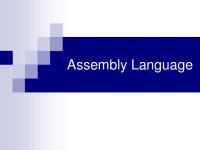+How To Use Ableton Kits
How to quick-fix the Community Drive Ableton Live Kits. Note: The Kits are created in Live 10 and might not work in prev
Views 180 Downloads 0 File size 196KB
Recommend stories
- Author / Uploaded
- Nicolás Romero Ruiz
Citation preview
How to quick-fix the Community Drive Ableton Live Kits. Note: The Kits are created in Live 10 and might not work in previous versions. We’ve put together Ableton kits for Community Drive, but you’ll need to let Ableton know where to find the sounds in order to get them working. It only takes a few seconds. 01. Open any kit from the Ableton Kits folder within the Community Drive expansion
02. Click on the error message to fix and learn more. 03. Click “set folder” and locate your Community Drive folder.
04. Now hit “go” on the automatic search and you're done.