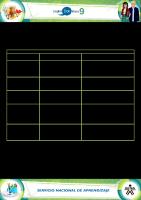Evidence How Can I Help You
Learning activity 3 Evidence: How can I help you? Select an electronic device and explain the possible technical problem
Views 303 Downloads 3 File size 409KB
Recommend stories
- Author / Uploaded
- Carlos Juan Sarmient
Citation preview
Learning activity 3 Evidence: How can I help you? Select an electronic device and explain the possible technical problems any user can face, fill in the format. Then, make a three minutes video in which you show the problem and explain its solution. There is an example in blue.
Identify the problem Problem 1 Data storage
Problem 2
Technological device: Cell phone Express the problem in a tag Describe the solution question Data storage can nightmare, can’t it?
be
Delete information you do a not use. For example audio notes or photos you are not going to use later.
The cell phone has no signal, the coverage antenna does not have any power level
Problem 3
My phone redirects me to websites automatically
Problem 4
The battery of my cell phone has suddenly inflated, its size has changed and the phone does not turn on
Problem 5
A message appears on the phone screen: Without Service.
Stay away from interference such as tunnels, bridges, or loudspeakers, if this does not work, remove the battery from the phone and SIM card, and restart the device. Your device may be being attacked by viruses such as malware or adware, be careful when downloading applications from the WEB, we recommend installing a recognized antivirus such as avast or norton. Probably the battery of your cell has suffered damage by overload or its useful life has been reduced or finalized. If you have access to another similar battery, replace the one that has faults, if it is not possible, take the cell phone to technical service Try resetting the device, if you are in an area with a high probability of signal, this may be because your operator or the competent authorities have blocked
your mobile device, due to current restrictions. When you finish your work, send the files to your instructor through the platform as follows: 1. Click the title of this evidence. 2. Click Examinar mi equipo and look for the files in your computer. Make sure the files are attached. 3. Leave a comment for the instructor (optional). 4. Click Enviar. Note: This evidence is an individual activity. Remember to check the learning guide in order to know if you have done all the assigned activities, know how to develop them and deliver them correctly.
Criterios de evaluación Intercambia información formulando preguntas de confirmación para verificar lo que se ha dicho, haciendo uso de la estructura gramatical requerida.