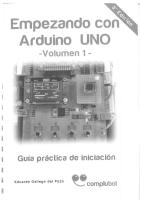Arduino Uno Overview.pdf
AIAA OC Rocketry (Revision 3 April 27, 2014 - http://aiaaocrocketry.org) ARDUINO UNO Revision 3 BOARD The Arduino Uno is
Views 92 Downloads 0 File size 1MB
Recommend stories
- Author / Uploaded
- Jose Lopez
Citation preview
AIAA OC Rocketry (Revision 3 April 27, 2014 - http://aiaaocrocketry.org) ARDUINO UNO Revision 3 BOARD The Arduino Uno is one of the most common and widely used Arduino processor boards. There are a wide variety of shields (plug in boards adding functionality). It is relatively inexpensive (about $25 - $35). The latest version as of this writing (3/2014) is Revision 3 (r3): · Revision 2 added a pull-down resistor to the 8U2 HWB line, making it easier to put into DFU (Device Firmware Update) mode · Revision 3 added o SDA and SCL pins are now brought out to the header near the AREF pin (upper left on picture). SDA and SCL are for the I2C interface o IOREF pin (middle lower on picture that allows shields to adapt to the voltage provided o Another pin not connected reserved for future use The board can be powered from the USB connector (usually up to 500ma for all electronics including shield), or from the2.1mm barrel jack using a separate power supply when you cannot connect the board to the PC’s USB port.
Links: · · · · · · · · · ·
Arduino web site: http://www.arduino.cc/ Arduino Uno overview and image source: http://arduino.cc/en/Main/arduinoBoardUno#.UxNpBk2YZuG DFU Mode (Device Firmware update) explanation: http://arduino.cc/en/Hacking/DFUProgramming8U2#.UxNqXE2YZuE Arduino Uno schematic: http://arduino.cc/en/uploads/Main/Arduino_Uno_Rev3-schematic.pdf Arduino Uno Eagle PCB Files: http://arduino.cc/en/uploads/Main/arduino_Uno_Rev3-02-TH.zip Eagle PCB PCB design software (use Licesnse = “Run as Freeware”): https://www.cadsoftusa.com/download-eagle/ Hardware Index – past and present boards: http://arduino.cc/en/Main/Boards#.UxNq9U2YZuE Specifications comparison chart: http://arduino.cc/en/Products.Compare#.UxOJGk2YZuF Board comparison chart: http://arduino.cc/en/Products.Compare#.UxN6oE2YZuE Sources o MP3Car: http://store.mp3car.com/SearchResults.asp?Search=arduino o Sparkfun: https://www.sparkfun.com/ o Adafruit: http://www.adafruit.com/category/17 o Amazon: http://www.amazon.com/s/ref=nb_sb_noss_1?url=search-alias%3Daps&field-keywords=Arduino o Pololu: http://www.pololu.com/search?query=Arduino
AIAA OC Rocketry (Revision 3 April 27, 2014 - http://aiaaocrocketry.org) ARDUINO UNO Revision 3 Specifications · · · · · · · · · · · ·
Microcontroller: ATmega328 Operating Voltage: 5V Uno Board Recommended Input Voltage: 7 – 12 V Uno Board Input Voltage Limits: 6 – 20 V Digital I/O Pins: 14 total – 6 of which can be PWM Analog Input Pins: 6 Maximum DC Current per I/O pin at 5VDC: 40ma Maximum DC Current per I/I pinat 3.3 VDC: 50ma Flash Memory: 32KB (0.5KB used by bootloader) SRAM Memory: 2KB EEPROM: 1KB Clock Speed: 16 MHz
Links: ·
Arduino specifications and image page: http://arduino.cc/en/Main/arduinoBoardUno#.UxOOLk2YZuH
AIAA OC Rocketry (Revision 3 April 27, 2014 - http://aiaaocrocketry.org) ARDUINO UNO Revision 3 Processor Peripherals (Atmel ATmega 328) · · · · · · · · · ·
Two 8-bit Timer/Counters with Separate Prescaler and Compare Mode One 16-bit Timer/Counter with Separate Prescaler, Compare Mode, and Capture Mode Real Time Counter with Separate Oscillator Six PWM channes Six channel 10 bit ADC including temperature measurement Programmable Serial USART Master/Slave SPI Serial Interface Byte-oriented 2 wire Serial Interface (Philips I2C compatible) Programmable Watchdog Timer with Separate On-chip Oscillator On-chip Analog Comparator
Links: · ·
Source of above diagram: http://tekkpinoy.com/wp-content/uploads/2013/10/1.jpg AT Mega 328 datasheet: http://www.atmel.com/Images/doc8161.pdf
AIAA OC Rocketry (Revision 3 April 27, 2014 - http://aiaaocrocketry.org) ARDUINO UNO Revision 3 and ATmega328 processor The Arduino board makes it very easy to use the ATmega328 processor by providing easy access to most of the pins via the headers, In addition, it provides: · 5 VDC regulated power from the 6 – 20 VDC input jack · 3.3 VDC regulated power available for other electronics · The crystal oscillator · A reset switch · USB access to the serial port · Headers for connection and for shields
Links: · ·
Arduino specifications and image page: http://arduino.cc/en/Main/arduinoBoardUno#.UxOOLk2YZuH ATmega328 processor image modified from image found at: http://www.protostack.com/microcontrollers/atmega328-pu-atmel-8-bit32k-avr-microcontroller
AIAA OC Rocketry (Revision 3 April 27, 2014 - http://aiaaocrocketry.org) ARDUINO UNO Revision 3 Processor Pinout (Atmel ATmega 328) – Commonly Used Pin Definition · PORT B (PB0 – PB7) is an 8 bit bidirectional I/O port with internal pull-ups. Processor pins 14 – 17 bring PB0 to PB5 out o PB0 – PB5 are also interrupts 0-5 respectively o PB1 can also be used as a PWM output o PB2 can also be SPI Bus Master Slave Select (*SS) or PWM output o PB3 can also be or SPI Bus Master Out/Slave In (MOSI) or PWM output o PB4 can also be SPI Bus Master In/Slave Out (MISO) o PB5 can also be SPI Bus Master Clock Input (SCK) o PB6 and PB7 are brought out on Processor pins 9 and 10 for the crystal clock oscillator · PORT C (PC0 – PC5) is a 7 bit bidirectional I/O port with internal pull-up resistors. Processor pins 23 – 28 bring PC0 to PC5 out. o PC0 – PC5 are also interrupts 8-13 respectively o PC0 – PC5 can also be used as A/D inputs o PC4 and PC5 can also be used as SDA and SCL for I2C o PC6 is brought out on processor pin 1 as reset · PORT D (D0 – D7) is an 8 bit bidirectional I/O port with internal pull-ups. Processor pins 2 – 6 and 11 – 13 bring all pins out o PD0 can also be USART Input (RXD) o PD1 can also be USART Output (TXD) o PD3 can also be used as a PWM output o PD5 can also be used as a PWM output o PD6 can also be used as a PWM output
Links: · ·
Source of above diagram: http://www.hobbytronics.co.uk/arduino-atmega328-pinout AT Mega 328 datasheet: http://www.atmel.com/Images/doc8161.pdf
AIAA OC Rocketry (Revision 3 April 27, 2014 - http://aiaaocrocketry.org) ARDUINO UNO Revision 3 Pinout (Uno PCB) – Commonly Used Features are printed on Silkscreen The Arduino Uno pinout is printed in the silkscreen on the top of the part. While this pinout is a good start, it does not explain the complete story – but it does give a good beginning. At first you use mainly the pins in the female headers at the edge of the board (top and bottom in the photo), plus USB and maybe power · Tx and Rx are serial UART pins used for RS-232 and USB communications · I2C is another serial communications method using a bidirectional data line (SDA) and a clock line (SCL) · SPI is another serial communications method using one line for the master to transmit (MOSI – Master Out Slave In), another for the master to receive (MISO), and a third as a clock (SCK) · A/D in Analogue to Digital this input converts an analogue voltage in to a digital representation · PWM (Pulse Width Modulator) is used to create a square wave with a specific duty cycle (high time vs low time) · ICSP is the In Circuit Serial Programming – another way to program the processor · Vcc is the voltage supplied to the processor (+5VDC regulated from the higher input voltage) · 3.3VDC is a regulated voltage (from the higher input voltage) for peripherals needing that voltage – 50ma maximum · IOREF provides a voltage reference so shields can select the proper power source · AREF is a reference INPUT voltage used by the A/Ds · GND is the ground reference · RESET resets the processor (and some peripherals)
Links: · · · · · · · · ·
Source of above diagram: http://www.adafruit.com/blog/2012/05/25/handy-arduino-r3-pinout-diagram/ Description of pin usage: http://www.gammon.com.au/forum/?id=11473 Arduino Uno Pin Mapping: http://arduino.cc/en/Hacking/PinMapping168#.UxOJik2YZuE Description of Arduino Serial: http://arduino.cc/en/reference/serial#.UxOMKk2YZuE Description of the Arduino SPI functions and library: http://arduino.cc/en/Reference/SPI#.UxOPLk2YZuE Description of Arduino A/D: http://arduino.cc/en/Tutorial/AnalogInputPins#.UxOM7k2YZuE Description of Arduino PWM: http://arduino.cc/en/Tutorial/PWM#.UxOLz02YZuE Tutorial on ISP: http://arduino.cc/en/Tutorial/ArduinoISP#.UxOUSk2YZuE Tutorial on the AREF pin: http://tronixstuff.com/2013/12/12/arduino-tutorials-chapter-22-aref-pin/
AIAA OC Rocketry (Revision 3 April 27, 2014 - http://aiaaocrocketry.org) ARDUINO UNO Revision 3 Processor Pinout (Atmel ATmega 328) – Other functions Pin Definition · PORT B pins, in addition to digital I/O have other uses o PB0 can also be the divided system clock output (CLKO) or Timer/Counter 1 Input Capture (ICP1) o PB1 can also be Timer/Counter1 Output Compare Match A (OC1A) out o PB2 can also be Timer/Counter1 Output Compare Match B (OC1B) o PB3 can also be Timer/Counter2 Output Compare Match A out(OC2A) · Port D pins, in addition to digital I/O have other uses o PD3 is also Timer/Counter2 Output Compare Match B Output (OC2B) o PD4 is also Timer/Counter0 External Counter Input (T0) or USART External Clock Input/Output (XCK) o PD5 is also Timer/Counter0 Ouoput Compare Match B Output (OC0B) and Timer/Counter 1 External Counter Input o PD6 can also be Analog Comparator Positive In (AIN0) o PD7 can also be Analog Comparator Negative In (AIN1)
Links: · ·
Source of above diagram: http://nearbus.net/wiki/index.php?title=Atmega_328_Pinout AT Mega 328 datasheet: http://www.atmel.com/Images/doc8161.pdf
NOTE: A single diagram showing all features of the Arduino Uno and the Atmel ATMega328 processor is shown in Appendix A
AIAA OC Rocketry (Revision 3 April 27, 2014 - http://aiaaocrocketry.org) APPENDIX A
Diagram from: http://arduino-info.wikispaces.com/file/view/ArduinoUNO-900.jpg/421496636/ArduinoUNO-900.jpg
AIAA OC Rocketry (Revision 3 April 27, 2014 - http://aiaaocrocketry.org) APPENDIX B
Diagram from document at: http://www.atmel.com/Images/doc8161.pdf
AIAA OC Rocketry (Revision 3 April 27, 2014 - http://aiaaocrocketry.org) APPENDIX C
Diagram from document at: http://arduino.cc/en/uploads/Main/Arduino_Uno_Rev3-schematic.pdf
AIAA OC Rocketry (Revision 3 April 27, 2014 - http://aiaaocrocketry.org) APPENDIX D
From arduino_Uno_Rev3-02-TH.zip file at http://arduino.cc/en/Main/ArduinoBoardUno#.Uxk9qk2YYpA Eagle PCB software: Eagle PCB PCB design software (use Licesnse = “Run as Freeware”): https://www.cadsoftusa.com/download-eagle/